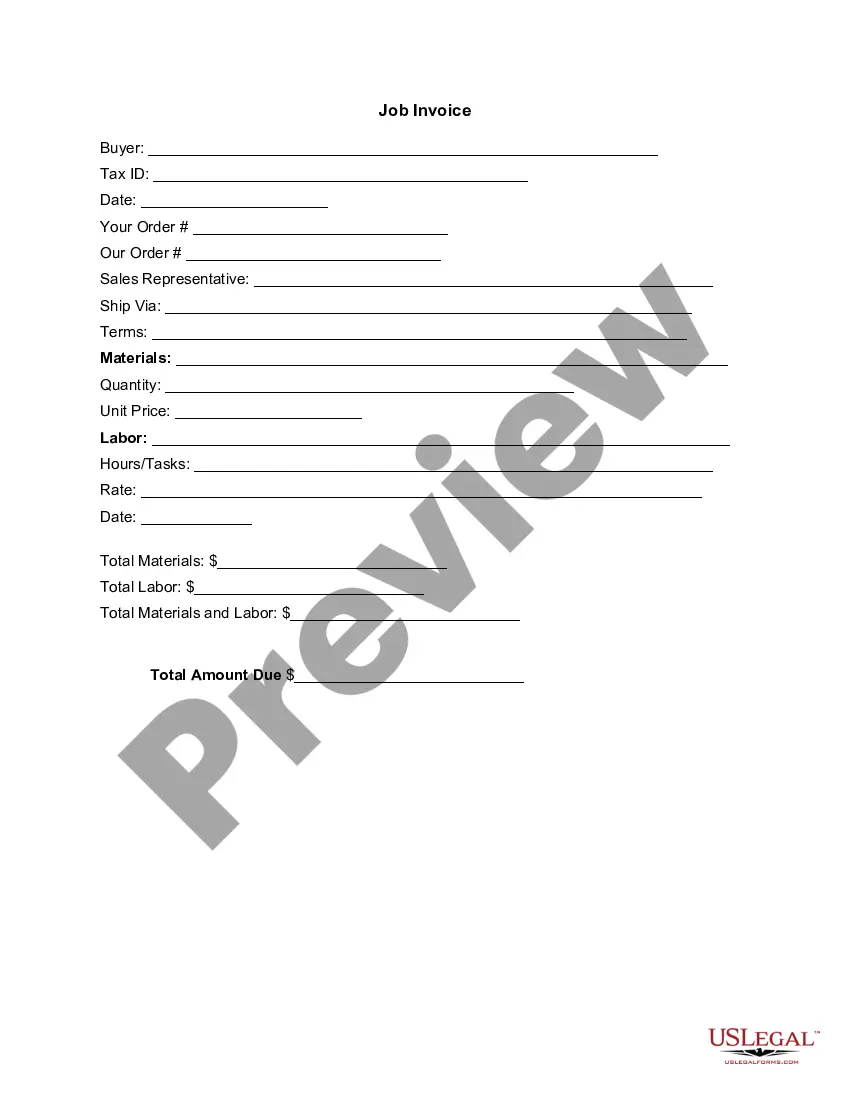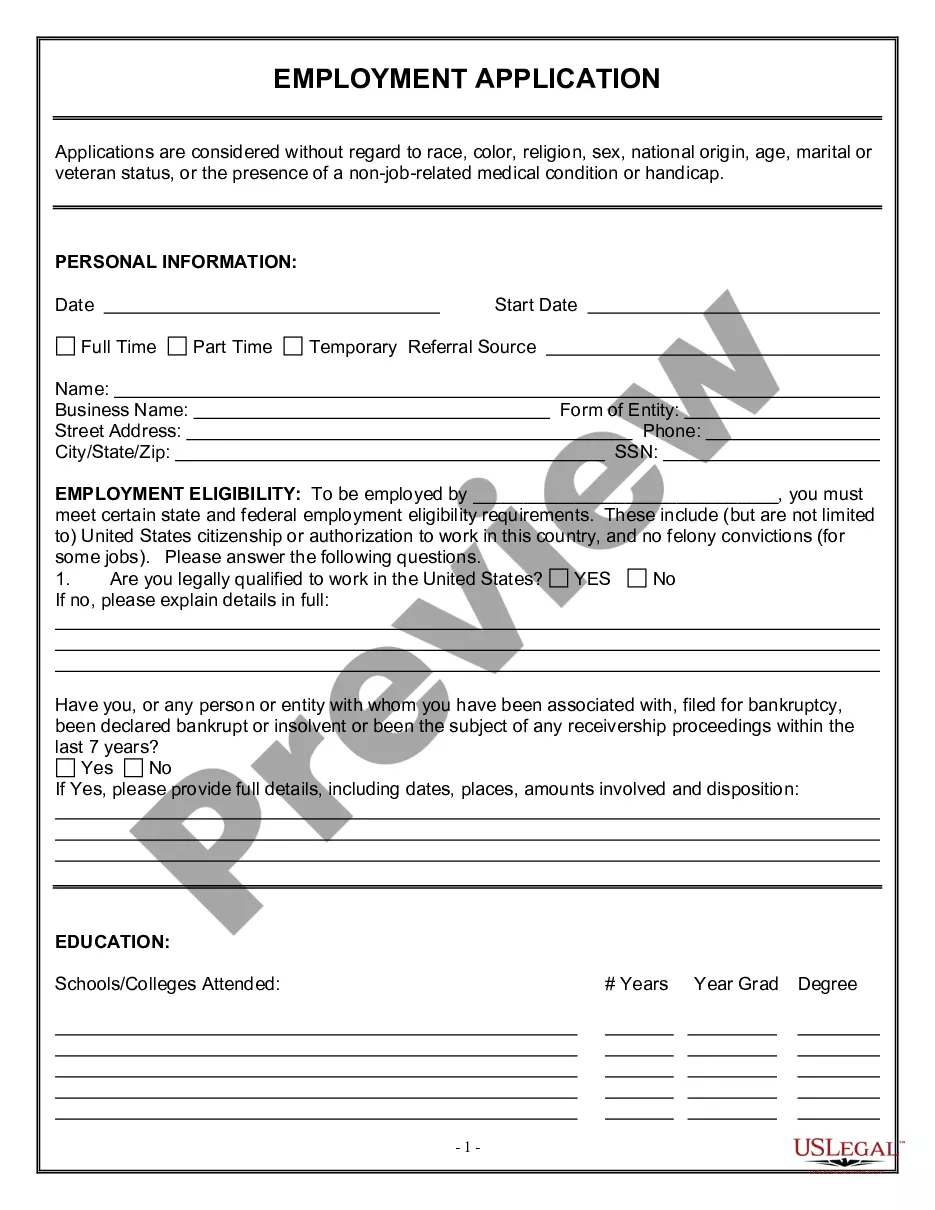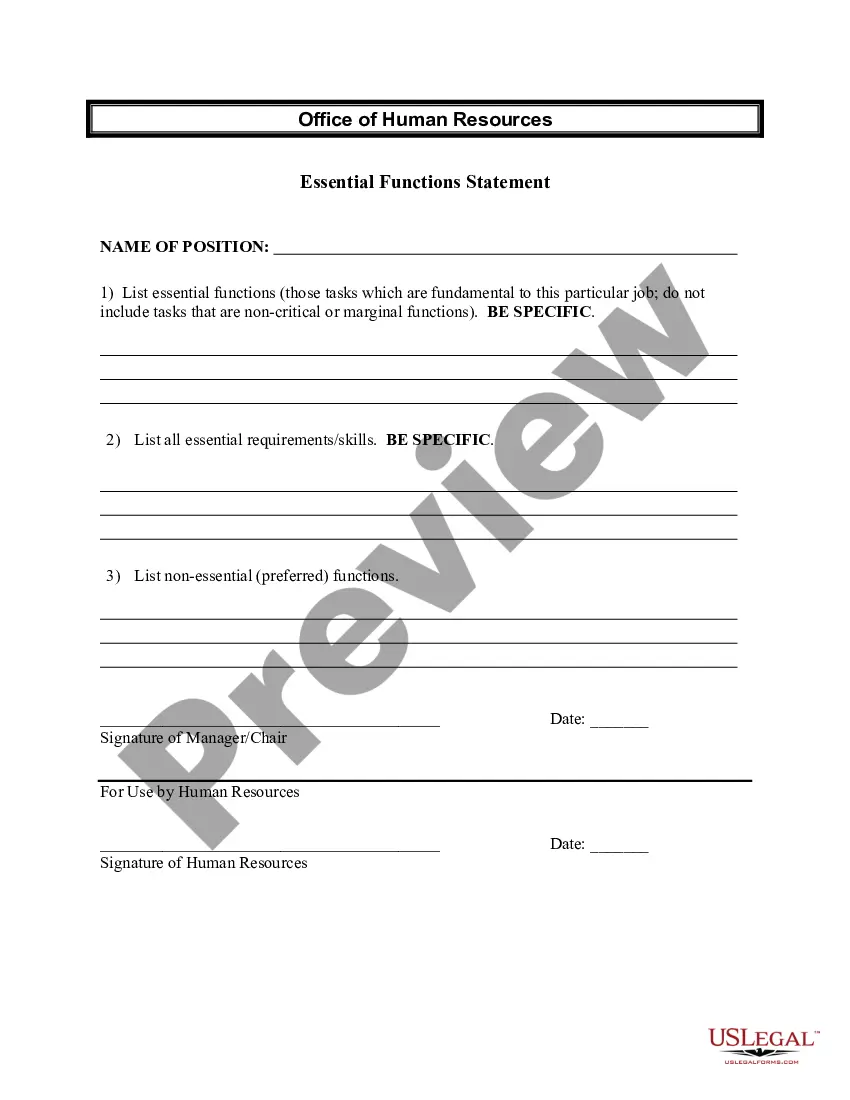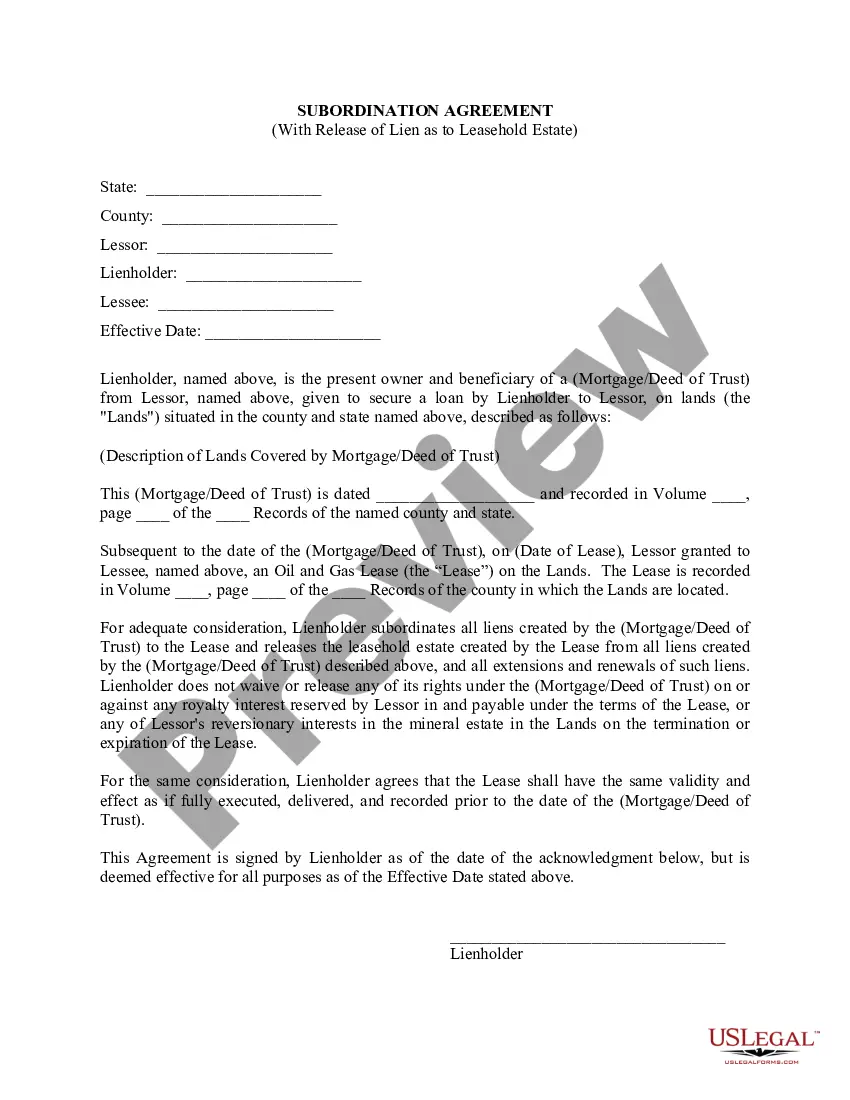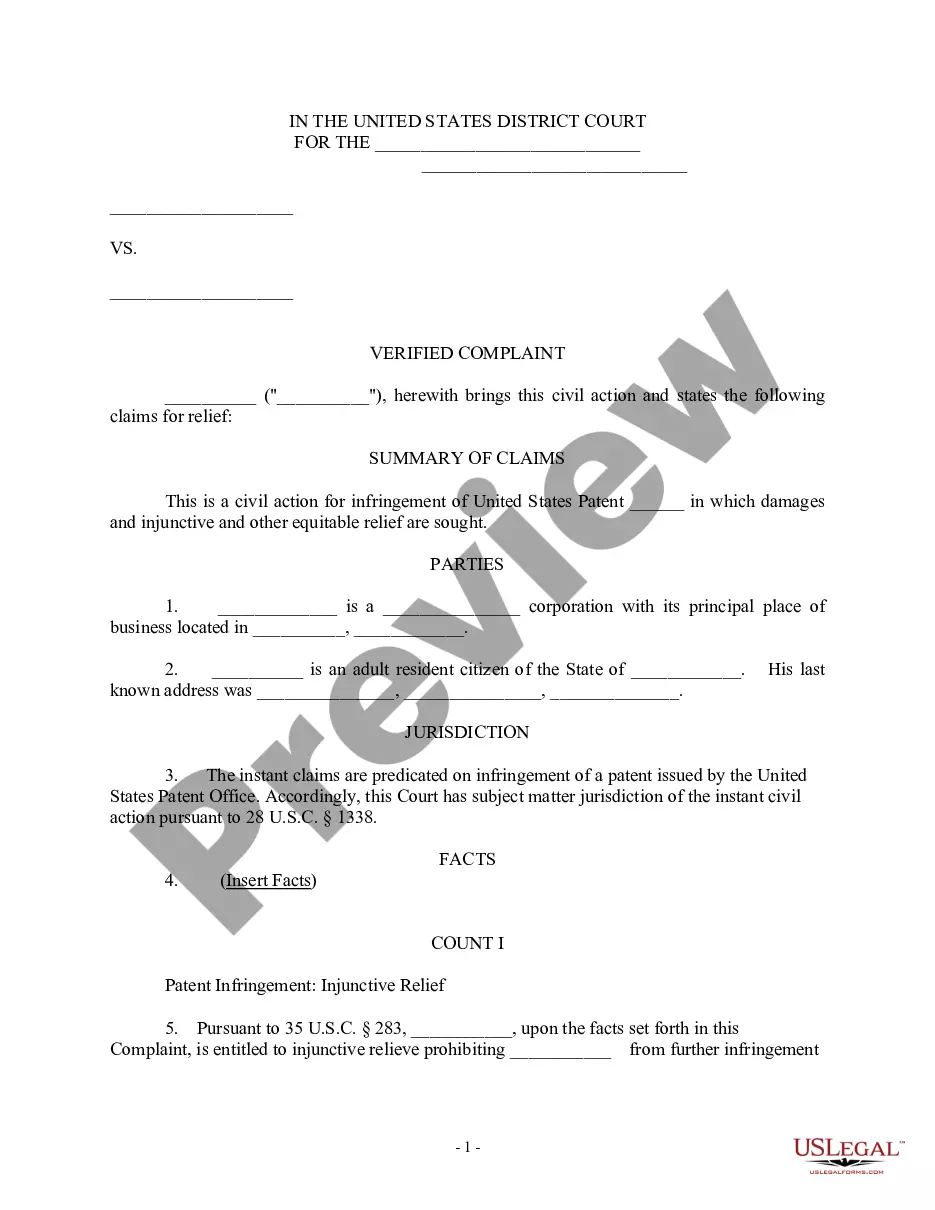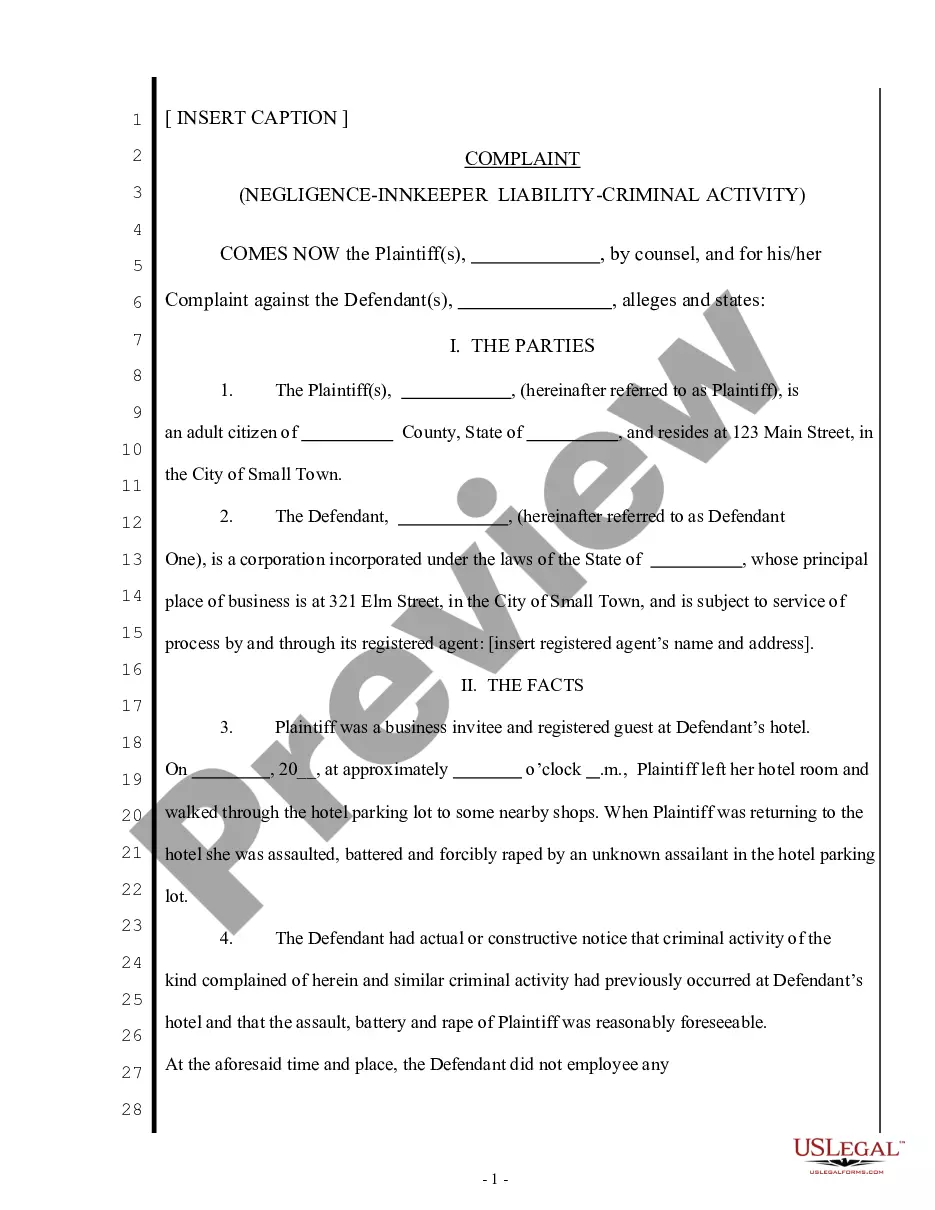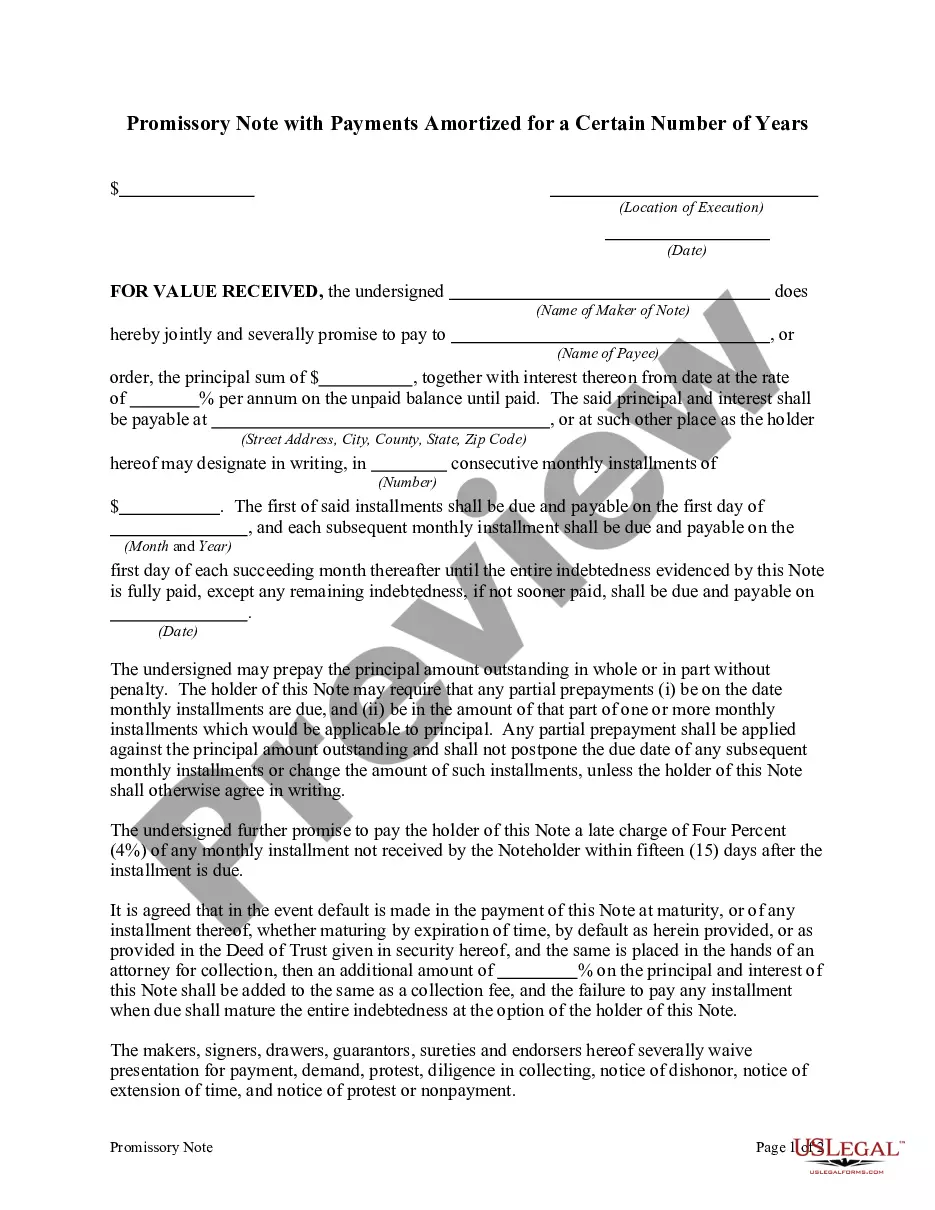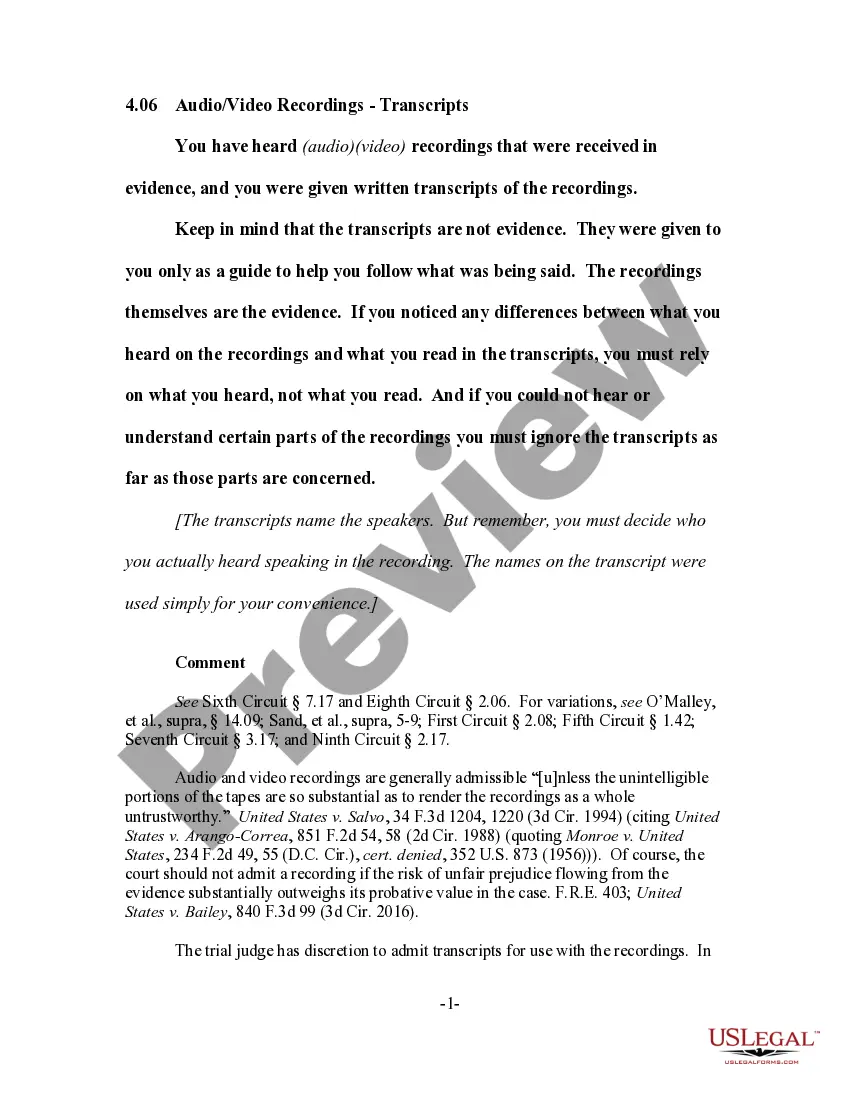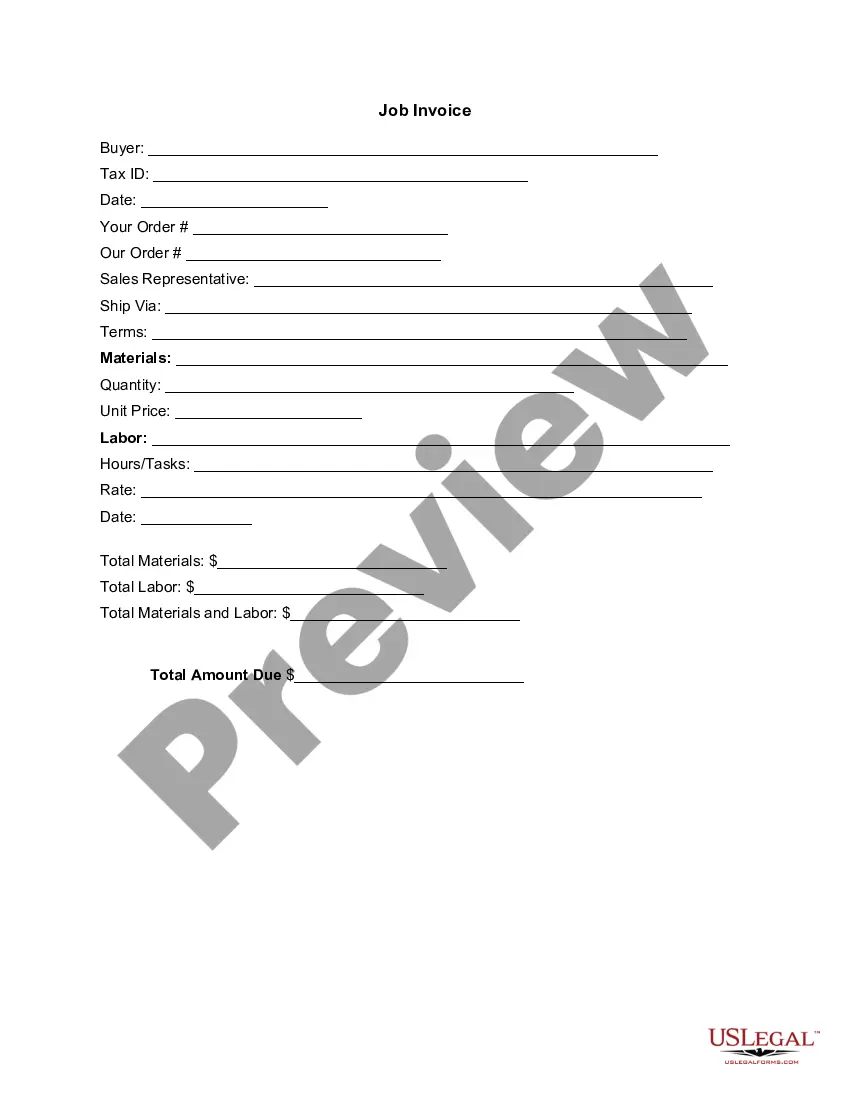Ohio Invoice Template for Translator
Description
How to fill out Invoice Template For Translator?
If you wish to obtain, download, or print lawful document templates, utilize US Legal Forms, the most significant collection of legal forms accessible online.
Take advantage of the site’s straightforward and convenient search to find the documents you need.
Various templates for business and personal purposes are organized by categories and states, or keywords.
Step 5. Complete the payment process. You can use your Visa or Mastercard or PayPal account to finalize the transaction.
Step 6. Select the format of the legal form and download it to your device.Step 7. Complete, modify, and print or sign the Ohio Invoice Template for Translator. Each legal document template you obtain is yours indefinitely. You will have access to every form you downloaded within your account. Check the My documents section to select a form to print or download again. Be proactive and download and print the Ohio Invoice Template for Translator with US Legal Forms. There are millions of professional and state-specific forms available for your business or personal needs.
- Utilize US Legal Forms to download the Ohio Invoice Template for Translator with just a few clicks.
- If you are already a US Legal Forms user, Log In to your account and click on the Download button to obtain the Ohio Invoice Template for Translator.
- You can also access forms you have previously downloaded in the My documents section of your account.
- If you are using US Legal Forms for the first time, please follow the steps outlined below.
- Step 1. Ensure you have chosen the form for the correct state/country.
- Step 2. Use the Preview option to review the form's content. Be sure to read the information.
- Step 3. If you are not satisfied with the form, use the Search box at the top of the screen to find alternative models in the legal form category.
- Step 4. Once you have found the form you desire, click the Purchase now button. Choose your preferred pricing plan and enter your credentials to create an account.
Form popularity
FAQ
To create a PDF invoice template, begin by selecting an online service that offers customizable options, like USLegalForms. Input the necessary details to reflect your business information and services offered. Once you design your template, save or export it as a PDF to ensure a clean, professional look that customers will appreciate.
Invoices should typically be saved in PDF format, as it preserves formatting and ensures that the document appears the same on any device. This is especially important for an Ohio Invoice Template for Translator, which must maintain its layout and legibility when shared. Always choose PDF to deliver a clear, professional invoice to your clients.
Creating an invoice bill PDF requires a structured approach. First, utilize a dedicated Ohio Invoice Template for Translator that outlines all essential elements, including itemized billing and payment instructions. Once you populate the template with your transaction details, save your document in PDF format to ensure compatibility and professional appearance when sent to clients.
Drafting an invoice in PDF involves several steps, beginning with choosing a reliable Ohio Invoice Template for Translator. Open your preferred document software or online service, input all relevant details, like client information and services provided, and ensure accuracy. After formatting the document to your liking, export or save the file as a PDF for a polished final product.
To create a PDF invoice template, start by selecting an invoice design that fits your business needs. You can use online tools or templates available on platforms like USLegalForms. Simply fill in the necessary details, such as your business information, services rendered, and payment terms. Once complete, save the document as a PDF for professional use.
Yes, Microsoft Word offers various invoice templates that are easy to use. You can find these templates through the 'New' document option, searching for 'invoice' in the template gallery. For specific sectors like translation, an Ohio Invoice Template for Translator can provide the precise format you need, making your invoicing efficient and compliant.
Google does not have built-in invoice templates in its applications. However, you can create your own invoice format from scratch or find templates online. Additionally, using an Ohio Invoice Template for Translator gives you a great starting point, ensuring you maintain professionalism in your billing process while saving time.
Google does not offer a dedicated invoicing program but provides tools like Google Docs and Google Sheets that can be effectively used for invoicing. These tools allow you to create invoices tailored to your needs. If you want a ready-made solution, check out the Ohio Invoice Template for Translator, which can help you save time and look professional.
Creating an invoice in Google is straightforward. You can use Google Docs or Google Sheets to design your invoice format. Simply start with a blank document, add your information such as services provided and the total amount due, and customize it as needed. For an efficient solution, consider using an Ohio Invoice Template for Translator, which simplifies the process and ensures you include all essential details.
Filling out an invoice template starts with entering your business details at the top, followed by the client's information. Then, describe the services provided with specific costs, and don’t forget to add the total amount due. An Ohio Invoice Template for Translator makes this task straightforward, ensuring you include all necessary information.