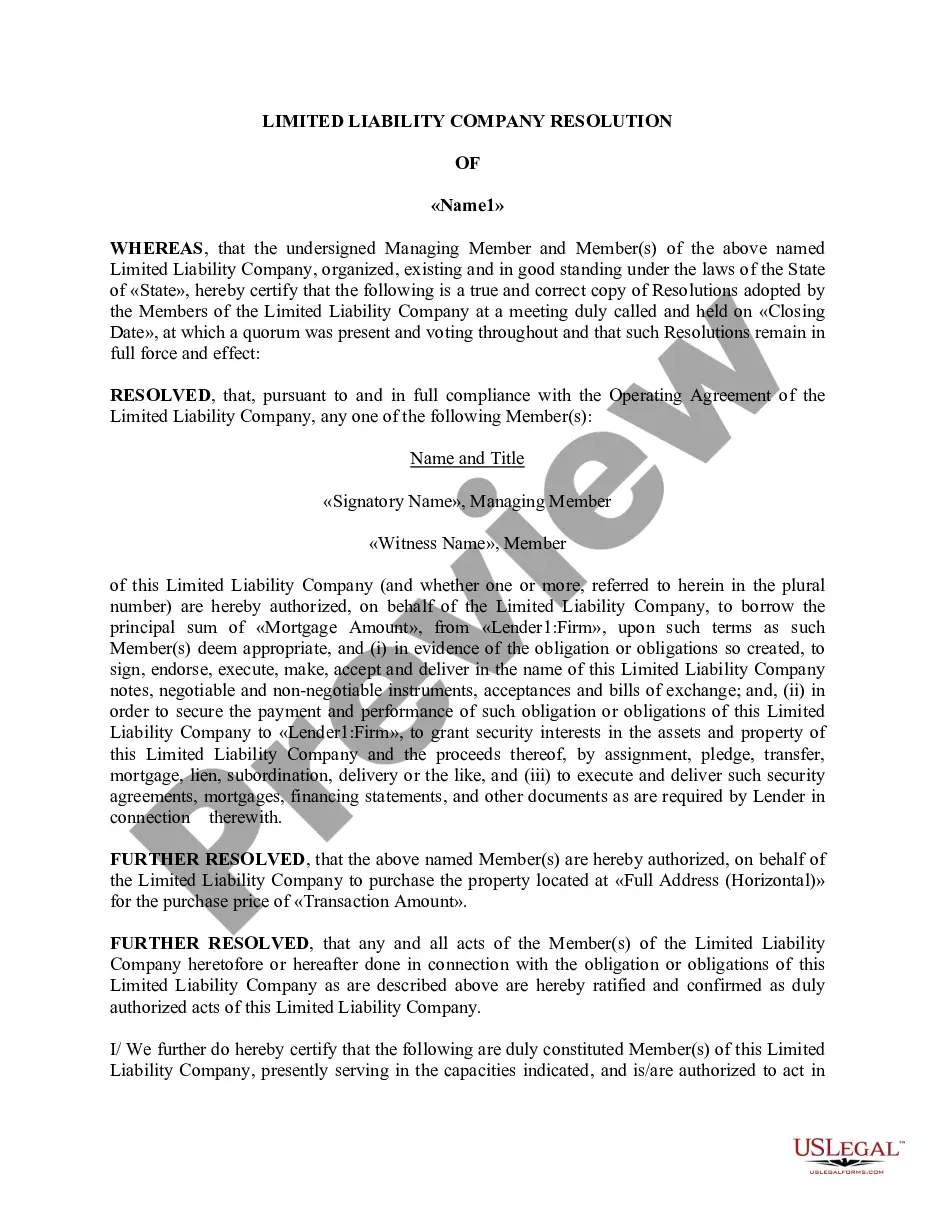Oregon Invoice Template for Newsreader
Description
How to fill out Invoice Template For Newsreader?
Finding the appropriate legal document format can be a challenge. Of course, there are numerous templates available online, but how can you obtain the legal form you require? Utilize the US Legal Forms website. This service offers a vast array of templates, including the Oregon Invoice Template for Newsreader, suitable for both business and personal purposes.
All the forms are reviewed by professionals and comply with state and federal regulations. If you are already registered, Log In to your account and click the Download button to receive the Oregon Invoice Template for Newsreader. Use your account to search through the legal forms you have previously acquired. Go to the My documents section of your account to obtain another copy of the document you require.
If you are a new user of US Legal Forms, here are some straightforward guidelines to follow: First, ensure you have selected the correct form for your state/region. You can review the form using the Preview button and read the form description to confirm it meets your needs. If the form does not fulfill your criteria, use the Search field to locate the appropriate form.
Use this service to download professionally crafted documents that meet state requirements.
- Once you are confident that the form is correct, click on the Acquire now button to get the form.
- Select the pricing plan you require and enter the necessary details.
- Create your account and complete the transaction using your PayPal account or credit card.
- Choose the document format and download the legal document template to your device.
- Complete, edit, and print, then sign the downloaded Oregon Invoice Template for Newsreader.
- US Legal Forms is the largest repository of legal forms where you can find a variety of document templates.
Form popularity
FAQ
The correct format for an Oregon Invoice Template for Newsreader includes essential elements such as your business name, client information, list of services or products, totals, and payment terms. Use a clear, organized structure to make it easy to read. Also, consider including invoice numbers for better tracking.
To fill out an Oregon Invoice Template for Newsreader, start with your name and address, followed by your client's information. Clearly list the services you provided, along with their costs, and calculate the total amount due. Finally, make sure to note any payment terms or due dates to ensure clarity.
Setting up an Oregon Invoice Template for Newsreader starts with choosing a layout that suits your business. Include your logo and contact information at the top. Next, create designated spaces for client details and services rendered. Using uslegalforms can provide you with professional designs to simplify this process.
Invoicing as a beginner using the Oregon Invoice Template for Newsreader is simple. First, gather all the information needed, such as your name, address, and the items sold. Create a clear invoice that includes this information, indicating payment methods and due dates. Consider using uslegalforms for templates that guide you through the process.
Writing a simple Oregon Invoice Template for Newsreader doesn't have to be complicated. Start with your company name, followed by the date and invoice number. List your services or products, their prices, the total amount, and payment terms. Finally, make sure to provide your contact information for any questions.
To send an Oregon Invoice Template for Newsreader, you can easily convert the invoice into a PDF format. This ensures that your client receives a professional-looking document. You can then attach it to an email or use invoicing software to send it directly. Just ensure you include a polite message to accompany your invoice.
Filling in an Oregon Invoice Template for Newsreader is straightforward. Start by entering your business details at the top, followed by the client's information. Then, list the products or services provided, along with their respective costs. Don't forget to include the total amount due and any applicable taxes.
To find invoice templates in Microsoft Word, open the program and go to the 'File' menu. Select 'New' and type 'Invoice' in the search bar. You will see a variety of templates that you can choose from. By selecting an Oregon Invoice Template for Newsreader, you ensure a professional appearance that meets your invoicing needs.
Yes, Microsoft Word offers various invoice templates that you can customize for your needs. These templates provide a professional layout, making it easy to fill in your details. Look for an invoice template that fits your business style and aligns with what you need. Utilizing an Oregon Invoice Template for Newsreader can enhance the overall presentation of your invoices.
To create an invoice in Microsoft Word, start by opening a new document. You can format it to include your business name, contact details, and the customer's information. Next, add a list of products or services provided, along with their prices. Finally, calculate the total and include payment instructions to complete your Oregon Invoice Template for Newsreader.