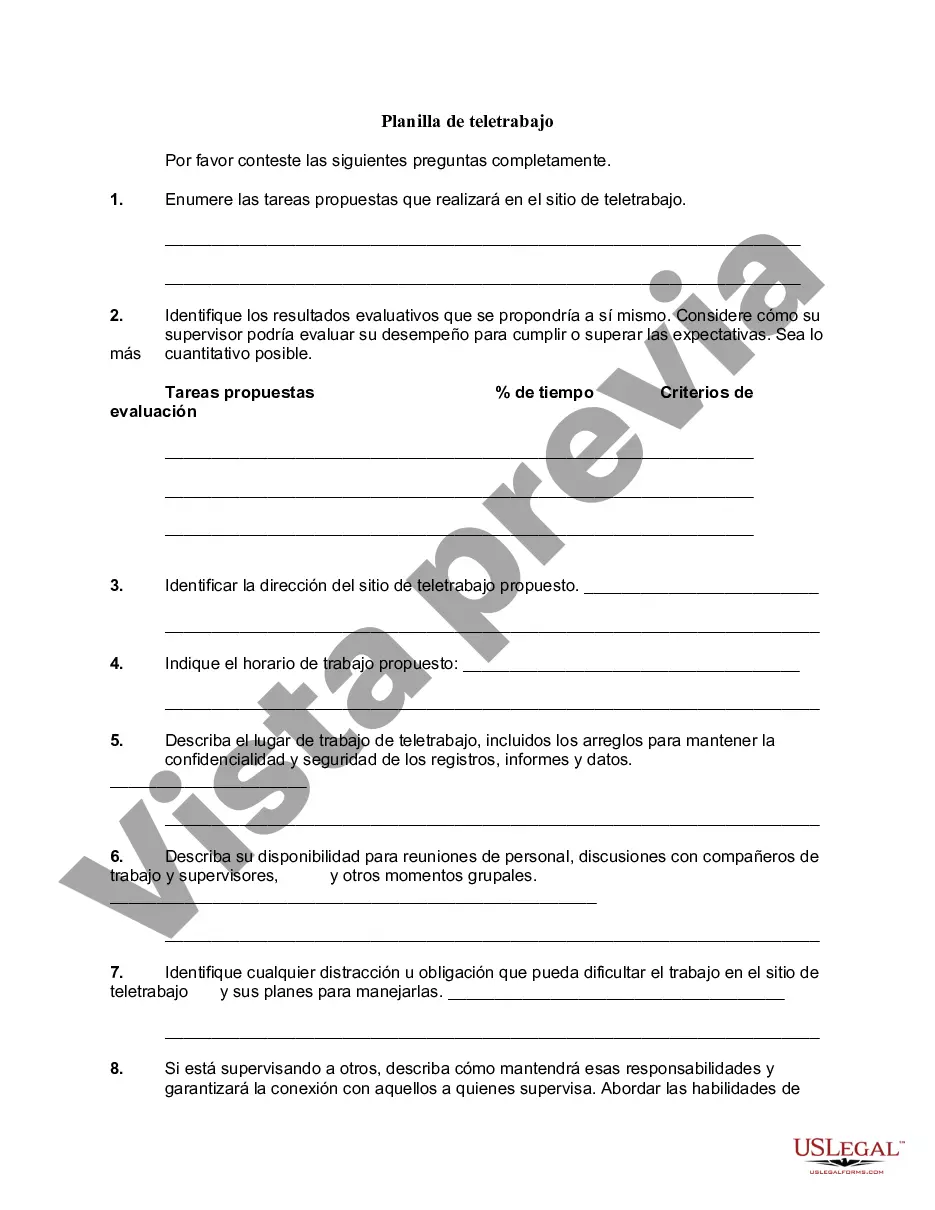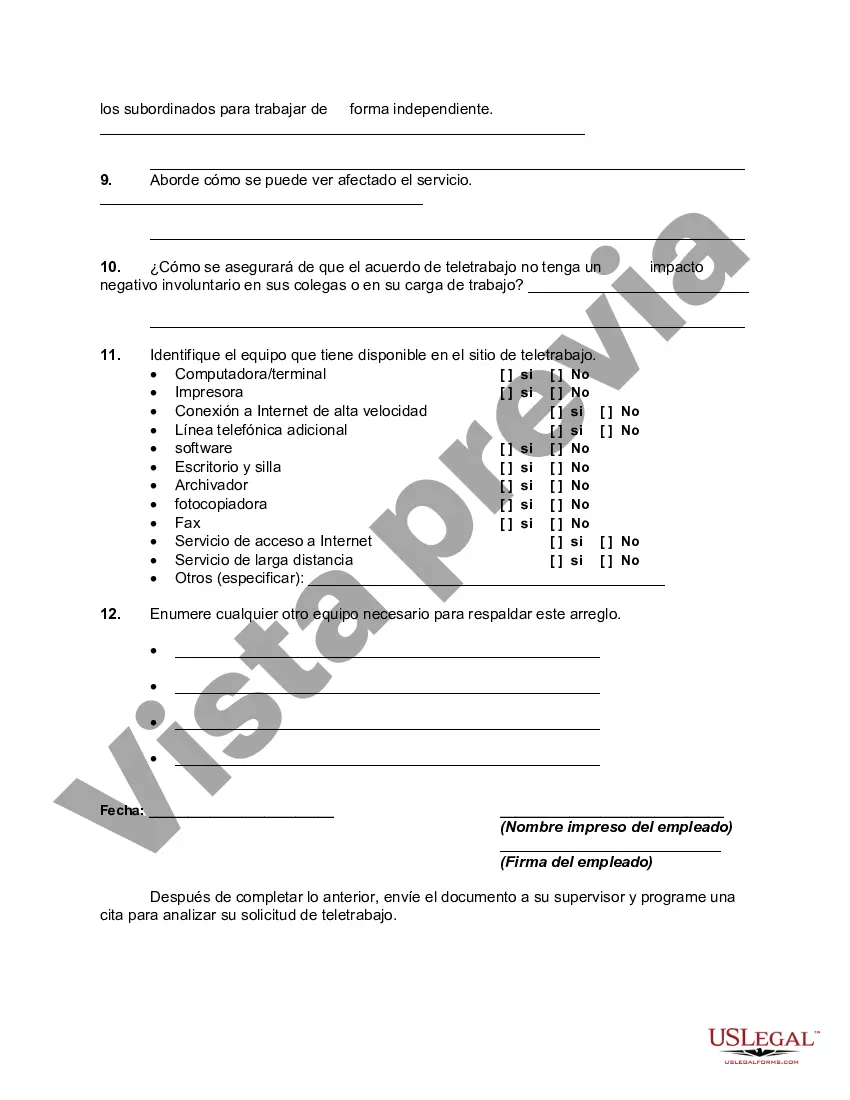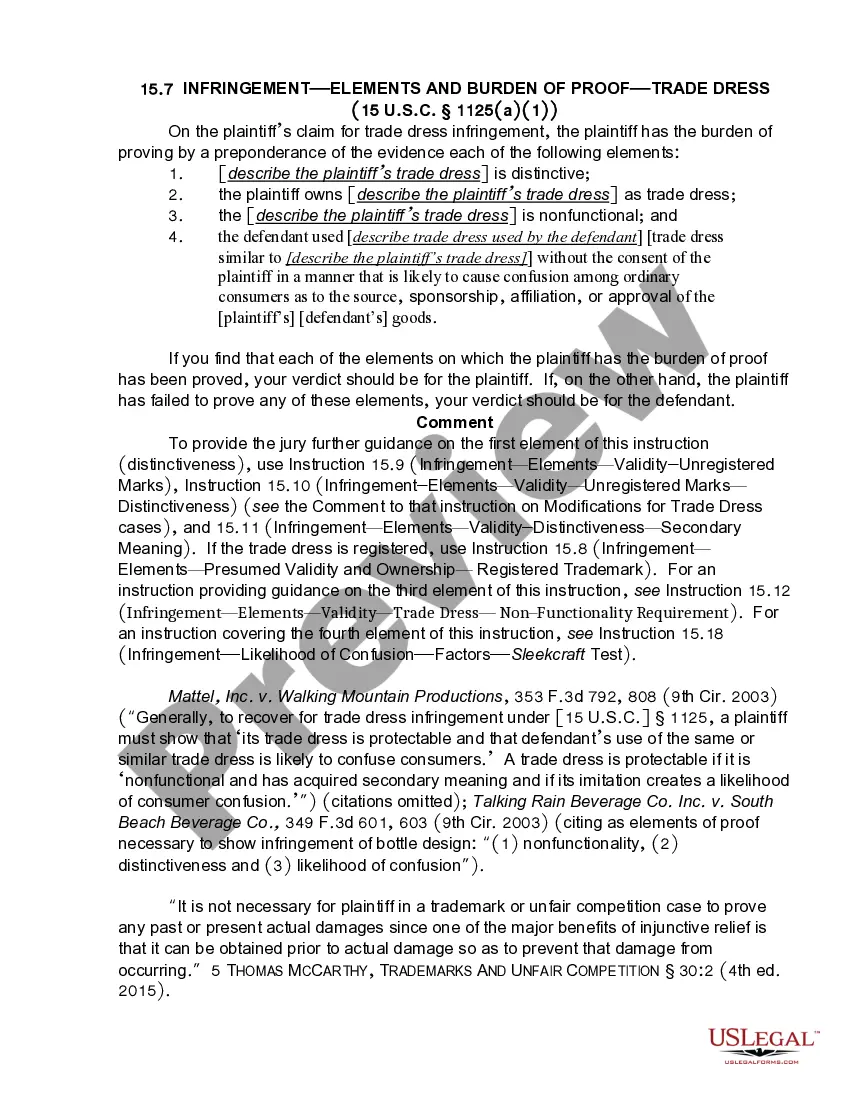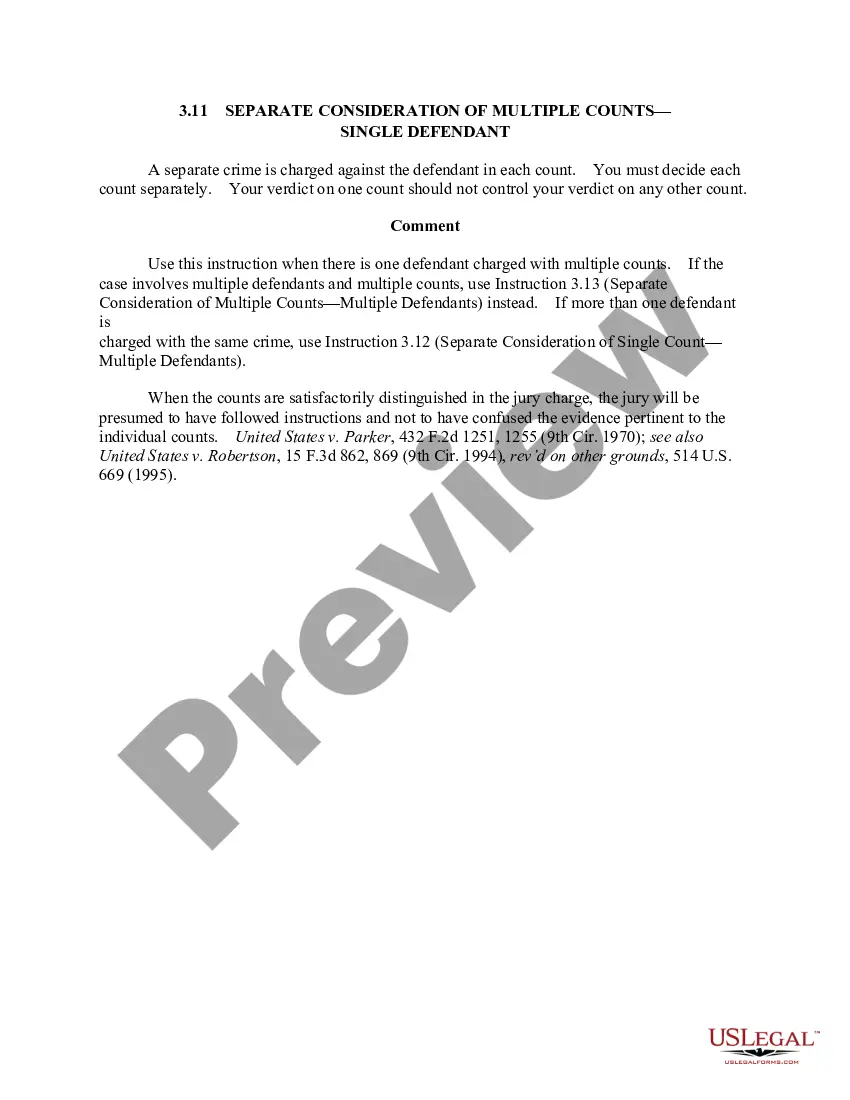Oregon Telecommuting Worksheet is a comprehensive tool designed to assist employers and employees in establishing and maintaining a successful telecommuting arrangement in the state of Oregon. This worksheet aims to provide a detailed framework for both parties involved, ensuring effective communication, productivity, and compliance with applicable laws and regulations. The Oregon Telecommuting Worksheet covers various essential aspects of telecommuting, including but not limited to: 1. Eligibility: This section helps employers determine if a specific job position or employee is eligible for telecommuting. It outlines criteria such as job responsibilities, performance history, and required skills for successful remote work. 2. Telecommuting Agreement: The worksheet provides a template for creating a formal agreement between the employer and the employee interested in telecommuting. This agreement serves as a mutual understanding of roles, responsibilities, compensation, confidentiality, and work schedule. 3. Equipment and Technical Requirements: Employers can use this section to ensure that employees have the necessary equipment, software, and infrastructure to perform their tasks from home. It includes a checklist for hardware, reliable internet connections, data security, and tech support. 4. Work Schedule and Communication: This part emphasizes the importance of establishing clear working hours and expectations for telecommuters. It covers issues such as availability for meetings, response times, and preferred methods of communication for efficient collaboration. 5. Performance Metrics: To track productivity and measure outcomes effectively, the worksheet suggests implementing quantifiable performance metrics for remote employees. These metrics may include specific deliverables, deadlines, or key performance indicators (KPIs) relevant to each job role. 6. Workspace and Ergonomics: It is crucial to ensure that telecommuters have a safe, comfortable, and ergonomically sound home workspace. The worksheet provides guidelines for setting up an ergonomic workstation, including proper lighting, seating, desk height, and equipment placement. 7. Legal and Liability Considerations: This section highlights legal obligations and liability concerns related to telecommuting arrangements. It covers workers' compensation, insurance coverage, data protection, and confidential information. 8. Training and Resources: To support successful telecommuting, employers can use this section to provide employees with relevant training, resources, and access to necessary tools. This may include software tutorials, remote collaboration platforms, and ongoing professional development opportunities. Types of Oregon Telecommuting Worksheets: — General Telecommuting Worksheet: A comprehensive worksheet applicable to a wide range of job positions and industries. — Industry-specific Telecommuting Worksheets: Tailored worksheets designed for specific sectors such as IT, marketing, healthcare, or customer service. — Temporary or Crisis Telecommuting Worksheet: Addressing unique circumstances, such as remote work arrangements during emergencies, natural disasters, or public health crises. Overall, Oregon Telecommuting Worksheet serves as a valuable resource for employers and employees in Oregon, helping them establish, manage, and evaluate telecommuting arrangements effectively while ensuring compliance with relevant laws and regulations.
Para su conveniencia, debajo del texto en español le brindamos la versión completa de este formulario en inglés. For your convenience, the complete English version of this form is attached below the Spanish version.Oregon Planilla de teletrabajo - Telecommuting Worksheet
Description
How to fill out Oregon Planilla De Teletrabajo?
It is possible to devote hrs online attempting to find the legal papers format that fits the state and federal specifications you will need. US Legal Forms supplies a large number of legal kinds that are analyzed by pros. It is simple to download or print out the Oregon Telecommuting Worksheet from my service.
If you already possess a US Legal Forms profile, you are able to log in and click the Download switch. Following that, you are able to total, revise, print out, or indication the Oregon Telecommuting Worksheet. Every legal papers format you acquire is yours eternally. To acquire an additional duplicate for any bought develop, proceed to the My Forms tab and click the related switch.
If you use the US Legal Forms internet site the first time, adhere to the simple instructions below:
- Initial, be sure that you have selected the proper papers format for that state/town of your liking. Browse the develop explanation to make sure you have chosen the appropriate develop. If readily available, take advantage of the Review switch to appear through the papers format at the same time.
- If you would like locate an additional edition of your develop, take advantage of the Research area to obtain the format that fits your needs and specifications.
- Once you have located the format you need, just click Buy now to carry on.
- Choose the prices strategy you need, type in your qualifications, and register for a merchant account on US Legal Forms.
- Full the transaction. You should use your credit card or PayPal profile to purchase the legal develop.
- Choose the file format of your papers and download it to the gadget.
- Make modifications to the papers if needed. It is possible to total, revise and indication and print out Oregon Telecommuting Worksheet.
Download and print out a large number of papers layouts while using US Legal Forms site, which offers the biggest variety of legal kinds. Use expert and state-certain layouts to tackle your organization or personal needs.