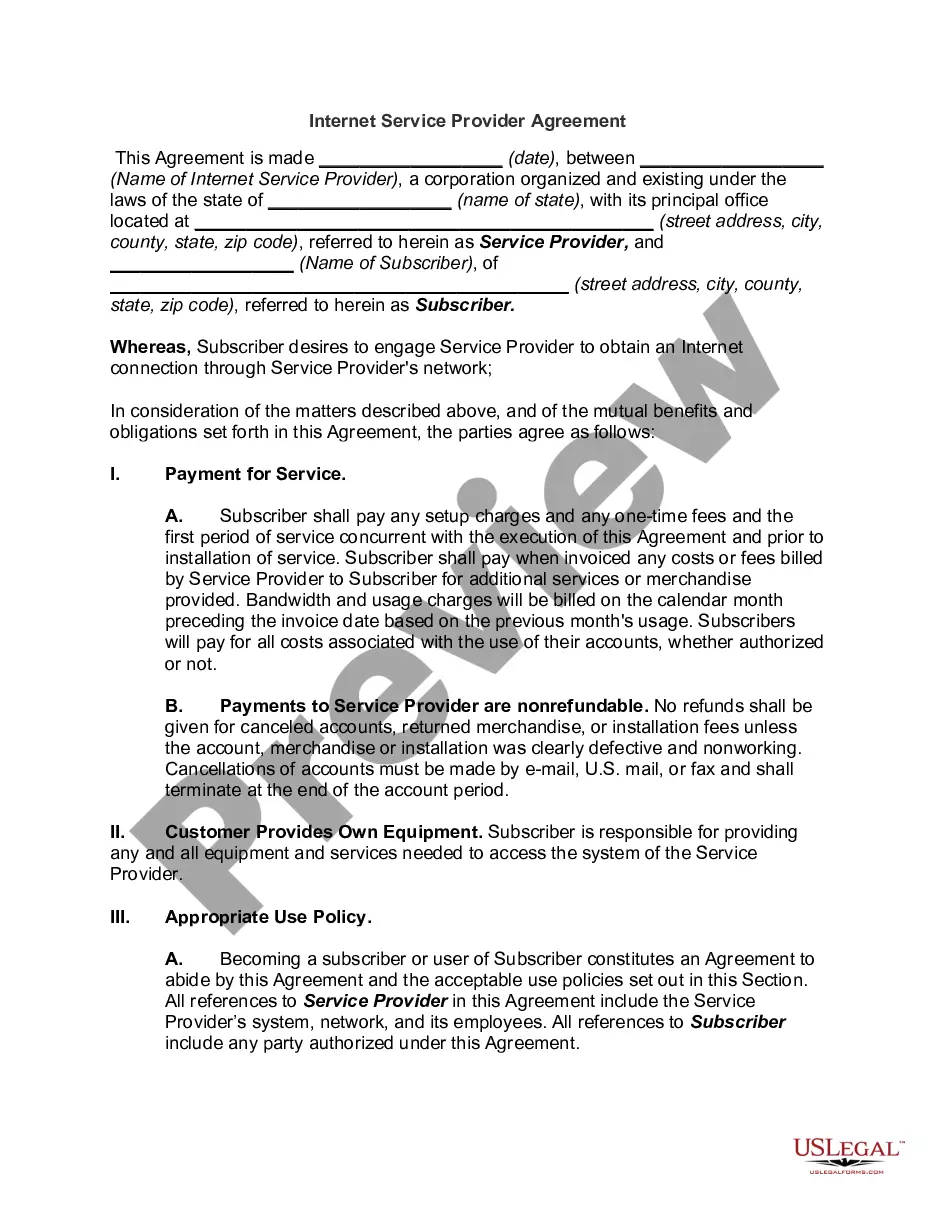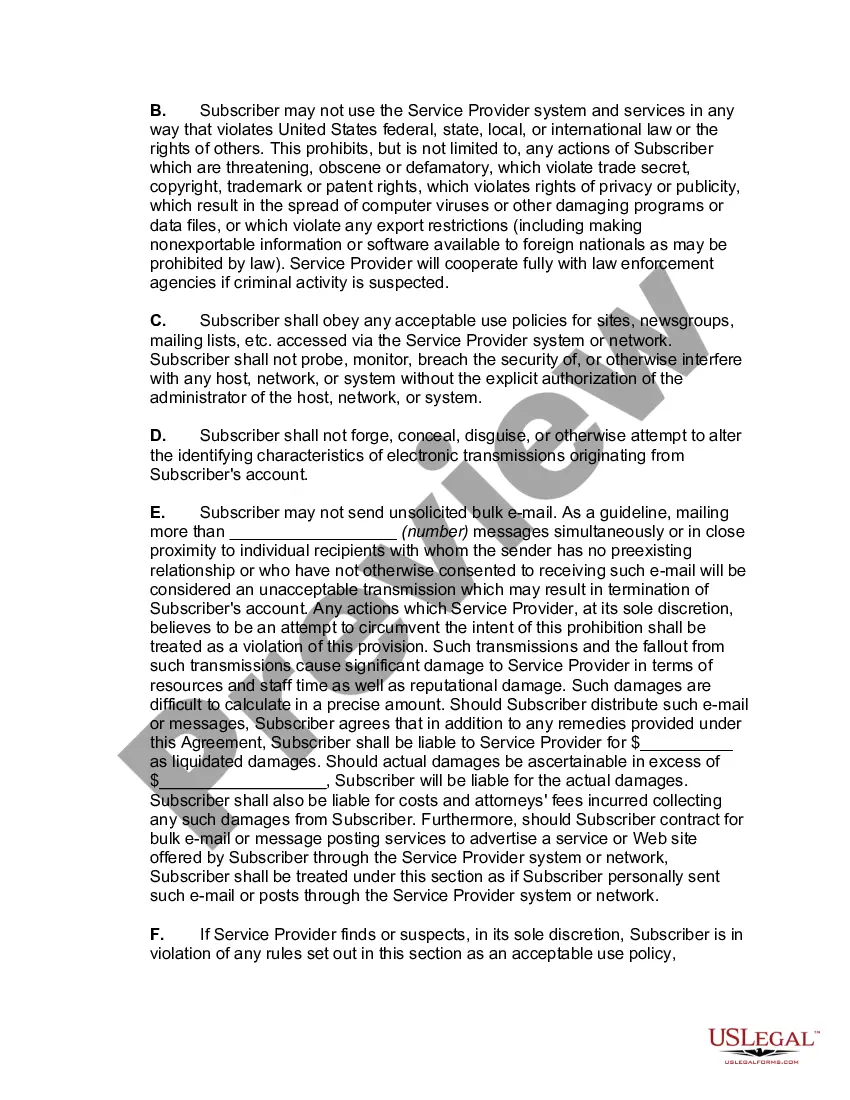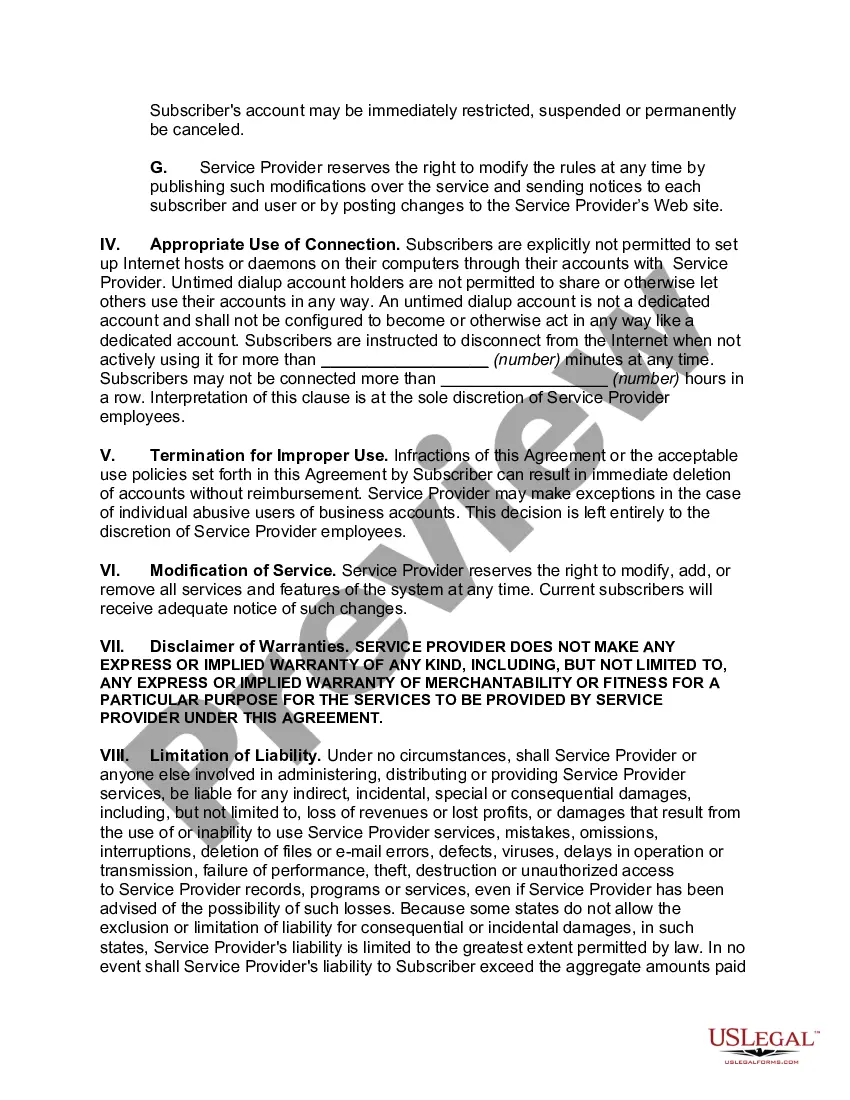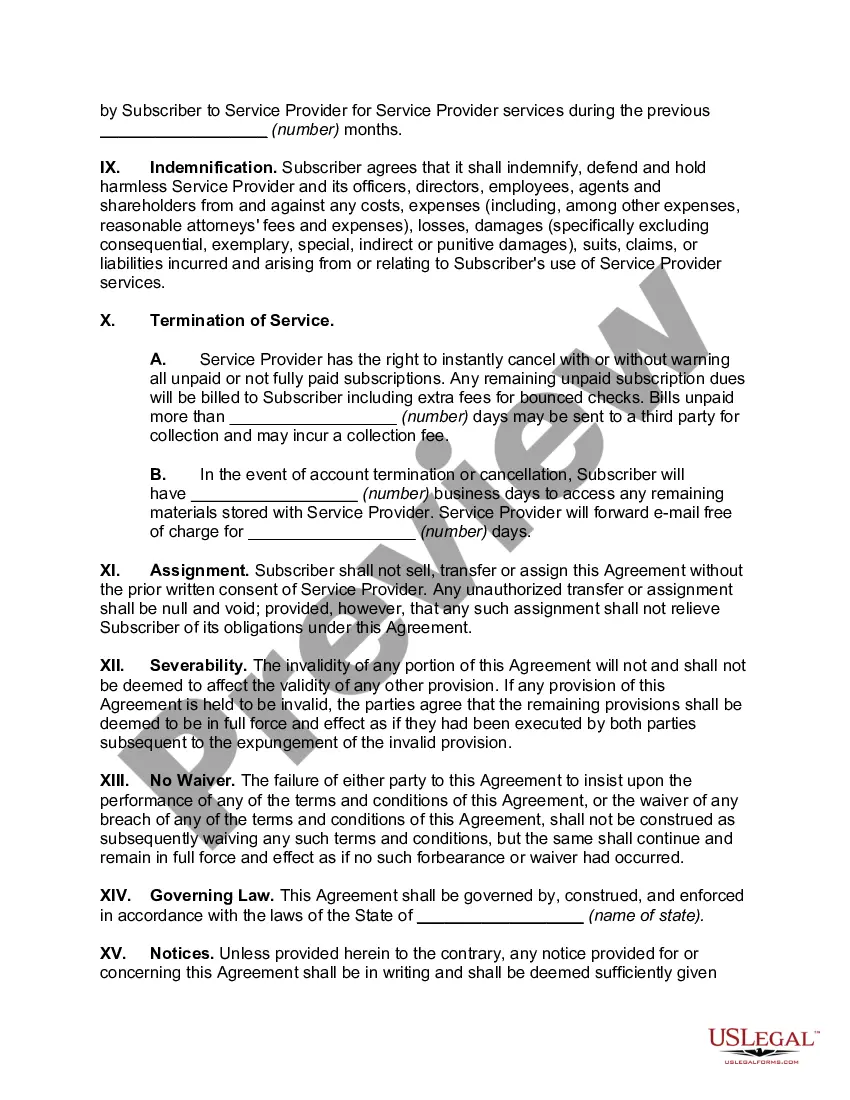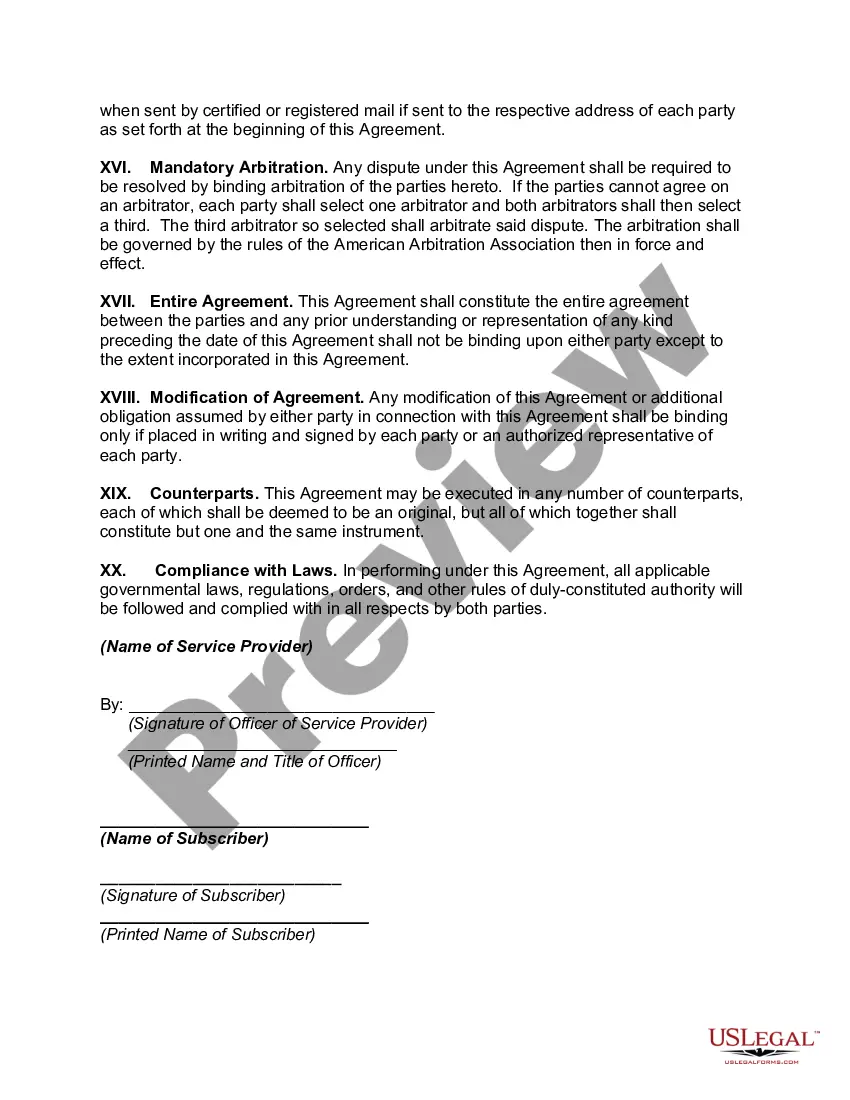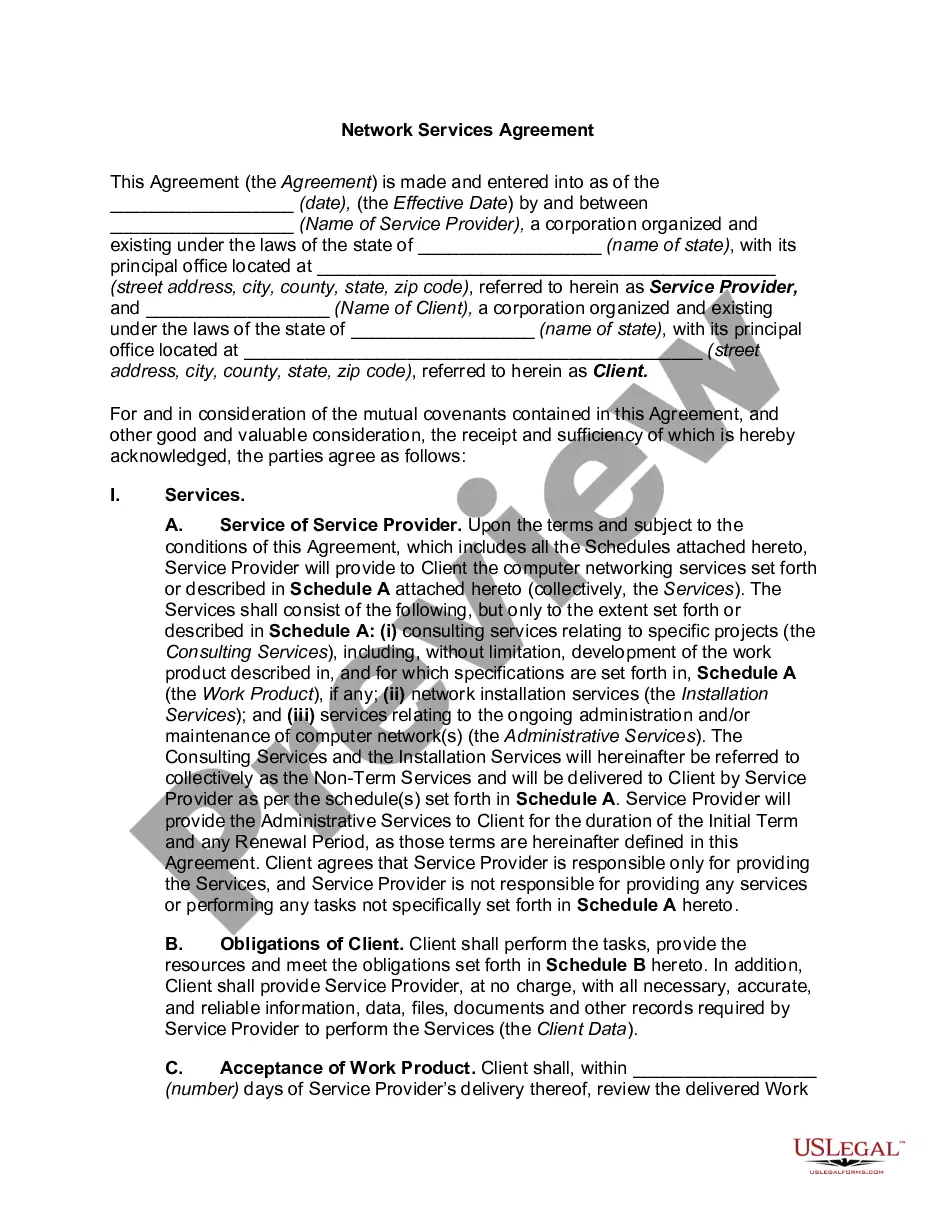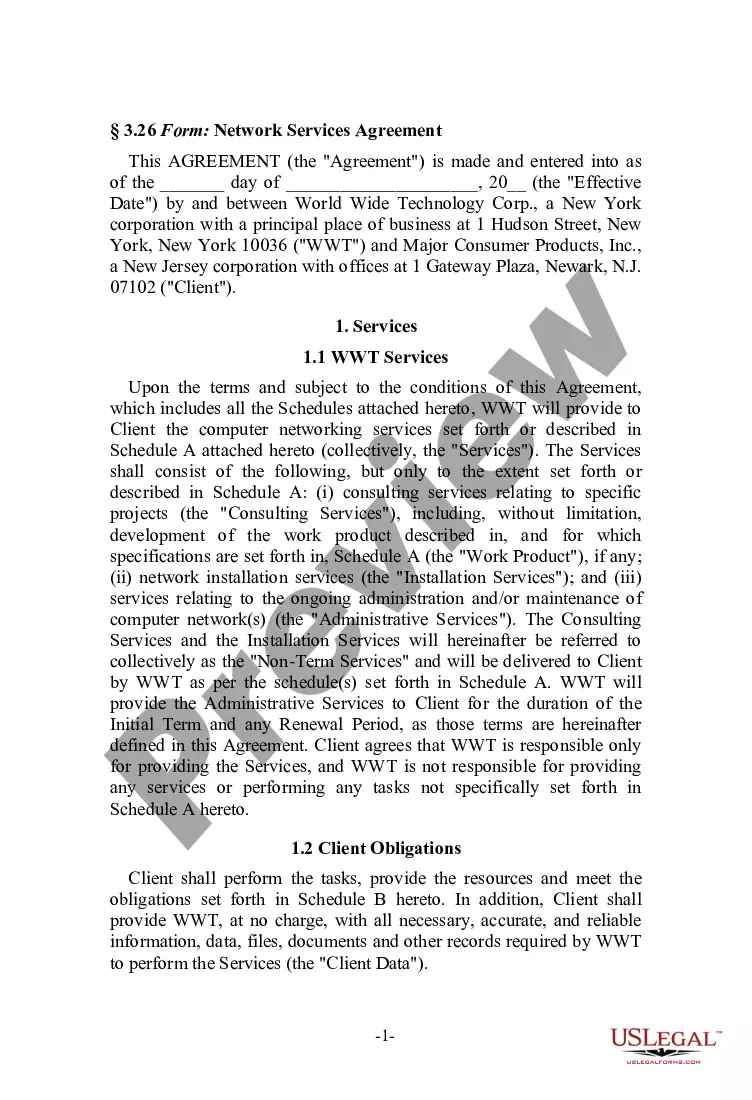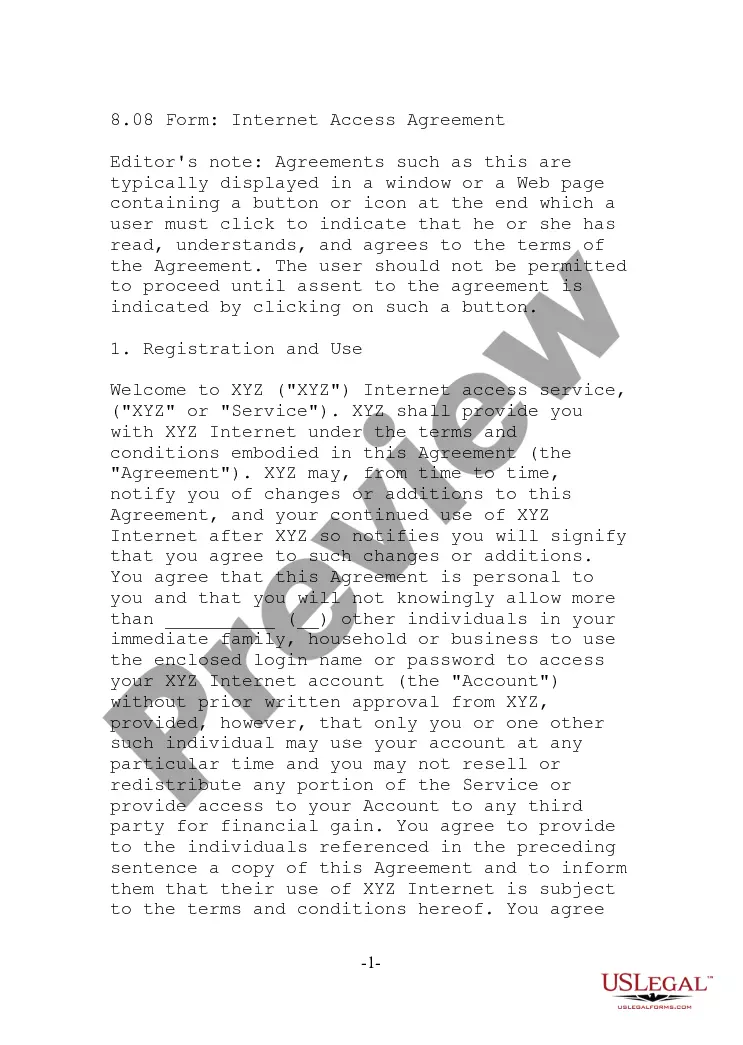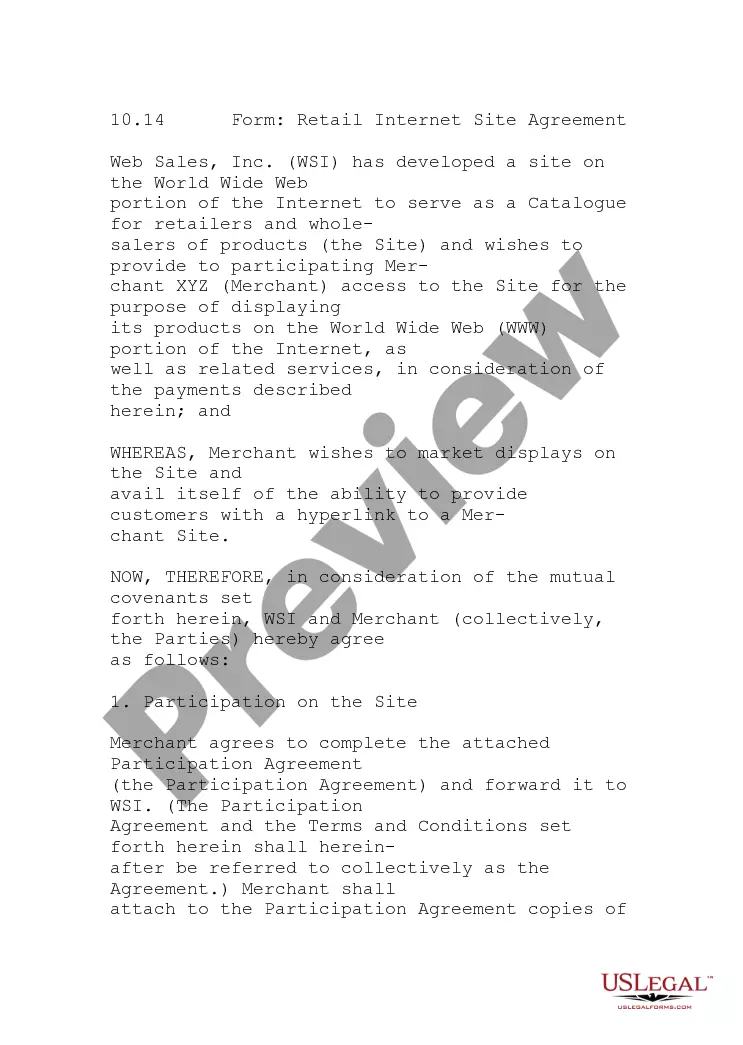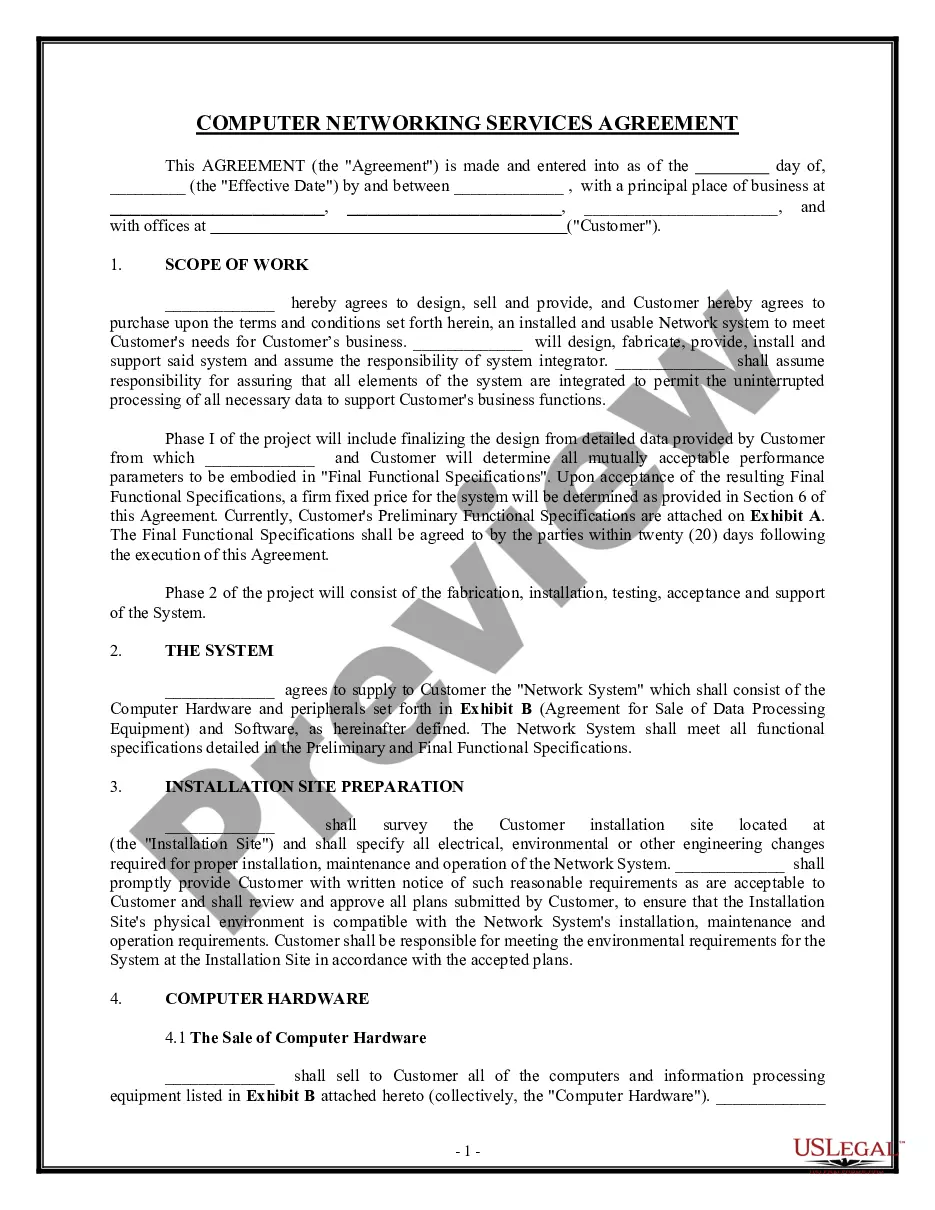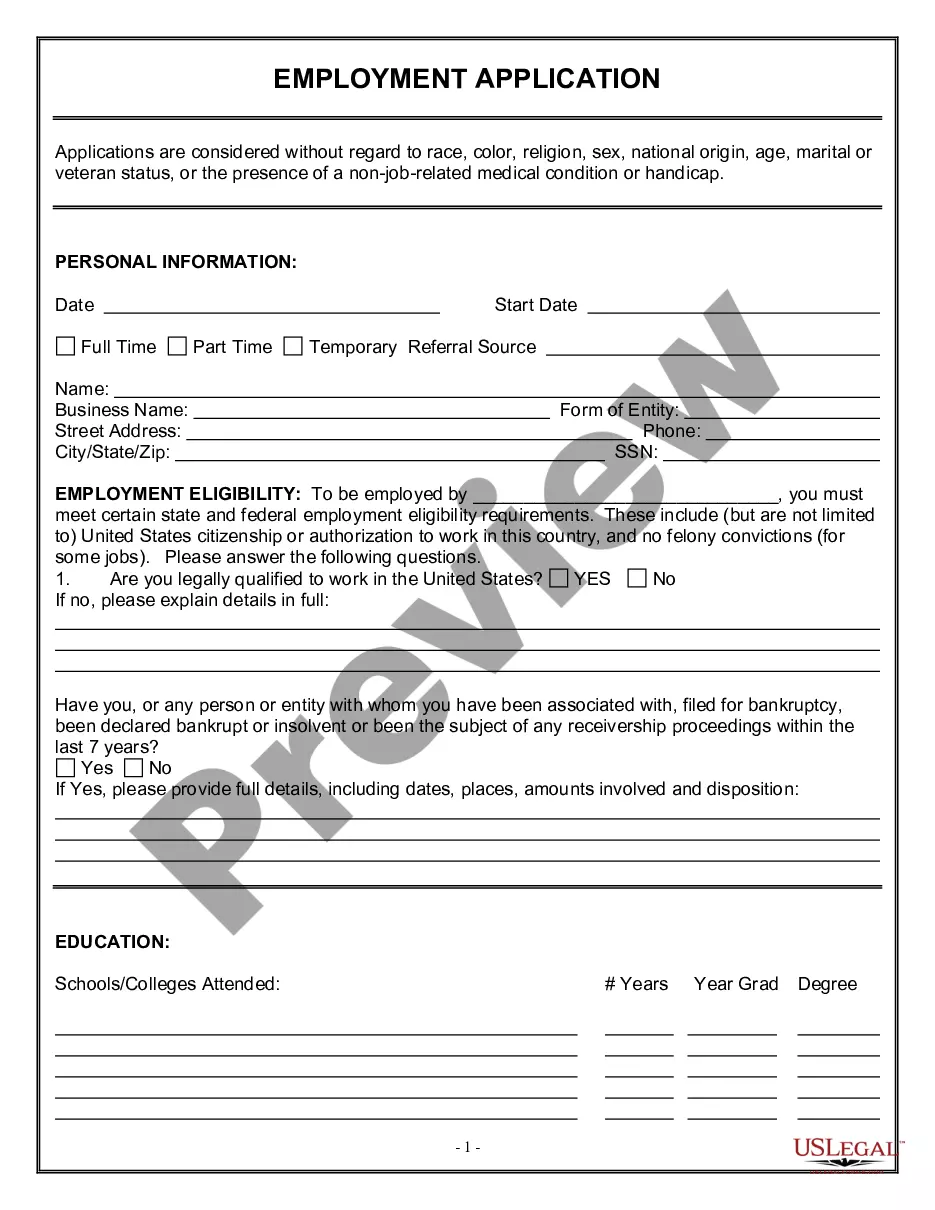Oregon Internet Service Provider Agreement
Description
How to fill out Internet Service Provider Agreement?
If you want to accumulate, obtain, or print authentic document templates, utilize US Legal Forms, the largest assortment of authentic forms available online.
Take advantage of the site's simple and user-friendly search to find the documents you require.
Various templates for commercial and personal purposes are organized by categories and regions, or keywords.
Step 4. After locating the form you require, select the Buy now button. Choose the payment option you prefer and provide your details to register for the account.
Step 5. Complete the transaction. You can use your Visa or Mastercard or PayPal account to finalize the payment.
- Utilize US Legal Forms to acquire the Oregon Internet Service Provider Agreement in just a few clicks.
- If you are already a US Legal Forms member, Log In to your account and then click the Download button to receive the Oregon Internet Service Provider Agreement.
- You can also access templates you have previously saved in the My documents section of your account.
- If you are using US Legal Forms for the first time, follow the instructions below.
- Step 1. Ensure that you have chosen the form for the correct city/state.
- Step 2. Use the Preview option to review the document's content. Don't forget to read the description.
- Step 3. If you are not satisfied with the form, use the Search field at the top of the screen to find alternative versions of the legal document template.
Form popularity
FAQ
Internet service provider (ISP), company that provides Internet connections and services to individuals and organizations. In addition to providing access to the Internet, ISPs may also provide software packages (such as browsers), e-mail accounts, and a personal Web site or home page.
Types of internet connections include:Cable Internet: This service uses coaxial cable.Fiber Internet: This service uses fiber optic cable made from strands of glass to transmit data at the speed of light.DSL: Digital Subscriber Line (DSL) connects you to the internet using the telephone line.More items...?
Step 1: Evaluate an Area: Make sure your area is a good candidate for a Wireless Internet network. Step 2: Find a Fiber Provider: Find a building where you can purchase a fiber connection and use the rooftop to start your wireless network. Step 3: Find Relay Sites: Extend your network wirelessly toward your customers.
How to Hook Up Your InternetConnect your modem. Before you power up your modem, you'll want to connect it to your computer and your phone jack or cable outlet.Connect your router to the internet (optional)Test your internet connection.Set up your modem and network.Connect to a wireless network.
How to Set Up Internet at Your Home (For Beginners)Choose Your Internet Service Provider (ISP) The first step in getting internet access where you live is choosing the right internet service provider (ISP).Install and Set Up Your Router/Modem.Connect Your WiFi Router to the Modem.Connect Your Devices to the Internet.
ISP TypesAccess providers. They provide access to internet through telephone lines, cable wi-fi or fiber optics.Mailbox Provider. Such providers offer mailbox hosting services.Hosting ISPs. Hosting ISPs offers e-mail, and other web hosting services such as virtual machines, clouds etc.Virtual ISPs.Free ISPs.
It's hard to find no-contract internet plans in rural areas, particularly areas that have only satellite internet available. Satellite internet almost always requires a two-year contract, as well as the installation of expensive equipment.
An Internet Service Provider (ISP) is a company such as AT&T, Verizon, Comcast, or Spectrum that provides Internet access to companies, families, and even mobile users. ISPs use fiber-optics, satellite, copper wire, and other forms to provide Internet access to its customers.
Public WiFi hotspot is a widely used option when one searches for how to get WiFi without Internet Provider. These hotspots can be found in popular public places like airports, coffee shops, malls, restaurants, and hotels and it allows you to access the Internet for free.
Examples of potential service providers for a company are advisors, individual consultants, law firms, design shops and investment banks.