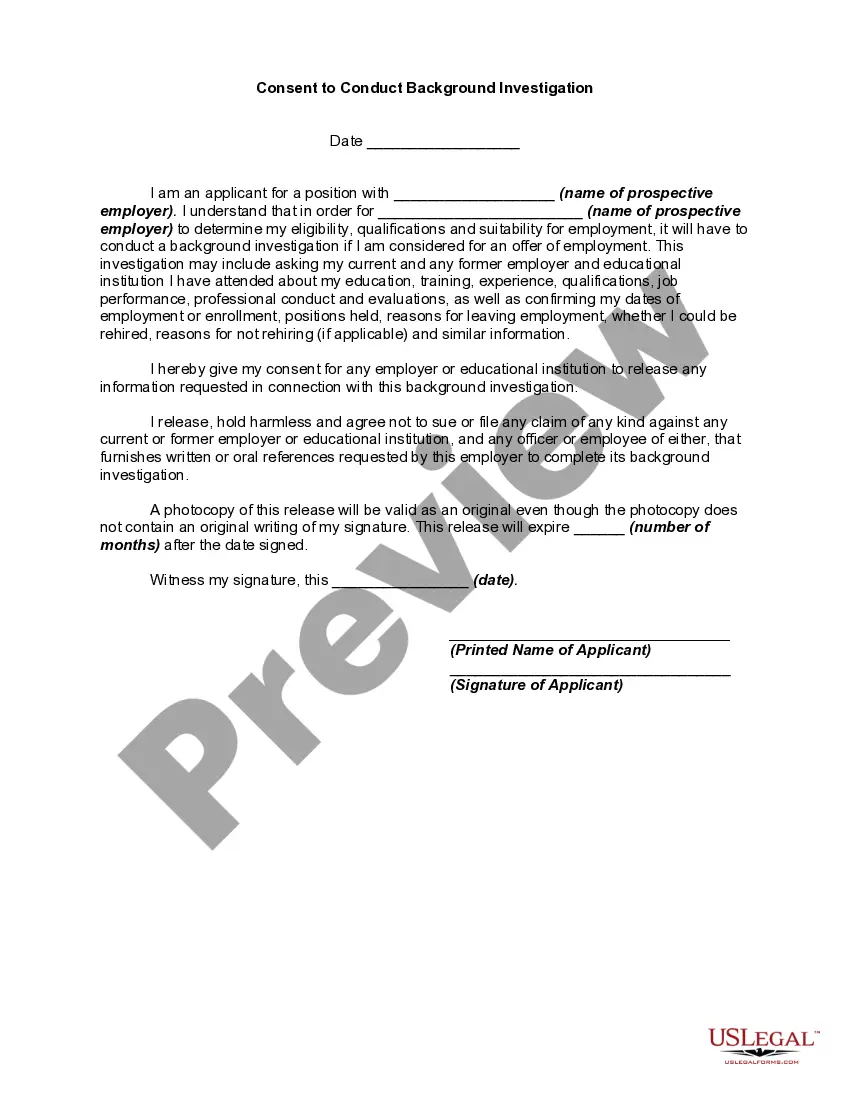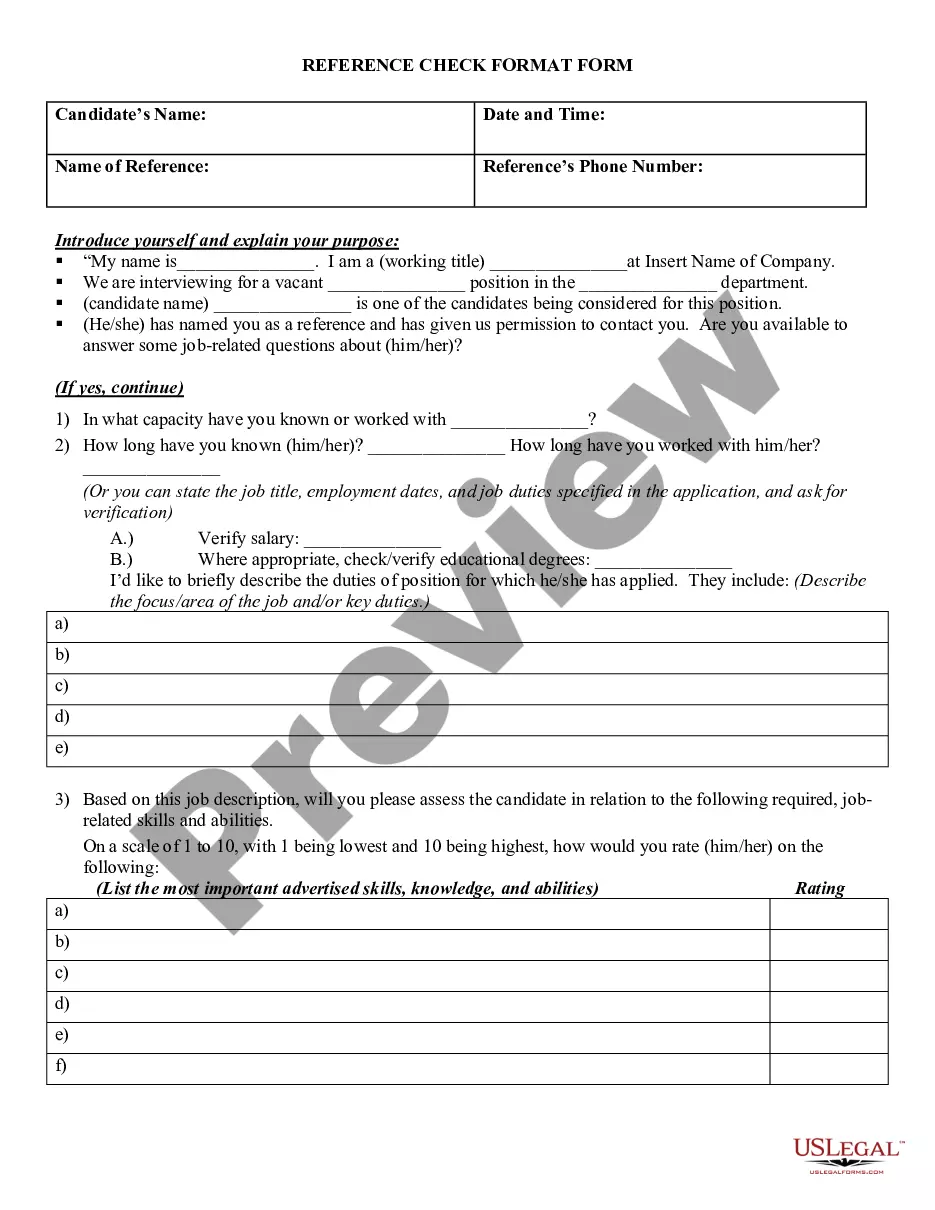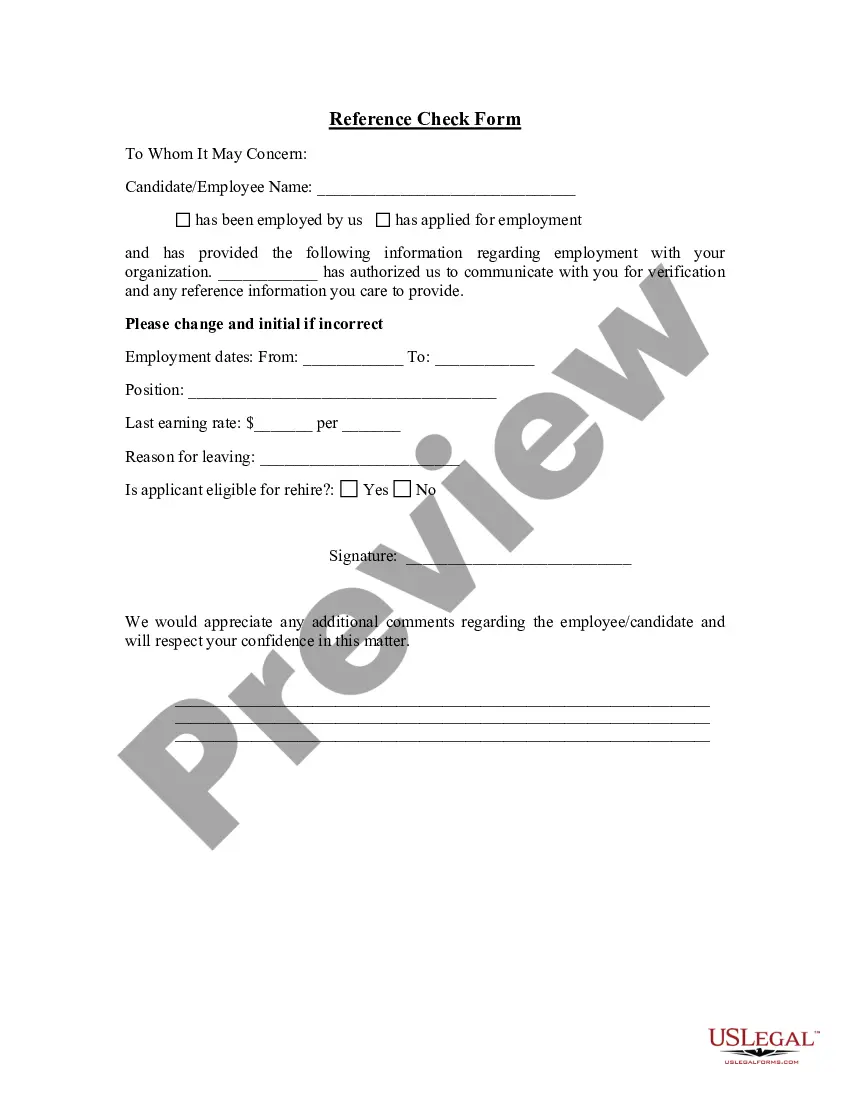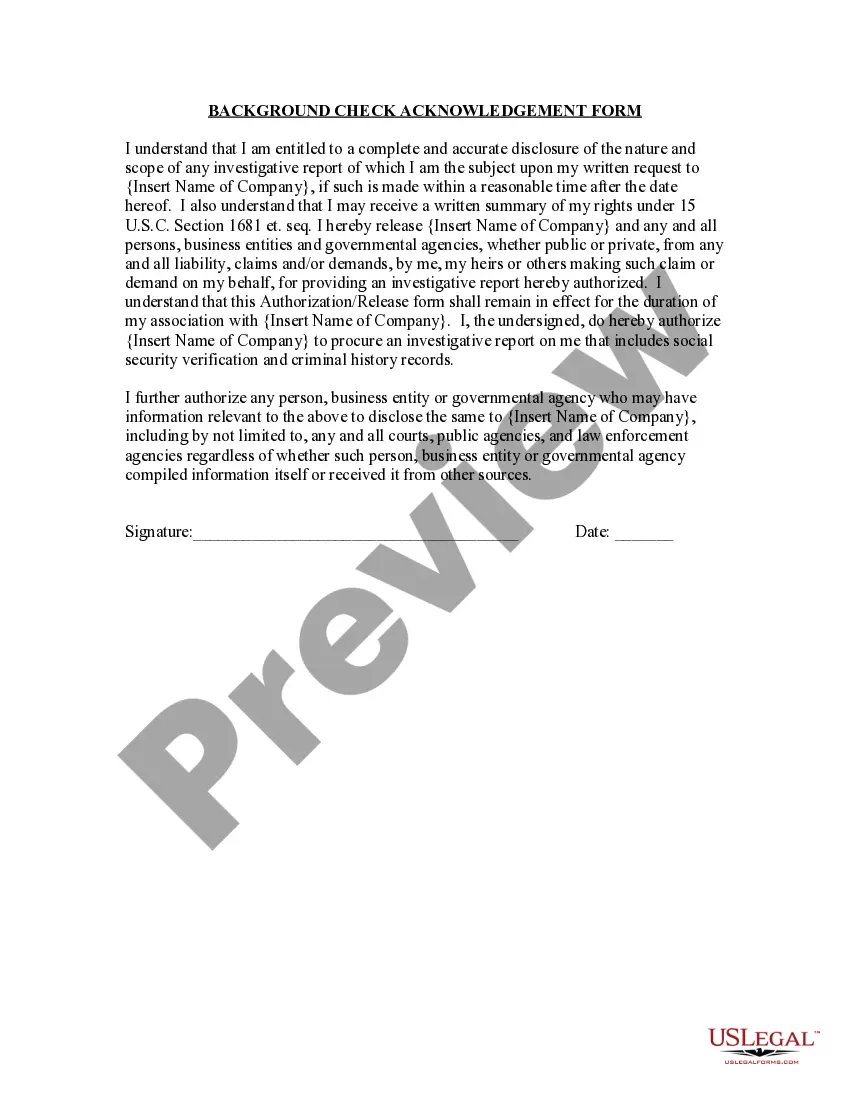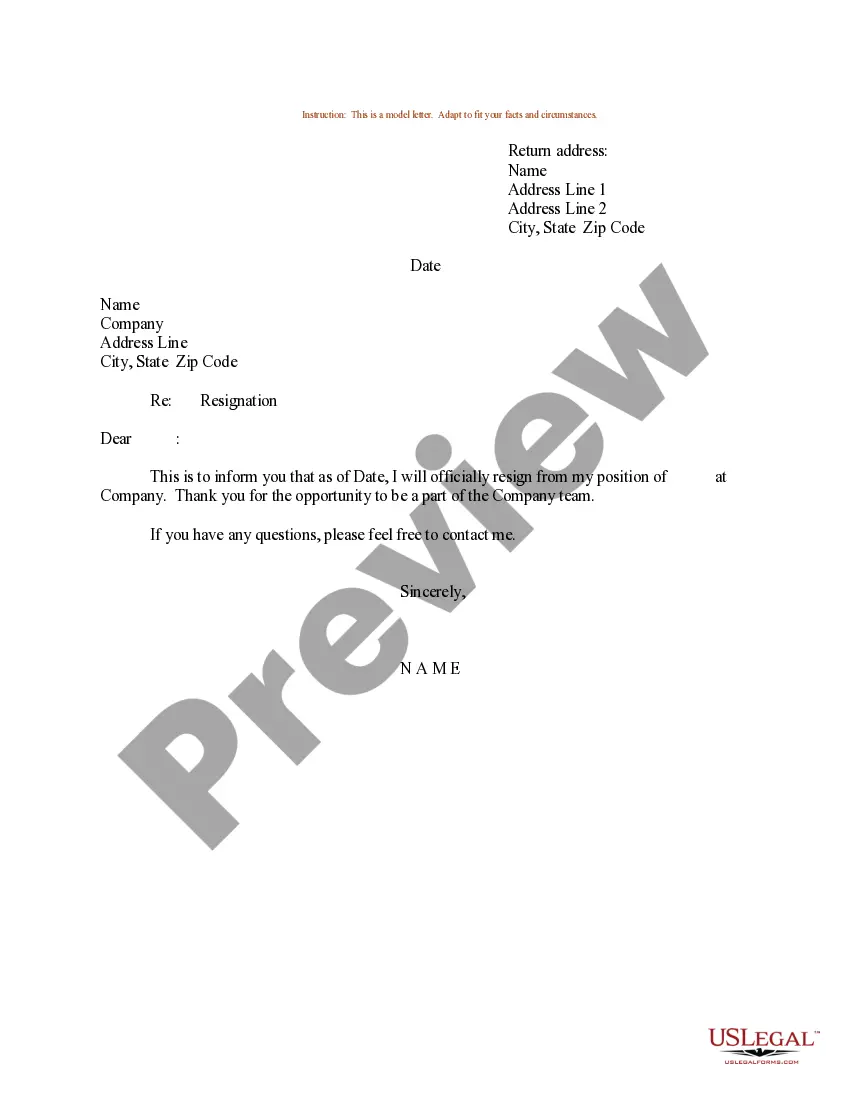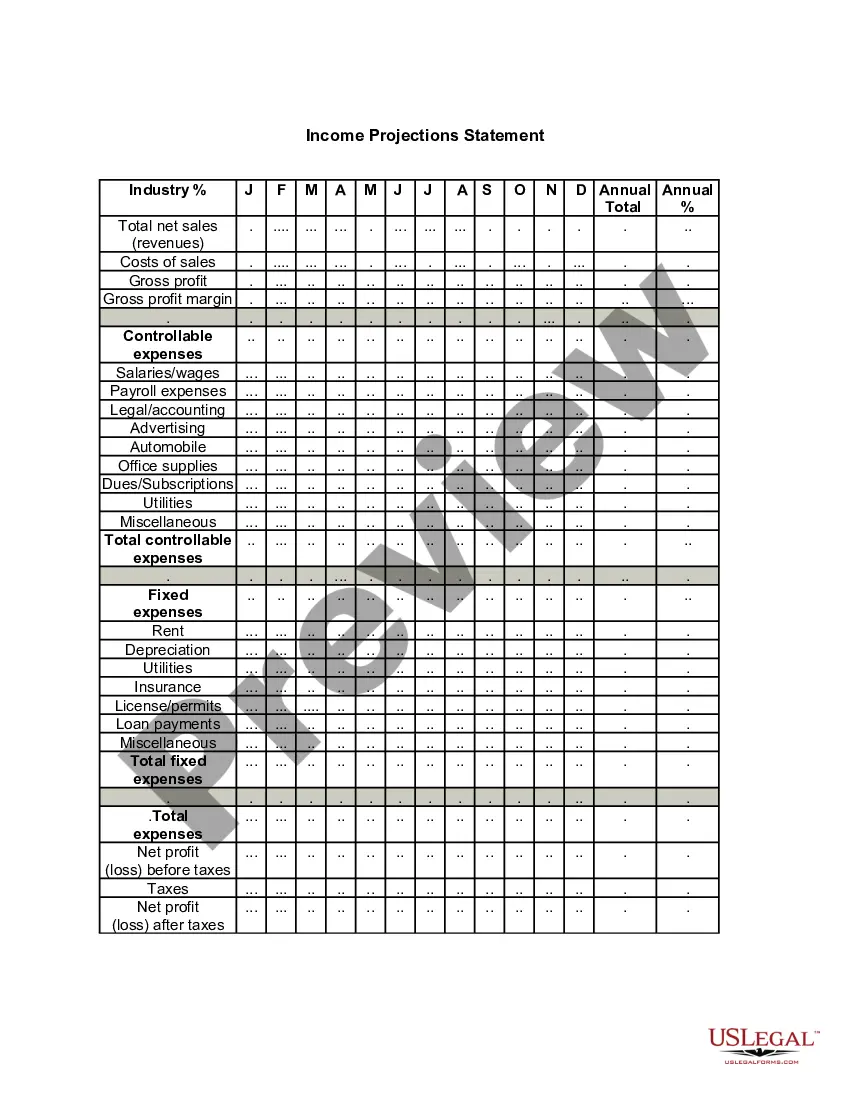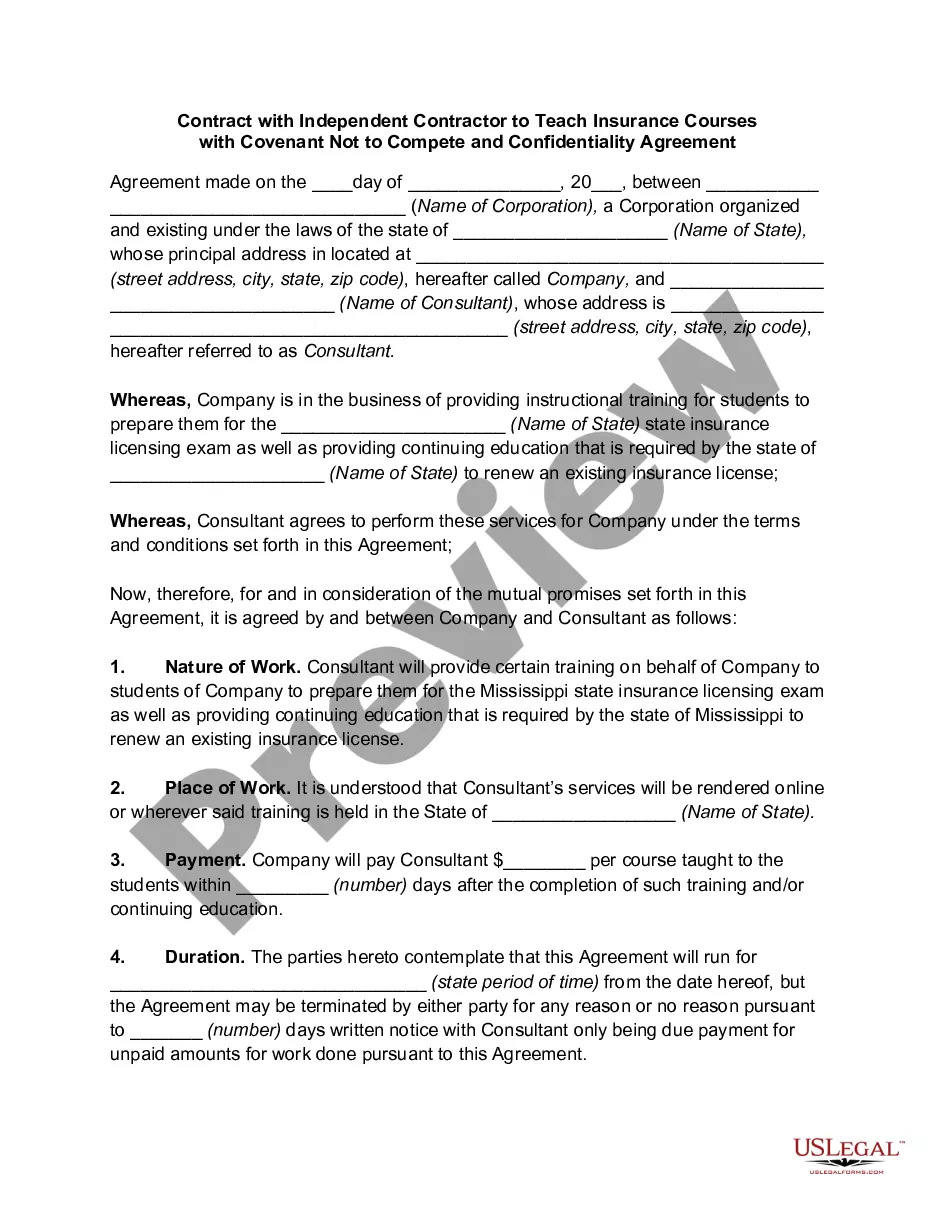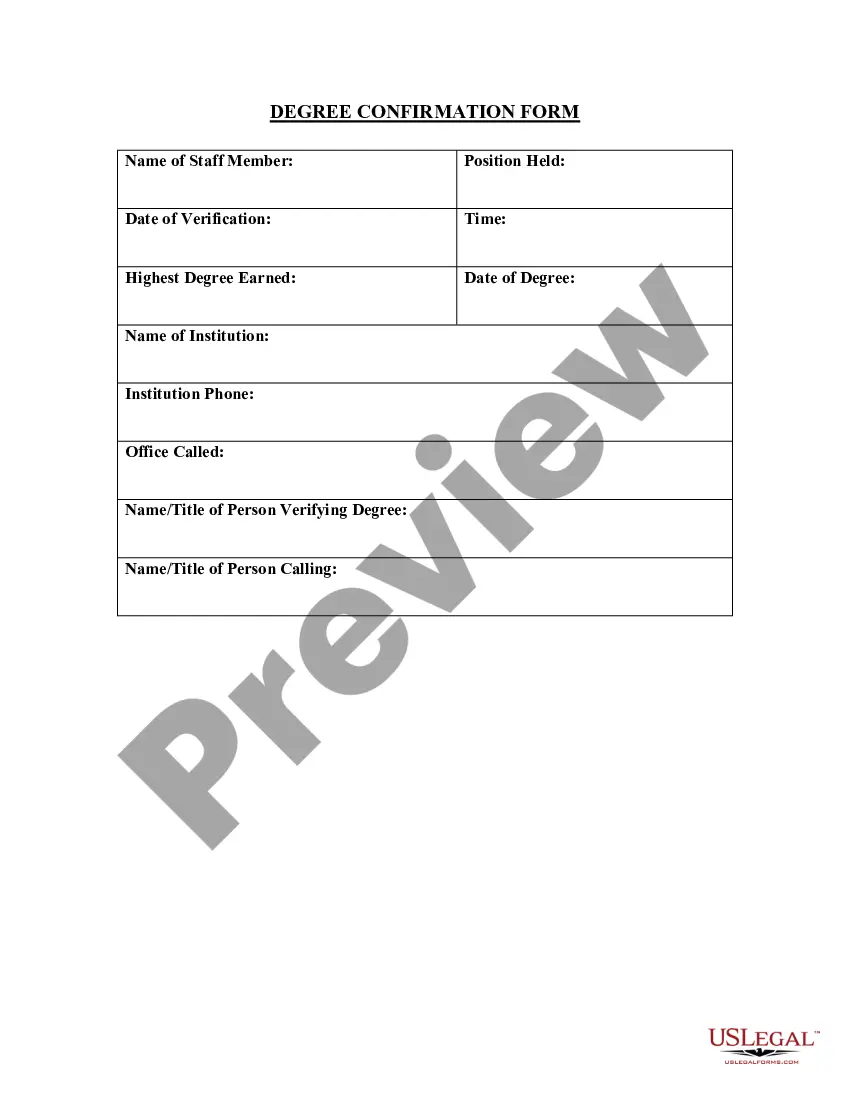Pennsylvania Degree Confirmation Form
Description
How to fill out Degree Confirmation Form?
US Legal Forms - one of the largest collections of authentic documents in the United States - provides a variety of genuine form templates that you can download or print.
While utilizing the site, you can find numerous forms for both business and personal use, organized by categories, states, or keywords. You can quickly find the latest versions of forms such as the Pennsylvania Degree Verification Form.
If you already have a membership, Log In and download the Pennsylvania Degree Verification Form from your US Legal Forms account. The Download button will appear on every form you view. You can access all previously downloaded forms in the My documents section of your account.
Complete the payment. Utilize a credit card or PayPal account to finalize the transaction.
Select the format and download the form onto your device. Edit. Complete, modify, and print out and sign the downloaded Pennsylvania Degree Verification Form. Each template you have added to your account does not expire and is yours indefinitely. Thus, if you want to download or print another copy, simply go to the My documents section and click on the document you need. Access the Pennsylvania Degree Verification Form with US Legal Forms, the most extensive collection of authentic document templates. Utilize a vast array of professional and state-specific templates that meet your business or personal needs.
- Ensure you have selected the correct form for your city/state.
- Click the Review button to examine the form's details.
- Check the form information to confirm that you have chosen the right document.
- If the form does not meet your requirements, use the Search box at the top of the screen to locate one that does.
- If you are happy with the form, confirm your choice by clicking the Get now button.
- Then, choose the pricing plan you prefer and provide your details to register for an account.
Form popularity
FAQ
You may request your verification using one of three methods:Online using LionPATH. Select "Enrollment Verification" from the other academic dropdown menu and click the "Go" icon.By fax or mail.In person at the Office of the University Registrar in 112 Shields Building, University Park campus.
Official transcripts may be sent electronically to lpsonline@sas.upenn.edu.
If you are offered admission, you will be required to provide official final transcripts of all previous academic work to verify the information provided. Offers of admission are not binding until academic records are verified.
Proof of enrollment is an official document provided by a college or university that proves your enrollment status. Depending on the school and the type of enrollment verification you need, it may show any of the following information: Your name. Past, current and future terms you're enrolled.
We must receive an official, final transcript from each institution where you earned course credit. If your graduation date is not included on your transcript, you will also need to submit a graduation verification certificate.
You will need your Penn State id+ Card or another form of photo identification to get your Access Account. A Penn State id+ Card is strongly recommended. If you attended New Student Orientation (NSO), you should already have your Penn State Access Account.
For more information on Academic Verifications, please visit the Registrar's Office web site at or contact the Office at (814) 865-6357.
You will receive the same Penn State diploma that all of our graduates receive. Penn State is regionally accredited through the Middle States Commission on Higher Education. The credits you earn with Penn State's online programs will be identical to those received on any Penn State campus.
About Confirmation of Degree AwardedThis document includes the student's full name, the degree conferred and the date of graduation.
Order OnlineLog in to LionPATH.Go to "Academic Records."Select "Request Official Transcript."You will be taken to the Parchment Exchange ordering service. Complete each step of the order form.If you have a form or document that must be attached to your transcript, you must upload the document in the order process.