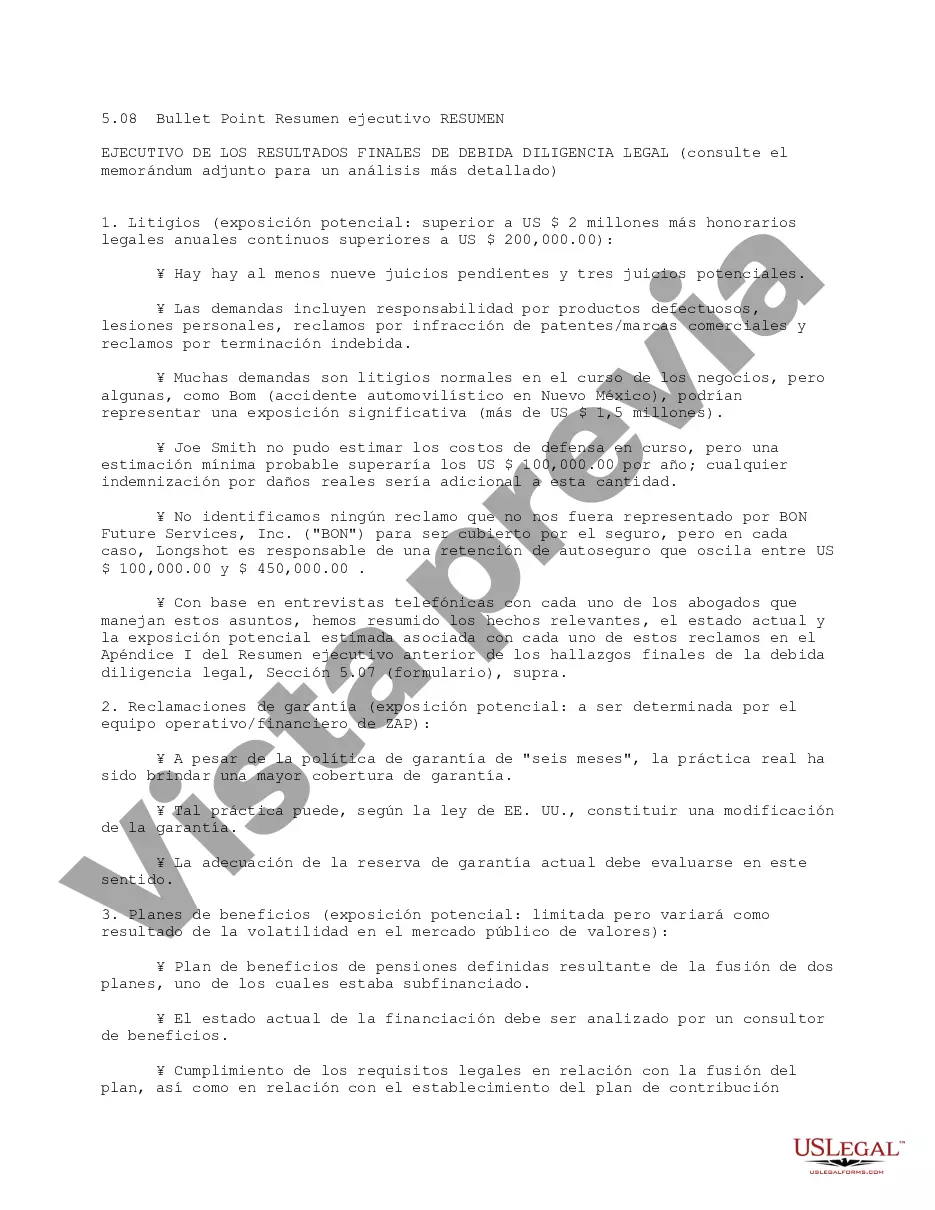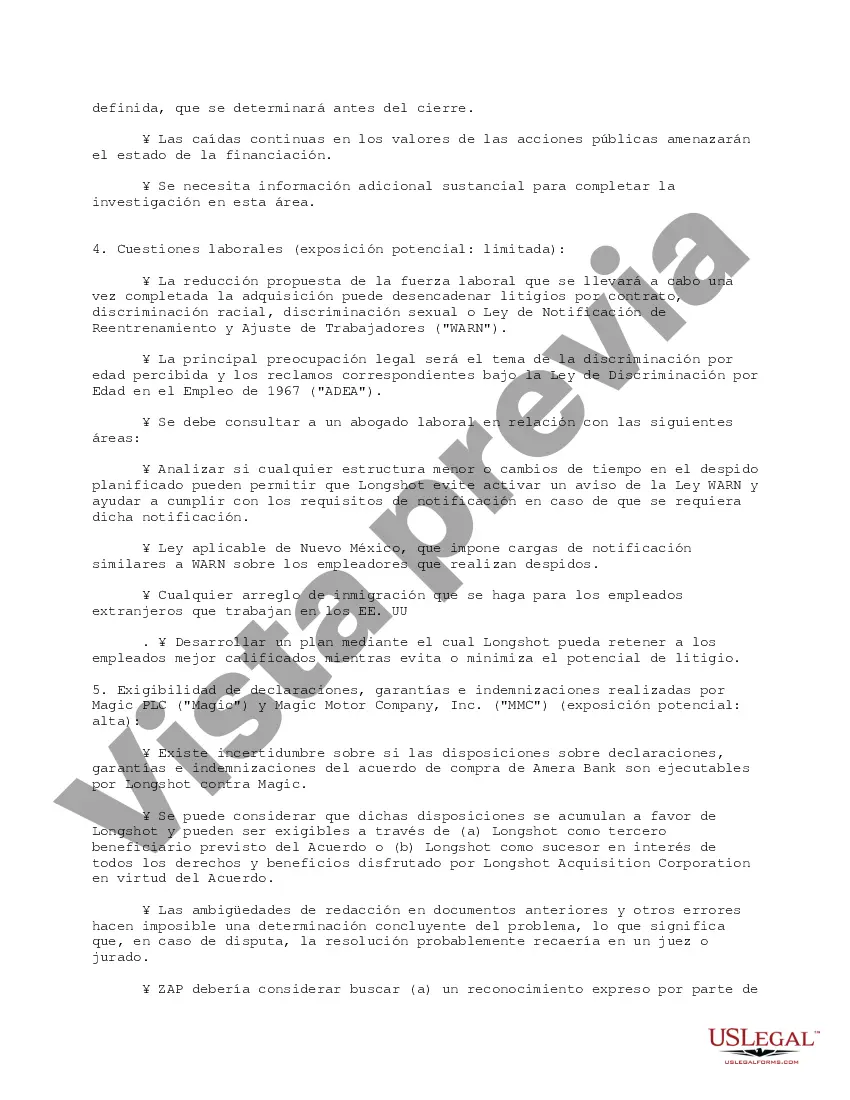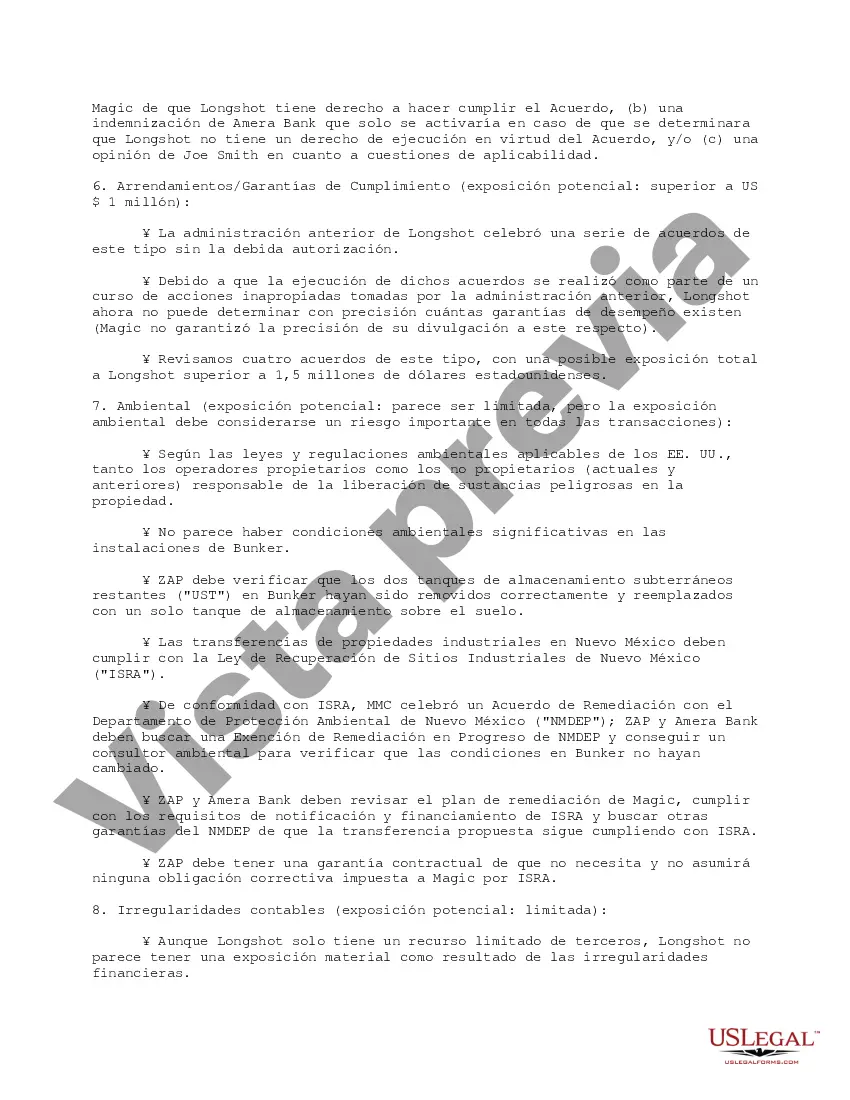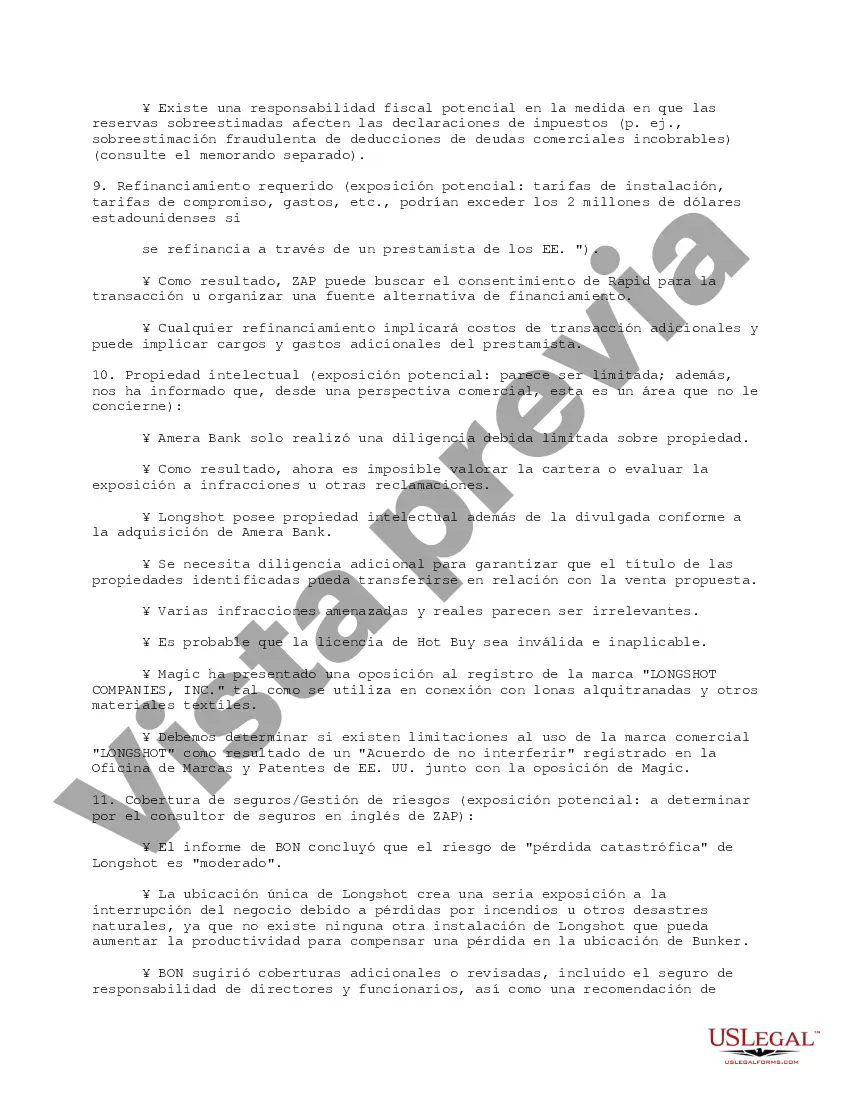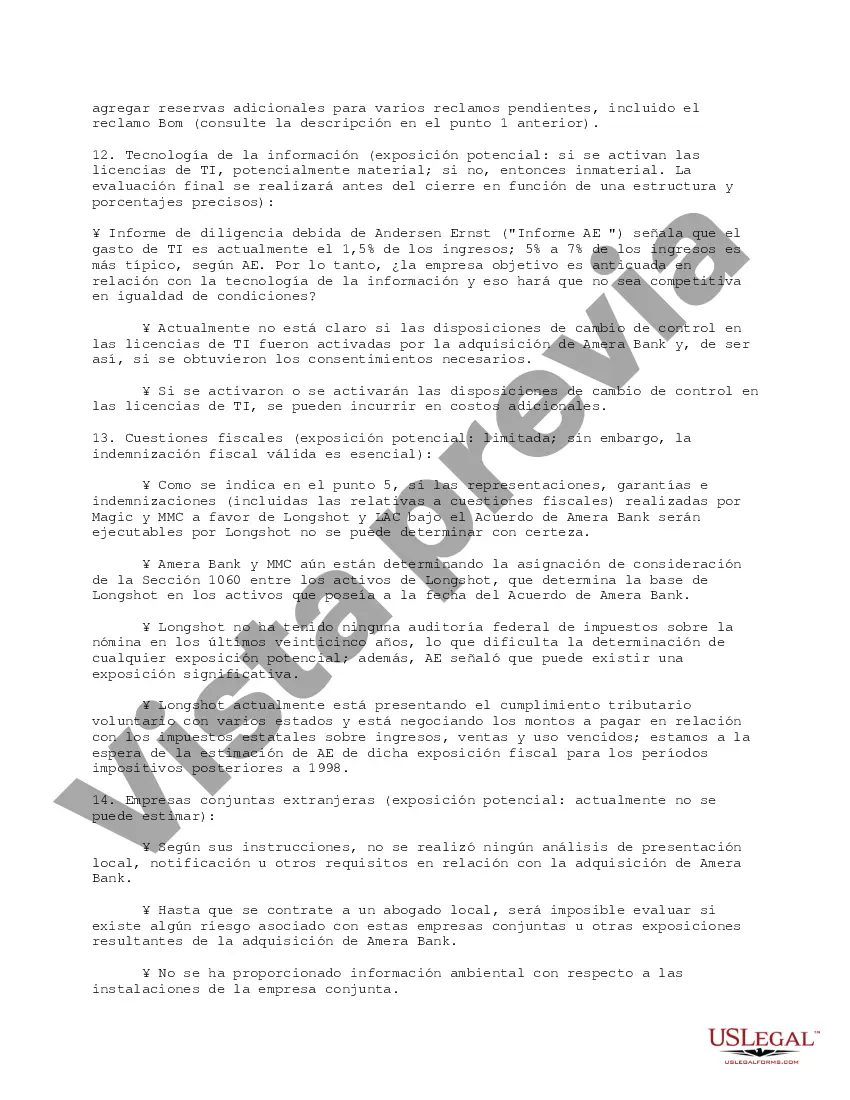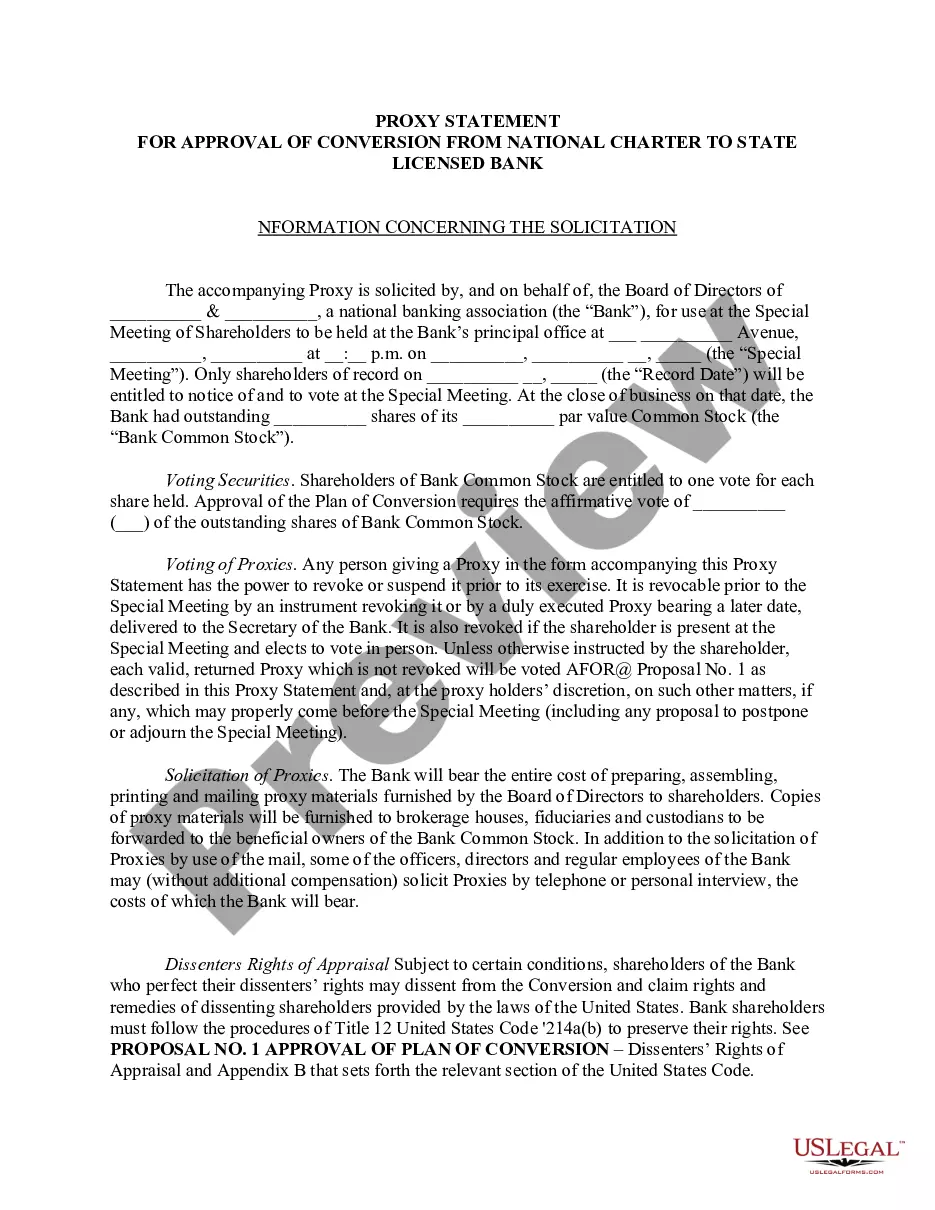This form is a summary of the results of the legal due diligence investigation conducted. It provides an itemized review of critical areas of concern in business transactions.
Para su conveniencia, debajo del texto en español le brindamos la versión completa de este formulario en inglés. For your convenience, the complete English version of this form is attached below the Spanish version.Pennsylvania Resumen ejecutivo de viñetas - Bullet Point Executive Summary
Description
How to fill out Pennsylvania Resumen Ejecutivo De Viñetas?
If you wish to full, download, or printing authorized document layouts, use US Legal Forms, the most important collection of authorized forms, that can be found online. Make use of the site`s simple and easy hassle-free research to discover the files you will need. Numerous layouts for organization and specific reasons are categorized by categories and states, or keywords. Use US Legal Forms to discover the Pennsylvania Bullet Point Executive Summary in just a couple of mouse clicks.
When you are currently a US Legal Forms buyer, log in to your accounts and click on the Obtain key to obtain the Pennsylvania Bullet Point Executive Summary. Also you can entry forms you formerly delivered electronically within the My Forms tab of your accounts.
If you are using US Legal Forms the very first time, refer to the instructions under:
- Step 1. Ensure you have selected the shape for your correct area/land.
- Step 2. Utilize the Preview solution to check out the form`s content. Never neglect to read the outline.
- Step 3. When you are not satisfied with the develop, use the Look for discipline near the top of the screen to discover other types of the authorized develop design.
- Step 4. Upon having identified the shape you will need, go through the Get now key. Pick the prices program you choose and add your references to register for an accounts.
- Step 5. Approach the purchase. You may use your Мisa or Ьastercard or PayPal accounts to complete the purchase.
- Step 6. Find the format of the authorized develop and download it on the product.
- Step 7. Comprehensive, edit and printing or indication the Pennsylvania Bullet Point Executive Summary.
Each authorized document design you get is the one you have permanently. You might have acces to each and every develop you delivered electronically within your acccount. Go through the My Forms segment and decide on a develop to printing or download once more.
Be competitive and download, and printing the Pennsylvania Bullet Point Executive Summary with US Legal Forms. There are thousands of professional and express-certain forms you may use for your organization or specific demands.