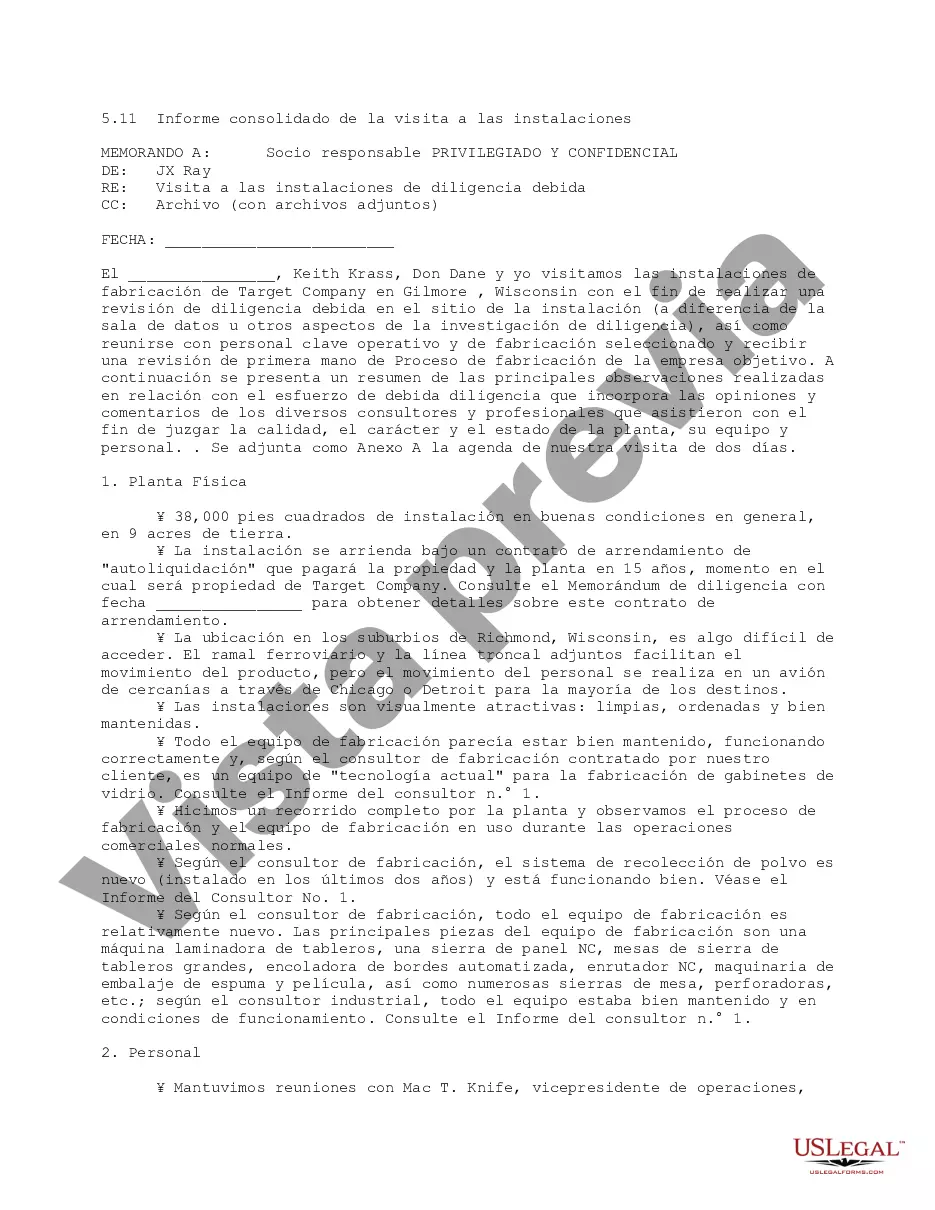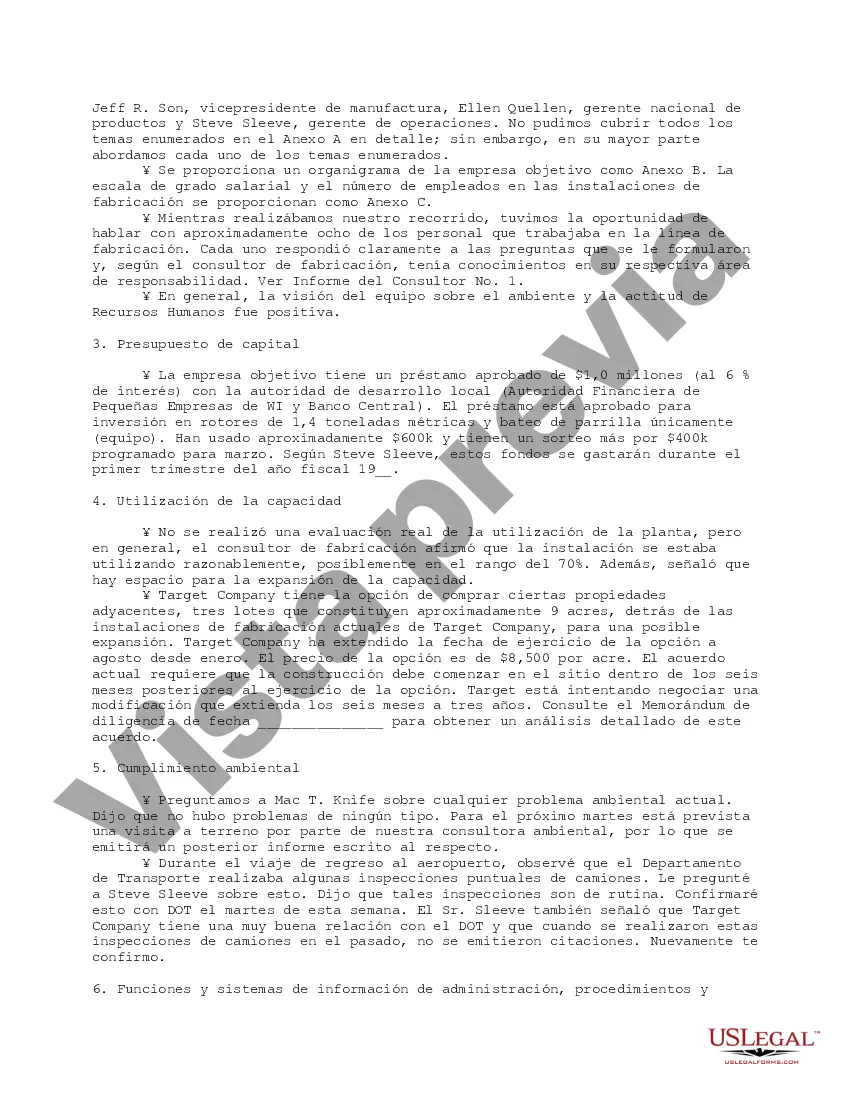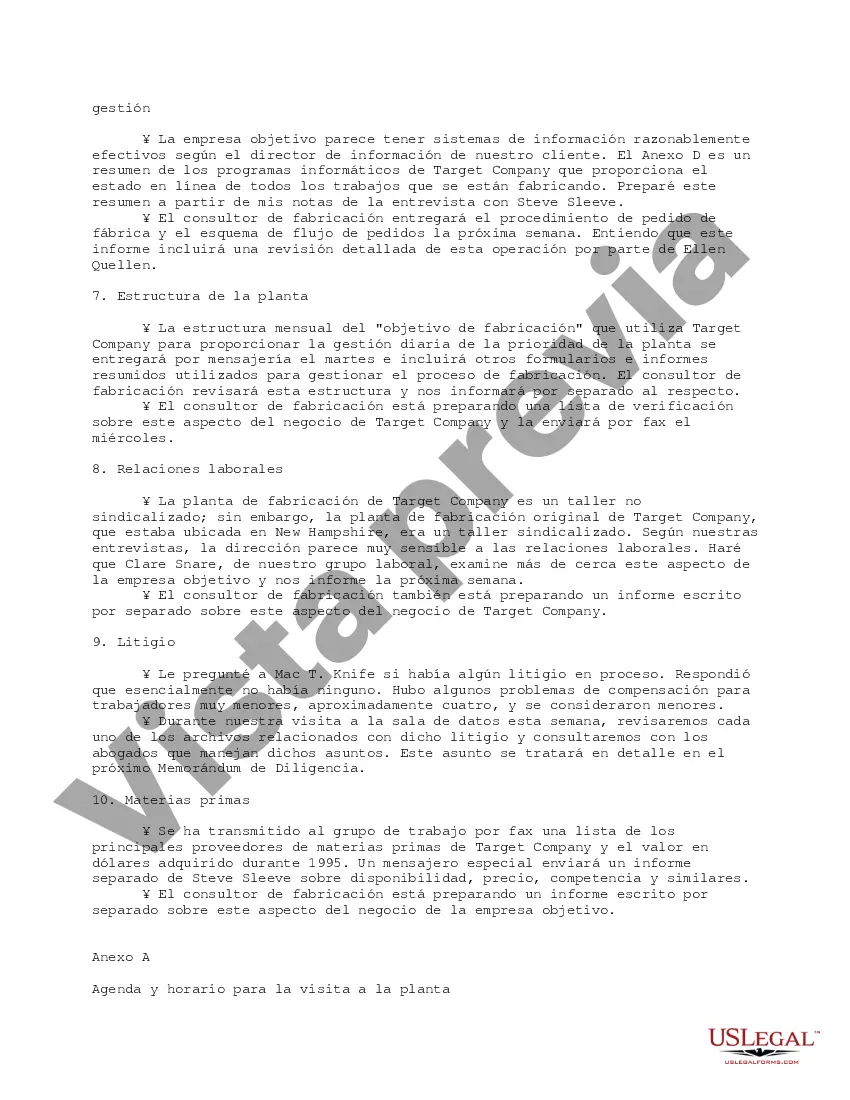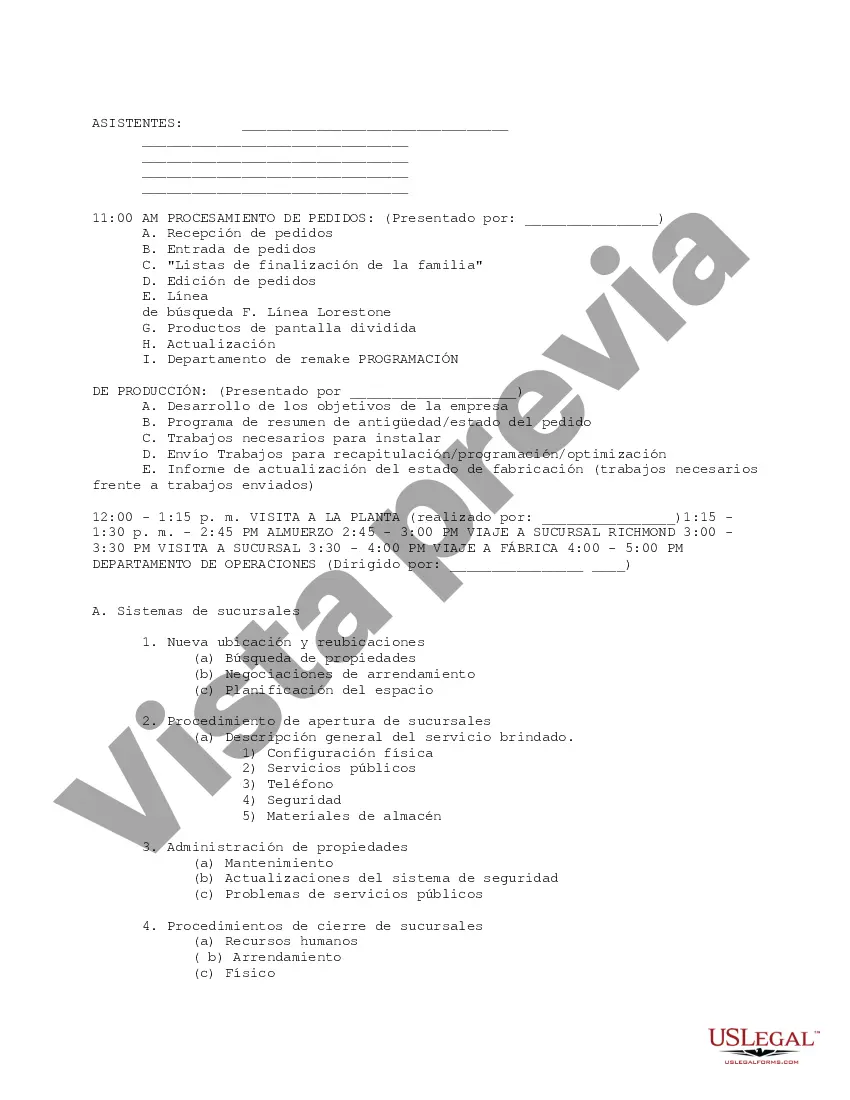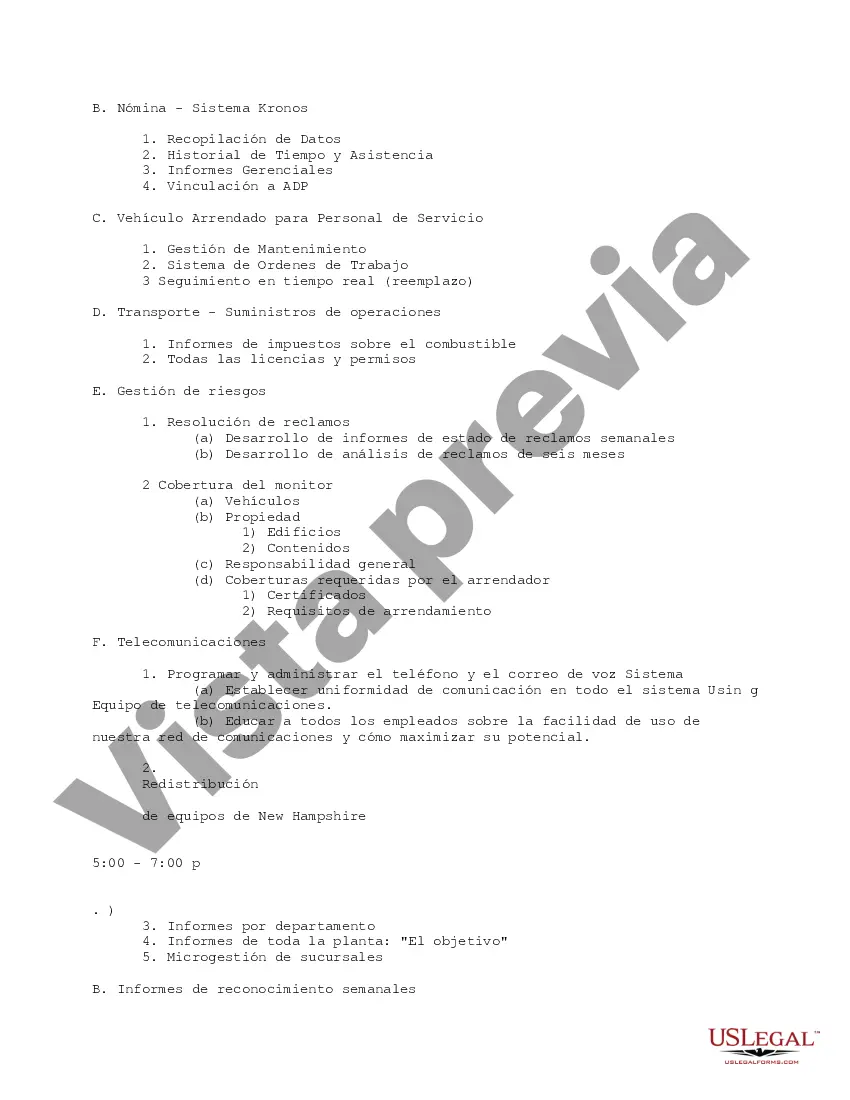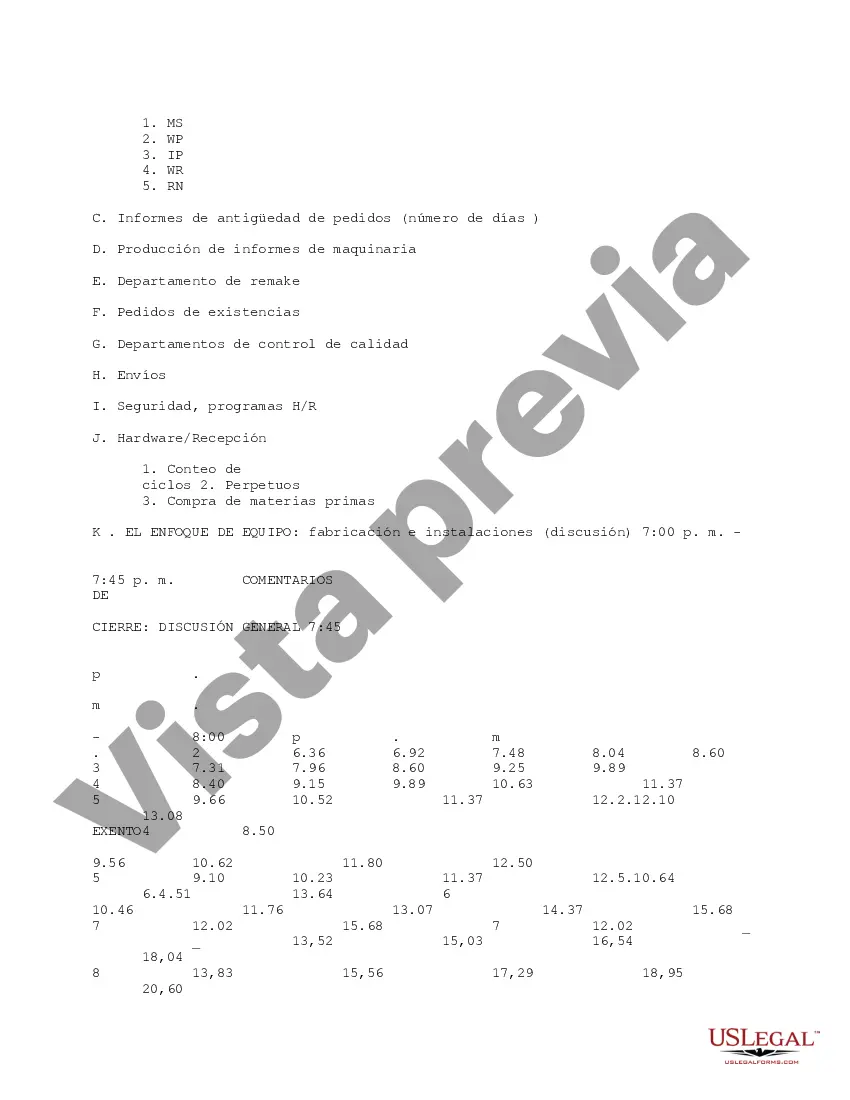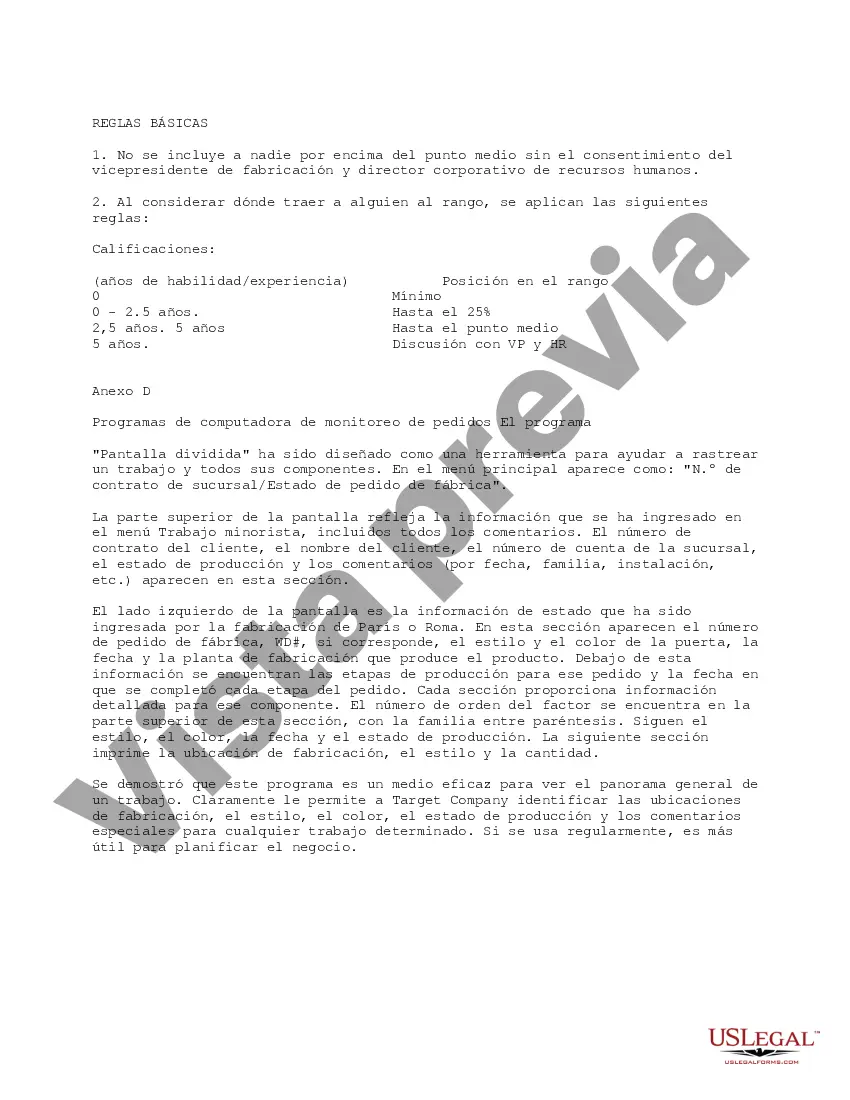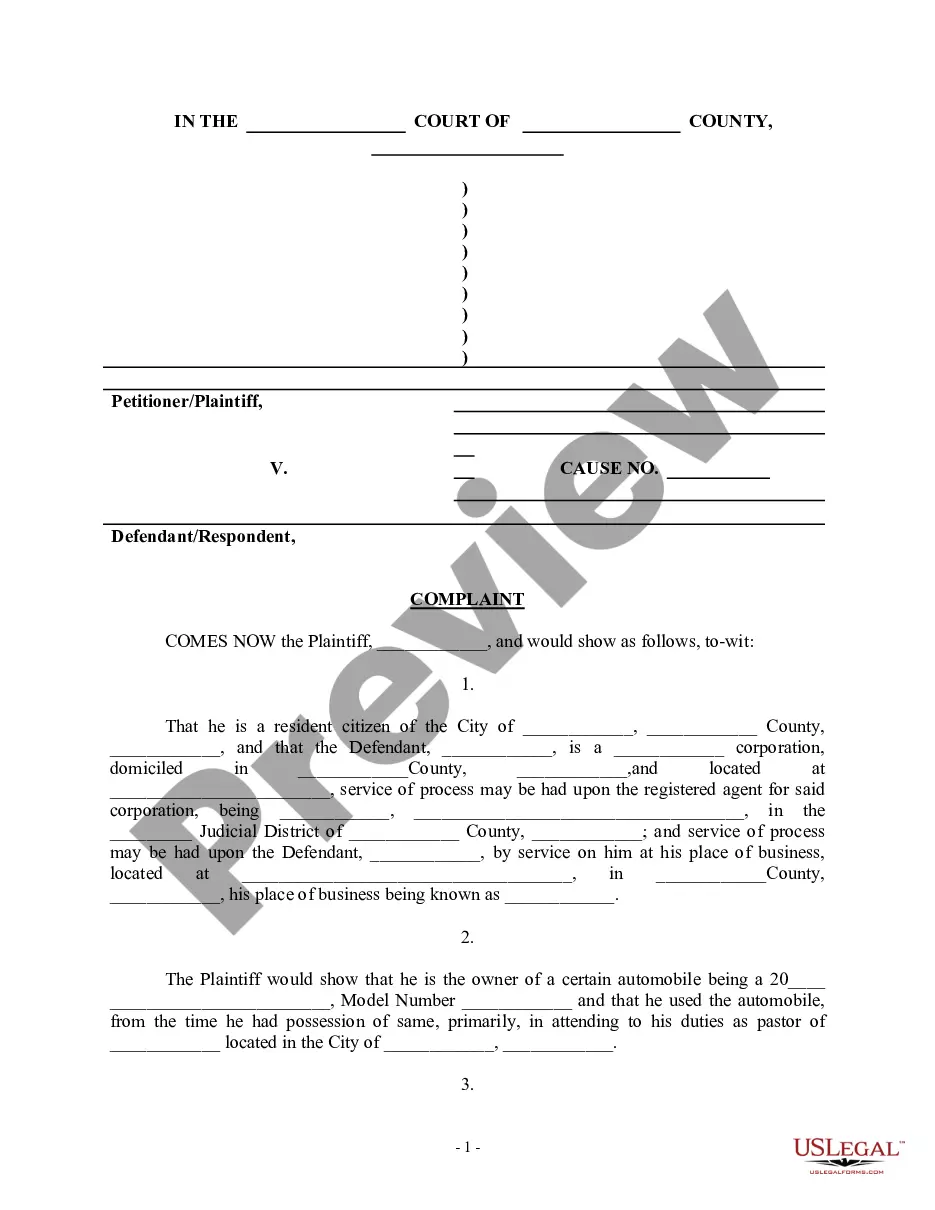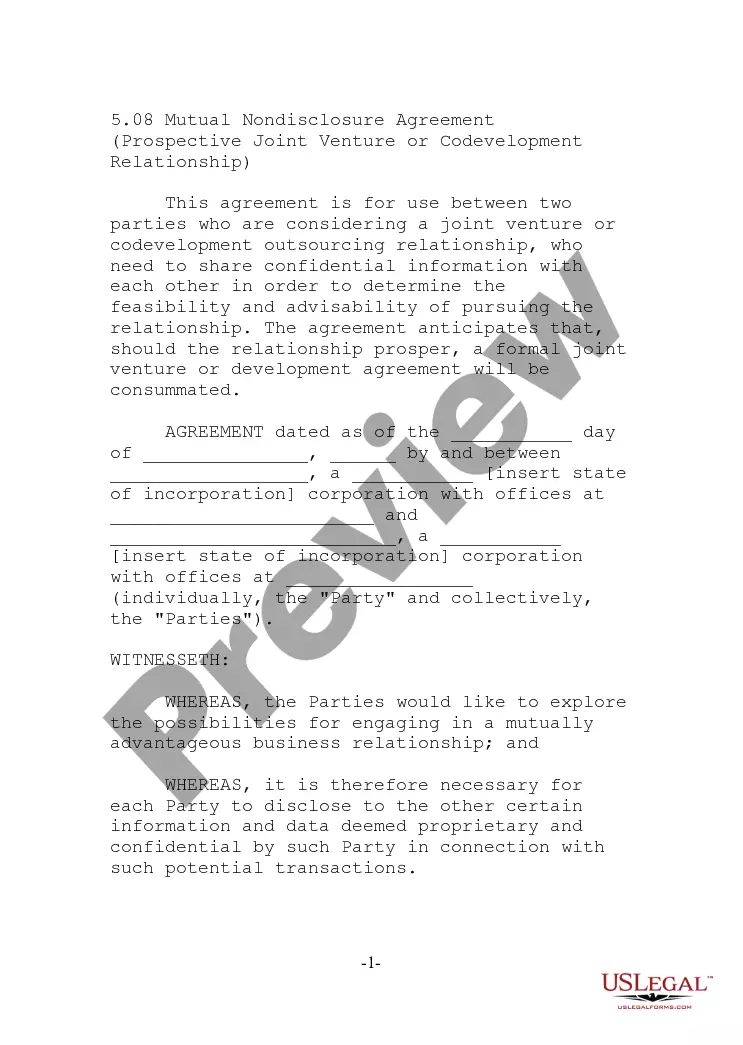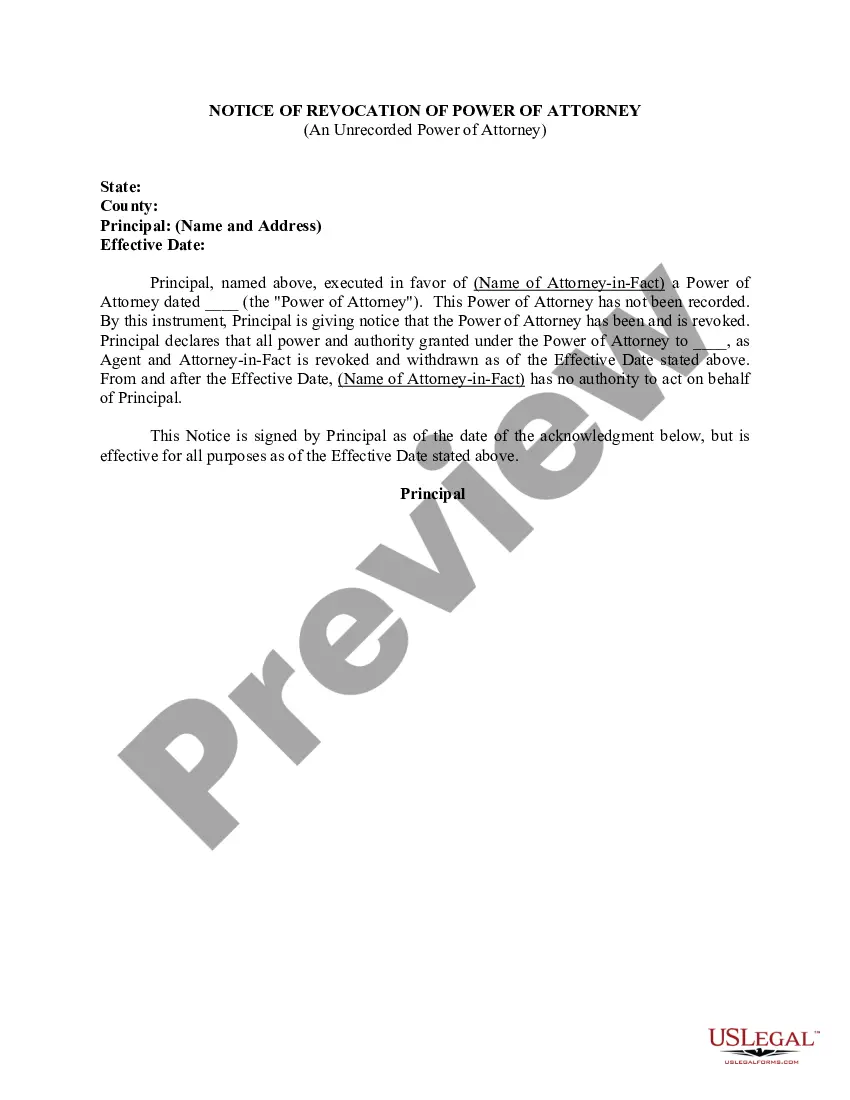This due diligence form is used to report the relative observations made from an on-site due diligence review relating to the possible acquisition of a facility.
Para su conveniencia, debajo del texto en español le brindamos la versión completa de este formulario en inglés. For your convenience, the complete English version of this form is attached below the Spanish version.Pennsylvania Informe consolidado de visita a las instalaciones - Consolidated Facilities Visit Report
Description
How to fill out Pennsylvania Informe Consolidado De Visita A Las Instalaciones?
You are able to commit hours on the Internet attempting to find the legitimate papers format which fits the state and federal demands you want. US Legal Forms offers 1000s of legitimate types that happen to be analyzed by specialists. It is simple to download or produce the Pennsylvania Consolidated Facilities Visit Report from the support.
If you already have a US Legal Forms bank account, you are able to log in and click the Down load button. After that, you are able to total, change, produce, or signal the Pennsylvania Consolidated Facilities Visit Report. Every single legitimate papers format you acquire is the one you have eternally. To obtain yet another copy of any bought kind, go to the My Forms tab and click the related button.
If you use the US Legal Forms website the first time, follow the basic instructions below:
- Initial, ensure that you have chosen the best papers format for your area/metropolis of your liking. Look at the kind explanation to ensure you have chosen the correct kind. If accessible, make use of the Review button to check with the papers format too.
- In order to locate yet another model in the kind, make use of the Search area to obtain the format that fits your needs and demands.
- After you have found the format you would like, click on Acquire now to move forward.
- Select the rates prepare you would like, enter your accreditations, and sign up for an account on US Legal Forms.
- Complete the transaction. You may use your bank card or PayPal bank account to fund the legitimate kind.
- Select the file format in the papers and download it in your device.
- Make adjustments in your papers if required. You are able to total, change and signal and produce Pennsylvania Consolidated Facilities Visit Report.
Down load and produce 1000s of papers themes making use of the US Legal Forms Internet site, that provides the greatest assortment of legitimate types. Use expert and state-particular themes to take on your small business or individual needs.