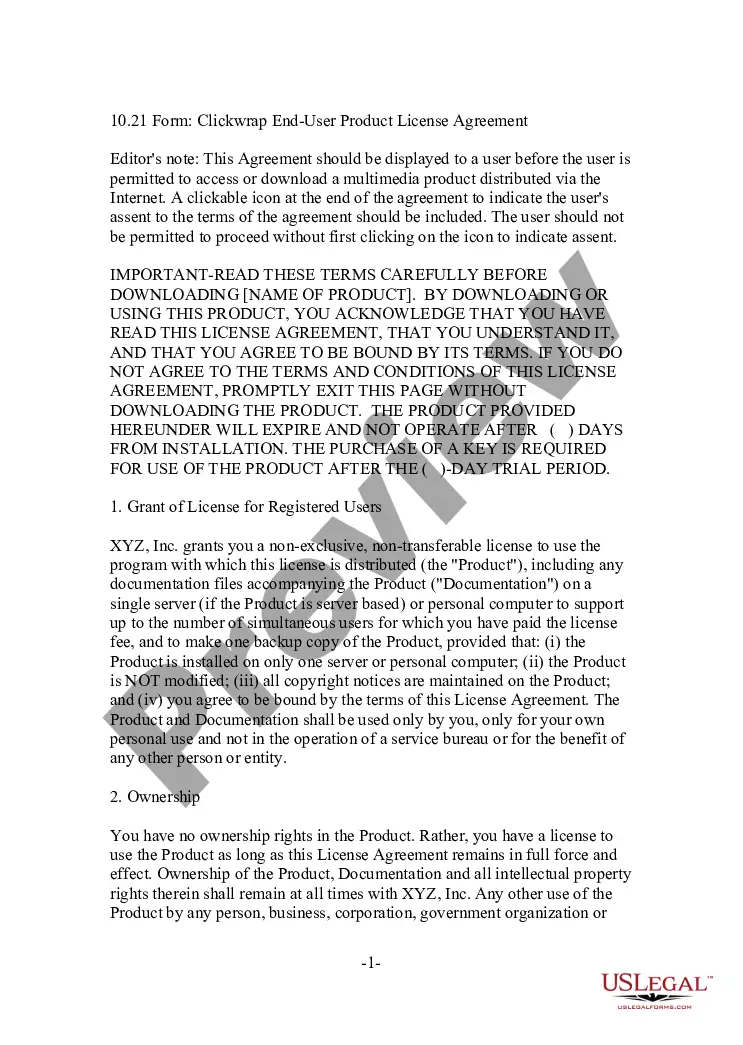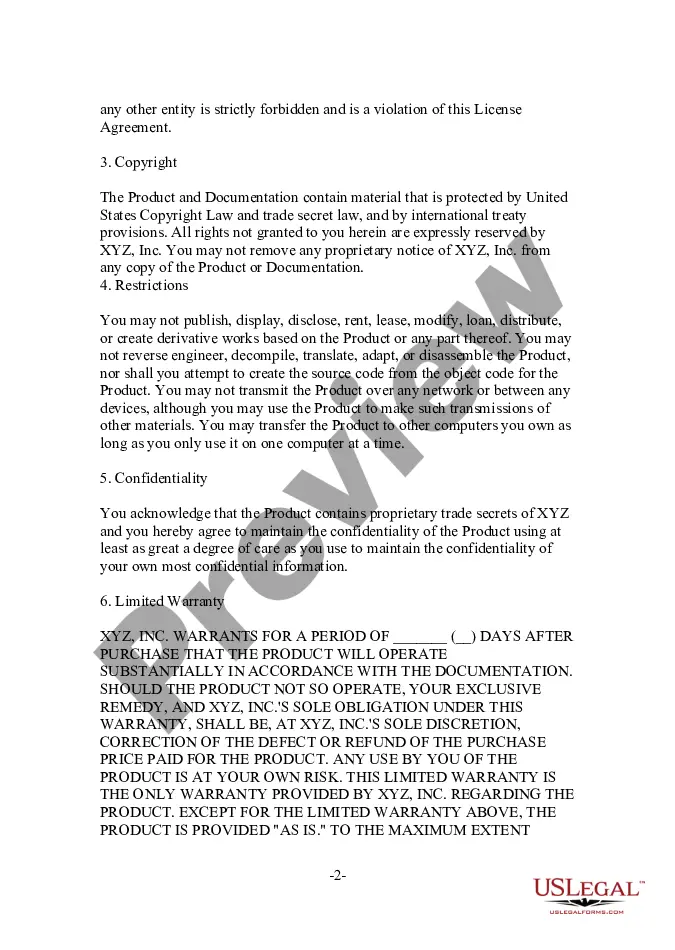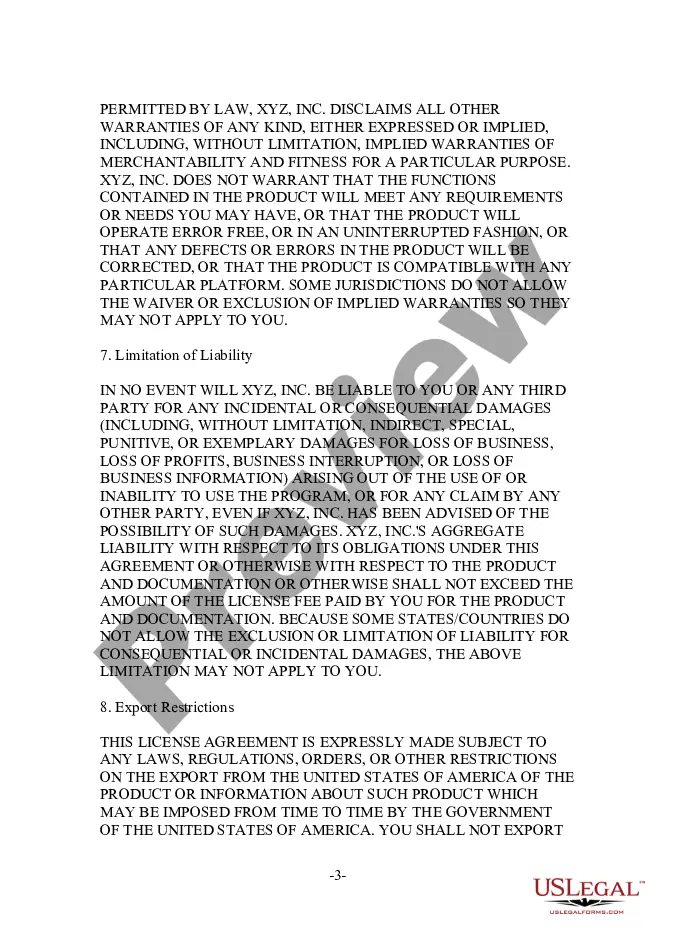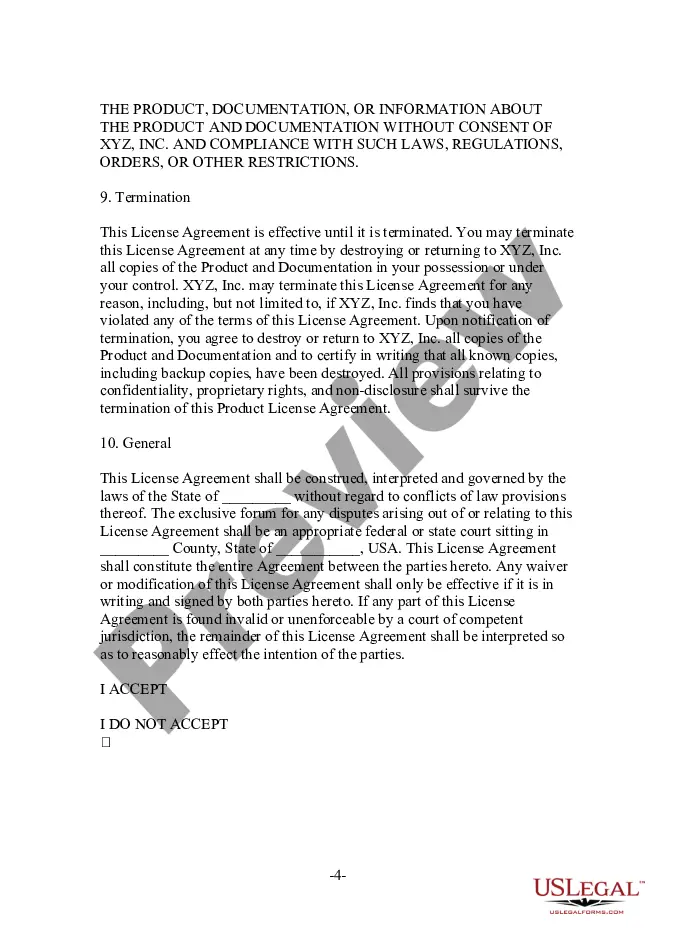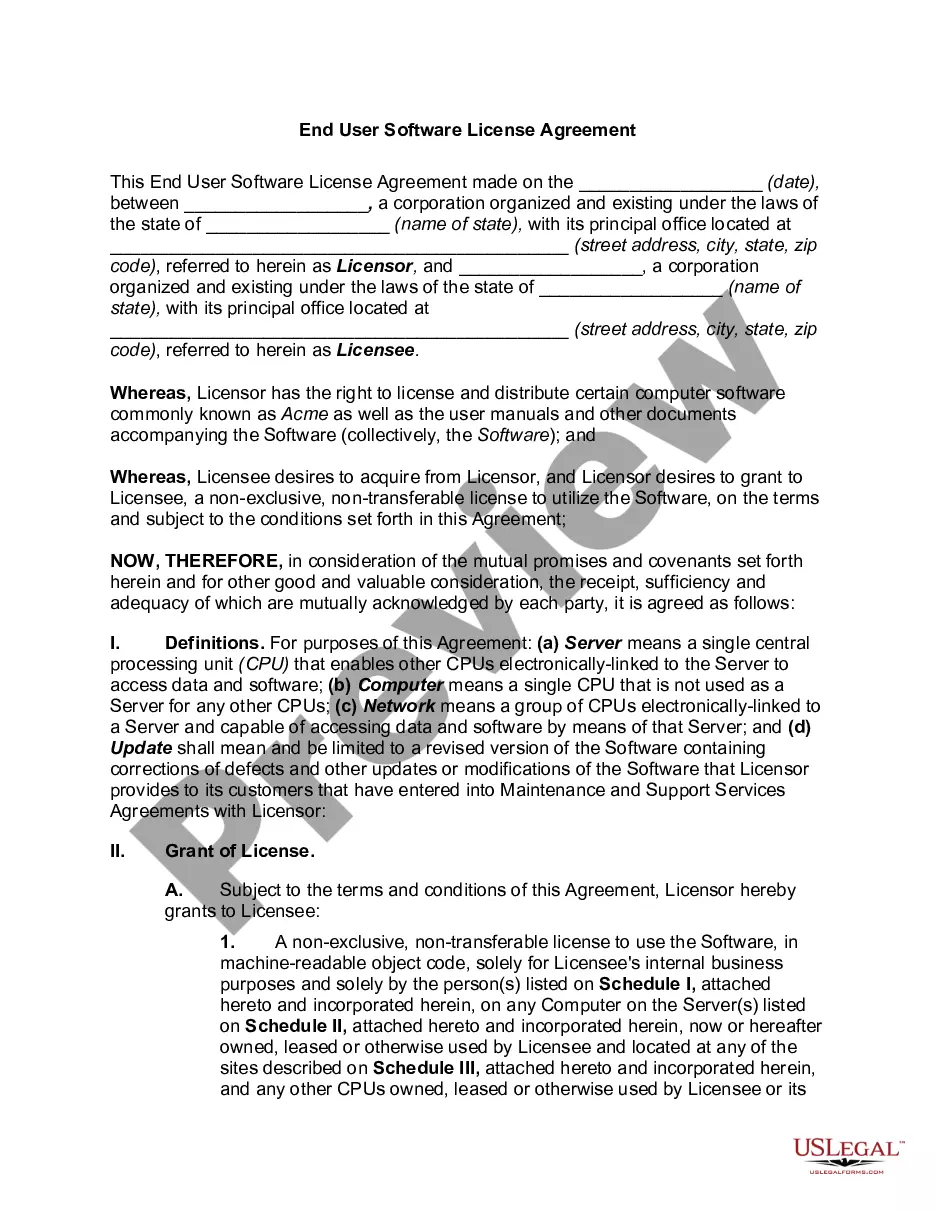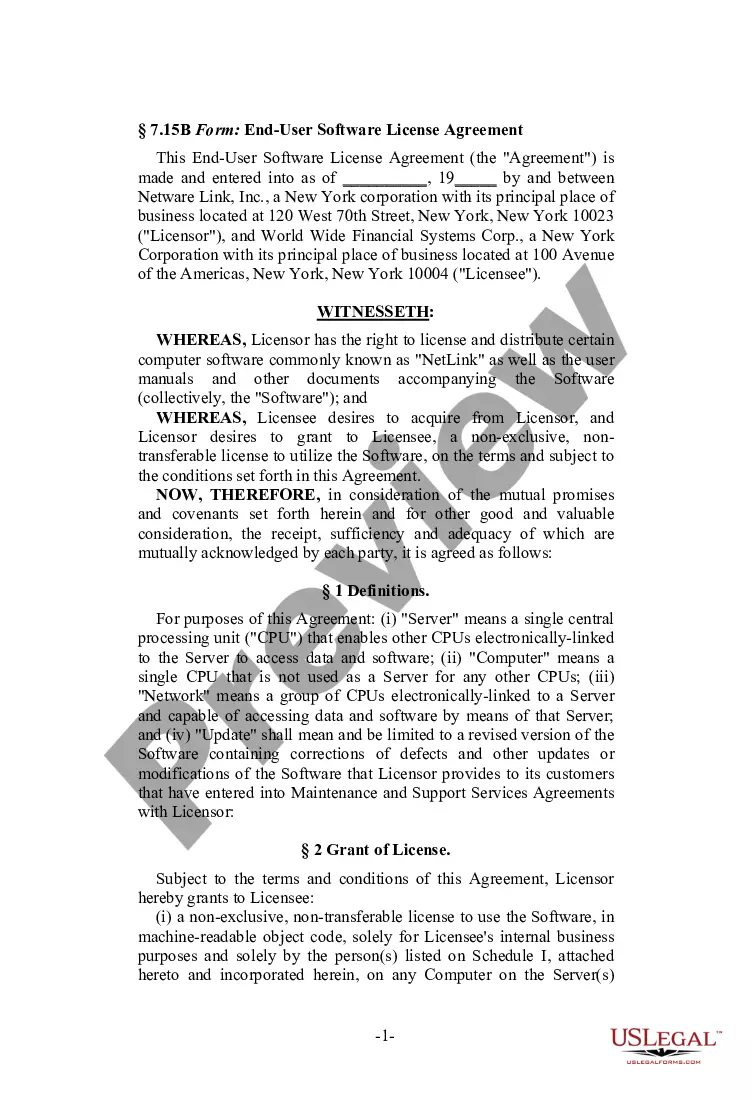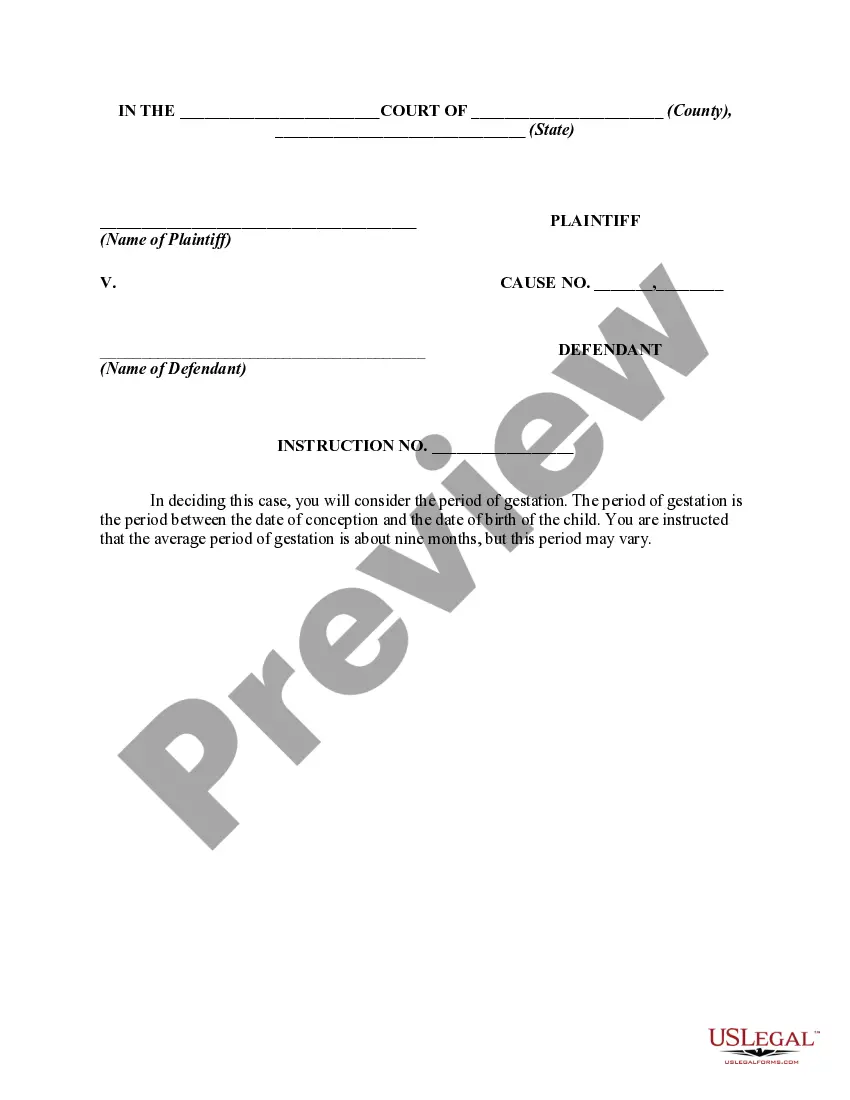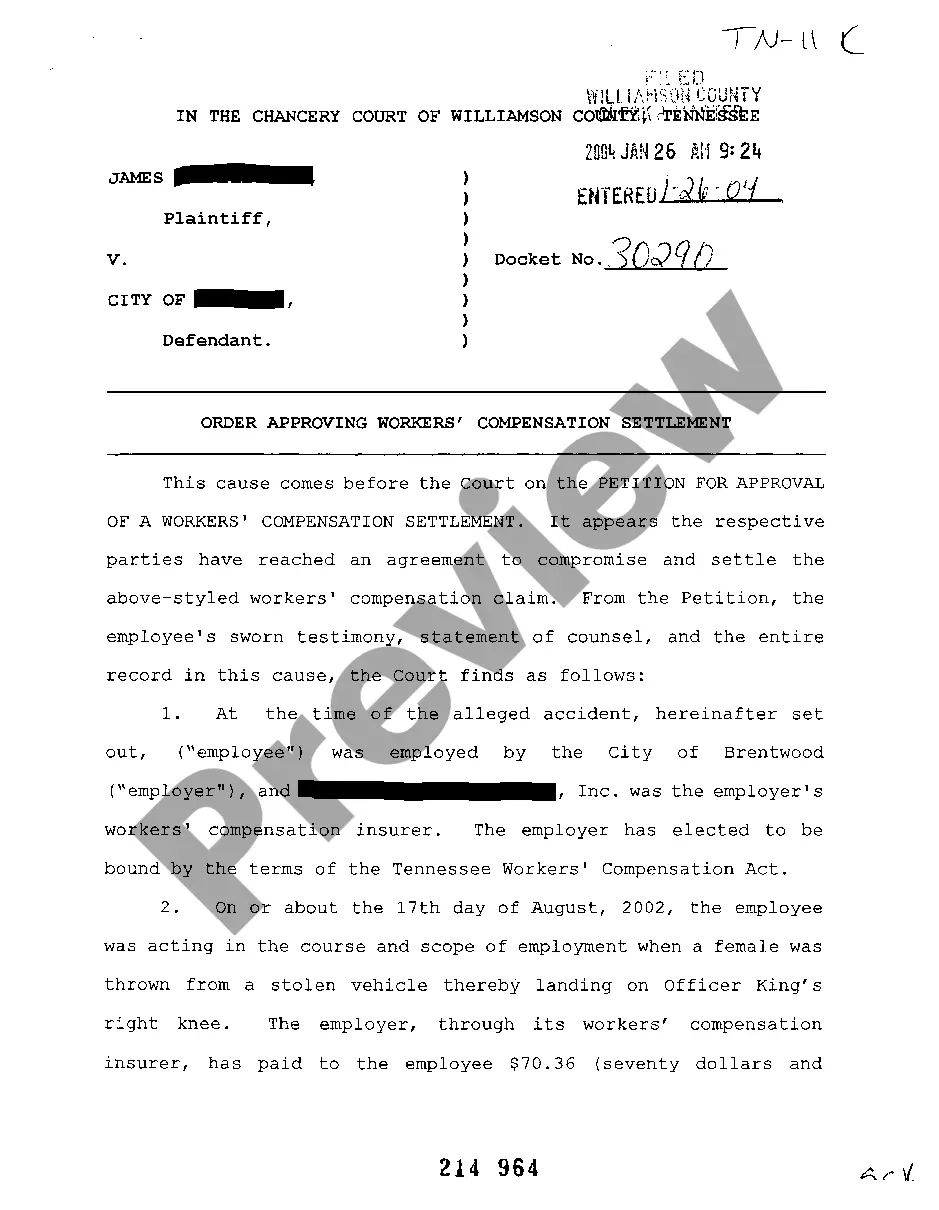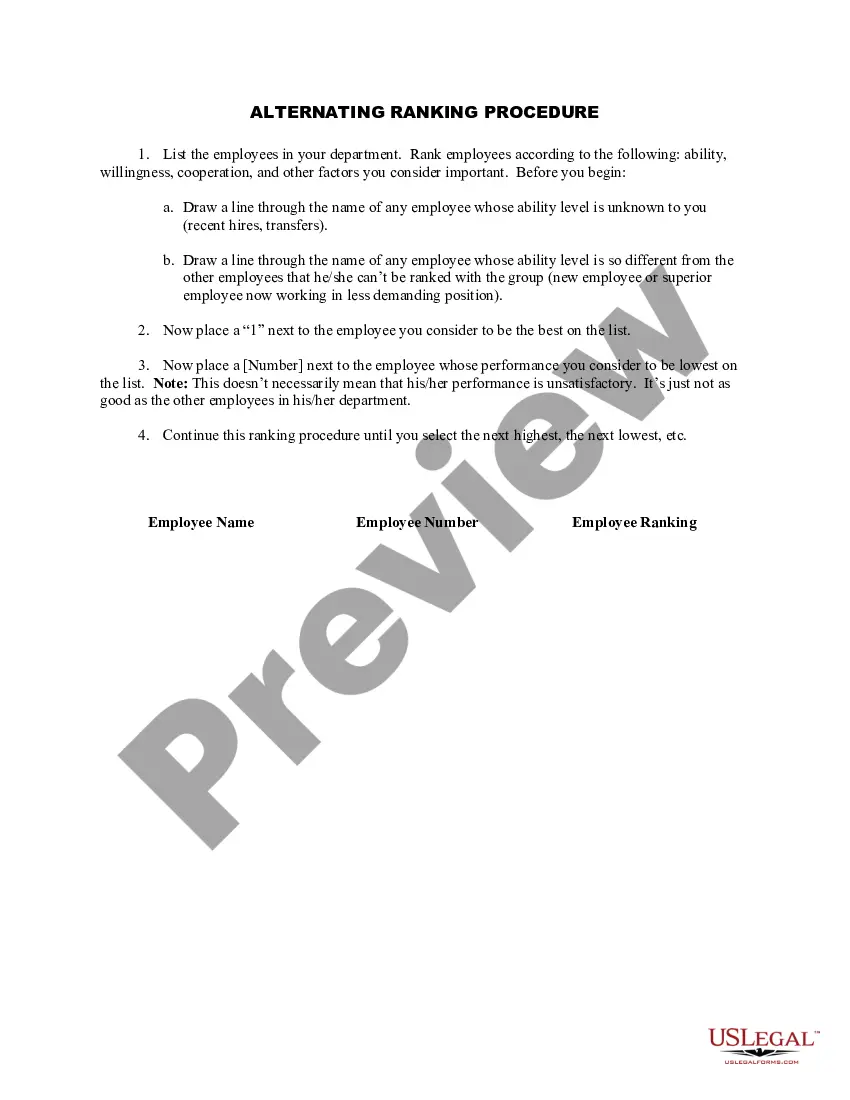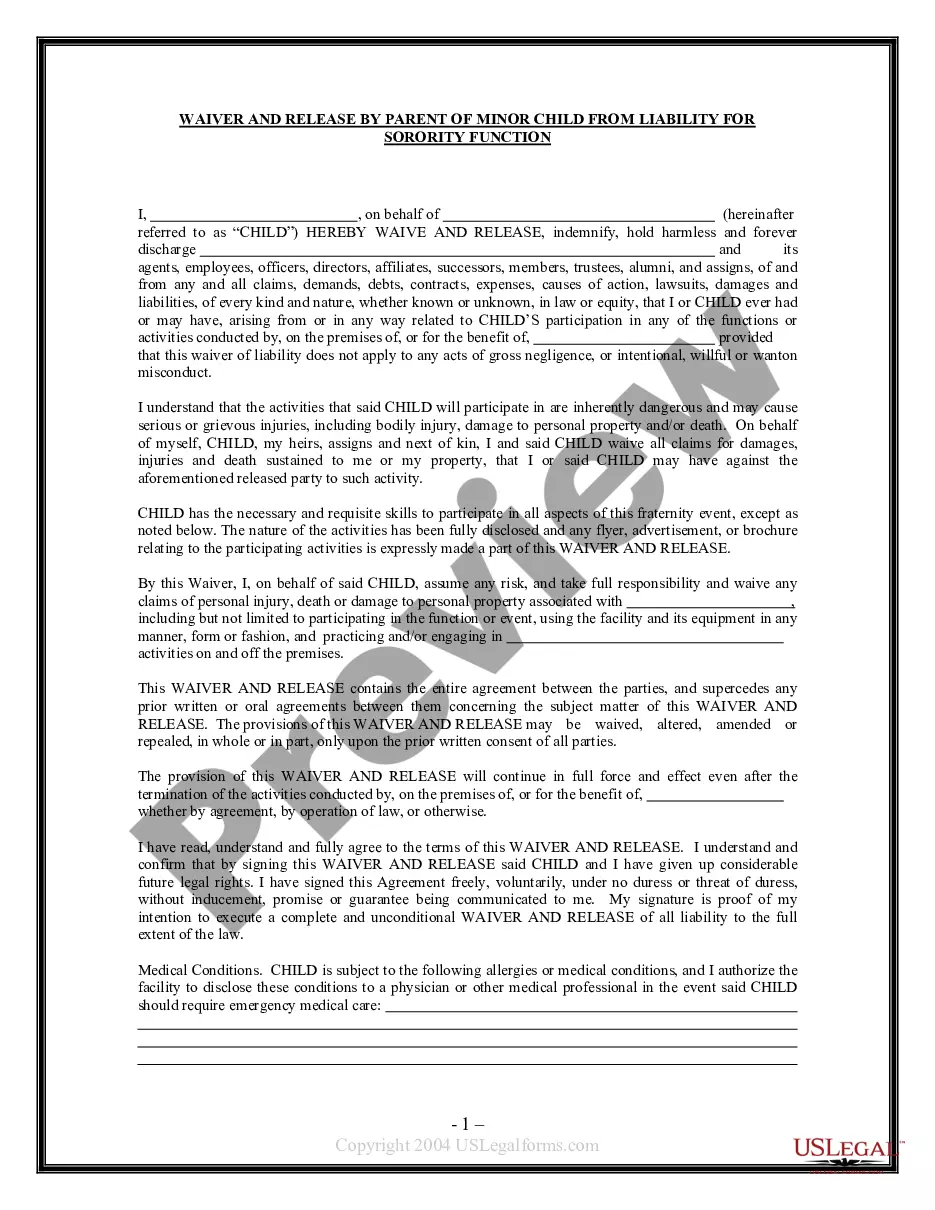Pennsylvania Clickwrap End User Product License Agreement
Description
How to fill out Clickwrap End User Product License Agreement?
It is possible to devote time on the web trying to find the legal papers format that fits the federal and state requirements you require. US Legal Forms supplies 1000s of legal kinds that are analyzed by professionals. It is simple to obtain or produce the Pennsylvania Clickwrap End User Product License Agreement from the services.
If you have a US Legal Forms accounts, it is possible to log in and then click the Down load key. After that, it is possible to complete, edit, produce, or signal the Pennsylvania Clickwrap End User Product License Agreement. Every legal papers format you acquire is your own for a long time. To acquire another backup for any acquired type, check out the My Forms tab and then click the corresponding key.
If you use the US Legal Forms web site for the first time, stick to the easy directions beneath:
- Initially, make sure that you have chosen the best papers format to the region/town of your choice. Look at the type information to ensure you have selected the correct type. If available, use the Preview key to search with the papers format as well.
- In order to find another model in the type, use the Look for field to discover the format that meets your needs and requirements.
- When you have found the format you need, click on Purchase now to proceed.
- Pick the pricing prepare you need, type your qualifications, and sign up for your account on US Legal Forms.
- Comprehensive the deal. You should use your charge card or PayPal accounts to pay for the legal type.
- Pick the structure in the papers and obtain it for your product.
- Make alterations for your papers if required. It is possible to complete, edit and signal and produce Pennsylvania Clickwrap End User Product License Agreement.
Down load and produce 1000s of papers templates making use of the US Legal Forms site, that provides the greatest selection of legal kinds. Use skilled and condition-specific templates to deal with your business or person demands.
Form popularity
FAQ
A common way to upload a click wrap agreement is to include the terms and conditions in a hyperlink. The hyperlink is placed next to a statement and tickbox that says ?I have read and I accept these terms and conditions?.
Writing a clickwrap agreement is simple. You need to pay attention to two main things: The terms of your agreement, and the attainment of consent. In short, you need to write a comprehensive legal policy and you have to ensure that your client fully understands it and agrees to it.
Although EULAs vary, every EULA should include clauses explaining: The enactment date. The binding nature of the agreement. Your contact details and full business name designation. The governing laws. Permitted and restricted uses. Termination conditions. Warranties and limitation of liability. Related agreements.
A common click wrap agreement example is software licensing. In this case, a user must agree to the terms and conditions before downloading software. Other examples include registering a social media account, NDA agreements, cookie policies, data processing agreements, and Statements of Work (SOWs).
How to create a click-thru (a.k.a click wrap) in Acrobat Opened the 2-page PDF legal agreement in Acrobat. Attached the PDF of the 20-page report as an Attachment. Added the buttons to the bottom of the 2-page confidentiality agreement using the "Rich Media => Add Button". Linked the "I accept" button to the attachment.
A common click wrap agreement example is software licensing. In this case, a user must agree to the terms and conditions before downloading software. Other examples include registering a social media account, NDA agreements, cookie policies, data processing agreements, and Statements of Work (SOWs).
If the app or software has to be purchased by the user, they are typically required to agree to the EULA before paying, which means that there is no harm done if the user doesn't agree to the licensing agreement. Some companies include licensing agreements to maintain control of their image.
Yes, clickwrap agreements (provided they are designed, presented, and tracked in compliance with best practices) are just as enforceable as both traditional wet ink signatures and electronic signatures in the US.