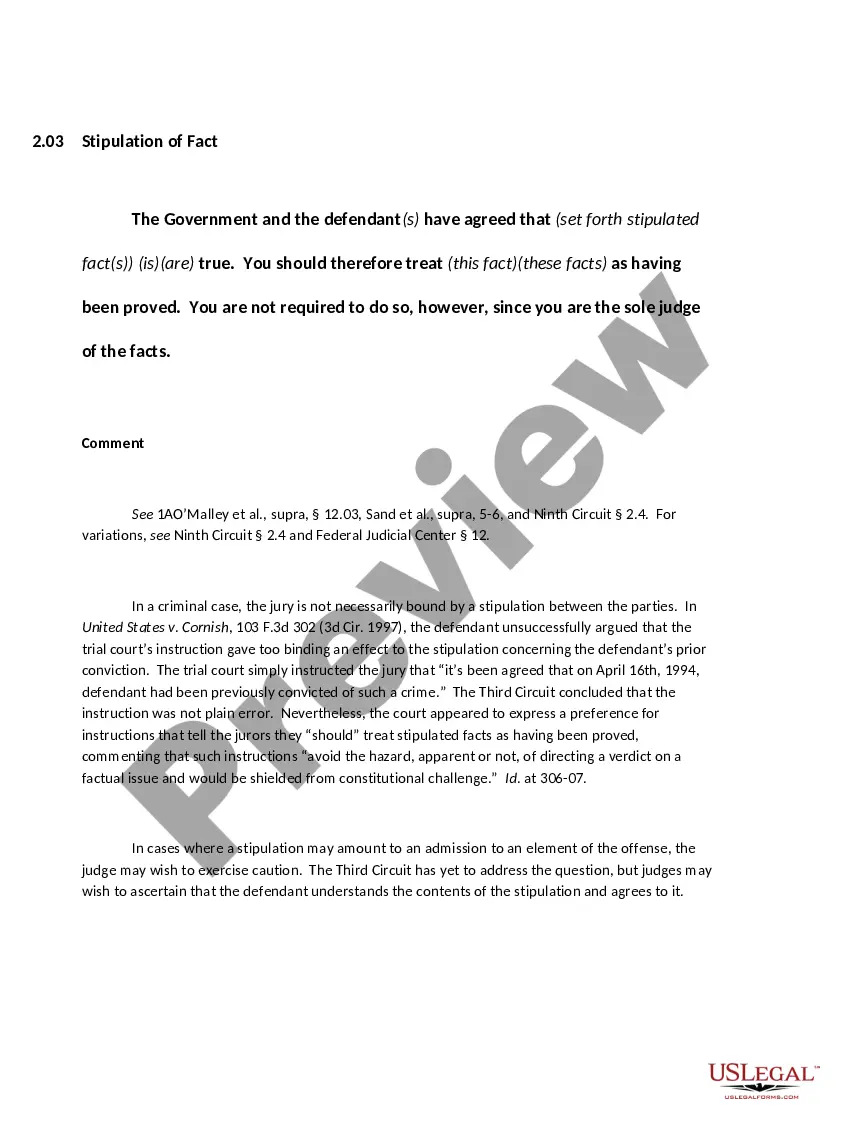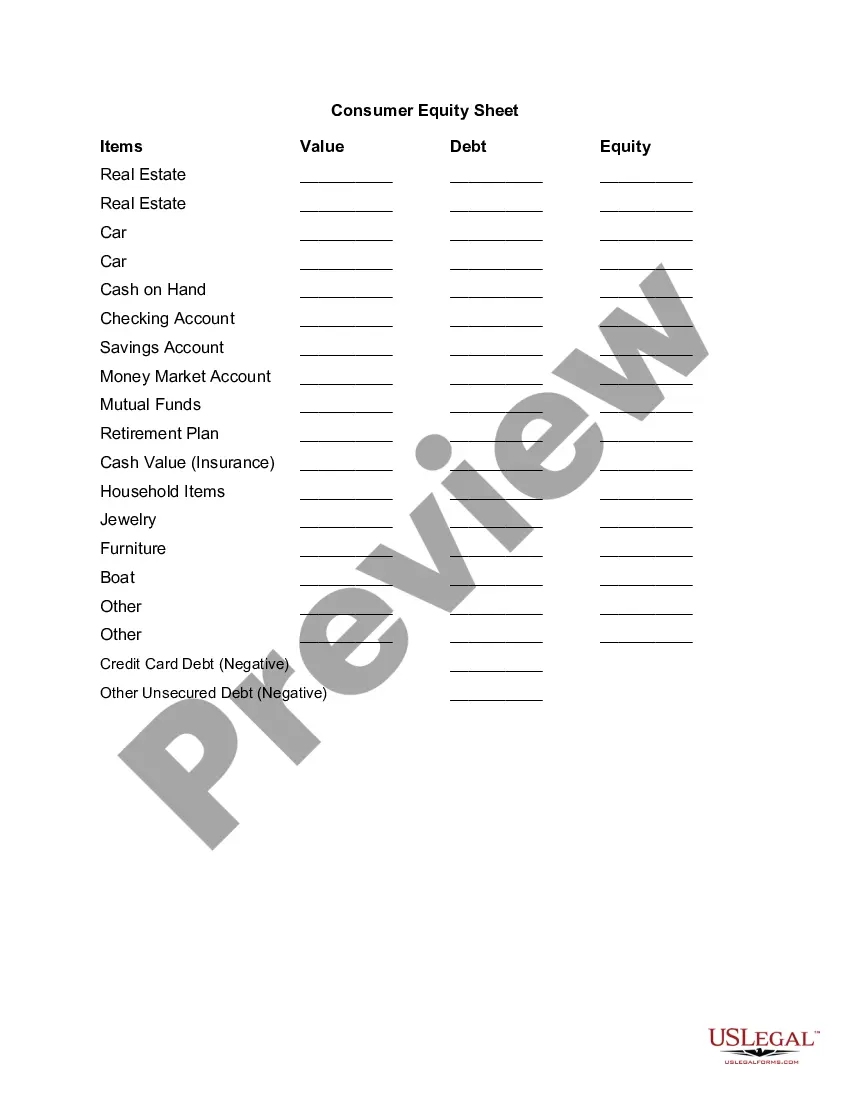A South Carolina Invoice Template for Doctor is a document that medical professionals in South Carolina use to bill their patients or insurance companies for the healthcare services they have rendered. This template streamlines the billing process and ensures that all necessary information is included. The South Carolina Invoice Template for Doctor typically includes the following components: 1. Doctor's Information: The template starts with the doctor's name, contact details, and their medical practice's name or address. This information helps identify the sender of the invoice. 2. Patient Information: Next, the template provides space to enter the patient's name, address, and contact details. This information is crucial for recognition and communication purposes. 3. Invoice Number and Date: Each invoice should be assigned a unique invoice number and date to track payment records and ensure accurate bookkeeping. 4. Invoice Itemization: The template includes sections to itemize the healthcare services provided to the patient. Here, the doctor can detail each visit, procedure, or treatment and assign a corresponding fee to each. 5. Diagnosis and Treatment Codes: The template may offer space to include diagnosis and treatment codes, such as those from the International Classification of Diseases (ICD) and Current Procedural Terminology (CPT) code sets. These codes help insurance companies categorize and process claims efficiently. 6. Total Amount Due: The invoice template will automatically calculate the total amount due based on the itemized services and their assigned fees. Additionally, it may include separate sections for adjustments, discounts, or taxes, if applicable. 7. Payment Terms: This section specifies the payment due date, accepted payment methods (e.g., credit card, check, or bank transfer), and any late payment penalties or discounts for early payment. Clear payment instructions help patients or insurance companies understand when and how to remit payment. 8. Doctor's Signature and License Information: The invoice template may include space for the doctor's signature and license information to enhance authenticity and professionalism. Different types of South Carolina Invoice Templates for Doctors may vary based on the specialty or specific requirements of medical professionals. For instance: 1. General Practice Invoice Template: Suitable for general practitioners who provide routine medical care and consultations. 2. Specialty-specific Invoice Template: Tailored for specialists like cardiologists, dermatologists, or orthopedic surgeons, who may require additional fields specific to their practice. 3. Telehealth Invoice Template: Designed for doctors offering virtual consultations via telecommunication platforms, ensuring they can bill patients remotely. 4. Medicare/Medicaid Invoice Template: A specialized template for doctors who primarily serve patients covered by government healthcare programs like Medicare or Medicaid, which may require specific billing codes or information. South Carolina Invoice Templates for Doctors are essential tools in efficiently managing and billing healthcare services, ensuring accuracy, and facilitating timely payments.
South Carolina Invoice Template for Doctor
Description
How to fill out Invoice Template For Doctor?
You might spend numerous hours online searching for the legal document template that fulfills the state and federal requirements you need.
US Legal Forms offers a wide array of legal forms that can be reviewed by professionals.
You can easily download or print the South Carolina Invoice Template for Doctor from my services.
If available, use the Preview option to review the document template as well.
- If you already possess a US Legal Forms account, you can Log In and then click on the Download button.
- After that, you can complete, modify, print, or sign the South Carolina Invoice Template for Doctor.
- Every legal document template you purchase is yours permanently.
- To obtain another copy of a purchased form, head to the My documents section and click the corresponding option.
- If you are using the US Legal Forms website for the first time, follow the straightforward instructions below.
- First, ensure that you have selected the correct document template for the area/city that you choose.
- Review the form details to confirm you have selected the right one.
Form popularity
FAQ
To fill out a service invoice sample, start by including your business name, contact details, and the client's information at the top. Next, provide a detailed list of services rendered, along with their corresponding charges. Make sure to include the invoice date, payment terms, and due date. Using a South Carolina Invoice Template for Doctor can simplify this process, as it provides a structured format that guides you through each section.
To create a professional invoice, ensure you include your business information, client details, and a breakdown of services rendered. Specify payment terms and any applicable taxes. A South Carolina Invoice Template for Doctor makes it easier to design a consistent and professional invoice that enhances your business image.
Yes, you can definitely make a receipt yourself. Start with the basic information, like your name, services rendered, and payment details. Utilizing a South Carolina Invoice Template for Doctor can help you create a polished and professional receipt quickly, saving you time and effort.
To create a receipt format, begin by outlining the essential elements, such as your business name, contact information, and the date. Include a clear description of the goods or services provided, along with the total amount due. Using a South Carolina Invoice Template for Doctor can streamline this process, as it provides a structured layout that ensures you include all necessary details.
Yes, there are templates on Word for invoices, including the South Carolina Invoice Template for Doctor. By searching the template options in Word, you can find a suitable format that allows you to input your specific information. This can save you time and ensure your invoices are designed correctly.
Creating an invoice file is straightforward with the South Carolina Invoice Template for Doctor. Fill out the template with your information and save it using a relevant file format, such as DOCX or PDF. This way, you can keep a digital record and easily send invoices to your patients.
You can create a medical invoice template by starting with the South Carolina Invoice Template for Doctor. This template is specifically designed to meet the healthcare sector’s needs, including fields for patient information and treatment charges. Customize it as necessary to reflect your practice accurately.
To create a PDF invoice template, you can start with the South Carolina Invoice Template for Doctor. After filling in your details in a word processor, simply select ‘Save as PDF’ to generate a high-quality, professional invoice. This format is great for sending to patients as it preserves your layout and design choices.
Creating an invoice format is simple with the South Carolina Invoice Template for Doctor. This template provides a ready-to-use structure that you can customize with your logo, colors, and branding. After personalizing it, just ensure you include all necessary fields like service descriptions, costs, and due dates.
To fill out an invoice template, start by entering your business name and contact information at the top. Next, include the patient's details and the services rendered in the main section. Finally, specify the total amount due and payment instructions, all while utilizing the South Carolina Invoice Template for Doctor for clarity and ease of use.