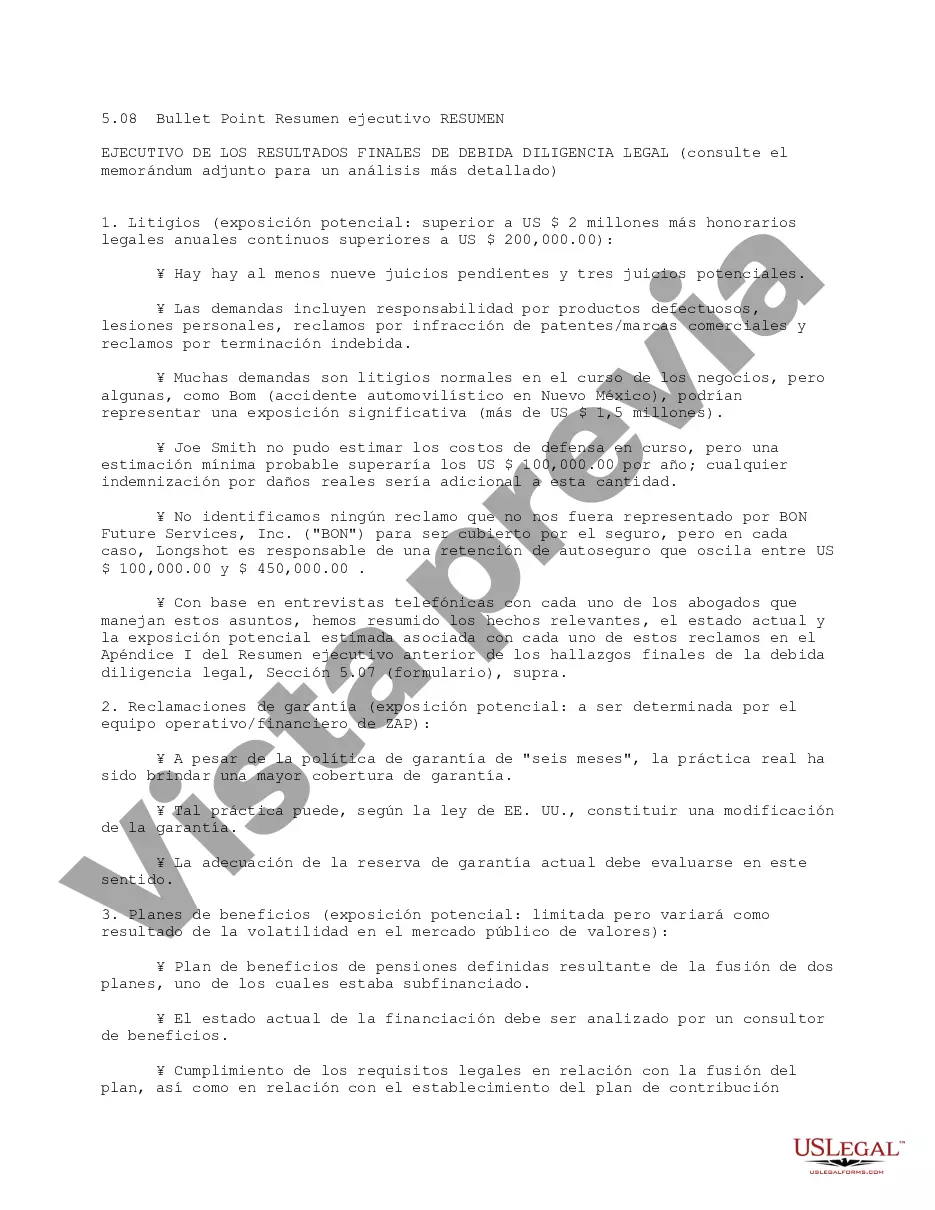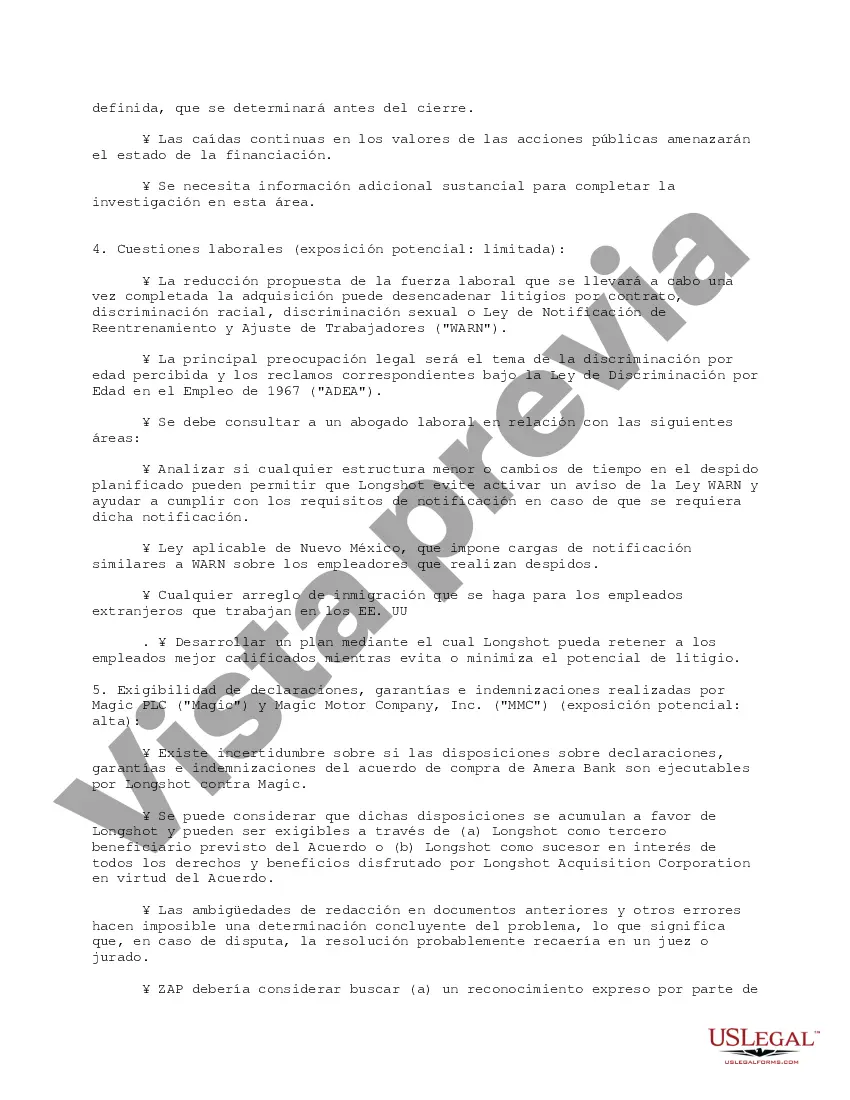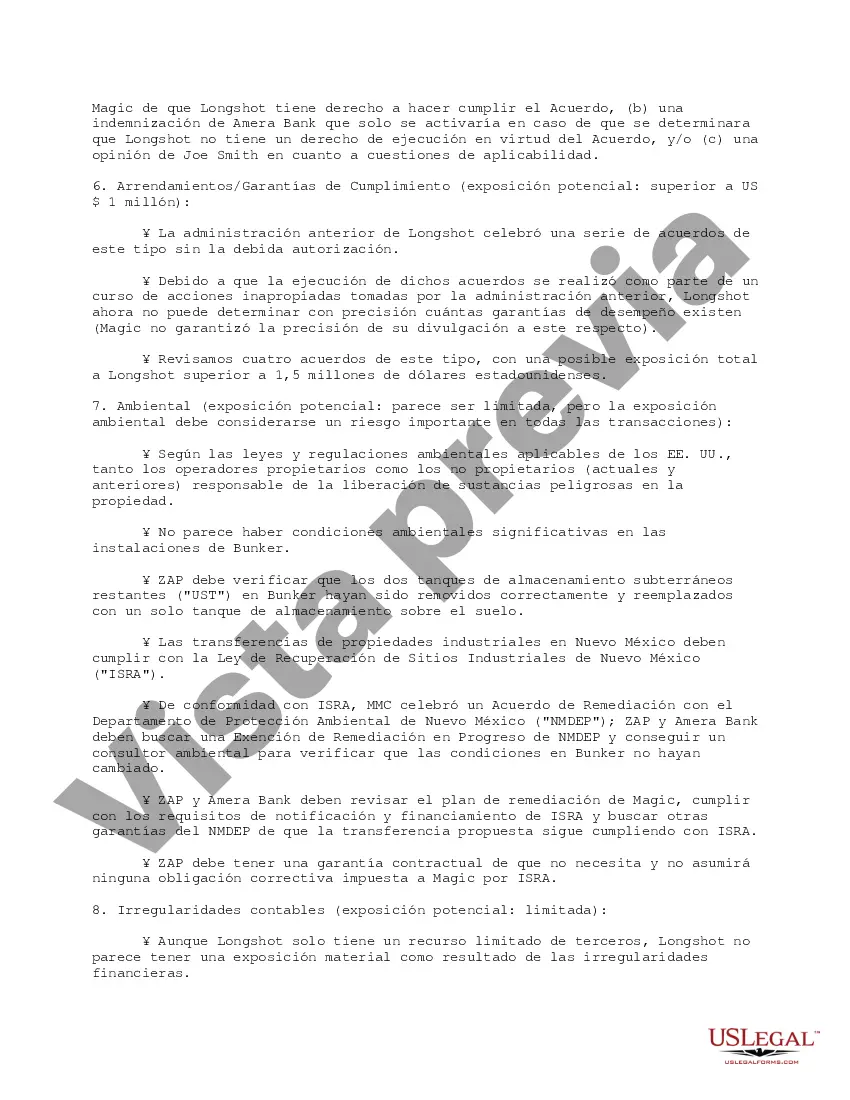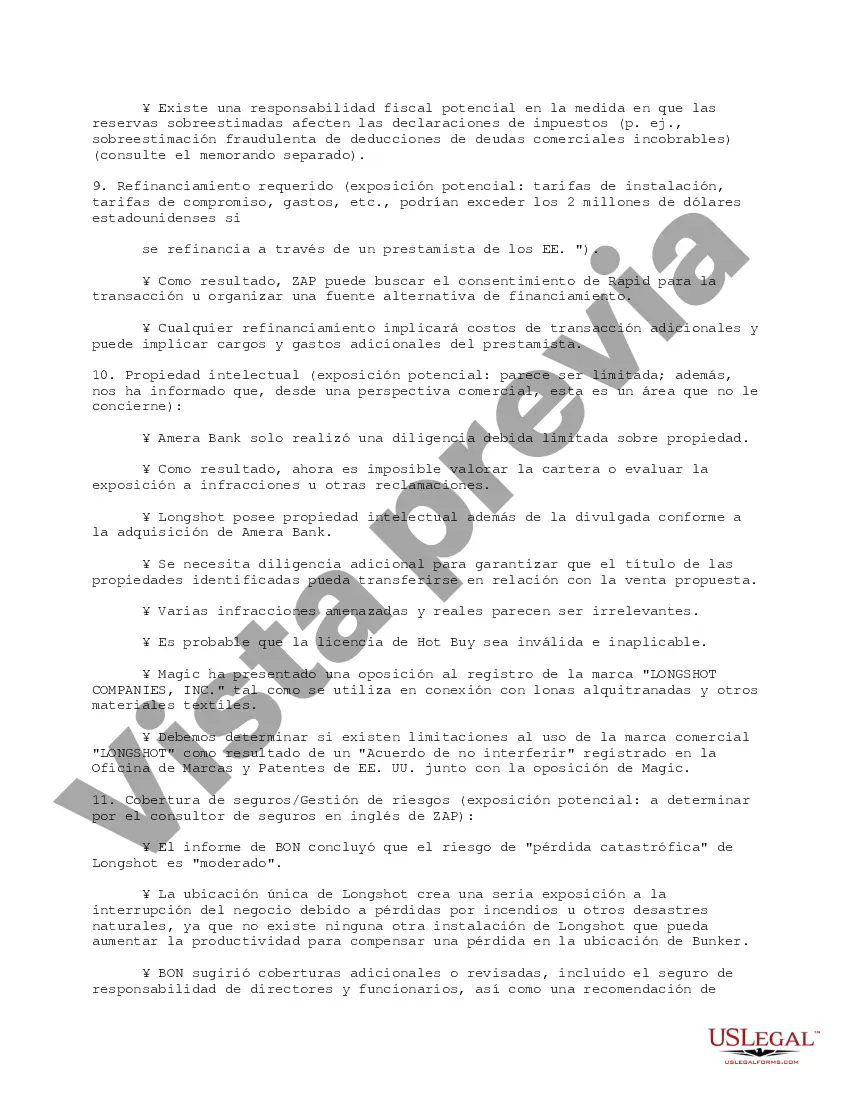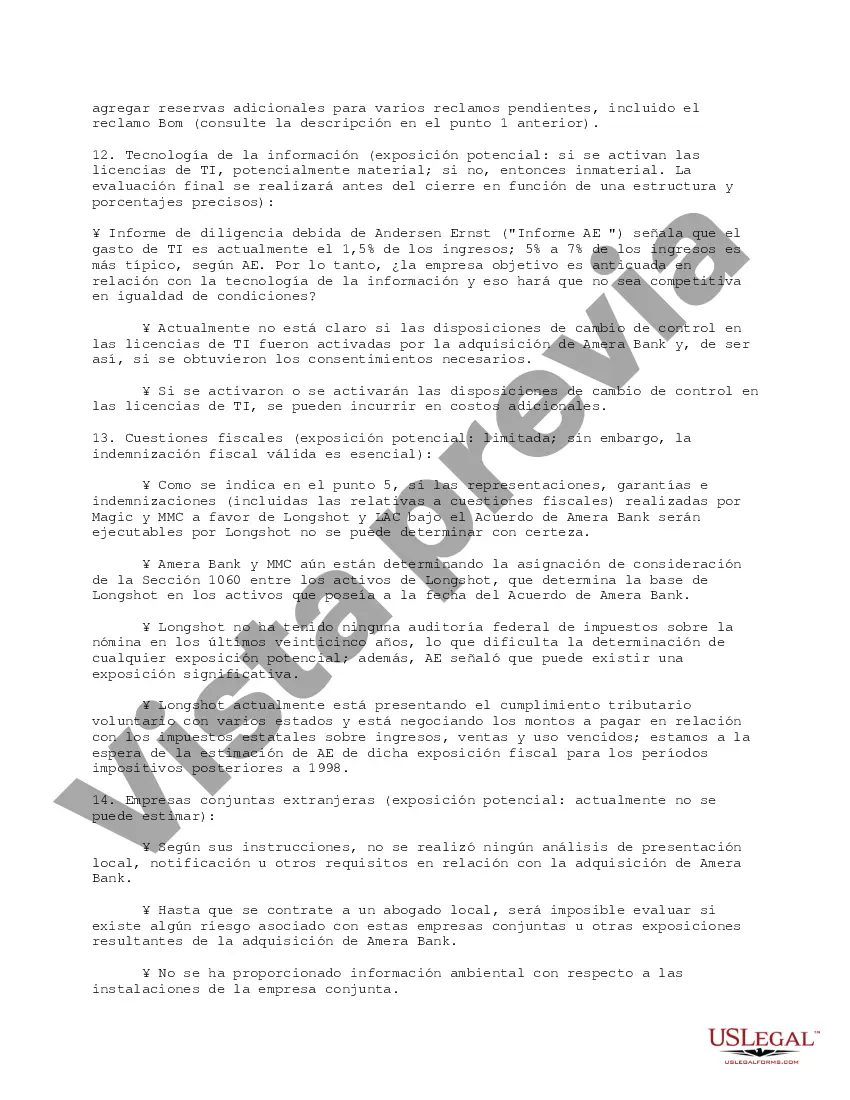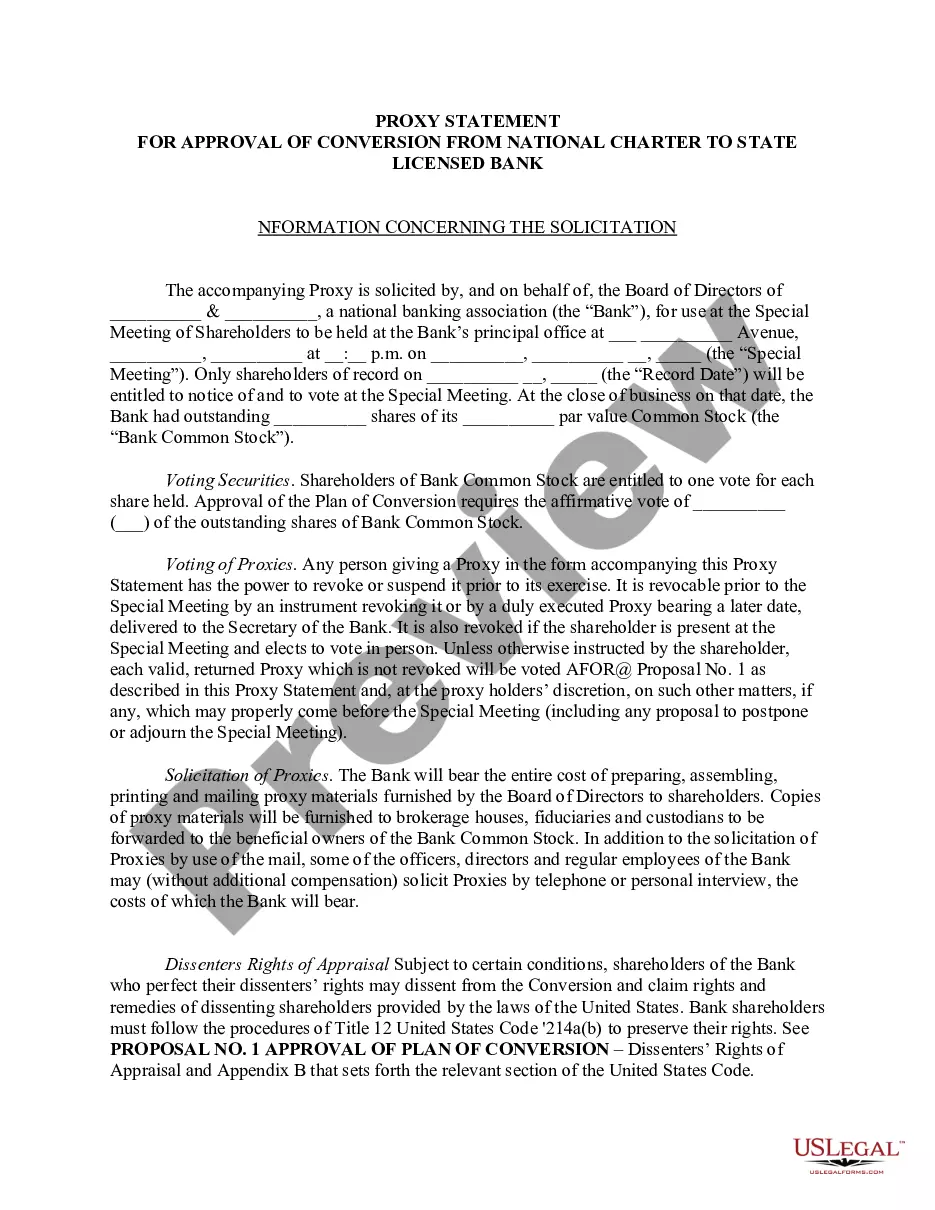This form is a summary of the results of the legal due diligence investigation conducted. It provides an itemized review of critical areas of concern in business transactions.
Para su conveniencia, debajo del texto en español le brindamos la versión completa de este formulario en inglés. For your convenience, the complete English version of this form is attached below the Spanish version.South Carolina Resumen ejecutivo de viñetas - Bullet Point Executive Summary
Description
How to fill out South Carolina Resumen Ejecutivo De Viñetas?
If you have to total, obtain, or print legal papers themes, use US Legal Forms, the largest variety of legal forms, which can be found on the Internet. Use the site`s easy and hassle-free lookup to get the papers you need. Various themes for enterprise and specific uses are categorized by classes and claims, or keywords. Use US Legal Forms to get the South Carolina Bullet Point Executive Summary in just a number of clicks.
If you are already a US Legal Forms consumer, log in to the bank account and click the Acquire switch to find the South Carolina Bullet Point Executive Summary. You may also access forms you earlier acquired within the My Forms tab of your respective bank account.
If you are using US Legal Forms for the first time, refer to the instructions under:
- Step 1. Ensure you have chosen the form for your proper metropolis/country.
- Step 2. Utilize the Preview solution to look through the form`s content. Do not forget to see the outline.
- Step 3. If you are not happy with all the kind, utilize the Look for area at the top of the display to find other variations of the legal kind template.
- Step 4. Upon having found the form you need, go through the Get now switch. Choose the pricing strategy you choose and add your references to sign up for the bank account.
- Step 5. Process the purchase. You can use your charge card or PayPal bank account to accomplish the purchase.
- Step 6. Pick the formatting of the legal kind and obtain it in your device.
- Step 7. Total, revise and print or indication the South Carolina Bullet Point Executive Summary.
Every single legal papers template you purchase is yours forever. You may have acces to each kind you acquired inside your acccount. Click on the My Forms section and choose a kind to print or obtain yet again.
Be competitive and obtain, and print the South Carolina Bullet Point Executive Summary with US Legal Forms. There are many expert and express-specific forms you may use for the enterprise or specific needs.