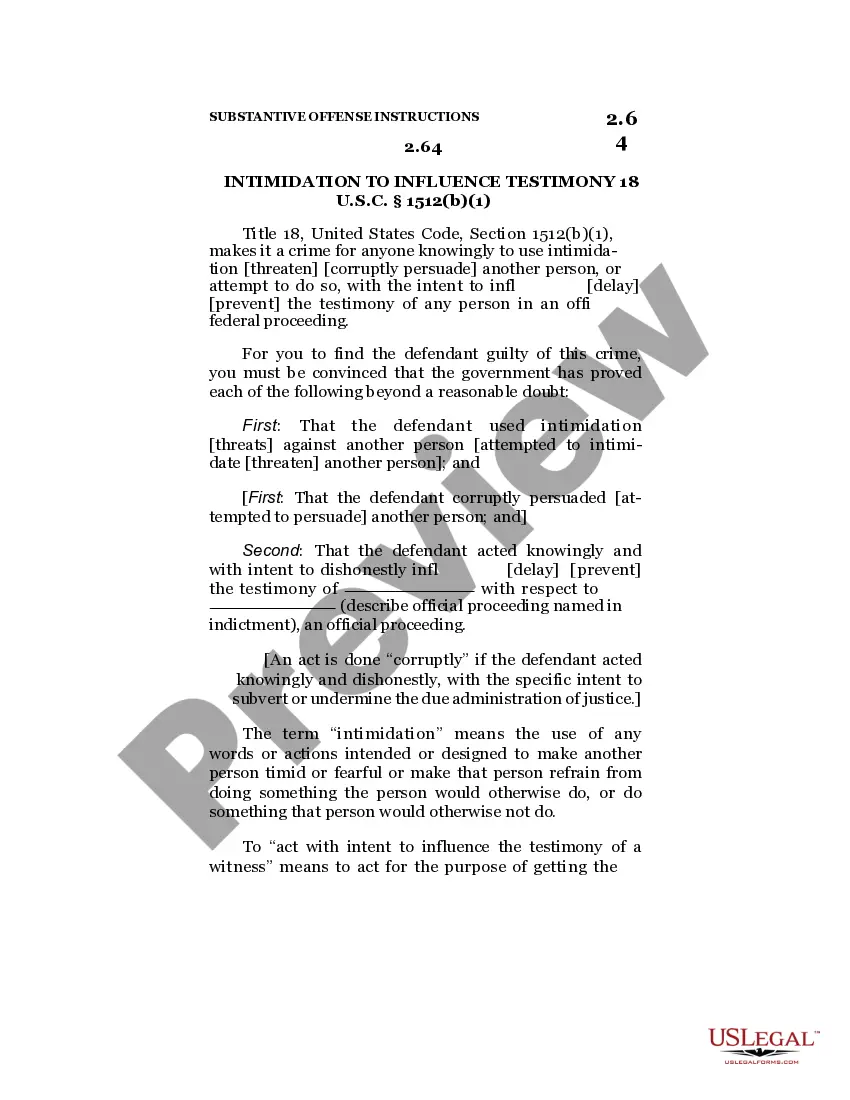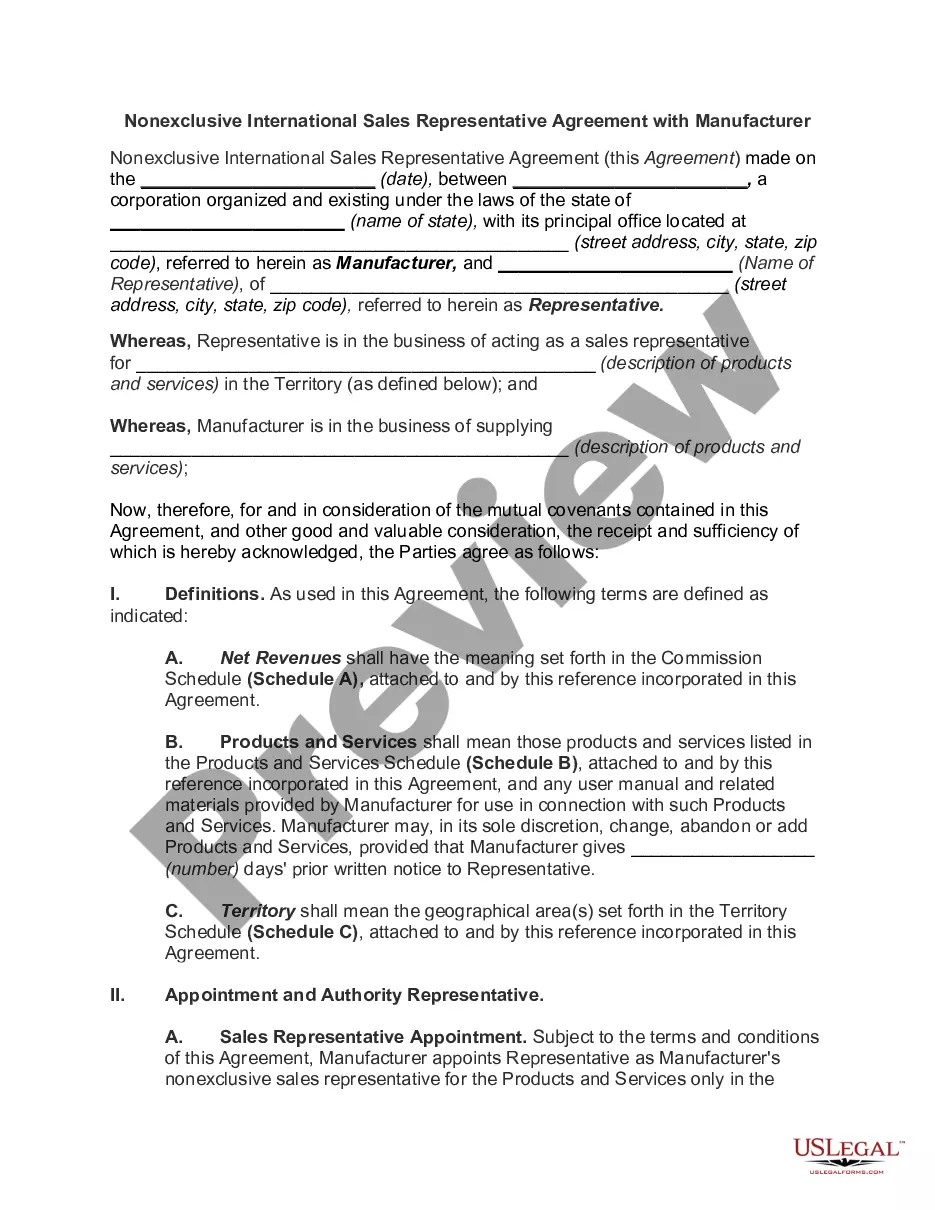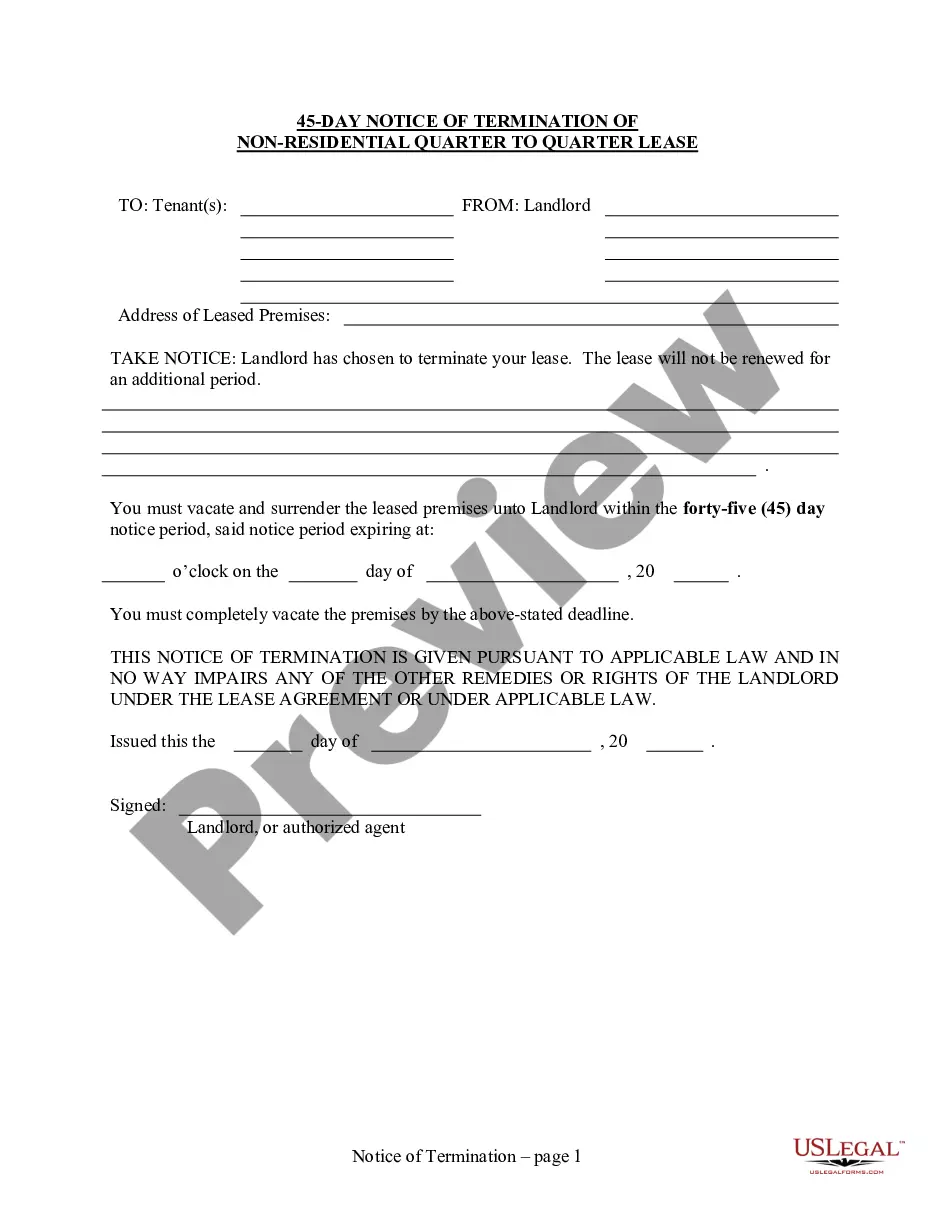A Tennessee Invoice Template for Receptionist is a pre-designed document specifically created to assist receptionists in accurately and efficiently creating invoices for their services. It serves as a helpful tool for receptionists working in various industries within the state of Tennessee. This invoice template simplifies the invoicing process by providing a structured format that includes all the essential information required for creating professional and legal invoices. It includes relevant sections such as: 1. Header: The template starts with a header that typically contains the receptionist's contact details, including name, address, phone number, and email address. It may also include the company logo if applicable. 2. Client Information: This section allows the receptionist to input the client's details, including their name, business name (if applicable), contact information, and billing address. 3. Invoice Details: Here, the receptionist can enter the invoice number, invoice date, payment due date, and any other specific billing information necessary for record-keeping and reference purposes. 4. Services Provided: This section allows the receptionist to list the services rendered or specific tasks performed. Each service or task is accompanied by a description, quantity, rate or fee, and total amount. It provides clarity and transparency for both the receptionist and the client. 5. Additional Charges: If there are any additional charges beyond the services provided, such as shipping fees or extra hours worked, this section allows for their inclusion. It ensures that all charges are properly accounted for and communicated. 6. Tax Calculations: In compliance with Tennessee tax regulations, the template may include a section for calculating applicable taxes (e.g., state sales tax) based on the services provided and their corresponding tax rates. 7. Total Amount Due: This section summarizes the total amount owed by the client, incorporating all services rendered and any additional charges or taxes. It helps the client understand the overall cost and facilitates prompt payment. Different types of Tennessee Invoice Templates for Receptionists may vary in design and customization options. They can include variations such as: 1. Simple Tennessee Invoice Template for Receptionist: A basic template with essential sections and a clean layout, suitable for straightforward invoicing needs. 2. Customizable Tennessee Invoice Template for Receptionist: A template that allows receptionists to add their own branding elements, such as color schemes or company logos. It offers a more personalized touch. 3. Detailed Tennessee Invoice Template for Receptionist: This template includes additional sections relevant to specific industries, making it ideal for receptionists working in sectors with specialized billing requirements, such as healthcare or legal services. In conclusion, a Tennessee Invoice Template for Receptionist is a valuable resource that streamlines the invoicing process, ensuring accuracy and professionalism. Receptionists can choose from various types of templates based on their preferences and industry-specific needs.
Tennessee Invoice Template for Receptionist
Description
How to fill out Invoice Template For Receptionist?
You can dedicate hours online searching for the authentic document template that meets the federal and state standards you require. US Legal Forms offers a vast array of authentic forms that have been evaluated by professionals.
You can conveniently download or print the Tennessee Invoice Template for Receptionist from the service.
If you already possess a US Legal Forms account, you can Log In and click on the Download button. After that, you can complete, modify, print, or sign the Tennessee Invoice Template for Receptionist. Each legal document template you purchase is yours permanently.
Once you have found the template you want, click Buy now to proceed. Select the payment plan you prefer, enter your details, and register for an account on US Legal Forms. Complete the transaction. You can use your credit card or PayPal account to pay for the legal document. Choose the format of your document and download it to your device. Make adjustments to the document if necessary. You can complete, modify, and sign and print the Tennessee Invoice Template for Receptionist. Download and print numerous document templates using the US Legal Forms site, which offers the largest selection of legal forms. Utilize professional and state-specific templates to address your business or personal requirements.
- To obtain an additional copy of the purchased document, go to the My documents tab and click on the appropriate option.
- If you are using the US Legal Forms website for the first time, follow the simple instructions below.
- First, ensure you have selected the correct document template for the region/city of your choice.
- Review the document description to confirm you have chosen the correct form.
- If available, utilize the Review option to examine the document template as well.
- If you need to find another version of the document, use the Search field to locate the template that suits your needs and preferences.
Form popularity
FAQ
To set up an invoices template, start by choosing a layout that is streamlined and professional. Incorporate essential fields such as your business name, addresses, client details, and itemized services. Using a Tennessee Invoice Template for Receptionist simplifies this process, as it includes pre-defined sections for easy customization. Save the template for consistent invoicing in the future.
Formatting an invoice requires clarity and organization. Begin with your business name and contact information, followed by the client’s details. Utilize tables or bullet points for listing services and their respective charges within a Tennessee Invoice Template for Receptionist. This organized presentation not only enhances professionalism but also improves readability.
Setting up an invoice template involves selecting a format that meets your business needs. A Tennessee Invoice Template for Receptionist can provide you with a solid foundation. Customize it by adding your logo, business details, and any specific fields that capture necessary information, such as payment terms or additional notes. Once tailored, save it for future use to save time on future invoices.
To submit an invoice for a service, create a comprehensive document using a Tennessee Invoice Template for Receptionist. Ensure you include details such as service dates, descriptions, and payment terms. Next, send the invoice via email or postal mail, depending on the client’s preference. Clear communication about payment methods can expedite the process.
Yes, you can find several templates for invoices in Microsoft Word. Using a Tennessee Invoice Template for Receptionist, you can easily customize the design to suit your business needs. Templates streamline the process, ensuring you have all necessary sections with suitable formatting. Simply download or open the template, fill in your information, and you’re ready to go.
To create a simple invoice using a Tennessee Invoice Template for Receptionist, start by filling in your business information, including name, address, and contact information. Next, add the client's details and include a description of the services or products provided. Don’t forget to list the prices and calculate the total amount due. A clear layout ensures both you and your client can easily understand the invoice.
Creating a PDF invoice template can streamline your billing process. Start by designing your invoice in a program like Word or Excel, then save it as a PDF. To save time, you might consider using a Tennessee Invoice Template for Receptionist, which often provides an option to save directly as a PDF, making it convenient for sharing with clients.
Yes, both Microsoft Word and Excel offer built-in invoice templates. However, for those seeking a specialized solution, a Tennessee Invoice Template for Receptionist may offer more tailored features. You can easily download or customize these templates to meet your business needs, ensuring that all important details are covered.
For beginners, invoicing can be made straightforward with the right tools. Start by using a Tennessee Invoice Template for Receptionist, which simplifies the process. Clearly list the services provided, their costs, and include payment instructions to ensure clarity for your clients. Always keep a copy for your records as well.
An effective invoice format begins with your business name and logo at the top. Following that, include the recipient's information, a unique invoice number, and the date. A well-organized Tennessee Invoice Template for Receptionist can help you structure this information clearly, making it easier for your clients to process payments.