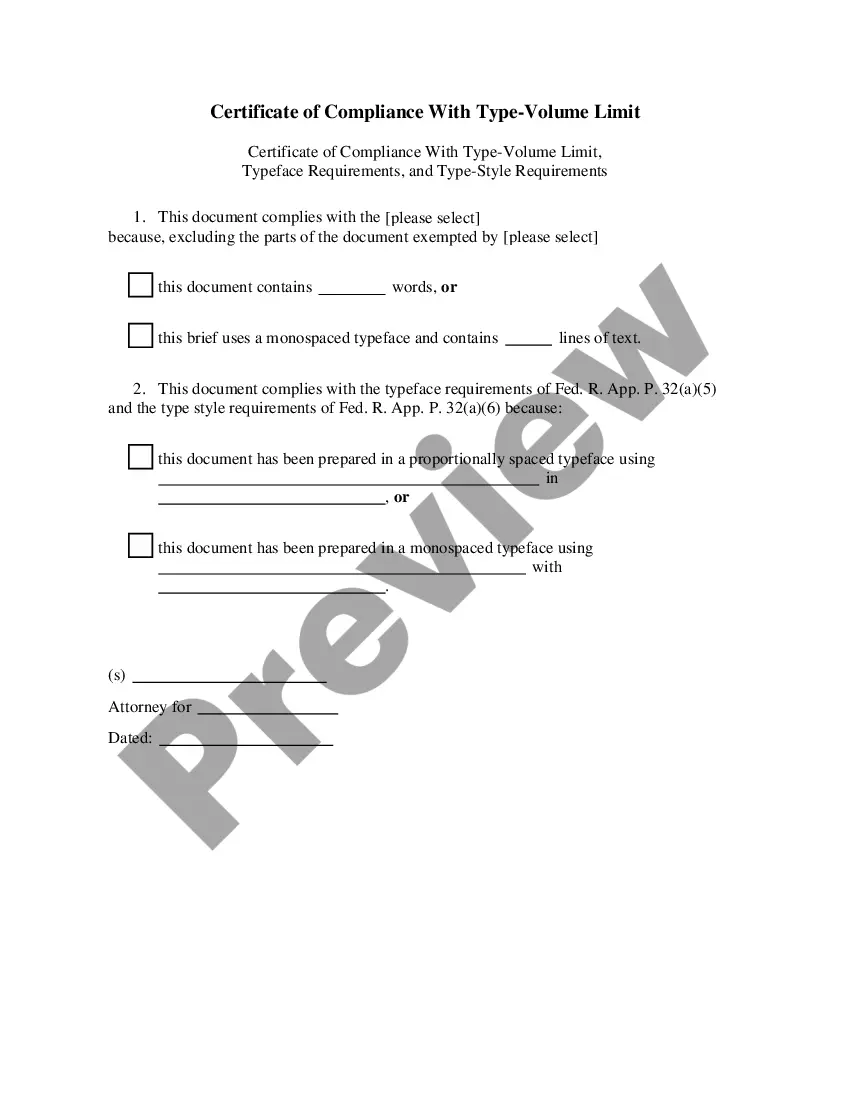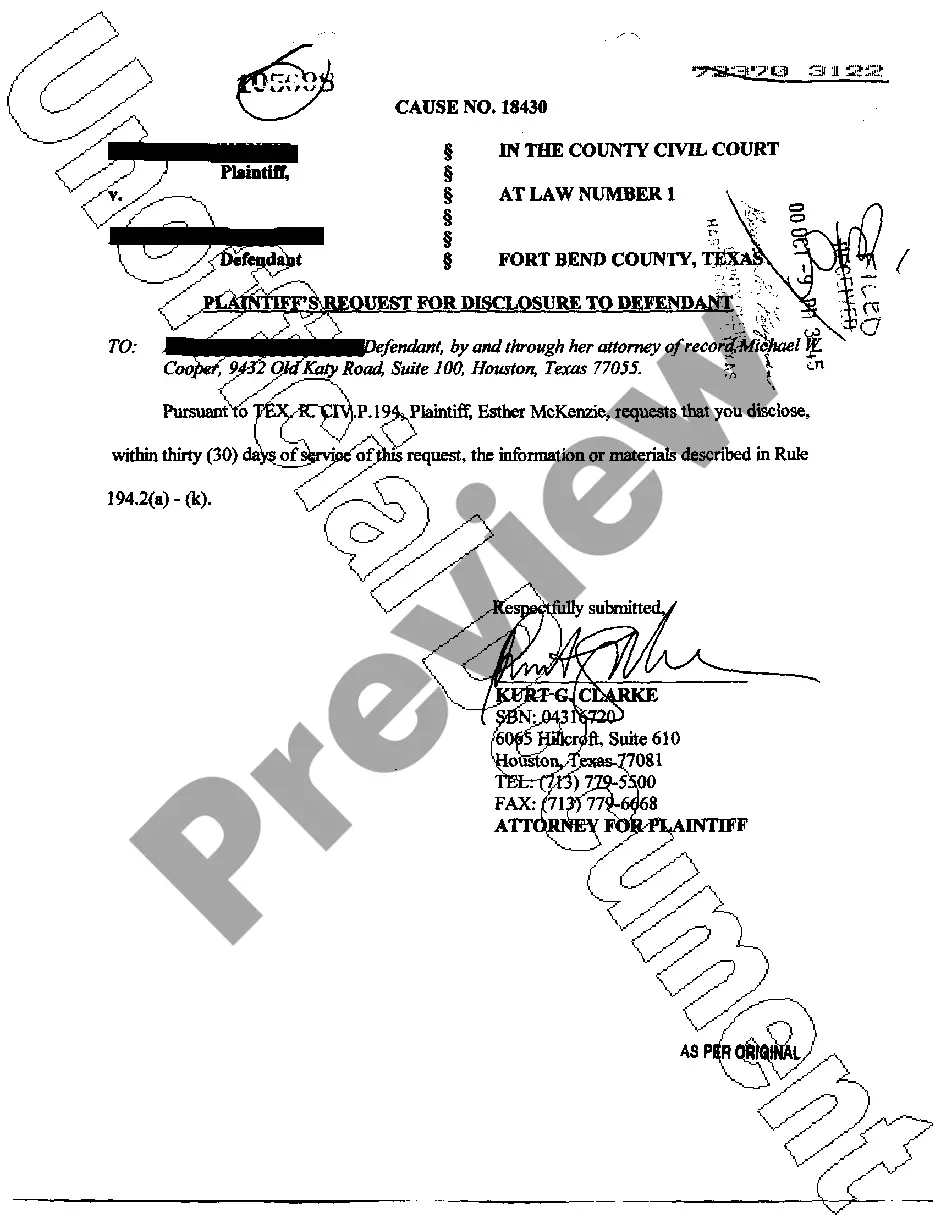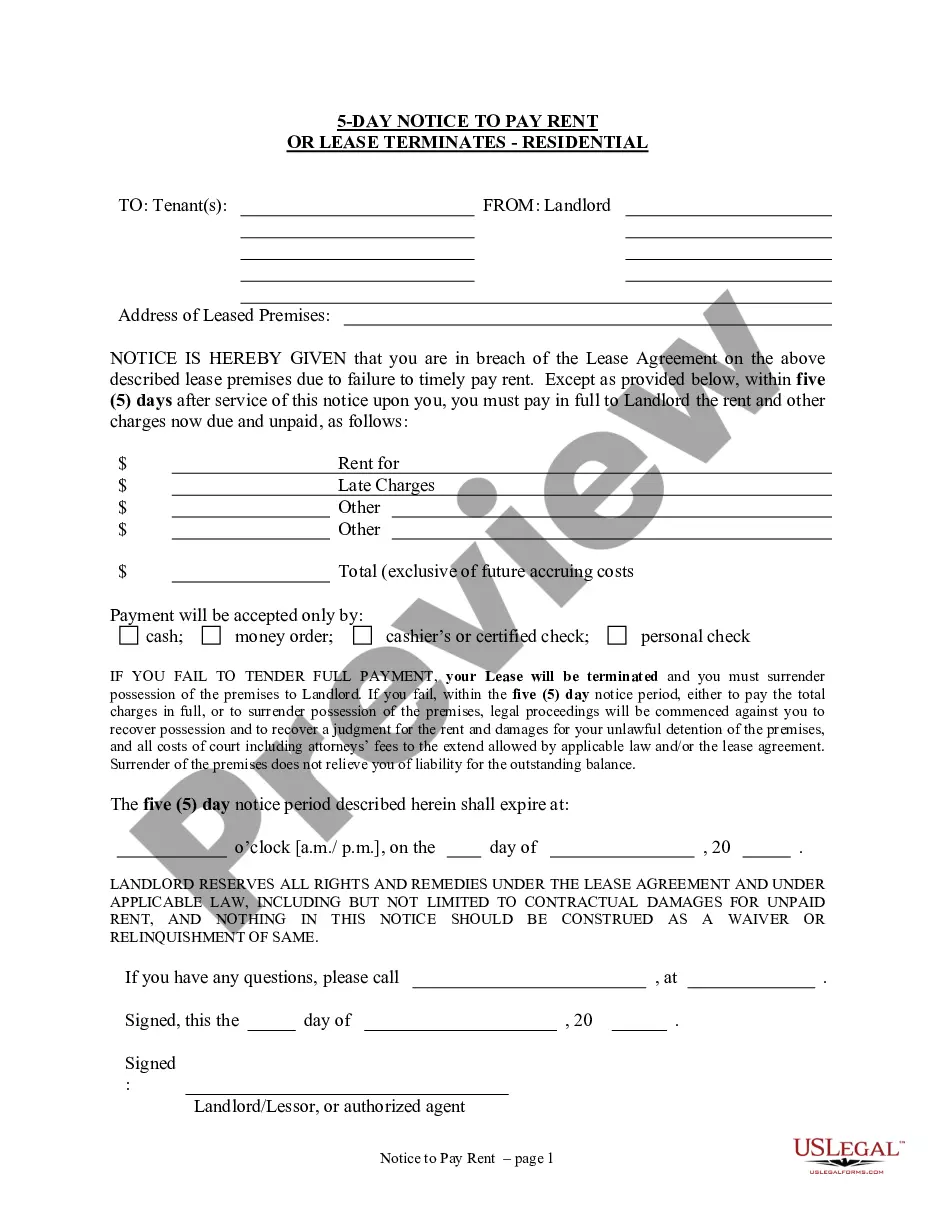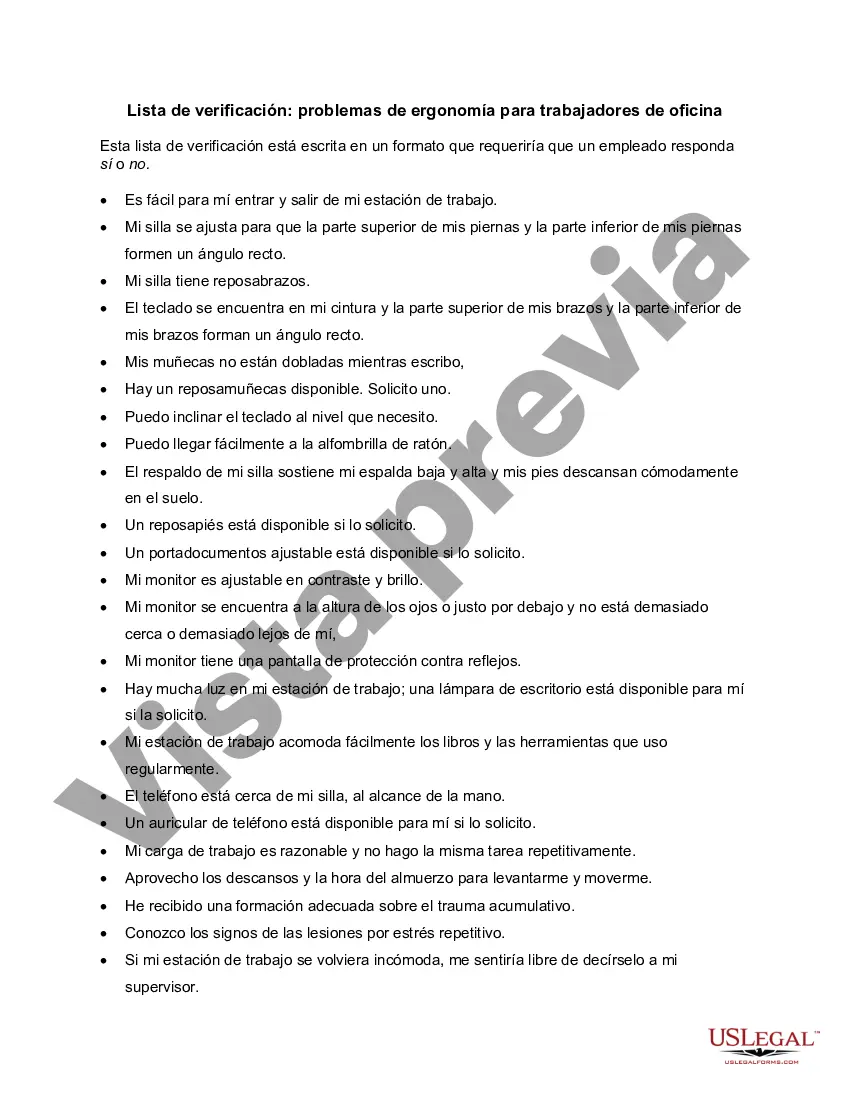Title: Texas Checklist — Ergonomics Issues for Office Workers: Complete Guide with Essential Tips Introduction: This comprehensive Texas Checklist aims to address the ergonomic issues commonly faced by office workers. By following these guidelines, employees can ensure a safe and healthy working environment while minimizing the risk of musculoskeletal disorders (MSD's). This checklist covers various aspects of ergonomics that office workers need to consider in order to enhance their overall well-being. Keywords: Texas Checklist, Ergonomics Issues, Office Workers, Musculoskeletal Disorders, Guidelines, Well-being 1. Workstation Setup: — Chair Ergonomics: Choosing an adjustable chair, maintaining proper seating posture, lumbar support, and height adjustments. — Desk Ergonomics: Proper height, sufficient legroom, optimal desk depth and width, and adequate lighting. — Monitor Placement and Distance: Correct screen height, positioning, and distance. — Keyboard and Mouse Placement: Ergonomic keyboards and mice, wrist support, and positioning. 2. Proper Posture: — Sitting Posture: Maintaining an upright sitting position, supporting the lower back, and aligning the neck, shoulders, and spine. — Standing Posture: When using a standing desk, ensuring proper posture, correctly positioning feet, and using a footrest if needed. — Microbreaks and Stretching: Encouraging periodic breaks to change posture, stretch, and relax muscles to prevent excessive strain and fatigue. 3. Equipment and Tools: — Adjustable Monitor Stands: Ensuring the monitor is adjustable to eye level and reducing eye strain. — Ergonomic Keyboards and Mice: Choosing devices that promote a natural hand and wrist position to minimize the risk of repetitive strain injuries (RSS). — Document Holders: Preventing neck and eye strain by using document holders at eye level. — Footrests: Supporting the feet and maintaining proper leg posture for shorter users or those with back pain. 4. Lighting and Glare Control: — Natural or Ambient Lighting: Utilizing natural light sources when possible to reduce eye strain and fatigue. — Artificial Lighting: Appropriate lighting levels and avoiding glare on computer screens by using anti-glare filters. — Adjustable Curtains and Blinds: Regulating natural light levels to prevent excessive brightness or darkness in the workspace. 5. Organization and Arrangement: — Desk Organization: Keeping frequently used items within reach to minimize excessive reaching and twisting while working. — Cable Management: Tidying up cables to prevent tripping hazards and maintain a clutter-free workspace. — Storage Solutions: Utilizing ergonomic storage options to avoid excessive bending, reaching, or lifting. Types of Texas Checklists — Ergonomics Issues for Office Workers: 1. Standard Ergonomics Checklist: Covering basic guidelines and recommendations for office workers. 2. Advanced Ergonomics Checklist: An in-depth checklist that dives into additional ergonomic aspects, including advanced chair adjustments, specialized equipment, and advanced ergonomics techniques. By implementing the suggestions from this Texas Checklist on Ergonomics Issues for Office Workers, employees can work comfortably and minimize the risk of injuries and discomfort associated with long hours at the office.
Para su conveniencia, debajo del texto en español le brindamos la versión completa de este formulario en inglés. For your convenience, the complete English version of this form is attached below the Spanish version.Texas Lista de verificación: problemas de ergonomía para trabajadores de oficina - Checklist - Ergonomics Issues for Office Workers
Description
How to fill out Texas Lista De Verificación: Problemas De Ergonomía Para Trabajadores De Oficina?
Finding the right legal document web template could be a have difficulties. Obviously, there are tons of themes available on the Internet, but how can you discover the legal form you will need? Use the US Legal Forms web site. The services provides a huge number of themes, such as the Texas Checklist - Ergonomics Issues for Office Workers, that you can use for company and private needs. All the varieties are checked by specialists and meet up with state and federal needs.
In case you are currently registered, log in in your accounts and click the Obtain button to find the Texas Checklist - Ergonomics Issues for Office Workers. Use your accounts to look from the legal varieties you have acquired formerly. Go to the My Forms tab of your own accounts and obtain an additional copy from the document you will need.
In case you are a whole new user of US Legal Forms, listed here are easy guidelines for you to adhere to:
- Very first, ensure you have selected the right form for your personal metropolis/state. It is possible to look over the form making use of the Review button and look at the form description to ensure this is the right one for you.
- In the event the form does not meet up with your expectations, make use of the Seach area to find the proper form.
- Once you are sure that the form is suitable, click on the Buy now button to find the form.
- Choose the pricing program you need and enter in the needed details. Design your accounts and pay money for an order with your PayPal accounts or credit card.
- Pick the submit format and down load the legal document web template in your system.
- Full, change and printing and indication the obtained Texas Checklist - Ergonomics Issues for Office Workers.
US Legal Forms is definitely the most significant collection of legal varieties in which you can discover numerous document themes. Use the company to down load skillfully-created files that adhere to state needs.