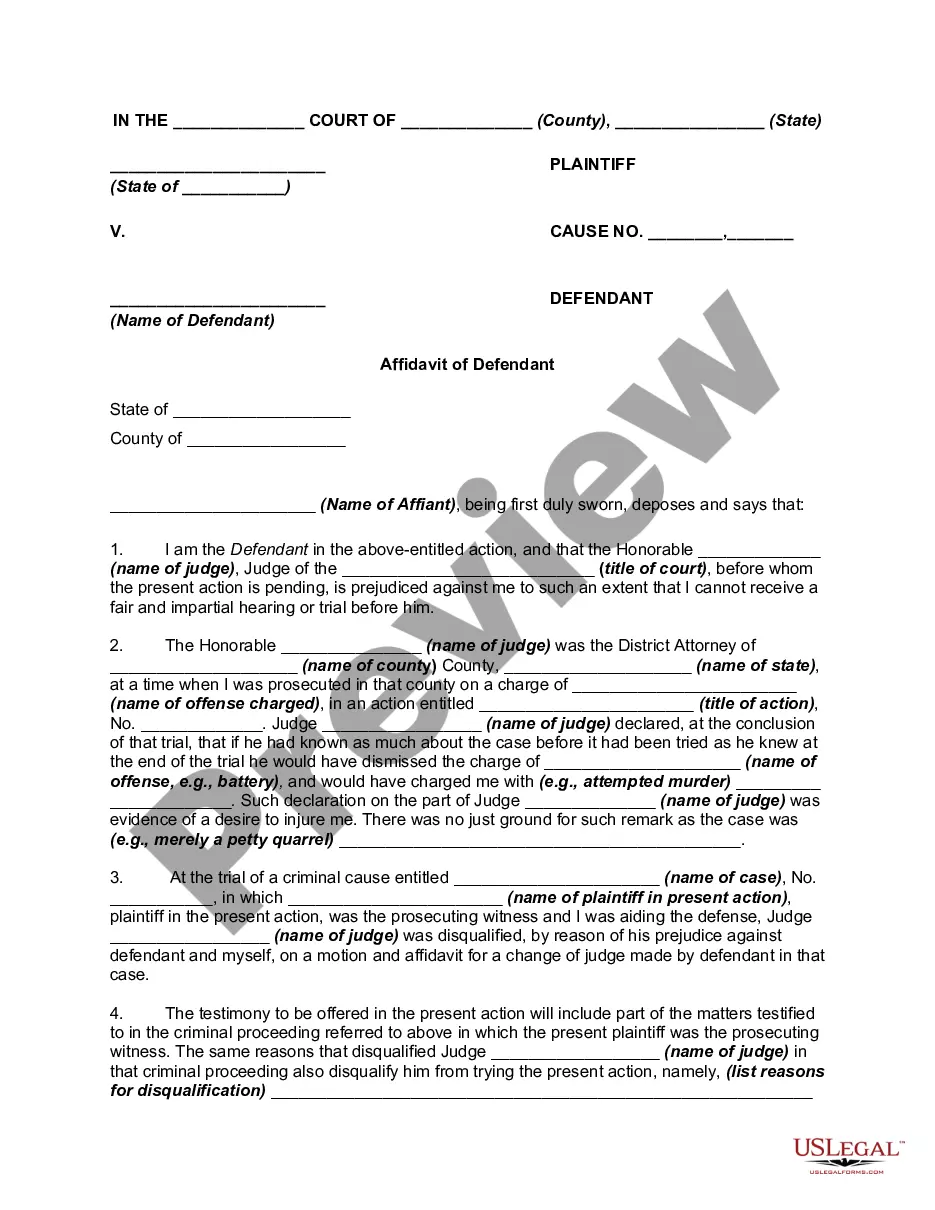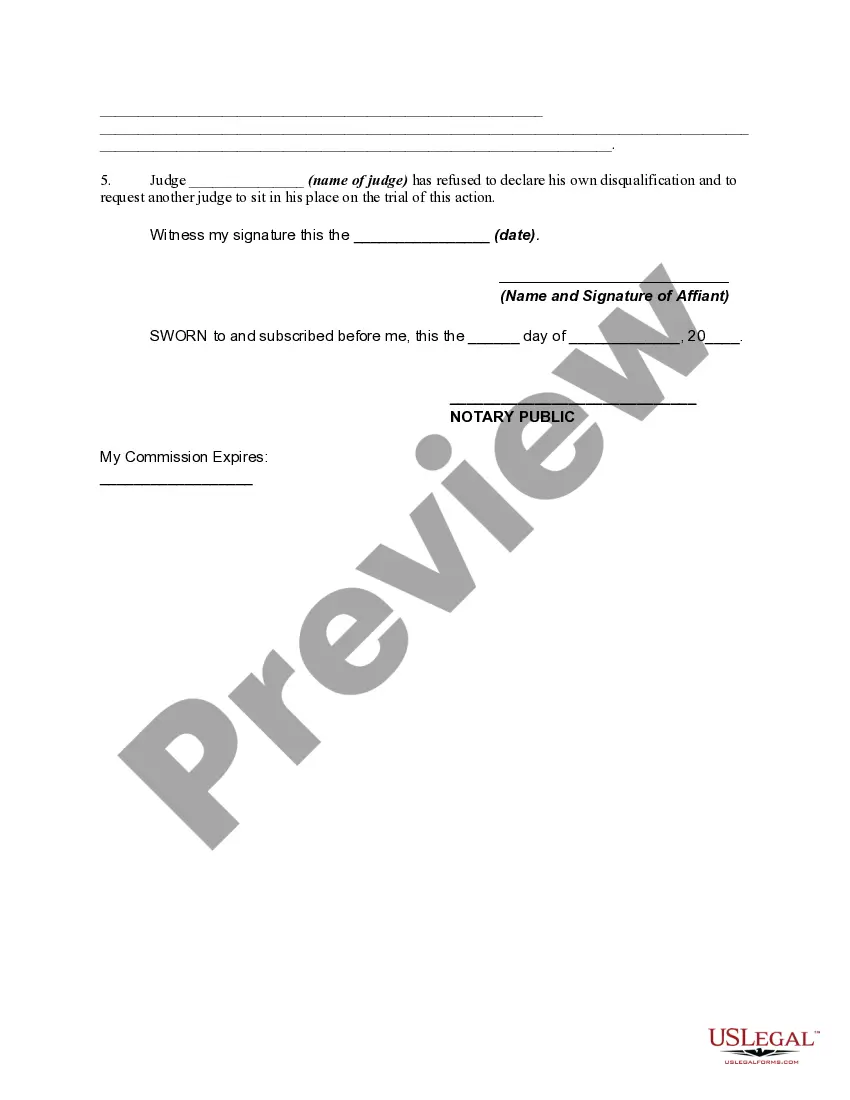A Judge should disqualify himself or herself in a proceeding where he or she:
" Has a personal bias or prejudice concerning a party;
" Has personal knowledge of disputed evidentiary facts;
" Served as a lawyer in the matter in controversy;
" Practiced law with a lawyer who, during the time of this association, handled the case in question;
" Has been a material witness in the case, or has practiced law with a lawyer who is a material witness;
" Has a financial or other interest in the subject or parties to the proceeding, or a member of his or her immediate family has such an interest;
" Is a party to or a lawyer in the proceeding, or is related to one who is so involved in the proceeding;
" Knows of a relative who has an interest that could be substantially affected by the outcome of the proceeding; or
" Is likely to be a material witness, or is related to one who is likely to be a material witness in proceeding.