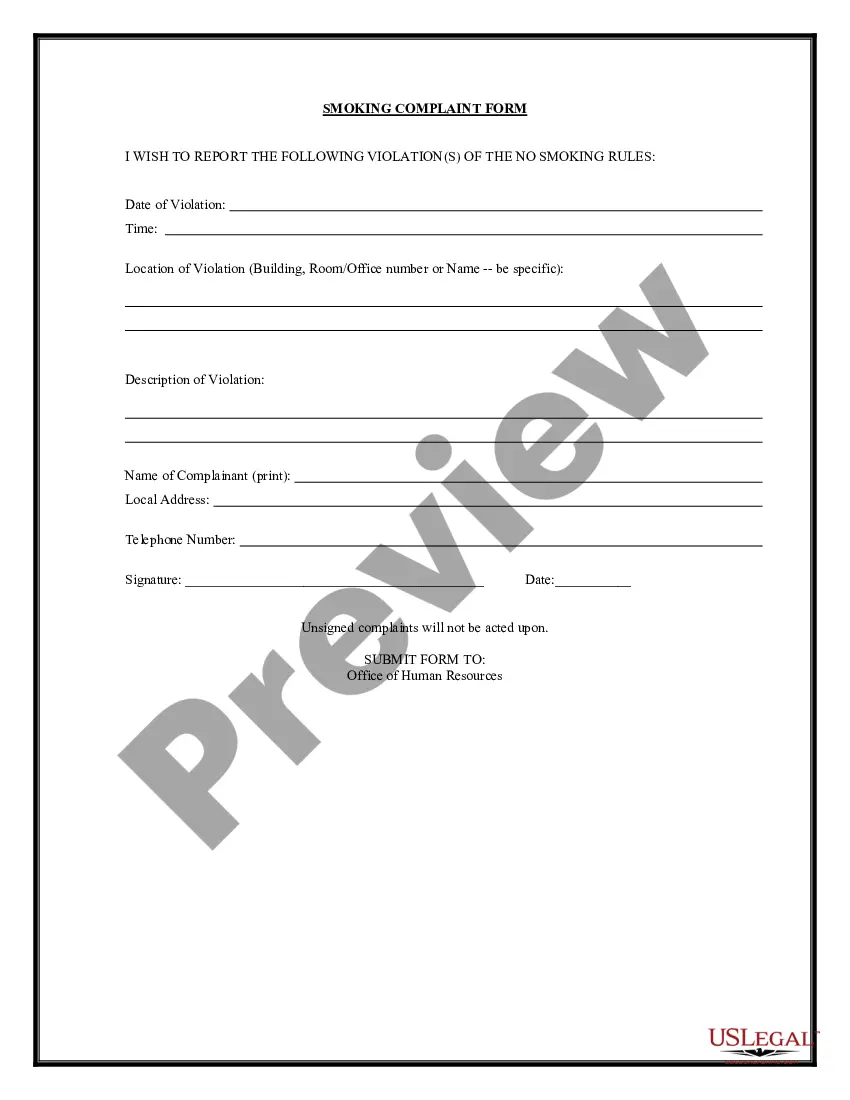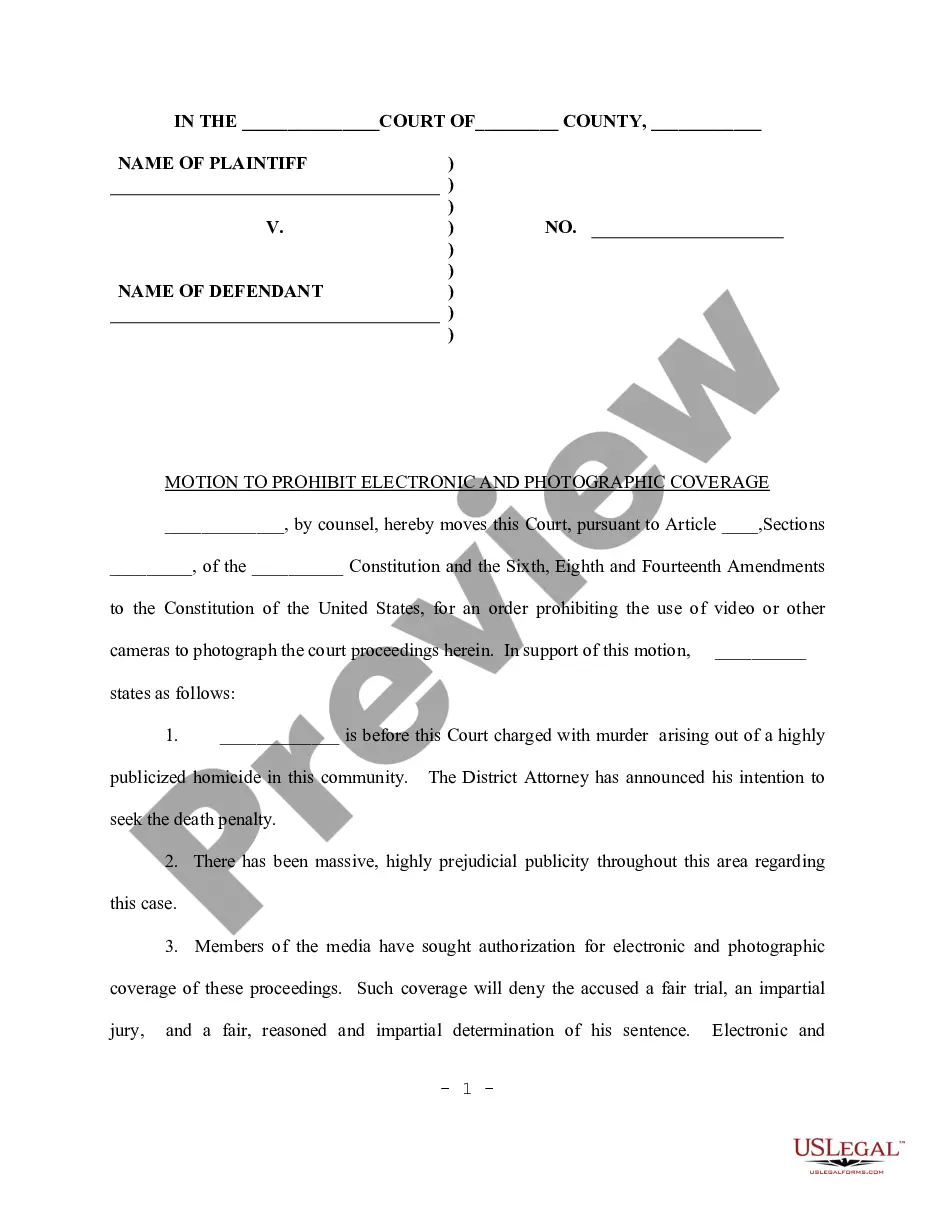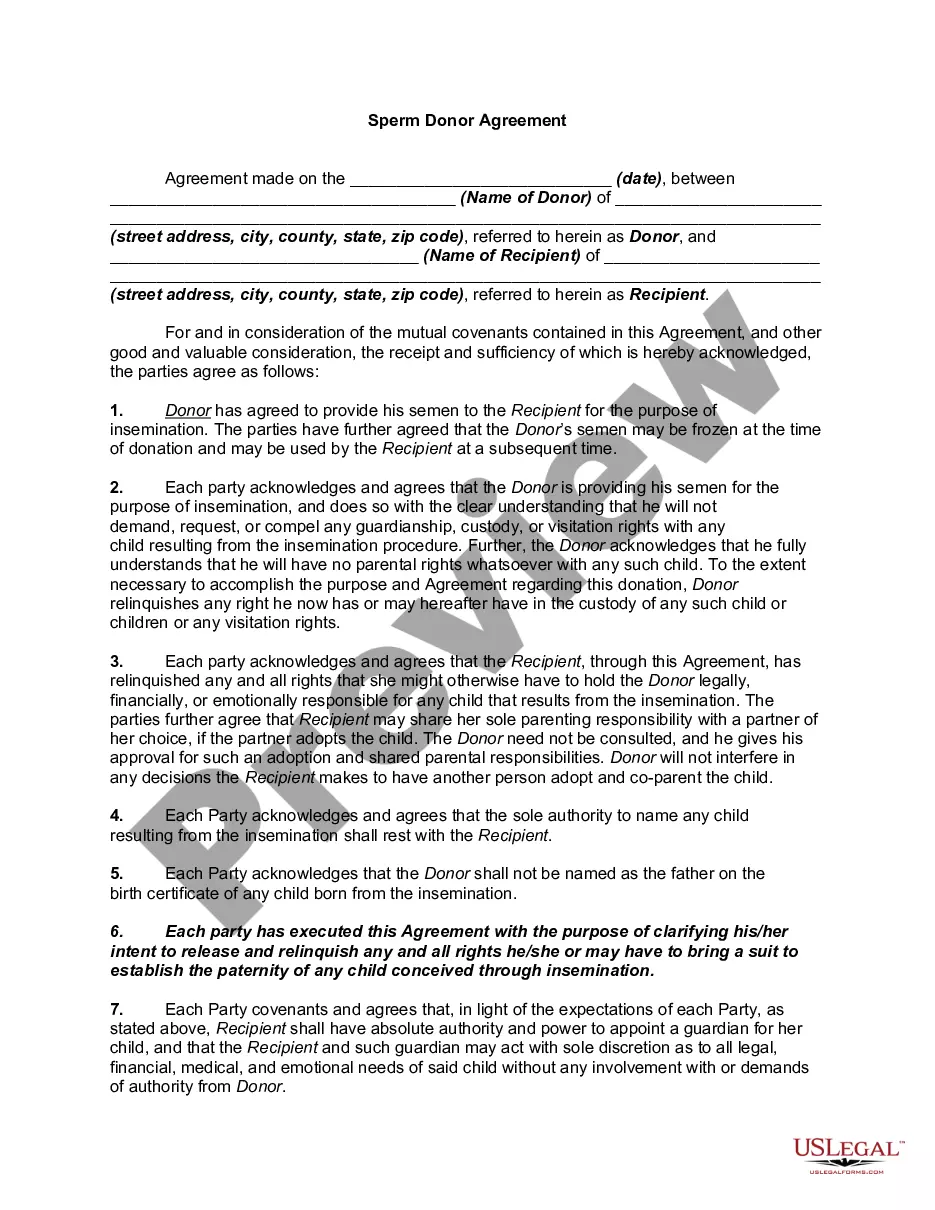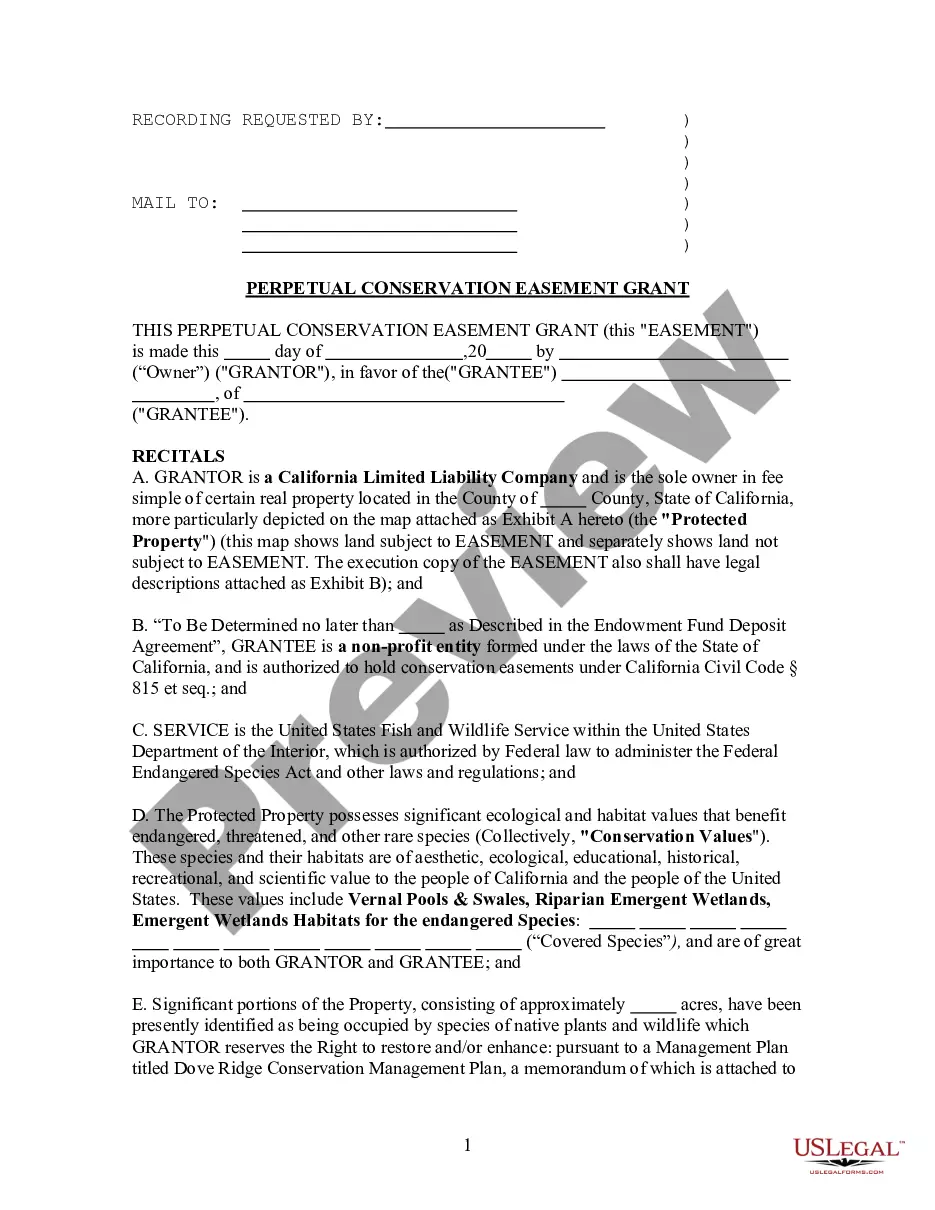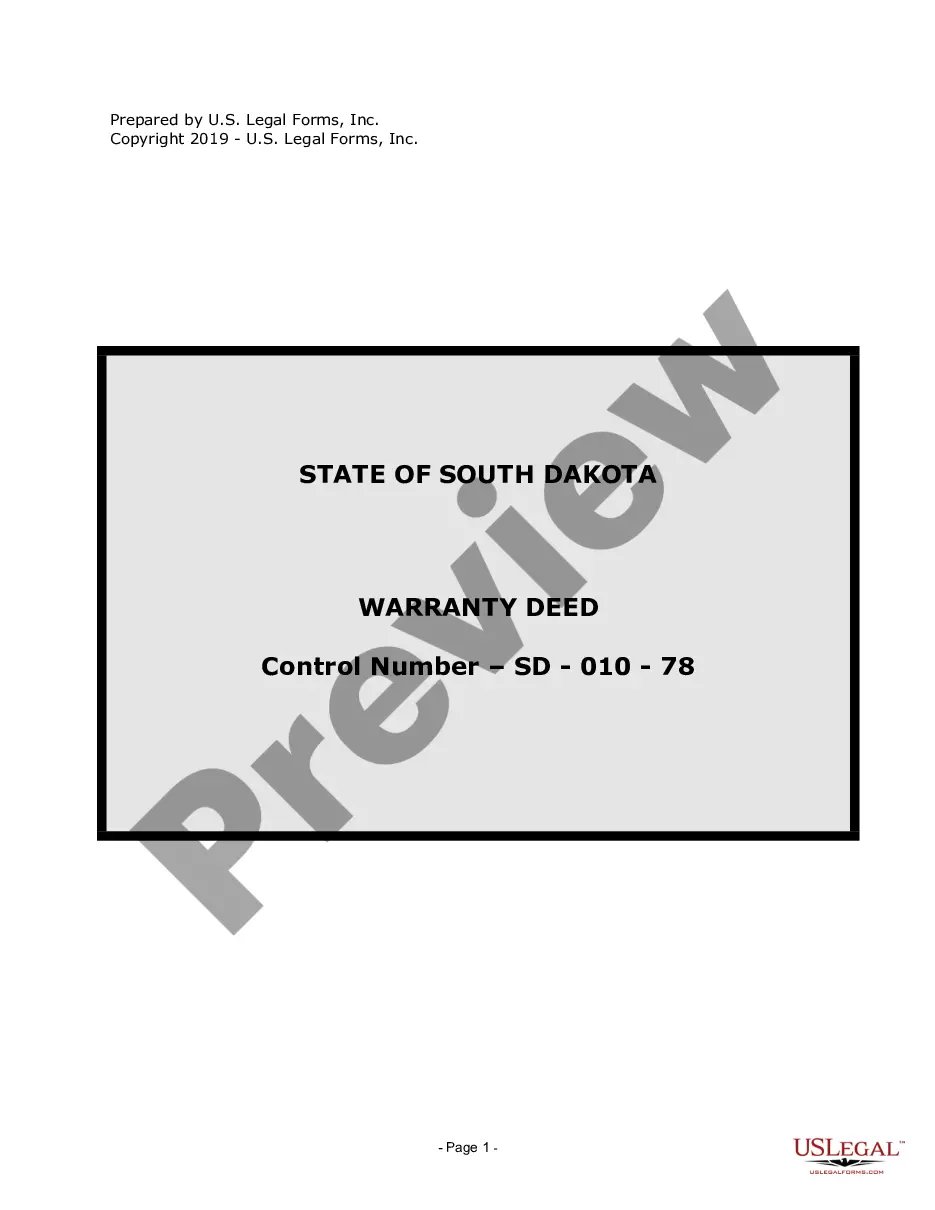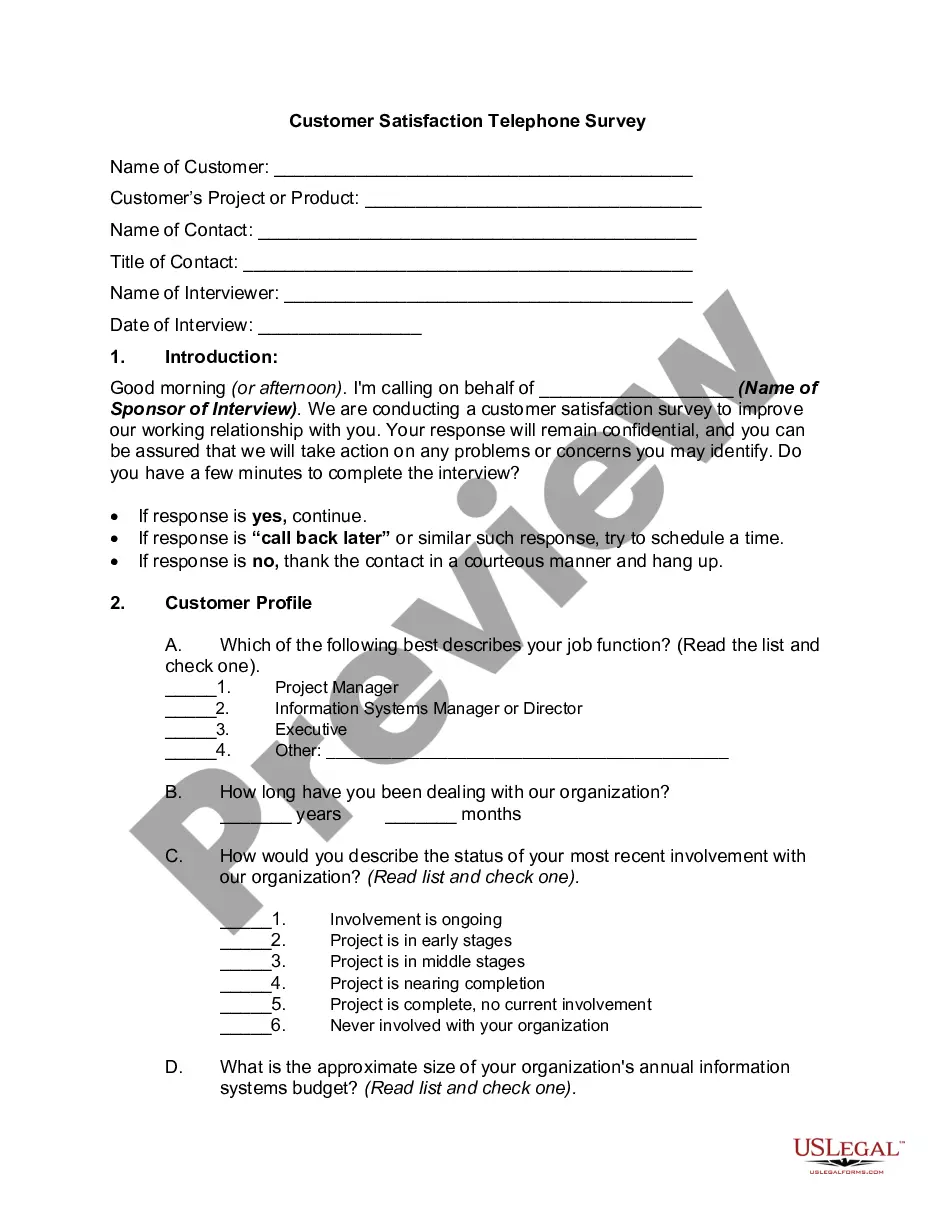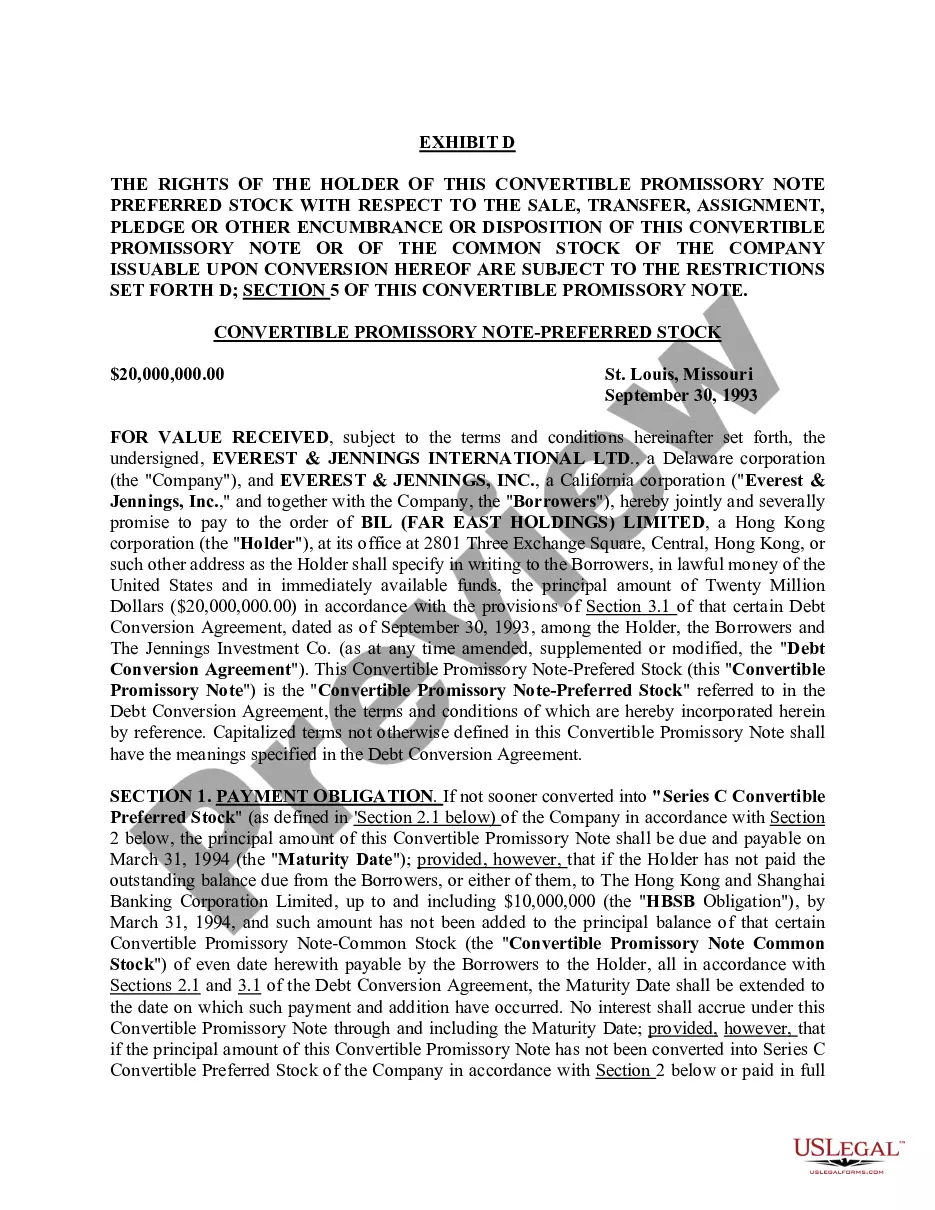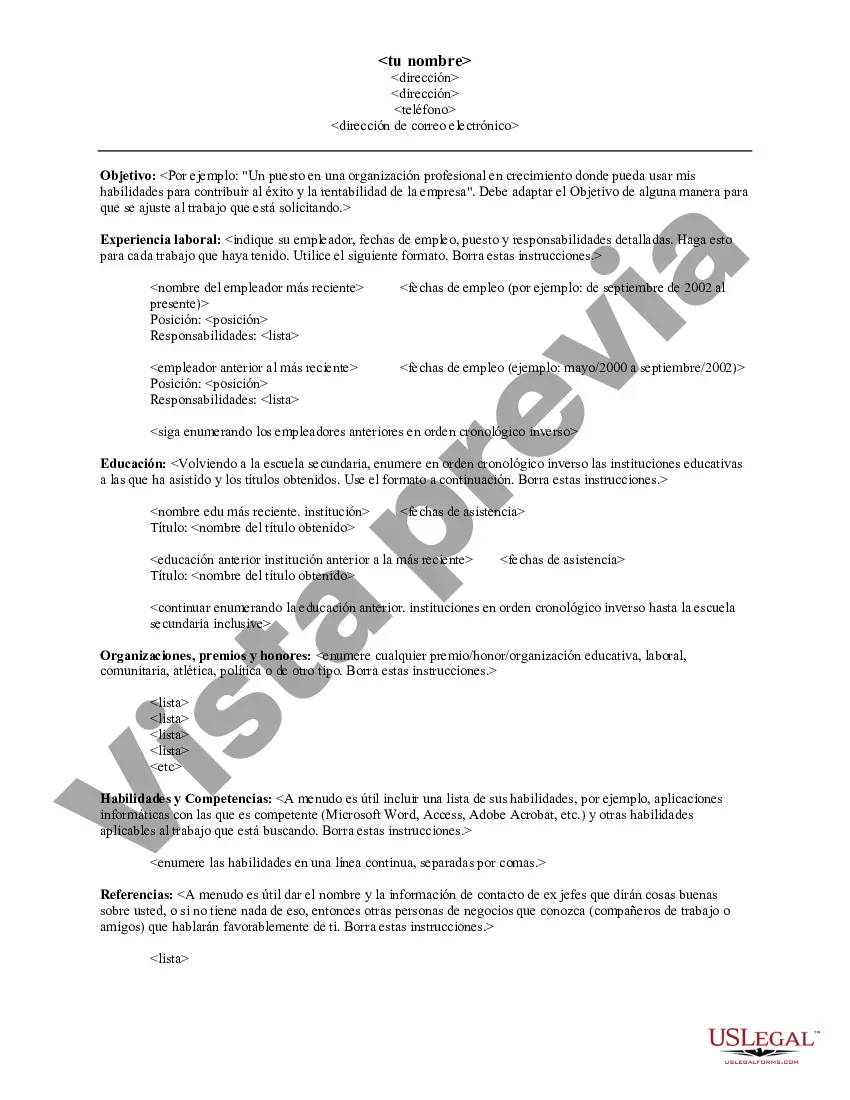Cv Tamplest Doc - Sample Resume Form
Description Formulario Currículum Hacer
How to fill out Ejemplo De Formulario De Currículum?
Among hundreds of paid and free templates that you can find online, you can't be certain about their accuracy and reliability. For example, who made them or if they’re competent enough to take care of what you need these to. Always keep calm and utilize US Legal Forms! Get Sample Resume Form templates made by professional legal representatives and avoid the costly and time-consuming process of looking for an attorney and then having to pay them to write a papers for you that you can easily find yourself.
If you have a subscription, log in to your account and find the Download button near the form you are seeking. You'll also be able to access all your earlier saved examples in the My Forms menu.
If you are utilizing our website the very first time, follow the instructions below to get your Sample Resume Form fast:
- Make sure that the document you see is valid in your state.
- Look at the template by reading the description for using the Preview function.
- Click Buy Now to begin the purchasing process or find another sample using the Search field in the header.
- Select a pricing plan and create an account.
- Pay for the subscription using your credit/debit/debit/credit card or Paypal.
- Download the form in the needed format.
When you’ve signed up and paid for your subscription, you can use your Sample Resume Form as often as you need or for as long as it continues to be active where you live. Change it with your preferred offline or online editor, fill it out, sign it, and create a hard copy of it. Do more for less with US Legal Forms!
Formulario Currículum Declaración Form popularity
Formulario Currículum Documento Other Form Names
FAQ
Que debe llevar un currAculum normalPara hacer un currAculum normal, debes incluir informaciA³n imprescindible. A continuaciA³n, te diremos las secciones que debe contener:Datos de contacto.Estudios.Experiencia laboral.Idiomas.Referencias laborales.Referencias personales.FormaciA³n adicional e intereses.
Pasos para descargar un curriculum vitae para llenarElige el formato que sea compatible con tu dispositivo (doc o docx).Da clic en el enlace de descarga, al instante iniciarA¡ la descarga automA¡tica.El archivo del CV estarA¡ en tu computadora u ordenador listo para ser editado con tu propia informaciA³n.
Como hacer el currAculum para tu primer trabajoInvestiga las palabras clave de la oferta de empleo.Organiza la informaciA³n de manera adecuada.Identifica tu objetivo profesional.Reconoce y expresa tus habilidades.Dale valor a tu formaciA³n.Incluya otras actividades.Adjunta una carta de presentaciA³n.Sep 30, 2021
Como utilizar una plantilla de cv en Word paso a paso Selecciona nuevo. Pincha en currAculum o utiliza el cuadro de bAºsqueda para encontrar plantillas de cv. Selecciona el tipo de currAculum que deseas. La plantilla se cargarA¡ en Word, ahora solo tienes que rellenar la informaciA³n con tus datos.
Los campos que podemos incluir en nuestro curriculum son los siguientes:Nombre y puesto.Datos de contacto.Extracto.Experiencia laboral.FormaciA³n acadA©mica.Habilidades.Idiomas.InformaciA³n adicional (opcional)Feb 4, 2022
CURRICULUM VITAEDATOS PERSONALES FOTO. Nombre y Apellidos : Eduardo Carratala LA³pez.FORMACIAN ACADAMICA. 2018-2020.OTROS CURSOS Y SEMINARIOS. 2018.EXPERIENCIA PROFESIONAL. 2018-2020.IDIOMAS. INGLAS.INFORMATICA. Conocimientos a nivel usuario:OTROS DATOS DE INTERAS. CarnA© de conducir B-1 - VehAculo propio.REFERENCIAS.
Hablamos de formato de Curriculum Vitae a las distintas formas de redactar el curriculum segAºn la situaciA³n y el trabajo que quieras desempeA±ar. Encontraremos formatos de CV por paAses como el currAculum americano, britA¡nico, para Alemania, Italia o Australia.
Como hacer un currAculum en PDF Paso a paso Personaliza tu informaciA³n personal, ya sea en Word o en Google Docs. Cuando tengas todo listo, haz click en el menAº Archivo y luego en Guardar como. Escribe el nombre para tu currAculum vitae. En la casilla de Tipos selecciona el formato PDF.