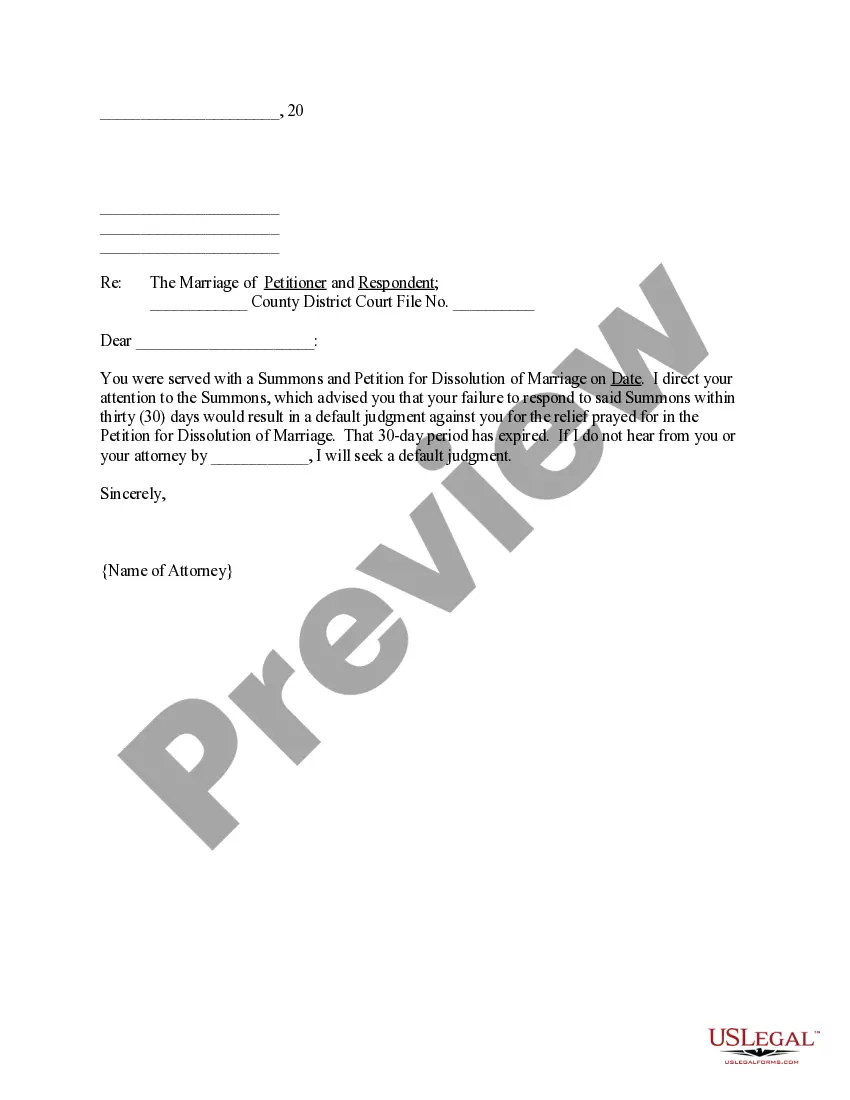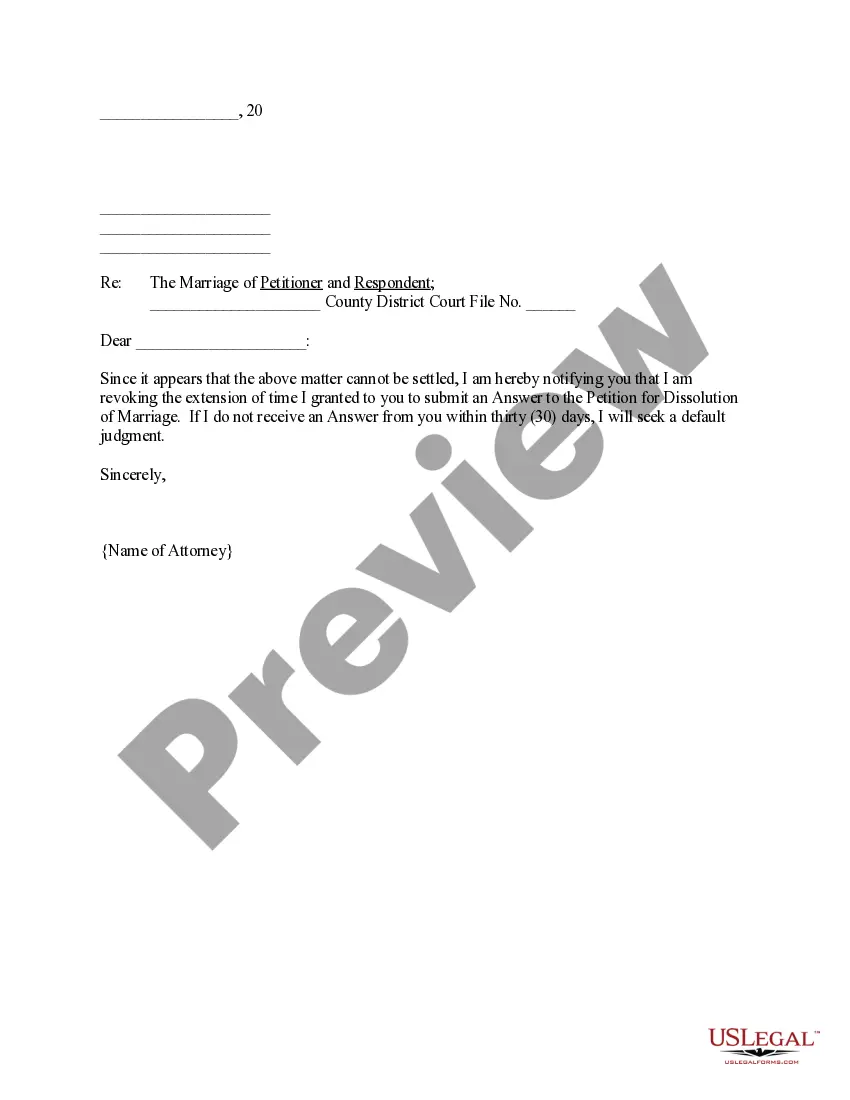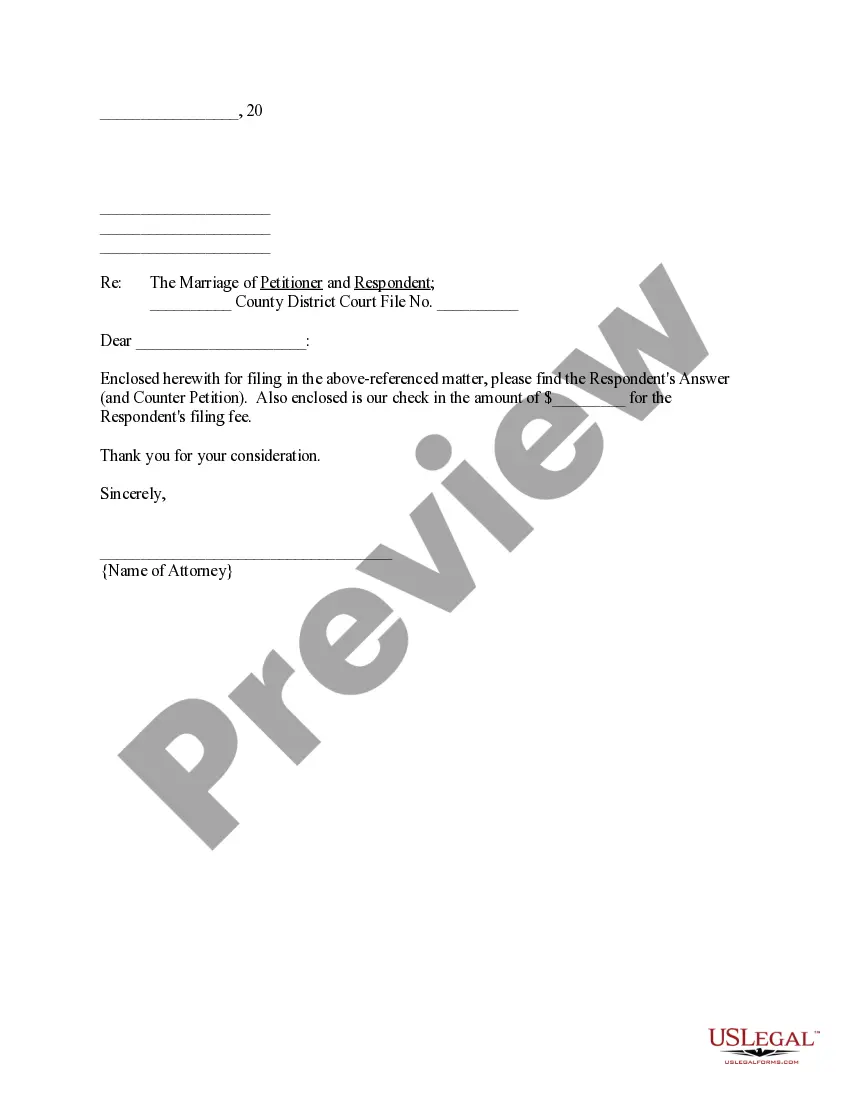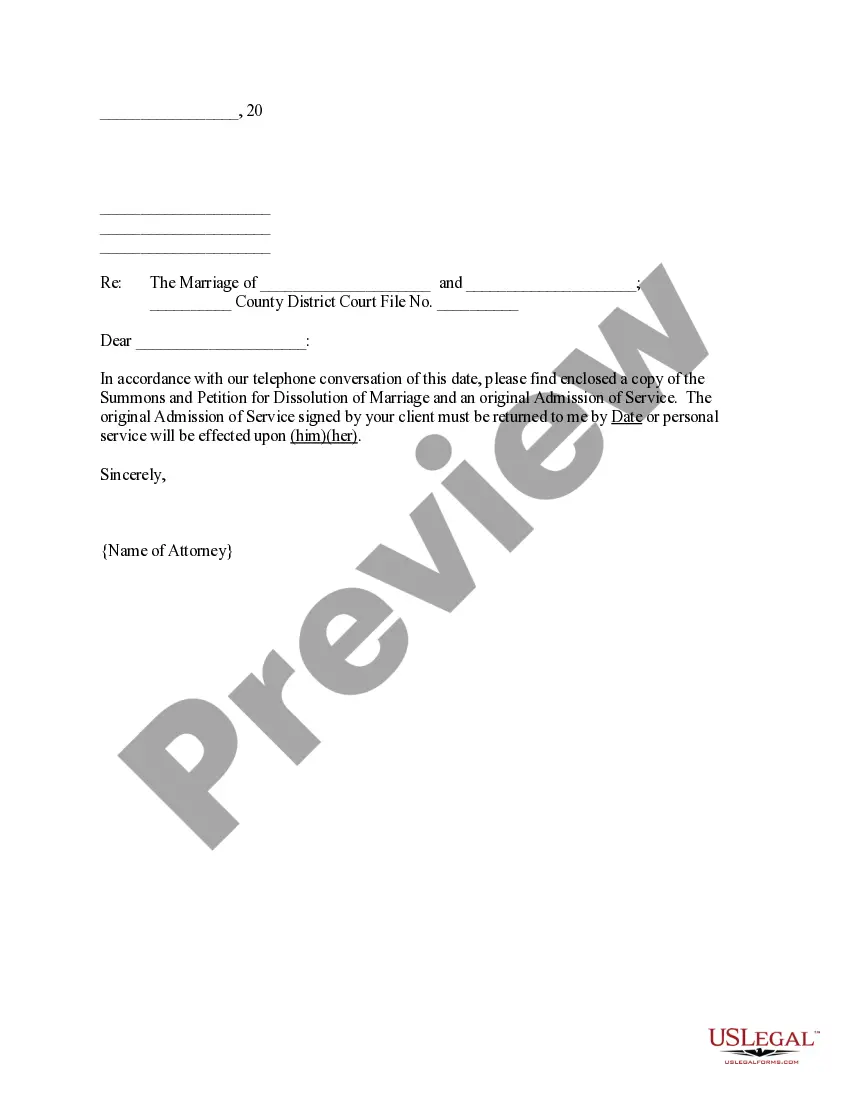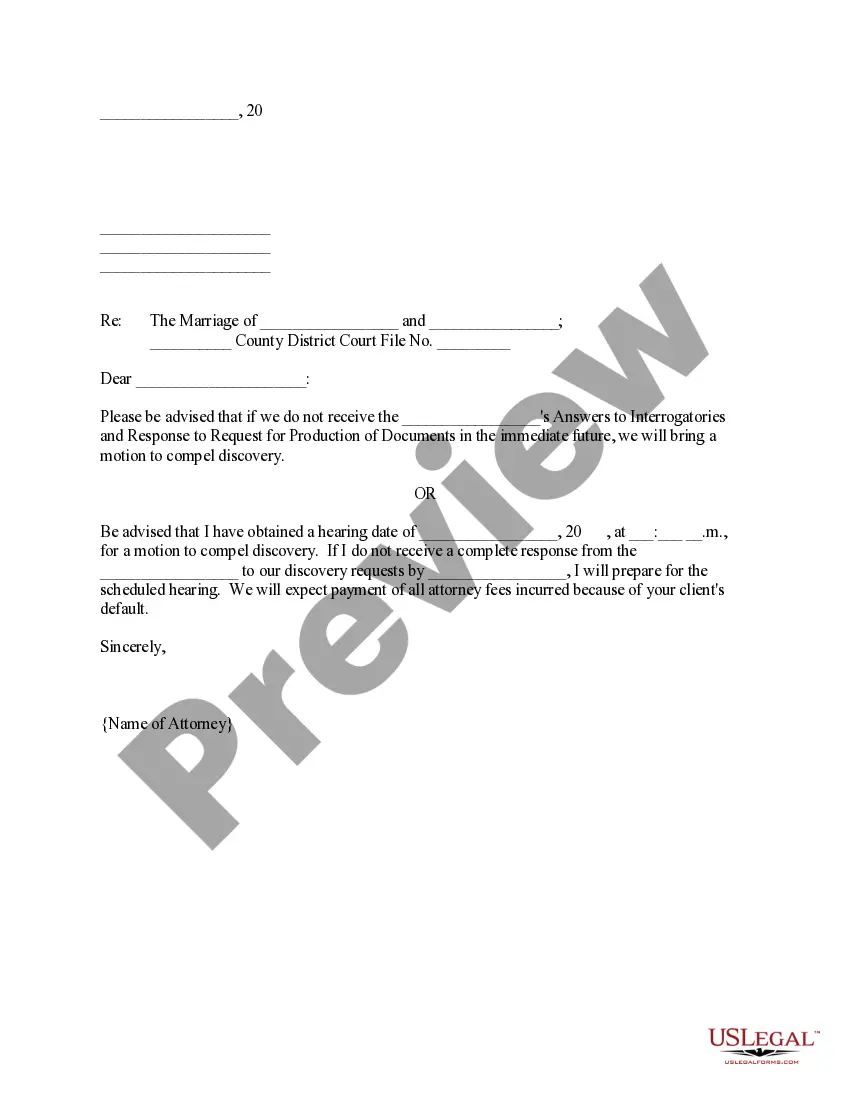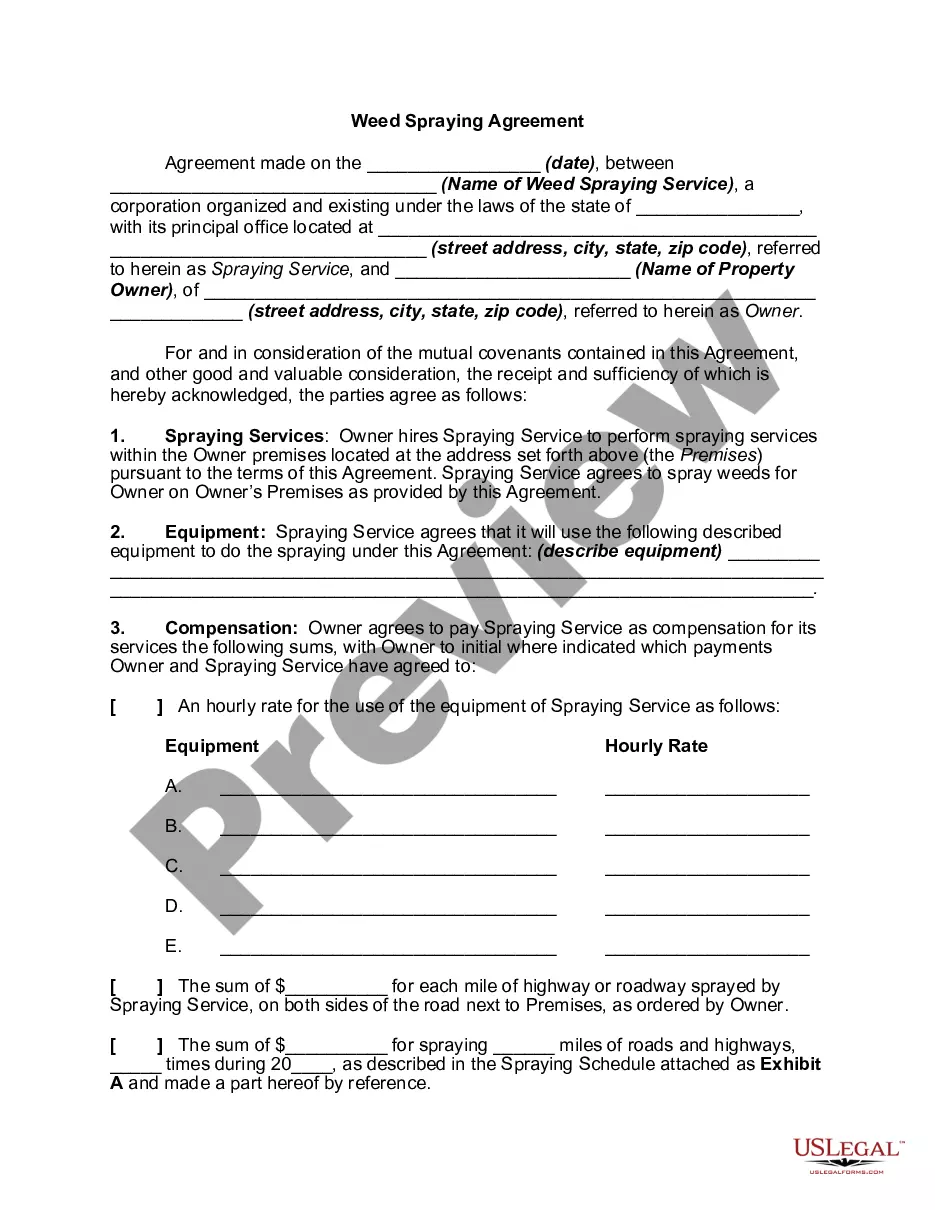Ledger is a secure, distributed digital ledger technology that is used to record and store transactional data. It is a type of database that is shared across a network of participating nodes, and offers tamper-proof and immutable storage of records. Ledger technology is used to track and record transactions in a variety of industries, including banking, finance, healthcare, government, and supply chain management. There are two main types of Ledger technology: permissioned and permissionless. Permissioned Ledgers are those that are kept by a single entity or organization, and only those with permission can view and write to the ledger. Permissionless Ledgers are decentralized, public ledgers such as the Bitcoin blockchain, which can be accessed by anyone.
Ledger
Description
Key Concepts & Definitions
- Ledger: A hardware wallet designed to provide high security for managing cryptocurrency assets.
- Live Crypto: Real-time cryptocurrency transactions and market data.
- Ledger Live: A wallet app developed by Ledger for managing cryptocurrencies through their hardware wallets like Ledger Nano S and Nano X.
- Crypto Wallet: Digital wallets used to store, send, and receive cryptocurrencies securely.
- Private Keys: Cryptographic keys kept secret that are used to sign cryptocurrency transactions, providing proof of ownership of the cryptocurrencies.
- Hardware Wallets: Physical devices that store cryptocurrencies offline, providing enhanced security against online threats.
- Ledger Nano X: A model of Ledger hardware wallet known for its Bluetooth connectivity feature, allowing it to manage crypto assets on-the-go.
Step-by-Step Guide: Setting up a Ledger Wallet
- Unbox your Ledger device and connect it to your computer using the supplied USB cable.
- Follow on-screen instructions to set up a PIN code.
- Write down the recovery phrase that appears on the screen and store it safely; this is vital for recovering your wallet if needed.
- Install the Ledger Live app on your computer or smartphone from the official website.
- Use Ledger Live to install applications on your device for the specific cryptocurrencies you wish to manage.
- Connect your Ledger device with Ledger Live and add accounts for various cryptocurrencies.
- Begin transferring cryptocurrency to your new Ledger wallet by sending it from an exchange or another wallet to the address generated by your Ledger wallet.
Risk Analysis: Using Ledger Wallets
- Security Risk: While Ledger wallets are highly secure, they are not immune to physical damage or potential manufacturing flaws. Regular updates and careful handling are essential.
- Human Error: Loss of the recovery phrase or PIN could result in losing access to the crypto assets permanently.
- Technology Risk: Malware on computers or phones could potentially interfere with the Ledger Live software, though the hardware wallet itself remains secure against such attacks.
Best Practices
- Always buy Ledger devices from the official website or authorized resellers to avoid counterfeit products.
- Regularly update the firmware of the Ledger device to protect against newly found vulnerabilities.
- Double-check addresses before sending transactions and consider sending a small test amount first.
- Store your recovery phrase in a secure location separate from where you keep your Ledger device.
FAQ
- What if I lose my Ledger device? As long as you have the recovery phrase, you can restore your accounts on a new device.
- Can Ledger devices be hacked? While the devices are designed to be tamper-resistant, ensuring secure usage and storage is key to preventing unauthorized access.
- Does Ledger support all cryptocurrencies? Ledger devices support a wide range but not all cryptocurrencies; checking the Ledger website for supported assets is recommended.
How to fill out Ledger?
US Legal Forms is the most easy and cost-effective way to find suitable formal templates. It’s the most extensive web-based library of business and personal legal paperwork drafted and checked by lawyers. Here, you can find printable and fillable templates that comply with federal and local laws - just like your Ledger.
Getting your template takes only a few simple steps. Users that already have an account with a valid subscription only need to log in to the web service and download the form on their device. Later, they can find it in their profile in the My Forms tab.
And here’s how you can obtain a properly drafted Ledger if you are using US Legal Forms for the first time:
- Read the form description or preview the document to guarantee you’ve found the one meeting your demands, or find another one utilizing the search tab above.
- Click Buy now when you’re certain about its compatibility with all the requirements, and select the subscription plan you prefer most.
- Register for an account with our service, sign in, and purchase your subscription using PayPal or you credit card.
- Choose the preferred file format for your Ledger and save it on your device with the appropriate button.
Once you save a template, you can reaccess it at any time - simply find it in your profile, re-download it for printing and manual fill-out or upload it to an online editor to fill it out and sign more proficiently.
Benefit from US Legal Forms, your reputable assistant in obtaining the corresponding formal documentation. Try it out!
Form popularity
FAQ
All debit accounts are meant to be entered on the left side of a ledger while the credits are on the right side. For a general ledger to be balanced, credits and debits must be equal. Debits increase asset, expense, and dividend accounts, while credits decrease them.
? Every Ledger is protected by a PIN code you set ? so even if the device is stolen, your assets can not be accessed. ? The Secure Element used in Ledger devices is a military-grade security chip used in credit cards and passports, and is impenetrable, even to the most sophisticated physical breach.
Both Ledger wallets can accommodate over 5,500 cryptocurrencies, including Bitcoin (BTC), Ether (ETH), Litecoin (LTC), Cardano (ADA), Stellar (XLM), Dogecoin (DOGE), and several other popular currencies. The Nano S Plus and Nano X support the following classes of s:3.
Ledger wallets are hardware cryptocurrency wallets made by Ledger, a company headquartered in Paris, France. Ledger's hardware wallets are multicurrency wallets that are used to store private keys for cryptocurrencies offline. Ledger offers two hardware wallets: the Ledger Nano S and the Ledger Nano X wallets.
A ledger is a digital or physical log that records transactions associated with a financial system. Blockchain networks are a type of decentralized ledger system designed to store data securely.