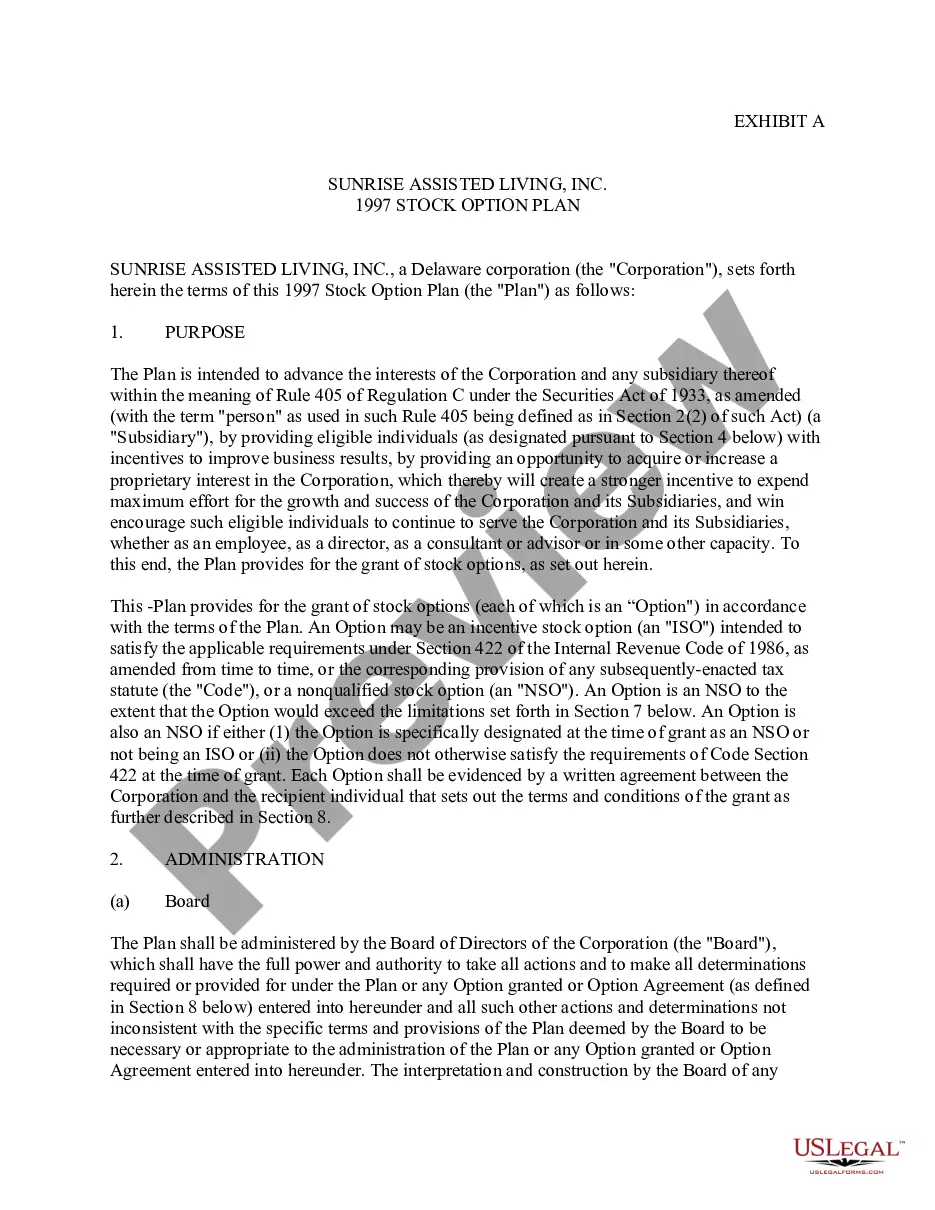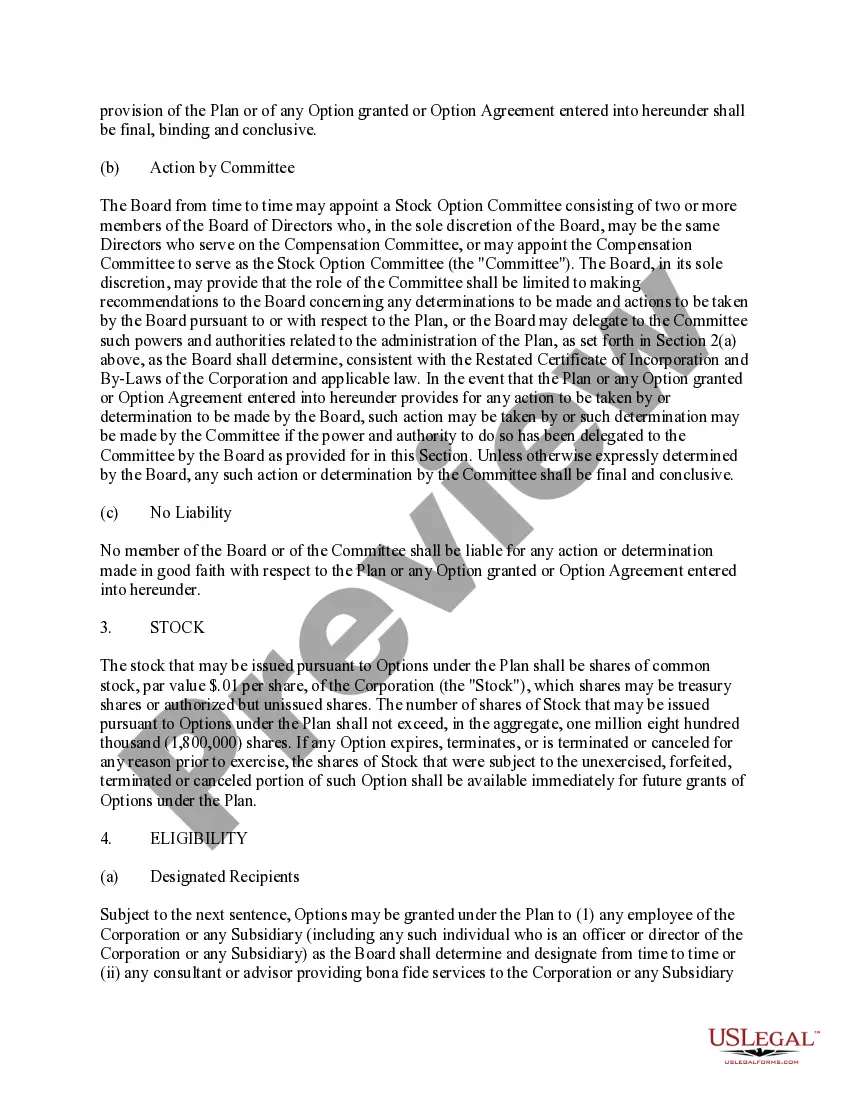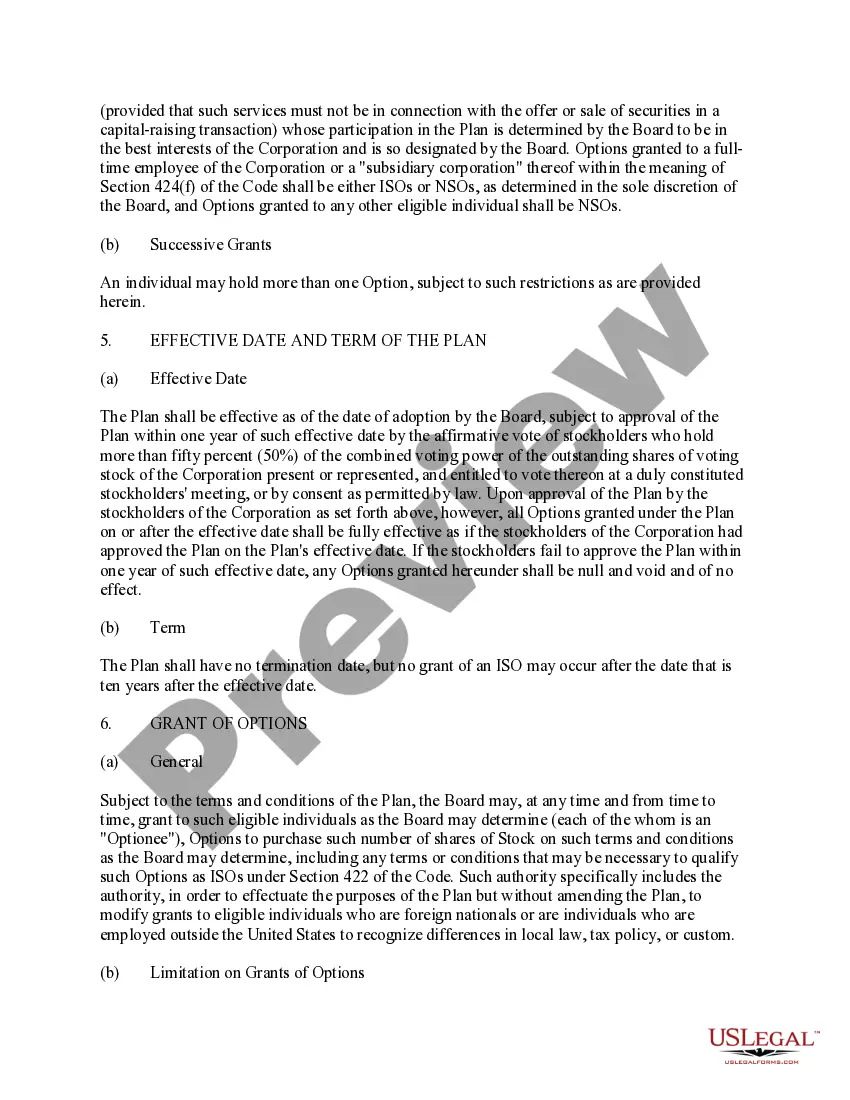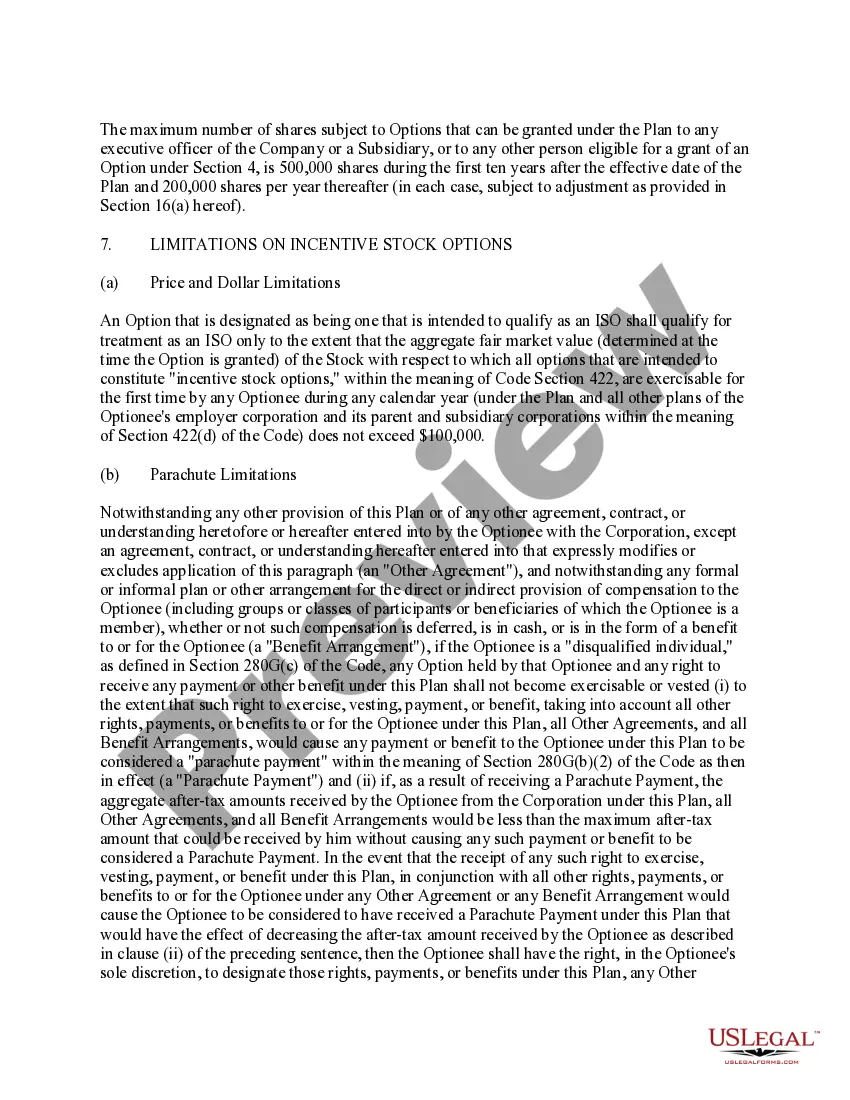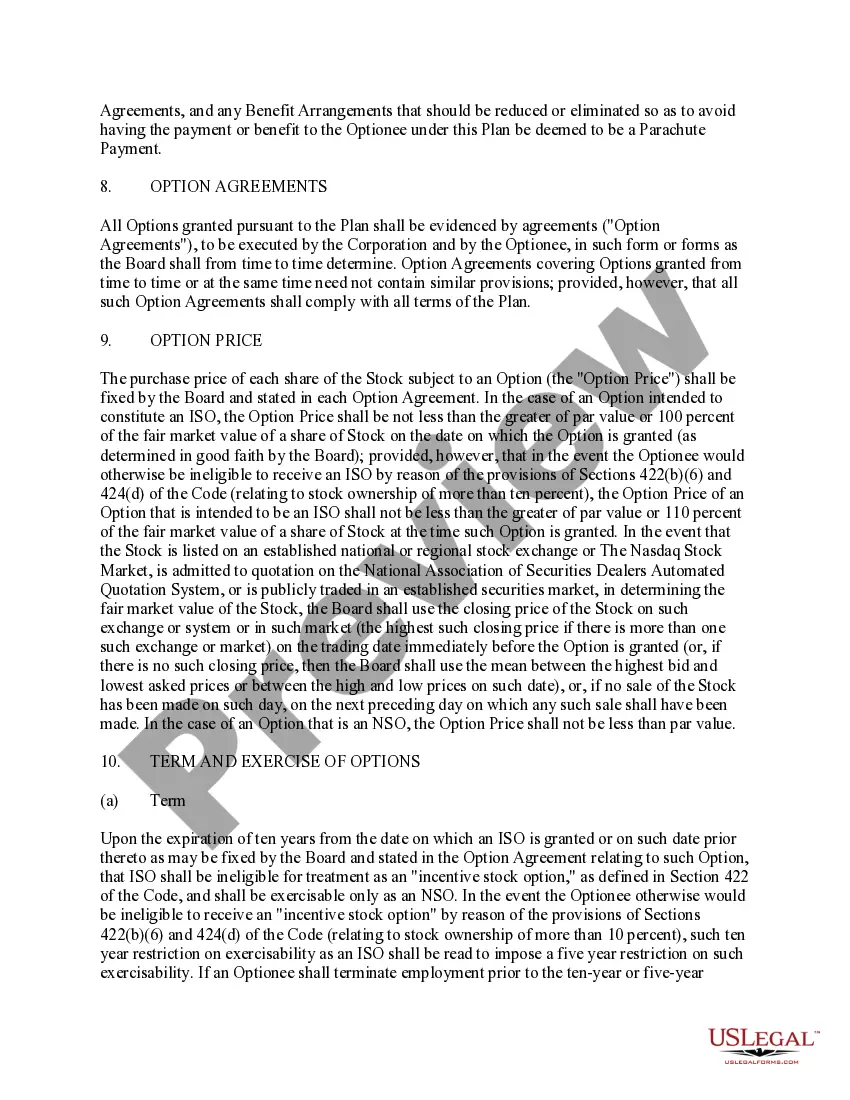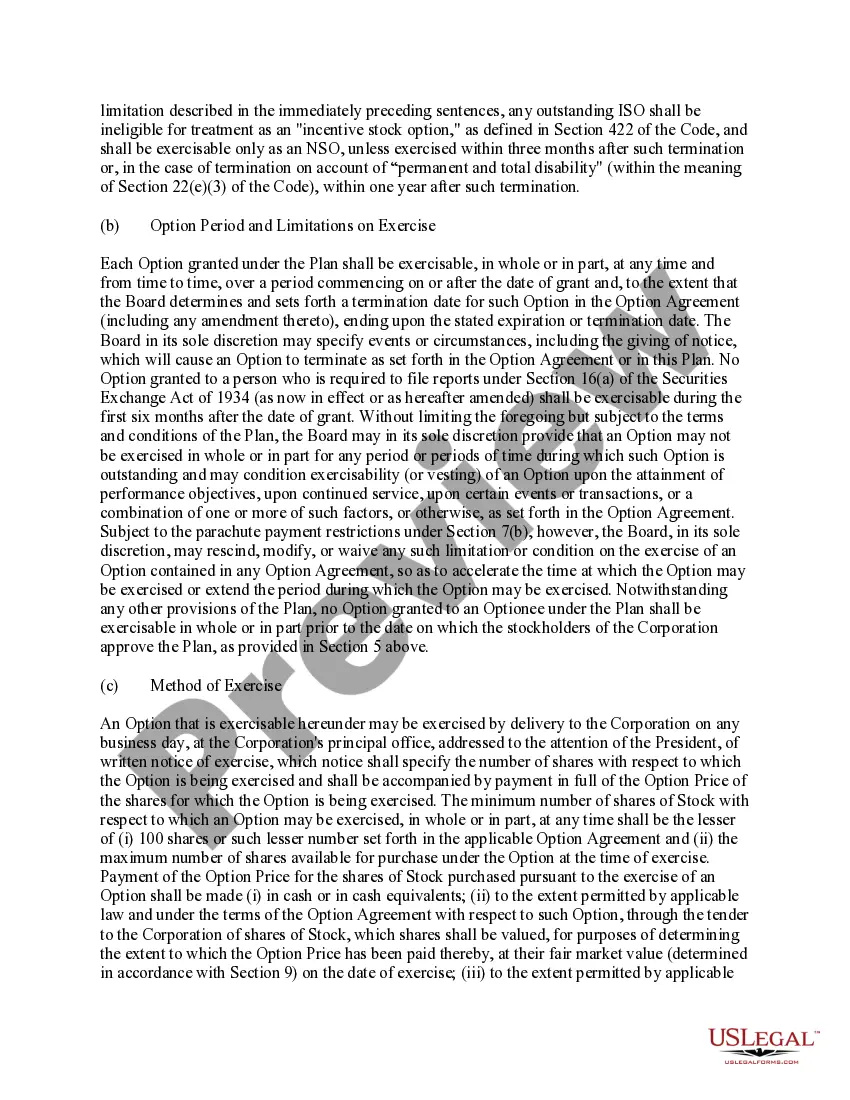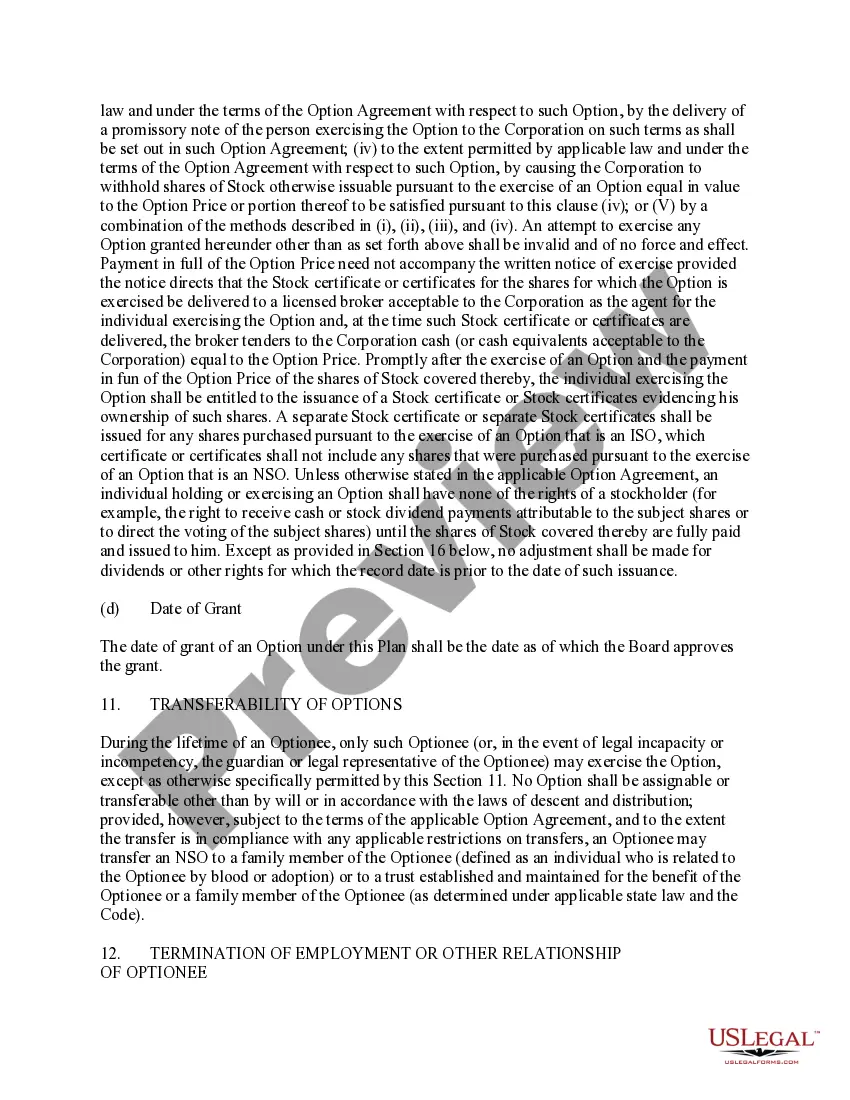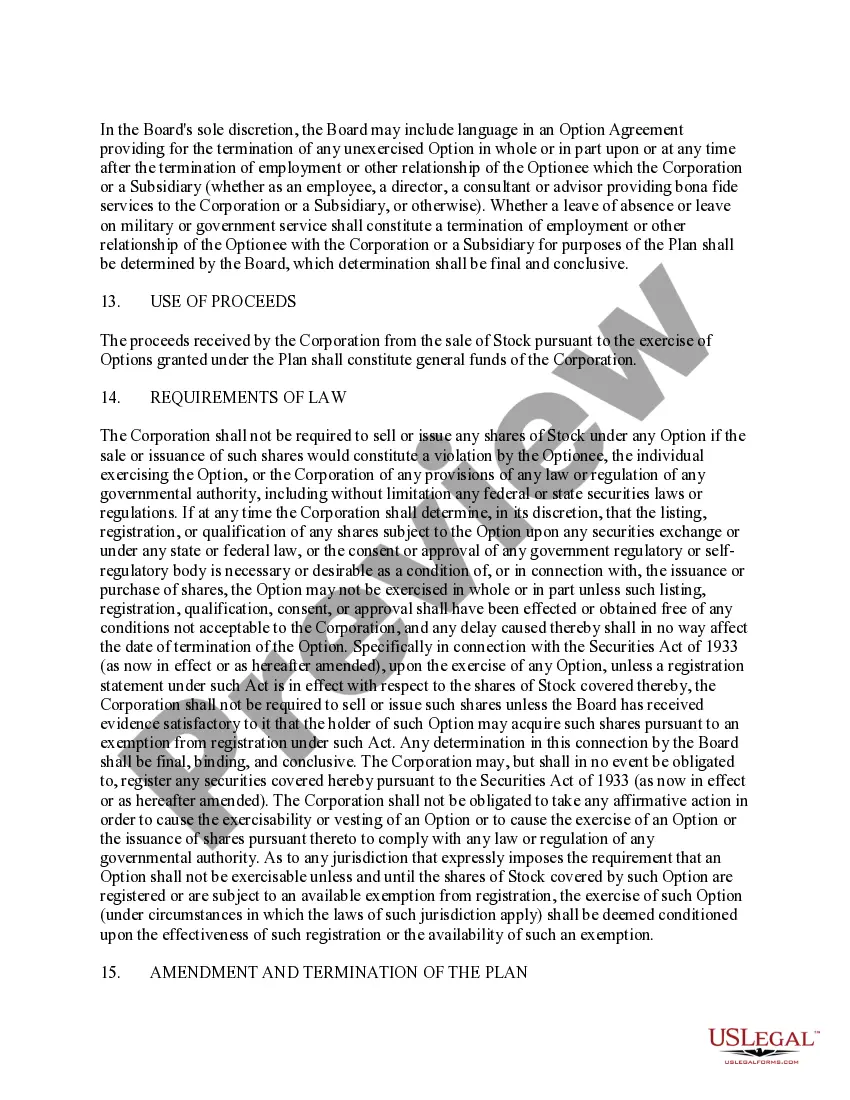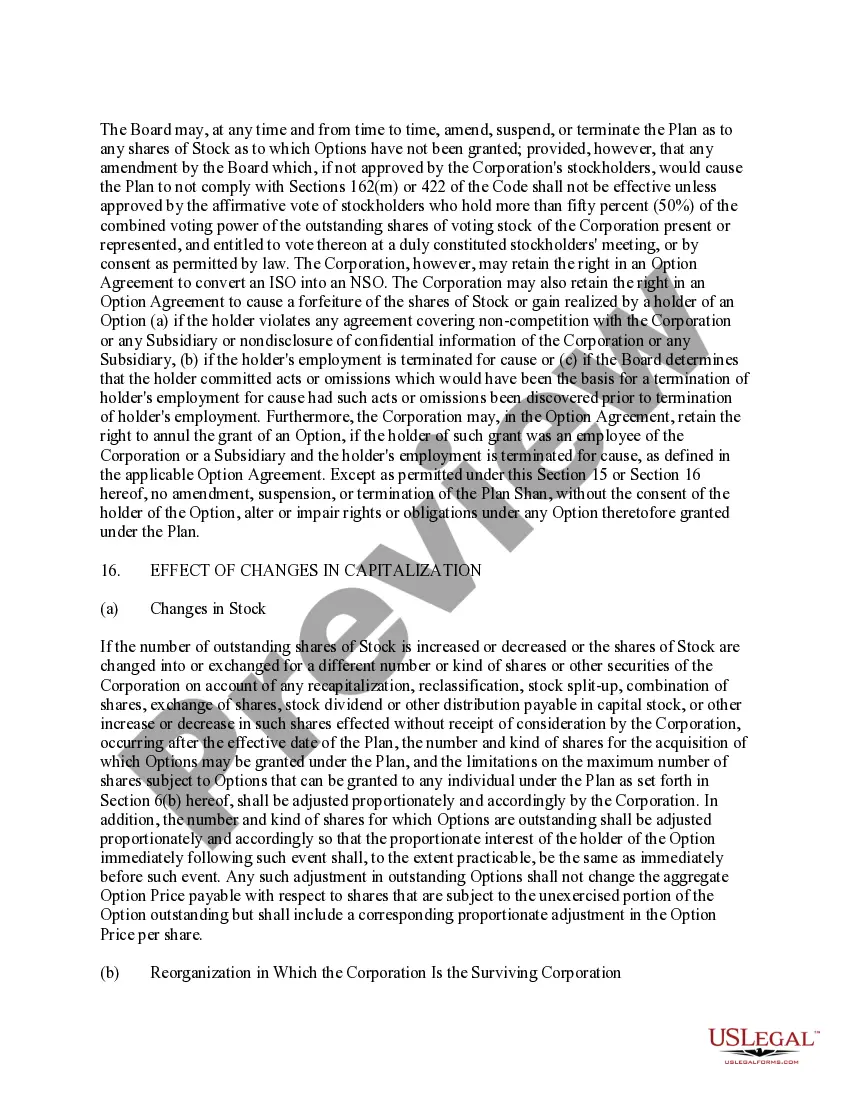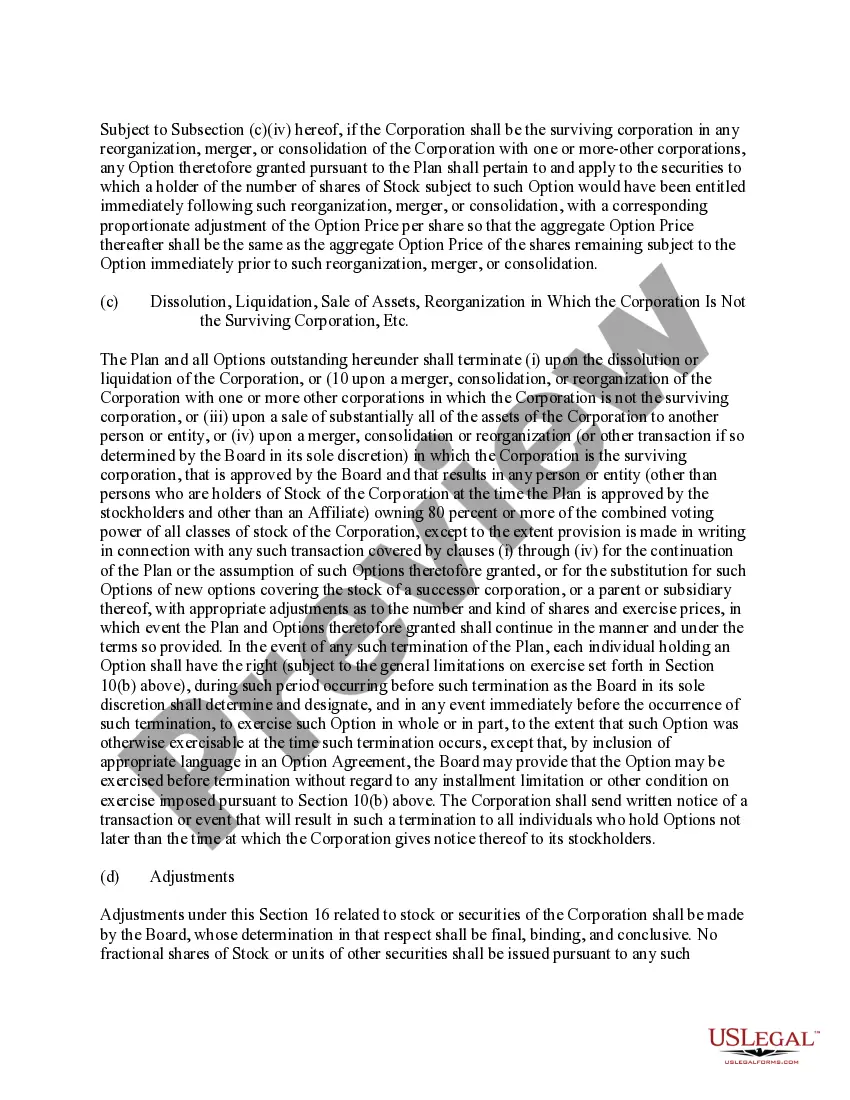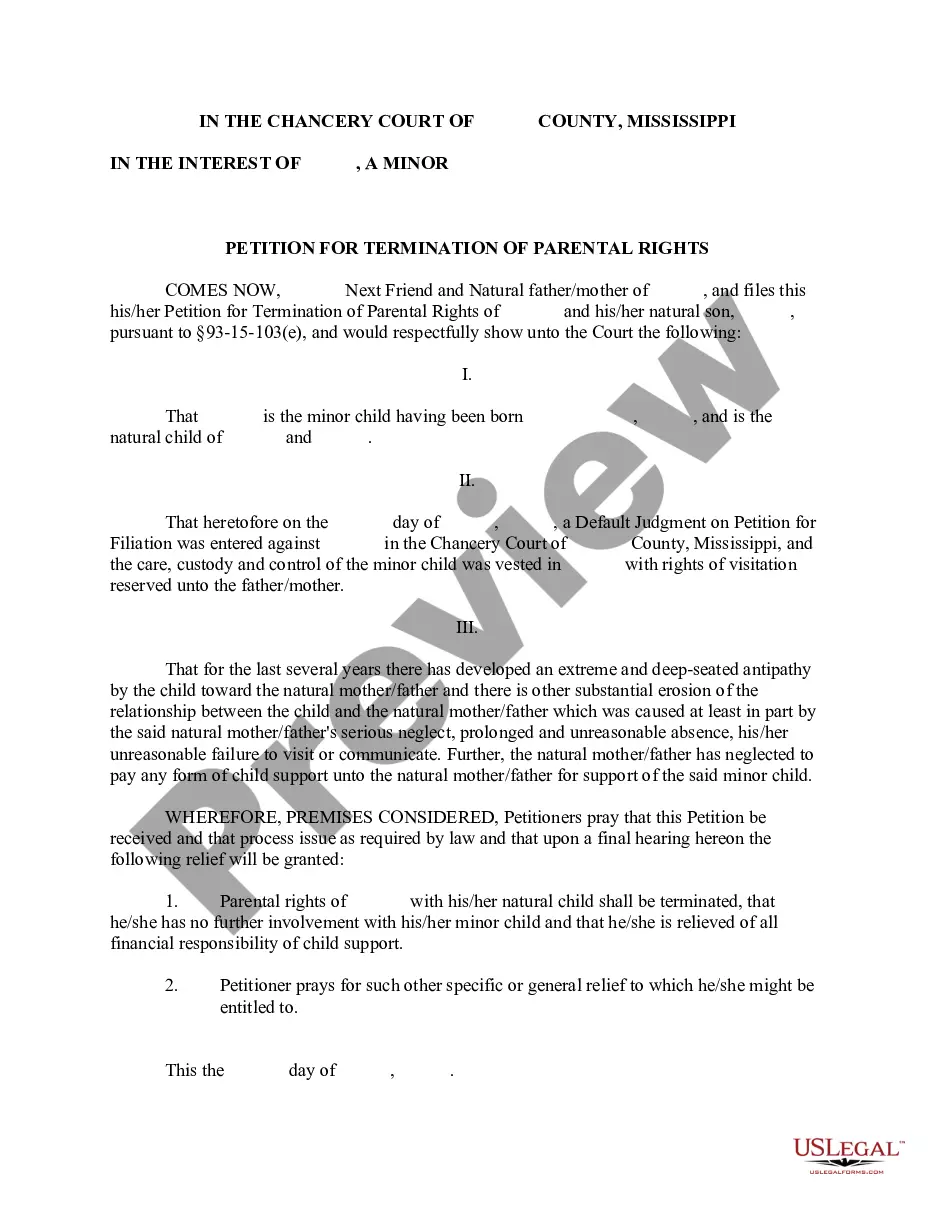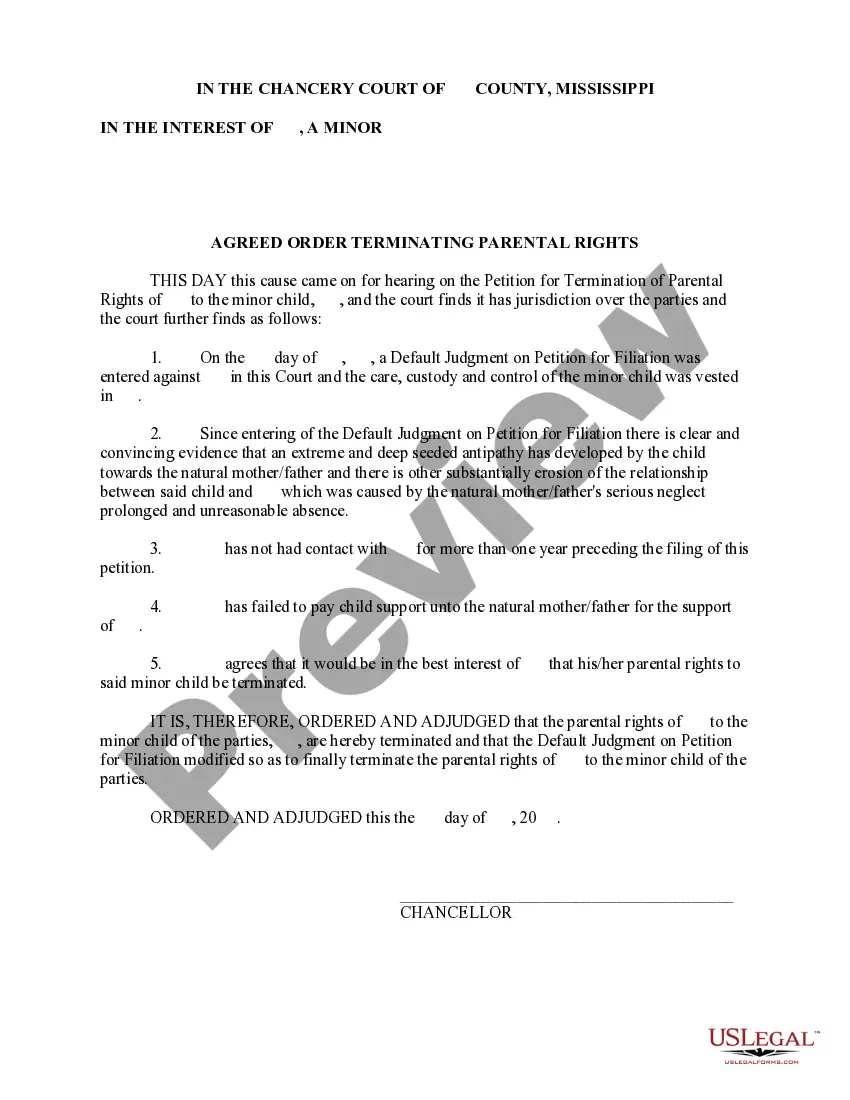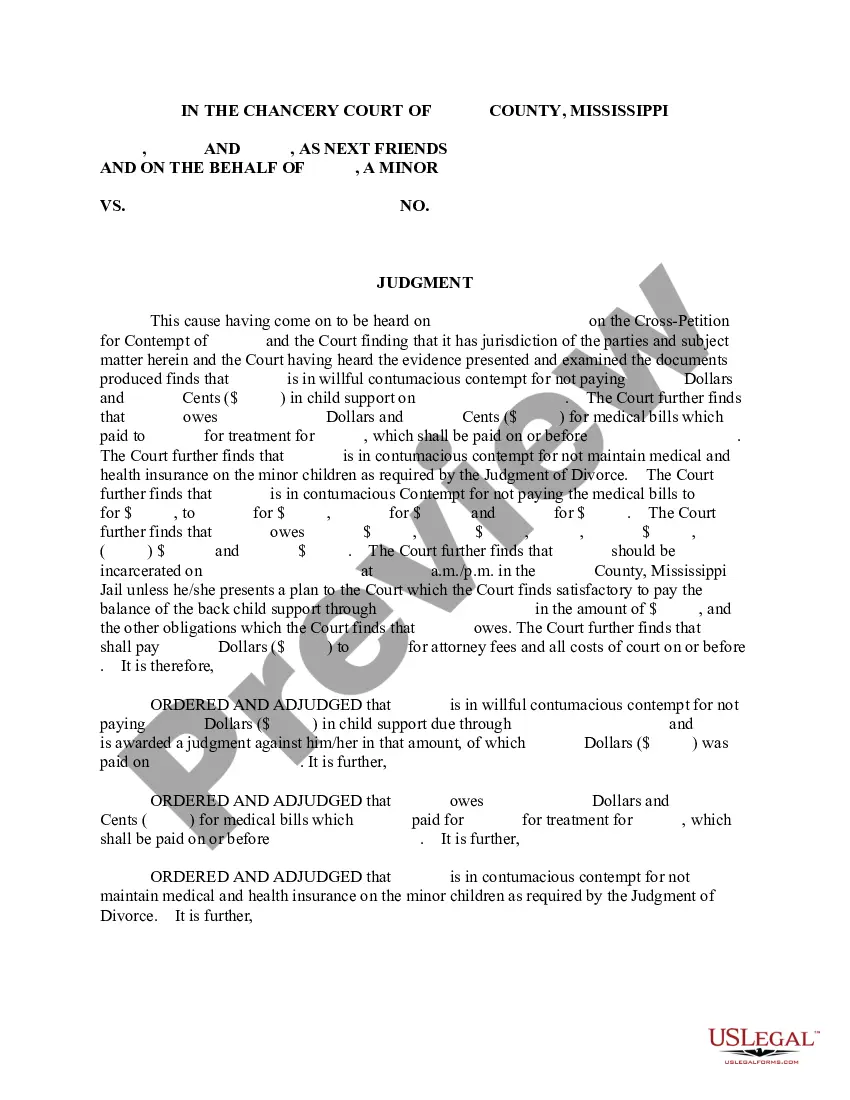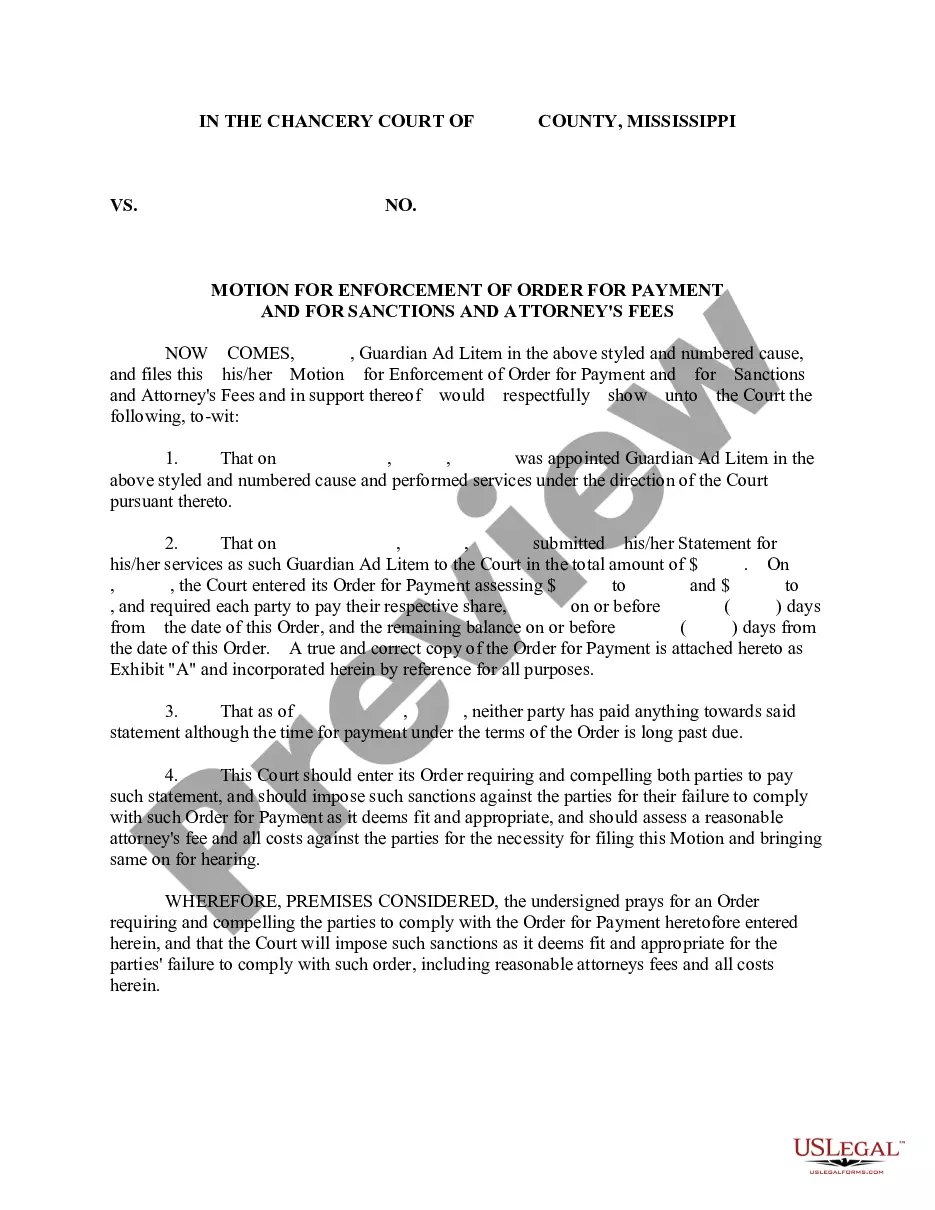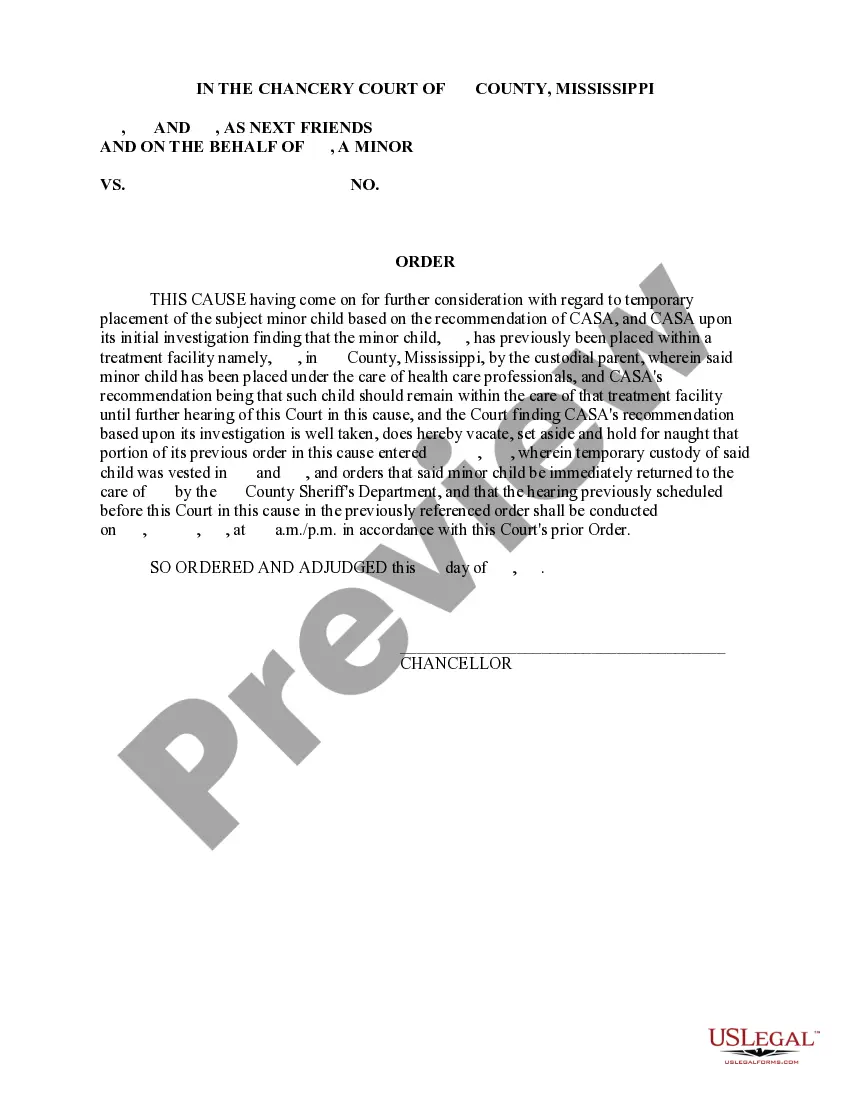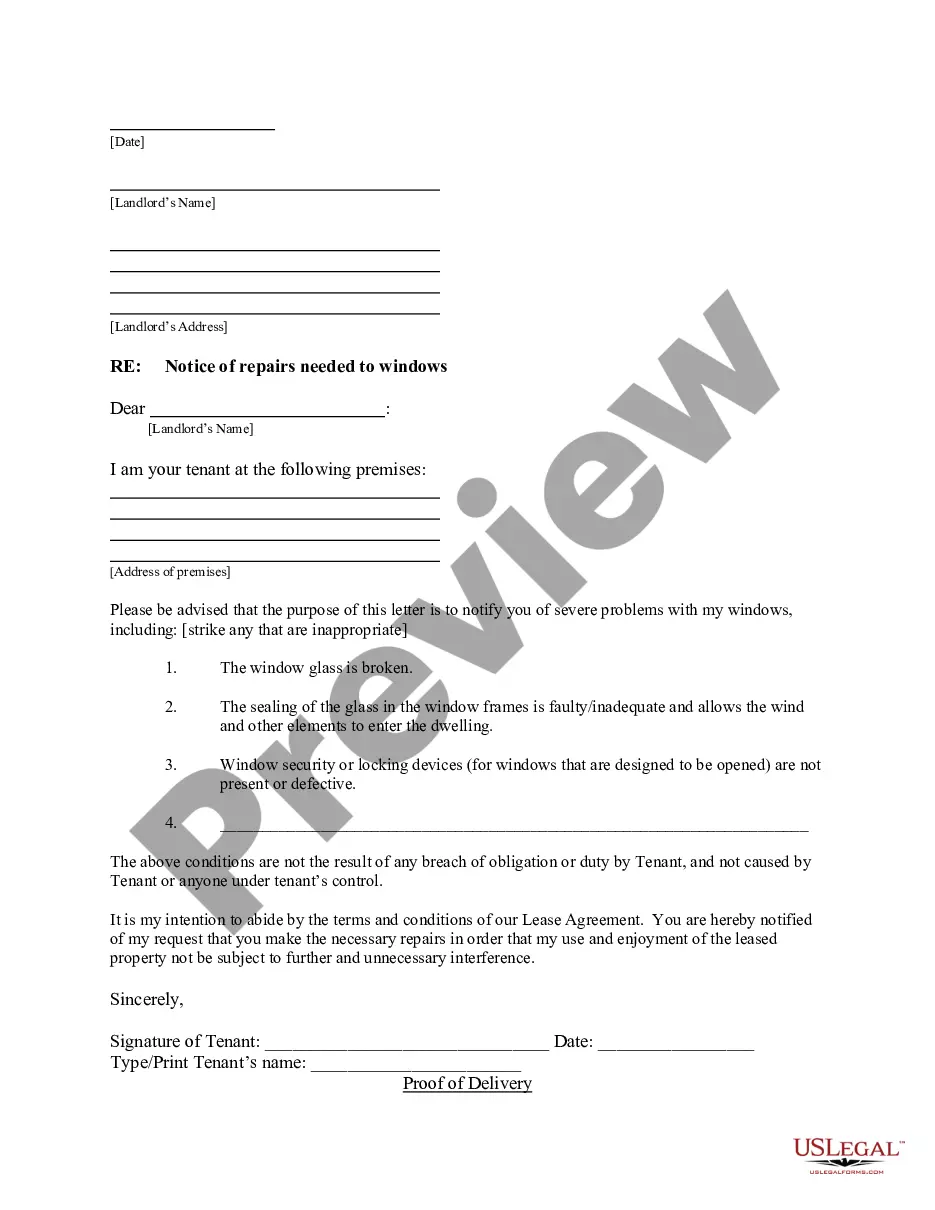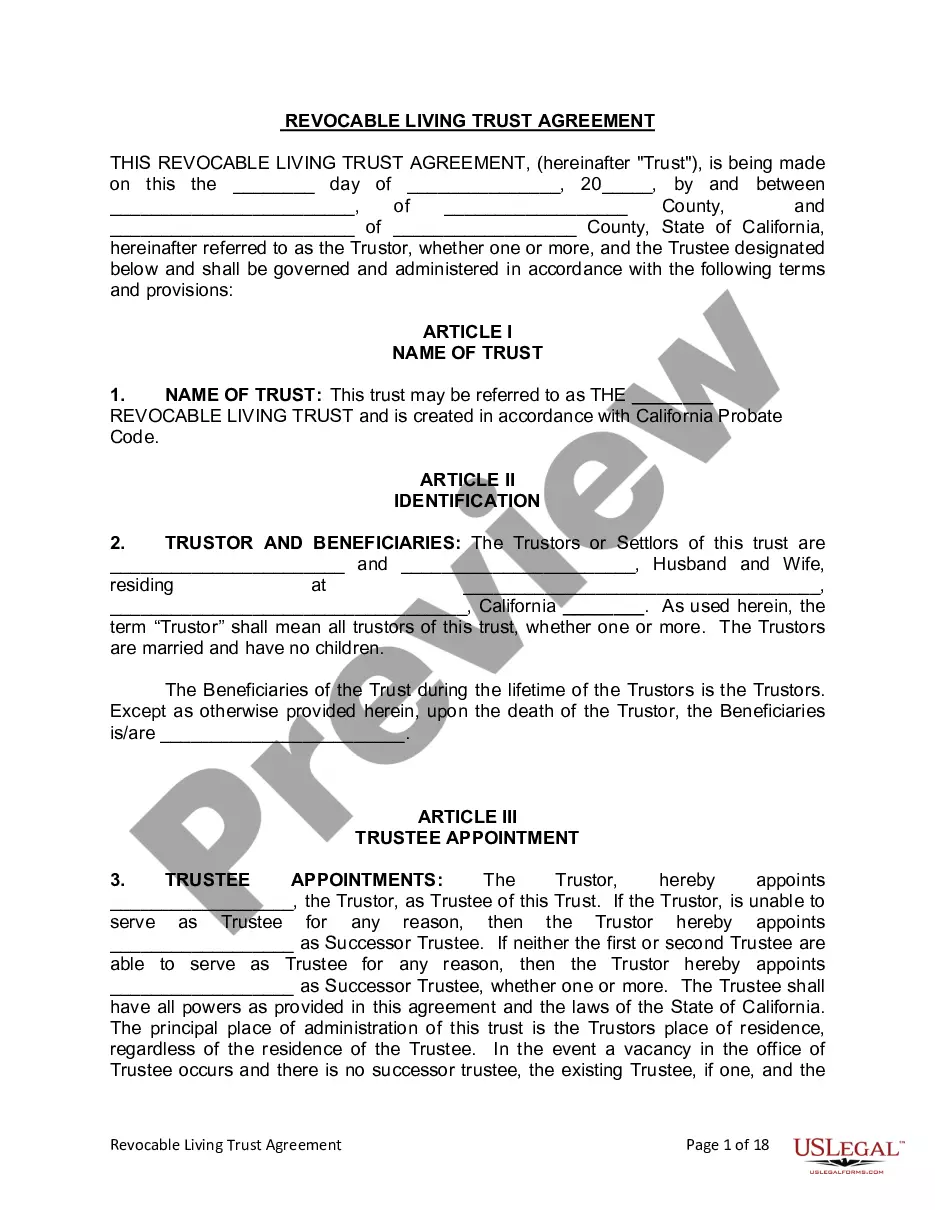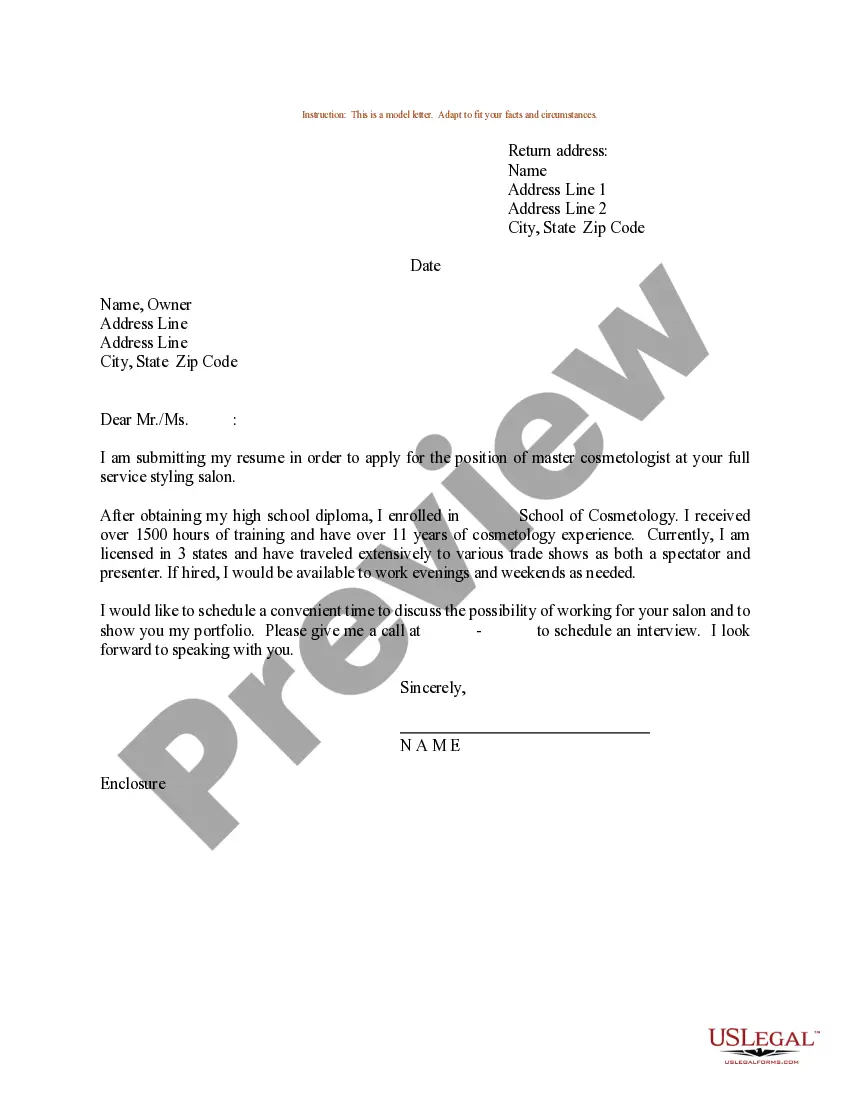Stock Option Plan of Sunrise Assisted Living, Inc., for grant of Incentive Stock Options and Nonqualified Stock Options to employees, consultants and advisers
Description
How to fill out Stock Option Plan Of Sunrise Assisted Living, Inc., For Grant Of Incentive Stock Options And Nonqualified Stock Options To Employees, Consultants And Advisers?
When it comes to drafting a legal document, it is easier to leave it to the specialists. However, that doesn't mean you yourself can not get a sample to utilize. That doesn't mean you yourself cannot get a template to utilize, nevertheless. Download Stock Option Plan of Sunrise Assisted Living, Inc., for grant of Incentive Stock Options and Nonqualified Stock Options to employees, consultants and advisers straight from the US Legal Forms website. It provides numerous professionally drafted and lawyer-approved documents and templates.
For full access to 85,000 legal and tax forms, users simply have to sign up and choose a subscription. Once you are registered with an account, log in, look for a particular document template, and save it to My Forms or download it to your gadget.
To make things much easier, we’ve included an 8-step how-to guide for finding and downloading Stock Option Plan of Sunrise Assisted Living, Inc., for grant of Incentive Stock Options and Nonqualified Stock Options to employees, consultants and advisers quickly:
- Be sure the form meets all the necessary state requirements.
- If possible preview it and read the description before buying it.
- Hit Buy Now.
- Choose the suitable subscription to meet your needs.
- Create your account.
- Pay via PayPal or by credit/visa or mastercard.
- Select a preferred format if several options are available (e.g., PDF or Word).
- Download the file.
Once the Stock Option Plan of Sunrise Assisted Living, Inc., for grant of Incentive Stock Options and Nonqualified Stock Options to employees, consultants and advisers is downloaded it is possible to fill out, print and sign it in almost any editor or by hand. Get professionally drafted state-relevant documents within a matter of seconds in a preferable format with US Legal Forms!
Form popularity
FAQ
Exhibits should be numbered (1, 2, 3) or lettered (A, B, C) consecutively in the order they are first encountered in the body of the contract.
Exhibits should be numbered (1, 2, 3) or lettered (A, B, C) consecutively in the order they are first encountered in the body of the contract.
To add an exhibit to your document, go to your document on Typeset and click on Add sections > Add Exhibit, located in the bottom of the left-hand panel. You will see an exhibit section created with the greyed out text "Click here to add exhibit title".
Generally, exhibits are labeled in sequential alphabetical or numerical order. For example, Exhibit A is followed by Exhibit B, etc. This gives the reader clear guideposts to follow throughout the document.
1) A document or object (including a photograph) introduced as evidence during a trial. 2) a copy of a paper attached to a pleading (any legal paper filed in a lawsuit), declaration, affidavit, or other document, which is referred to and incorporated into the main document.
Include a typed notation within the body of the legal document where the exhibit should be referenced. Thereafter, assign the exhibit with an identifying number or letter. For instance, this notation can state either "See Exhibit A" or "See Exhibit 1".
To cite a specific section or page from the exhibit, you may say: Douma, Michael, curator. "Title of section or page," Calendars through the Ages, 2008, URL, (date of retrieval).
Generally, exhibits are labeled in sequential alphabetical or numerical order. For example, Exhibit A is followed by Exhibit B, etc. This gives the reader clear guideposts to follow throughout the document.