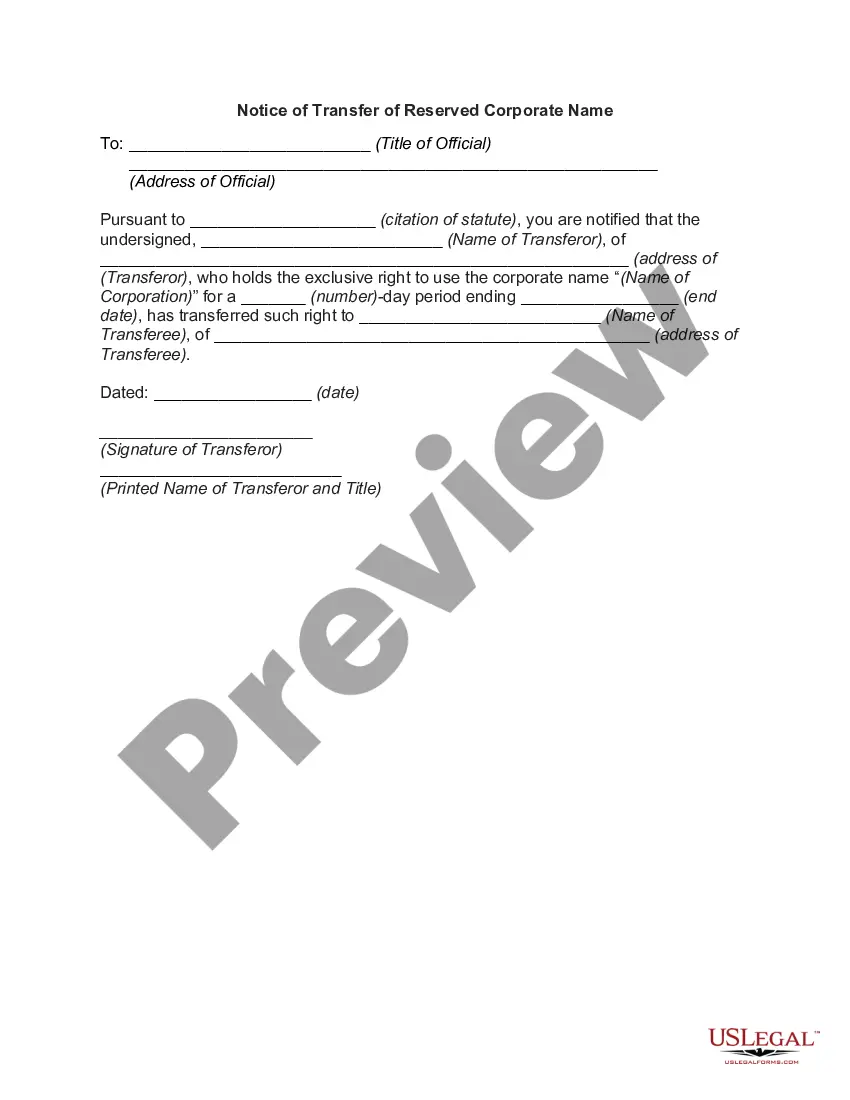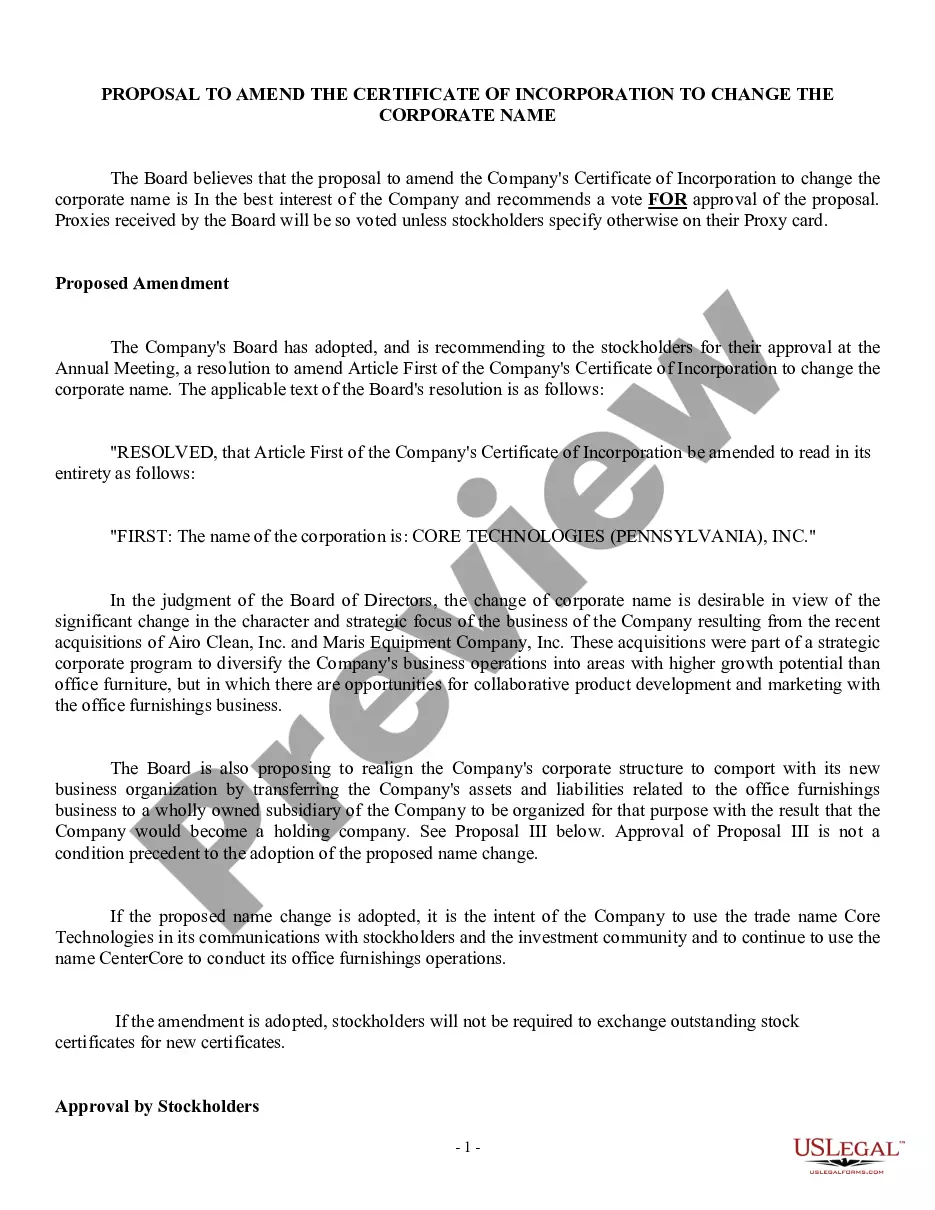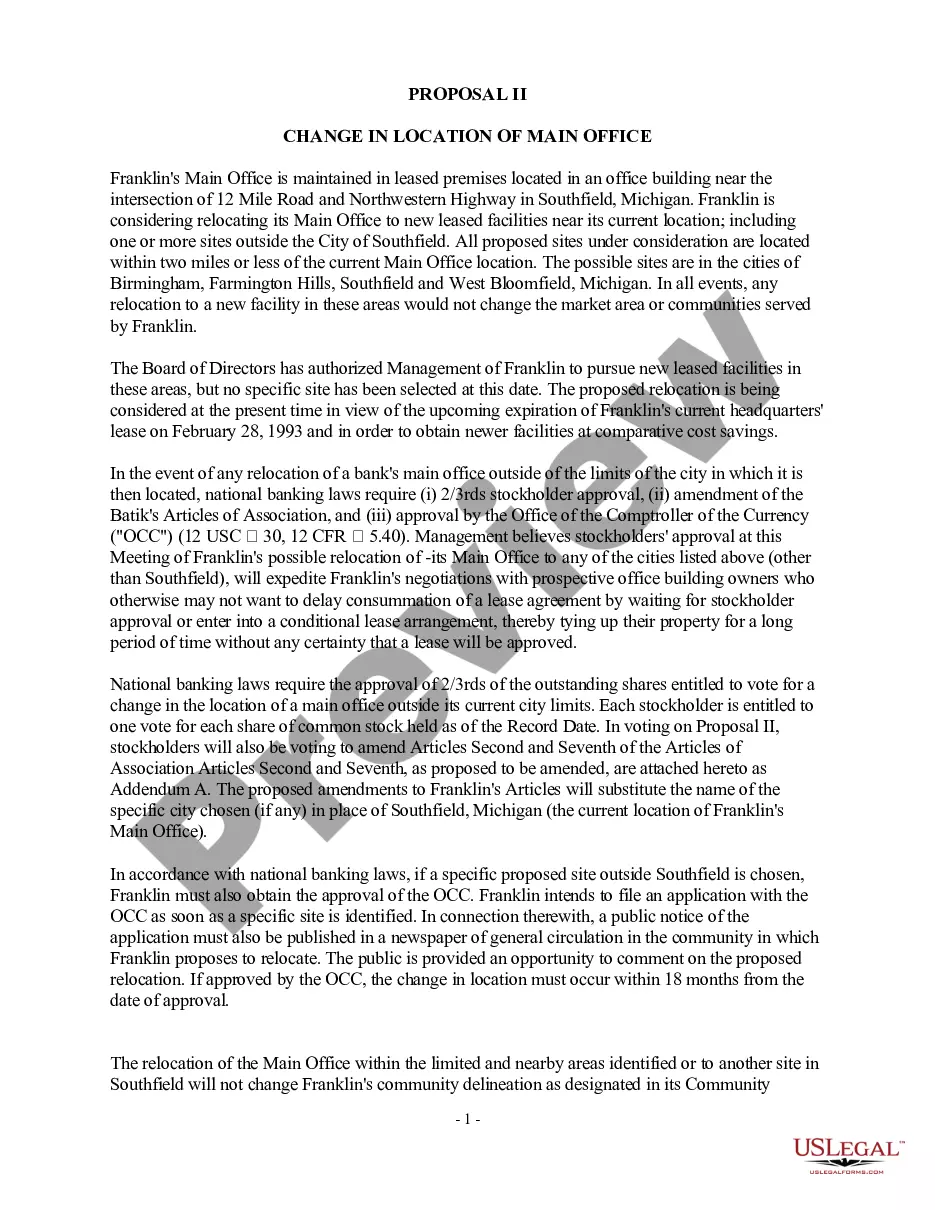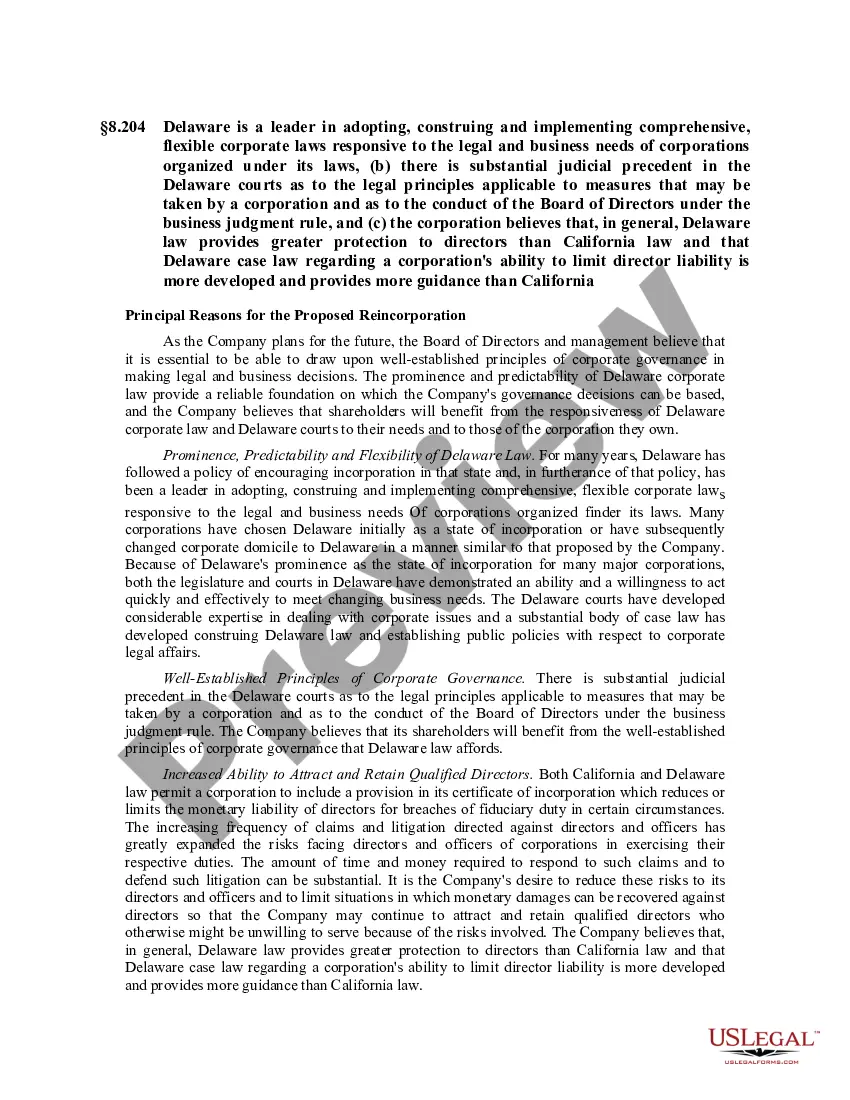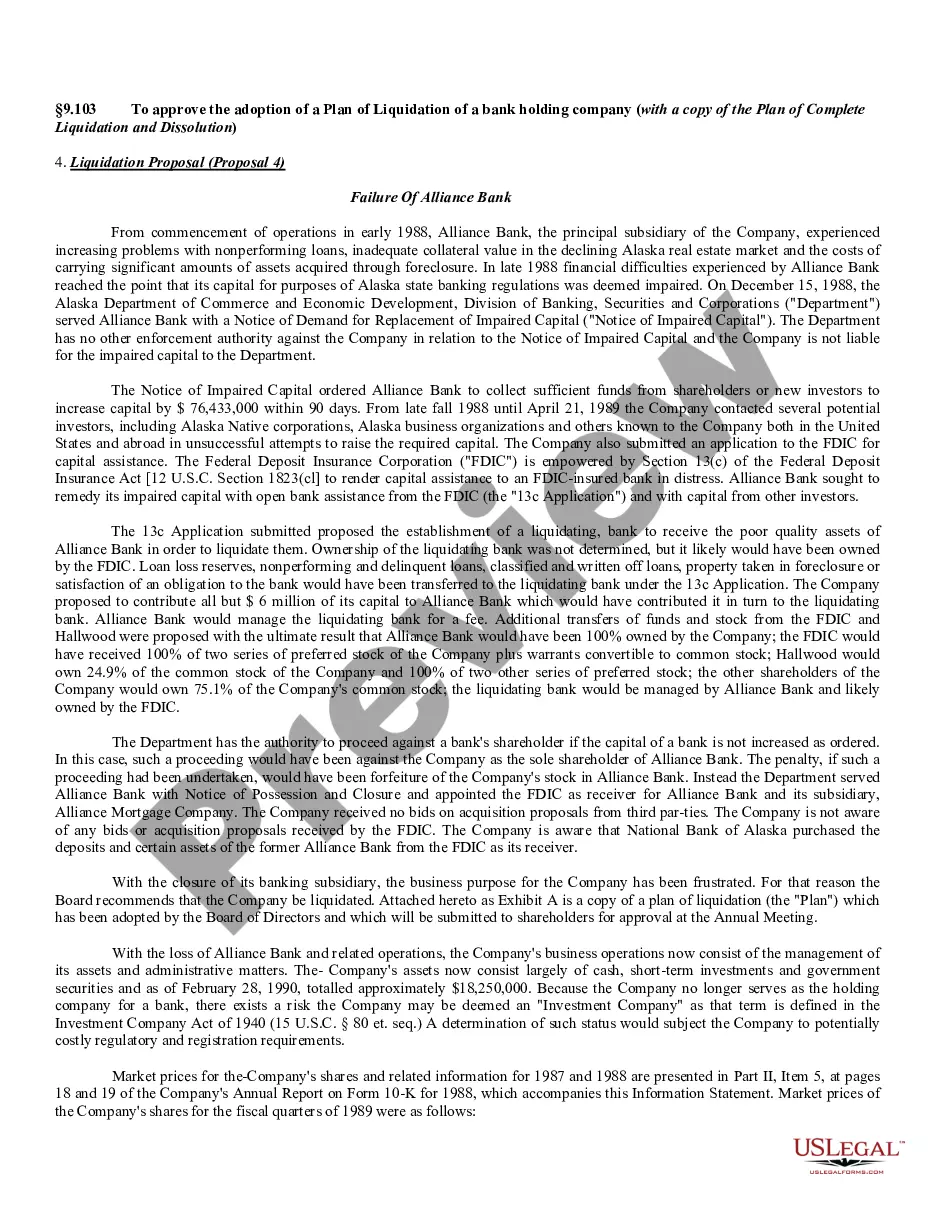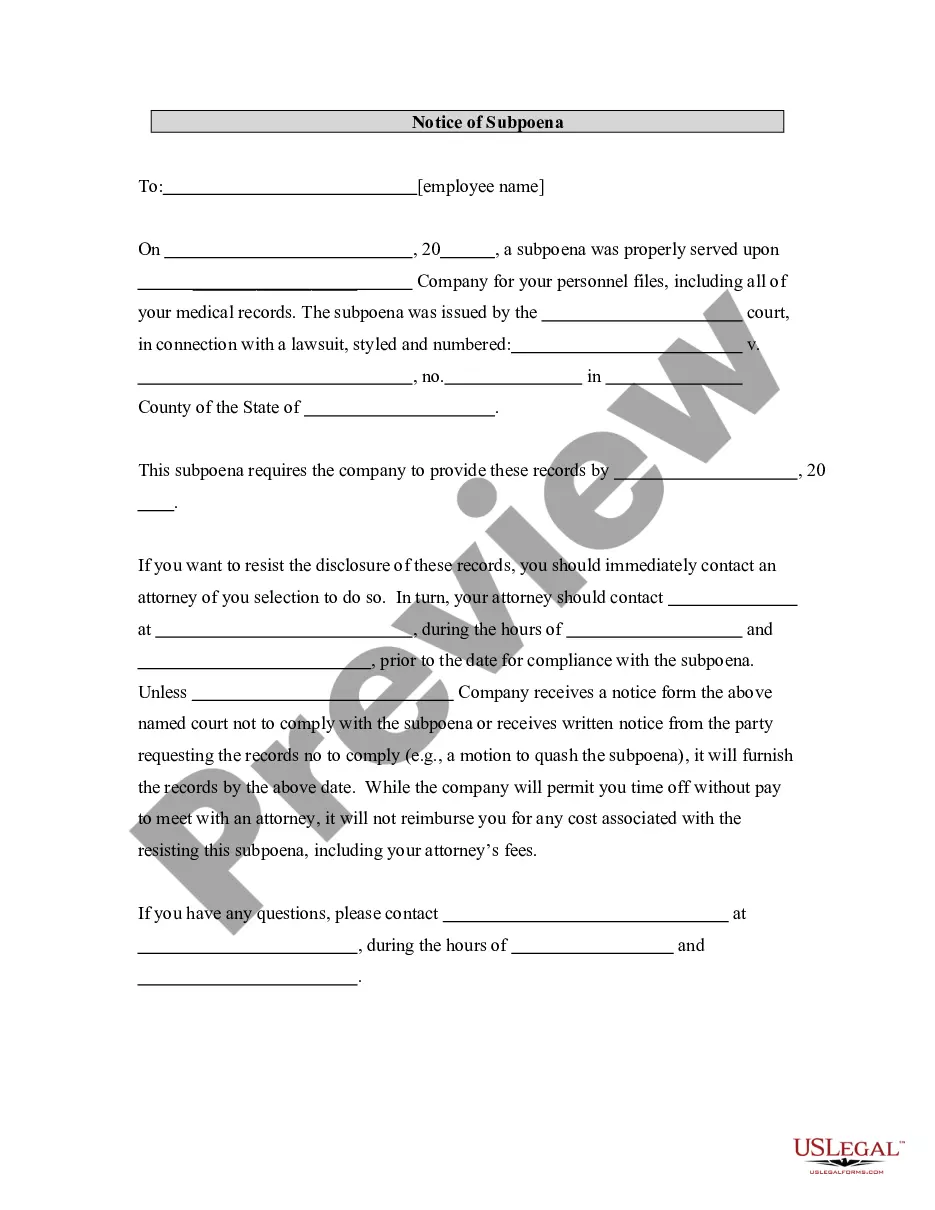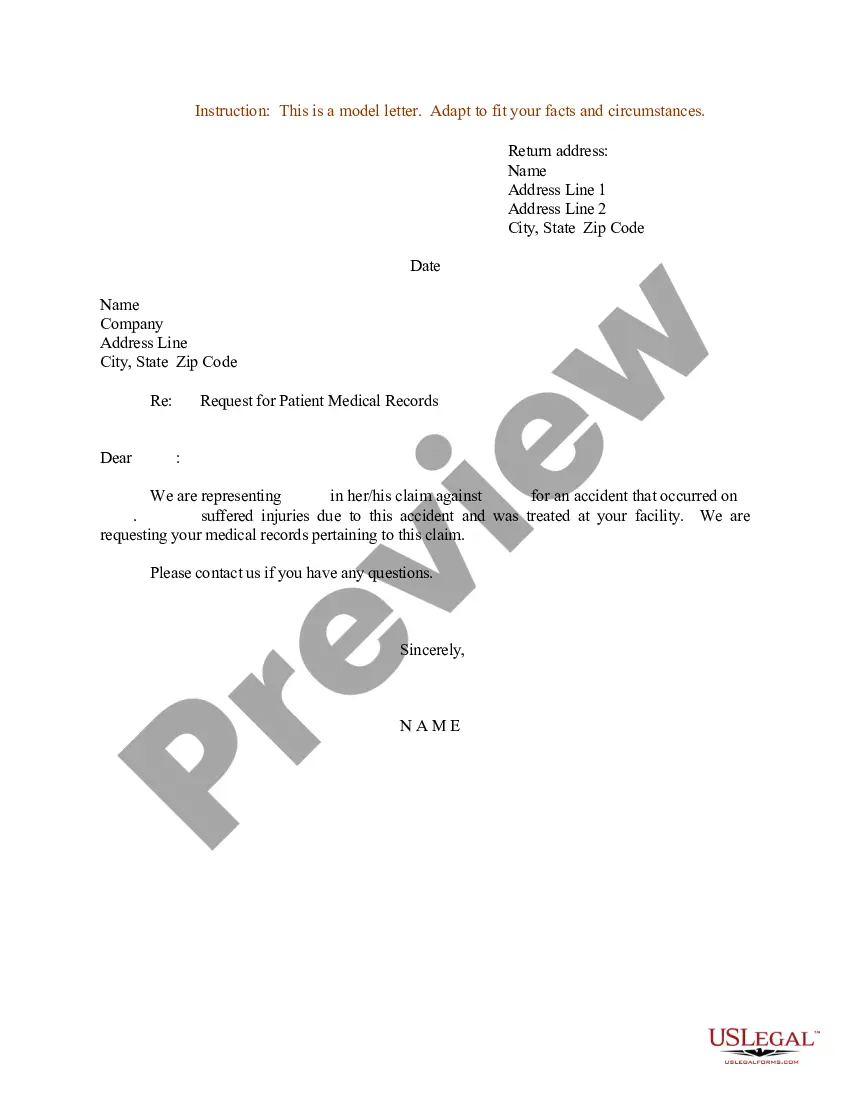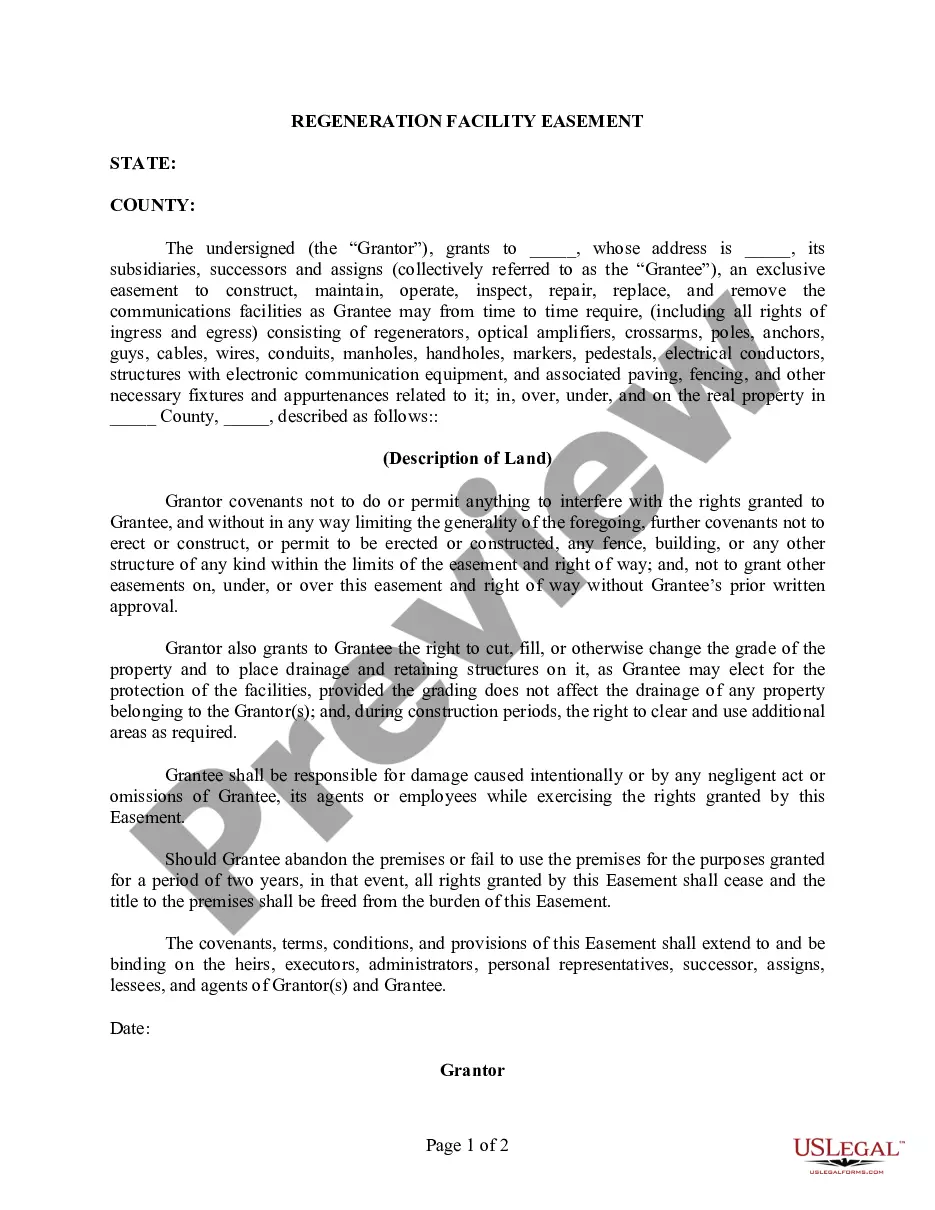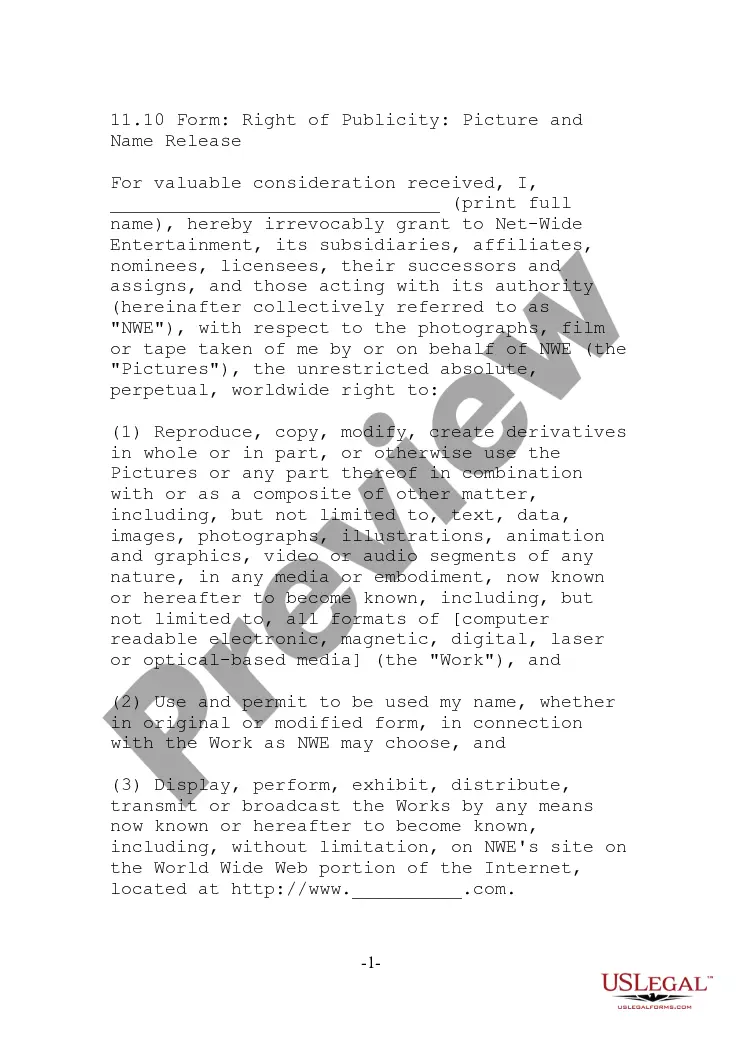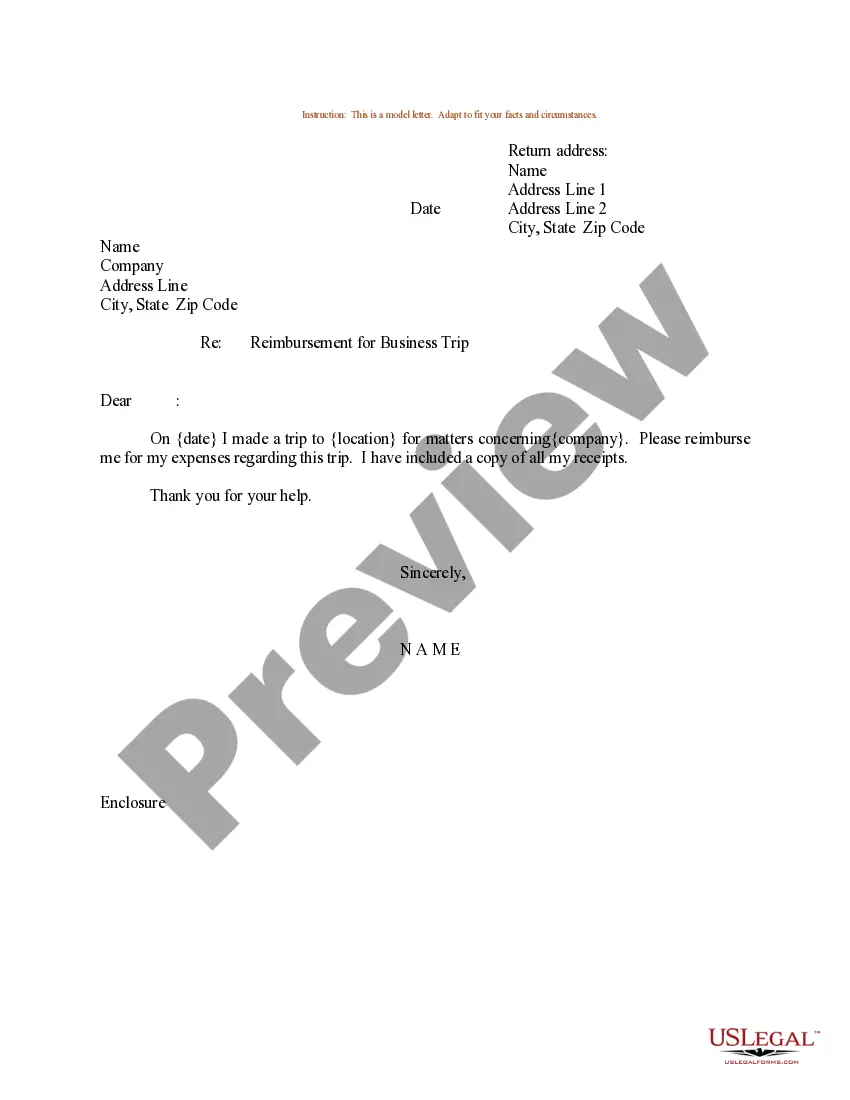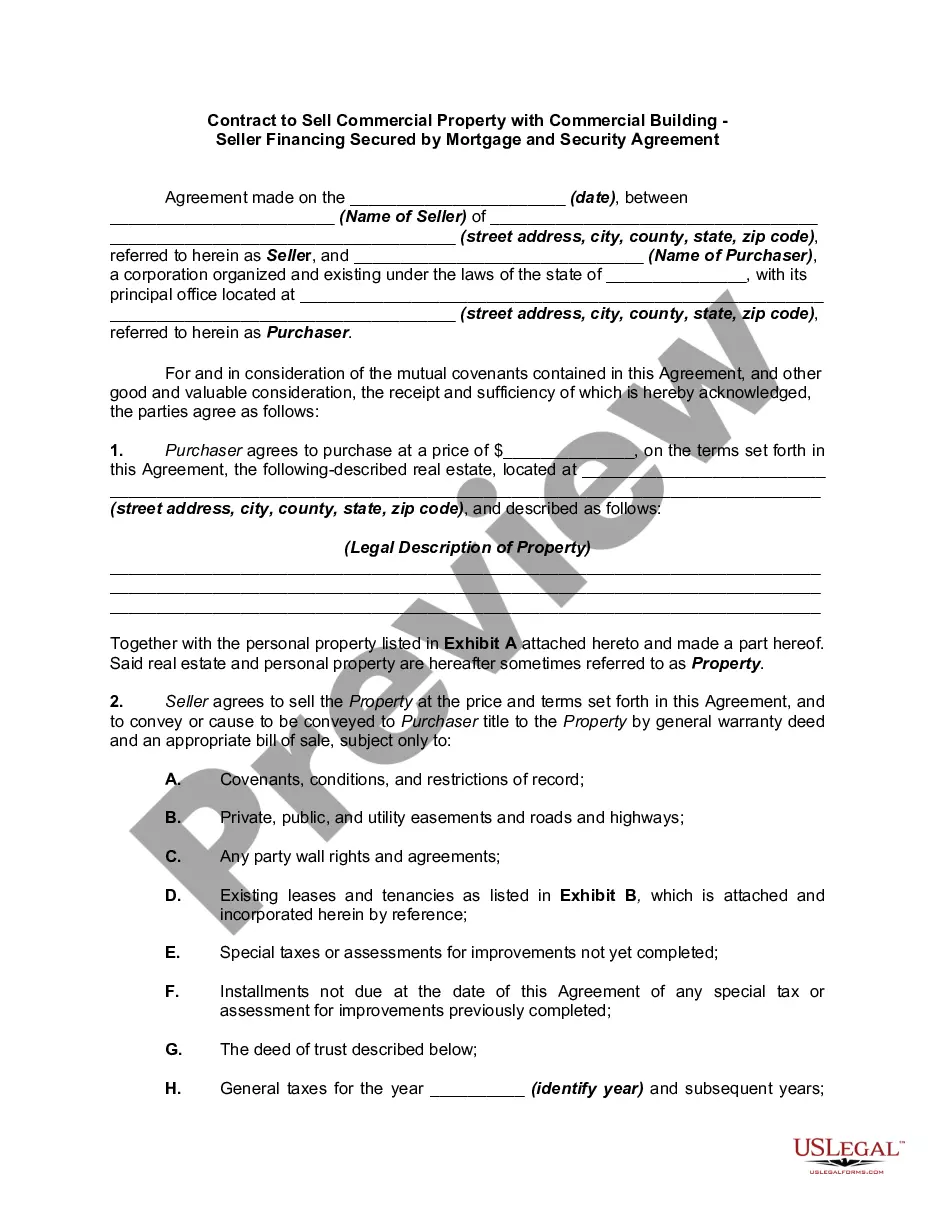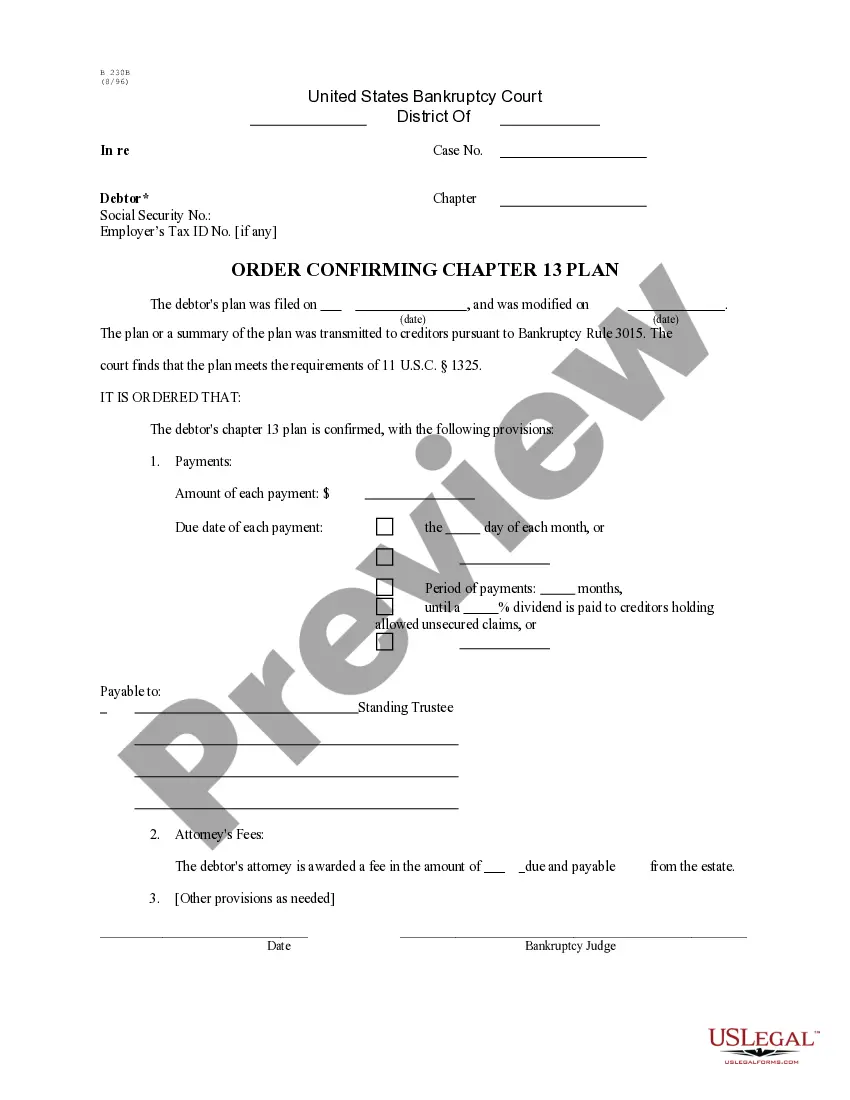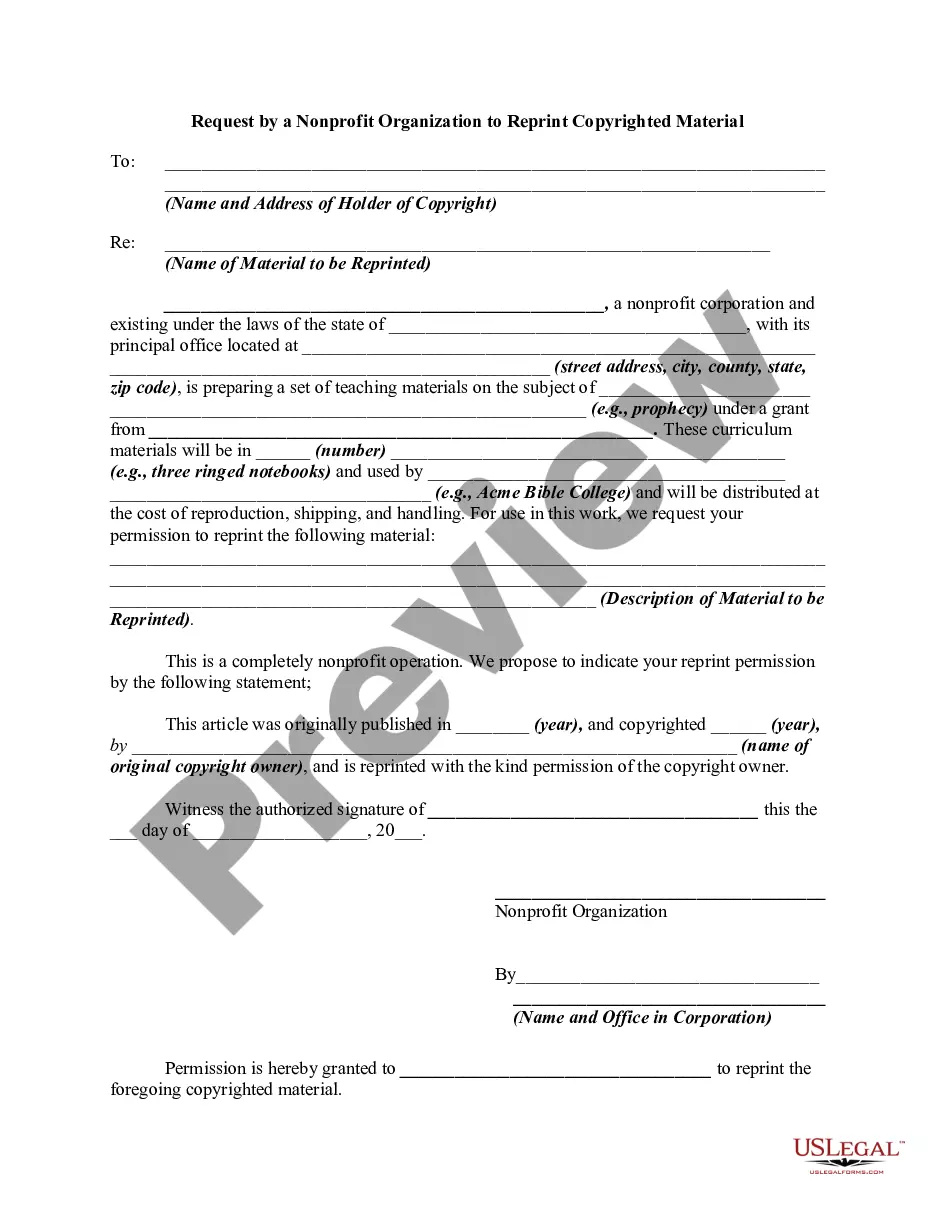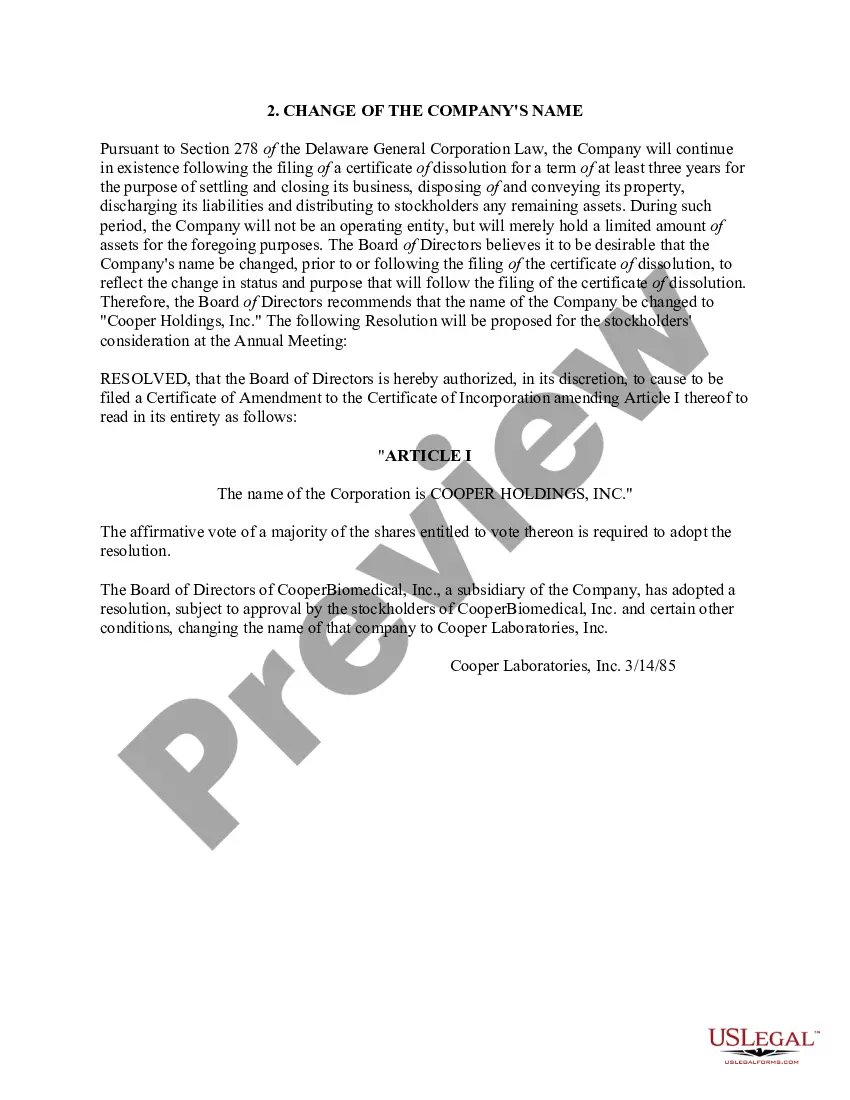Change of company name
Description
How to fill out Change Of Company Name?
When it comes to drafting a legal document, it’s better to leave it to the specialists. However, that doesn't mean you yourself can not find a sample to utilize. That doesn't mean you yourself can not get a template to use, nevertheless. Download Change of company name straight from the US Legal Forms web site. It provides numerous professionally drafted and lawyer-approved forms and samples.
For full access to 85,000 legal and tax forms, users simply have to sign up and select a subscription. After you are signed up with an account, log in, search for a particular document template, and save it to My Forms or download it to your gadget.
To make things much easier, we’ve incorporated an 8-step how-to guide for finding and downloading Change of company name fast:
- Make sure the form meets all the necessary state requirements.
- If available preview it and read the description before purchasing it.
- Press Buy Now.
- Choose the appropriate subscription to meet your needs.
- Create your account.
- Pay via PayPal or by credit/bank card.
- Choose a preferred format if a few options are available (e.g., PDF or Word).
- Download the document.
When the Change of company name is downloaded you can fill out, print and sign it in almost any editor or by hand. Get professionally drafted state-relevant papers within a matter of seconds in a preferable format with US Legal Forms!
Form popularity
FAQ
In California, for example, you have to file Amended Articles of Incorporation to change the name of a corporation, or Amended Articles of Organization to change the name of an LLC - either way, the filing fee is only $30.
You have to announce the name change with enthusiasm and excitement, no matter why the change is taking place, so go right out and announce it. State what your old name was and now the new one. Why is the name changing? Reassure customers that the quality of products will continue to be the same.
Make a list of all touch points of your brand. Where do customers (and potential customers) come in contact with your brand. Create a launch calendar. Start working backwards from your launch date to set deadlines for yourself and your designer. Consider your audience. Write your brand story. Gain extra publicity.
Start with brand strategy. Before you can ever develop a new name for your business, you have to get clear on your company's identity. Identify a new brand name. Create and implement the brand design/visual identity. Communicate the changes to your stakeholders.
Write a press release to announce the new business name. Include background information about the reason for the change, and present your exciting business plans for the future. Submit the press release to the local media to make your announcement.
Begin with your employees. Inventory your marketing materials. Announce the name change publicly, with a multichannel approach. Announce it again, in another way. Flip the switch. Go big.
Generally, businesses need a new EIN when their ownership or structure has changed. Although changing the name of your business does not require you to obtain a new EIN, you may wish to visit the Business Name Change page to find out what actions are required if you change the name of your business.
Send a brief mass email to coworkers and other professional contacts to tell them your new name and new email address. Change your email signature. Change your outgoing voice mail message and the recorded name you made for the phone directory.
Start by understanding your mission, vision, and values. Have a complete rebranding strategy that works with your existing branding. Consider your audience, the market, and your competition. Collaborate with your team. Rename your business. Rebuild your brand identity. Manage the rebrand carefully.