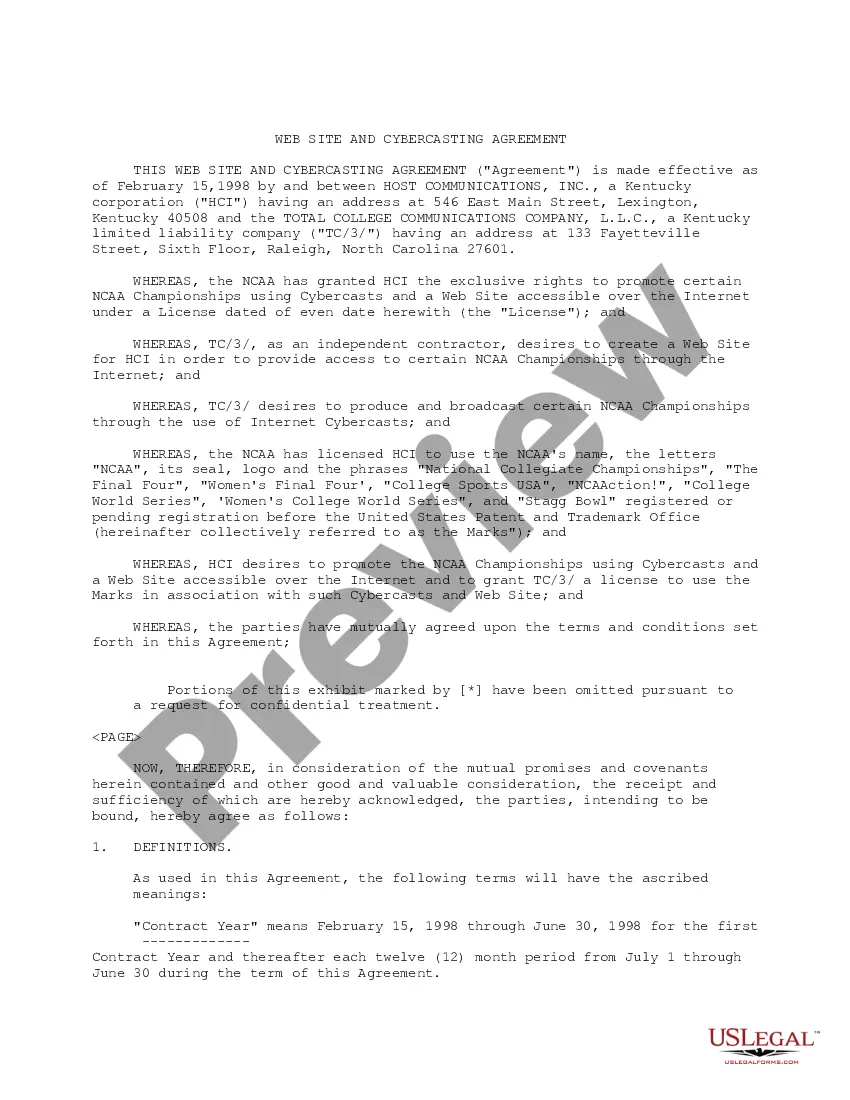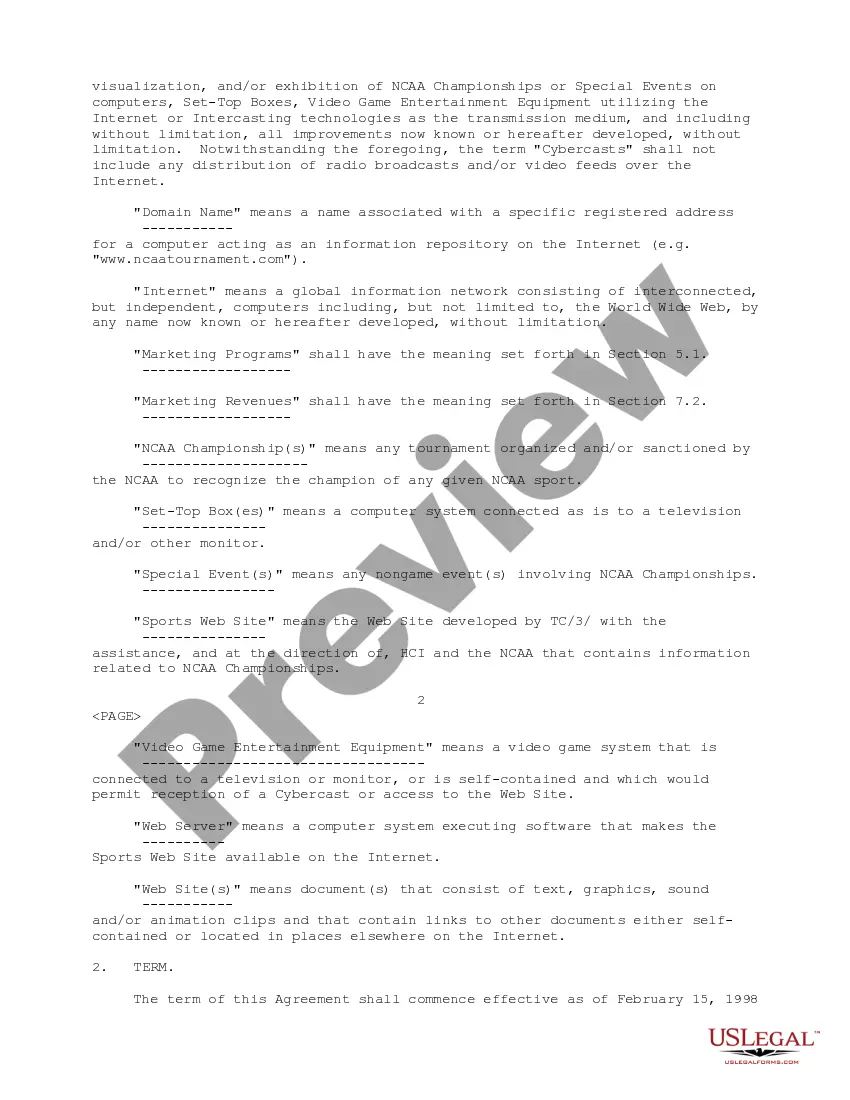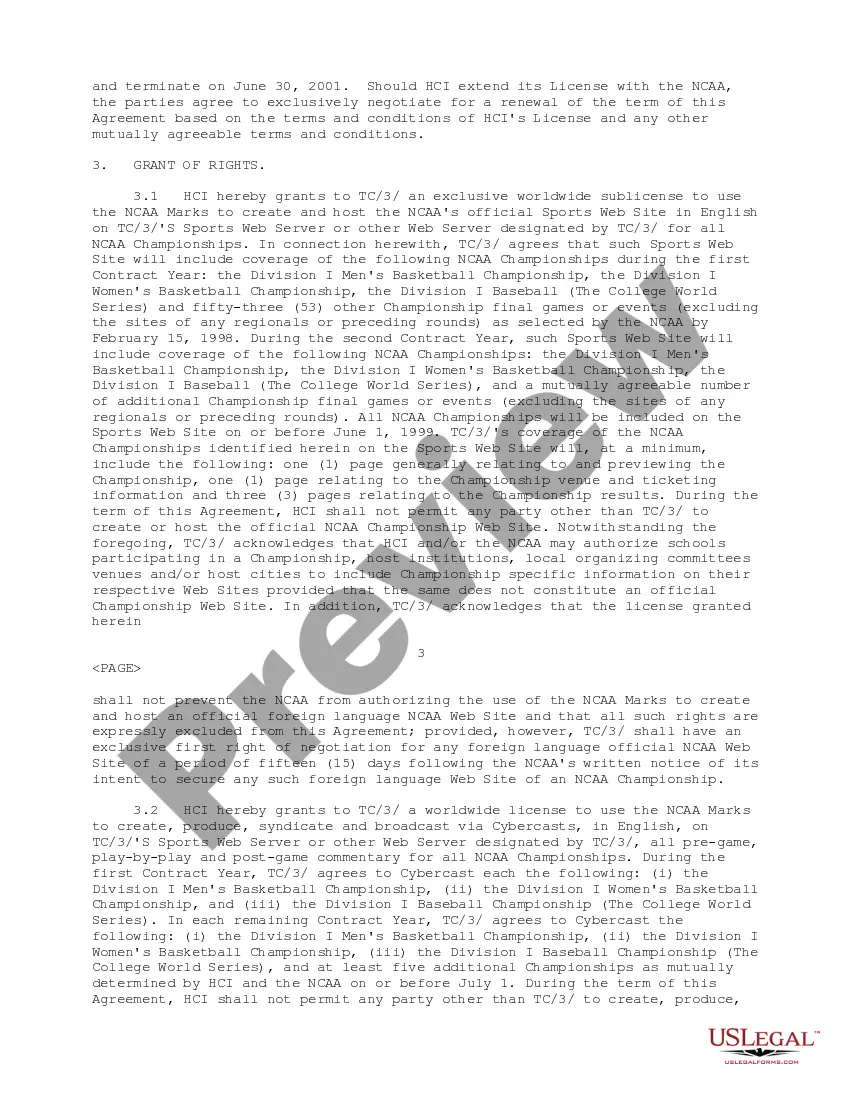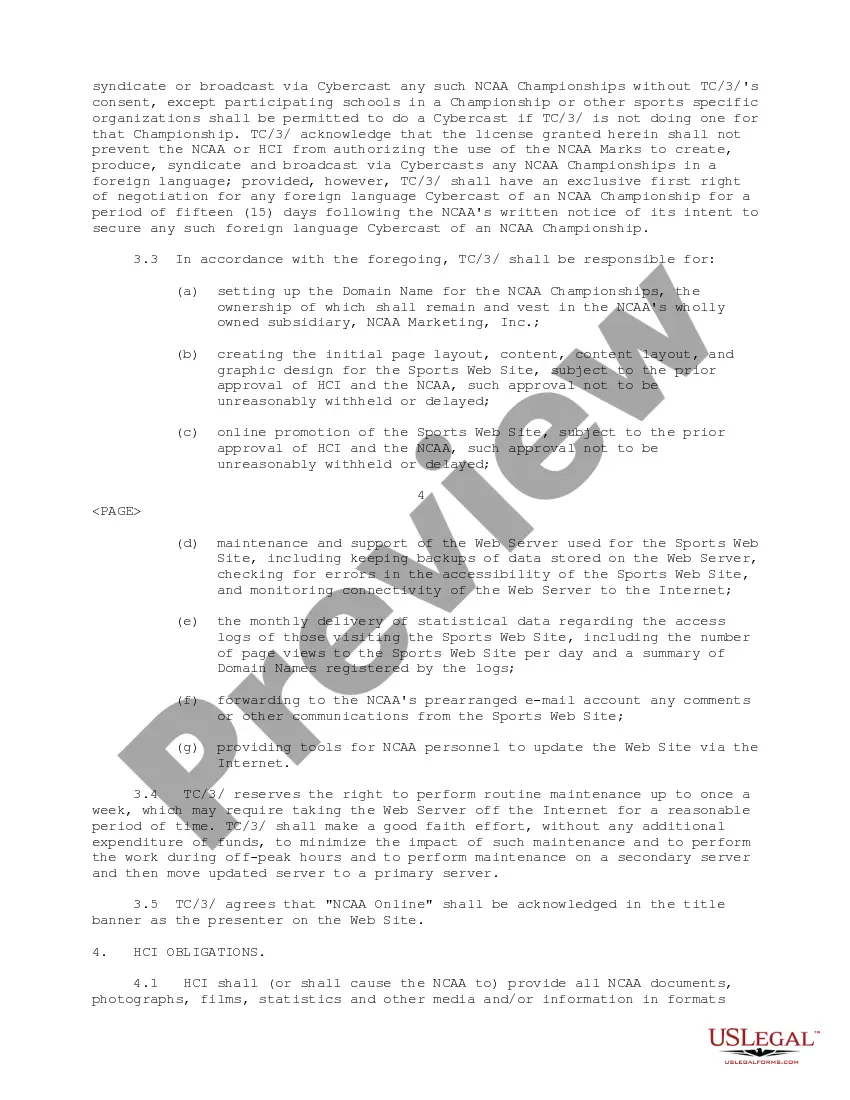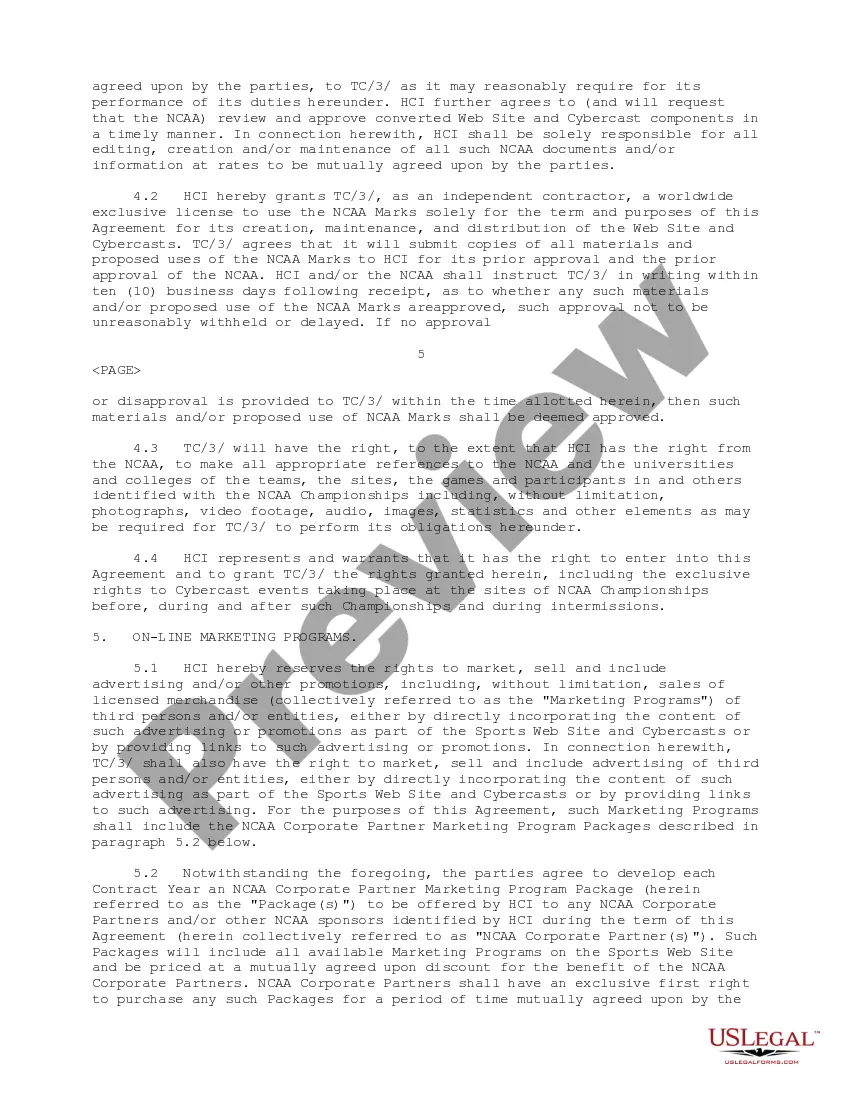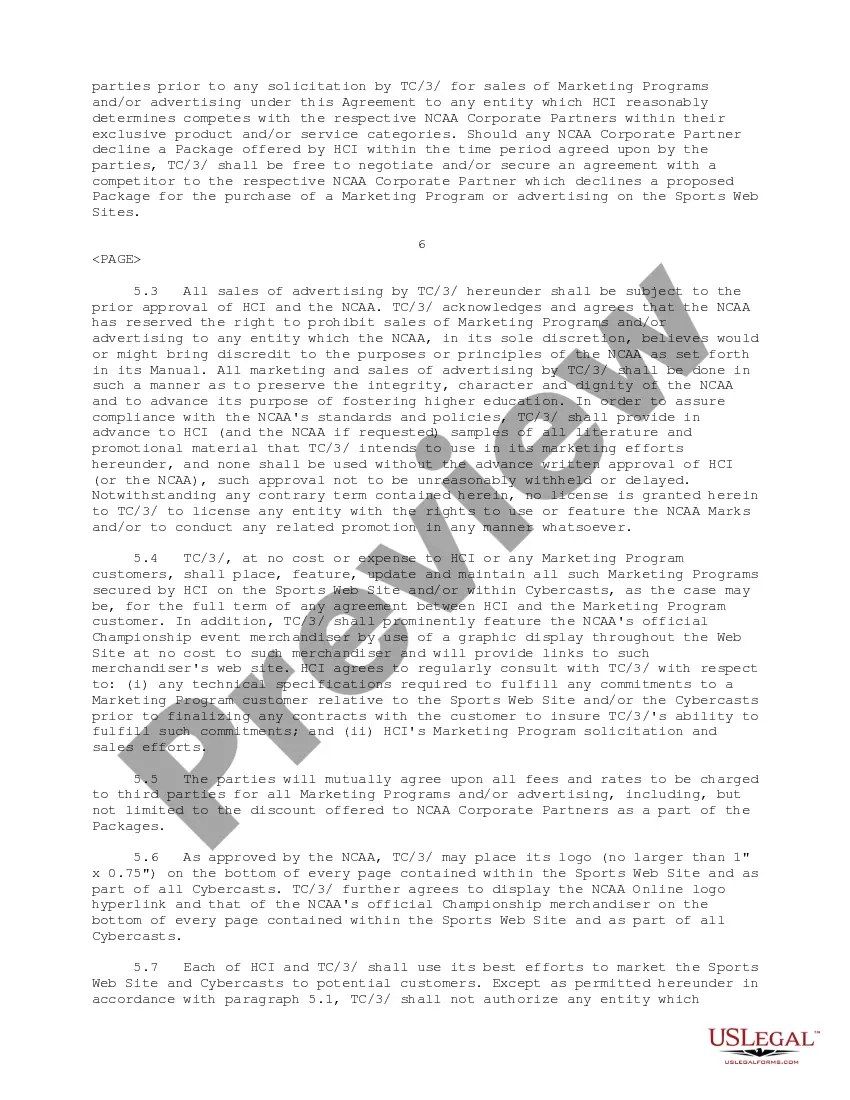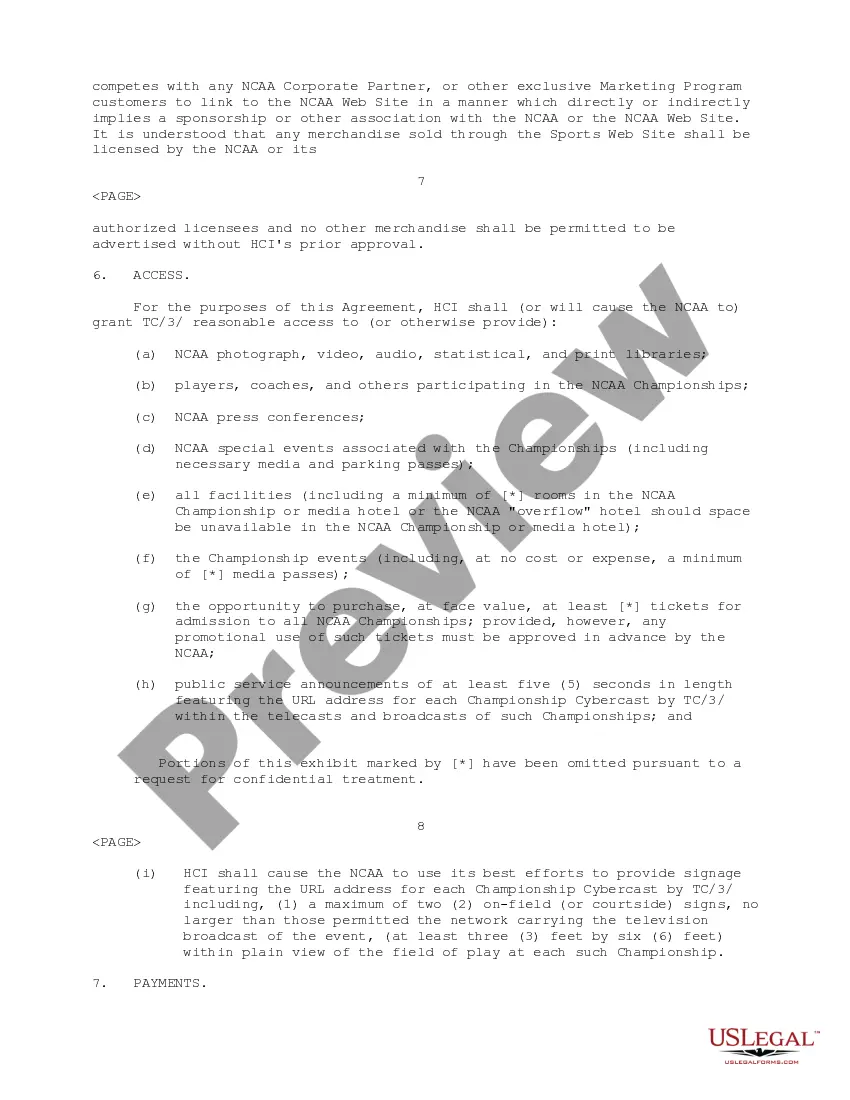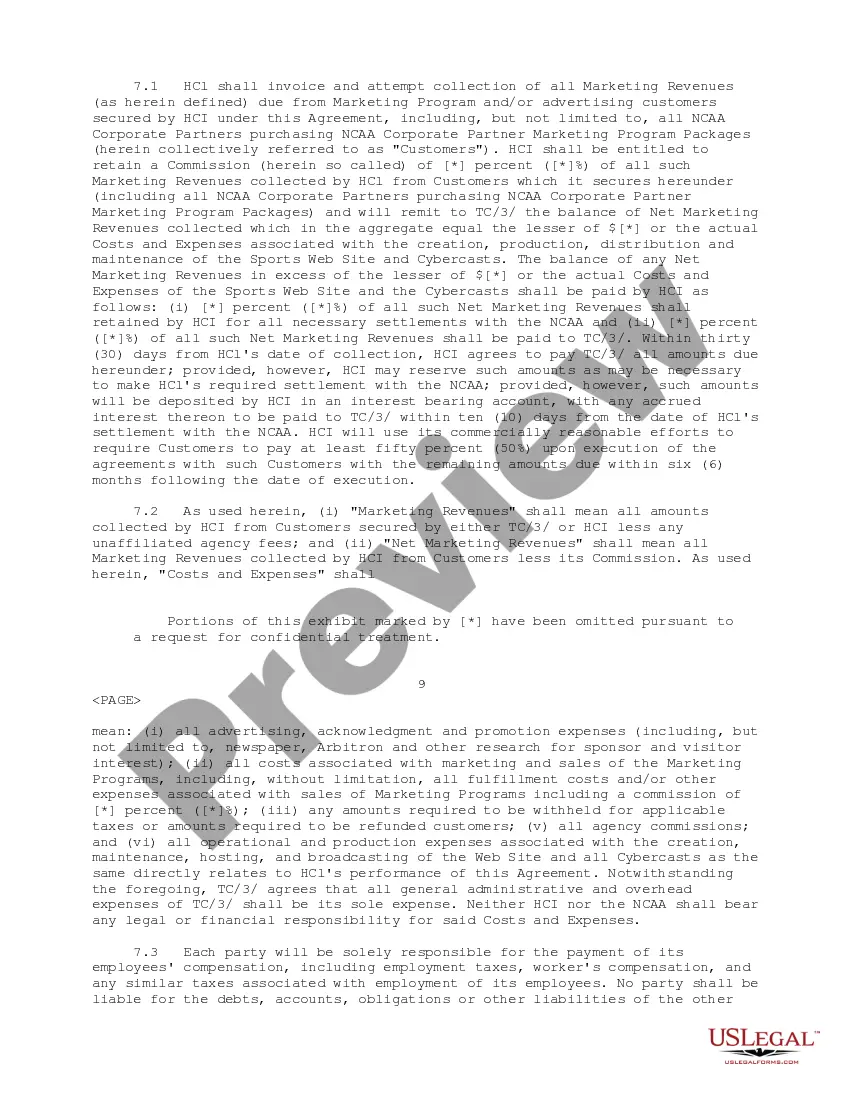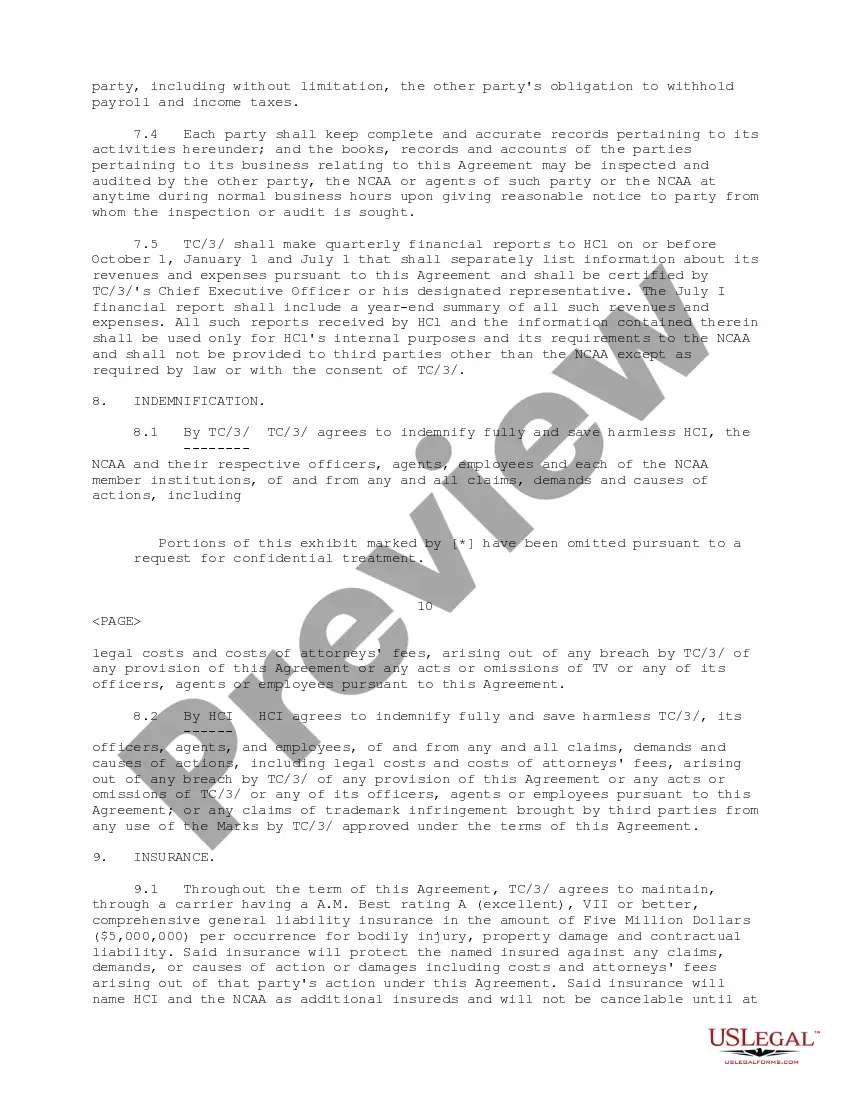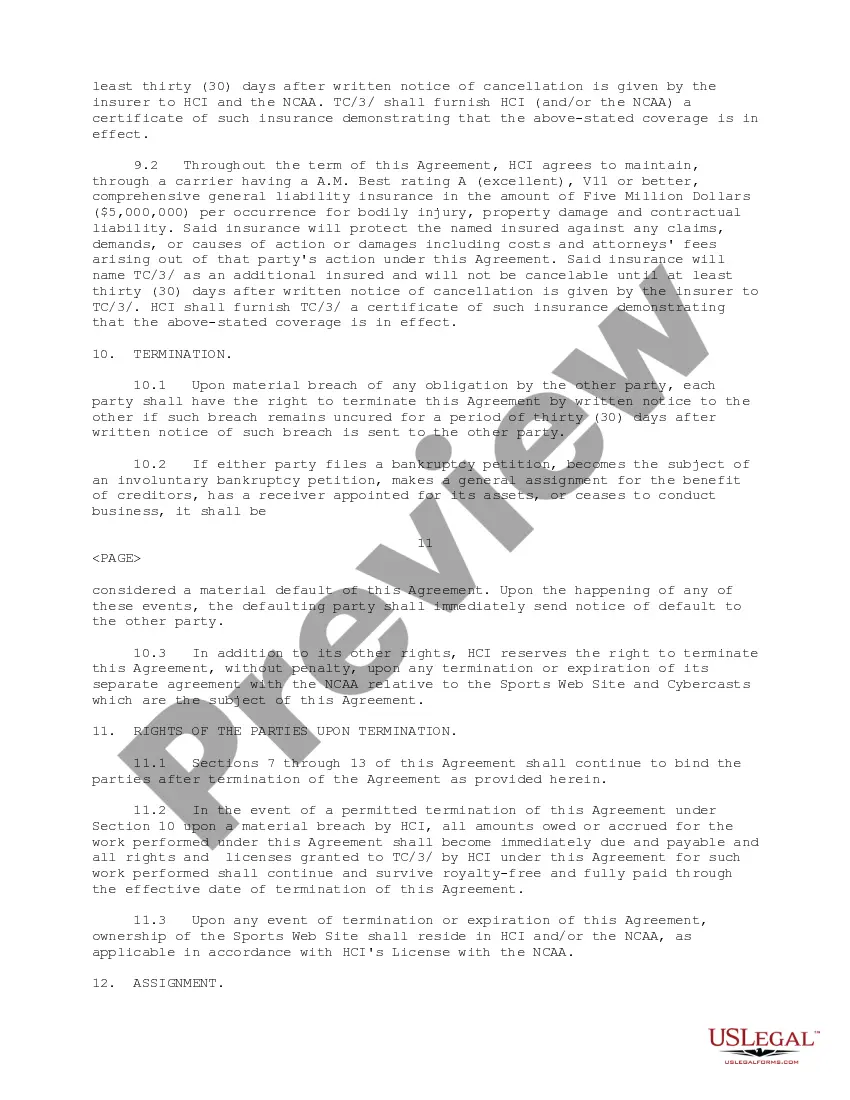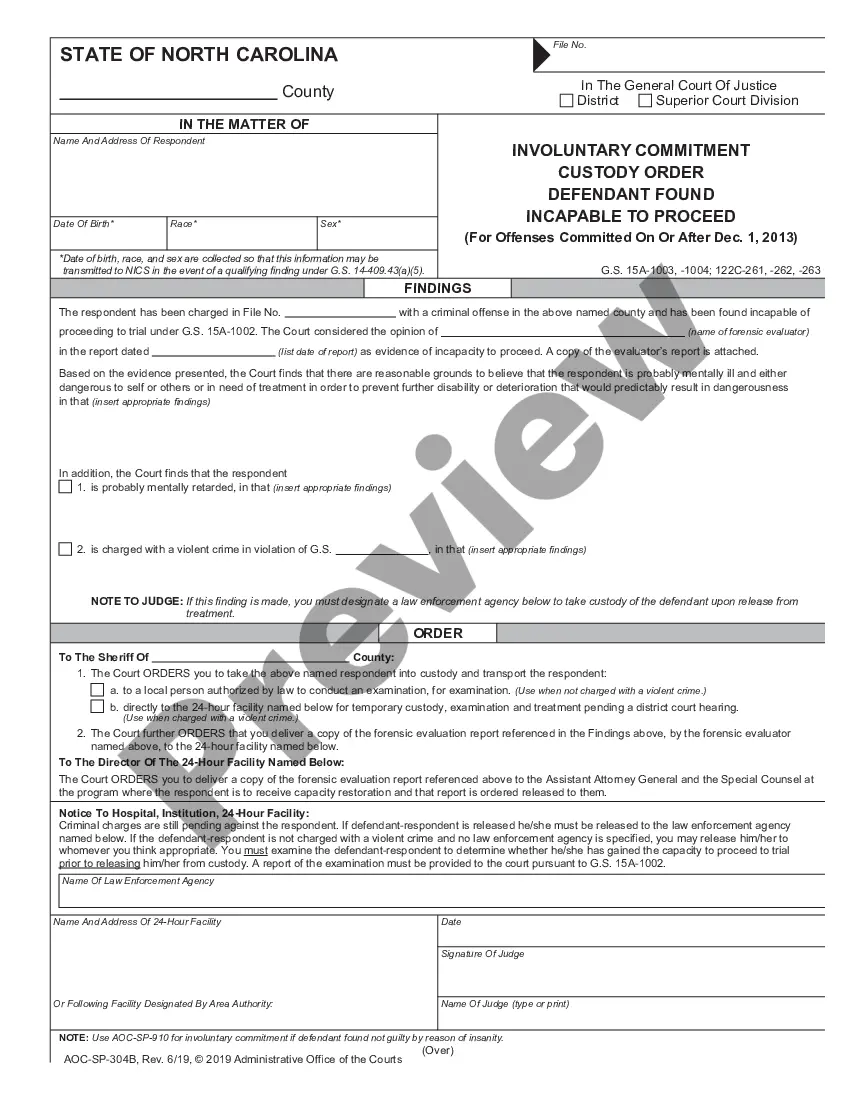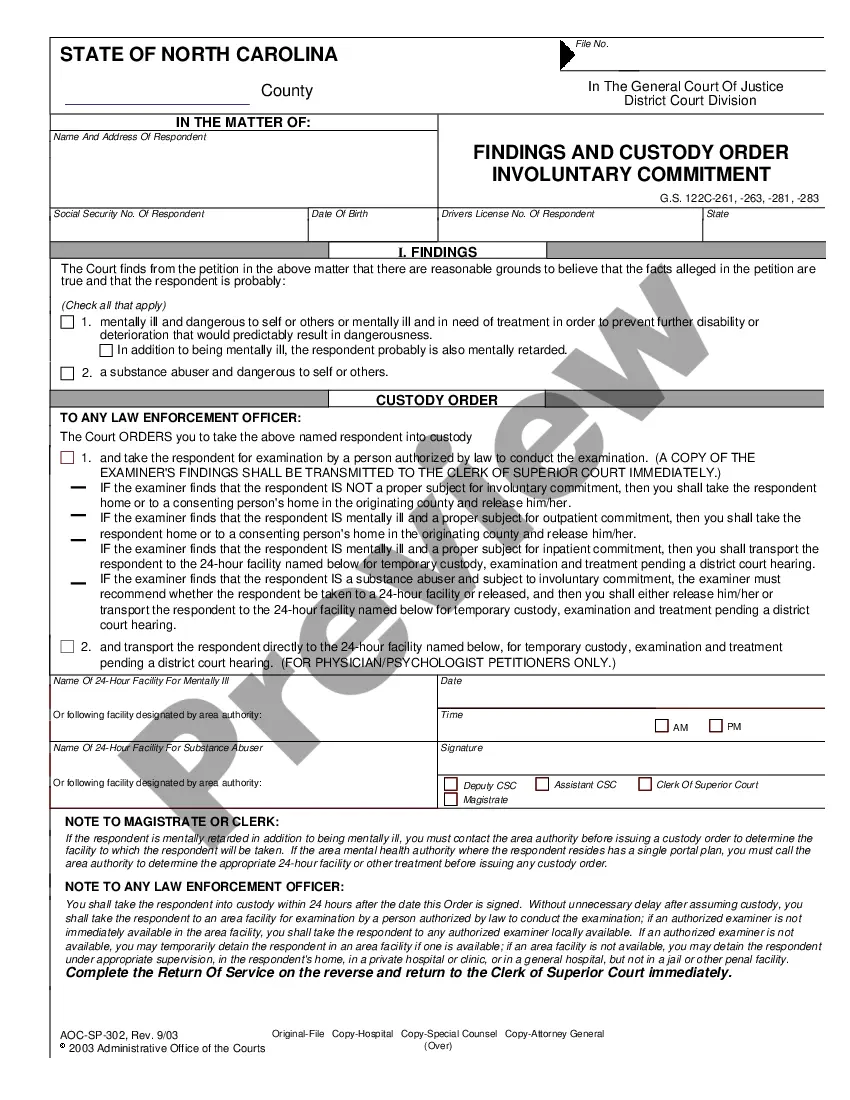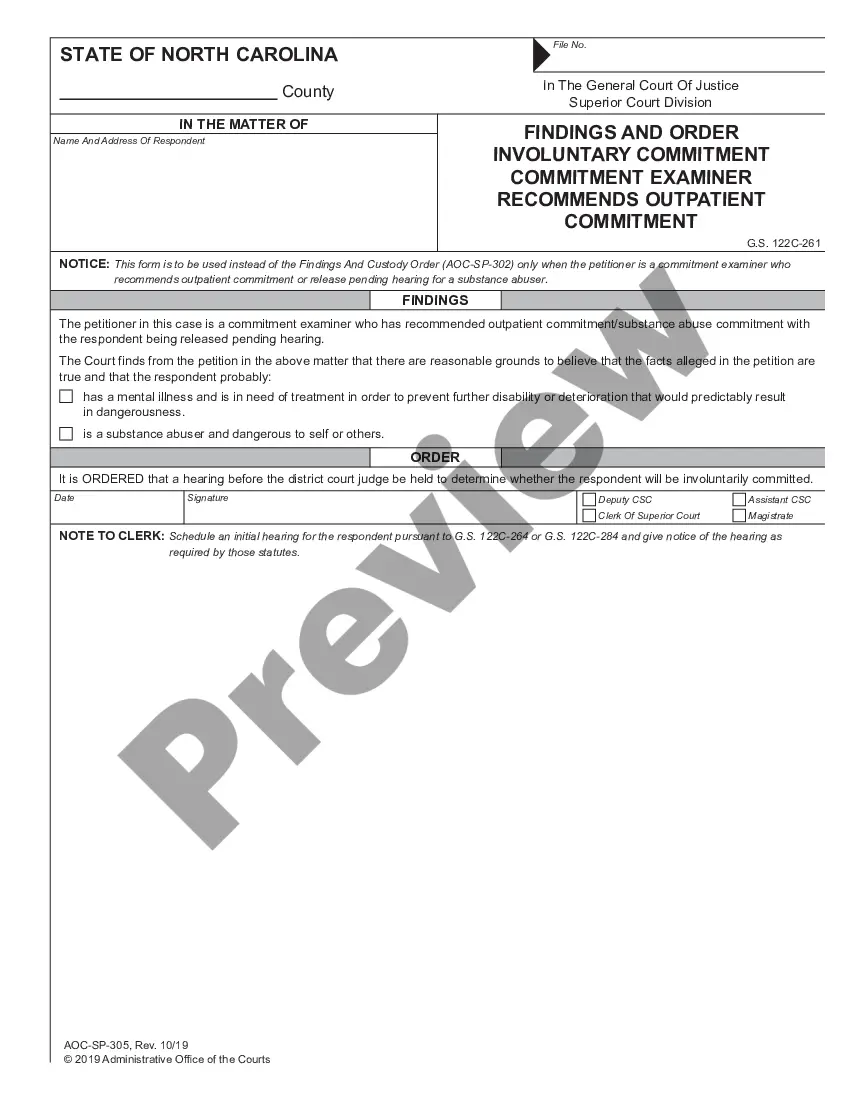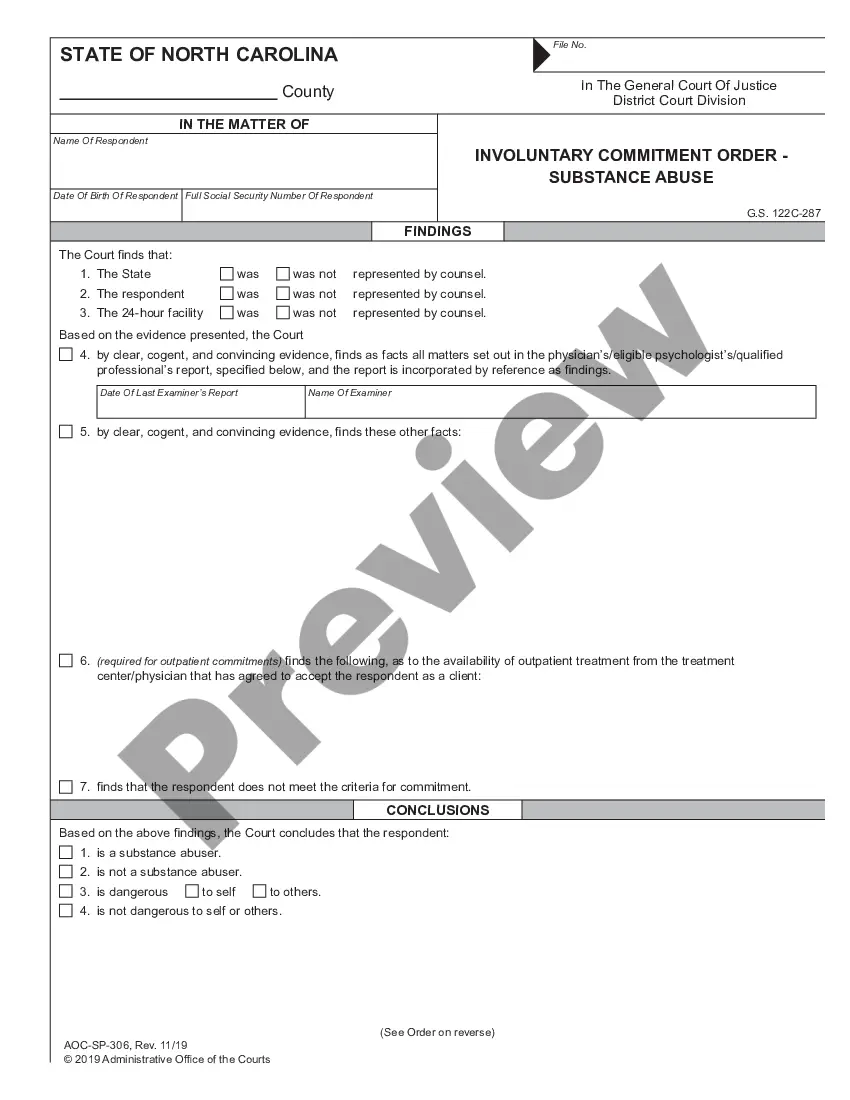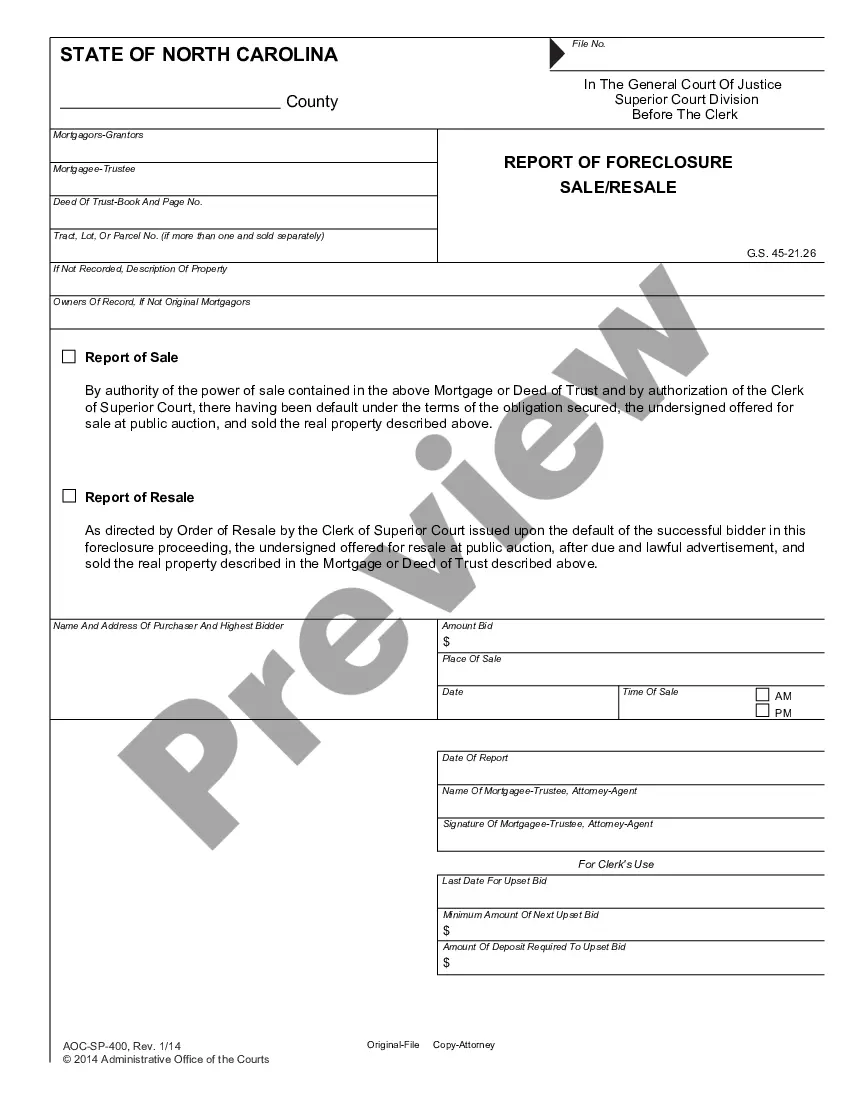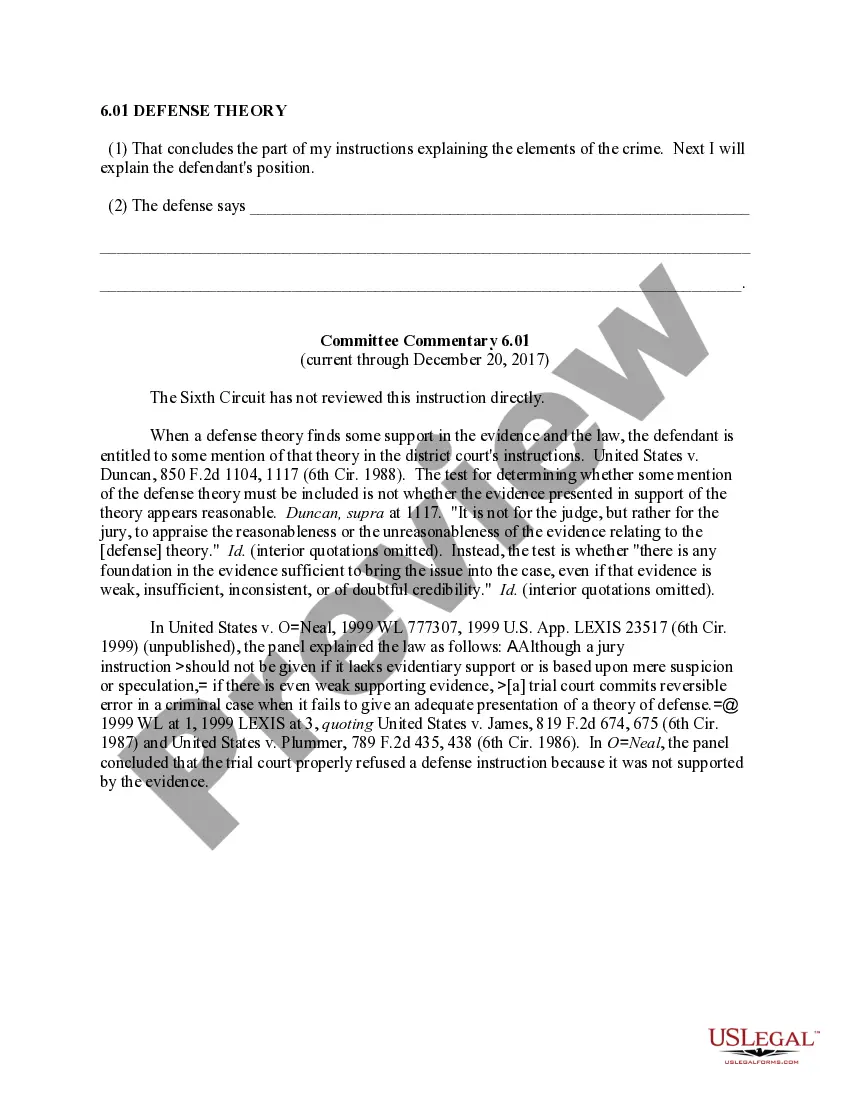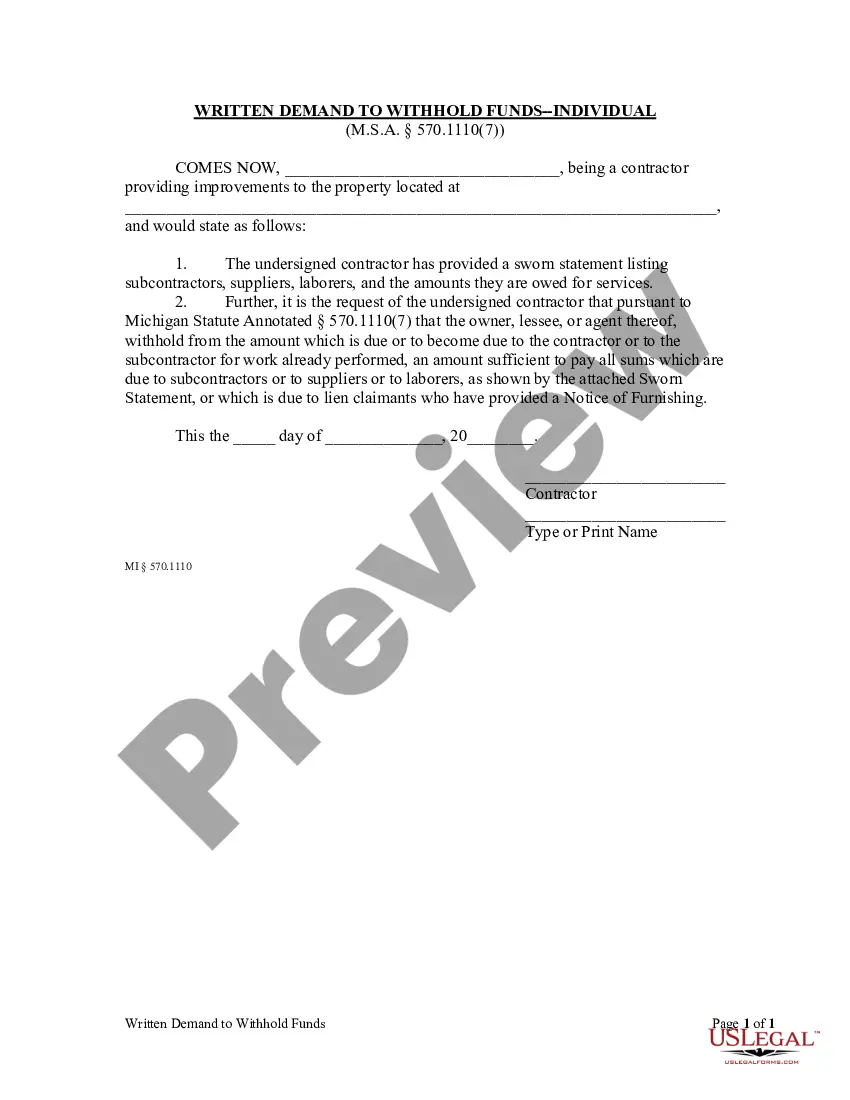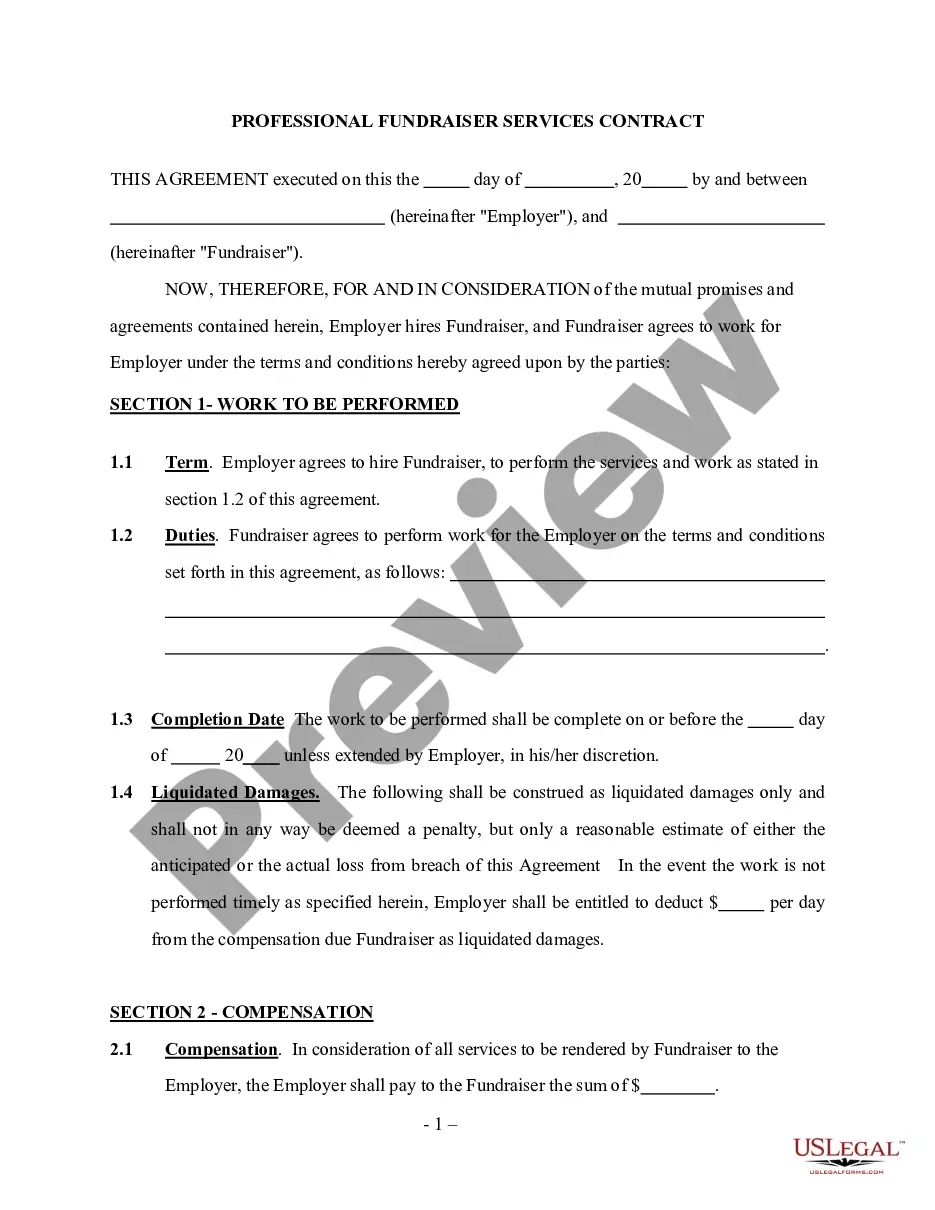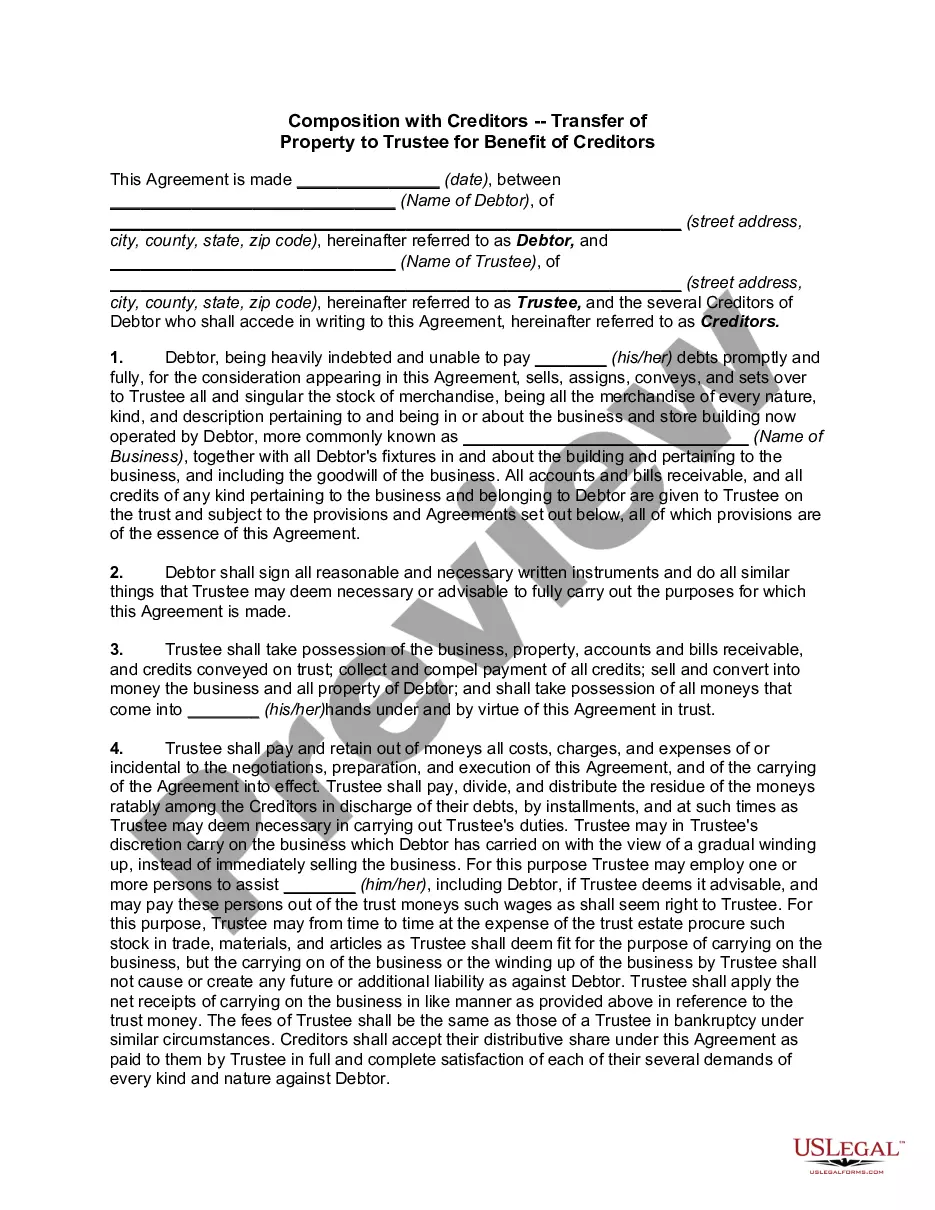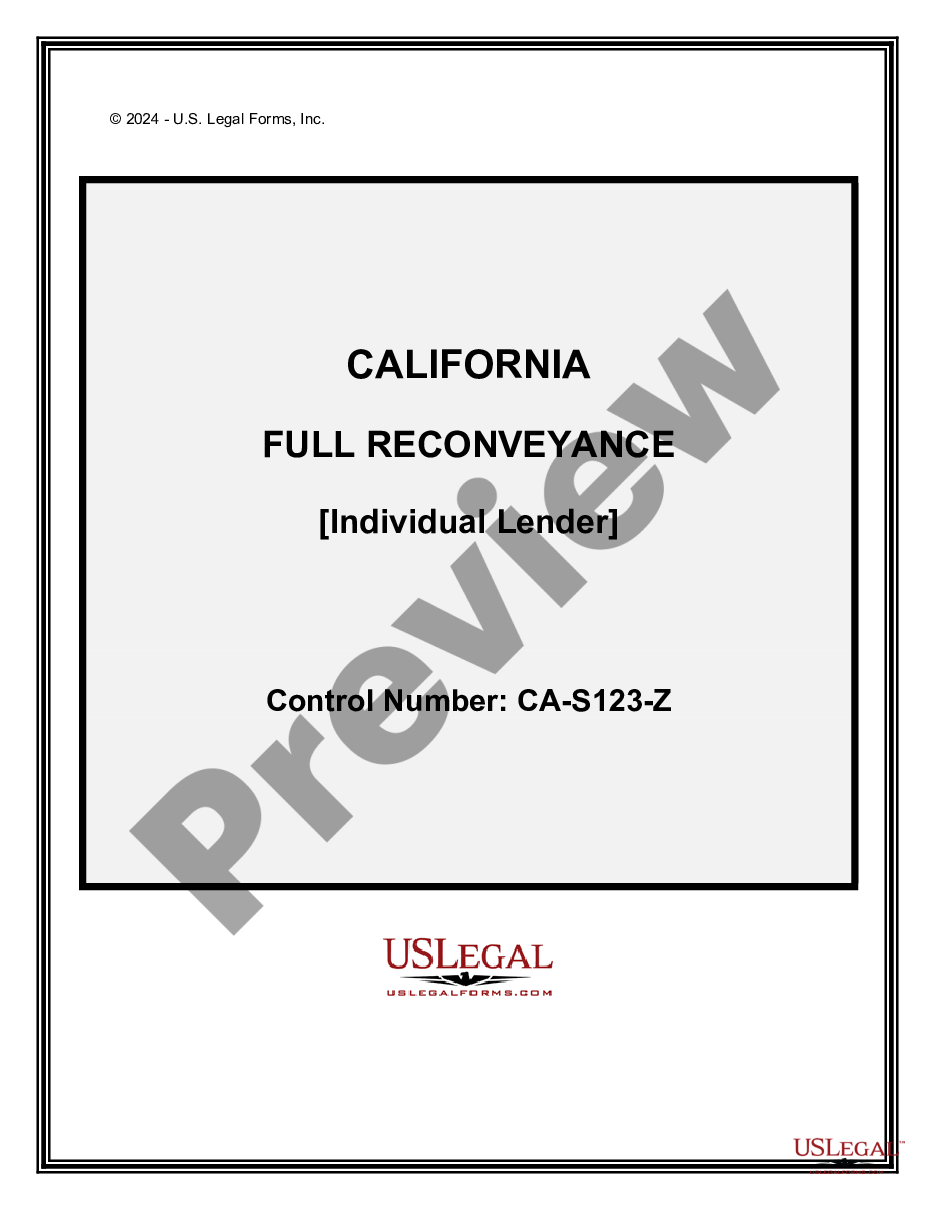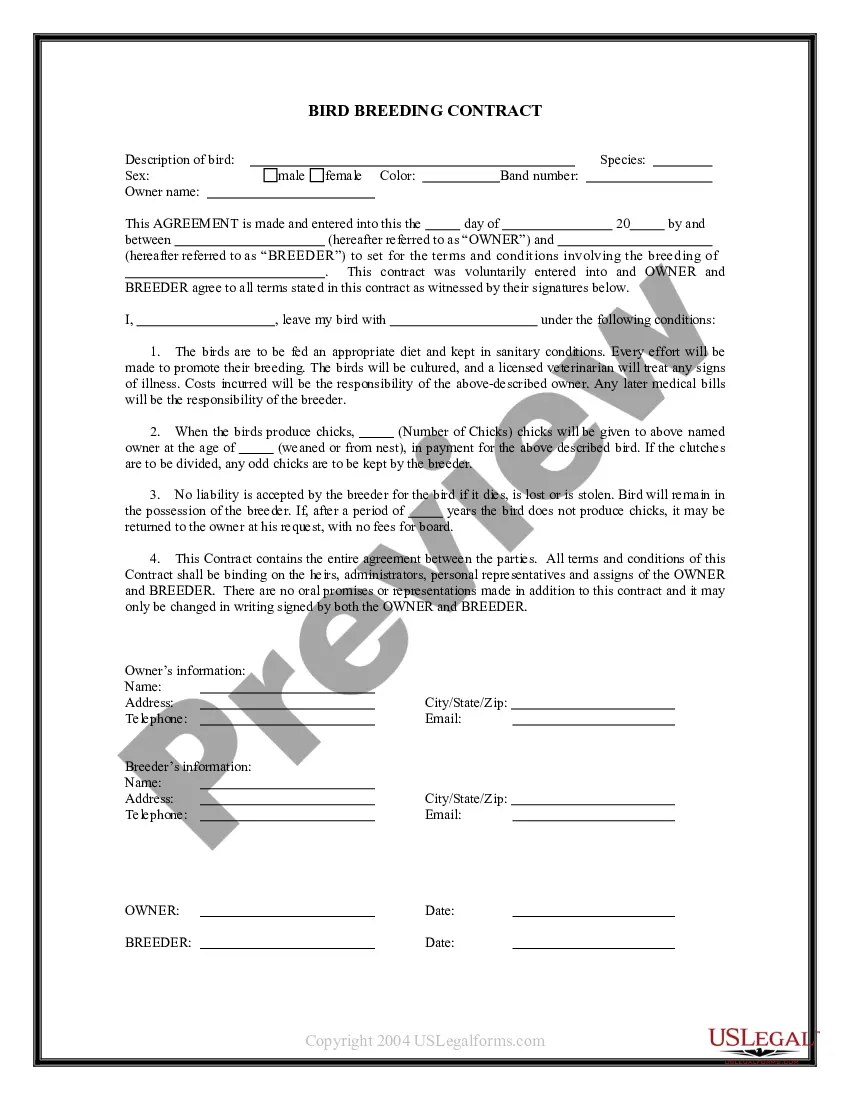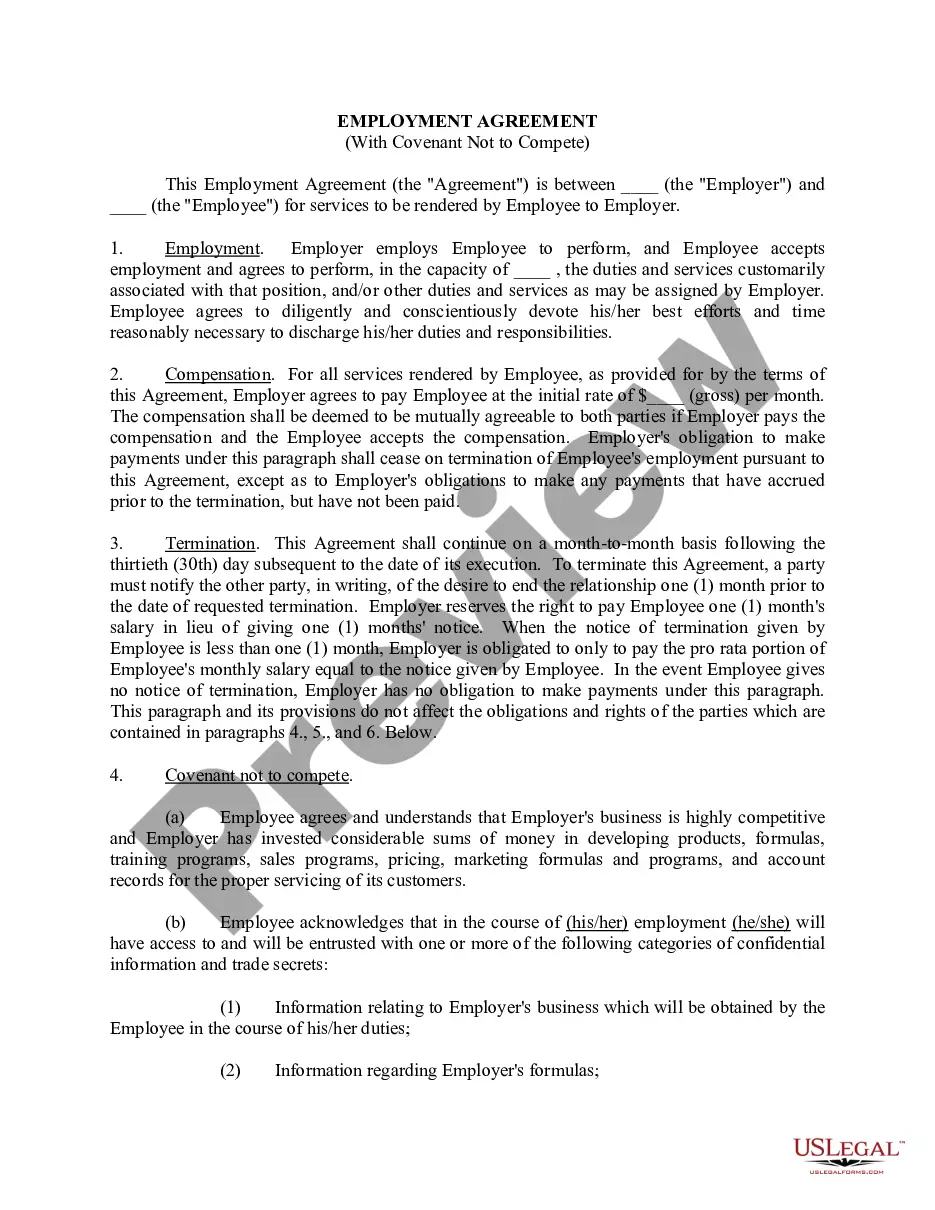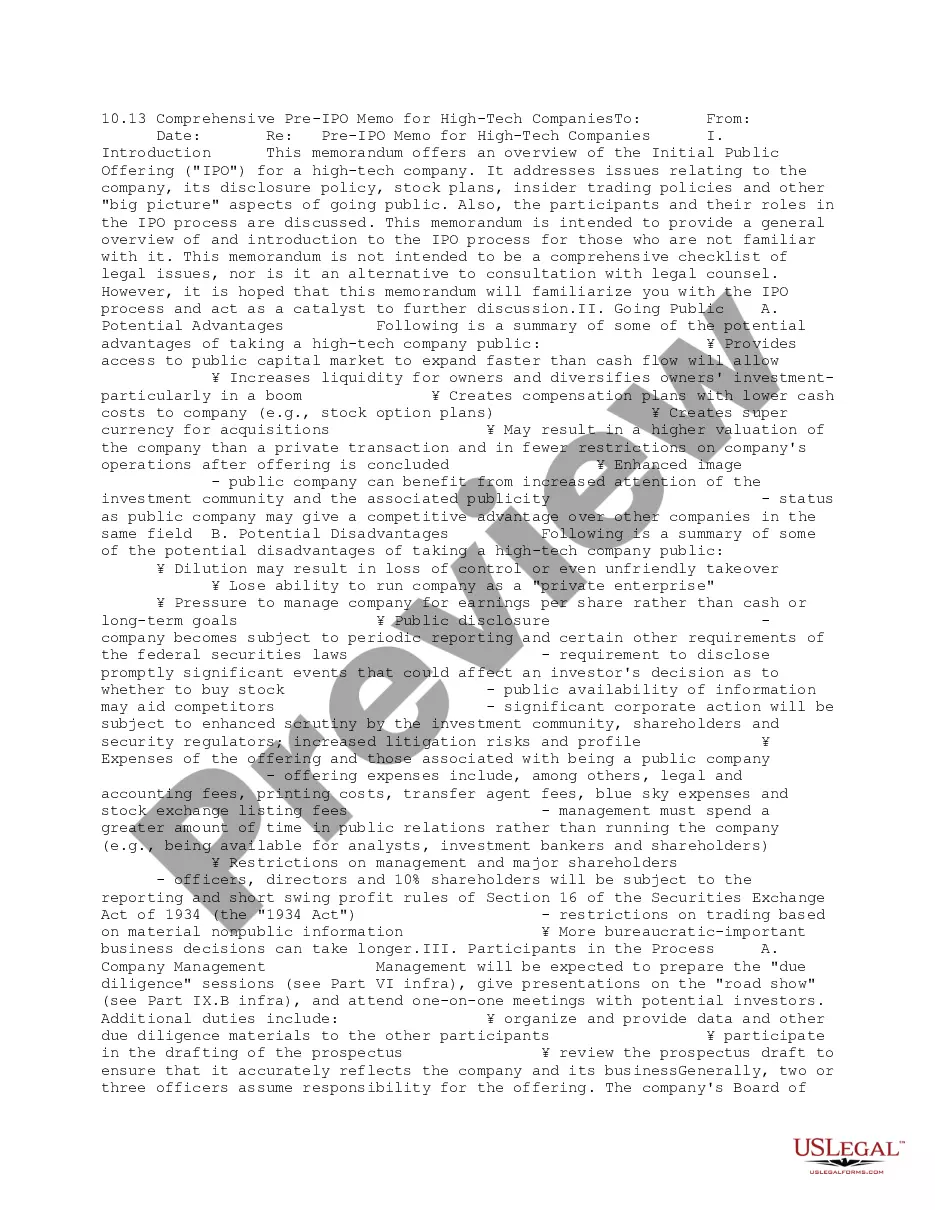Web Site and Cybercasting Agreement
Description Web Site Agreement
How to fill out Web Site And Cybercasting Agreement?
When it comes to drafting a legal form, it is better to leave it to the experts. Nevertheless, that doesn't mean you yourself can not get a template to use. That doesn't mean you yourself can’t get a sample to use, nevertheless. Download Web Site and Cybercasting Agreement right from the US Legal Forms website. It gives you numerous professionally drafted and lawyer-approved documents and templates.
For full access to 85,000 legal and tax forms, customers just have to sign up and select a subscription. Once you’re signed up with an account, log in, find a particular document template, and save it to My Forms or download it to your device.
To make things less difficult, we have provided an 8-step how-to guide for finding and downloading Web Site and Cybercasting Agreement promptly:
- Be sure the form meets all the necessary state requirements.
- If possible preview it and read the description before purchasing it.
- Hit Buy Now.
- Choose the appropriate subscription to suit your needs.
- Make your account.
- Pay via PayPal or by debit/visa or mastercard.
- Select a needed format if several options are available (e.g., PDF or Word).
- Download the file.
After the Web Site and Cybercasting Agreement is downloaded you are able to fill out, print out and sign it in any editor or by hand. Get professionally drafted state-relevant papers within a matter of minutes in a preferable format with US Legal Forms!
Form popularity
FAQ
Step 1: Create a Google Drive Slideshow. Step 2: Set up a computer/screen. Step 3: Publish to the Web. Step 4: Publish. Step 5: Create the file. Step 6: Open the created HTML file and full screen it.
DigitalSignage.com. Screenly OSE. Concerto. viewneo. Chrome Sign Builder.
That's because it all comes down to the scope and scale of your business' specific digital signage deployment. Total Cost: Simple one or two-screen set-ups: $200.00-$300.00. Large-scale and complex digital signage integrations: $2000.00-$10000.00.
Lighted signs can cost more than $35 per sq. ft. while a neon sign can cost from $250 to $1,250 per sq. ft.
Digital signage software is a tool that enables users to manage their digital signage content and screens. With digital signage software, users can schedule content, create playlists, organize their screens into groups, and even diagnose playback issues that occur with remote screens.
Digital billboards cost from $1,200 to over $15,000 per month.
DigitalSignage.com. Screenly OSE. Concerto. viewneo. Chrome Sign Builder.
Cybercast is a visual communications software platform designed to be agile and powerful. With the ability to leverage data coming from multiple sources to deliver a much more relevant customer experience via digital screens, tablets and kiosks.
NoviSign. Yodeck. OnSign TV. Telemetry TV. Viewneo.