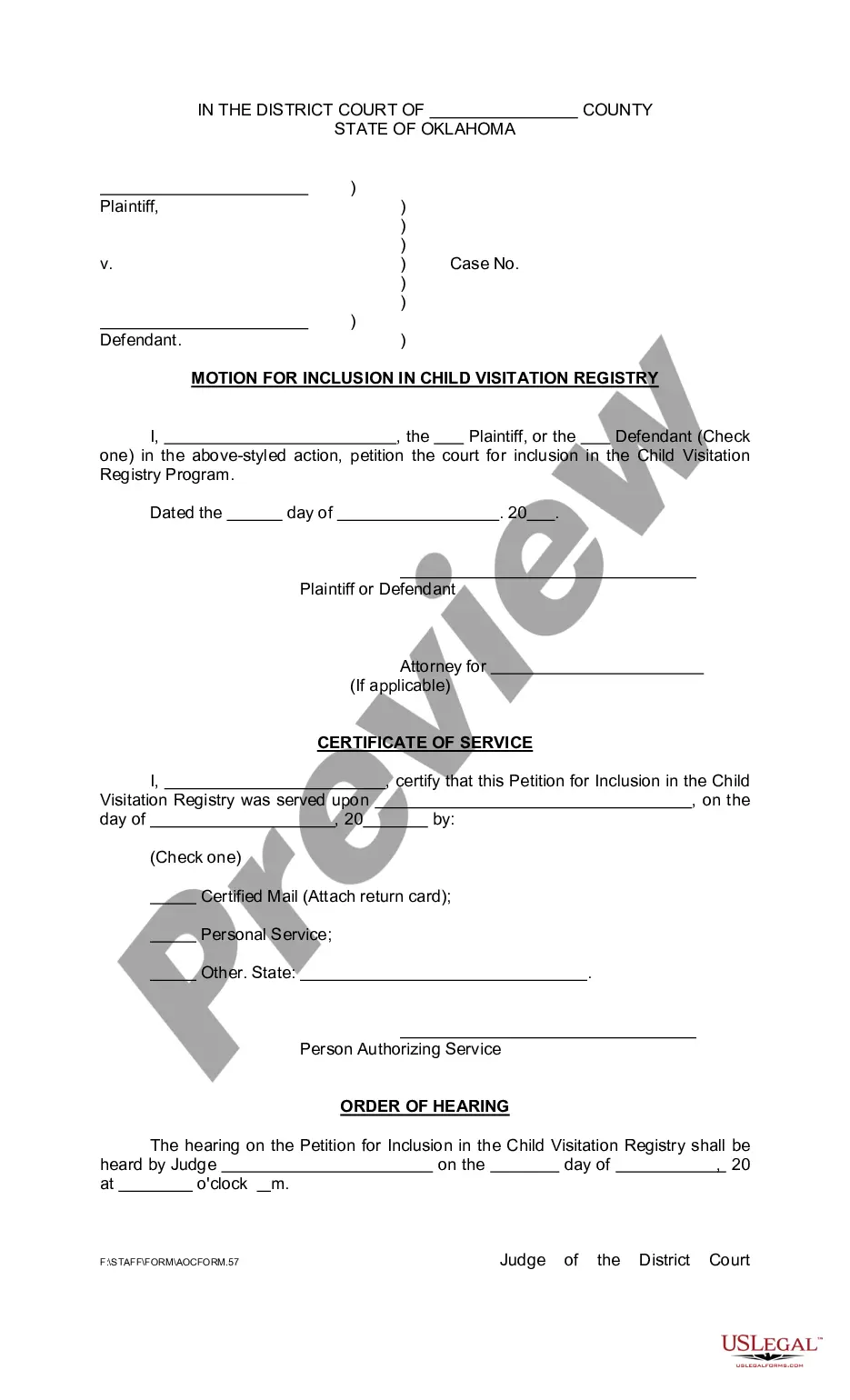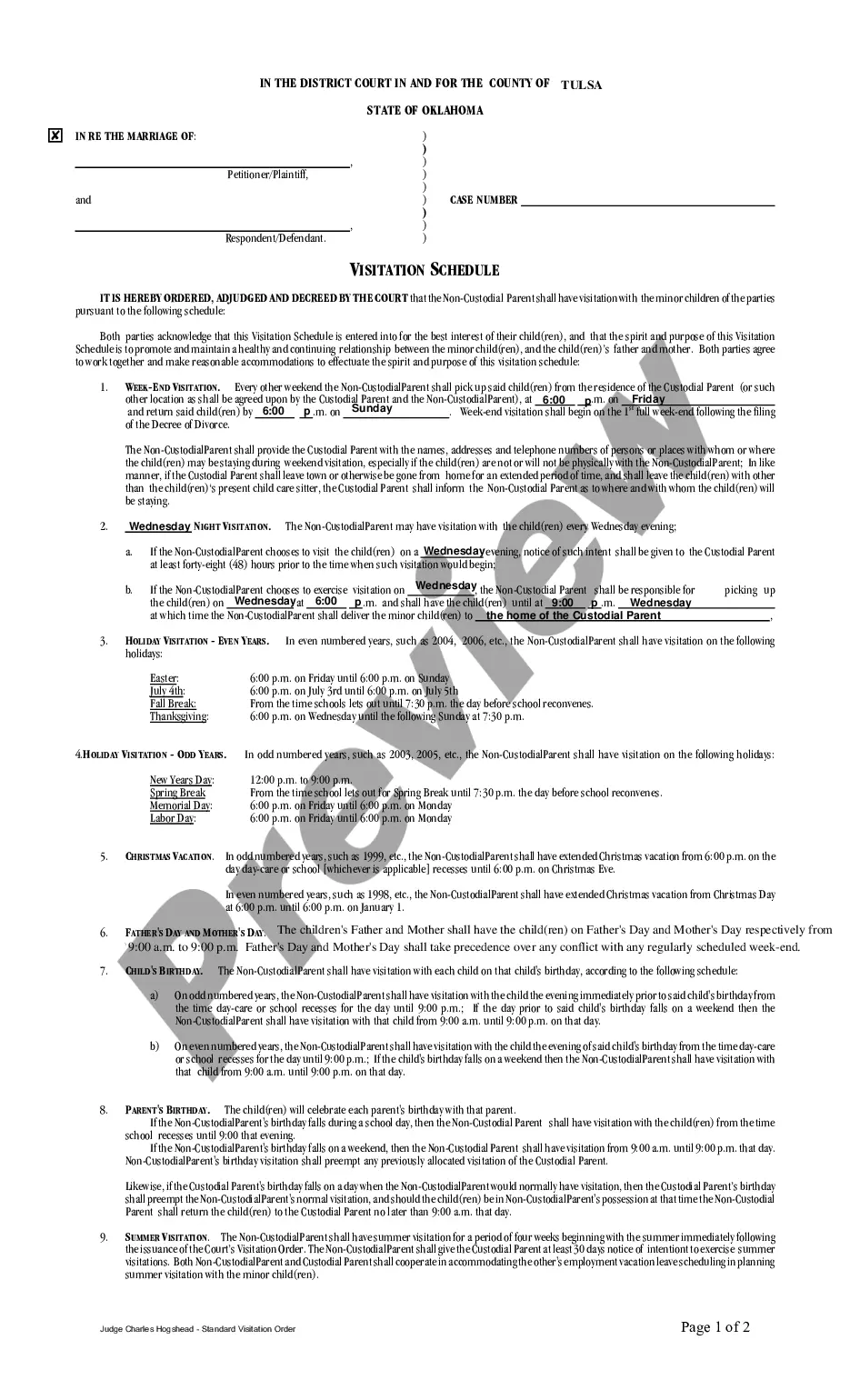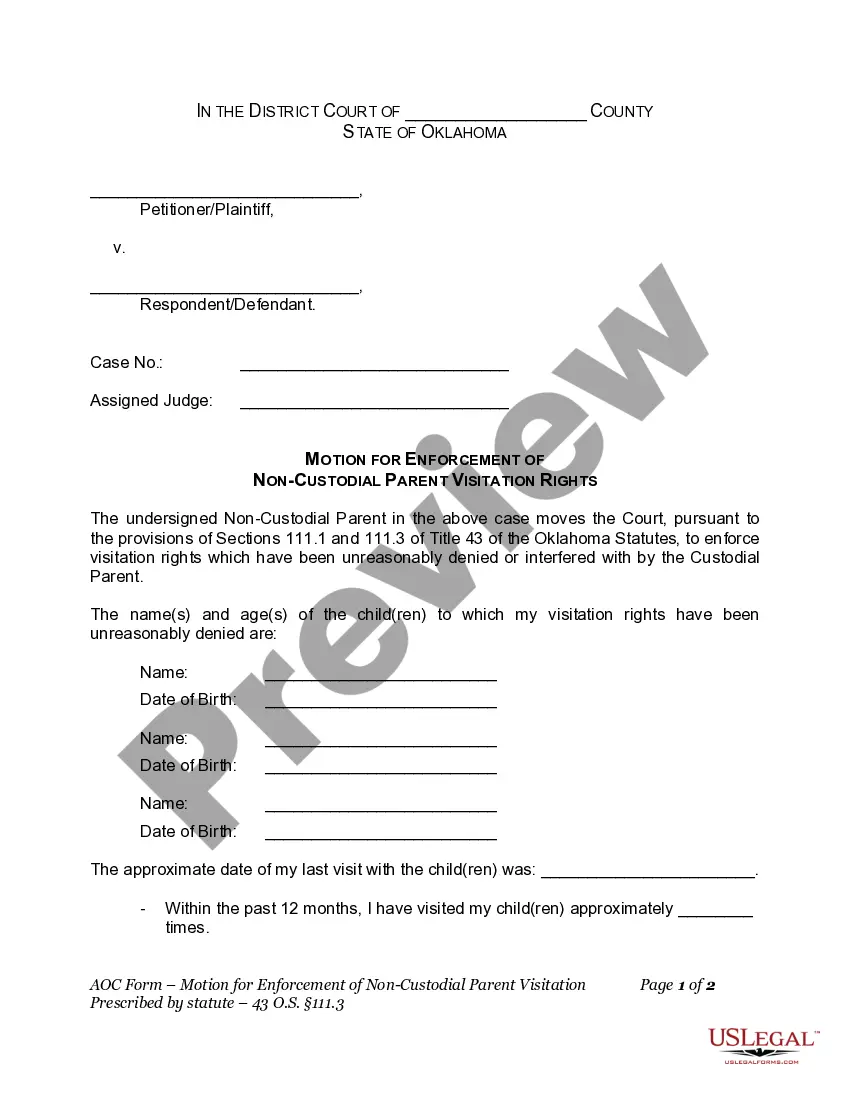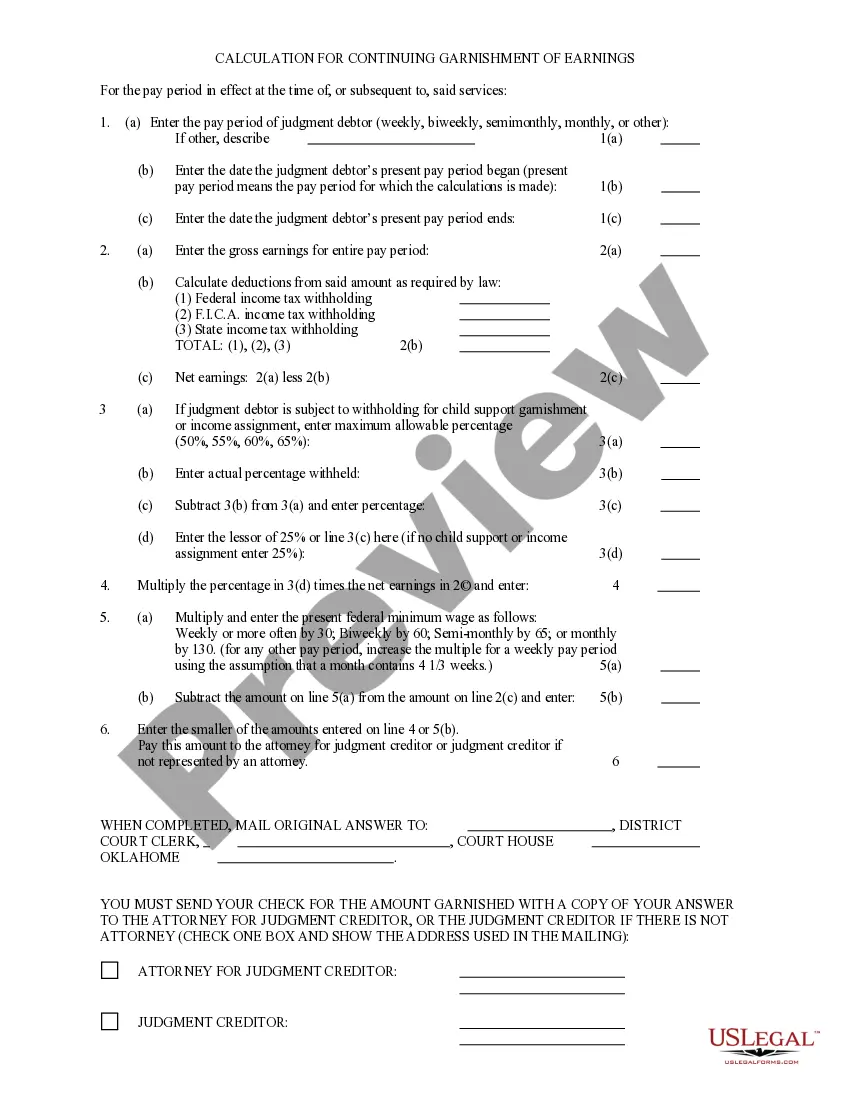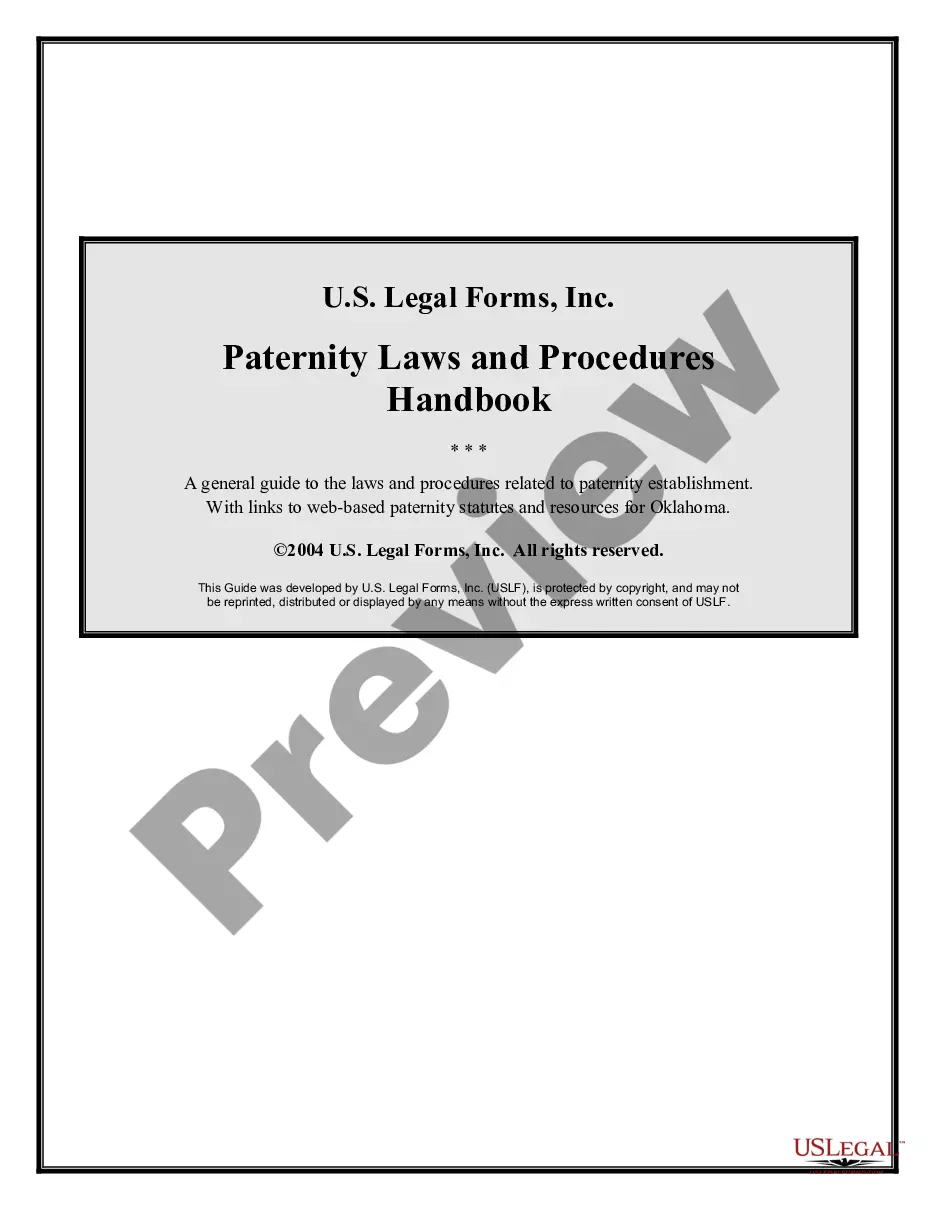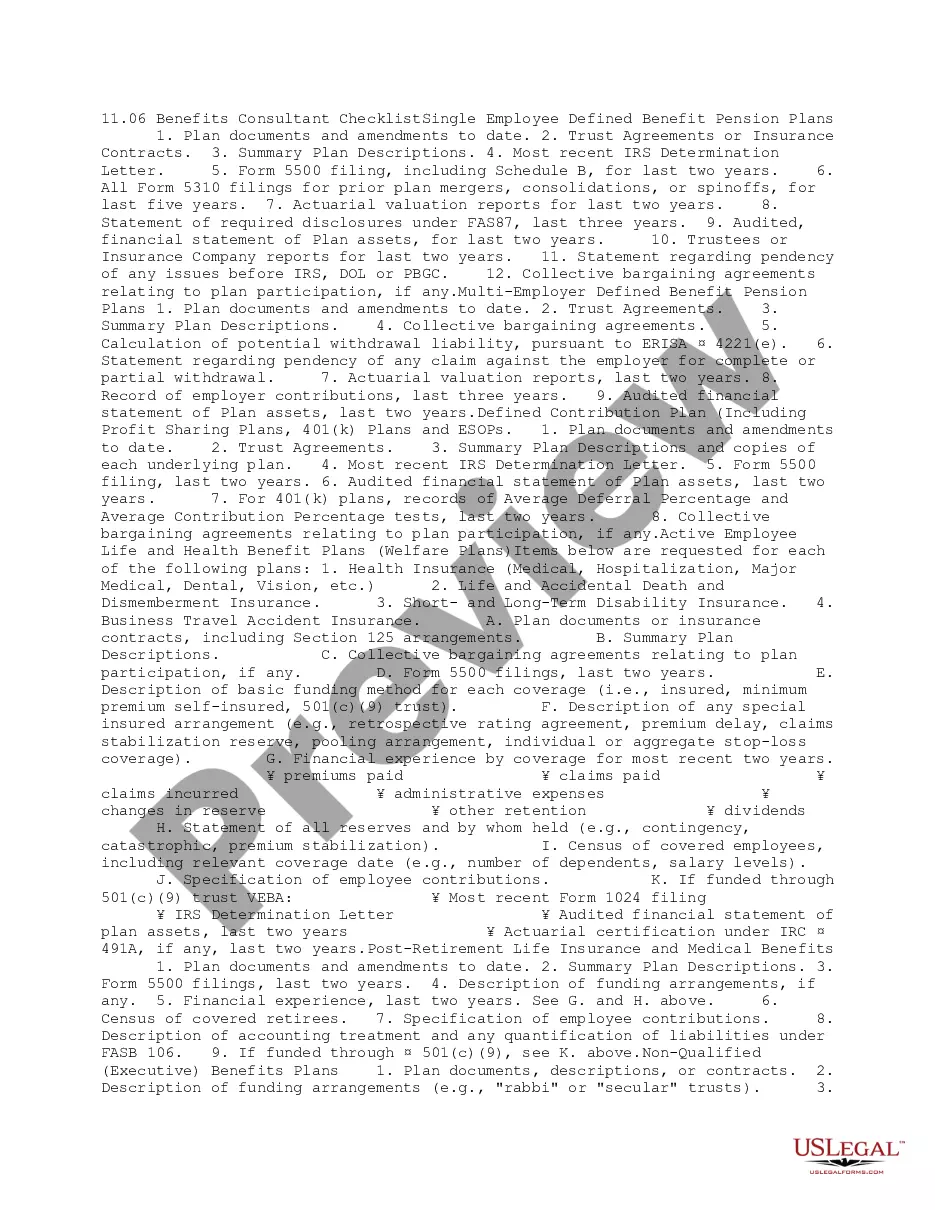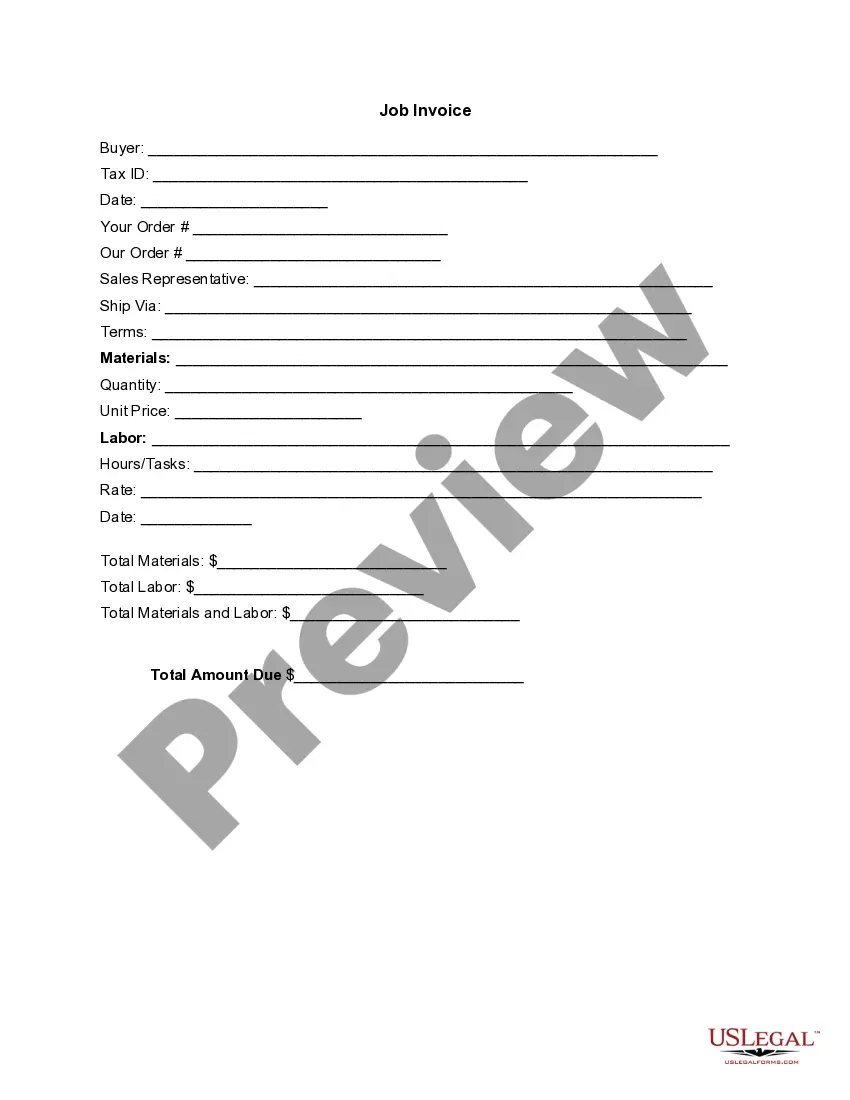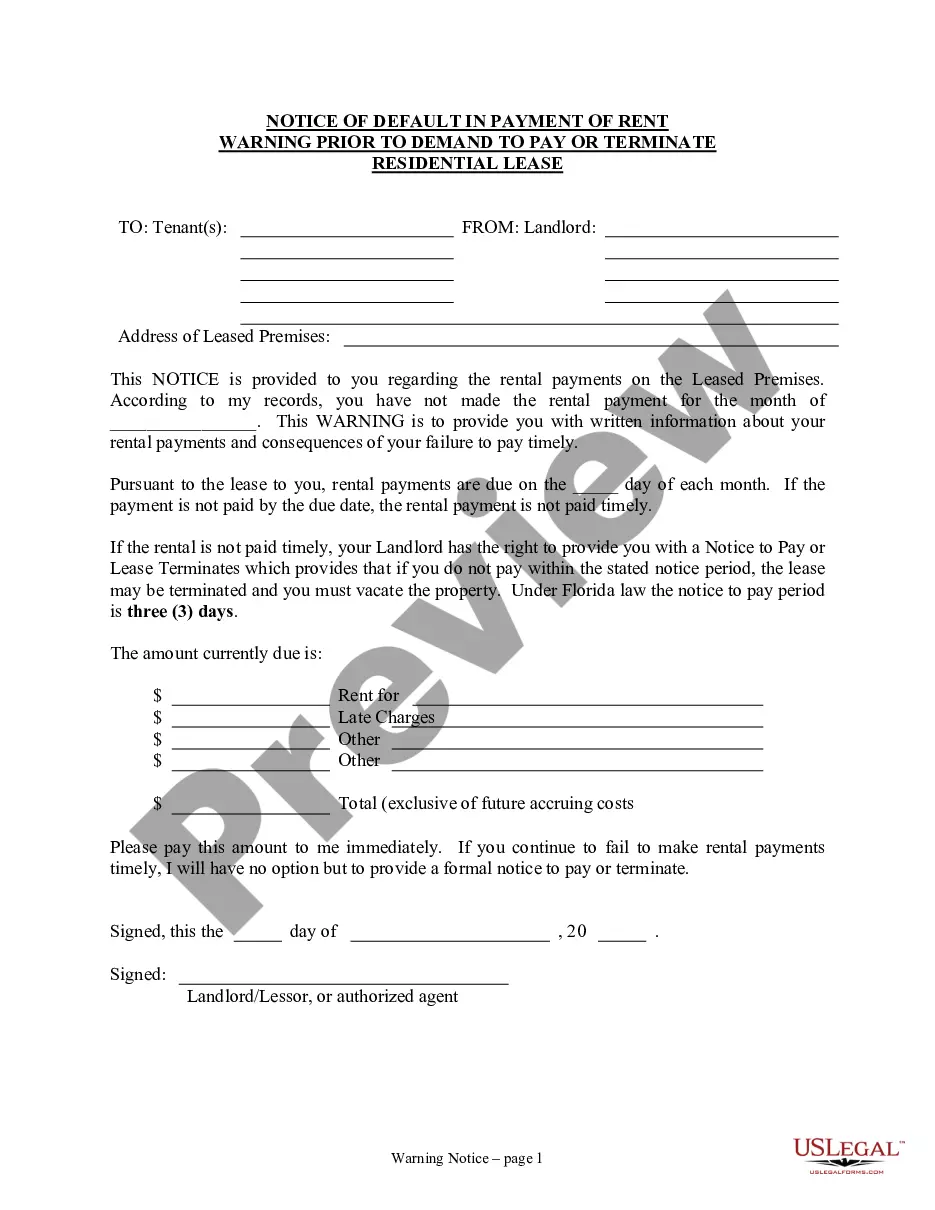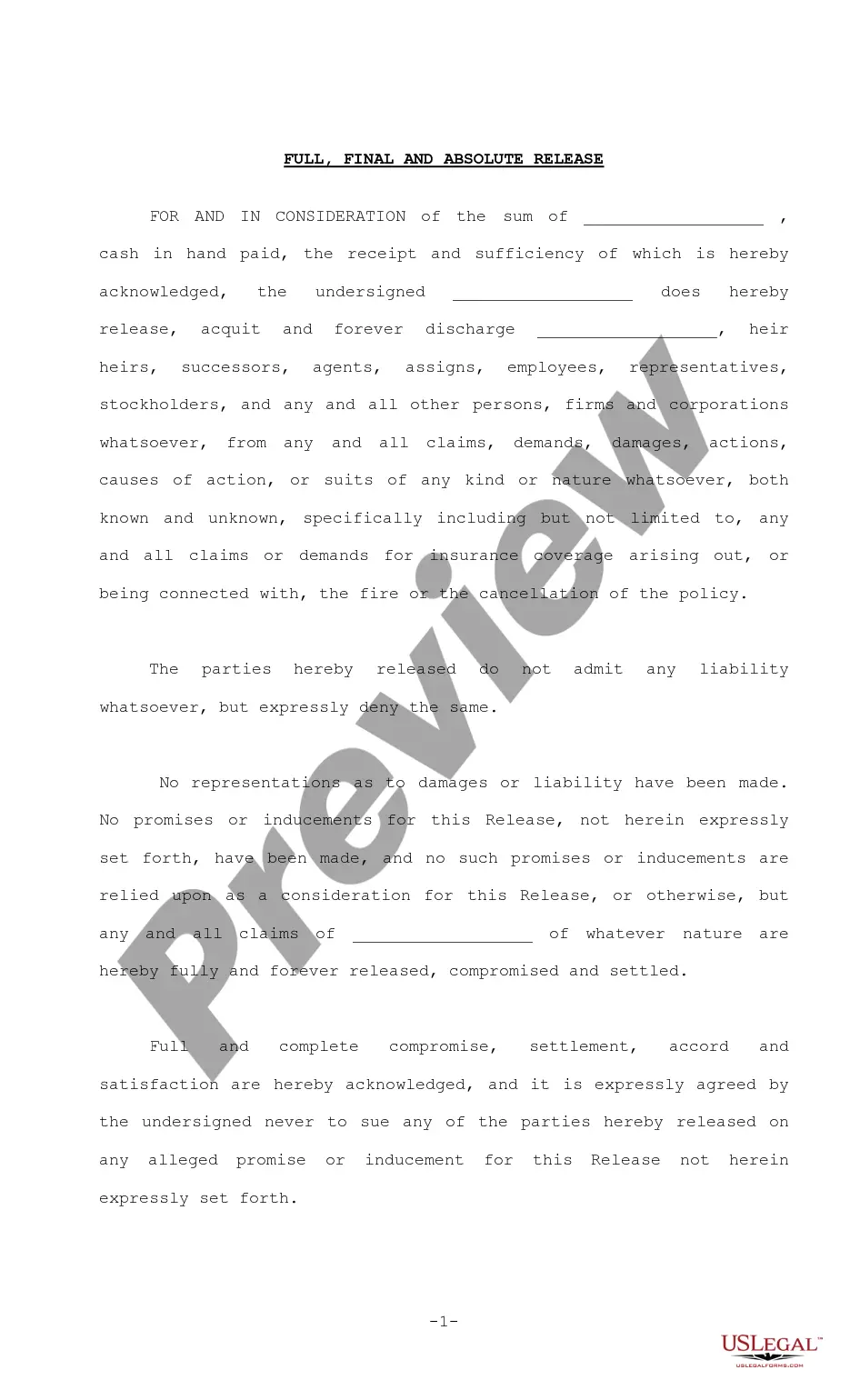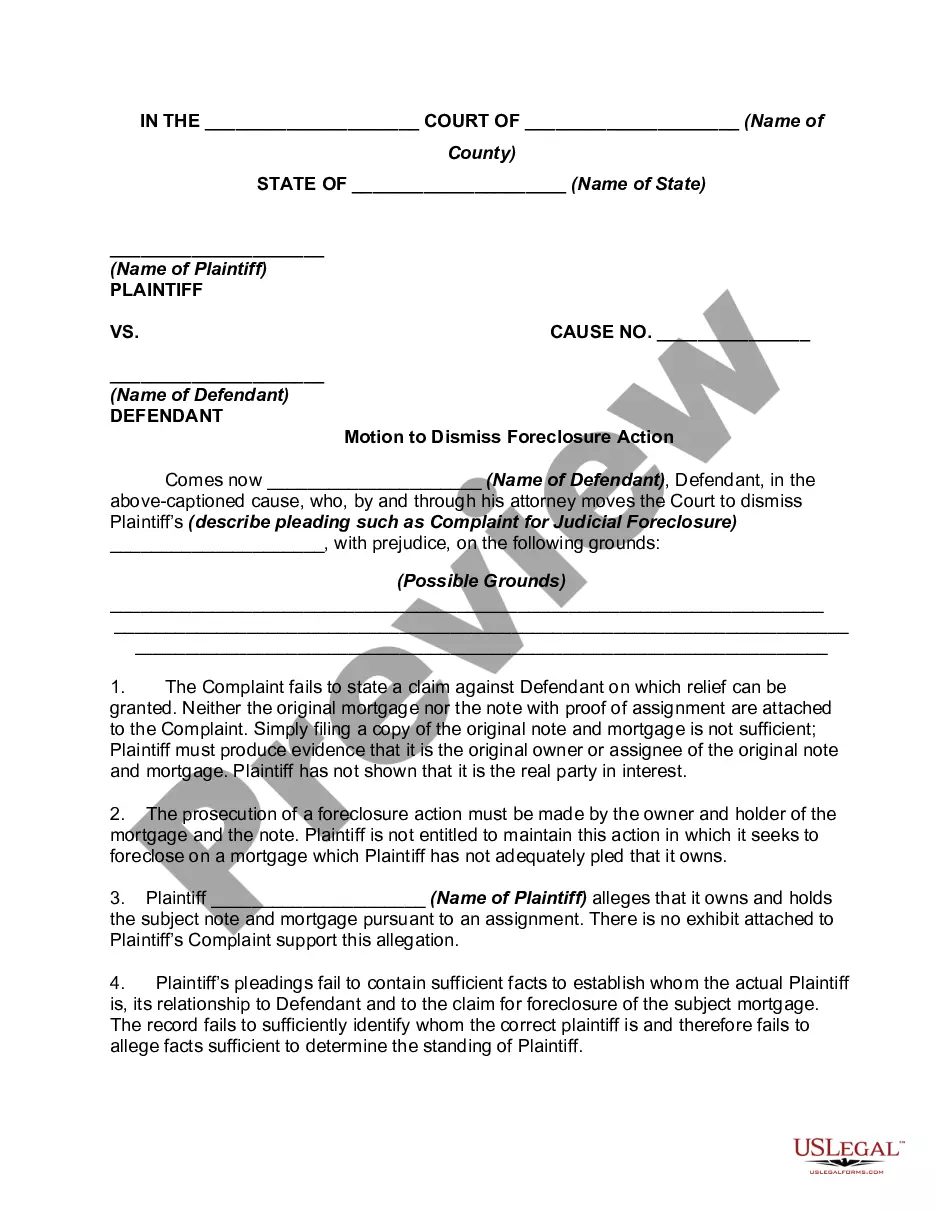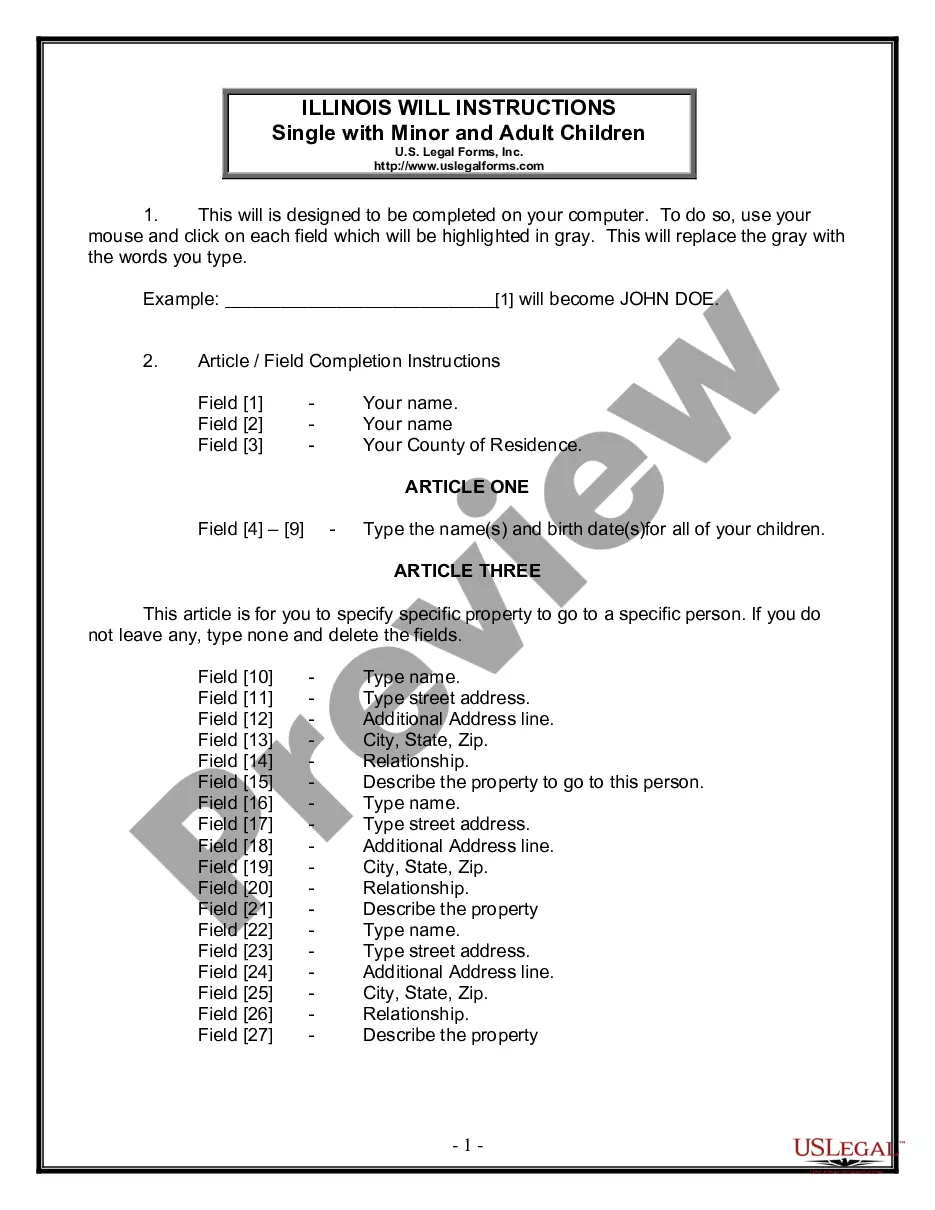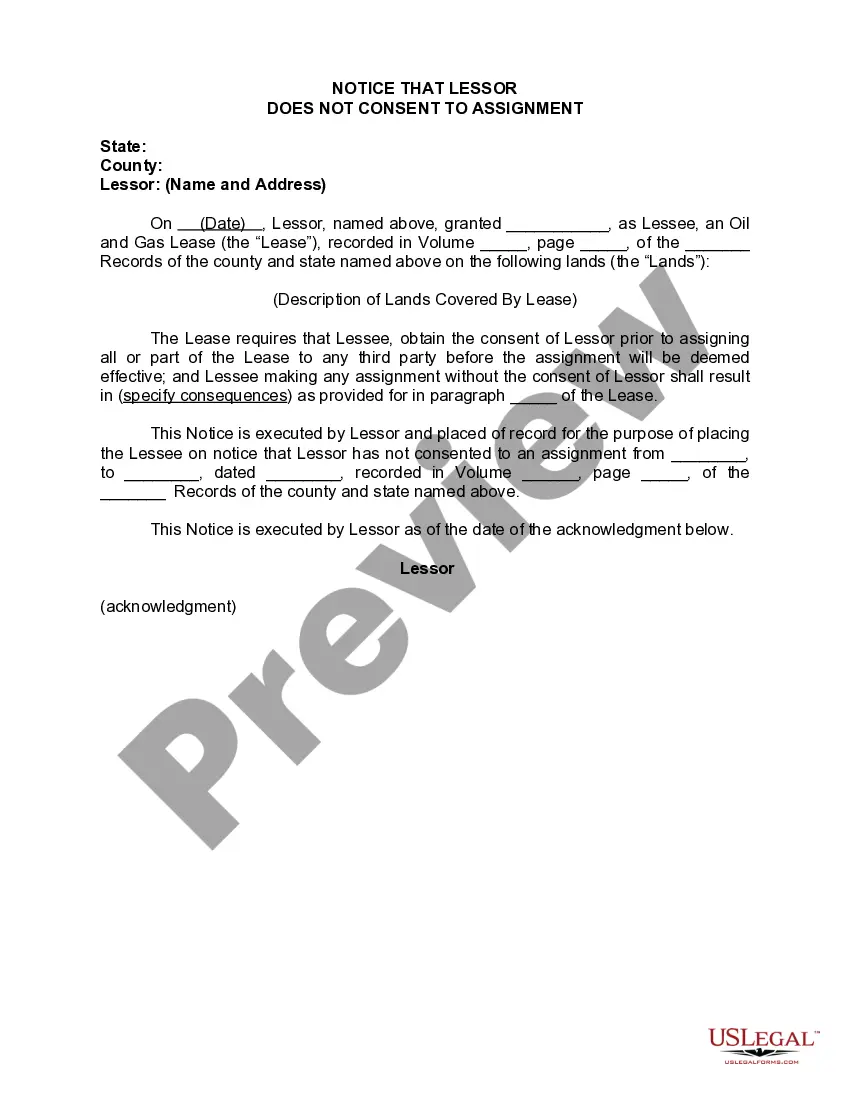Notice That Lessor Does Not Consent to Assignment
Description
How to fill out Notice That Lessor Does Not Consent To Assignment?
When it comes to drafting a legal document, it’s easier to leave it to the specialists. However, that doesn't mean you yourself can’t get a template to utilize. That doesn't mean you yourself can’t find a template to utilize, nevertheless. Download Notice That Lessor Does Not Consent to Assignment from the US Legal Forms site. It provides numerous professionally drafted and lawyer-approved forms and samples.
For full access to 85,000 legal and tax forms, users just have to sign up and choose a subscription. As soon as you’re signed up with an account, log in, look for a certain document template, and save it to My Forms or download it to your device.
To make things less difficult, we’ve provided an 8-step how-to guide for finding and downloading Notice That Lessor Does Not Consent to Assignment quickly:
- Make sure the document meets all the necessary state requirements.
- If possible preview it and read the description prior to buying it.
- Click Buy Now.
- Select the suitable subscription to meet your needs.
- Create your account.
- Pay via PayPal or by credit/bank card.
- Select a needed format if a few options are available (e.g., PDF or Word).
- Download the document.
After the Notice That Lessor Does Not Consent to Assignment is downloaded you may fill out, print out and sign it in any editor or by hand. Get professionally drafted state-relevant papers within a matter of seconds in a preferable format with US Legal Forms!
Form popularity
FAQ
Though landlords must scrupulously respect tenants' rights, one thing they don't have to do is automatically renew tenant's leases. In fact, except for discriminatory or retaliatory reasons, landlords of rental properties can refuse to renew tenant leases as it suits them.
Most often, the lease won't permit assignment without the landlord's approval, but leases often state that the landlord cannot unreasonably withhold consent. As long as you produce a tenant who's shown a history of payment under prior leases and has been a model tenant, a landlord should consent to assignment.
What is a Landlord's Consent to Lease Assignment? With a Landlord's Consent to Lease Assignment, landlords and property managers can give formal approval to tenants who wish to exit their lease agreement and transfer it to a new tenant before the rental term is complete.
Can the landlord refuse consent to an Assignment? Most leases will say that the Landlord cannot unreasonably withhold consent. According to section 19 (1A) of the Landlord and Tenant Act 1927 the landlord can insert conditions in the lease, which need to be met in the case of an assignment.
Consent to assignment refers to allowing a party of a contract (the assignor) to assign a contract and move the obligations to another party (the assignee).
Anyone renting a building, whether for commercial or personal use, has the right to privacy. You are entitled to do anything on the property that you wish, so long as whatever you are doing is legal. The landlord cannot prevent you from operating your business nor from allowing guests or patrons on the property.
An assignment is when the tenant transfers their lease interest to a new tenant using a Lease Assignment. The assignee takes the assignor's place in the landlord-tenant relationship, although the assignor may remain liable for damages, missed rent payments, and other lease violations.
Landlords can try and forfeit a lease if a tenant is in breach of their obligations (this assumes that the lease document includes a right to forfeit).If a commercial lease contains a break clause, either or both parties to the agreement may seek to terminate the lease before its fixed period has ended.
An assignment is when the tenant transfers their lease interest to a new tenant using a Lease Assignment. The assignee takes the assignor's place in the landlord-tenant relationship, although the assignor may remain liable for damages, missed rent payments, and other lease violations.