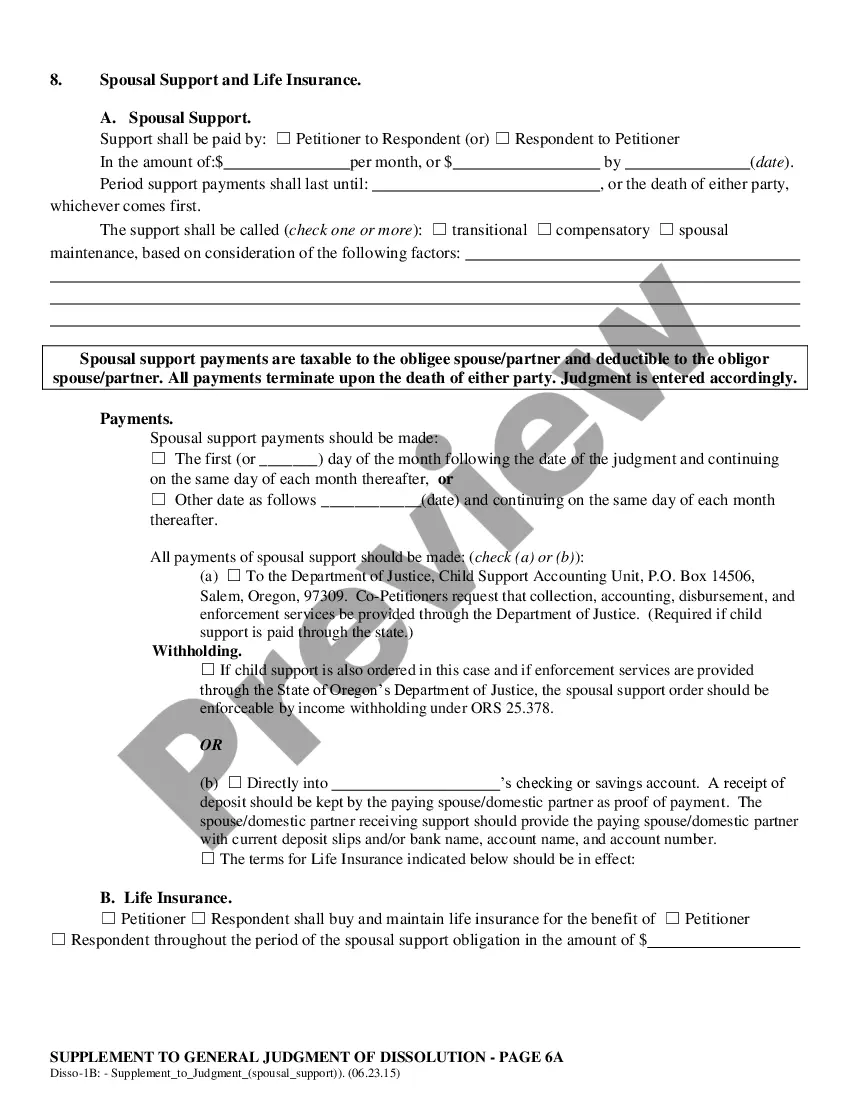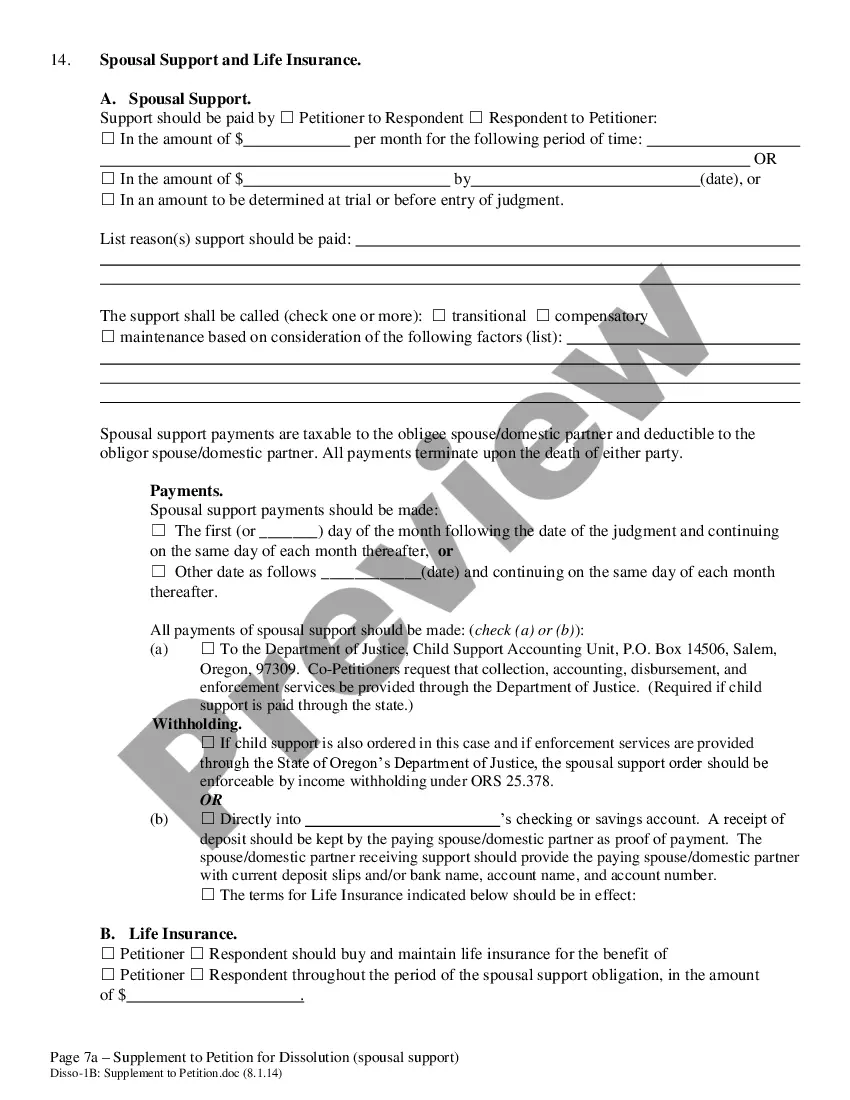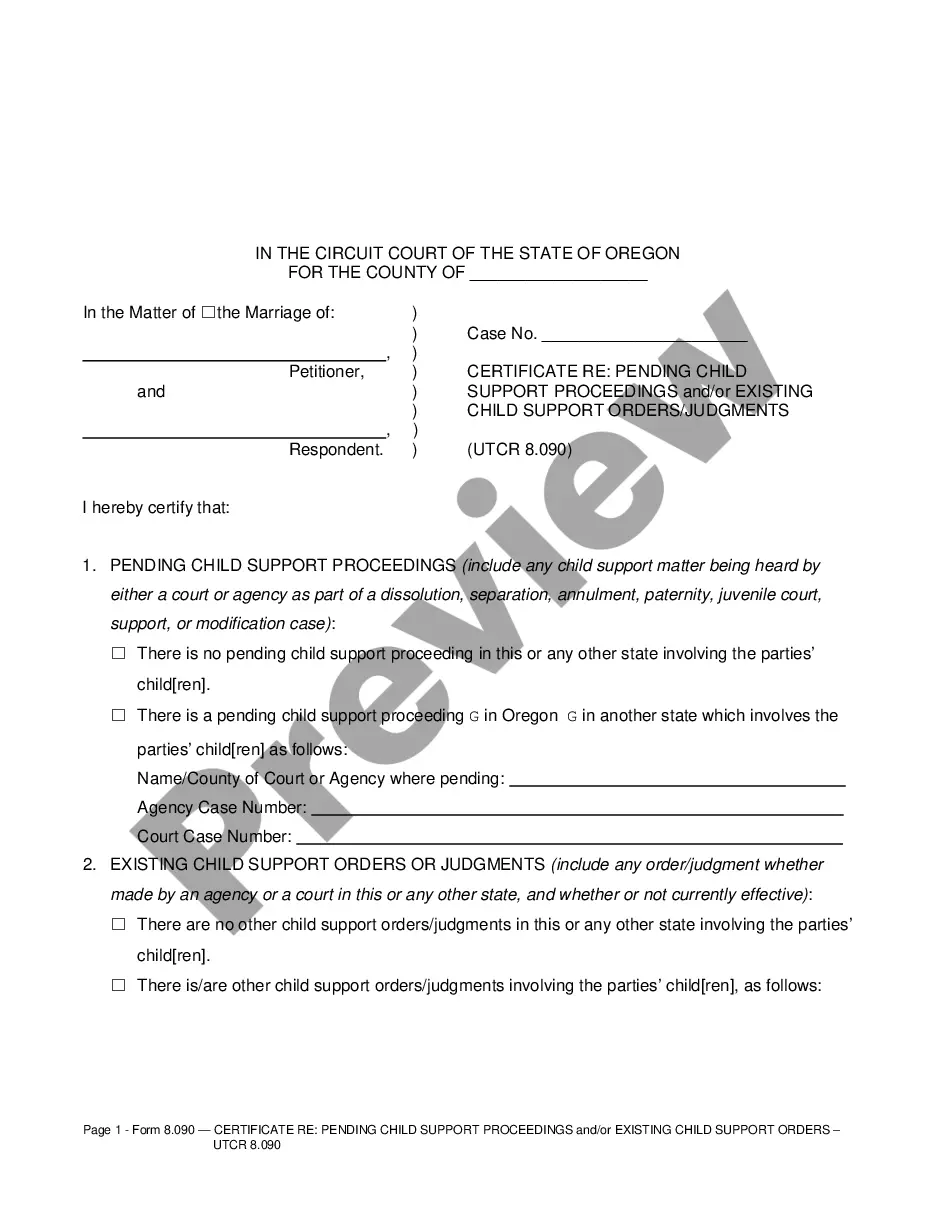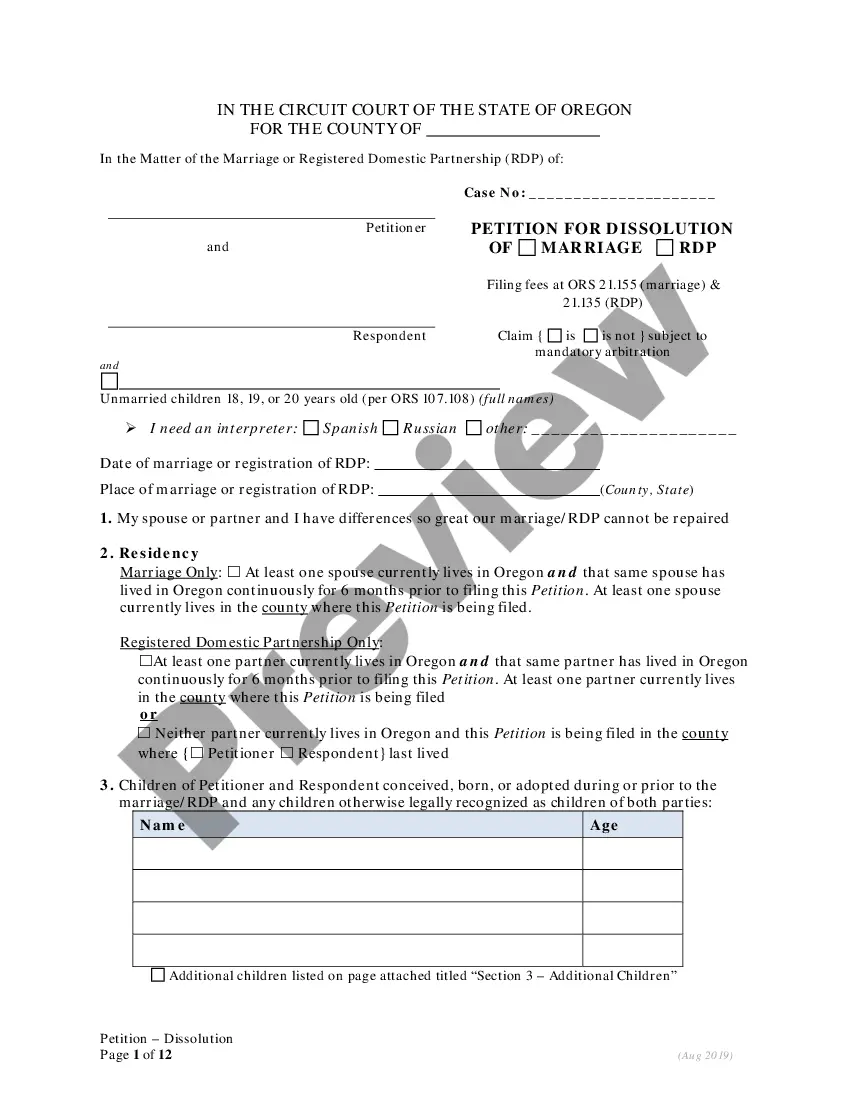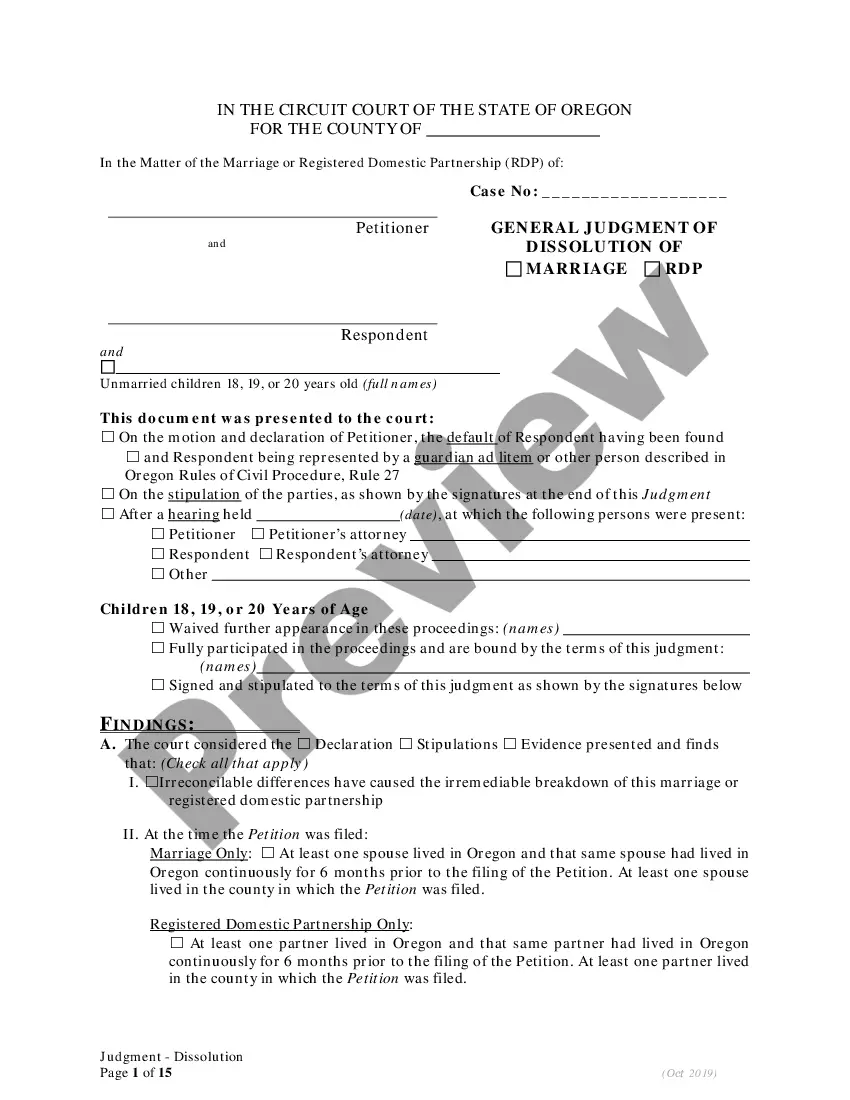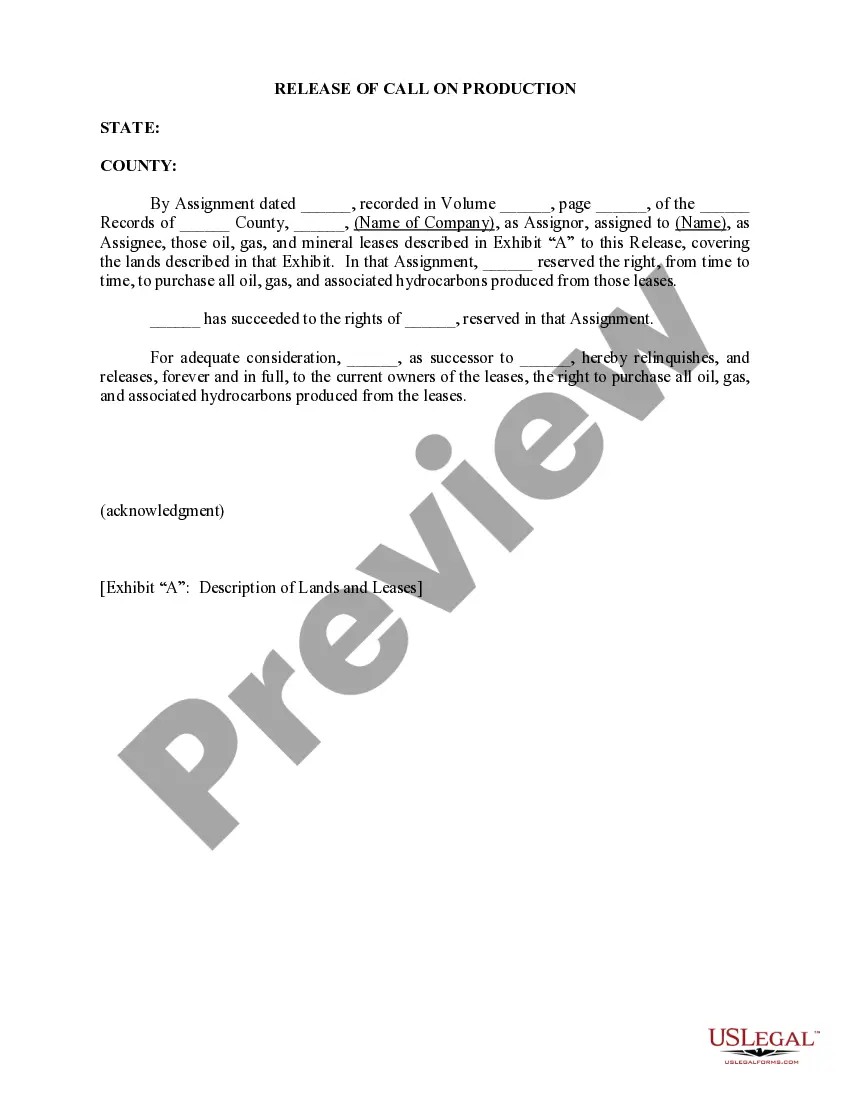Release of Call on Production
Description
How to fill out Release Of Call On Production?
When it comes to drafting a legal document, it’s easier to leave it to the professionals. Nevertheless, that doesn't mean you yourself can’t find a template to use. That doesn't mean you yourself can’t get a template to use, however. Download Release of Call on Production from the US Legal Forms site. It provides numerous professionally drafted and lawyer-approved documents and samples.
For full access to 85,000 legal and tax forms, customers simply have to sign up and select a subscription. When you’re registered with an account, log in, look for a particular document template, and save it to My Forms or download it to your device.
To make things much easier, we have included an 8-step how-to guide for finding and downloading Release of Call on Production promptly:
- Make sure the document meets all the necessary state requirements.
- If possible preview it and read the description prior to buying it.
- Press Buy Now.
- Select the suitable subscription to meet your needs.
- Make your account.
- Pay via PayPal or by credit/bank card.
- Choose a preferred format if several options are available (e.g., PDF or Word).
- Download the document.
When the Release of Call on Production is downloaded you may fill out, print out and sign it in any editor or by hand. Get professionally drafted state-relevant documents in a matter of minutes in a preferable format with US Legal Forms!
Form popularity
FAQ
You can do TECO for any order by go to CO02 >Click on functions from menubar ->Restrict Preocessing--->select complete technically and SAVE.
What Is a Release Management Process? Simply put, Release Management is a process that entails the management, planning, scheduling, and controlling of an entire software build through every stage and environment involved, including testing and deploying software releases.
A production order can be changed to the Released state either from the production order or by using a batch process. The production order can also be updated automatically from planned production orders that are firmed by using the Firming time fence field on the Master plan page.
The stage that follows test release is the production release. When all User Stories are completed and everything is tested, the client has the final say on whether there is a Minimum Viable Product (MVP). The product release stage is where the life of a product starts on the market.
Release management oversees all the stages involved in a software release from development and testing to deployment. Release management is required anytime a new product or even changes to an existing product are requested.
You can do an automatic release of order also during creation mode by using relevant production scheduling profile in the material master with auto release indicator set. Enter the material code for which production order needs to be created.
A release is the distribution of the final version of an application. A software release may be either public or private and generally constitutes the initial generation of a new or upgraded application. A release is preceded by the distribution of alpha and then beta versions of the software.
A release is a polished, tested version that is published, typically with a version number one greater than the last release. To deploy means to push a new release to one or more machines, updating the current version. In web development, this means updating the version hosted on the production servers.
Open the production order and click the green flag symbol. with this the orders will be released. If you want to release operation wise goto op overview,choose the operation and now click the green flag. This will release the particular operation.