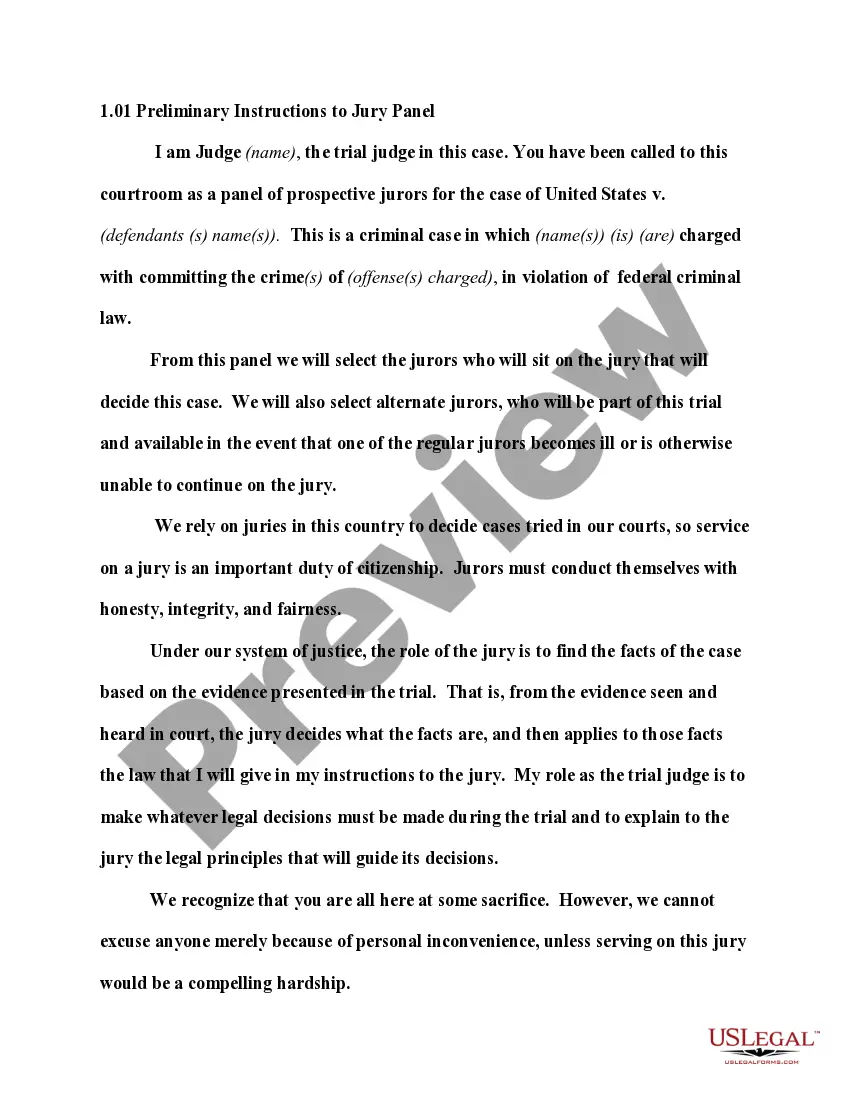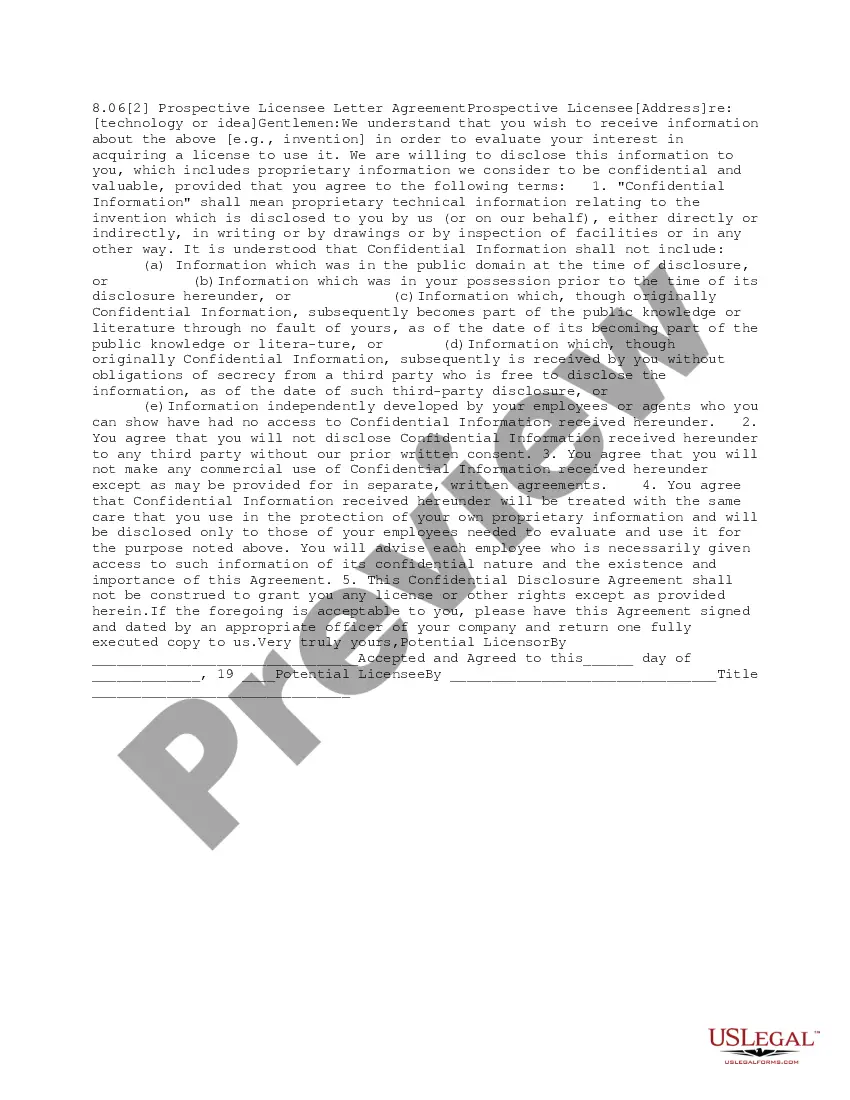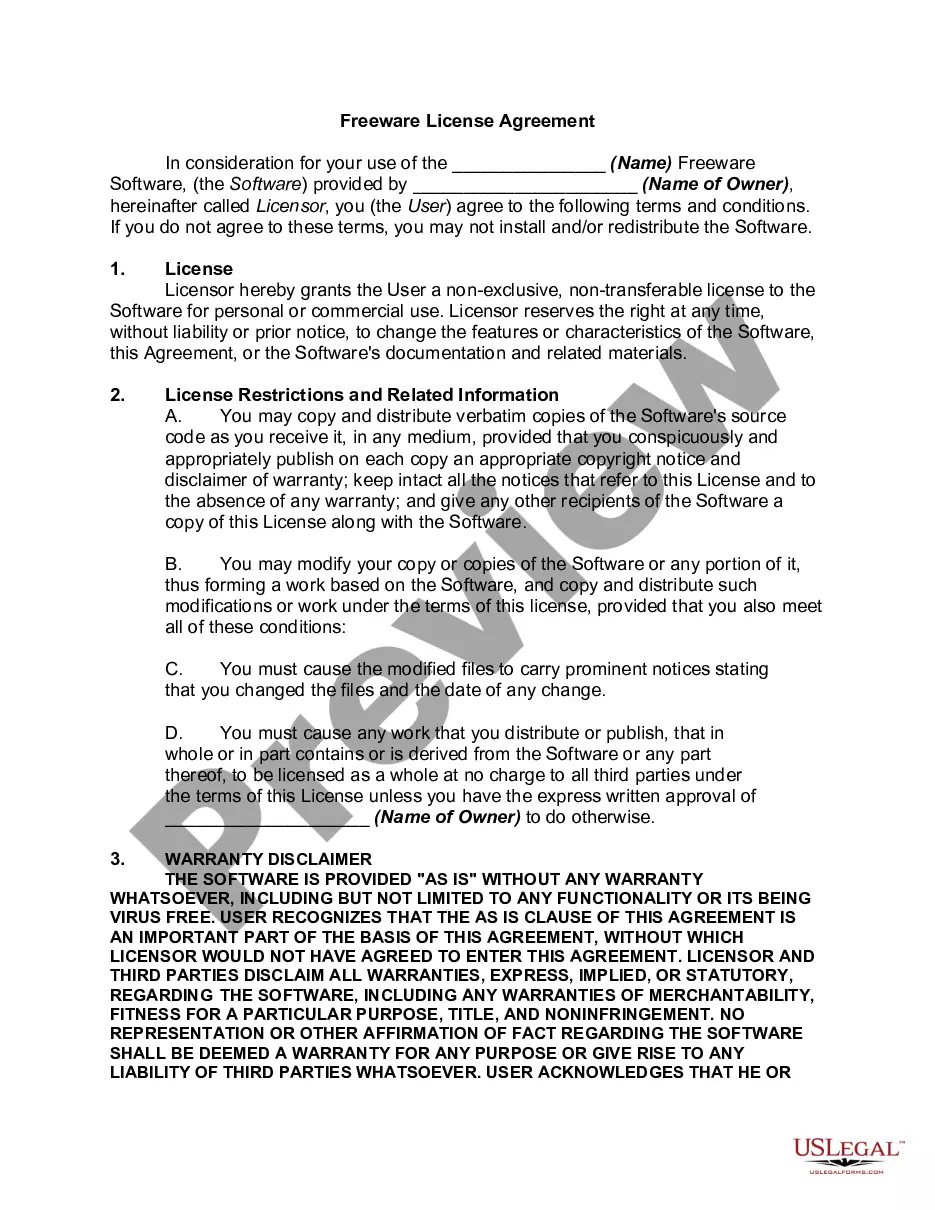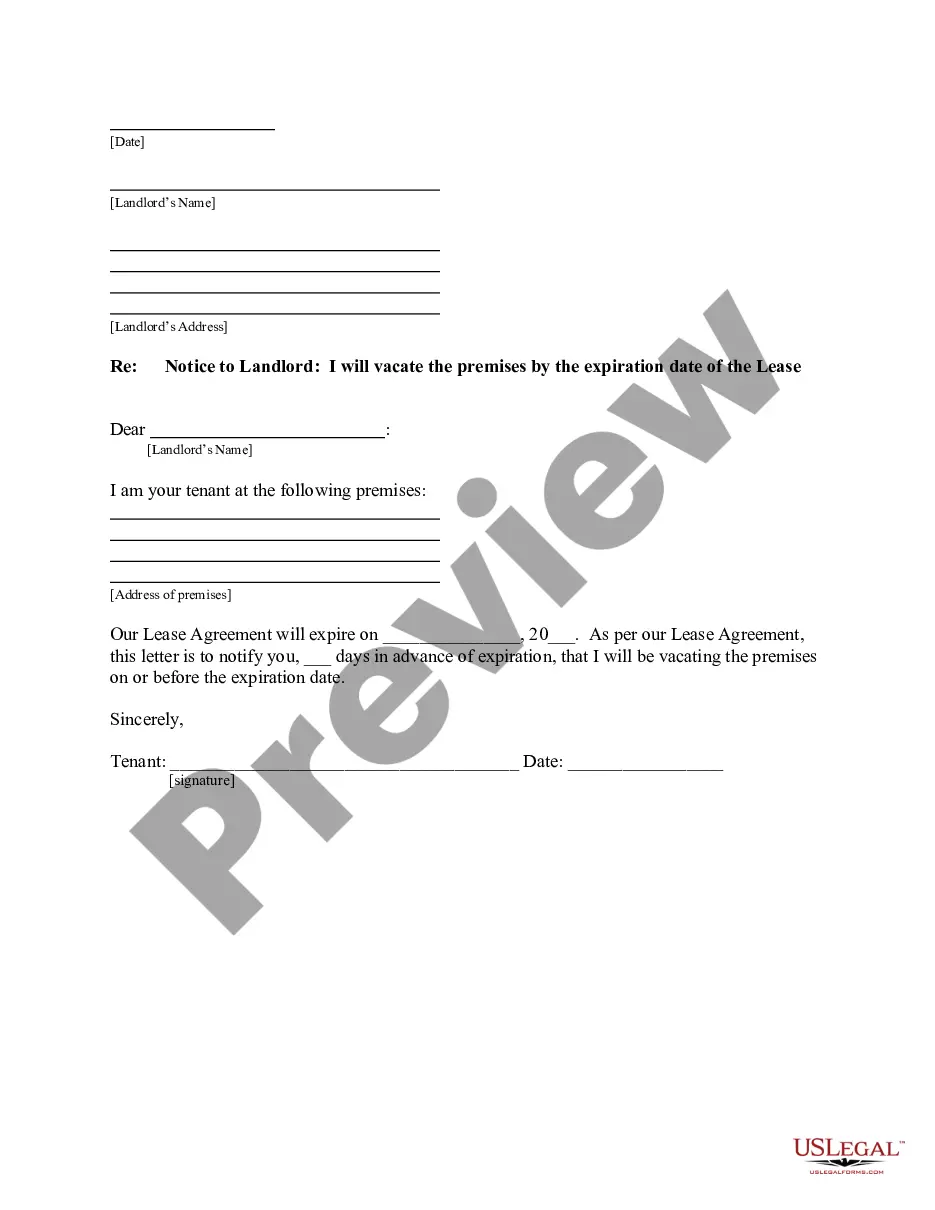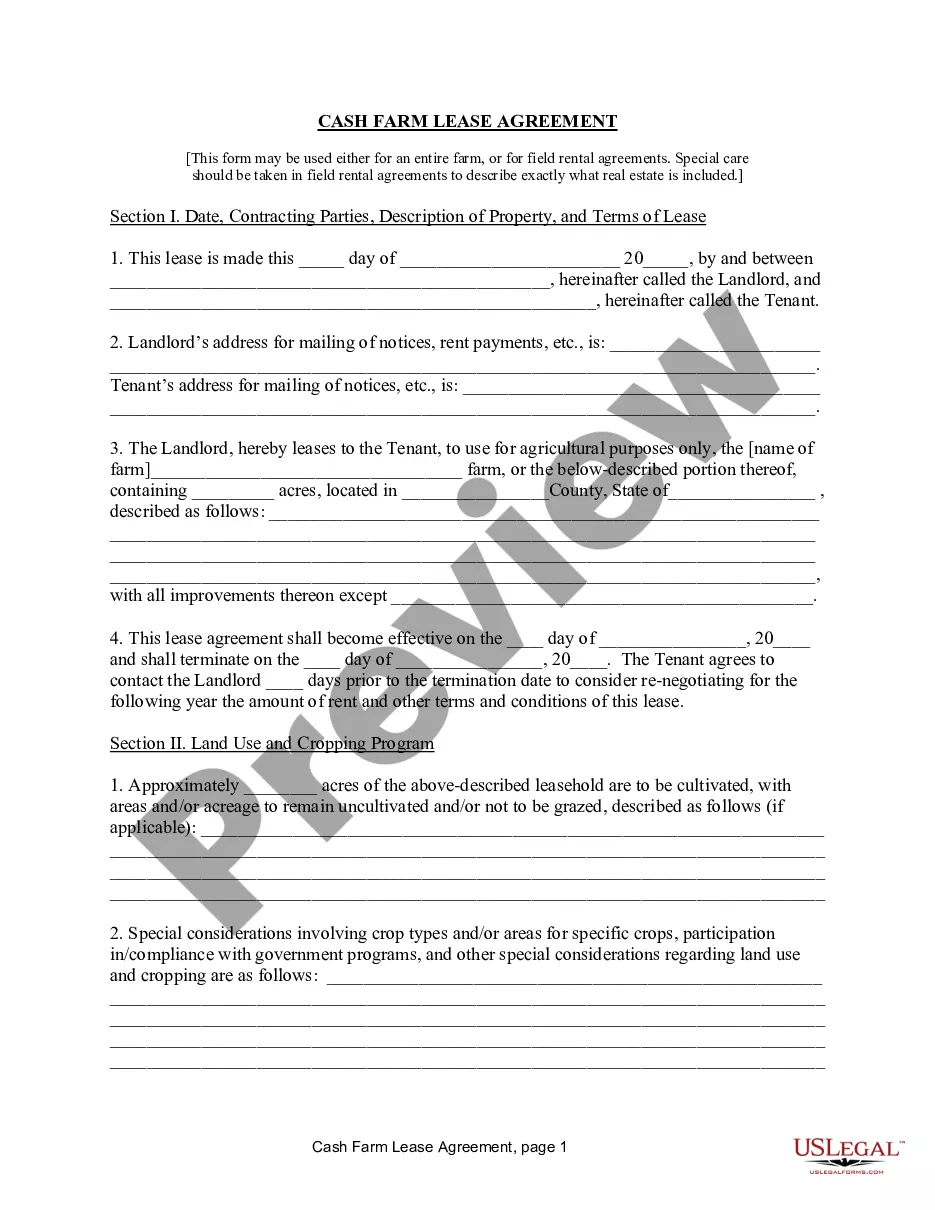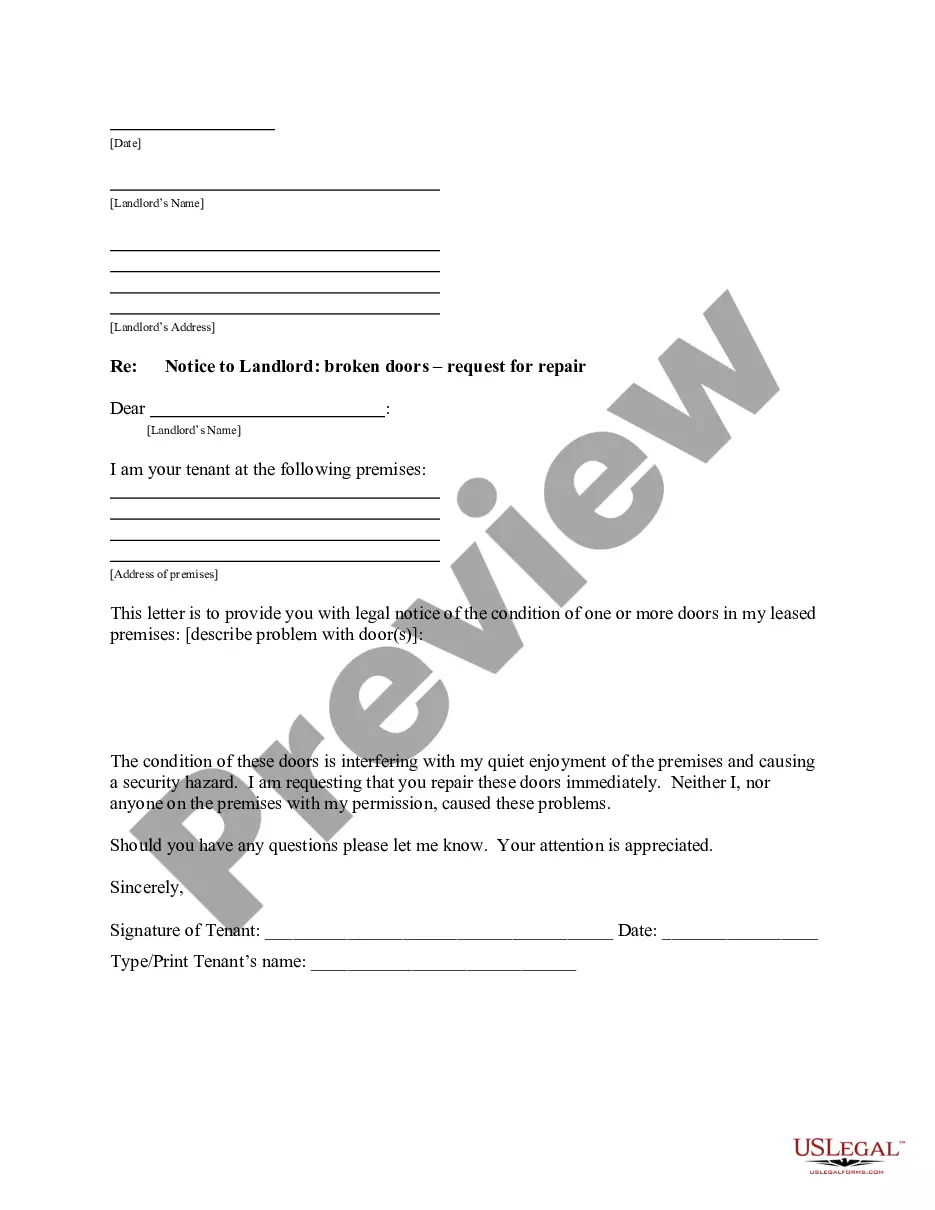Virginia Invoice Template for Mechanic
Description
How to fill out Invoice Template For Mechanic?
Are you currently in a situation that requires paperwork for either your business or specific tasks frequently.
There are numerous legal document templates available online, but finding reliable ones is not simple.
US Legal Forms provides a vast collection of templates, including the Virginia Invoice Template for Mechanics, crafted to satisfy federal and state regulations.
Once you find the appropriate form, simply click Purchase now.
Choose the pricing plan you prefer, fill in the required details to create your account, and complete the payment using your PayPal or credit card. Select a convenient file format and download your copy. You can find all of the templates you have purchased in the My documents section. You can retrieve an additional copy of the Virginia Invoice Template for Mechanics at any time if needed. Simply select the desired form to download or print the template. Utilize US Legal Forms, the most extensive collection of legal documents, to save time and avoid errors. The service offers professionally crafted legal document templates that can be utilized for various purposes. Create an account on US Legal Forms and start simplifying your life.
- If you are already familiar with the US Legal Forms website and possess an account, just Log In.
- Then, you can download the Virginia Invoice Template for Mechanics.
- If you do not have an account and wish to begin using US Legal Forms, follow these steps.
- Select the form you need and ensure it is for the correct city/state.
- Use the Preview feature to review the document.
- Check the description to make sure you have selected the correct form.
- If the form is not what you are looking for, utilize the Search area to find the right one that meets your needs.
Form popularity
FAQ
To invoice for mechanic work, summarize the services performed and quantify the labor and parts used. Include clear payment instructions and terms to ensure a smooth transaction. A Virginia Invoice Template for Mechanic not only simplifies this process but also enhances professionalism and ensures compliance with relevant regulations.
To create a mechanic receipt, document the transaction details, including the services rendered, payment amount, and payment method. Ensure that the receipt includes your business information and the date. You can utilize a Virginia Invoice Template for Mechanic to transform your invoice into a legally-compliant receipt with minimal effort.
Writing a mechanic invoice involves listing services provided, labor charges, parts costs, and tax applied. Clearly outline each item to ensure transparency. A Virginia Invoice Template for Mechanic streamlines the writing process, allowing you to focus on what you do best—servicing vehicles—while it handles the formatting.
Filling out an invoice template requires you to input essential details like the service date, itemized list of services, and payment instructions. Be sure to double-check your entries for accuracy. A Virginia Invoice Template for Mechanic can guide you through this process, helping you organize information effectively.
Creating an invoice for work done involves detailing the services you provided, including prices and any applicable taxes. Identify the client's contact information, payment terms, and due dates. Using a Virginia Invoice Template for Mechanic makes this more straightforward, as it offers pre-defined sections to fill in, ensuring you don’t miss critical information.
To set up an invoice template for your mechanic services, start by selecting a user-friendly design. Ensure you include your business name, contact details, client information, and a breakdown of services rendered. Utilizing a Virginia Invoice Template for Mechanic can simplify this process, providing a structured layout that meets your needs.
To fill out a mechanic invoice, start by entering the invoice number, your business information, and your client's details. Then, list the services performed, including parts used and labor hours, with their corresponding prices. Finally, sum up the total charges and state the payment terms clearly. Utilizing the Virginia Invoice Template for Mechanic will enhance your invoice's clarity and effectiveness.
Filling out a contractor invoice requires you to include your name, contact information, and the client's details at the top. Next, provide a detailed list of services performed, along with individual prices and the total amount due. Make sure to state the payment due date and any applicable taxes or additional fees. The Virginia Invoice Template for Mechanic can simplify this process and keep your invoices looking professional.
To bill a client as a contractor, first create an invoice that details the services rendered and the agreed-upon payment terms. Send the invoice to your client promptly after the work is completed. Consider using the Virginia Invoice Template for Mechanic for a clean layout that includes all necessary information, ensuring your client understands their payment obligations.
Filling out an invoice example involves entering your business information, the client's details, and the invoice number at the top. Then, list the services provided, including a description, quantity, and rate for each service. Finally, calculate the total amount due, and specify the payment terms. The Virginia Invoice Template for Mechanic makes this process straightforward and helps you present a professional image to your clients.