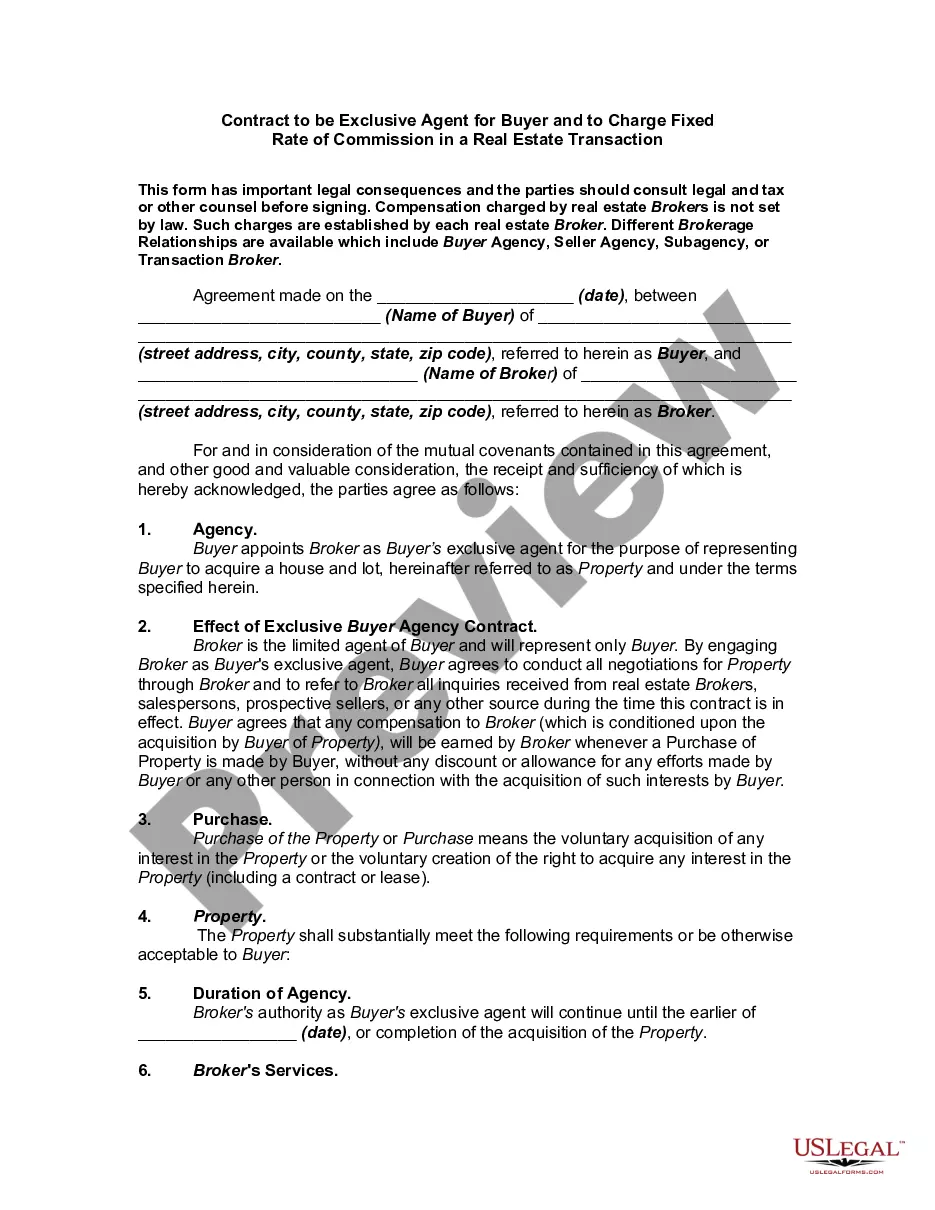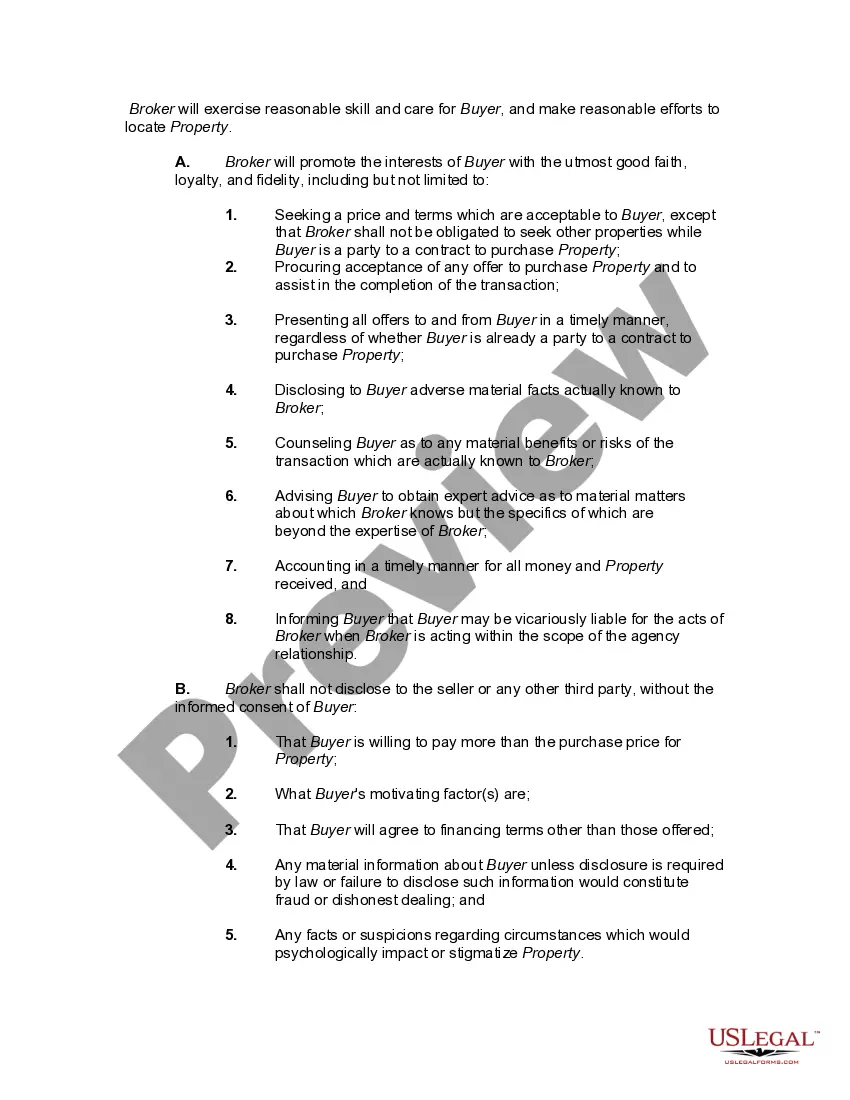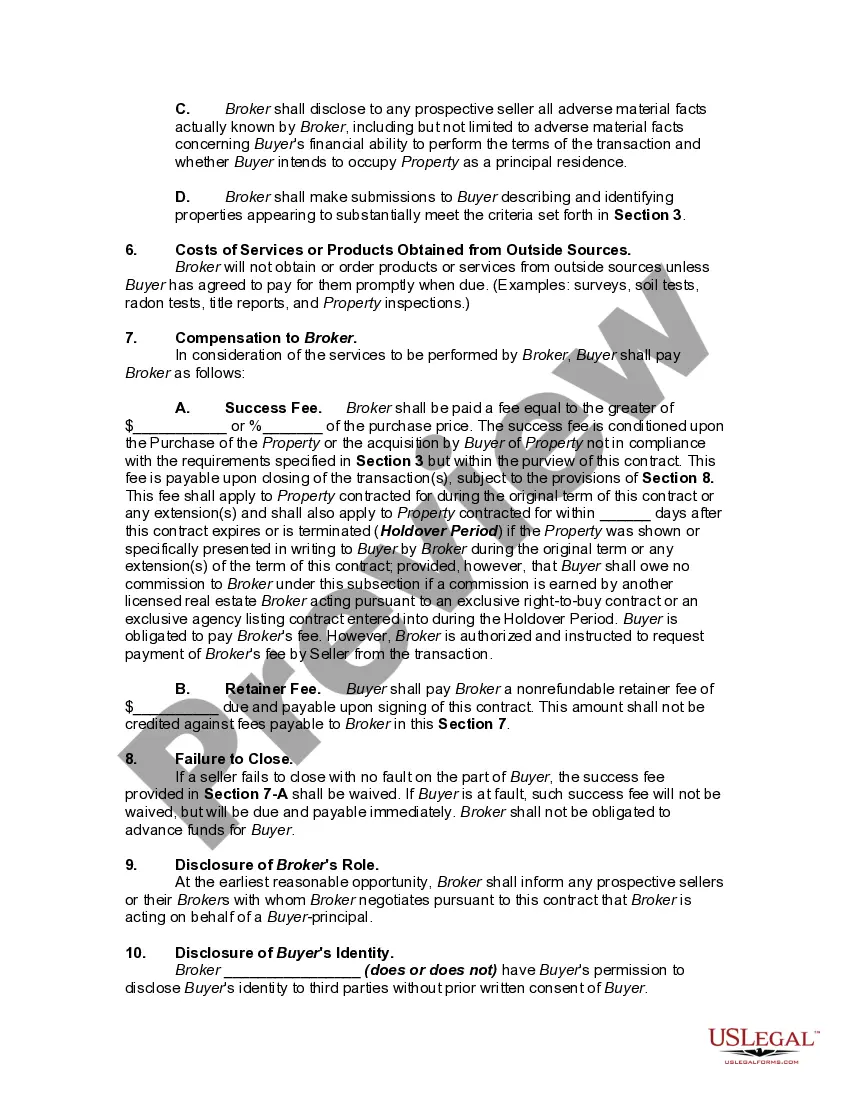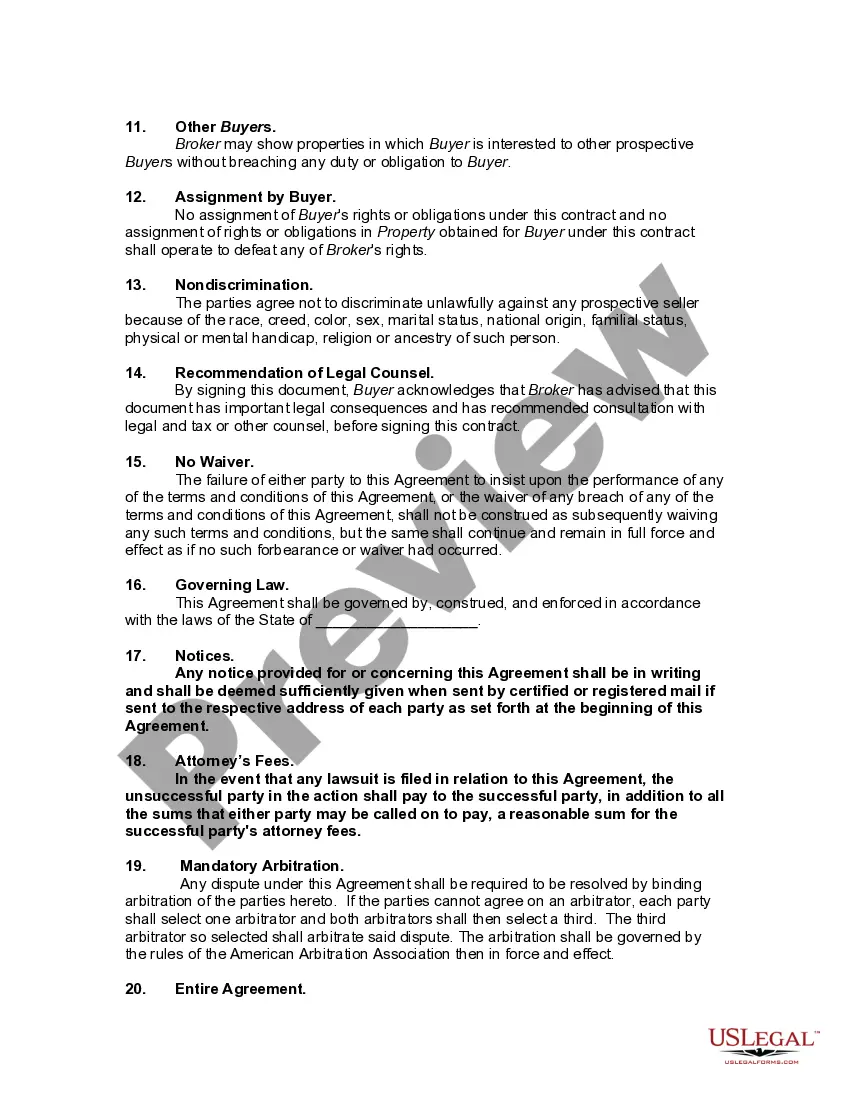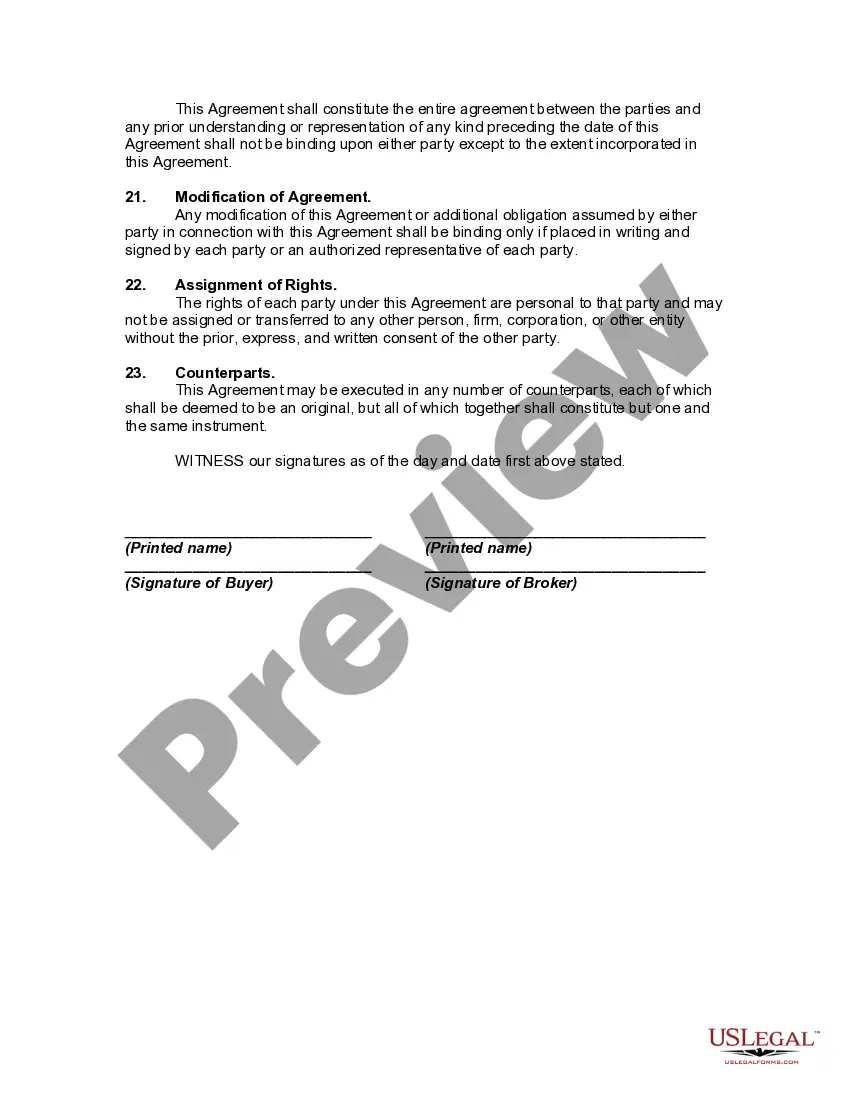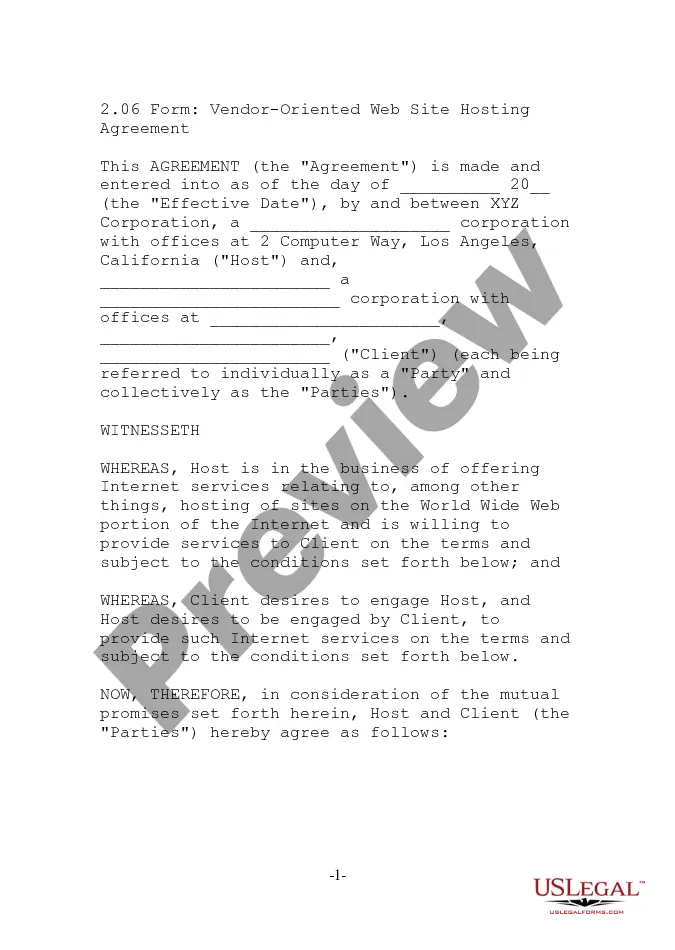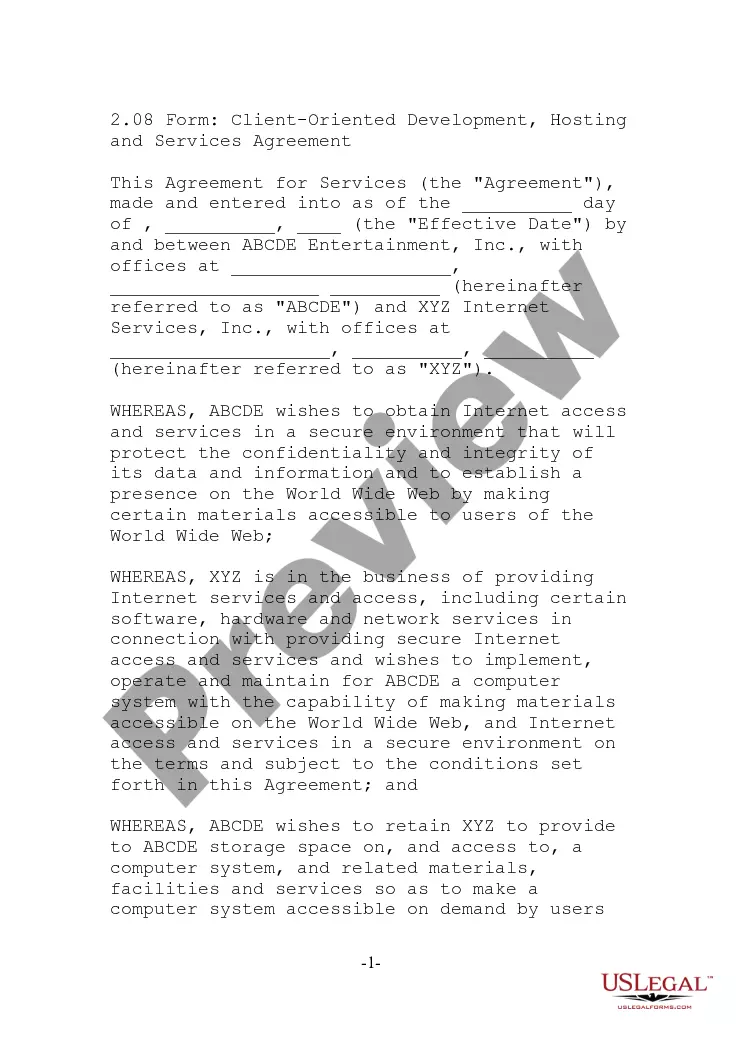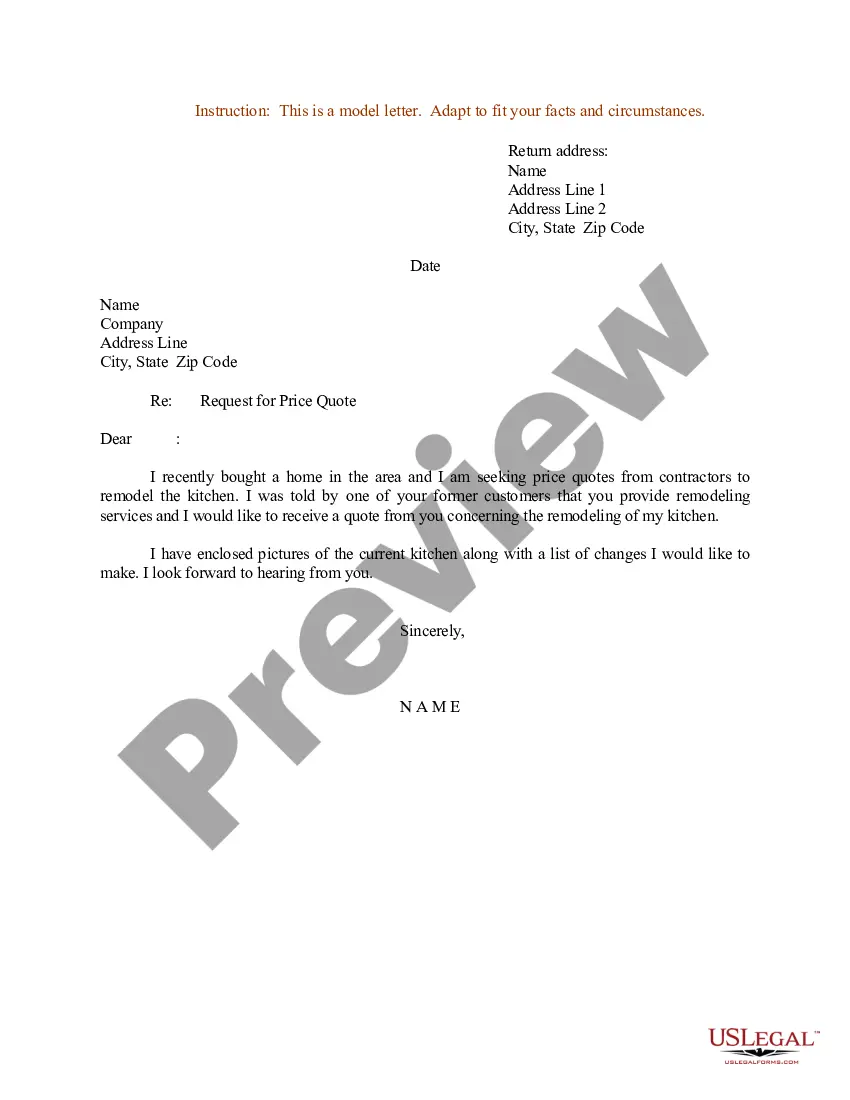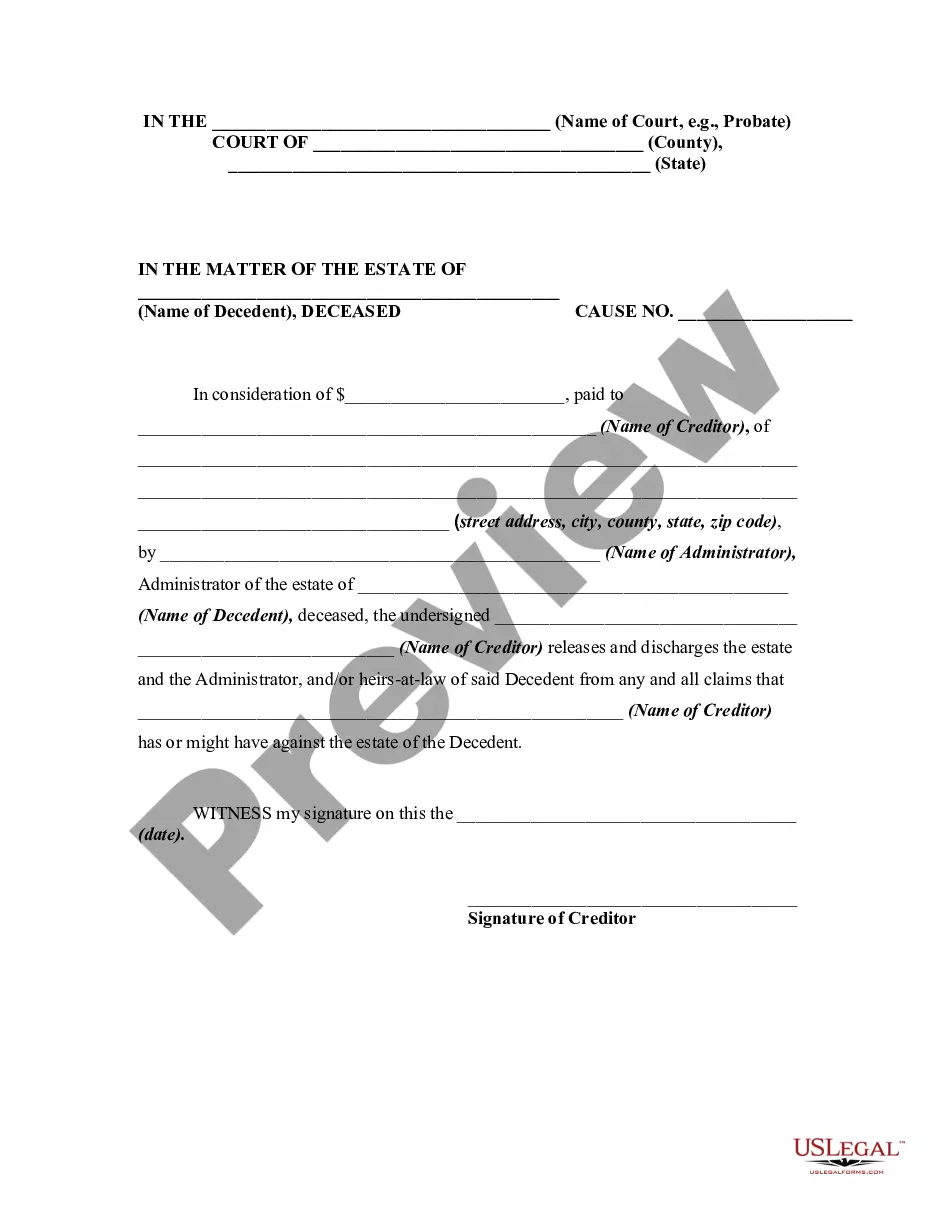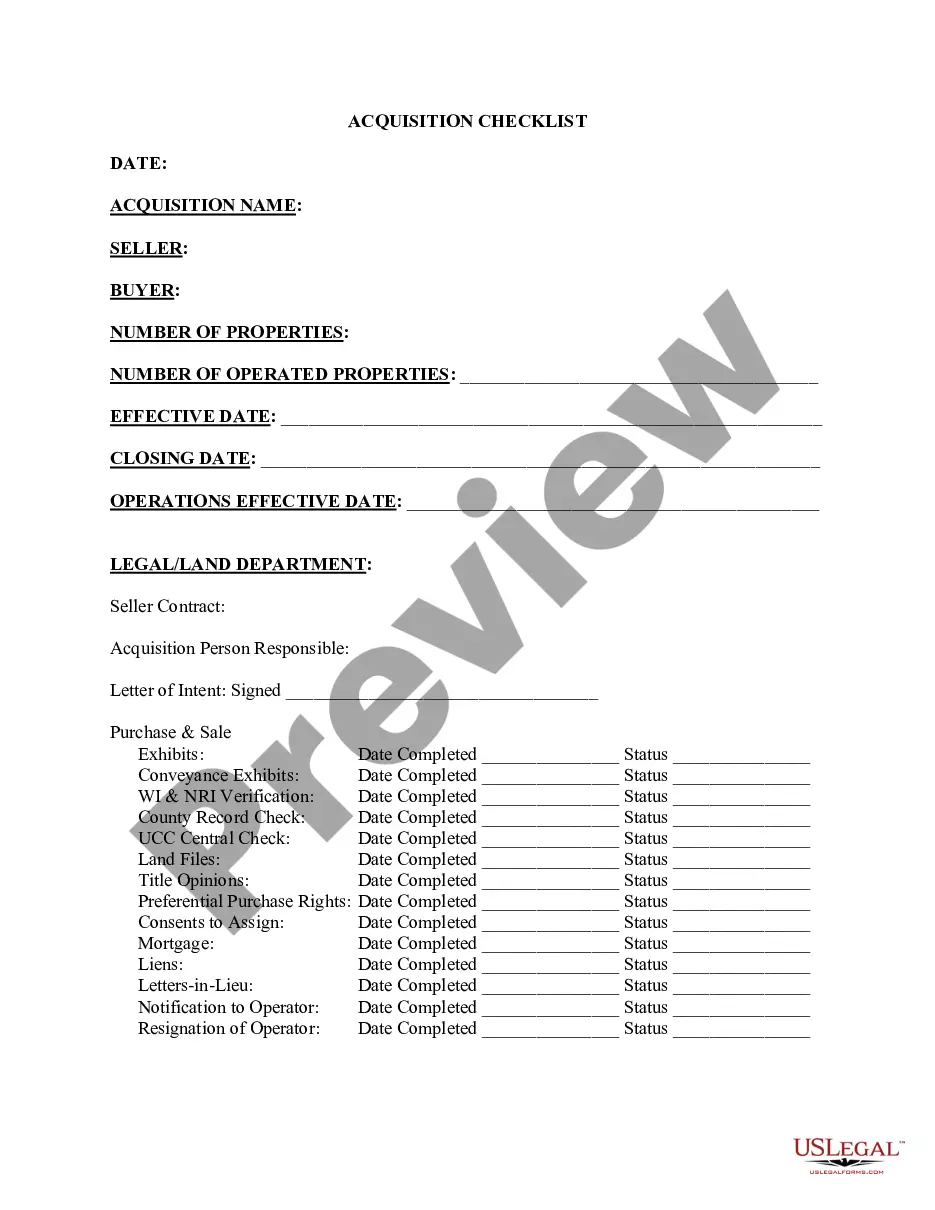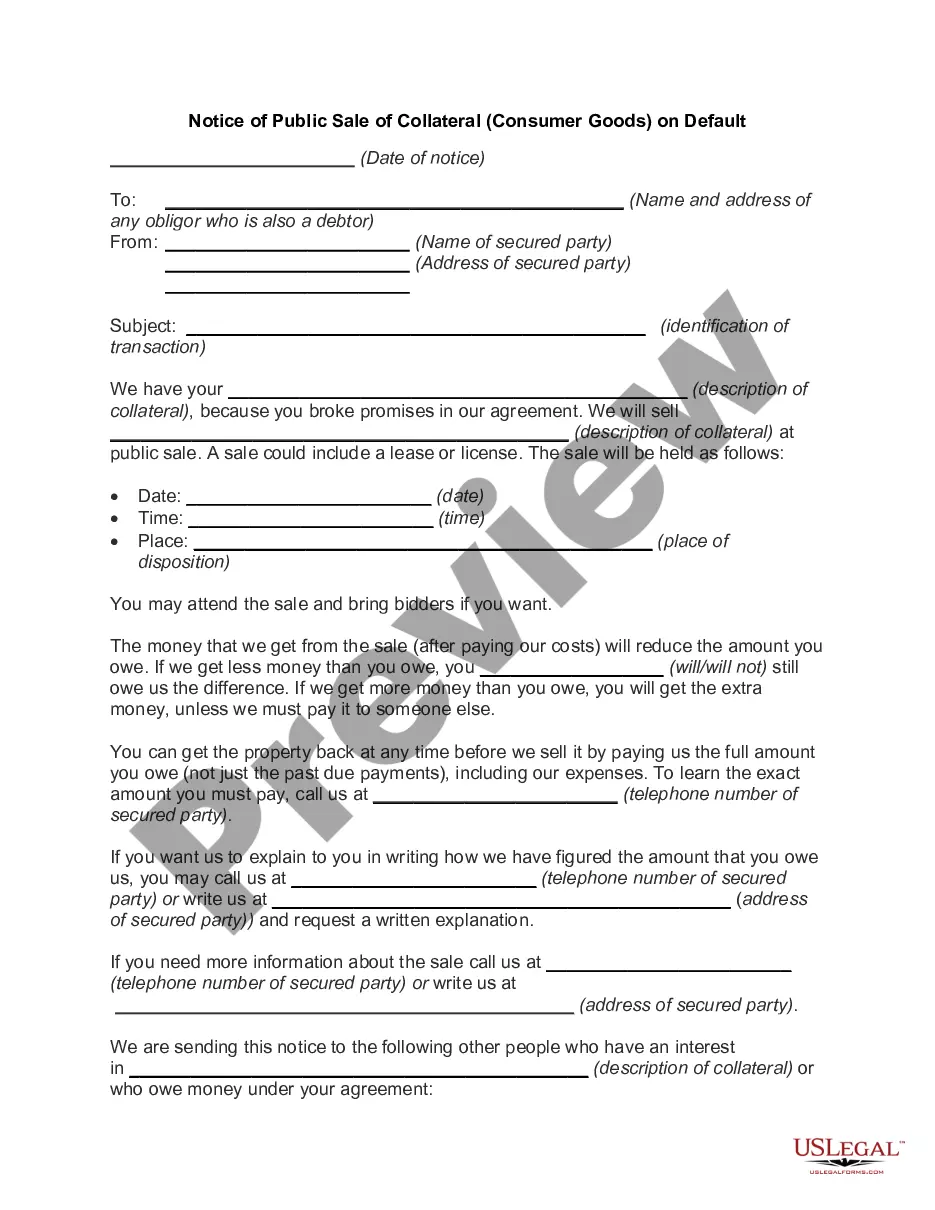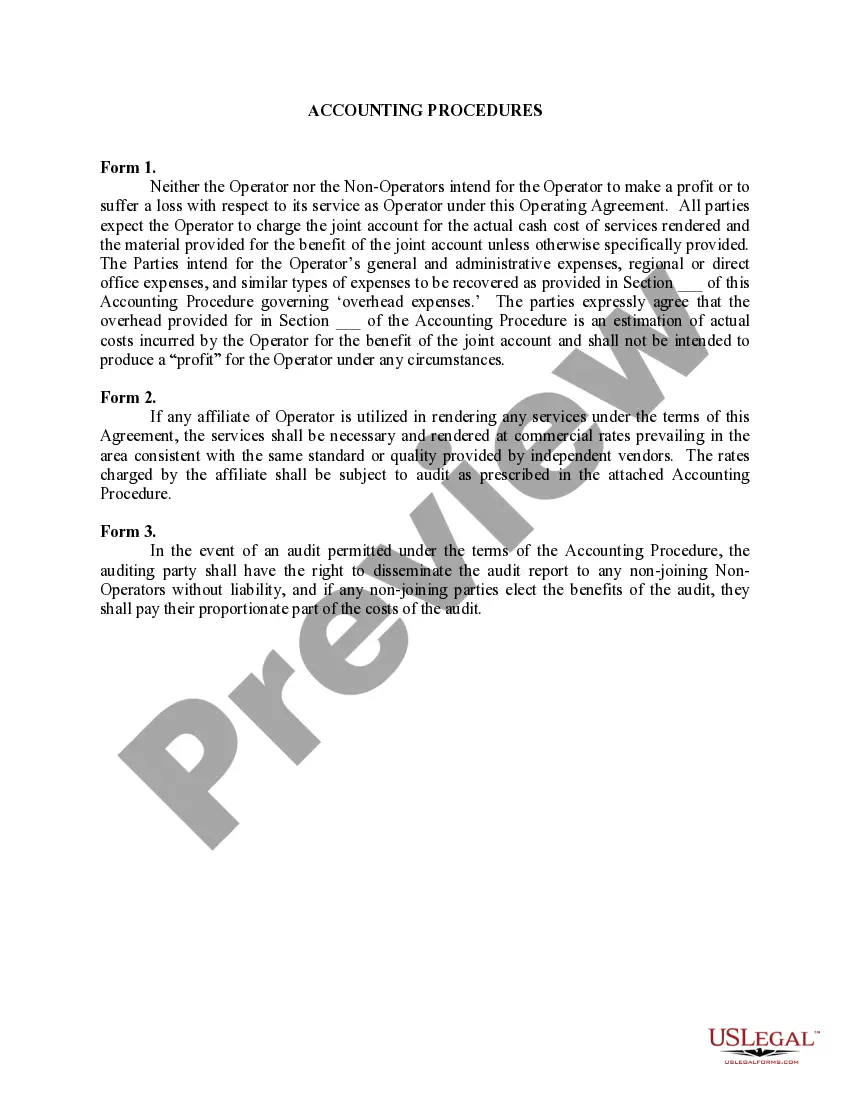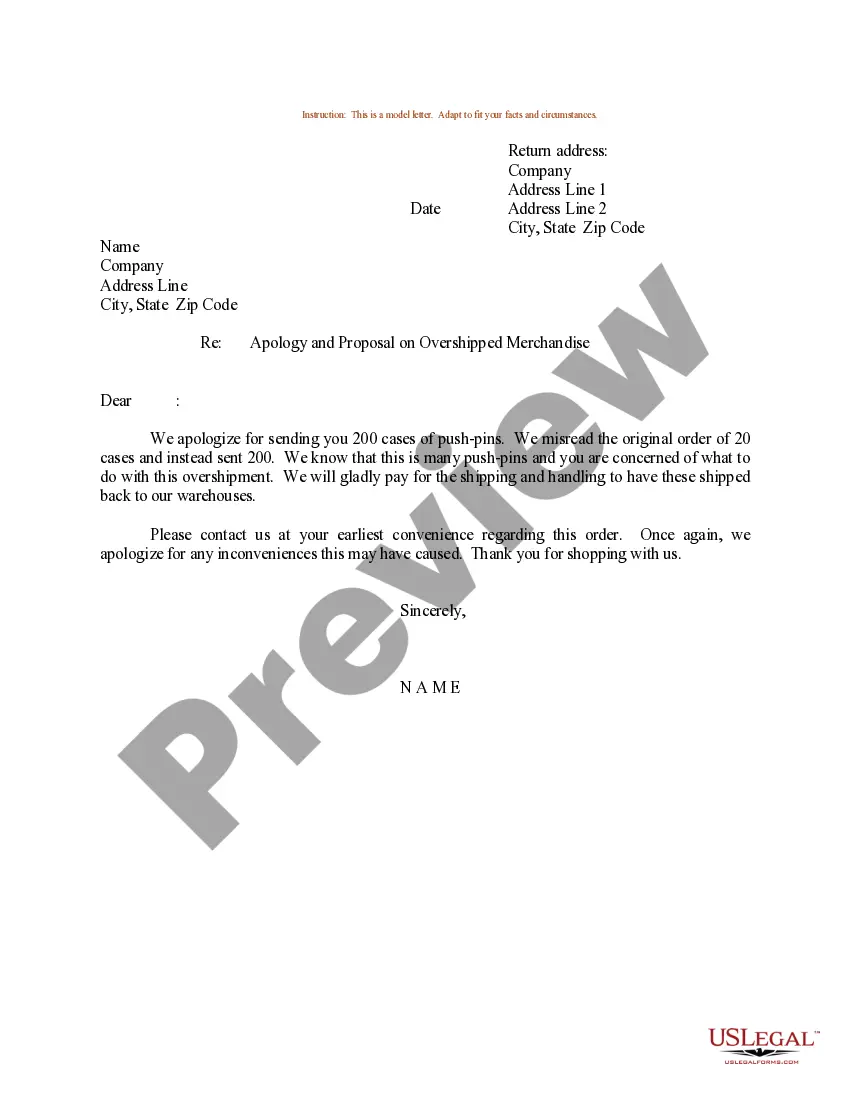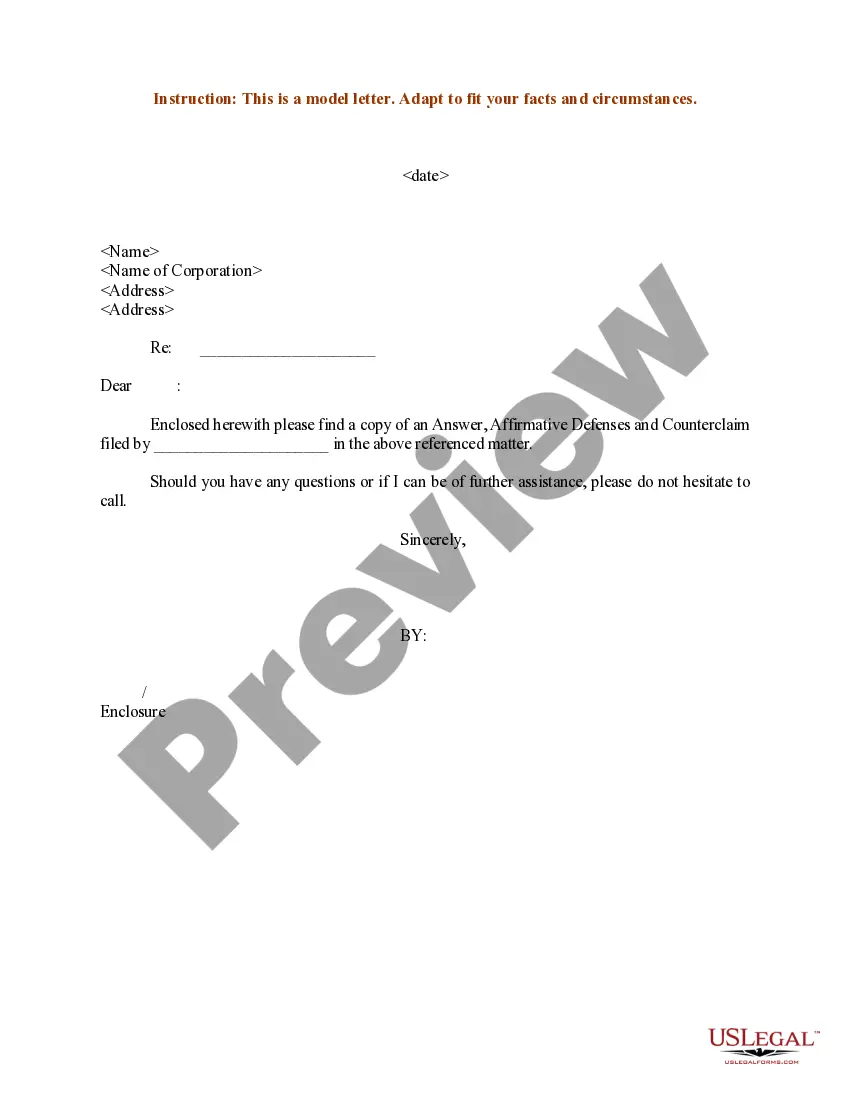This form is a generic example that may be referred to when preparing such a form for your particular state. It is for illustrative purposes only. Local laws should be consulted to determine any specific requirements for such a form in a particular jurisdiction.
Virgin Islands Contract to be Exclusive Agent or Realtor for Buyer and to Charge Fixed Rate of Commission in a Real Estate Transaction
Description
How to fill out Contract To Be Exclusive Agent Or Realtor For Buyer And To Charge Fixed Rate Of Commission In A Real Estate Transaction?
If you wish to summarize, obtain, or print official document templates, utilize US Legal Forms, the most extensive variety of legitimate forms available online.
Take advantage of the site's user-friendly search option to find the documents you need.
A range of templates for commercial and personal purposes are categorized by categories and jurisdictions, or keywords.
Step 4. Once you have found the form you need, click the Acquire now button. Choose the pricing plan you prefer and enter your credentials to register for the account.
Step 5. Process the payment. You may use your Visa or MasterCard or PayPal account to complete the transaction. Step 6. Choose the format of the legal form and download it to your system. Step 7. Fill out, modify, and print or sign the Virgin Islands Contract to serve as Exclusive Agent or Realtor for Buyer and to Charge Fixed Rate of Commission in a Real Estate Transaction.
Every legal document template you download is yours permanently. You have access to every form you acquired in your account. Click the My documents section and select a form to print or download again. Participate and obtain, and print the Virgin Islands Contract to serve as Exclusive Agent or Realtor for Buyer and to Charge Fixed Rate of Commission in a Real Estate Transaction with US Legal Forms. There are countless professional and state-specific forms you can utilize for your business or personal needs.
- Utilize US Legal Forms to find the Virgin Islands Contract to serve as Exclusive Agent or Realtor for Buyer and to Charge Fixed Rate of Commission in a Real Estate Transaction within just a few clicks.
- If you are already a US Legal Forms user, Log In to your account and click on the Obtain button to locate the Virgin Islands Contract to serve as Exclusive Agent or Realtor for Buyer and to Charge Fixed Rate of Commission in a Real Estate Transaction.
- You can also view forms you previously obtained in the My documents section of your account.
- If you are using US Legal Forms for the first time, follow the steps below.
- Step 1. Ensure you have selected the form for the correct city/region.
- Step 2. Use the Preview option to review the content of the form. Don’t forget to check the details.
- Step 3. If you are not satisfied with the form, use the Search area at the top of the screen to find other versions of the legal form template.
Form popularity
FAQ
Sub-agency was the predominant method of establishing a brokerage relationship until the mid 1990s. A sub-agent is a real estate licensee who provides real estate services to a buyer while actually representing the seller in a real estate transaction.
Real Estate Terms GlossaryBorrower.Broker.Buyer's agent/listing agent.Buyer's market/seller's market.Co-borrower.Commission.Eminent domain.Exclusive listing.More items...?
Subagency refers to a specific client representation relationship between a property listing broker or real estate agent and another real estate broker or agent who brings in a buyer to purchase the property.
The real estate agent commission is usually between 5% and 6% of the property's final sale price. The buyer's and seller's agents then split that total, with each party taking 3%.
A: Subagent means a licensed real estate broker, licensed associate real estate broker, or licensed real estate salesperson who: (1) is not affiliated with or acting as the listing real estate broker for a property; (2) is not a buyer's agent; (3) has an agency relationship with the seller or lessor; and.
International real estate agents can work primarily in the country where they reside or can choose to travel to other countries when finding and facilitating real estate purchases for clients.
Which of these is an example of a sub-agency relationship? Sub-agency refers to a licensee from one firm who brings an unrepresented buyer for a property listed by another firm. The sub-agent represents the seller in this situation. Kendra made an offer on Sam's property.
Real estate commissions can be negotiated, but they typically run about 5 percent to 6 percent of a home's sale price. The exact terms of an agent's commission vary from sale to sale, and can depend on region and which firm they work for.
Clever is available to sellers nationwide. With a listing fee of $3,000 or 1%, Clever Real Estate offers some of the lowest real estate commission rates of any full service brokerage. Clever is a free service that matches you with top-rated local agents and pre-negotiates savings on your behalf.
Save with a Redfin Agent When you sell your home with a Redfin Agent, no negotiation is needed. We believe in total transparency and charge every client the same amount. Instead of the typical 2.5%3%, with Redfin you'll only pay a 1.5% listing fee, or 1% when you sell and buy with us.