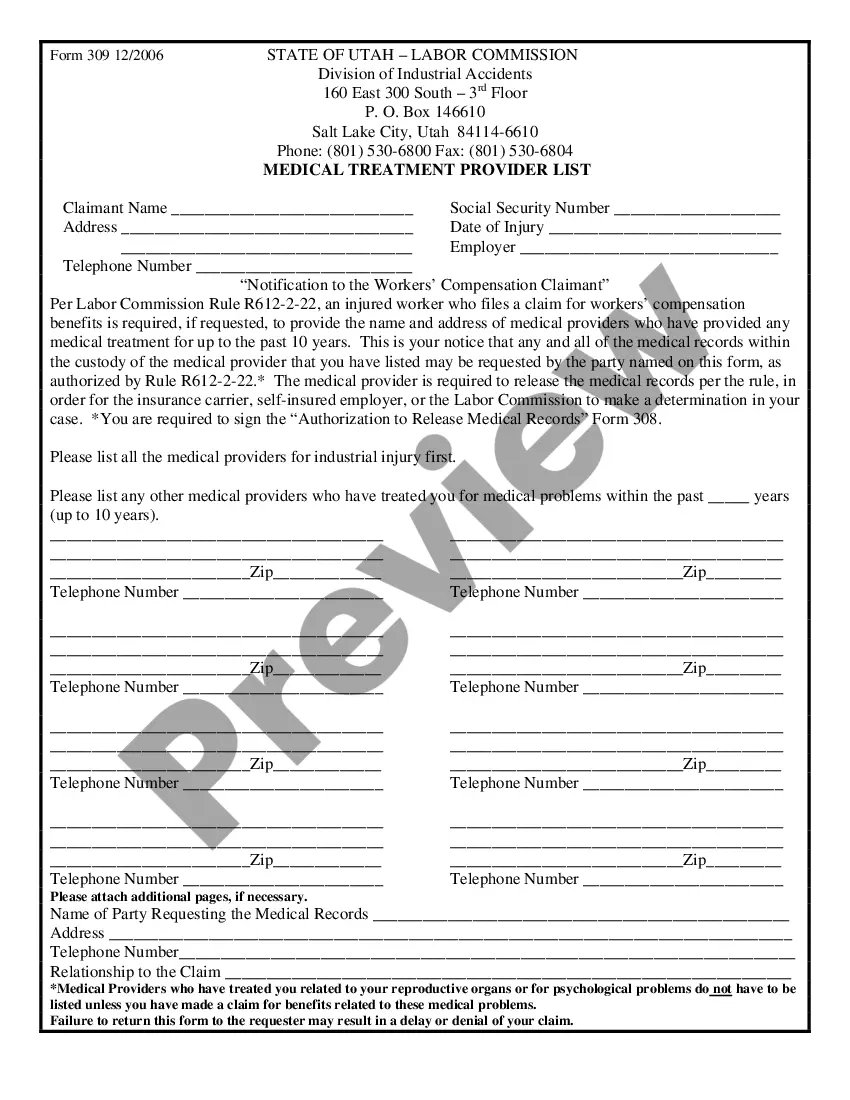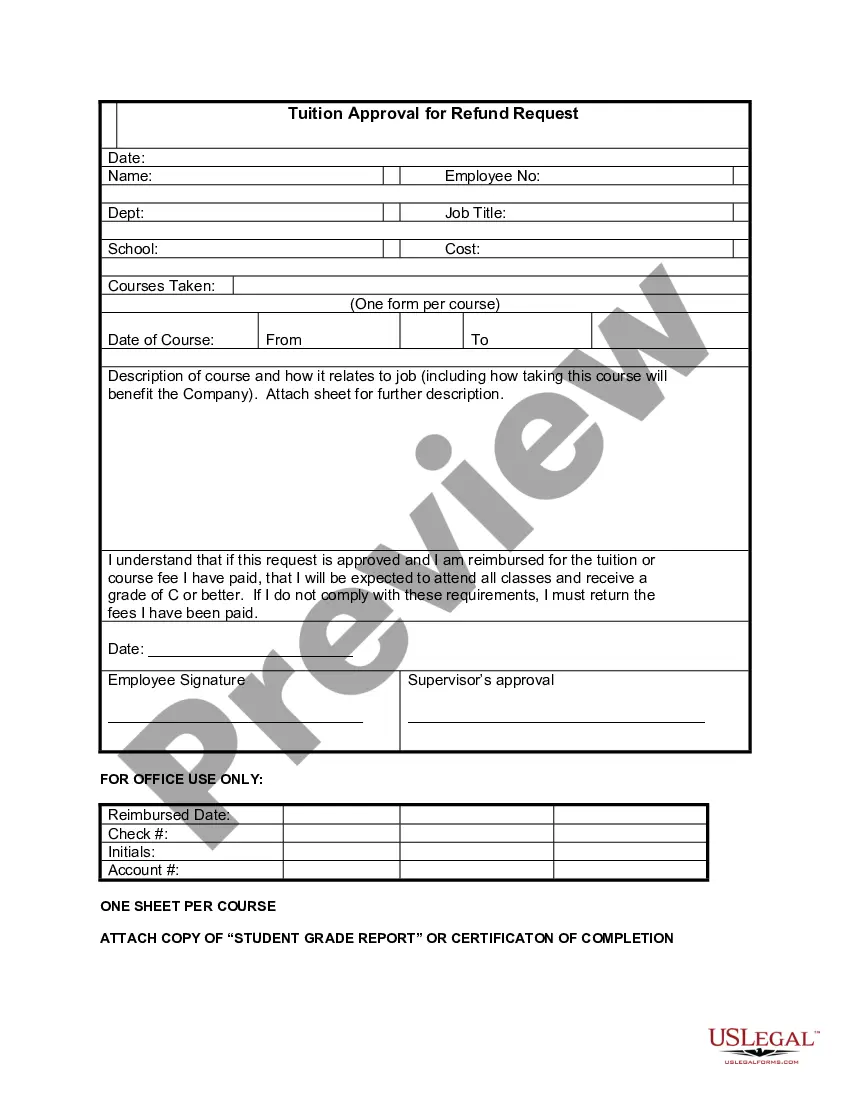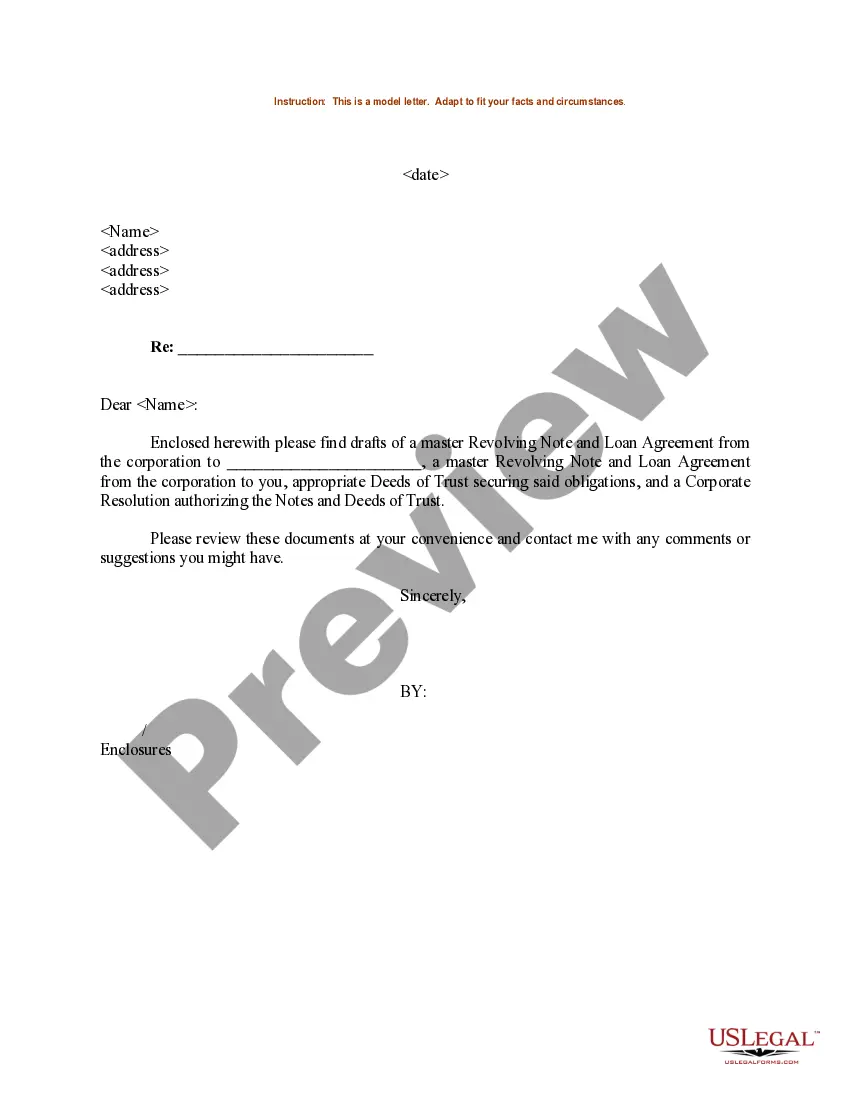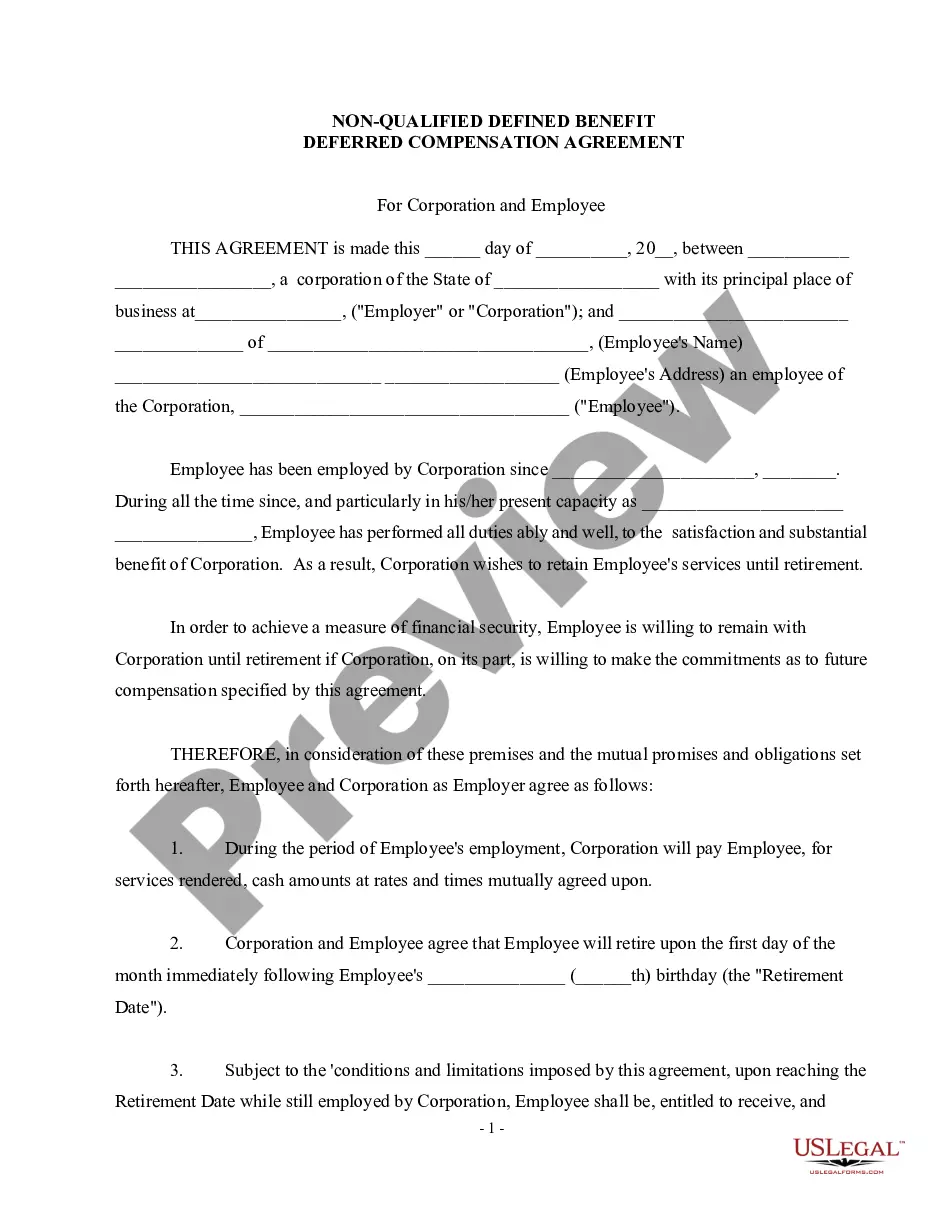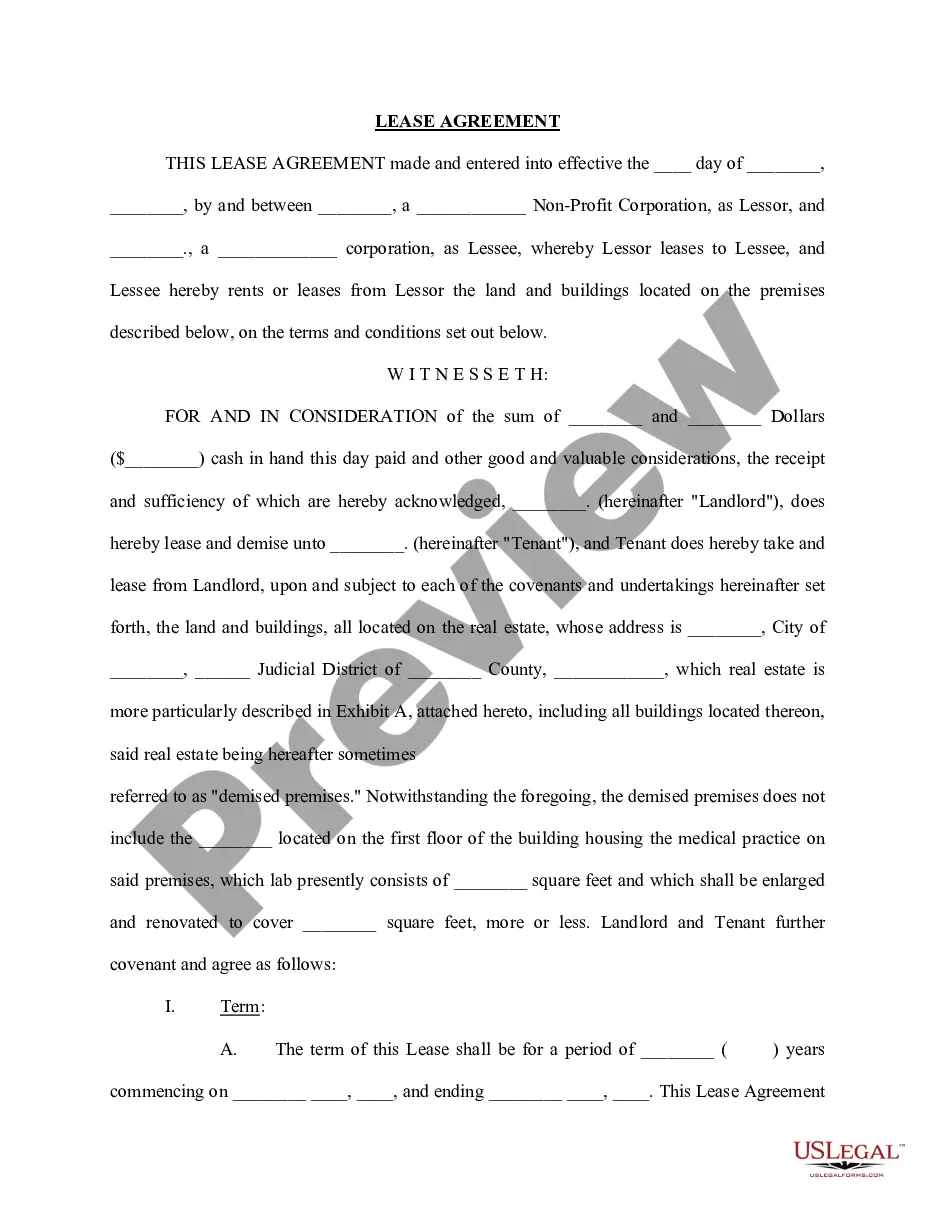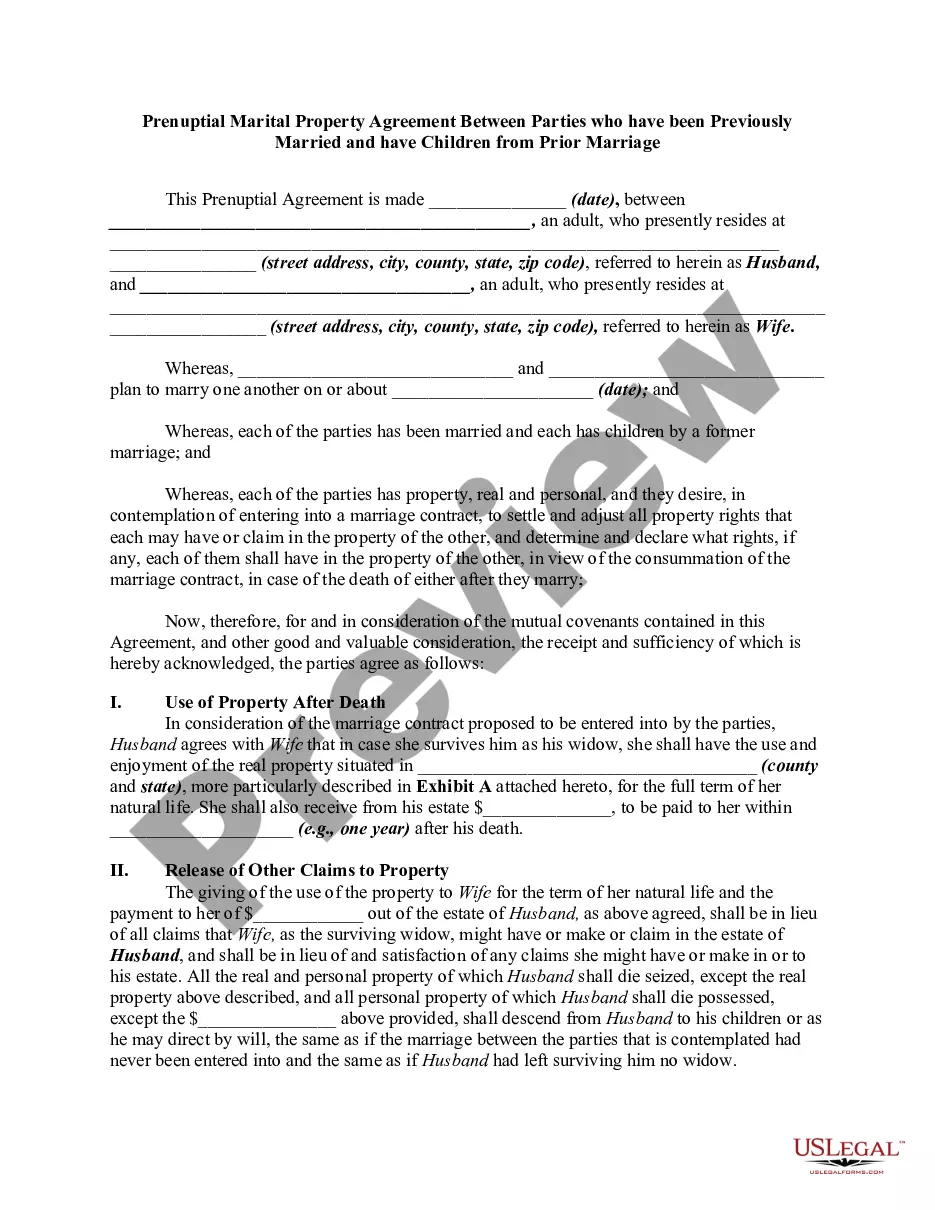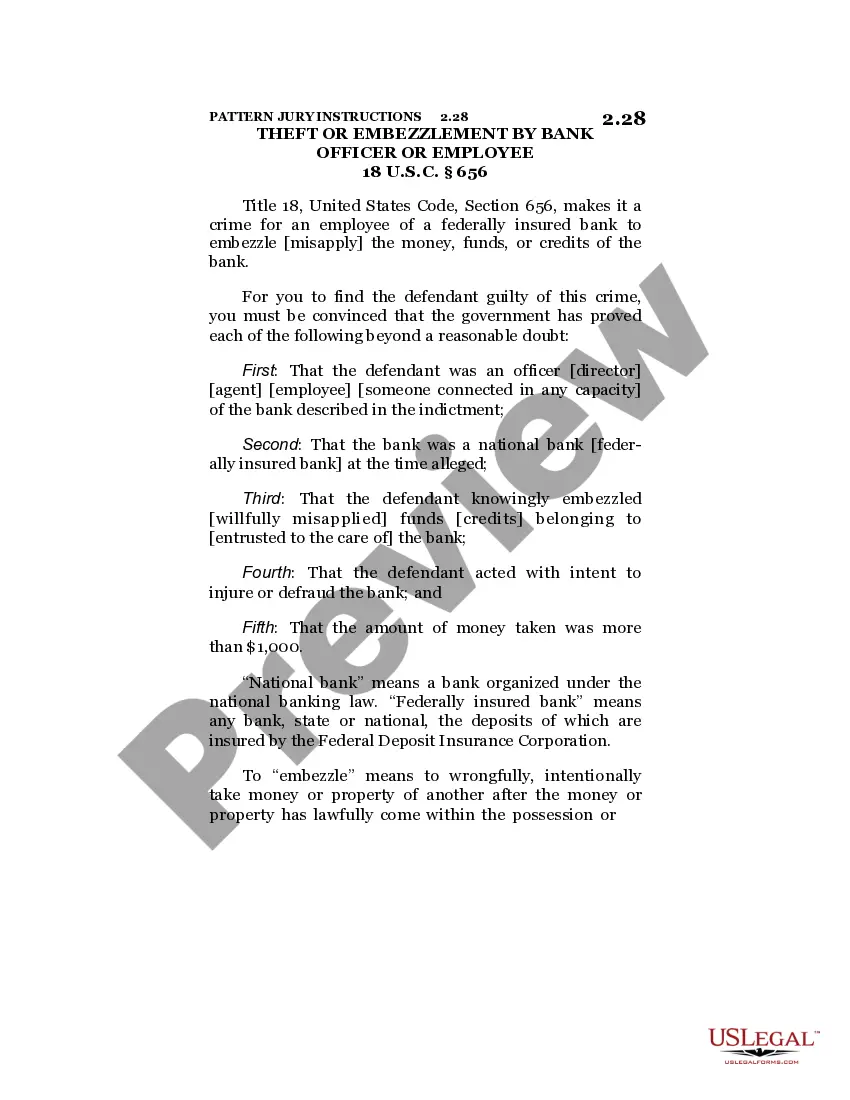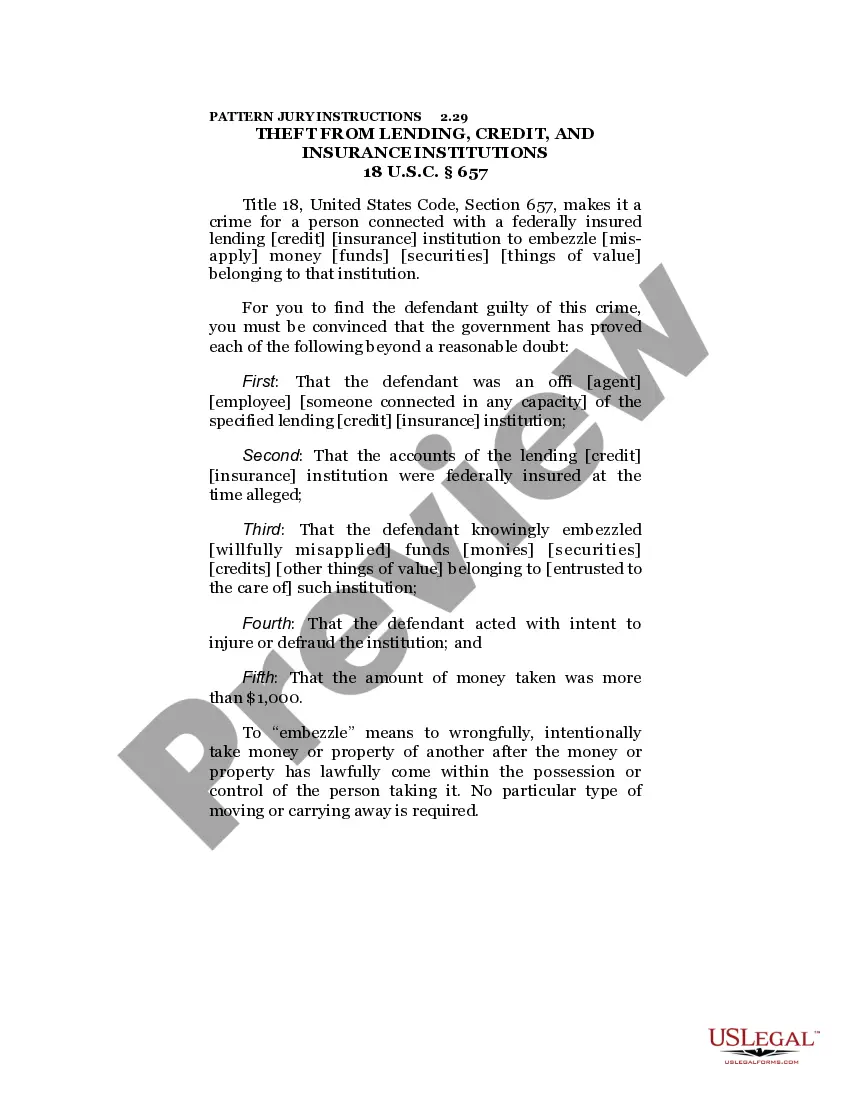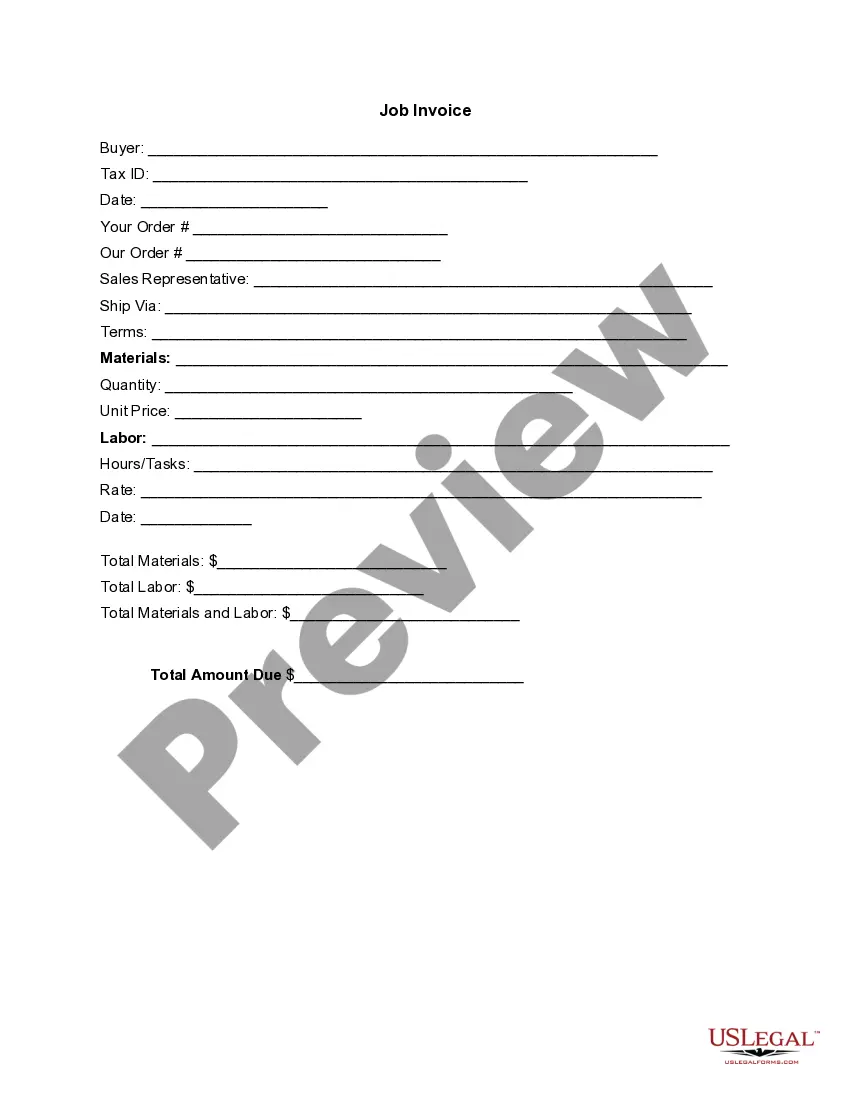Virgin Islands Invoice Template for Optician
Description
How to fill out Invoice Template For Optician?
If you are looking to finalize, acquire, or produce authorized document templates, utilize US Legal Forms, the largest collection of legal forms available online.
Take advantage of the site's easy and convenient search functionality to obtain the papers you require.
Numerous templates for commercial and individual purposes are organized by categories and titles, or search terms.
Step 4. Once you have located the form you require, click the Get Now button. Choose the pricing plan you prefer and enter your credentials to sign up for an account.
Step 5. Process the payment. You can use your credit card or PayPal account to finalize the transaction.
- Utilize US Legal Forms to procure the Virgin Islands Invoice Template for Optician within just a few clicks.
- If you are already a US Legal Forms customer, Log In to your account and click the Acquire button to receive the Virgin Islands Invoice Template for Optician.
- You can also access forms you previously saved from the My documents section of your account.
- If you are using US Legal Forms for the first time, follow the steps below.
- Step 1. Ensure you have chosen the form for the proper city/country.
- Step 2. Utilize the Preview option to examine the form's content. Do not forget to read the details.
- Step 3. If you are not satisfied with the form, use the Search field at the top of the screen to find alternative versions of the legal document template.
Form popularity
FAQ
Creating a physical invoice involves a few simple steps. Begin by selecting a suitable template, such as the 'Virgin Islands Invoice Template for Optician,' which you can find in Word or on platforms like uslegalforms. Fill in the necessary details, print it out, and deliver it to your client. This method helps you create a professional-looking invoice that your clients will appreciate.
Finding an invoice template in Word is straightforward. Simply open Word, click on 'File,' and then choose 'New.' Type 'Virgin Islands Invoice Template for Optician' into the search field to locate many invoice designs. This process allows you to customize your invoice while ensuring it meets the professional standards you need.
To find templates on Microsoft Word, open the application and navigate to the 'File' menu. From there, select 'New' to access the template options. You can search for the 'Virgin Islands Invoice Template for Optician' in the search bar to find invoice templates that cater to your specific needs. This approach saves you time and ensures you select a relevant template.
Creating your own invoice is straightforward. Start with a blank document, and include essential details like your business name, client information, and a summary of services rendered. If you need a reference, a Virgin Islands Invoice Template for Optician can provide the structure you need. Additionally, consider using uslegalforms as a resource to find customizable templates that align with your business needs.
To find invoice templates in Microsoft Word, go to the 'File' menu and select 'New'. In the search bar, type 'invoice' to see a list of available templates. For opticians, look for a Virgin Islands Invoice Template for Optician to ensure it meets specific local requirements. You can also browse online platforms, such as uslegalforms, which offer tailored templates to help you craft your invoices efficiently.
Yes, Microsoft Word includes several built-in invoice templates that you can use. These templates allow for easy customization, making it simple for opticians to create professional-looking invoices. You can explore the templates directly within the application or download specific Virgin Islands Invoice Template for Optician online for even greater relevance to your practice. Using these templates can save you time while ensuring consistency in your billing practices.
To create an invoice in Microsoft Word, start by opening a new document. You can layout your invoice by including sections such as your business name, contact information, and a breakdown of services or products provided. If you're an optician, consider using a Virgin Islands Invoice Template for Optician to ensure your document adheres to regional standards. Customize your template as needed and save it for future use.
Filling out an invoice involves entering your business information, the client's information, a description of products or services provided, and the payment terms. It is important to be clear and precise to avoid confusion. The Virgin Islands Invoice Template for Optician can help you cover all necessary details and format the invoice correctly.
To invoice someone for a service, create a document that includes your business name, the client’s name, a summary of the services rendered, and the total amount due. You can easily customize a Virgin Islands Invoice Template for Optician to fit your needs, ensuring that you present a professional invoice every time.
Filling out a contractor's invoice requires including your information, the client's information, and a breakdown of the services performed. Be sure to specify any materials used and their costs. The Virgin Islands Invoice Template for Optician is an excellent resource to ensure each section is properly addressed and organized.