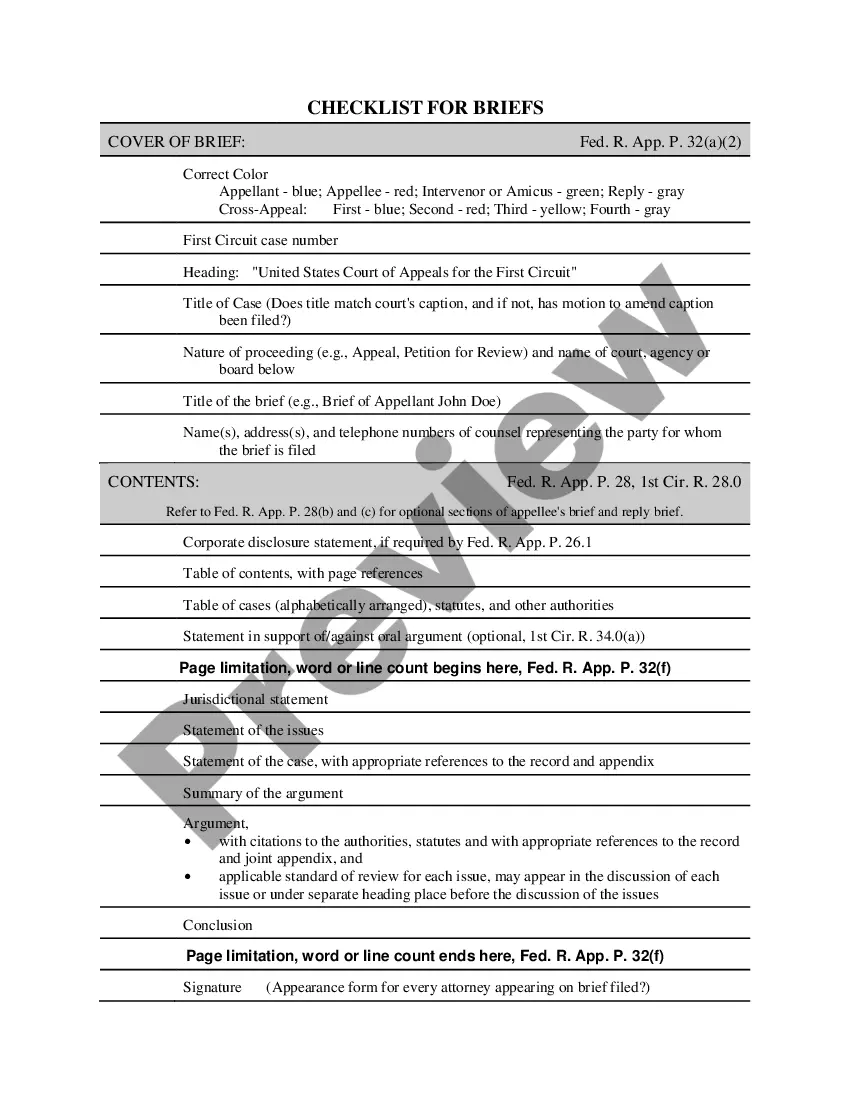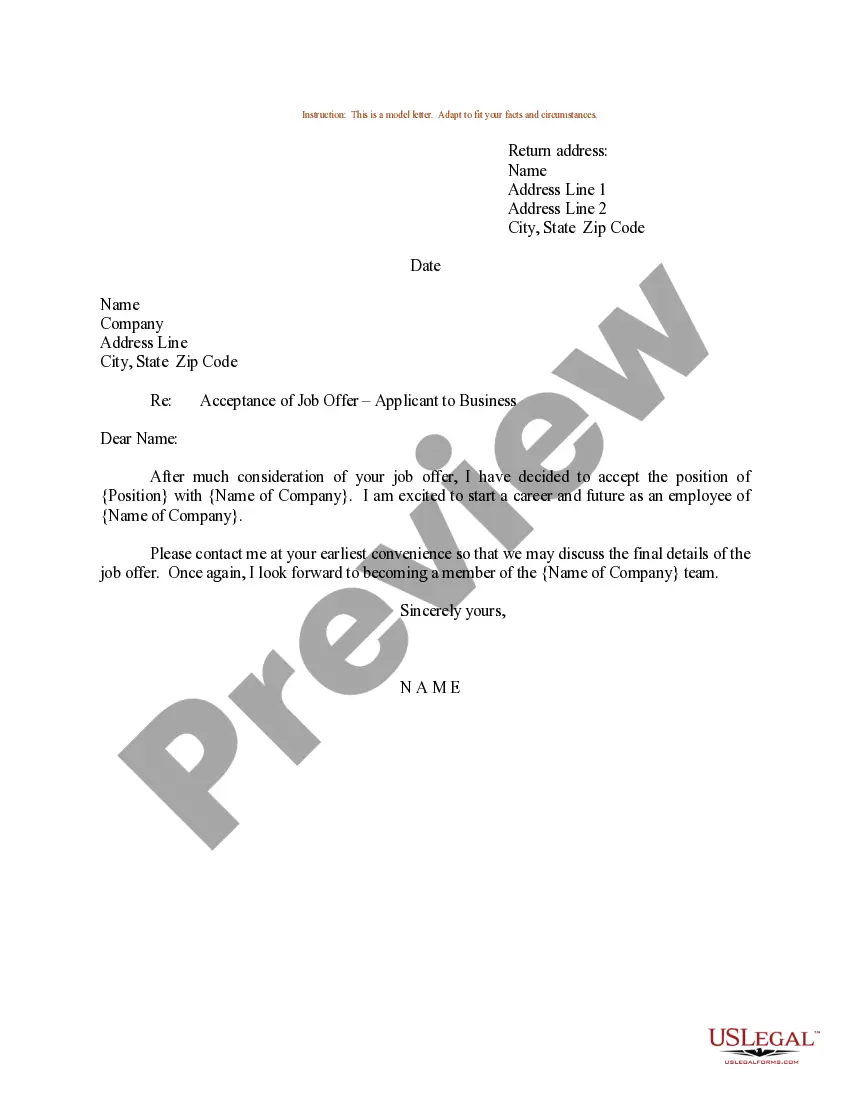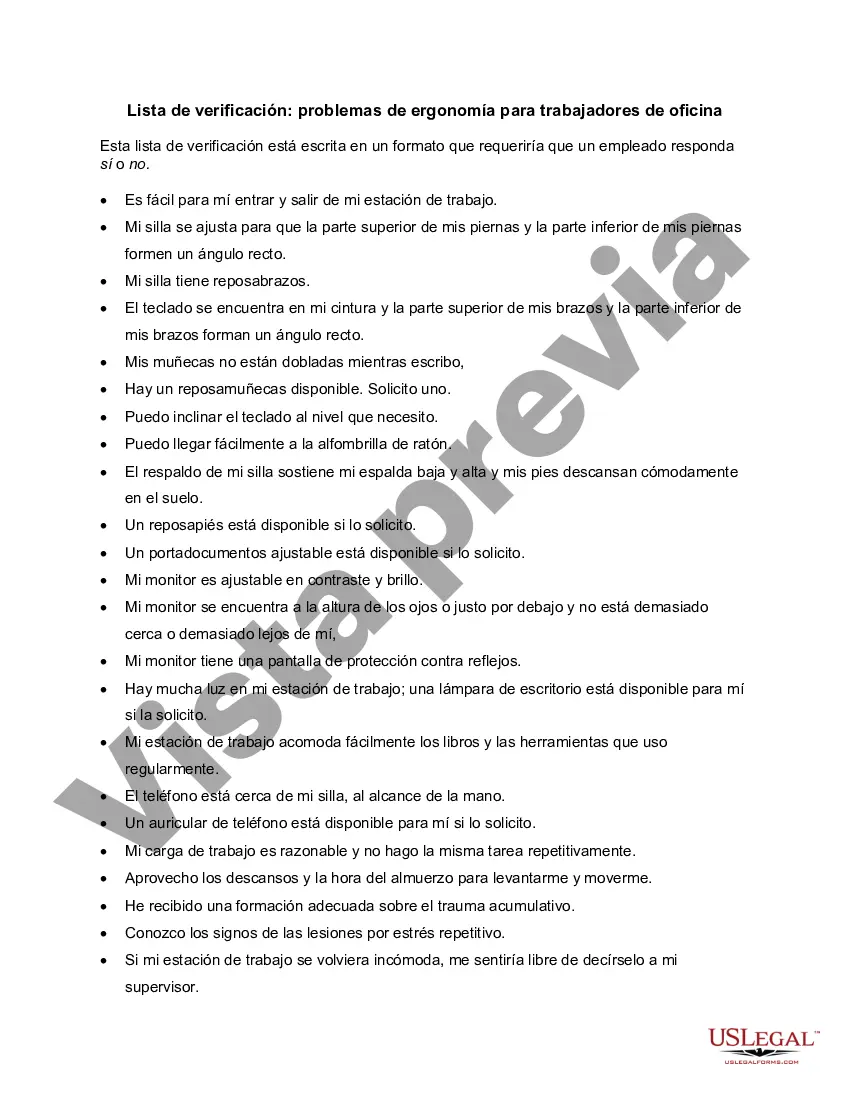Title: Virgin Islands Checklist — Ergonomics Issues for Office Workers: A Comprehensive Guide Introduction: In the vibrant Virgin Islands, enhancing the ergonomics of office environments is crucial to ensure the wellbeing, productivity, and overall health of office workers. This checklist aims to address essential ergonomics issues and provide practical solutions to optimize comfort and efficiency in office settings throughout the Virgin Islands. Let's dive into the various aspects of ergonomics that office workers should consider. 1. Office Chair Ergonomics: — Adjustable chair height and lumbar support for proper spine alignment. — Adequate seat pan depth and width to accommodate different body sizes. — Armrests positioned at a suitable height to relieve shoulder and neck tension. — Proper positioning of the chair in relation to the desk and computer workstation. 2. Desk and Workstation Ergonomics: — Correct desk height to prevent strain on the neck, back, and wrists. — Sufficient legroom and space to move freely. — Placement of computer monitors at eye level to reduce eye strain. — Properly positioned keyboard and mouse to prevent wrist injuries. — Adequate lighting and glare control to avoid visual discomfort. 3. Computer Setup Ergonomics: — Proper distance between the worker and the monitor screen. — Preferred monitor size and resolution to minimize eye strain. — Use of an adjustable monitor arm to enhance flexibility. — Ergonomic keyboard and mouse, reducing the risk of repetitive strain injuries (RSS). — Organization of cables and wires to avoid trip hazards and ensure a tidy workspace. 4. Proper Posture and Body Mechanics: — Encouragement of good posture while sitting, with the back supported by the chair. — Regular breaks and opportunities for stretches and exercises. — Utilization of supportive tools such as footrests or back pillows if needed. — Adoption of ergonomic chairs or stability balls as alternatives for active sitting. 5. Additional Ergonomics Considerations: — Incorporation of standing desks or adjustable workstations to promote movement and reduce sedentary behavior. — Provision of ergonomic accessories like wrist supports, document holders, and task lighting. — Implementation of ergonomic training programs to educate office workers on healthy working habits. — Creation of a comfortable and customizable workspace to meet individual needs. Types of the Virgin Islands Checklist — Ergonomics Issues for Office Workers: 1. Virgin Islands Checklist — Ergonomics Solutions for Small Office Spaces. 2. Virgin Islands Checklist — Ergonomics Guidelines for Home Office Workers. 3. Virgin Islands Checklist — Ergonomics Strategies for Shared Workspaces. 4. Virgin Islands Checklist — Ergonomics Best Practices for Call Centers. 5. Virgin Islands Checklist — Ergonomics Tips for Remote Workers. Conclusion: This detailed checklist emphasizes the significance of ergonomics for office workers in the Virgin Islands. By incorporating these guidelines into office setups, employers can promote a healthier and more productive work environment while reducing the risk of work-related musculoskeletal disorders. Remember, creating an ergonomically optimized workspace is an investment in the well-being and efficiency of office workers in the mesmerizing Virgin Islands.
Para su conveniencia, debajo del texto en español le brindamos la versión completa de este formulario en inglés. For your convenience, the complete English version of this form is attached below the Spanish version.Virgin Islands Lista de verificación: problemas de ergonomía para trabajadores de oficina - Checklist - Ergonomics Issues for Office Workers
Description
How to fill out Virgin Islands Lista De Verificación: Problemas De Ergonomía Para Trabajadores De Oficina?
US Legal Forms - one of the most significant libraries of lawful kinds in the USA - offers a variety of lawful papers web templates you are able to download or printing. Utilizing the internet site, you may get a large number of kinds for company and specific functions, categorized by classes, states, or search phrases.You will find the newest versions of kinds such as the Virgin Islands Checklist - Ergonomics Issues for Office Workers within minutes.
If you already have a registration, log in and download Virgin Islands Checklist - Ergonomics Issues for Office Workers through the US Legal Forms library. The Acquire button can look on each and every type you look at. You have access to all previously saved kinds within the My Forms tab of your respective accounts.
If you want to use US Legal Forms the very first time, listed below are straightforward directions to get you started out:
- Be sure to have picked out the right type to your town/state. Click on the Review button to examine the form`s information. Look at the type information to actually have selected the appropriate type.
- In the event the type doesn`t fit your demands, take advantage of the Lookup industry near the top of the display to obtain the one which does.
- In case you are satisfied with the shape, validate your decision by clicking the Get now button. Then, select the rates prepare you favor and give your credentials to register for the accounts.
- Method the purchase. Use your credit card or PayPal accounts to finish the purchase.
- Select the structure and download the shape on your own device.
- Make alterations. Complete, modify and printing and sign the saved Virgin Islands Checklist - Ergonomics Issues for Office Workers.
Every single format you included in your bank account lacks an expiry day which is the one you have permanently. So, in order to download or printing yet another duplicate, just check out the My Forms portion and click about the type you require.
Get access to the Virgin Islands Checklist - Ergonomics Issues for Office Workers with US Legal Forms, by far the most extensive library of lawful papers web templates. Use a large number of professional and state-distinct web templates that meet your small business or specific needs and demands.