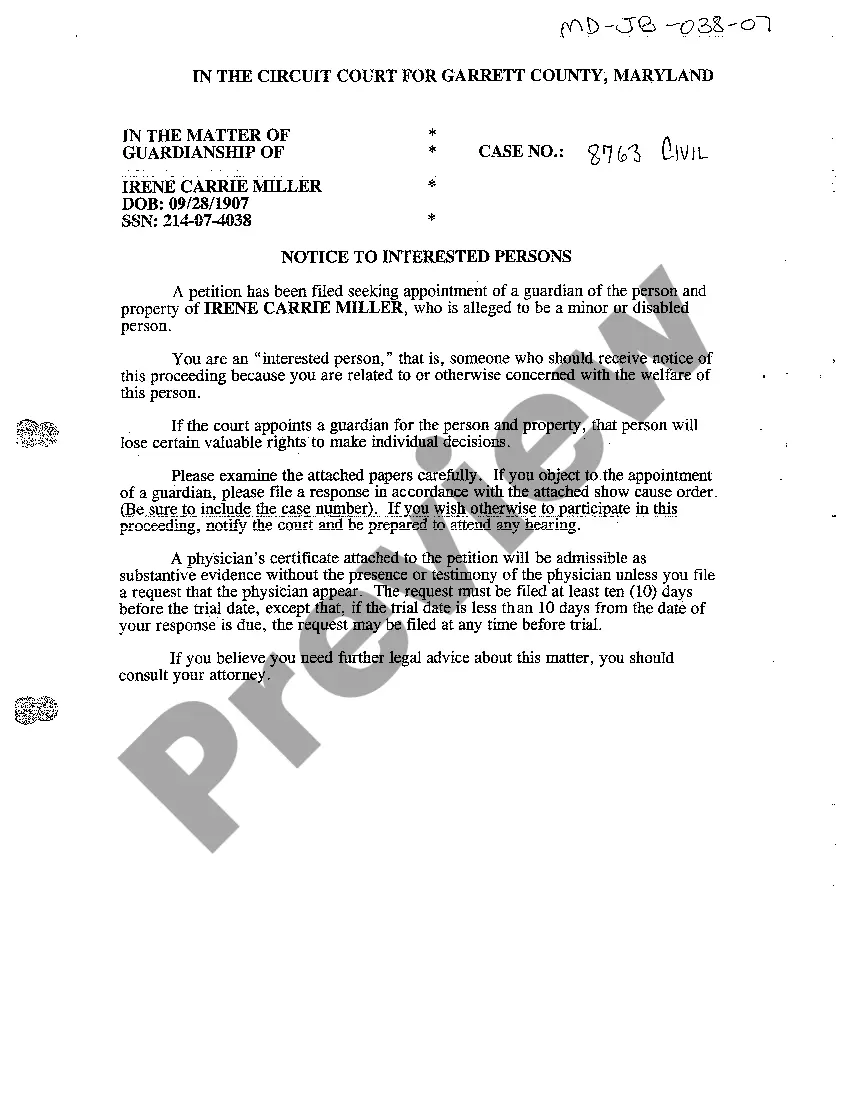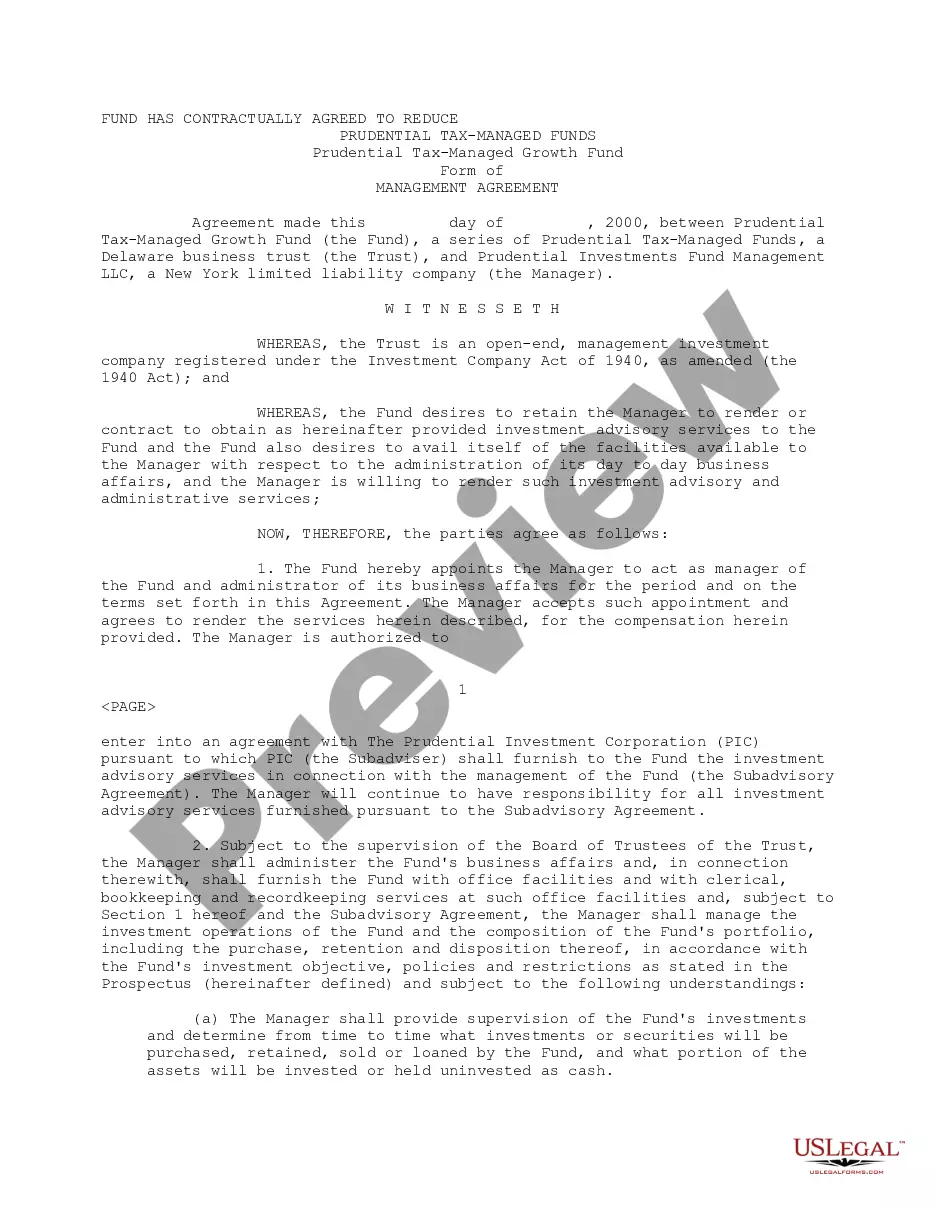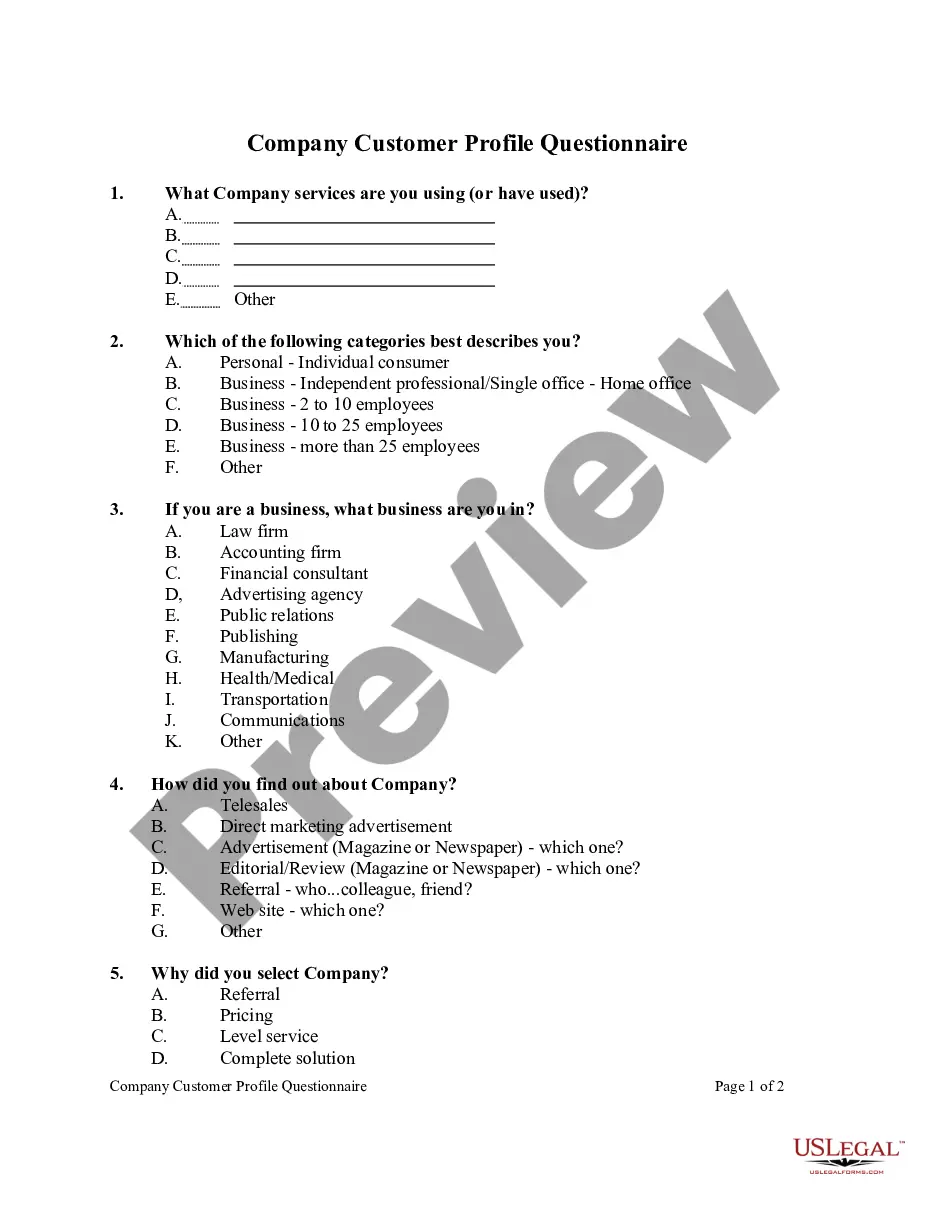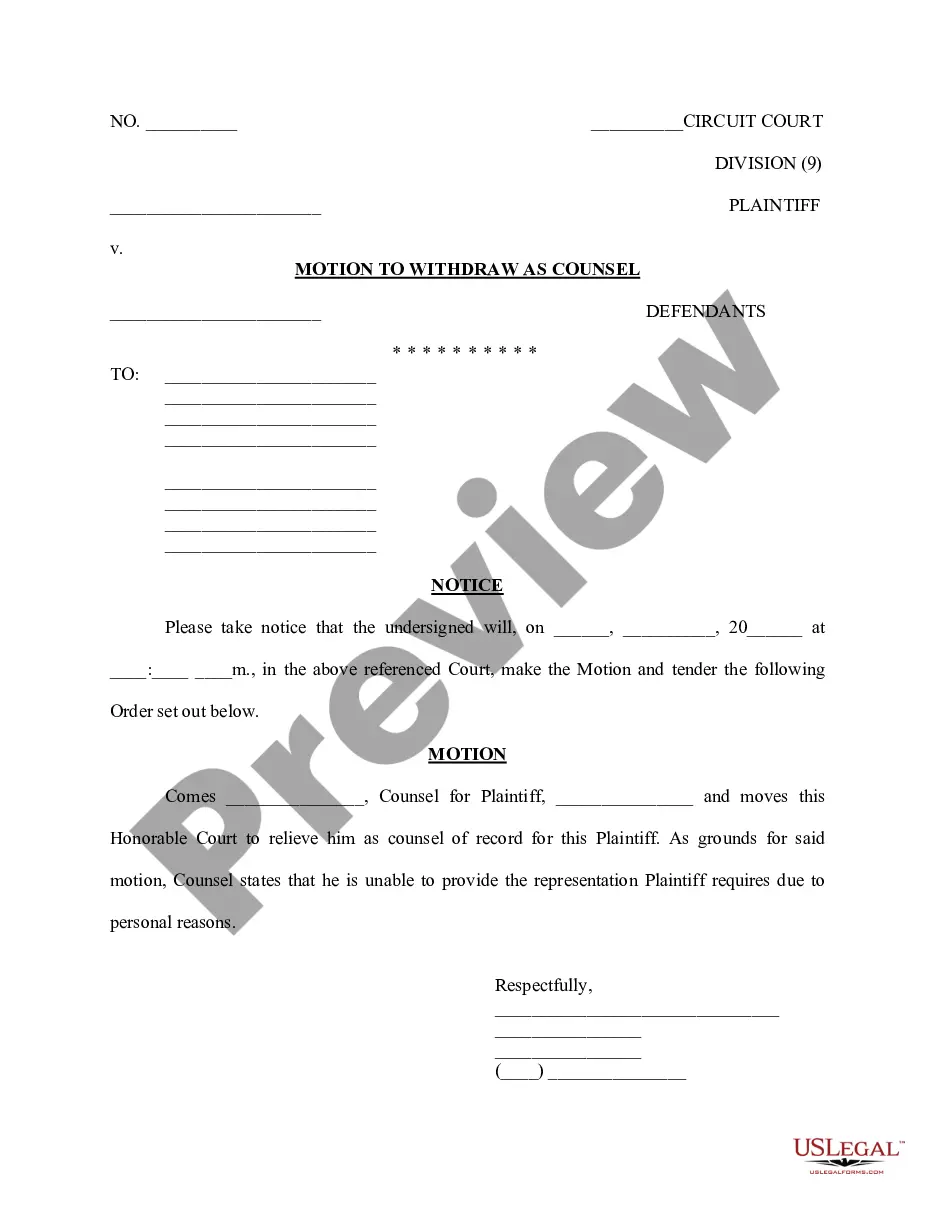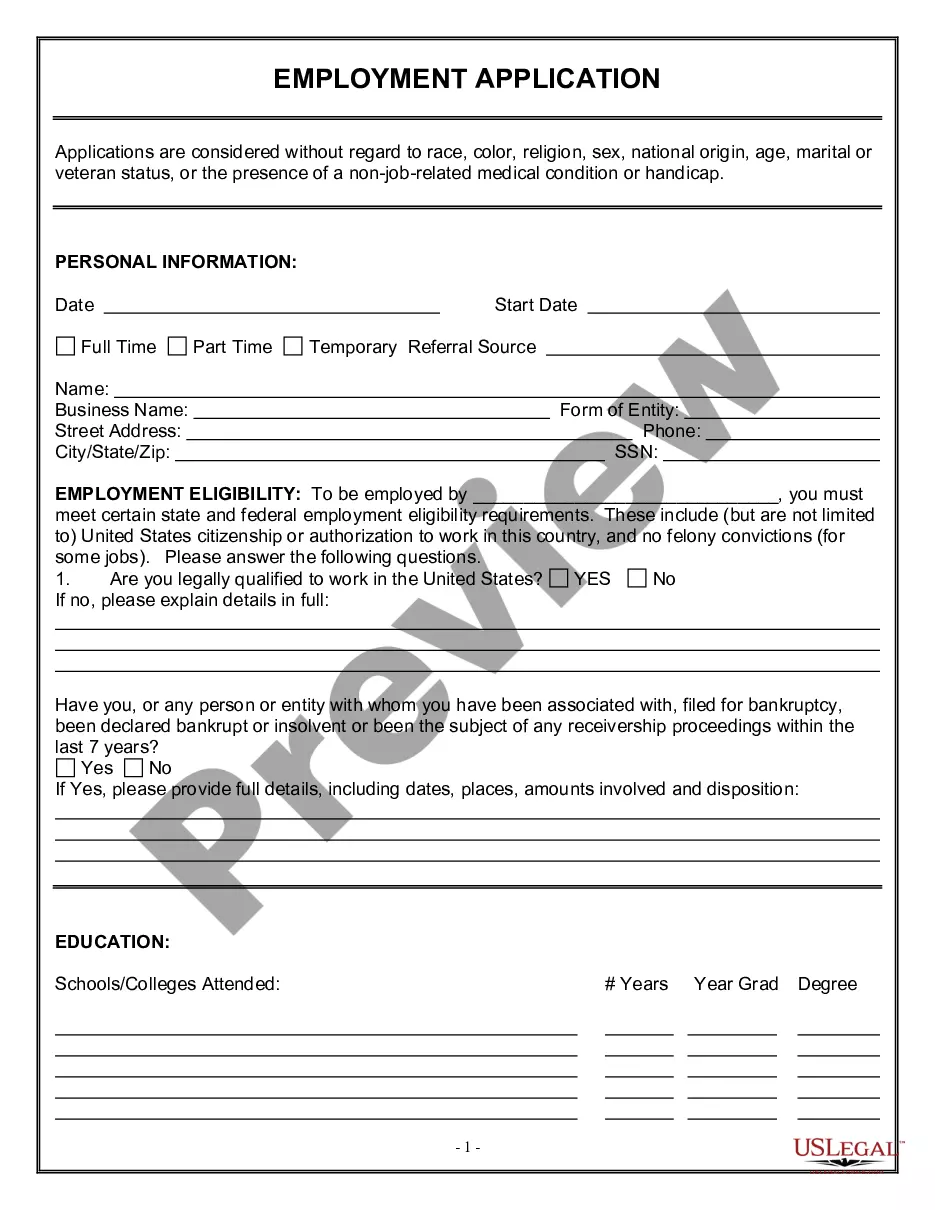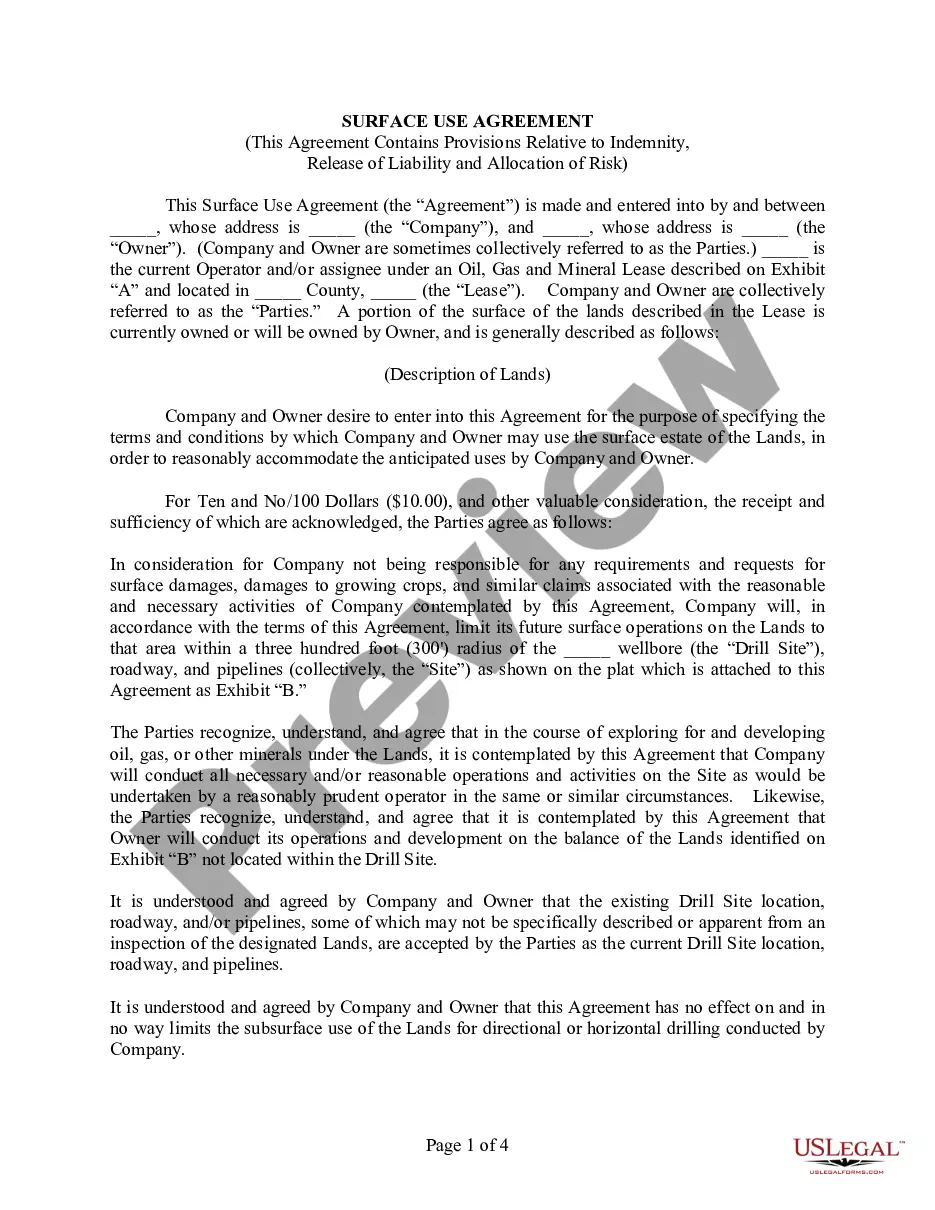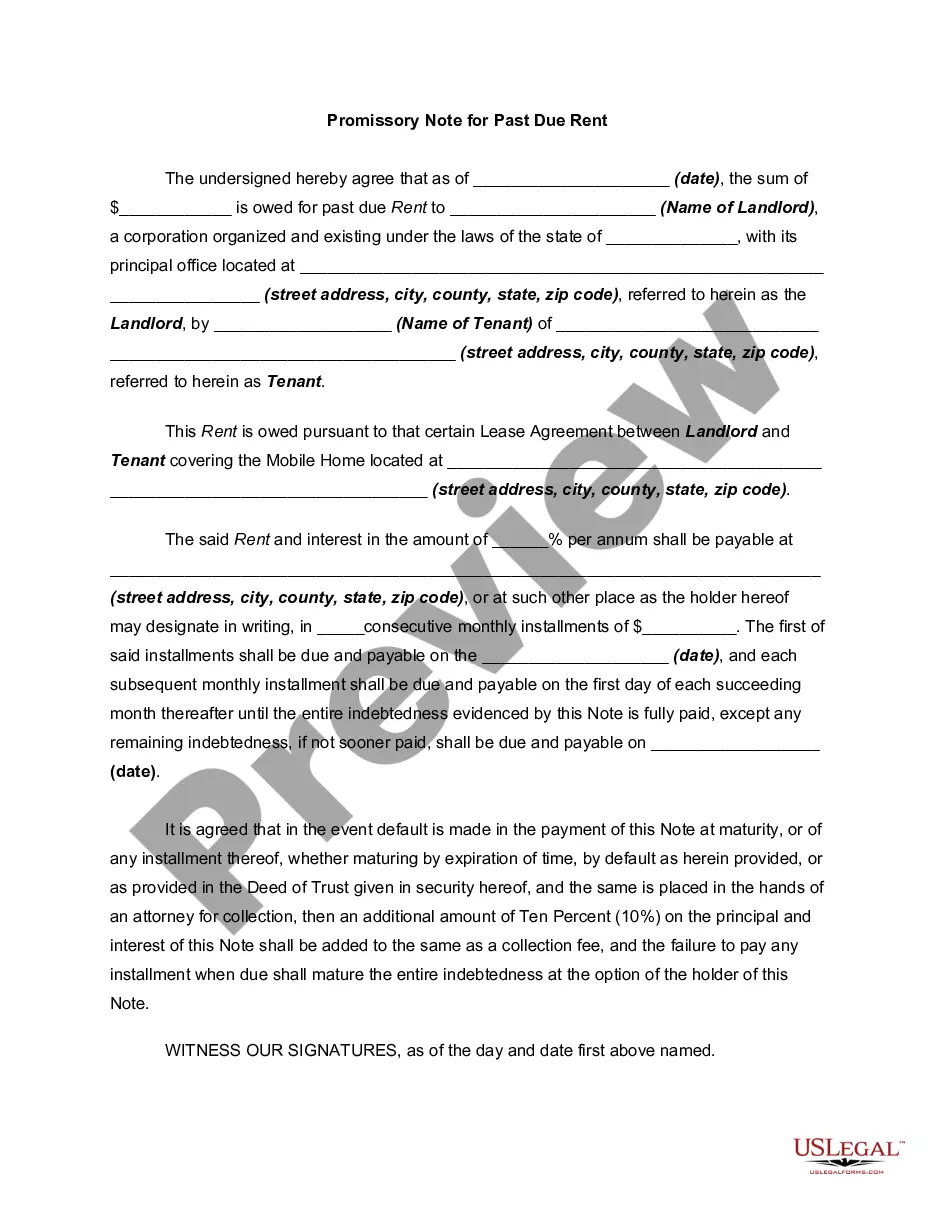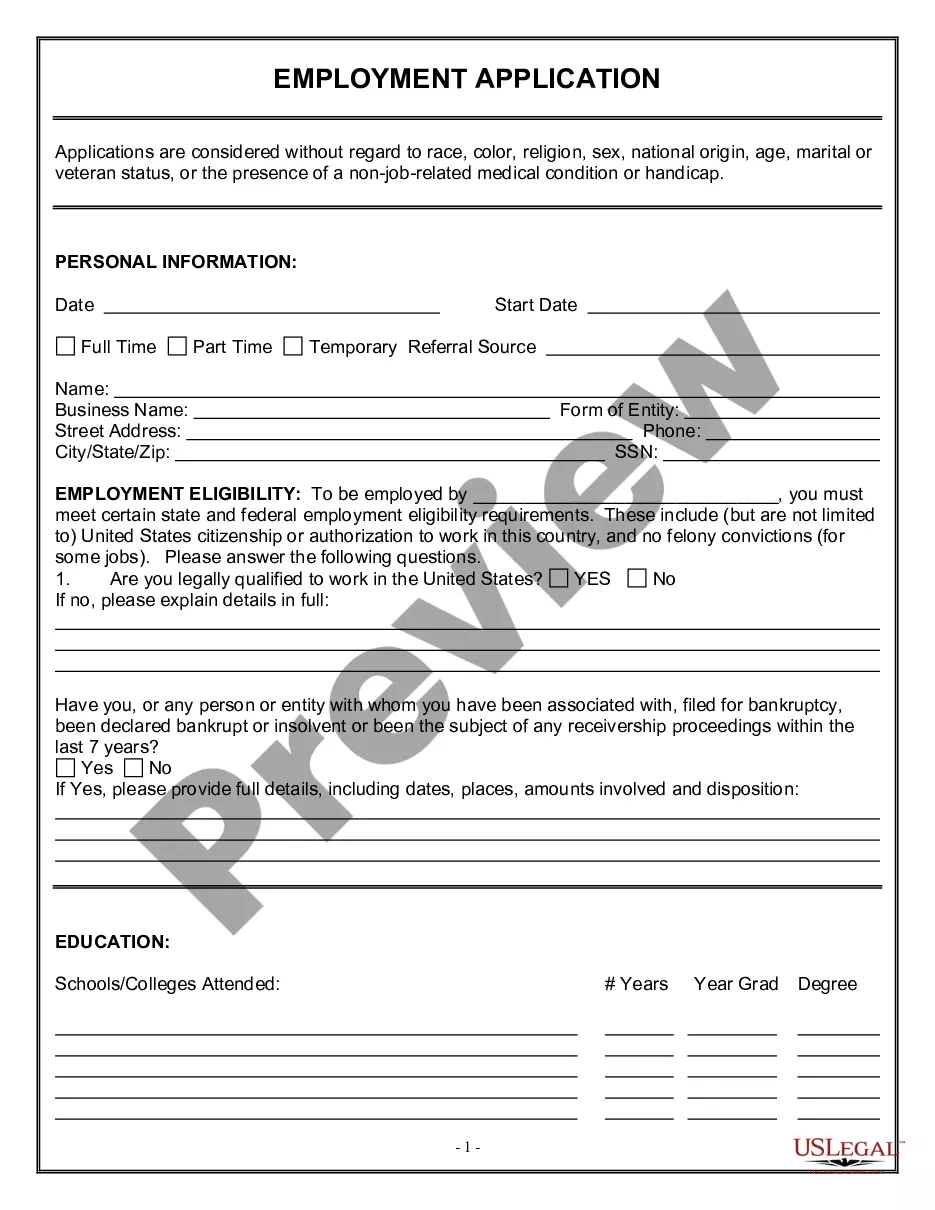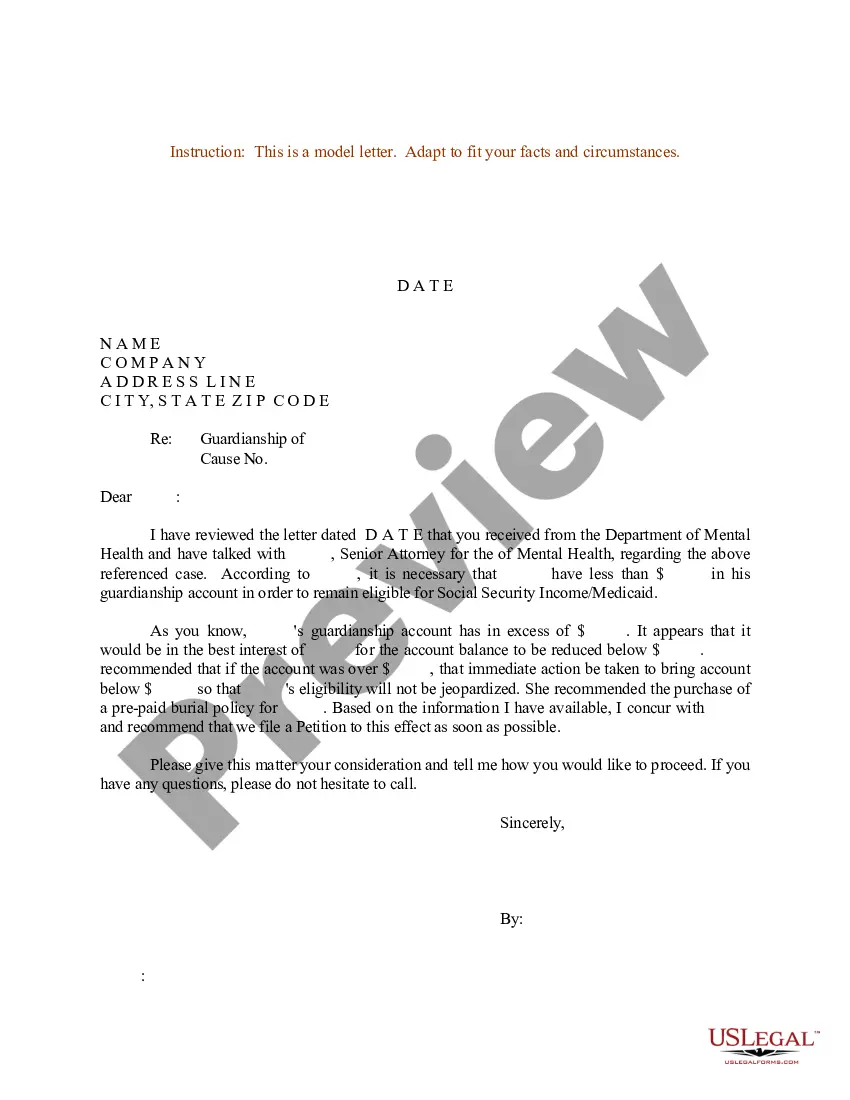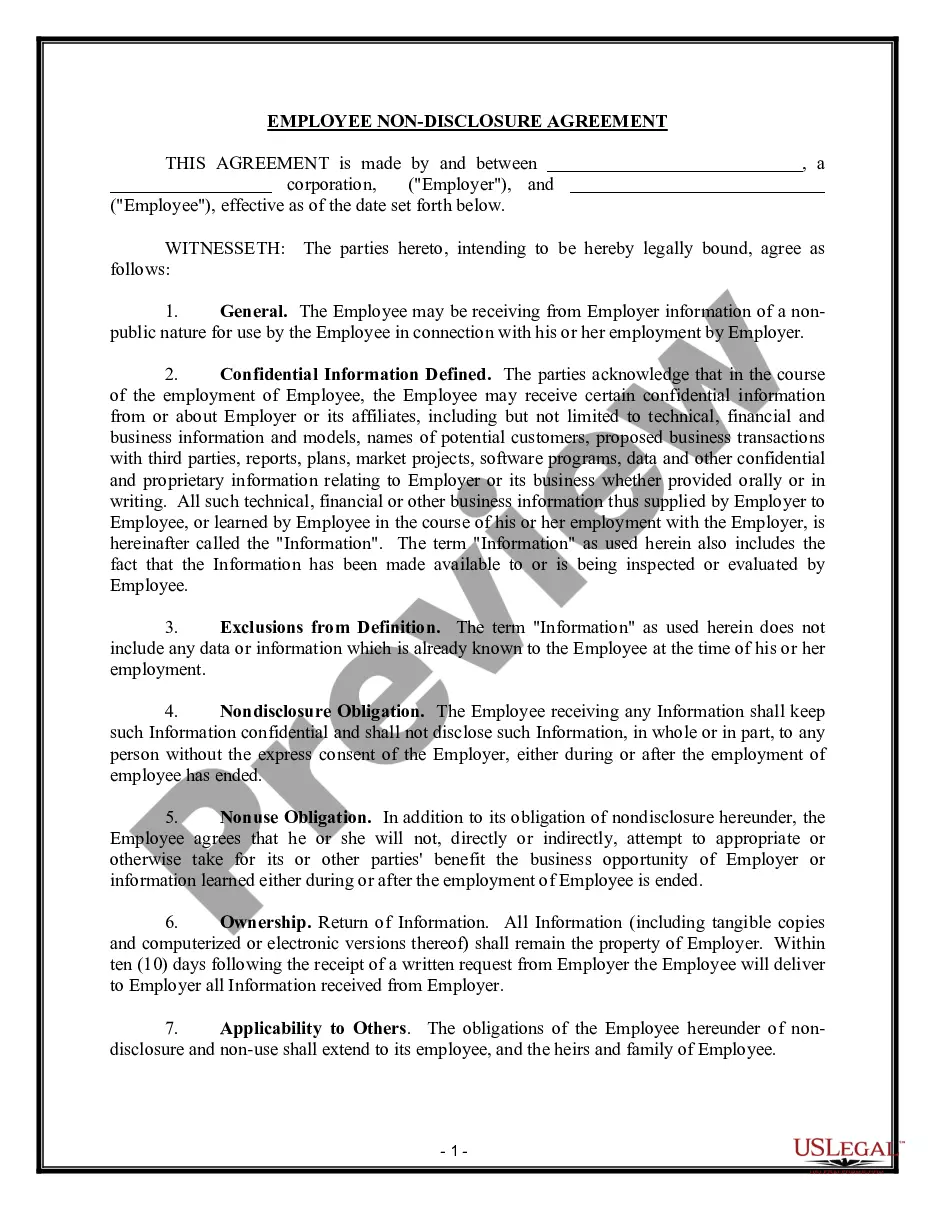Washington Invoice Template for Bartender
Description
How to fill out Invoice Template For Bartender?
It is feasible to dedicate hours online looking for the authentic document template that complies with the federal and state regulations you require. US Legal Forms offers thousands of authentic forms that have been reviewed by professionals.
You can obtain or print the Washington Invoice Template for Bartender from my service.
If you possess a US Legal Forms account, you can Log In and select the Download option. Afterwards, you can fill out, modify, print, or sign the Washington Invoice Template for Bartender. Every authentic document template you purchase is yours permanently.
Complete the transaction. You can use your credit card or PayPal account to pay for the authentic form. Choose the format of the document and download it to your device. Make modifications to your document if necessary. You can fill out, edit, sign, and print the Washington Invoice Template for Bartender. Download and print thousands of document templates using the US Legal Forms website, which provides the largest selection of authentic forms. Utilize professional and state-specific templates to meet your business or personal needs.
- To obtain another copy of any purchased form, go to the My documents tab and click on the respective option.
- If you are using the US Legal Forms website for the first time, follow the straightforward instructions below.
- Firstly, ensure that you have chosen the correct document template for the region/city you select.
- Review the form description to make sure you have selected the right form.
- If available, utilize the Preview option to view the document template as well.
- If you wish to find another version of the form, use the Search field to locate the template that suits your needs and criteria.
- Once you have found the template you want, click Get now to proceed.
- Choose the pricing plan you prefer, enter your credentials, and register for an account on US Legal Forms.
Form popularity
FAQ
Issuing an invoice template is straightforward when you use a Washington Invoice Template for Bartender. Fill in the necessary details and save the document for future use. This streamlines your invoicing process, allowing for quick adjustments, ensuring consistency in your billing practices.
You can indeed generate an invoice for your own services by using a Washington Invoice Template for Bartender. Simply fill out the template with your details, the services you've provided, and any other necessary information. This method promotes professionalism and helps maintain organized records.
Creating a restaurant invoice involves using a Washington Invoice Template for Bartender to facilitate the process. Begin by selecting a template that meets your business style and needs. Fill in customer information, service details, and any applicable taxes, ensuring accuracy for smooth transactions.
To make a restaurant invoice, start with a Washington Invoice Template for Bartender that includes your restaurant's name and logo. Add customer details, itemize the services or meals provided, and specify the total amount due. This structured approach enhances professionalism and aids in bookkeeping.
Yes, it is legal to create your own invoice, including a Washington Invoice Template for Bartender. As long as you include essential details like your business name, the services rendered, and payment terms, you can customize your invoices to suit your needs. Many bartenders find that using a professional template ensures compliance and clarity.
To make a legal invoice, it's essential to include specific elements like the date, itemized list of services, and contact information for your business and client. Be sure to also mention payment terms and any relevant legal disclaimers. For an efficient solution, you can use the Washington Invoice Template for Bartender from US Legal Forms. This template meets industry standards and helps you create a legally compliant invoice effortlessly.
Google Forms does not include a specific invoice template; however, you can customize a form to collect billing information. By using the built-in tools, you can create fields for clients to fill in their details. If you seek a more professional approach, consider the Washington Invoice Template for Bartender from US Legal Forms, which provides a comprehensive format ready for use, making invoicing easy and efficient.
Creating your own invoices can be straightforward if you follow a simple structure. Start by including your business name, client details, and a clear breakdown of services provided. For added convenience, you can use a Washington Invoice Template for Bartender from US Legal Forms, which guides you through the process and ensures compliance. This template saves you time while offering a professional touch to your invoices.
Google does not have a dedicated invoicing program, but you can utilize Google Workspace tools to create invoices. For instance, using Google Docs or Google Sheets allows you to design your own invoice from scratch. If you prefer a ready-made solution, consider using the Washington Invoice Template for Bartender available on platforms like US Legal Forms. This template simplifies the invoicing process and ensures it meets legal requirements.
To fill an invoice for payment, include all essential information clearly. Start with your business info, followed by the client's details, the service or product description and its costs. Using a Washington Invoice Template for Bartender helps ensure you do not miss any crucial elements, making it simple for your clients to process their payments quickly.