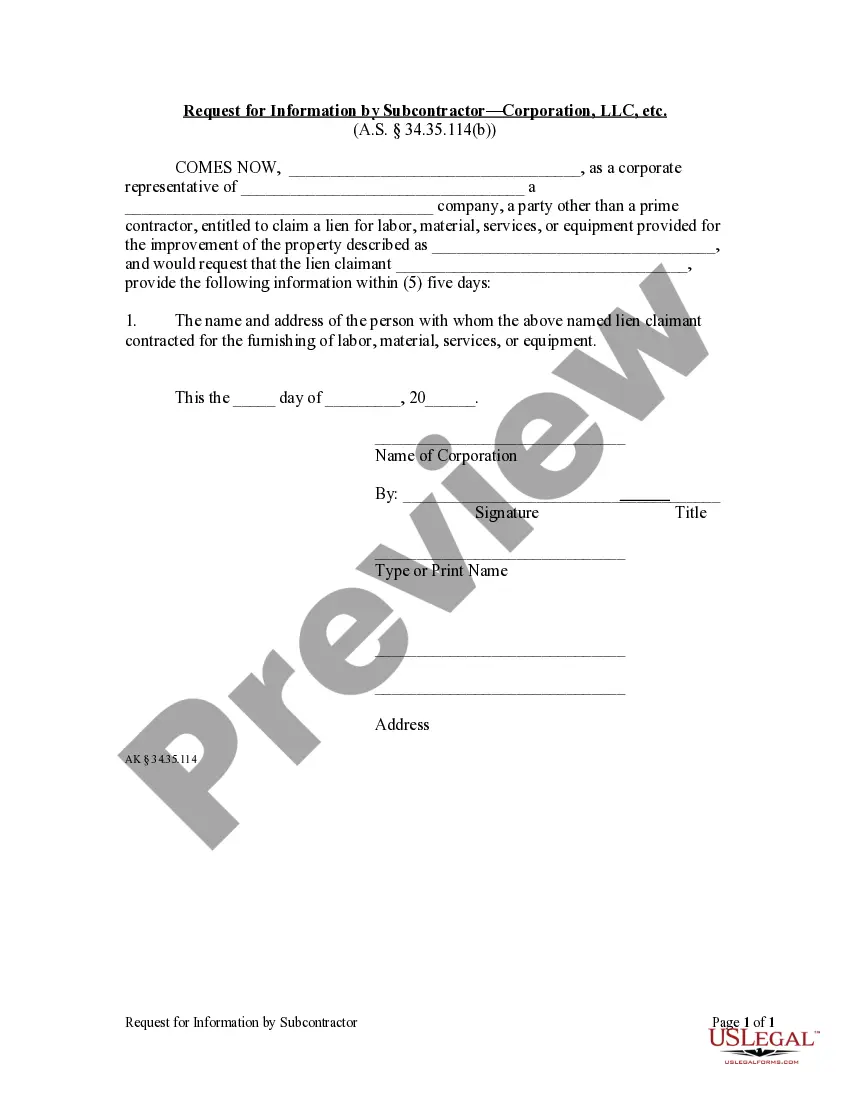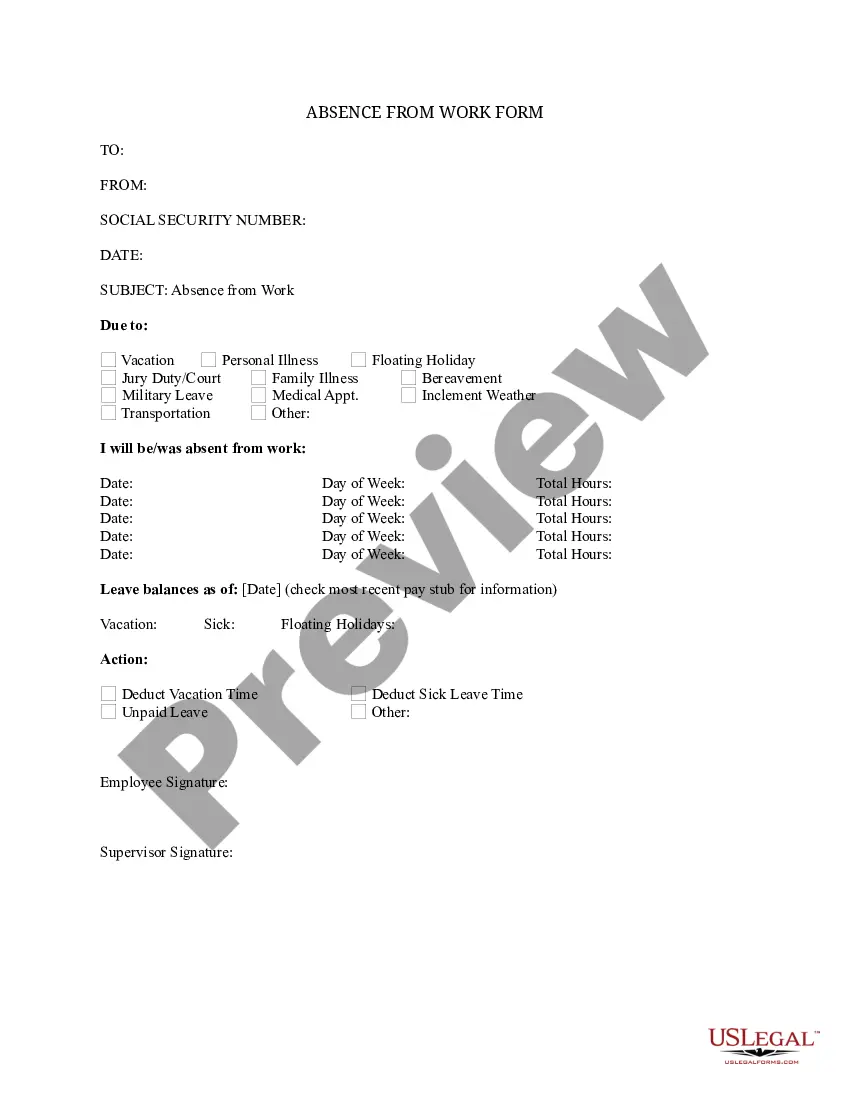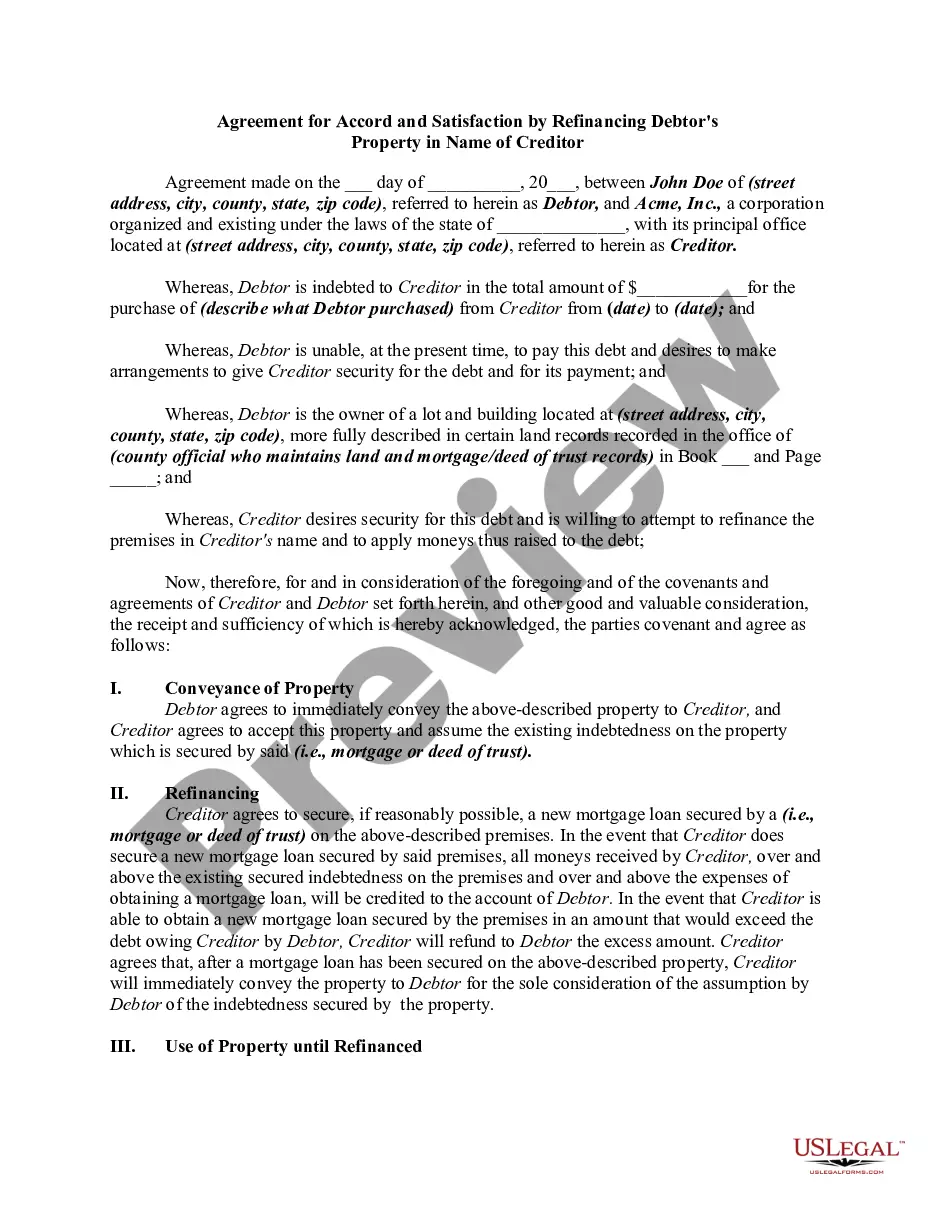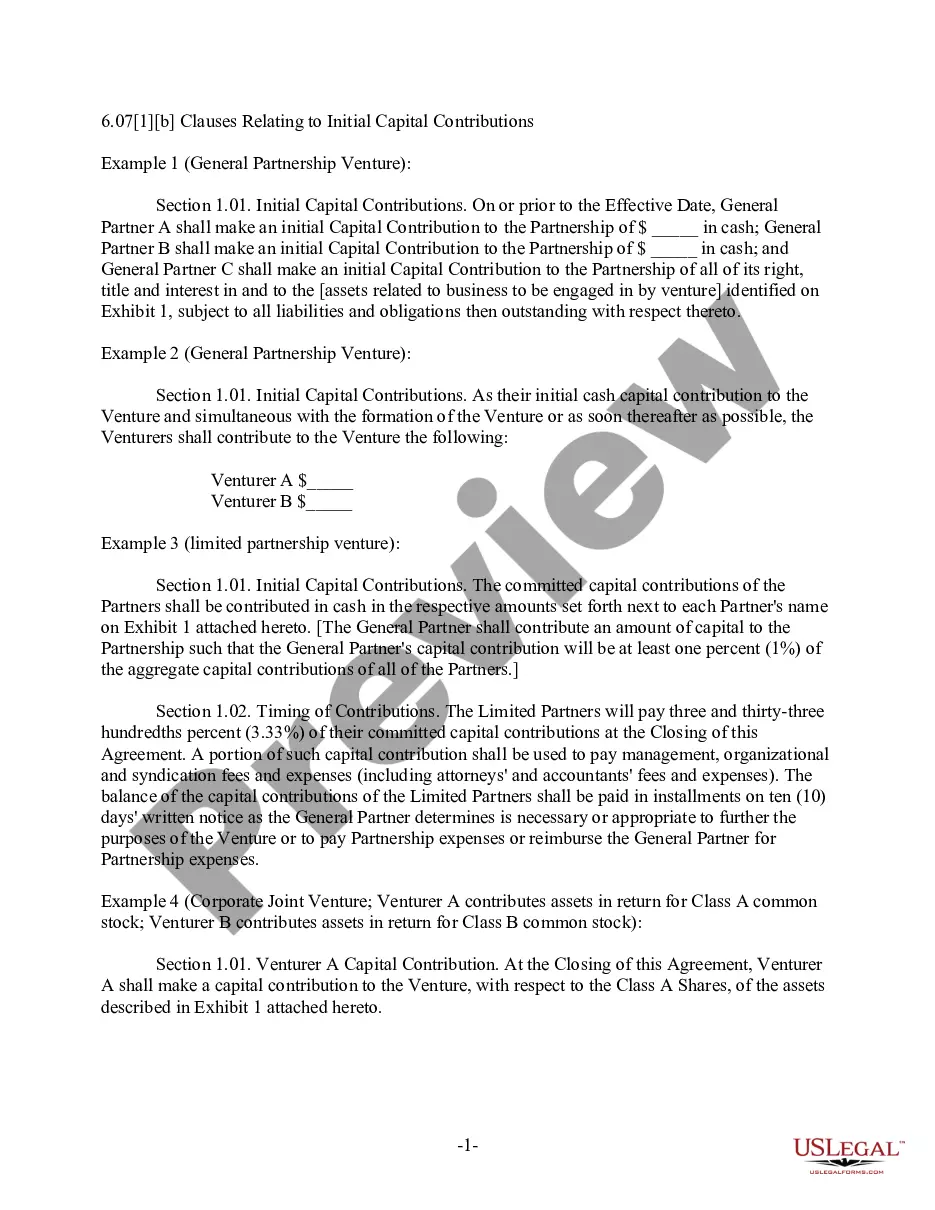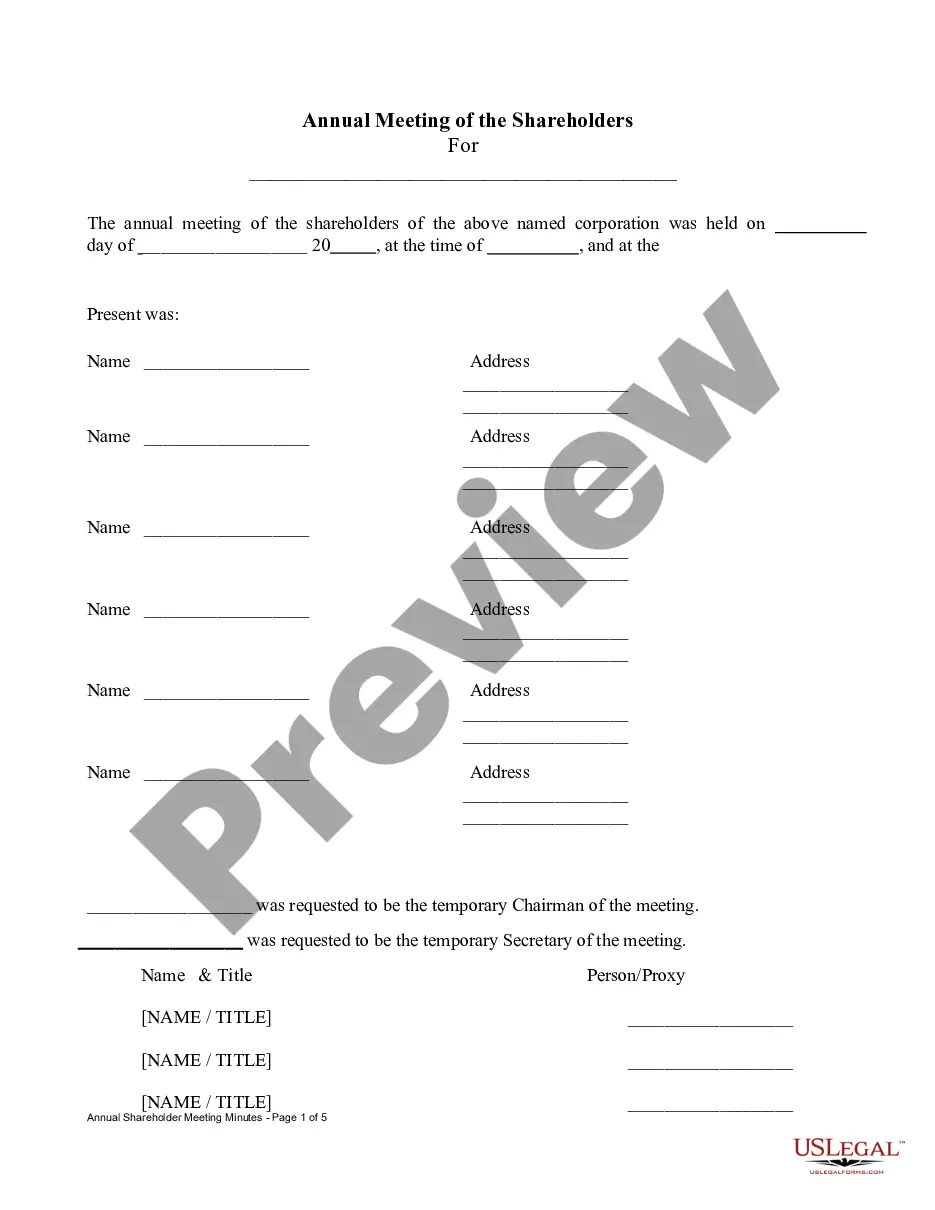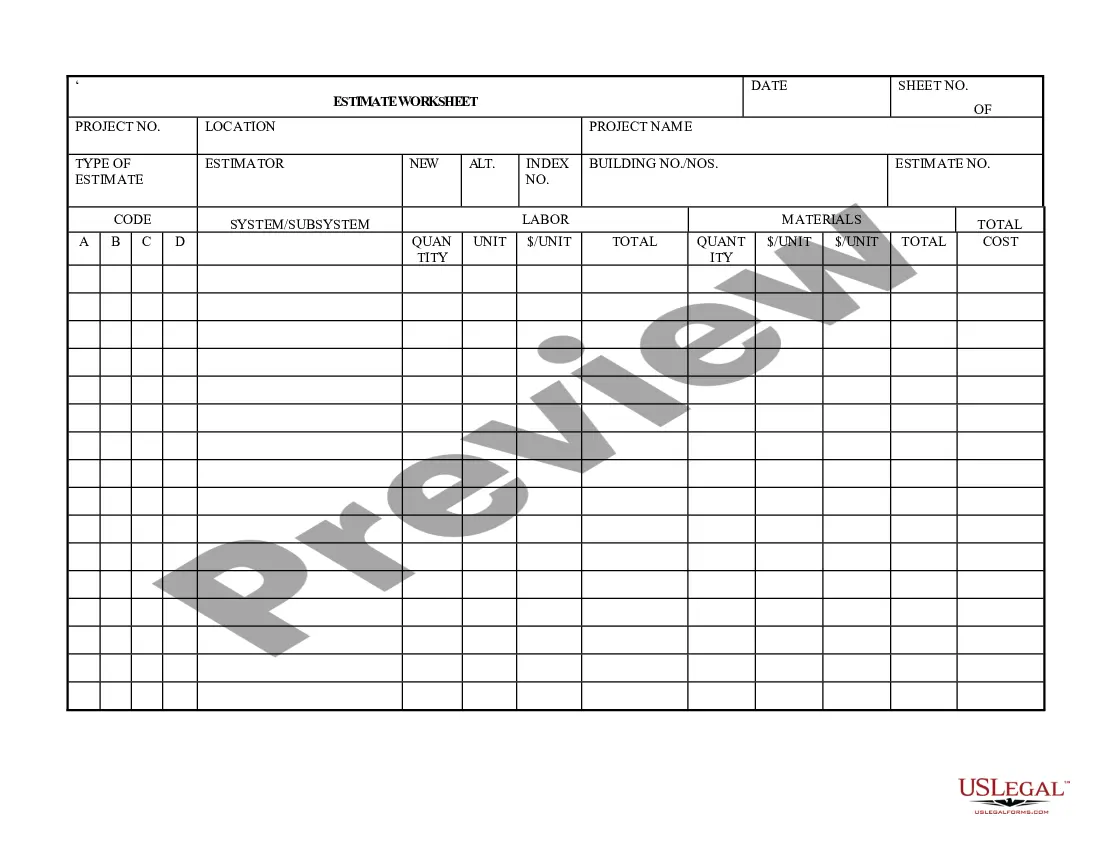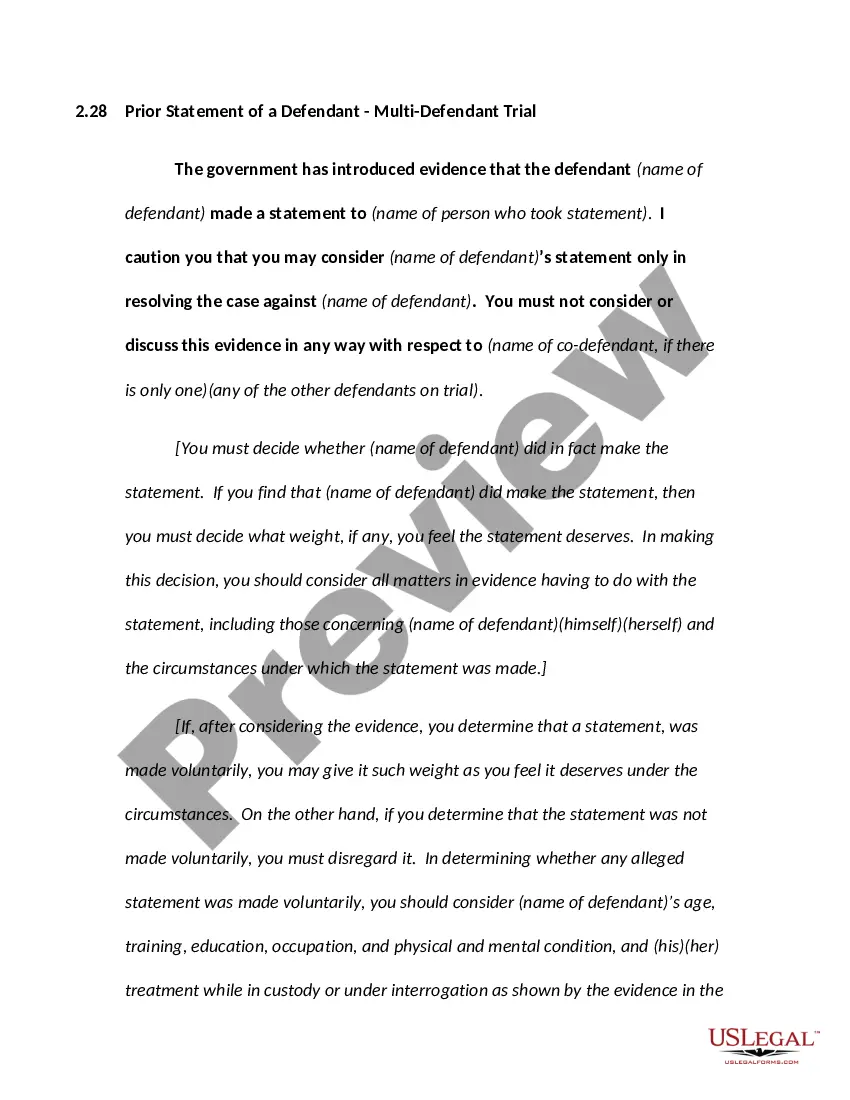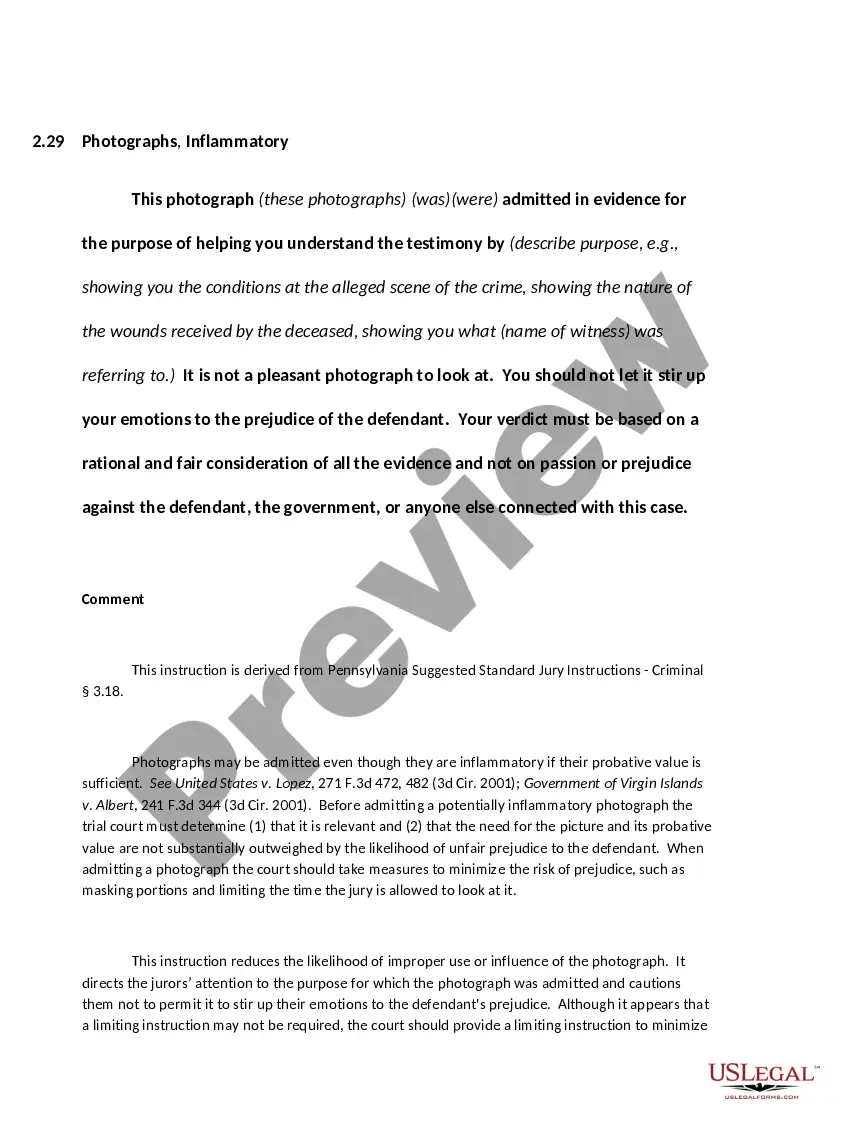Washington Invoice Template for Software Developer
Description
How to fill out Invoice Template For Software Developer?
If you need to fill out, download, or print legal document templates, utilize US Legal Forms, the best range of legal forms available online.
Take advantage of the site’s simple and user-friendly search to find the documents you need.
Numerous templates for business and personal purposes are categorized by type and state, or keywords.
Step 5. Process the payment. You can use your credit card or PayPal account to complete the transaction.
Step 6. Choose the format of the legal form and download it to your device. Step 7. Fill out, modify, and print or sign the Washington Invoice Template for Software Developer.
- Use US Legal Forms to acquire the Washington Invoice Template for Software Developer with just a few clicks.
- If you are already a US Legal Forms user, Log In to your account and click on the Obtain button to get the Washington Invoice Template for Software Developer.
- You can also access forms you’ve previously downloaded in the My documents section of your account.
- If you are using US Legal Forms for the first time, follow the instructions provided below.
- Step 1. Ensure you have selected the form for the correct area/state.
- Step 2. Use the Preview option to review the form’s contents. Be sure to read the information.
- Step 3. If you are not satisfied with the form, use the Search box at the top of the screen to find other types of legal form templates.
- Step 4. Once you’ve found the form you need, click the Purchase now button. Select the pricing plan you prefer and enter your details to register for an account.
Form popularity
FAQ
Setting up an invoices template requires you to think about your business's specific needs and client expectations. Start by determining the required fields such as dates, descriptions of services, and payment terms. Once you evaluate what you need, the Washington Invoice Template for Software Developer offers a comprehensive starting point to tailor your invoices efficiently and effectively.
Ultimately, whether to create an invoice in Word or Excel is contingent upon your specific needs and strengths. Excel excels in computing totals and tracking expenses through formulas, while Word caters to those focused on design. Both options can effectively utilize the Washington Invoice Template for Software Developer, so select the one that feels right for you.
The best format for an invoice combines simplicity with professionalism. It should clearly include your business information, the buyer's details, an itemized list of services or products, applicable taxes, and total amounts. Utilizing the Washington Invoice Template for Software Developer ensures you adhere to these formatting standards, making your invoices both effective and compliant.
Formatting a freelance invoice involves structuring it with clear sections: your contact information, your client’s details, a list of services, and payment instructions. Ensuring logical organization helps clients understand their charges at a glance. The Washington Invoice Template for Software Developer provides an ideal format, guiding you in presenting all necessary information in an orderly manner.
The best way to create an invoice is to start with a reliable template, like the Washington Invoice Template for Software Developer, which makes structuring your invoice easy. Include all necessary information such as your business name, services rendered, and total charges, while maintaining clarity and professionalism. Finally, review for accuracy to ensure your client receives a clear bill that reflects your services.
Choosing between Word and Excel for invoices really depends on what you want to achieve. If you need advanced calculations and dynamic figures, Excel might be more appropriate. On the other hand, if you prefer a well-designed, visually appealing layout, Word can be beneficial. The Washington Invoice Template for Software Developer works seamlessly in either program, letting you pick the best fit for your workflow.
The best office program for creating invoices often depends on your familiarity and comfort level. Microsoft Excel is popular for its ability to easily calculate totals and apply formulas, while Word offers more formatting flexibility. However, when utilizing the Washington Invoice Template for Software Developer, both can serve your needs effectively, allowing you to choose based on your preferences.
To fill out an invoice template, begin by entering your business information and the client's details. Next, clearly list the services or products provided along with their prices, ensuring that you include any applicable taxes. Finally, specify the payment terms and total amount due. Using the Washington Invoice Template for Software Developer simplifies this process with pre-defined sections that guide you.
An example of a tax invoice includes the seller’s name and address, the buyer’s details, a unique invoice number, and the date issued. The invoice should list the products or services provided, their prices, the applicable tax amounts, and the total due. The Washington Invoice Template for Software Developer can serve as a practical reference, ensuring you include all necessary elements.
To fill out an invoice statement, first include your company’s information, followed by your client’s details. Enter the invoice number, the date of issue, and a detailed breakdown of services provided, along with their respective charges. Ensure to calculate taxes if applicable, and provide the final total. Using the Washington Invoice Template for Software Developer can streamline this task.