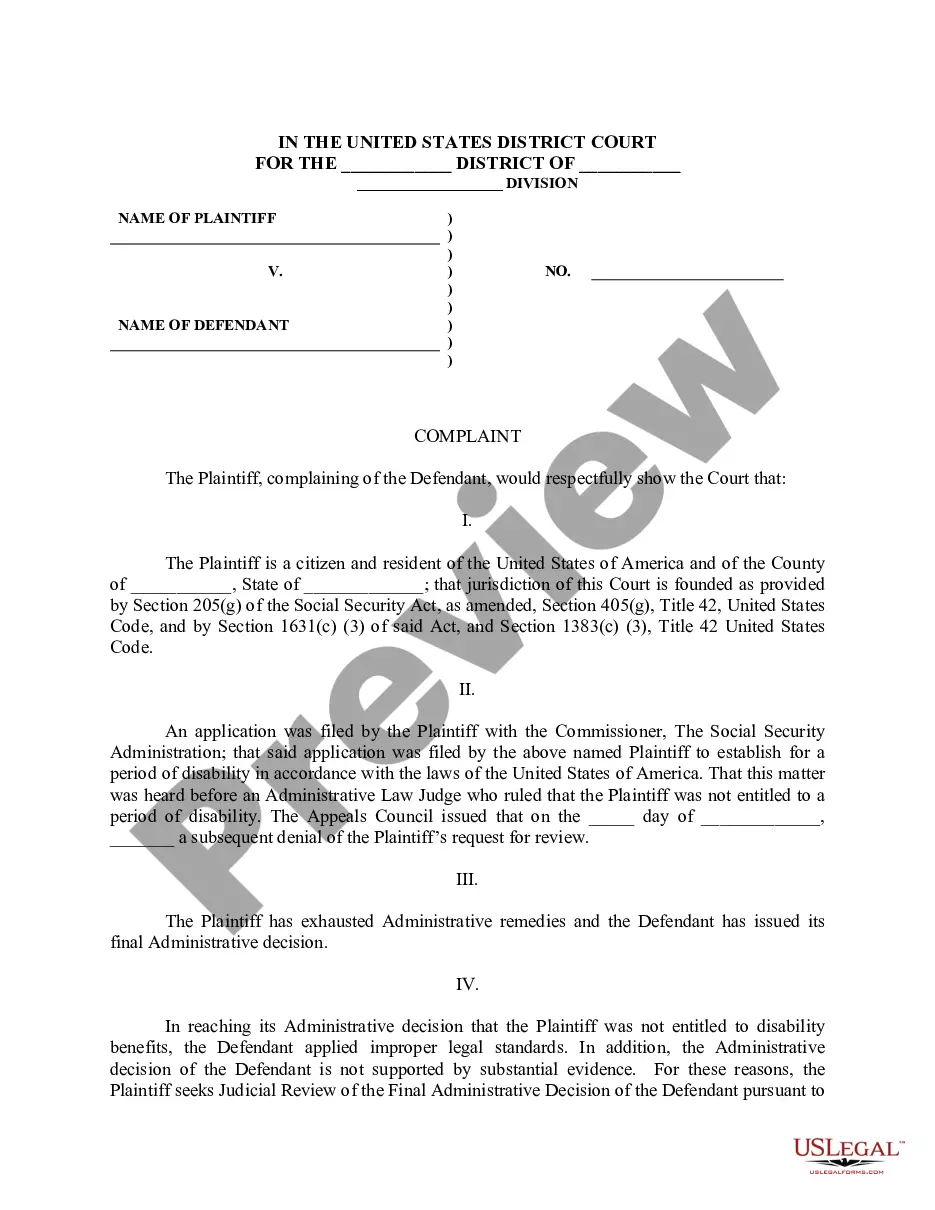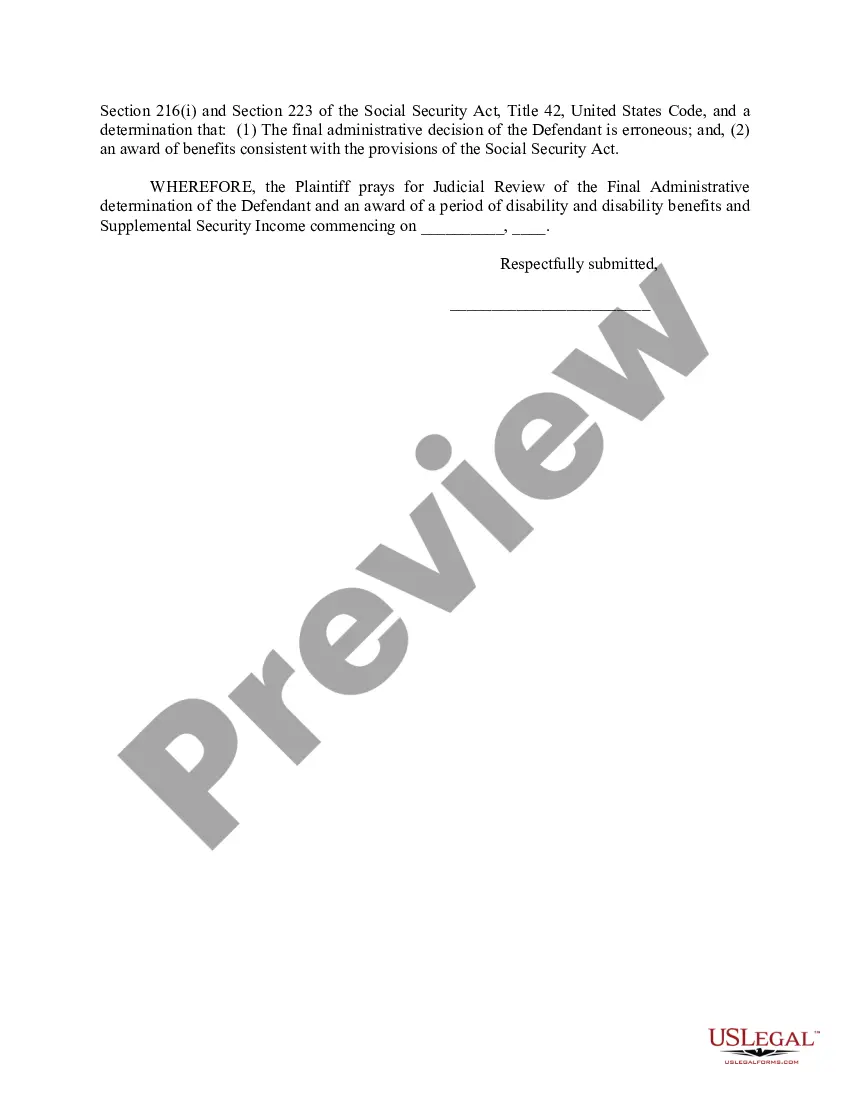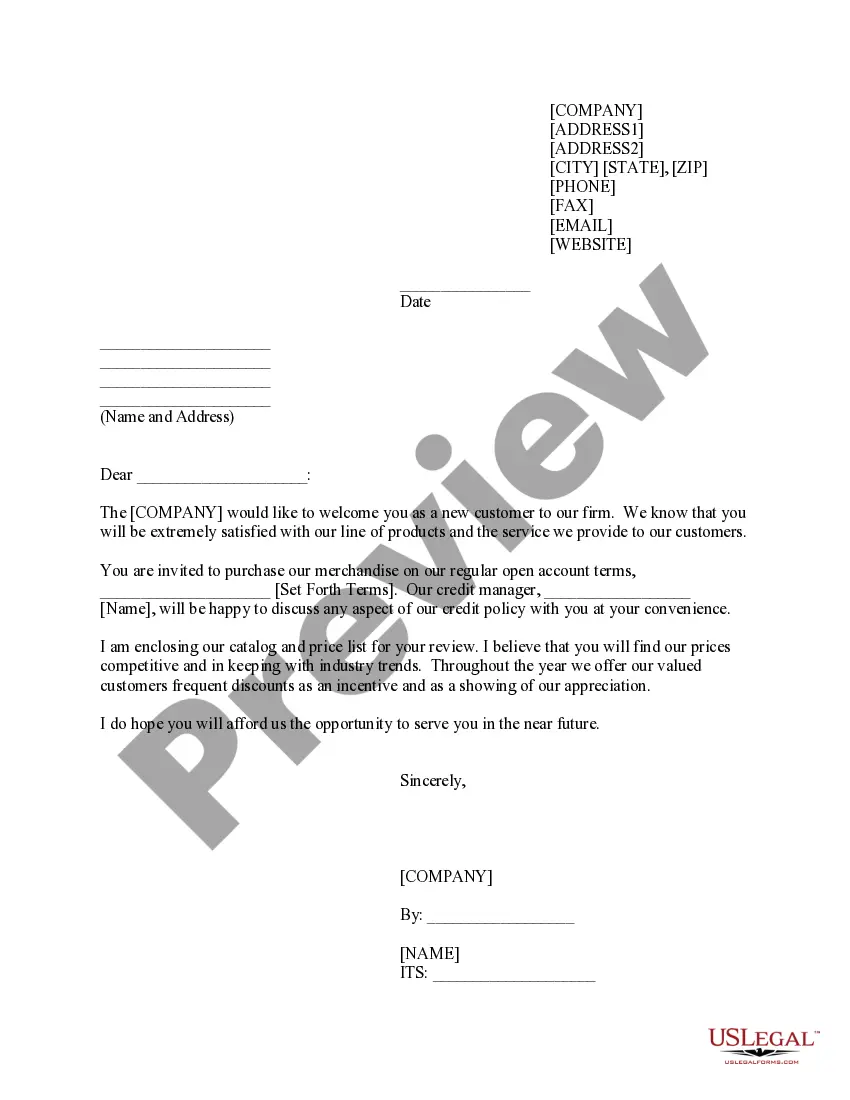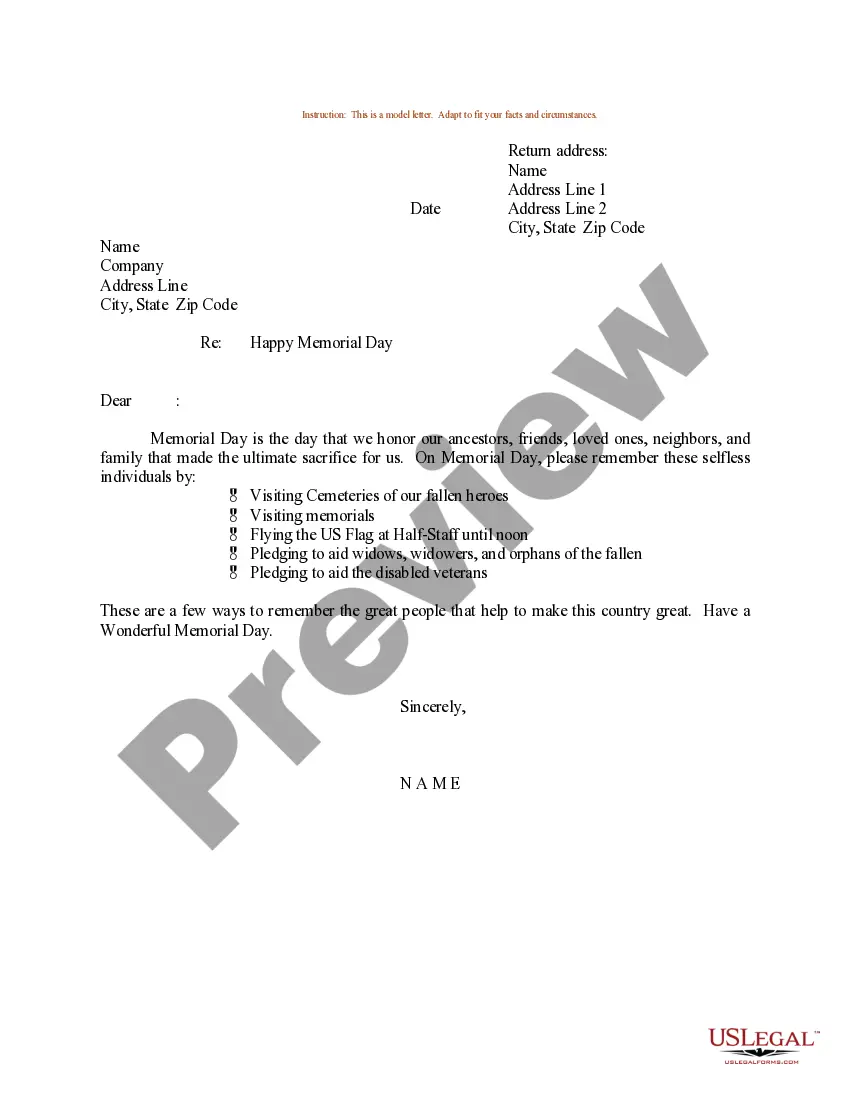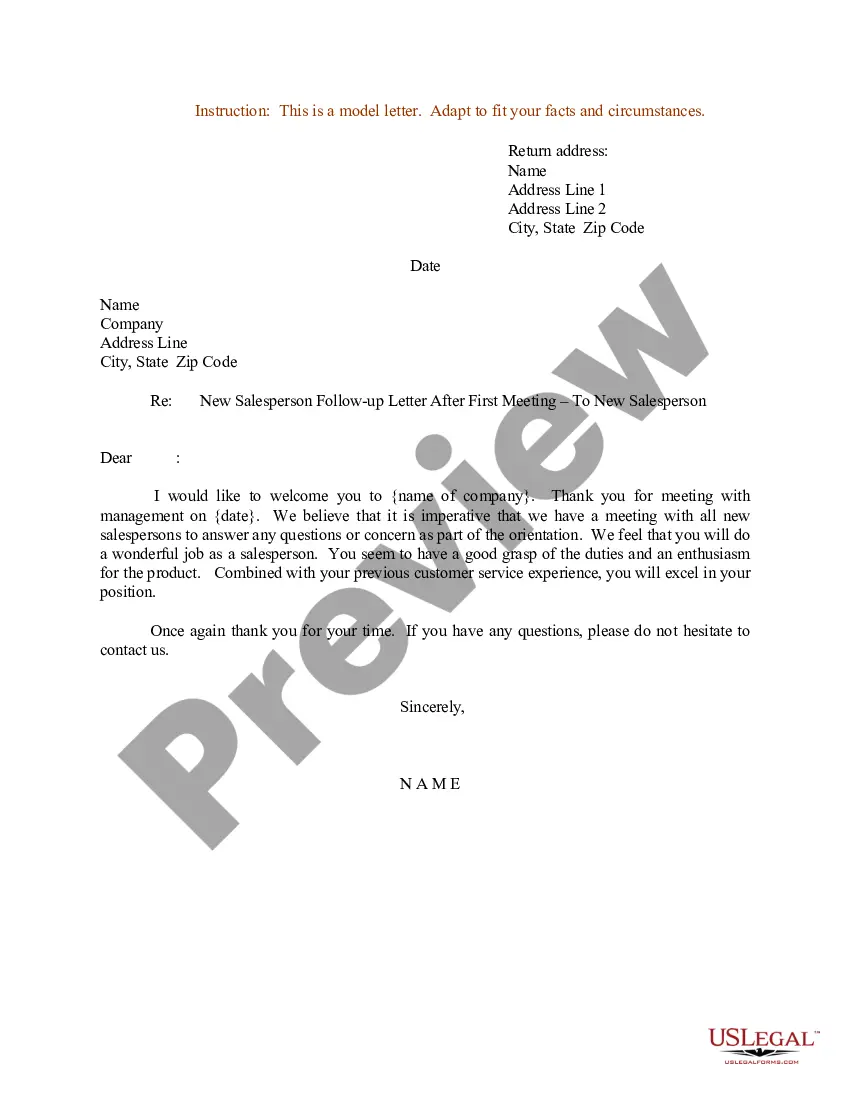This form is a Complaint For Judicial Review of Social Security Decision by Administrative Law Judge. Adapt to your specific circumstances. Don't reinvent the wheel, save time and money.
Title: Wisconsin Complaint for Judicial Review of Social Security Decision by Administrative Law Judge: A Comprehensive Guide Introduction: Filing a Wisconsin Complaint for Judicial Review of a Social Security Decision by an Administrative Law Judge (ALJ) is a crucial step in seeking a fair resolution for denied Social Security benefits. This detailed description aims to provide a comprehensive understanding of the process, covering various relevant keywords and different types of complaints in Wisconsin. I. Understanding Social Security Disability Benefits: a. Social Security Administration (SSA) b. Social Security Disability Insurance (SDI) c. Supplemental Security Income (SSI) d. Administrative Law Judge (ALJ) Decision II. Wisconsin Complaint for Judicial Review Overview: a. Purpose and Importance of Judicial Review b. Scope of Reviewable Social Security Decisions c. Timeline and Filing Deadlines d. Venue for Filing the Complaint e. Parties involved: Plaintiff vs. Defendant III. Types of Wisconsin Complaint for Judicial Review: 1. Standard Complaint for Judicial Review: a. Grounds for Review: Showing Errors or Legal Violations b. Relevant Legal Standards c. Evidence Evaluation in the ALJ Decision 2. Complaint for Judicial Review Based on Substantial Evidence Standard: a. Understanding the Substantial Evidence Standard b. Burden of Proof c. Demonstrating the Insufficiency of Existing Evidence 3. Complaint for Judicial Review Based on Legal Error: a. Identifying Legal Errors in the ALJ Decision b. Examples of Legal Errors c. Demonstrating Prejudice and Reversibility IV. Filing a Wisconsin Complaint for Judicial Review: a. Drafting the Complaint: 1. Title and Caption 2. Statement of Jurisdiction and Venue 3. Parties 4. Statement of Facts 5. Legal Arguments 6. Prayer for Relief b. Serving the Complaint on the Appropriate Parties c. Timelines for Response: Answering the Complaint d. Potential Outcomes and Remedies 1. Remand for Further ALJ Proceedings 2. Reversal of the ALJ Decision 3. Awarding Retroactive Benefits 4. Other Appropriate Relief Conclusion: Filing a Wisconsin Complaint for Judicial Review of a Social Security Decision by an Administrative Law Judge is a complex process, but understanding the relevant keywords and different types of complaints can help strengthen your case. Seeking legal assistance or consulting with an experienced attorney specializing in Social Security Disability benefits is highly recommended for the best outcome in your judicial review process.