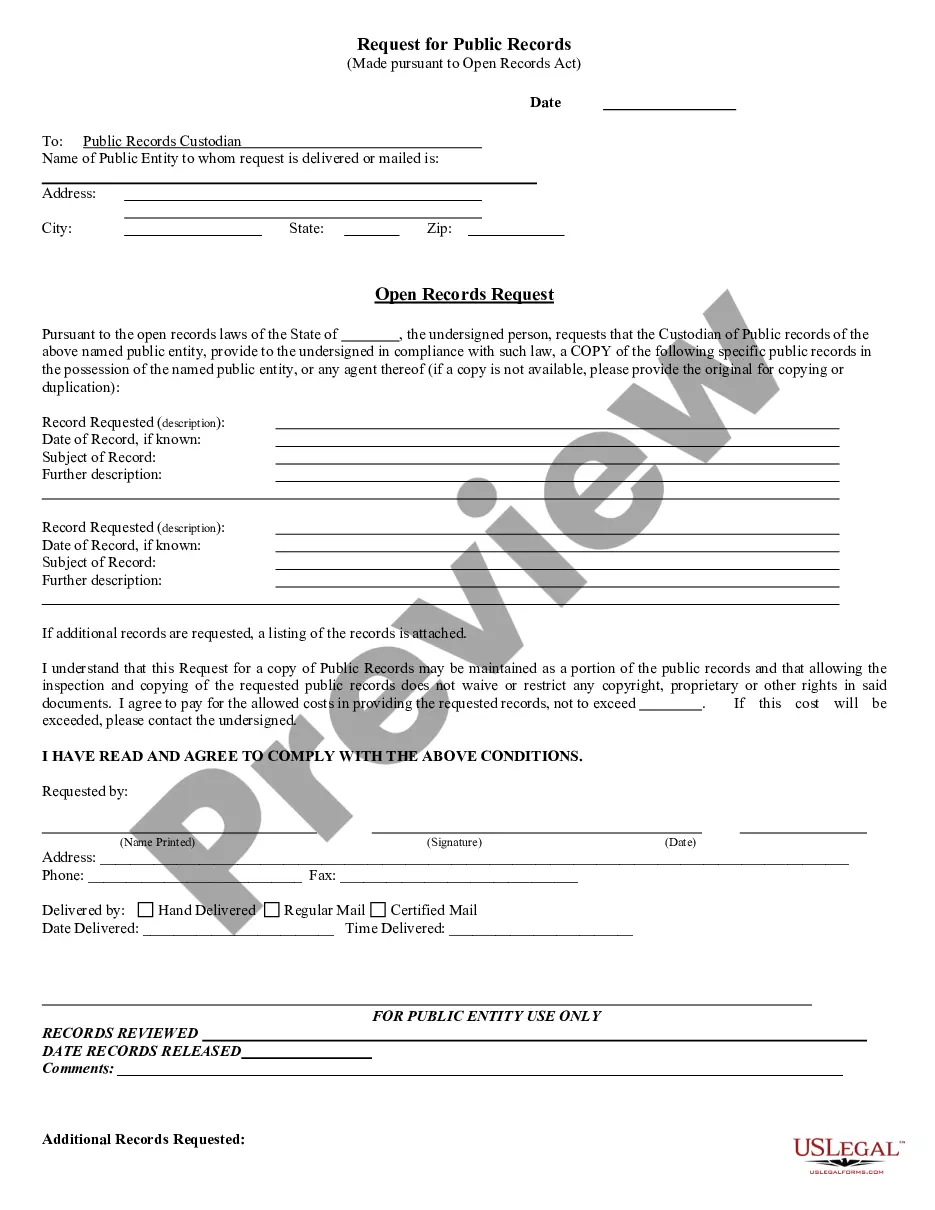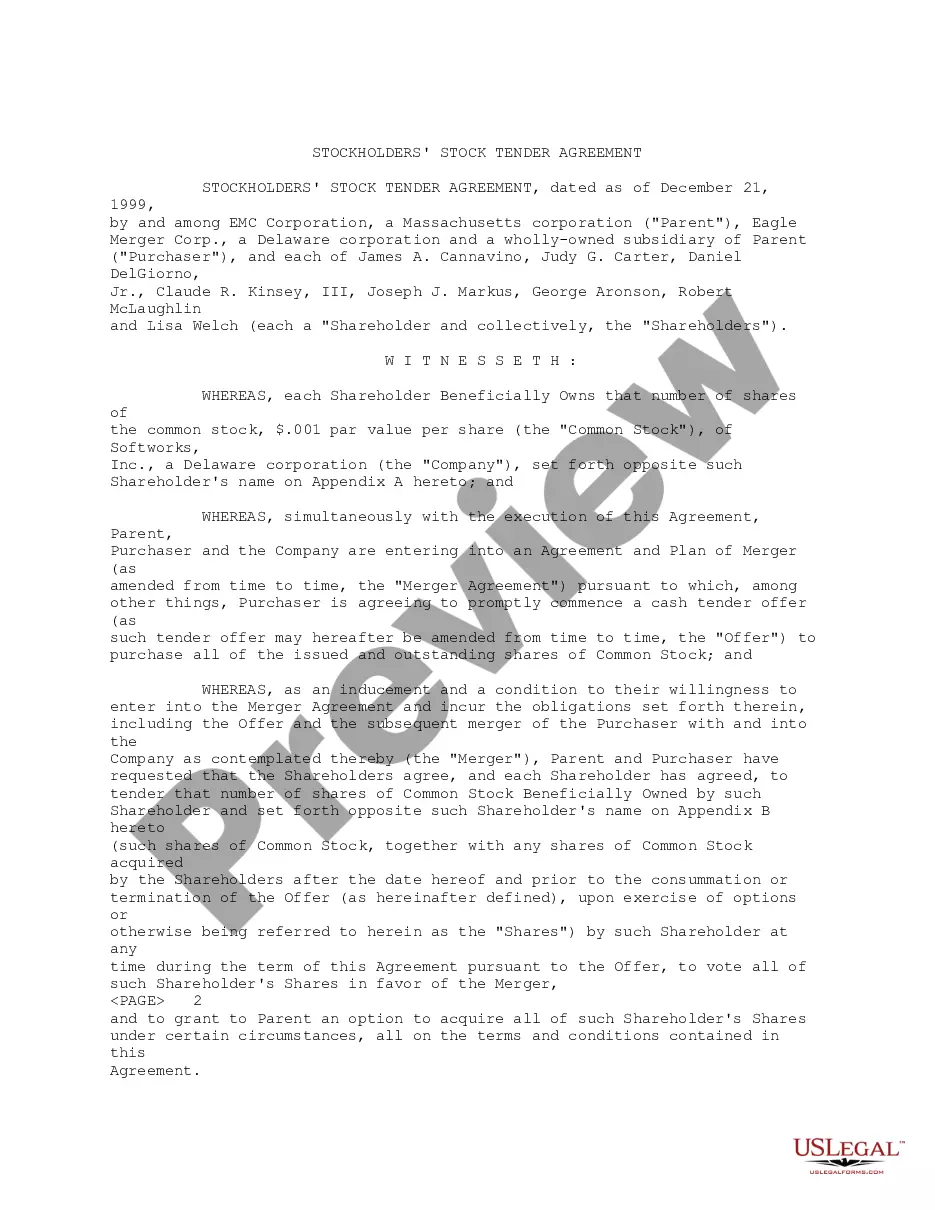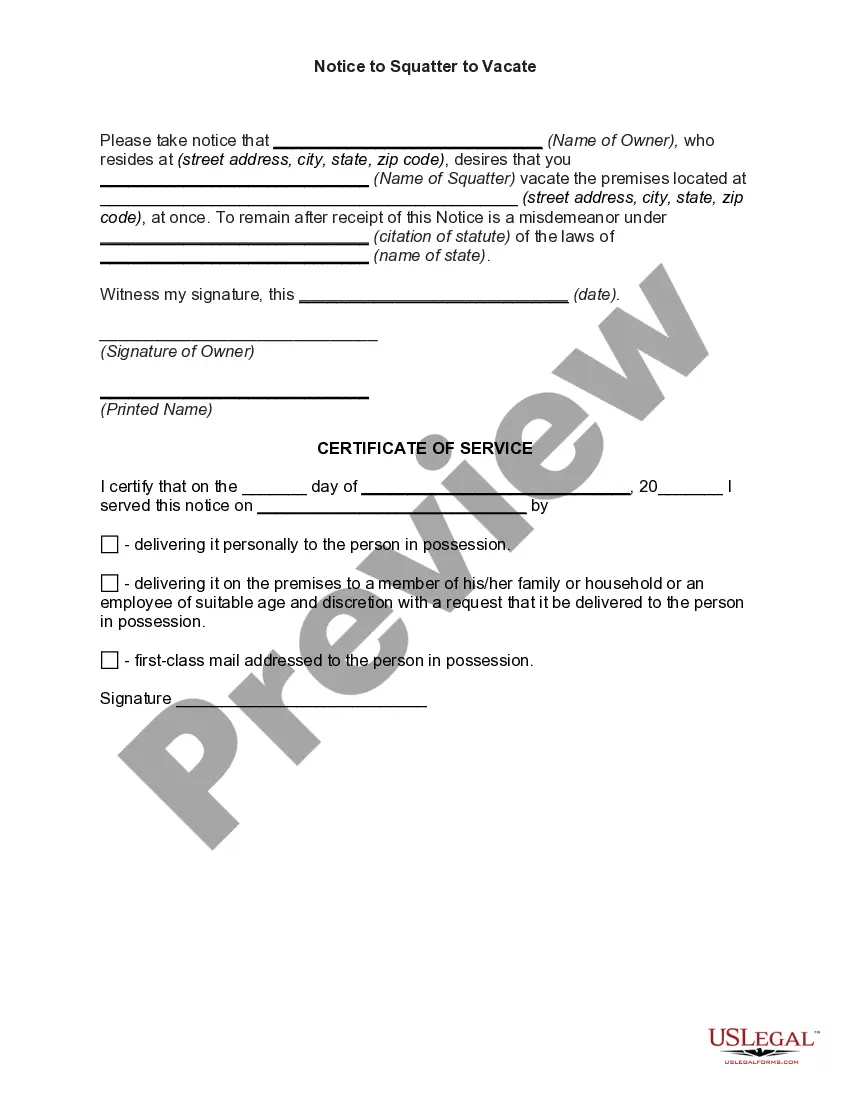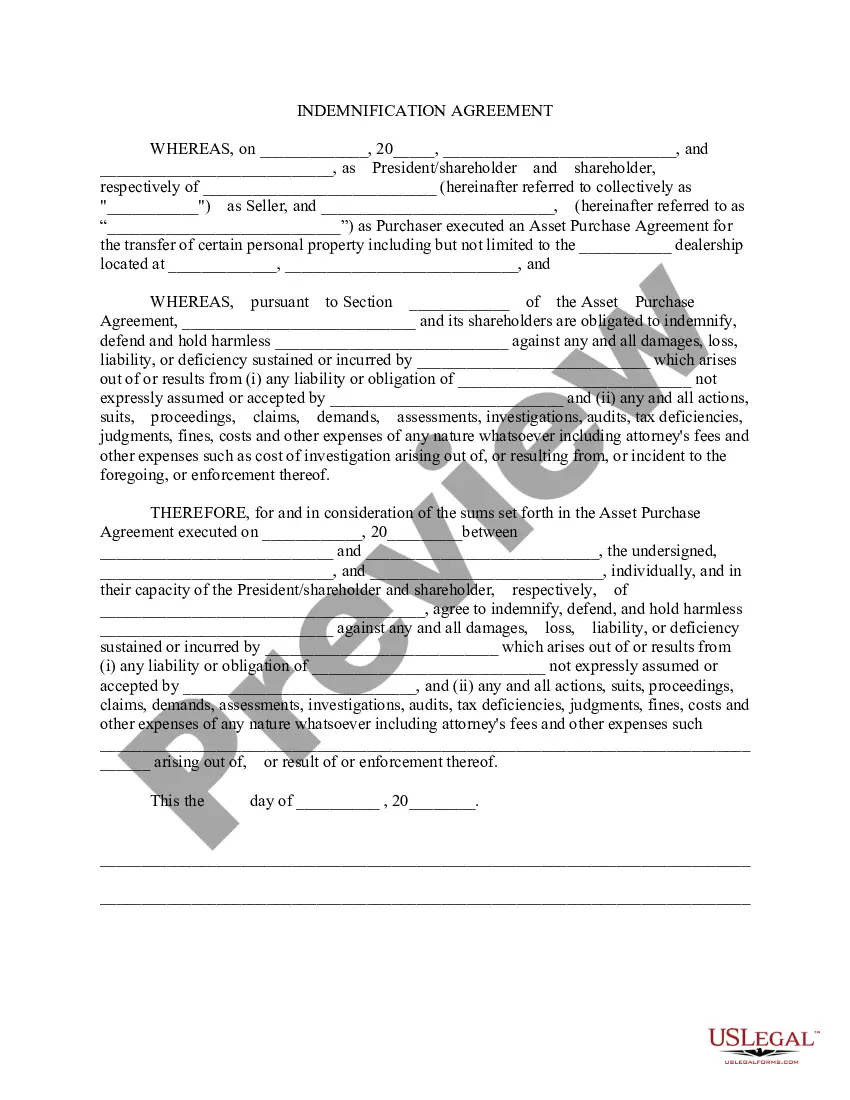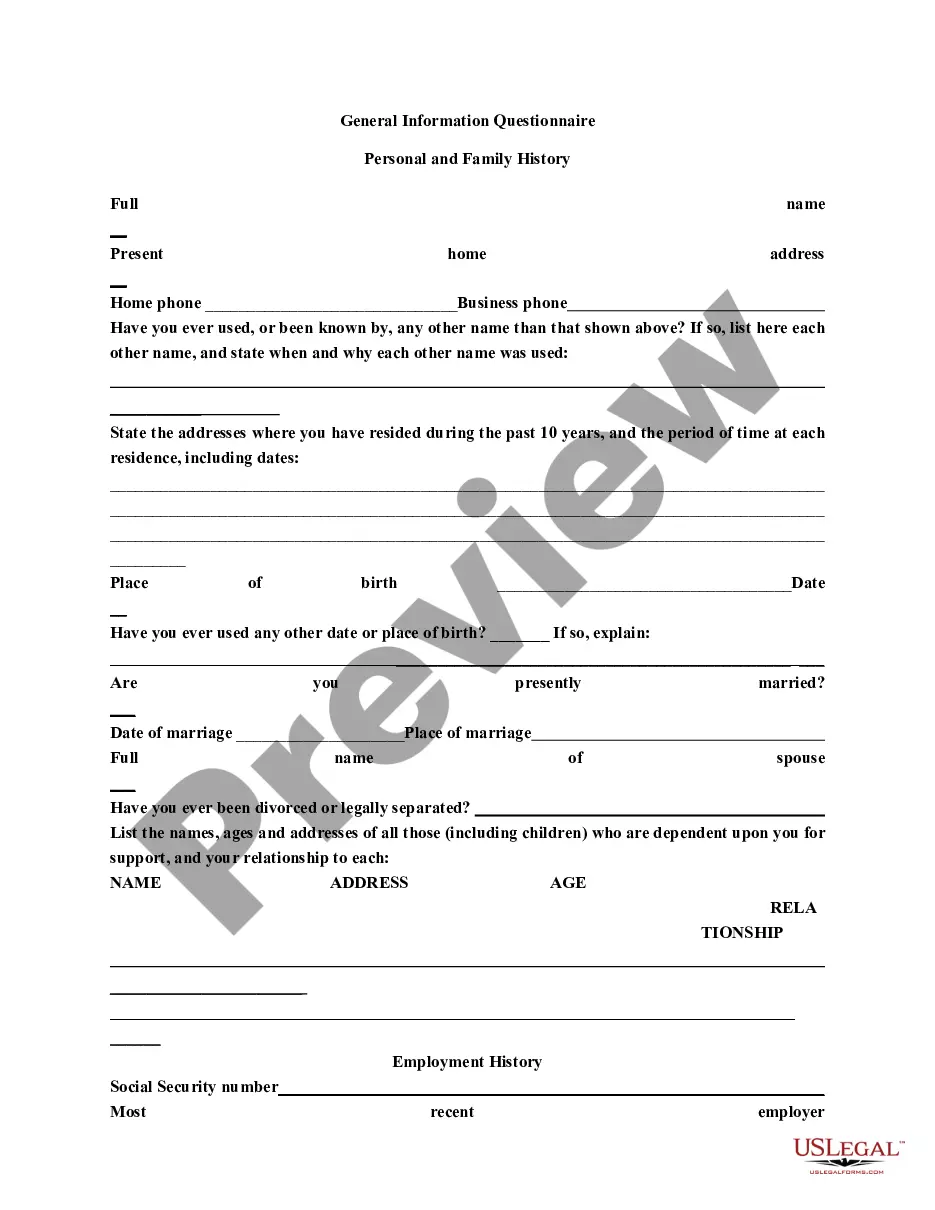Wisconsin Invoice Template for Nanny
Description
How to fill out Invoice Template For Nanny?
US Legal Forms - one of the largest libraries of legal documents in the United States - provides a broad selection of legal templates that you can obtain or print.
By using the website, you can access numerous documents for business and personal purposes, categorized by types, states, or keywords. You can get the latest versions of templates like the Wisconsin Invoice Template for Nanny within minutes.
If you already have a membership, Log In and get the Wisconsin Invoice Template for Nanny from your US Legal Forms collection. The Download button will appear on every form you view. You can access all previously acquired documents from the My documents tab of your account.
Complete the purchase by using your credit card or PayPal account.
Select the file format and download the form to your device. Then, edit, complete, and print or sign the downloaded Wisconsin Invoice Template for Nanny. Every template you add to your account has no expiration date and is yours indefinitely. Therefore, if you wish to obtain or print another copy, simply navigate to the My documents section and click on the form you need. Access the Wisconsin Invoice Template for Nanny with US Legal Forms, the most comprehensive collection of legal document templates. Utilize a wide array of specialized and state-specific templates that meet your business or personal needs and requirements.
- Make sure you have selected the correct form for your region/county.
- Click the Review button to check the form's details.
- Read the form description to ensure you have chosen the correct document.
- If the form does not fit your needs, use the Search field at the top of the screen to find one that does.
- Once you are satisfied with the form, confirm your selection by clicking the Acquire now button.
- Next, choose the payment plan you prefer and provide your information to register for an account.
Form popularity
FAQ
When making an invoice for cleaning services, list the type of services performed, the date, and the total amount due. Using a Wisconsin Invoice Template for Nanny can be quite beneficial, as it offers a straightforward structure for all the necessary information. This template helps you maintain professionalism while simplifying your billing process.
Creating your own invoice involves including necessary information such as service descriptions, payment terms, and contact details. A Wisconsin Invoice Template for Nanny provides a framework for creating your invoice with ease. By customizing this template, you can ensure it meets your specific needs and stays organized.
To send an invoice for your services, you can email it directly to your client or use a delivery method that works best for both parties. After creating your invoice using a Wisconsin Invoice Template for Nanny, save it as a PDF for easy sharing. This approach ensures your invoice preserves its format and appears professional.
Creating a babysitting invoice requires you to list details such as the date of service, hours worked, and your hourly rate. Utilizing a Wisconsin Invoice Template for Nanny can help format this invoice properly. This template not only saves time but also gives your babysitting service a professional edge.
Invoicing for professional services involves detailing the services provided, including the rates and hours worked. A Wisconsin Invoice Template for Nanny simplifies this by providing ready-made fields to fill in specific details. By using this template, you can ensure your invoices look professional and meet client expectations.
To create an invoice for your services, begin by outlining your business information, client details, and service descriptions. You can use a Wisconsin Invoice Template for Nanny to streamline this process and ensure all essential details are included. This template serves as a professional starting point, making invoicing easier and more efficient for you.
Filling out an invoice format using the Wisconsin Invoice Template for Nanny is an easy process. Start with your contact information, followed by the client's details. Include the services you provided, ensuring you list quantities and rates, then calculate the total amount due with any applicable taxes or discounts.
To complete a simple invoice, use the Wisconsin Invoice Template for Nanny for straightforward formatting. Fill in the essential information such as your details, client's information, a description of services, and total amount due. Remember to include payment options and due dates to facilitate a smooth transaction.
Creating an invoice template involves structuring it clearly. Use the Wisconsin Invoice Template for Nanny as a guide, which typically includes sections like invoice number, date, service description, and payment terms. Ensure all your information is neatly aligned, making it easy for the client to understand the charges and details.
To fill an invoice using the Wisconsin Invoice Template for Nanny, start by entering your personal information at the top, including your name, address, and contact details. Next, add the client's information, such as their name and address. Then, specify the services rendered, including hourly rates and total hours worked, to ensure clarity in billing.