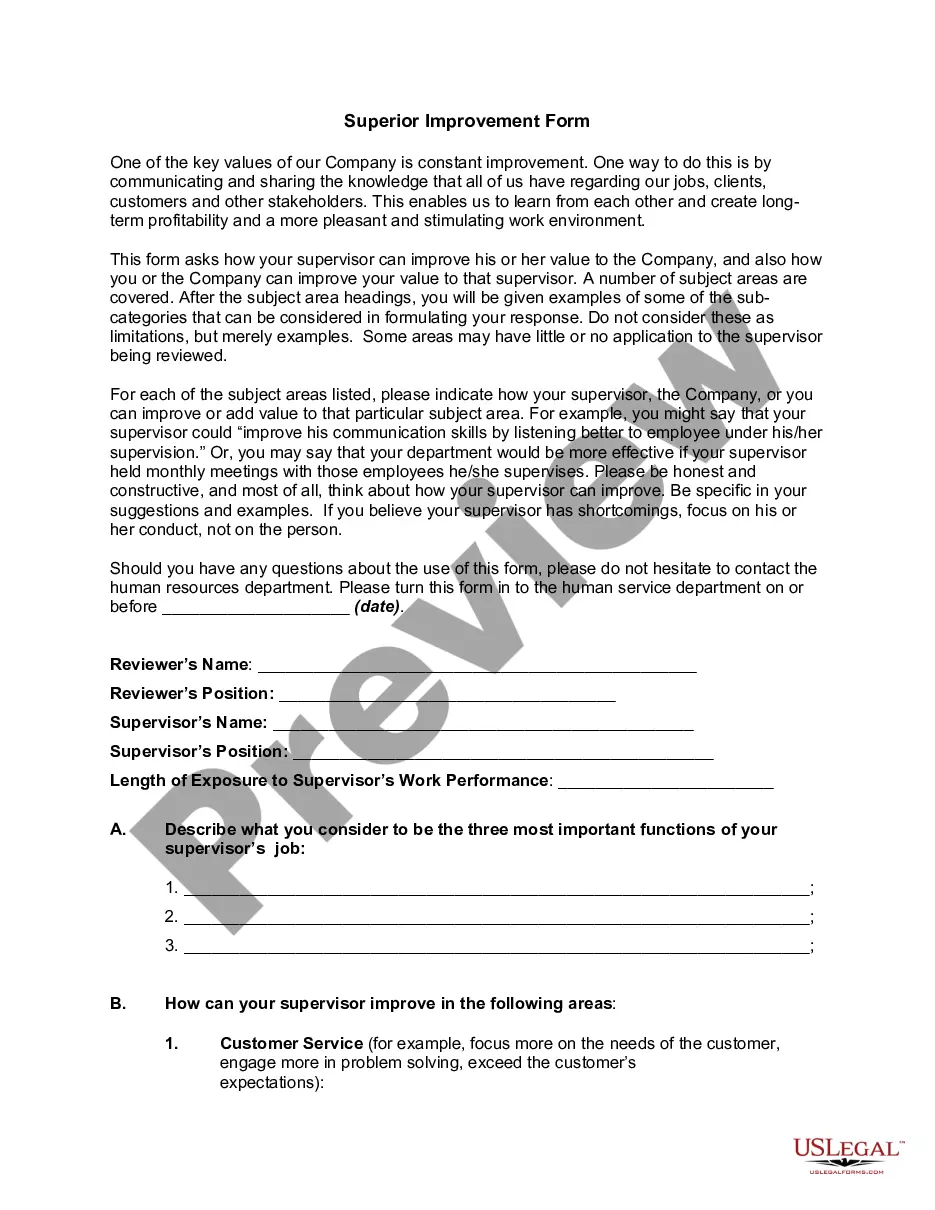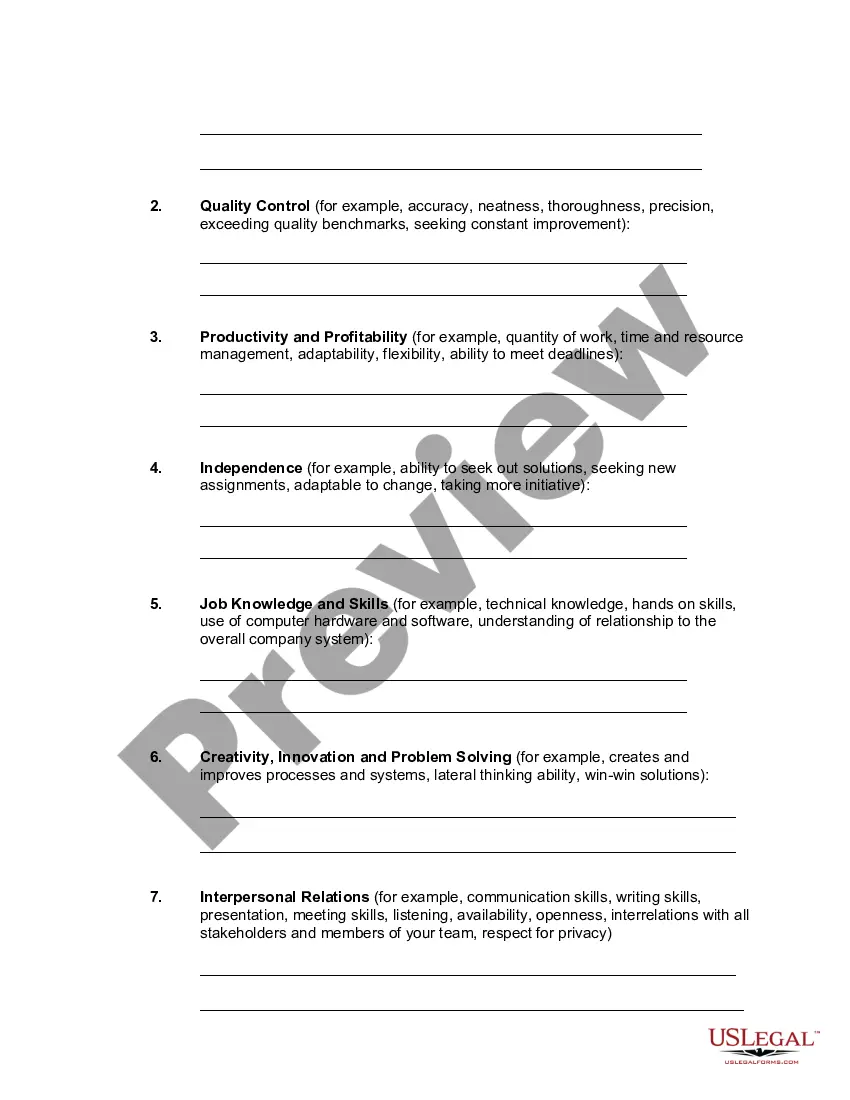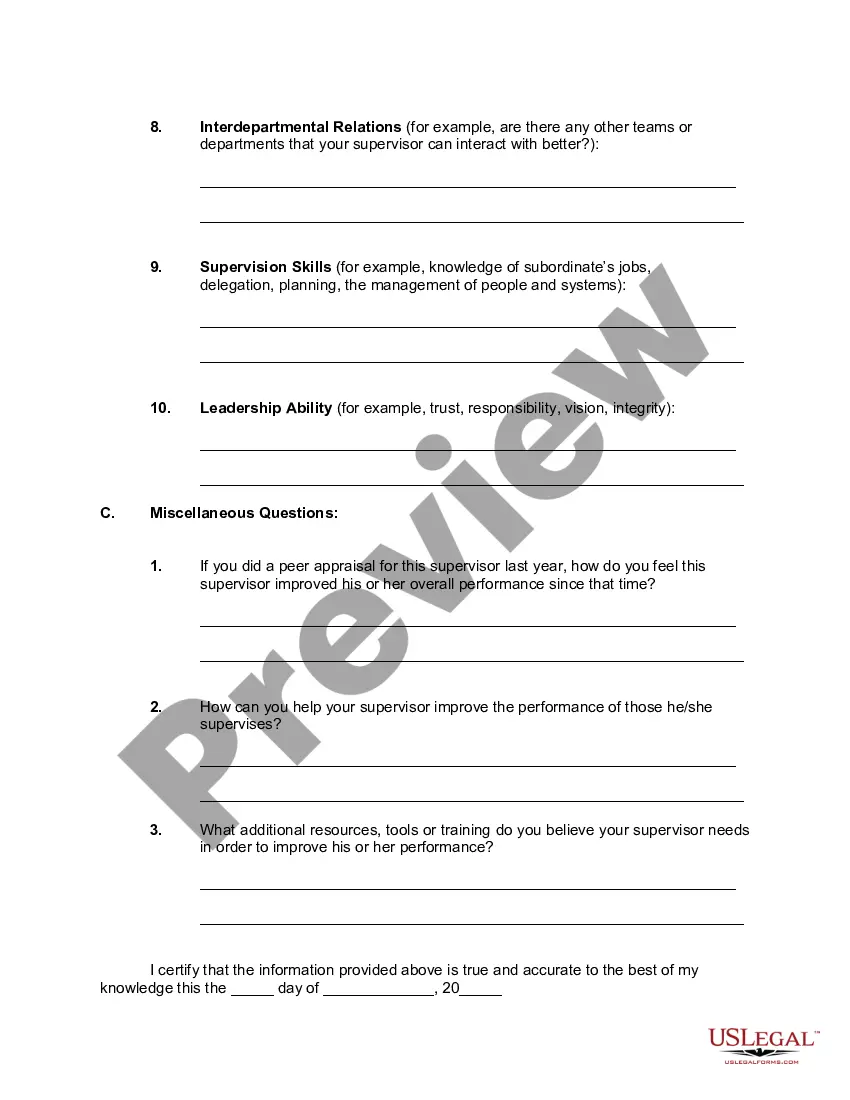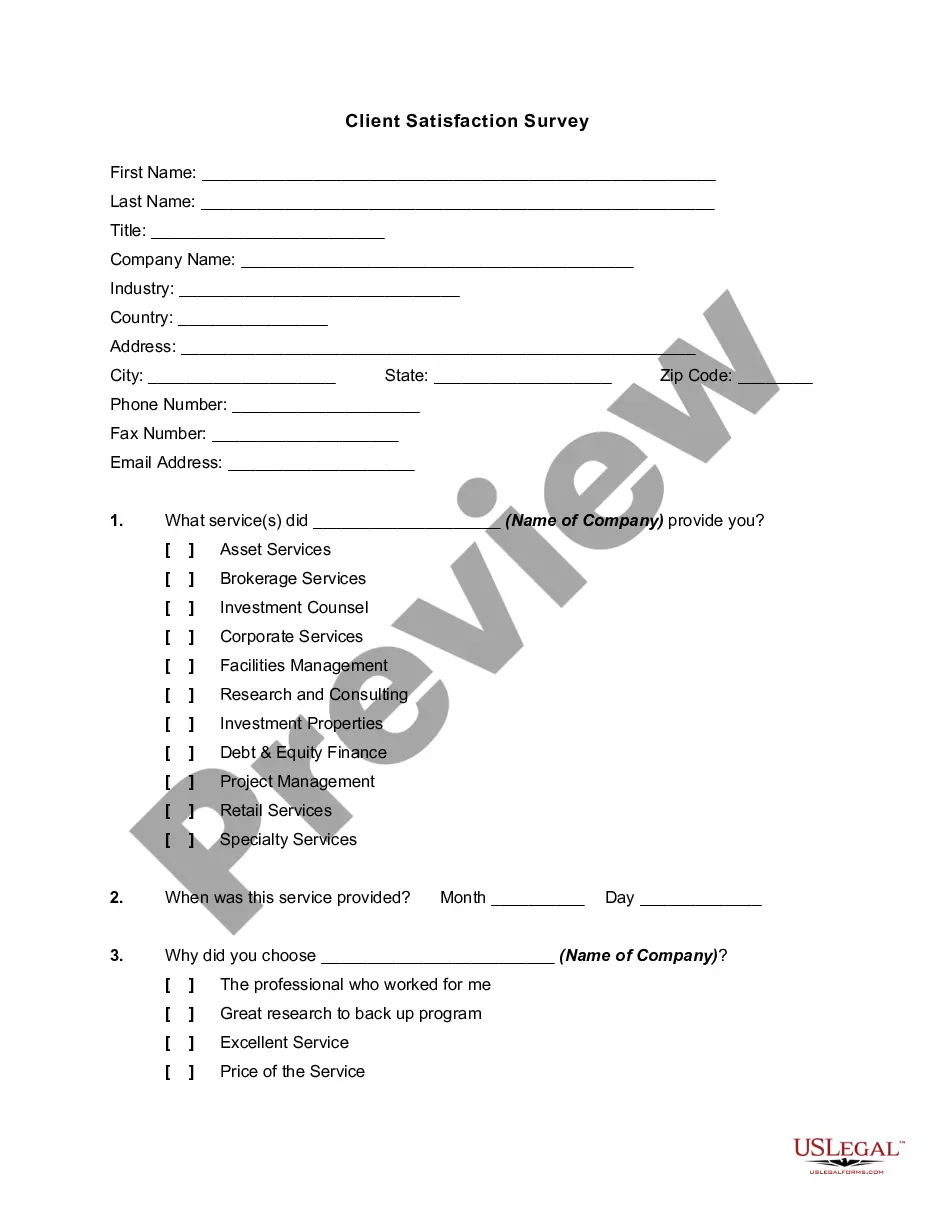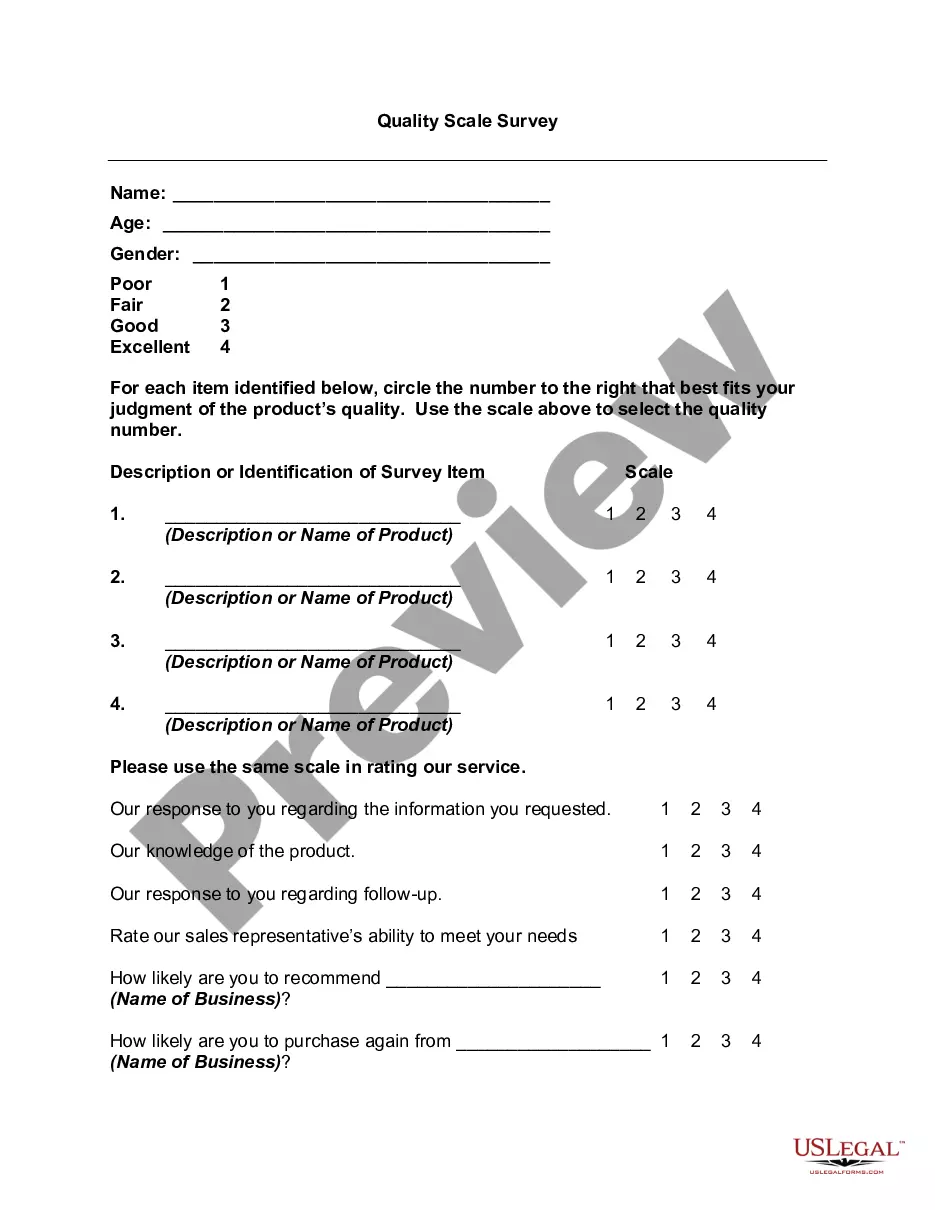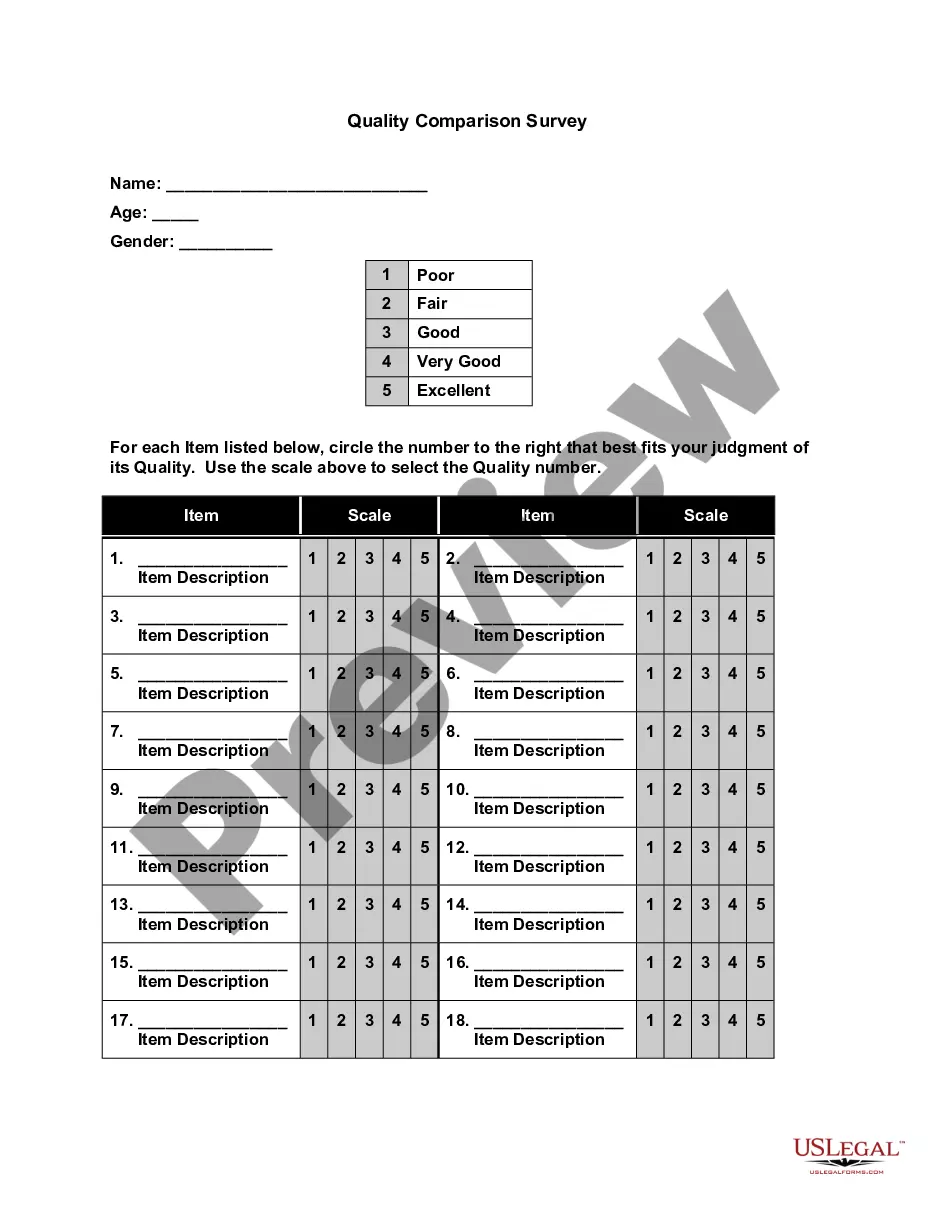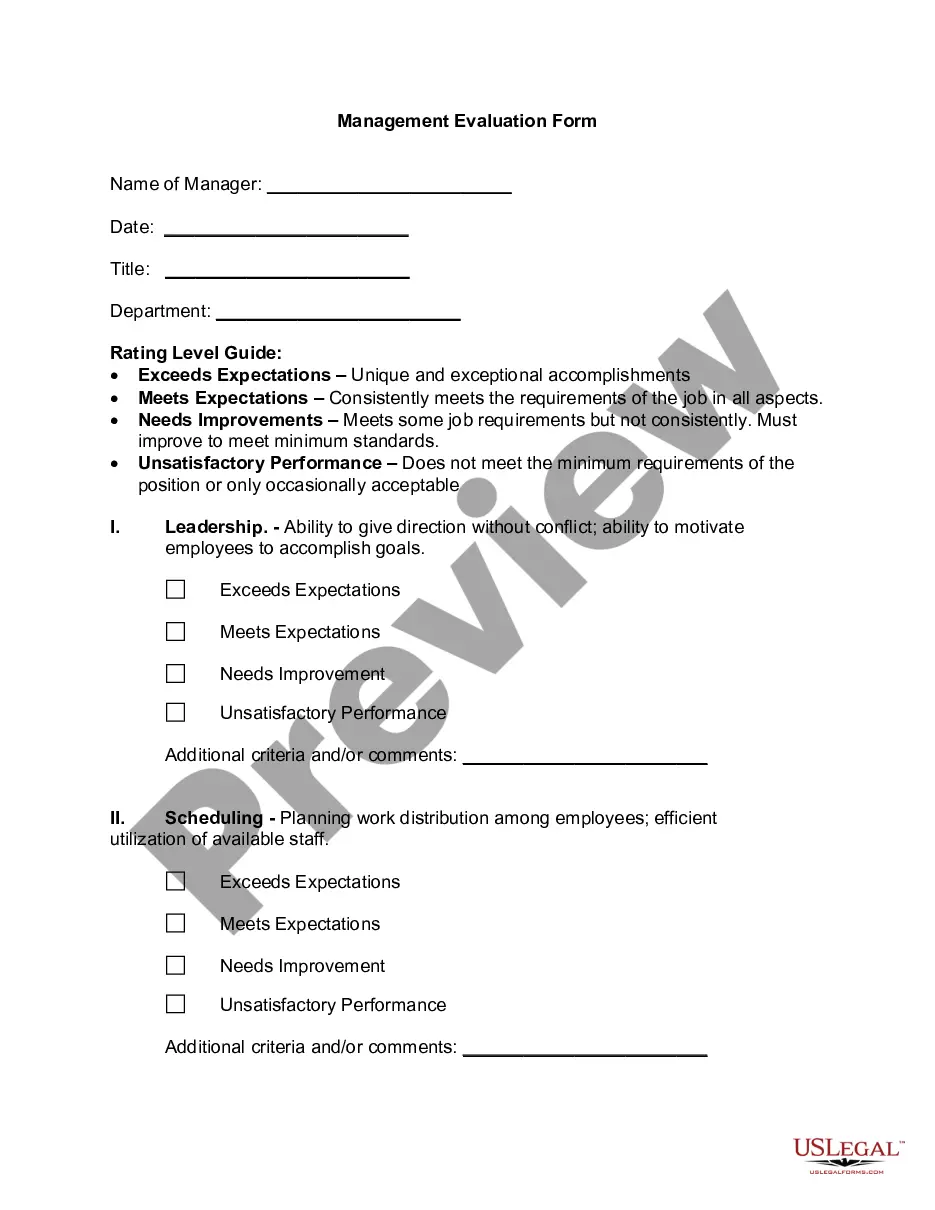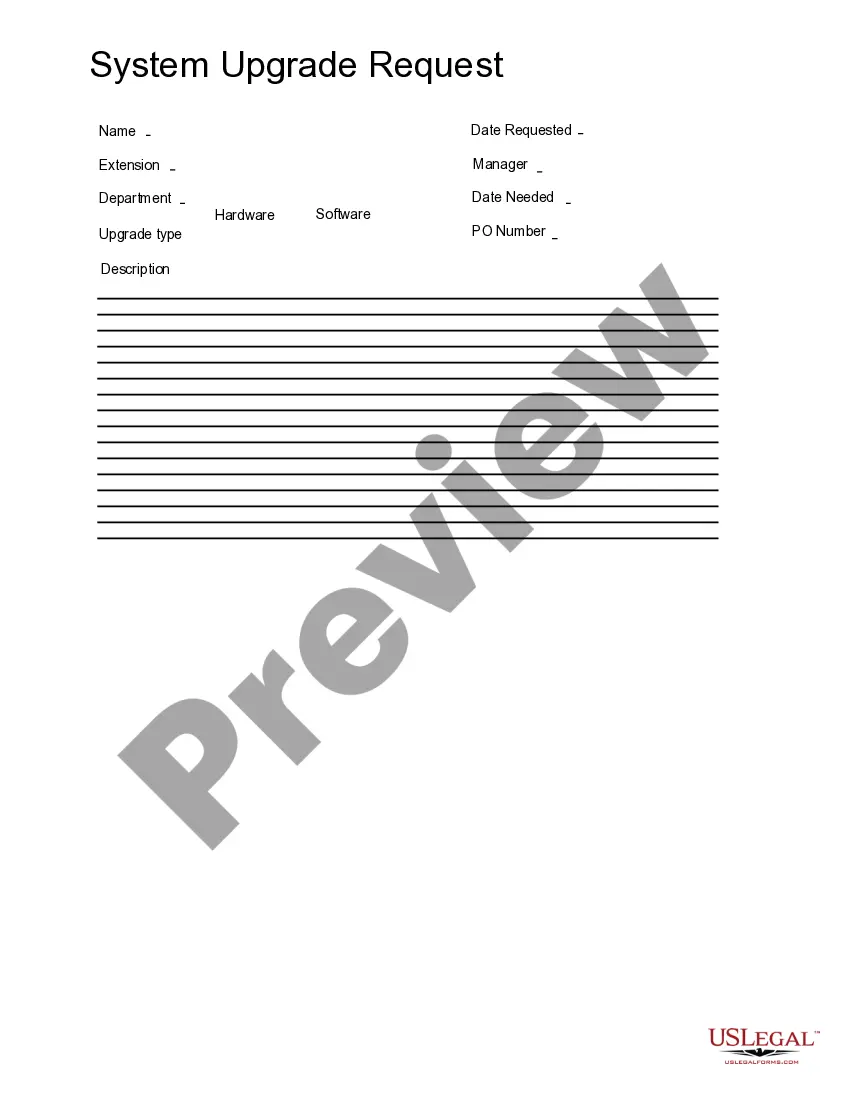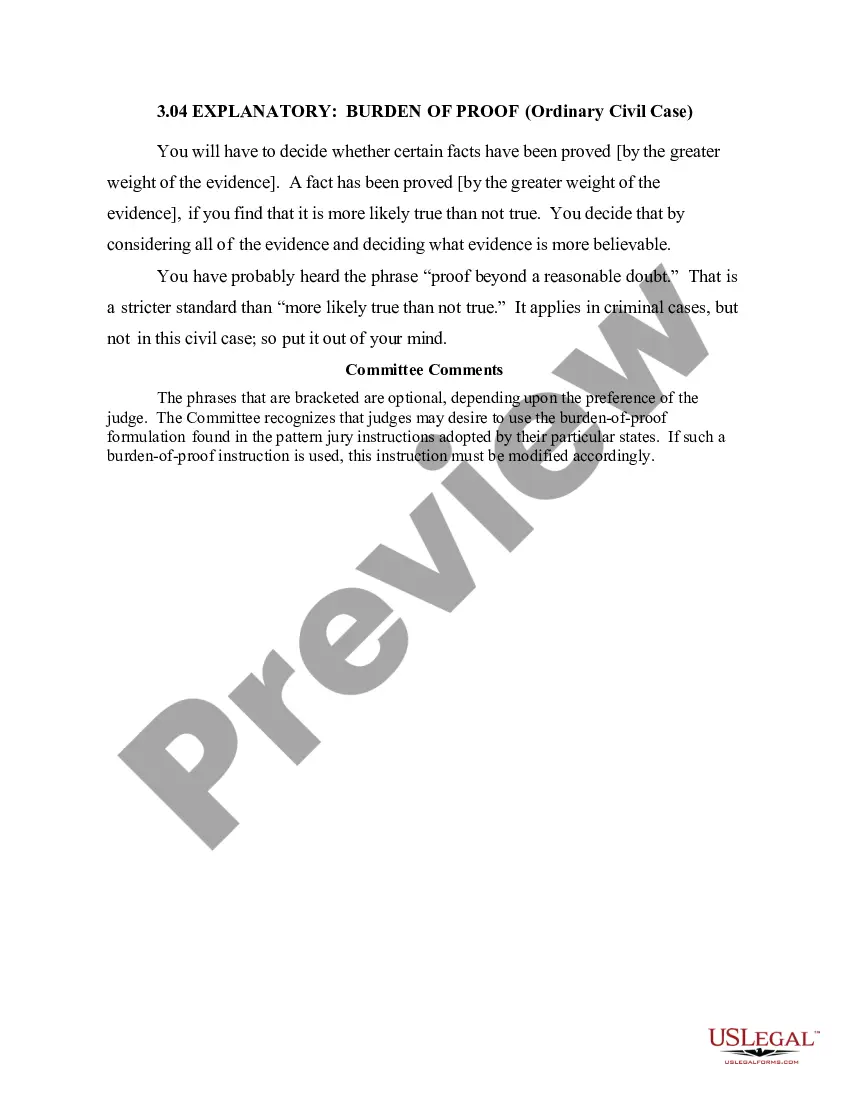Wisconsin Superior Improvement Form
Description
How to fill out Superior Improvement Form?
US Legal Forms - one of the largest compilations of legal forms in the United States - offers a broad selection of legal document templates that you can download or print.
By using the website, you can discover thousands of forms for business and personal purposes, organized by categories, states, or keywords. You can find the most recent versions of forms like the Wisconsin Superior Improvement Form in just moments.
If you hold a subscription, Log In and download the Wisconsin Superior Improvement Form from your US Legal Forms library. The Download button will appear on each form you view. You can access all previously downloaded forms in the My documents section of your account.
Complete the payment. Use a credit card or PayPal account to finalize the transaction.
Select the format and download the form to your device. Make modifications. Fill out, edit, print, and sign the downloaded Wisconsin Superior Improvement Form. Each template you save in your account has no expiration date and is yours indefinitely. Therefore, if you wish to download or print another copy, simply go to the My documents section and click on the form you need. Access the Wisconsin Superior Improvement Form through US Legal Forms, one of the most extensive collections of legal document templates. Utilize a vast array of professional and state-specific templates that meet your business or personal needs and requirements.
- Ensure you have selected the correct form for your city/county.
- Click the Preview button to review the form's content.
- Examine the form description to confirm that you have chosen the appropriate form.
- If the form does not meet your needs, use the Search field at the top of the screen to find one that does.
- Once you are satisfied with the form, confirm your selection by clicking the Purchase now button.
- Then, choose the payment plan you prefer and provide your details to register for the account.
Form popularity
FAQ
Form 1 is the standard Wisconsin income tax return form that residents use to report income, claim deductions, and calculate their tax liabilities. Filing this form is a critical step in ensuring compliance with state tax laws. If you are seeking guidance, resources related to the Wisconsin Superior Improvement Form can provide additional clarity on the entire process.
In Wisconsin, you will mail your federal tax return to the address provided by the IRS. It may differ based on whether you are including a payment or not, so check the IRS website for specific instructions. Remember, maintaining forms like the Wisconsin Superior Improvement Form can be helpful for state-specific tax considerations.
You should mail Wisconsin form 1 to the address specified on the form, which typically directs you to the Department of Revenue. Make sure to check the latest guidelines for any specific instructions to ensure timely processing. Also, having forms like the Wisconsin Superior Improvement Form handy can assist with proper filing.
The Wisconsin form 5S is designed for specific tax situations regarding income tax returns. This form focuses on particular income types and helps taxpayers report them correctly. For more information, you might find insights related to the Wisconsin Superior Improvement Form as it also relates to unique filing scenarios.
You can order tax forms in Wisconsin through the Department of Revenue website, or you may call their office directly for assistance. Additionally, various online platforms, including uslegalforms, provide access to essential tax documents, including the Wisconsin Superior Improvement Form and others you may need for filing.
Yes, when filing your Wisconsin state return, you need to include a copy of your federal return if you are filing a certain type of return. This helps the Wisconsin Department of Revenue verify your income and deductions. Always remember to keep copies of forms like the Wisconsin Superior Improvement Form for your records.
The Wisconsin form 4T is a crucial tax form used for reporting specific income and expenses. This form helps you calculate your tax obligations as a resident or non-resident in Wisconsin. For more details, consider checking out resources on the Wisconsin Superior Improvement Form to better understand related forms and processes.
You can send your Wisconsin tax payment to the Wisconsin Department of Revenue. It's important to ensure that you're using the correct address to avoid delays in processing your payment. If you're using a form like the Wisconsin Superior Improvement Form, make sure to include it with your payment to ensure proper documentation.
A semester at UW Superior involves various costs, including tuition, fees, and living expenses. In-state students will find that costs are generally lower compared to out-of-state students. Keep in mind that many students utilize financial aid to help with these expenses. Explore the Wisconsin Superior Improvement Form for additional funding options that may be available to you.
The University of Wisconsin Superior is known for its supportive environment and commitment to student success. Graduates often praise the quality of education and dedicated faculty. While every university has its strengths, UW Superior provides ample resources for personal and academic development. Using tools like the Wisconsin Superior Improvement Form can enhance your educational experience.