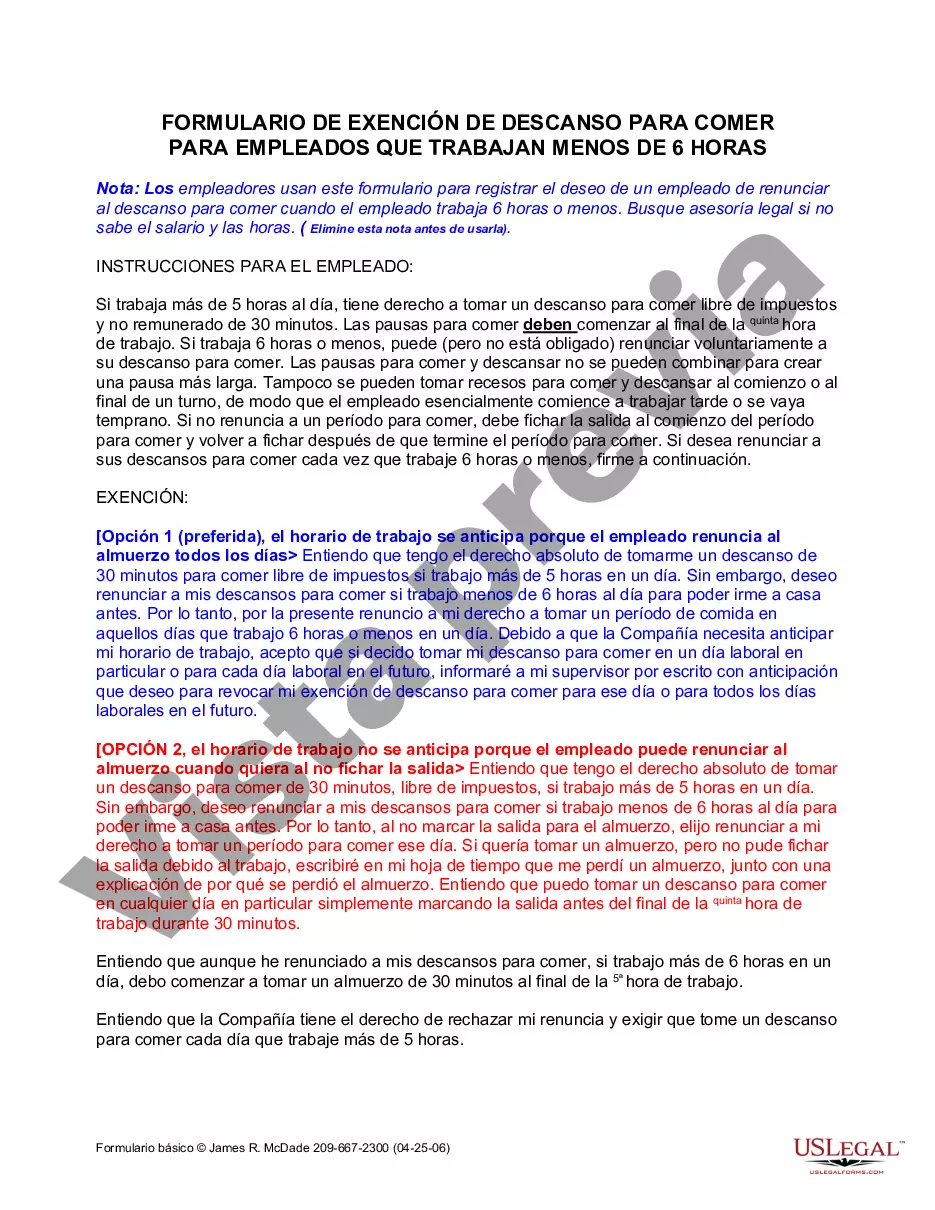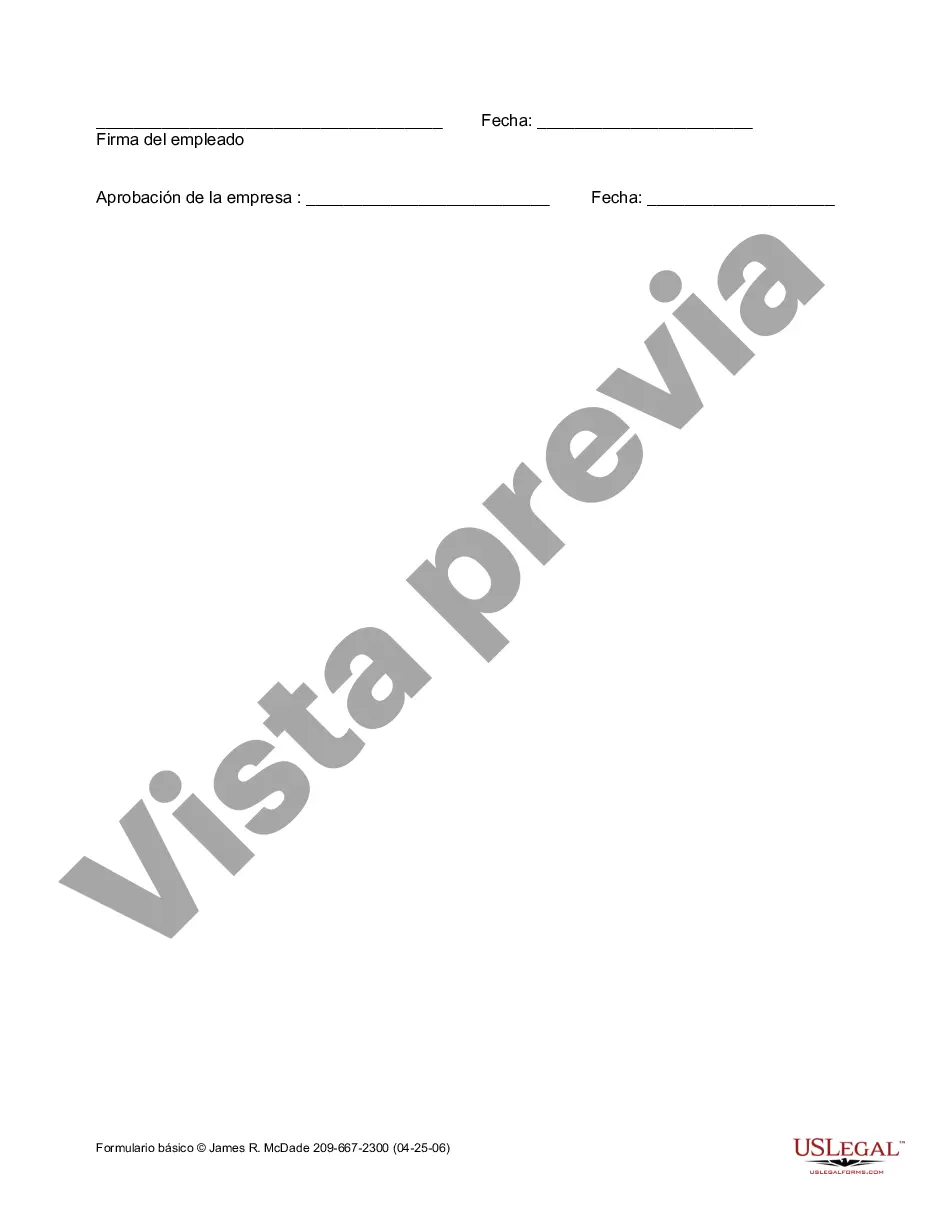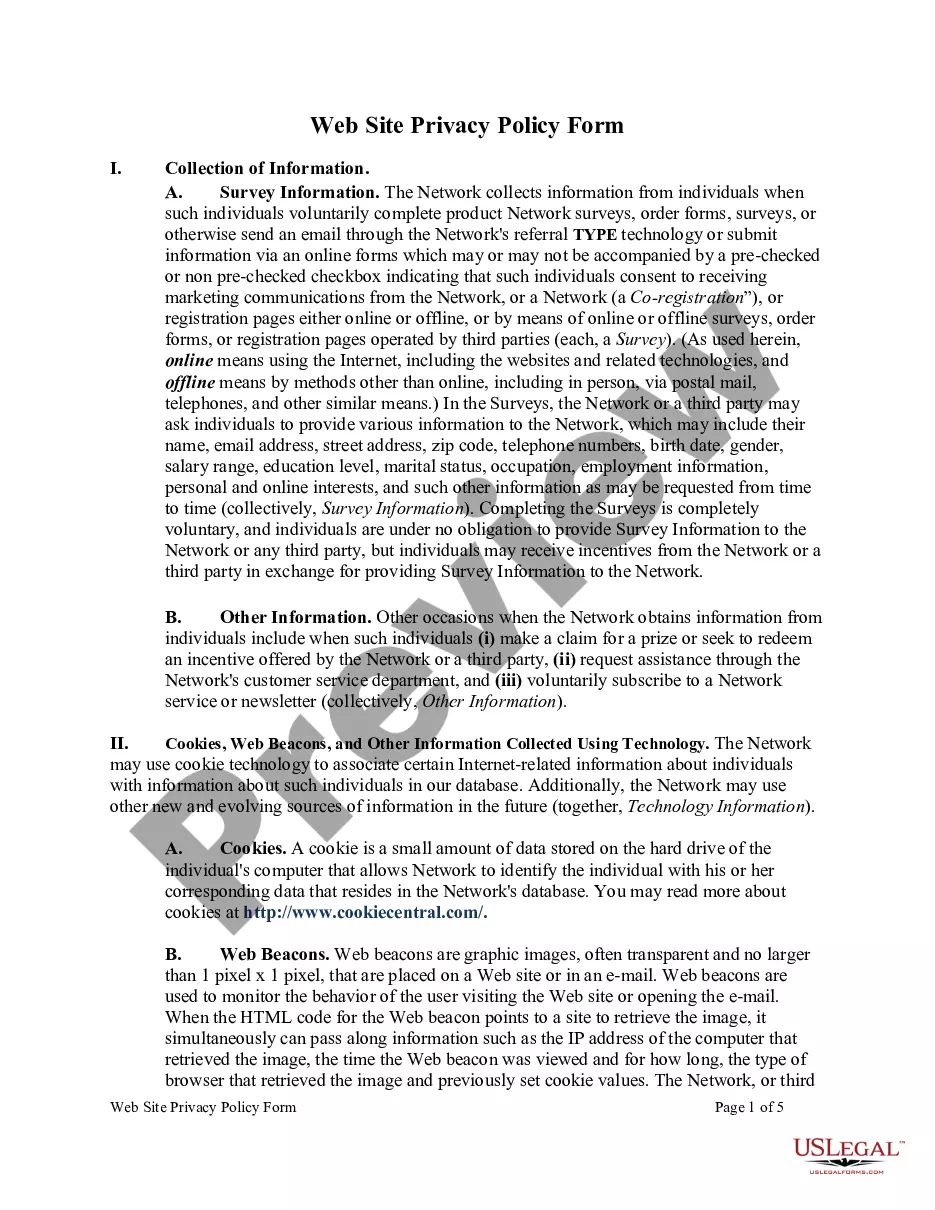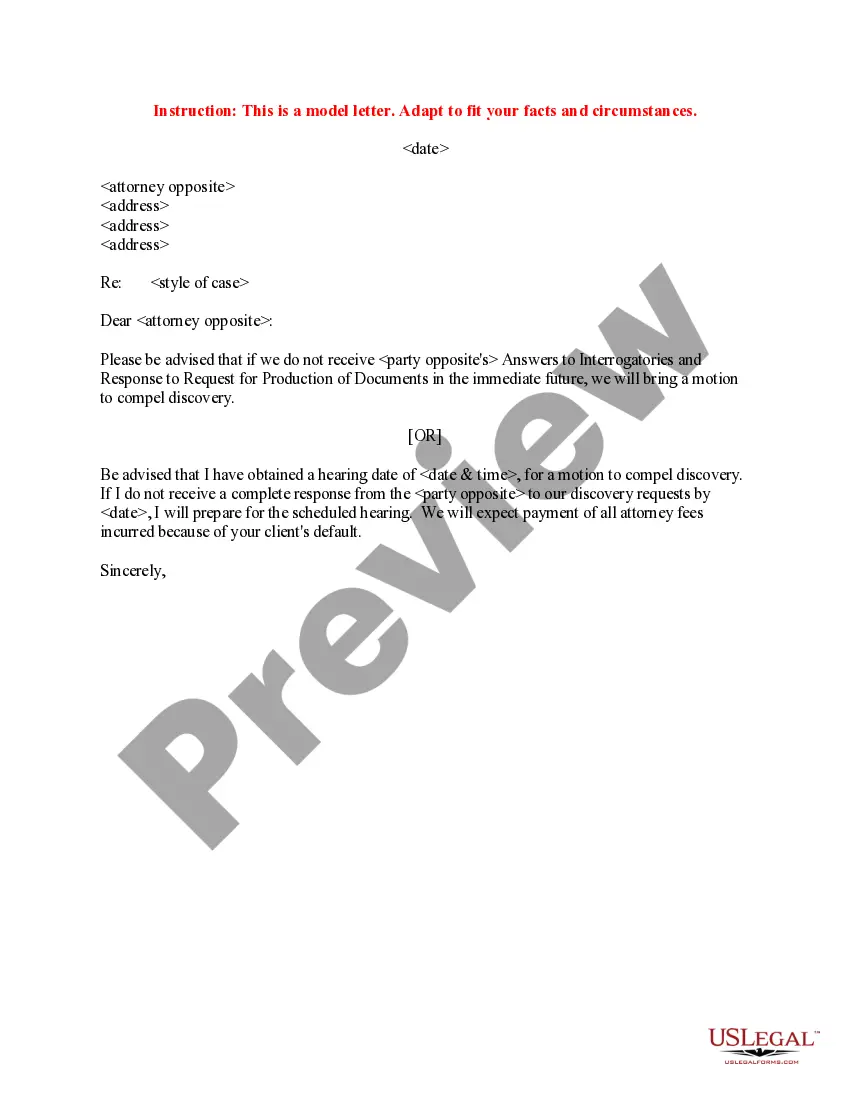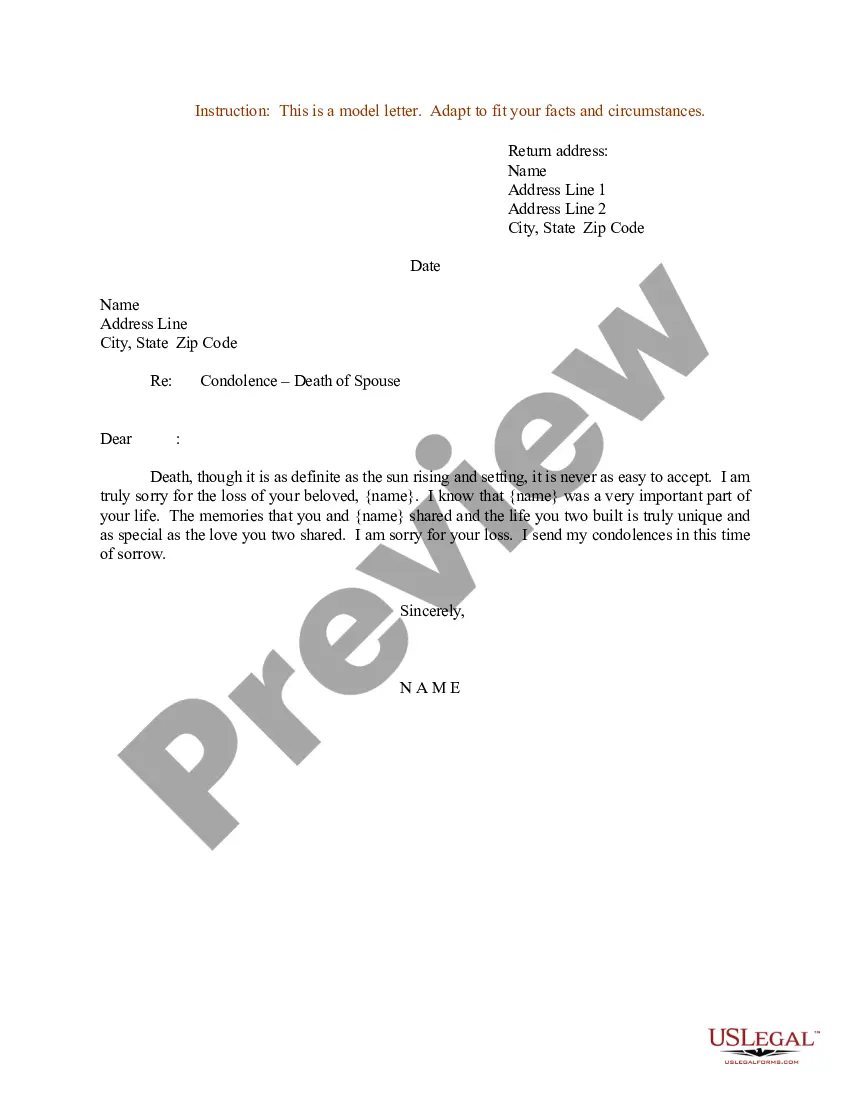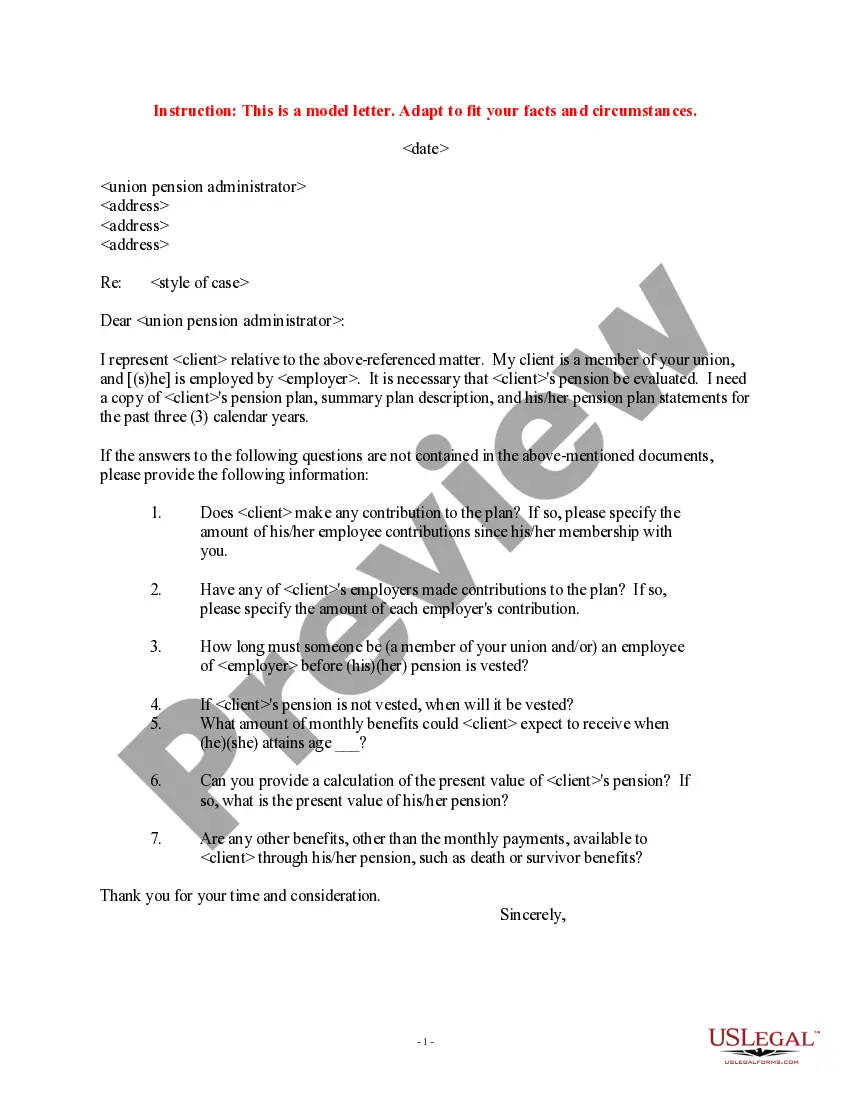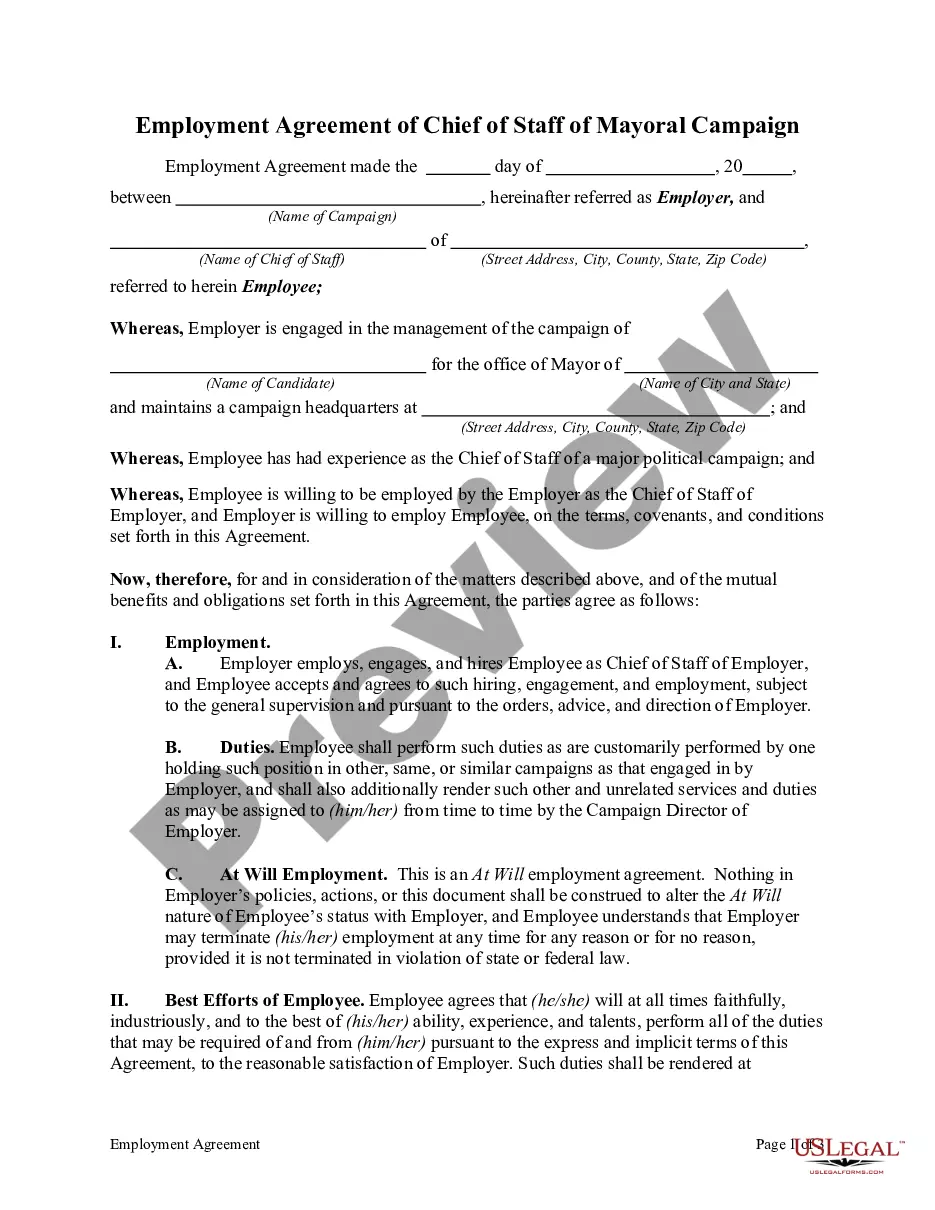Employers use this form to record an employee's desire to waive the meal break when the employee works 6 hours or less.
Para su conveniencia, debajo del texto en español le brindamos la versión completa de este formulario en inglés. For your convenience, the complete English version of this form is attached below the Spanish version.Modesto California Exención general de descanso para comidas para empleados de 6 horas - California Meal Break Blanket Waiver for 6 Hour Employees
Category:
State:
California
City:
Modesto
Control #:
CA-JM-0048
Format:
Word
Instant download
Description
Free preview
How to fill out Modesto California Exención General De Descanso Para Comidas Para Empleados De 6 Horas?
If you’ve already used our service before, log in to your account and download the Modesto California Meal Break Blanket Waiver for 6 Hour Employees on your device by clicking the Download button. Make certain your subscription is valid. Otherwise, renew it in accordance with your payment plan.
If this is your first experience with our service, follow these simple steps to get your document:
- Make sure you’ve found the right document. Read the description and use the Preview option, if available, to check if it meets your needs. If it doesn’t fit you, use the Search tab above to obtain the appropriate one.
- Purchase the template. Click the Buy Now button and pick a monthly or annual subscription plan.
- Create an account and make a payment. Utilize your credit card details or the PayPal option to complete the transaction.
- Obtain your Modesto California Meal Break Blanket Waiver for 6 Hour Employees. Choose the file format for your document and save it to your device.
- Fill out your sample. Print it out or take advantage of professional online editors to fill it out and sign it electronically.
You have constant access to each piece of paperwork you have bought: you can locate it in your profile within the My Forms menu whenever you need to reuse it again. Take advantage of the US Legal Forms service to quickly find and save any template for your individual or professional needs!