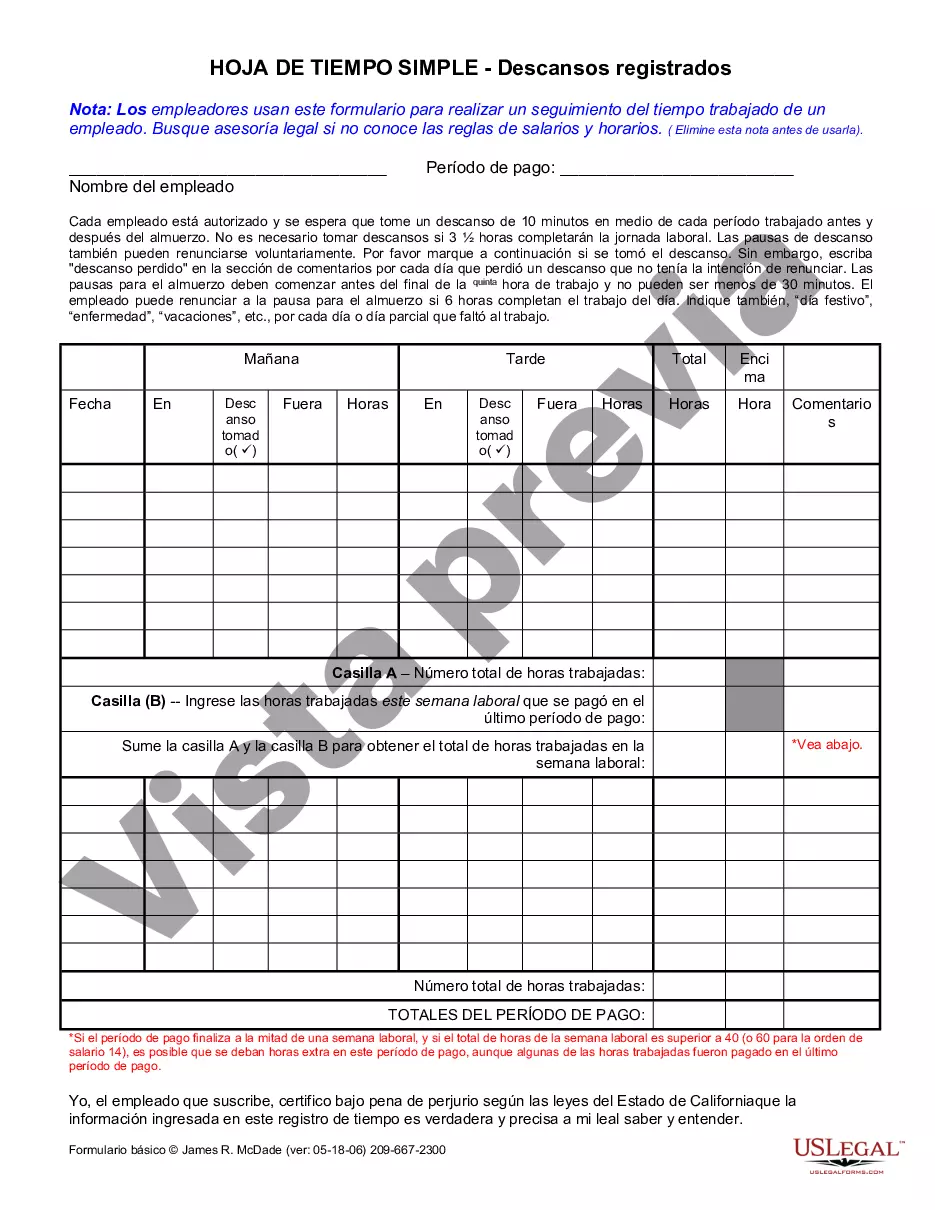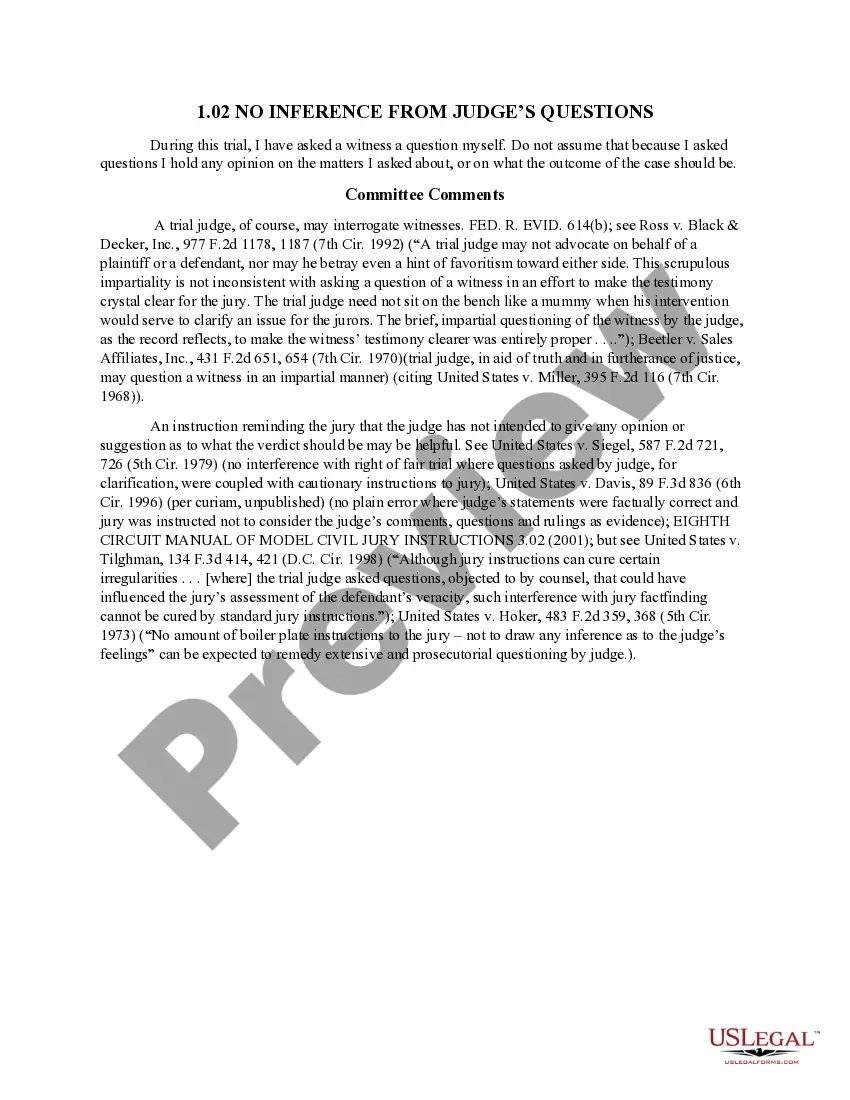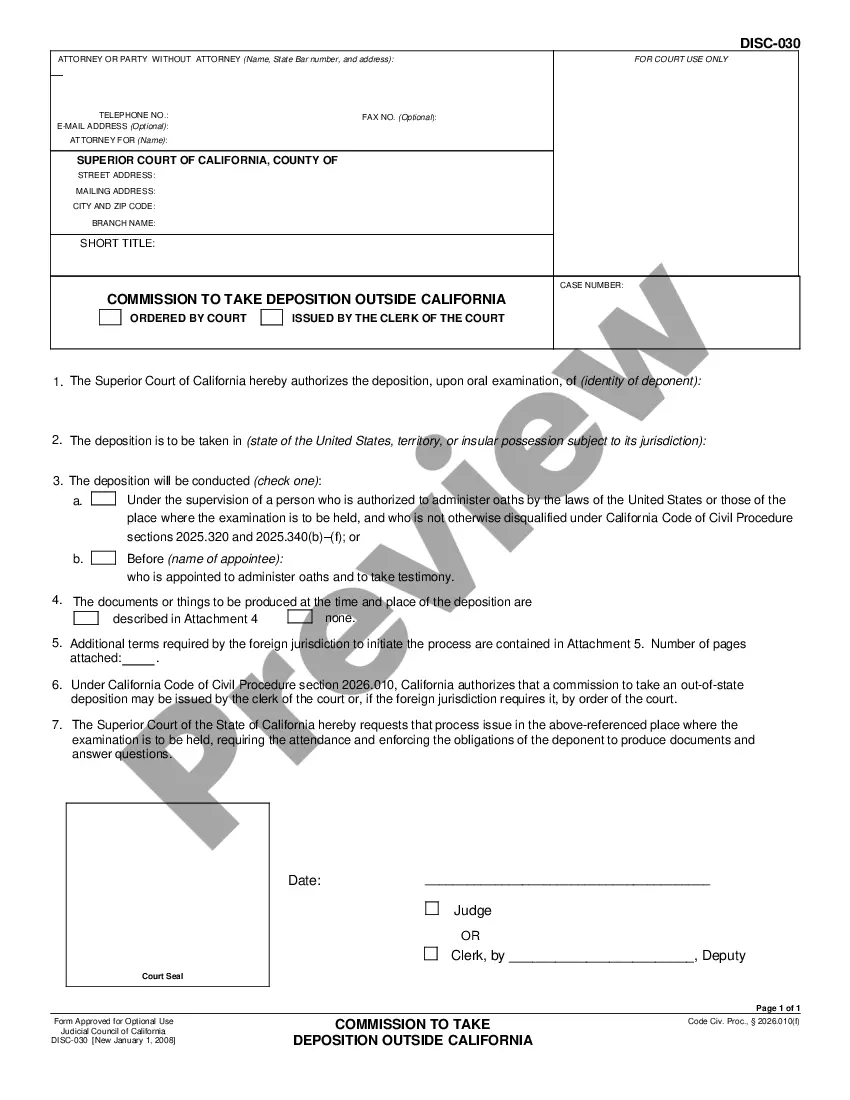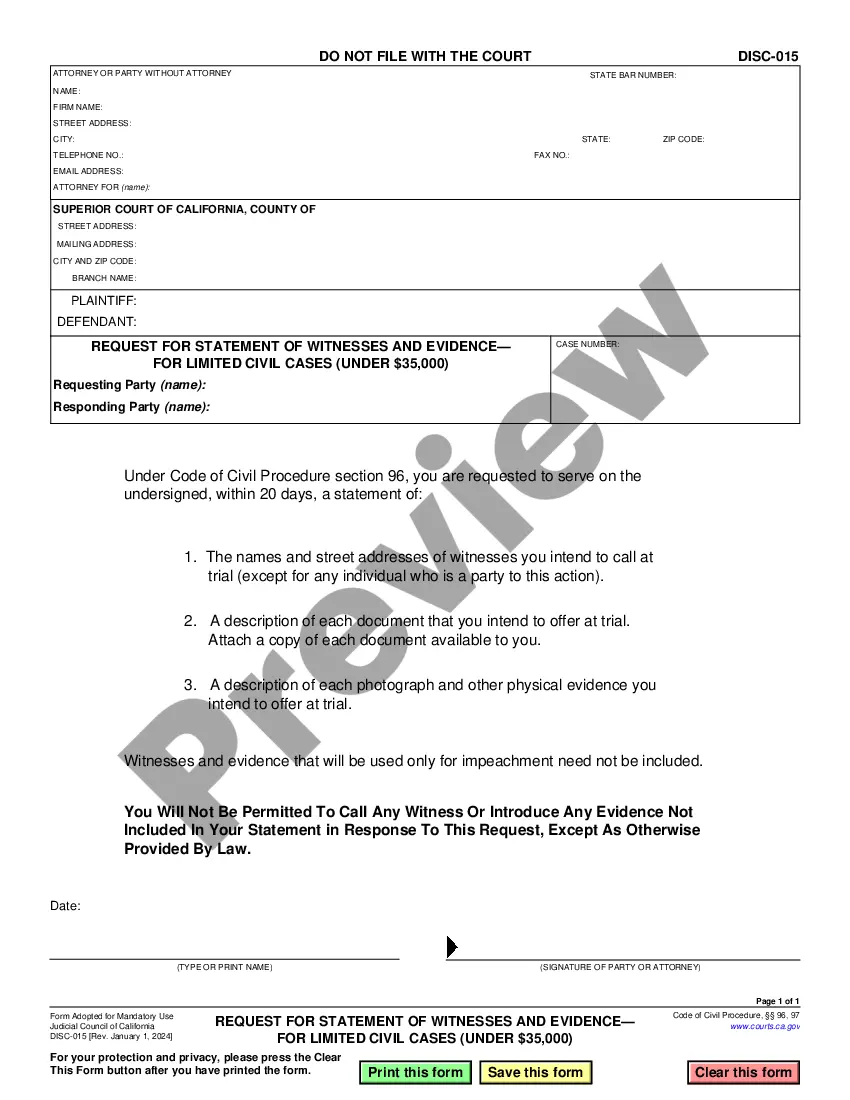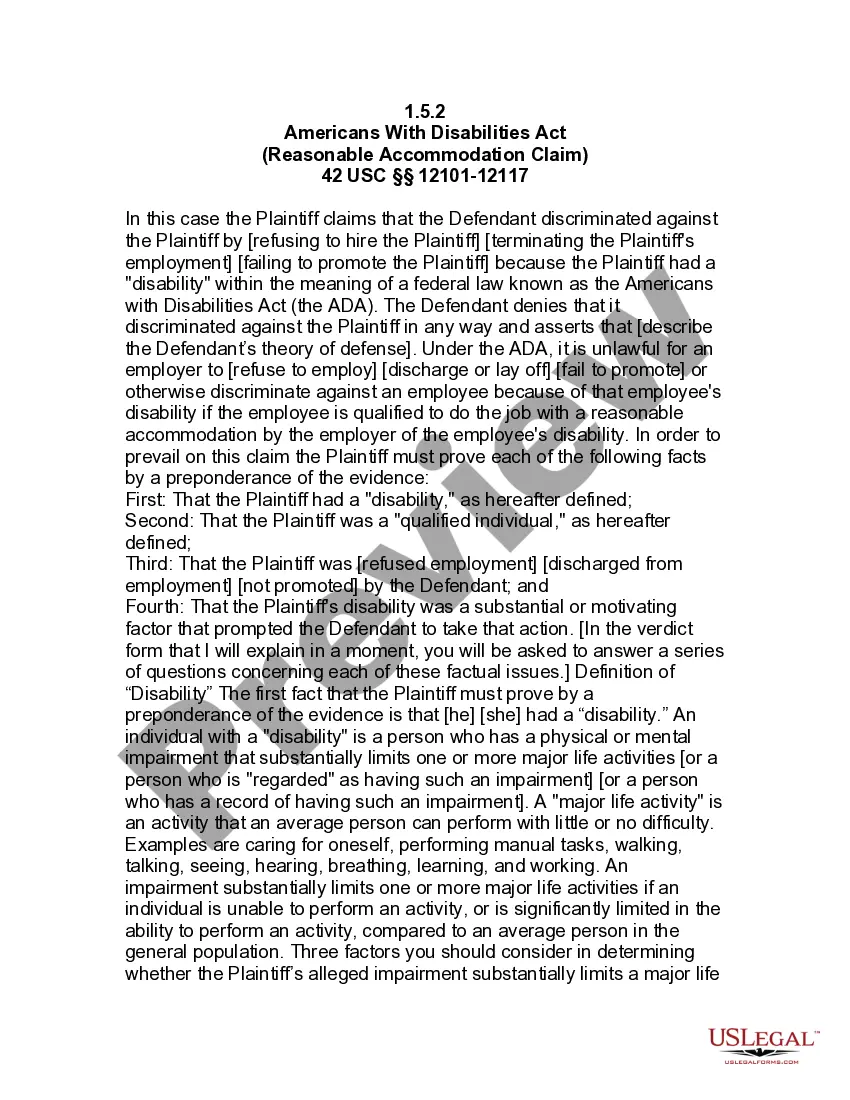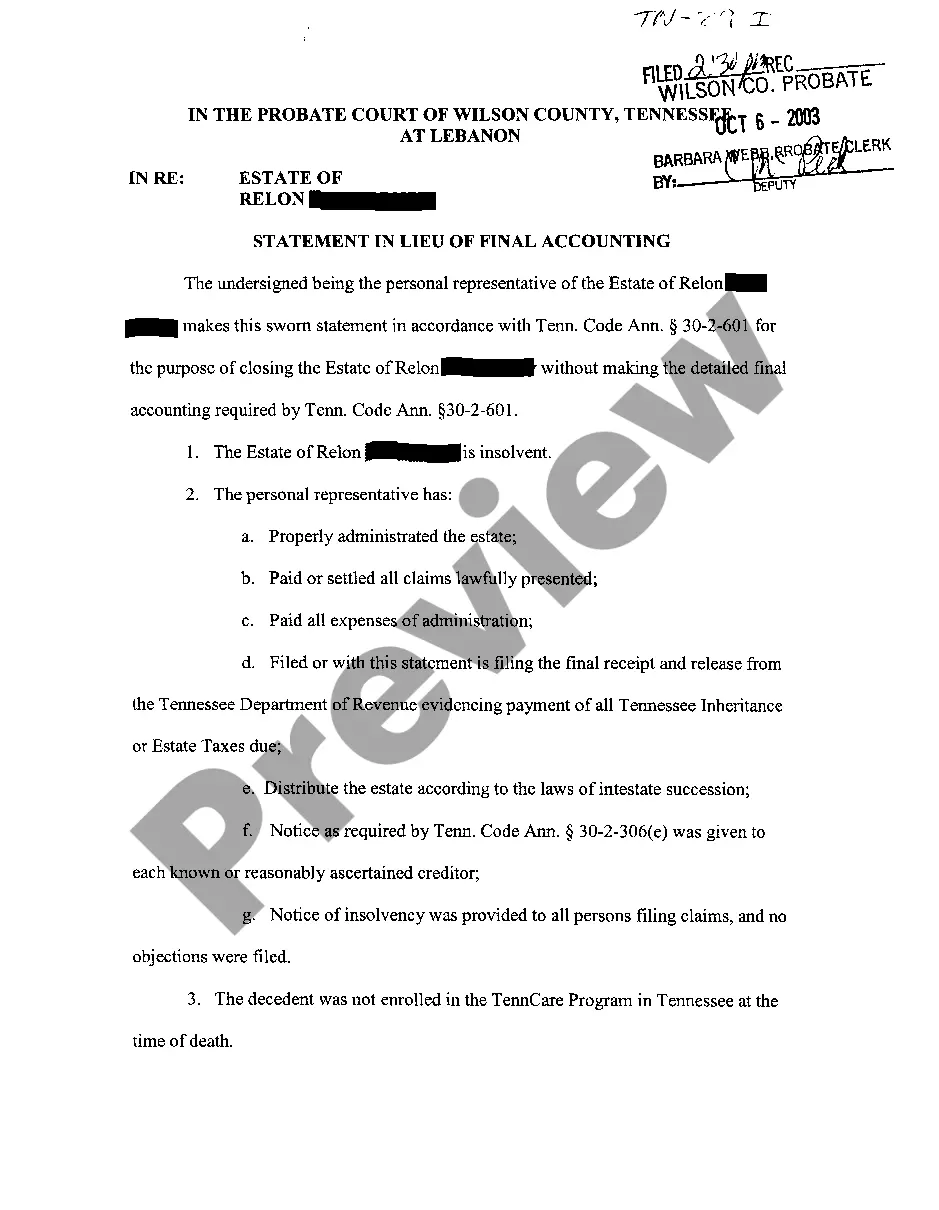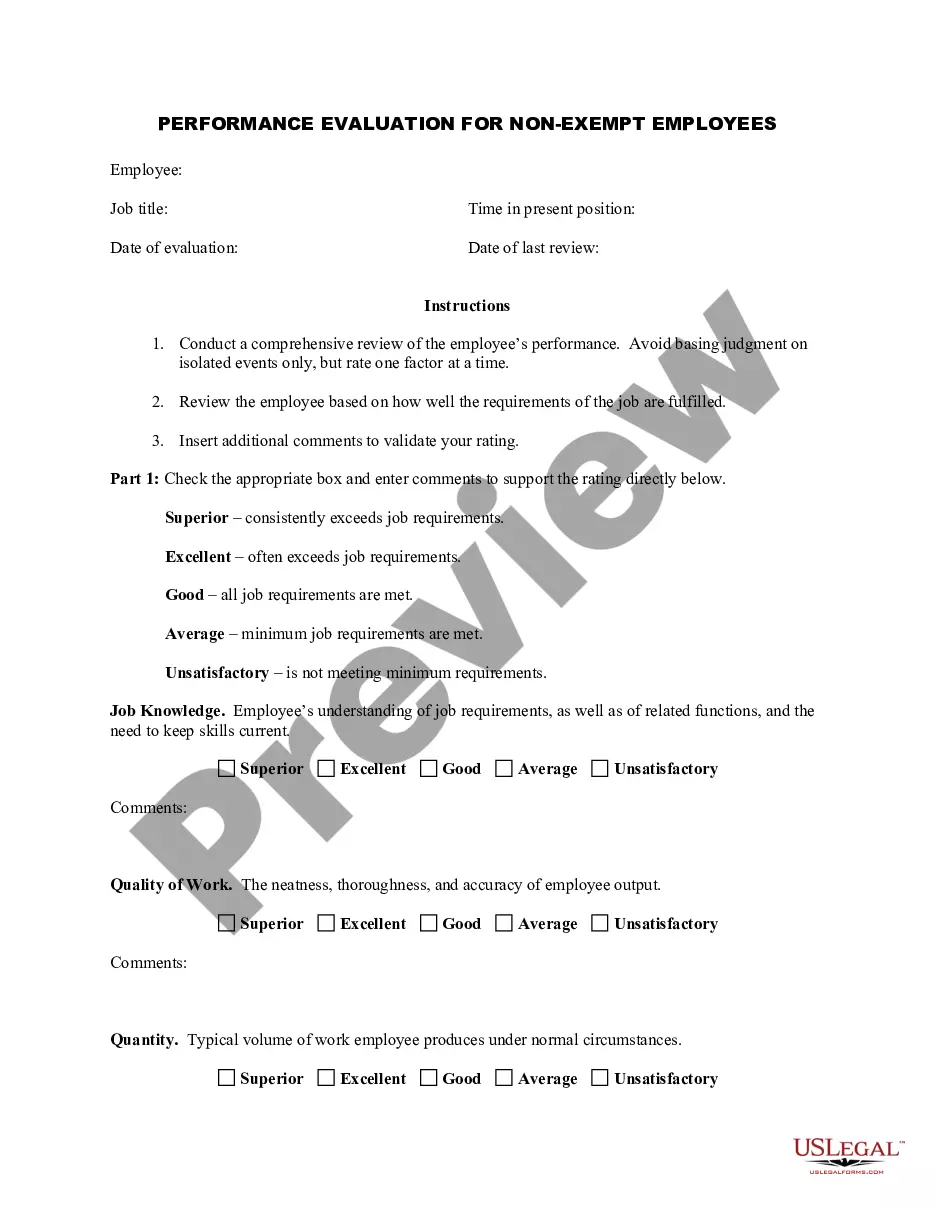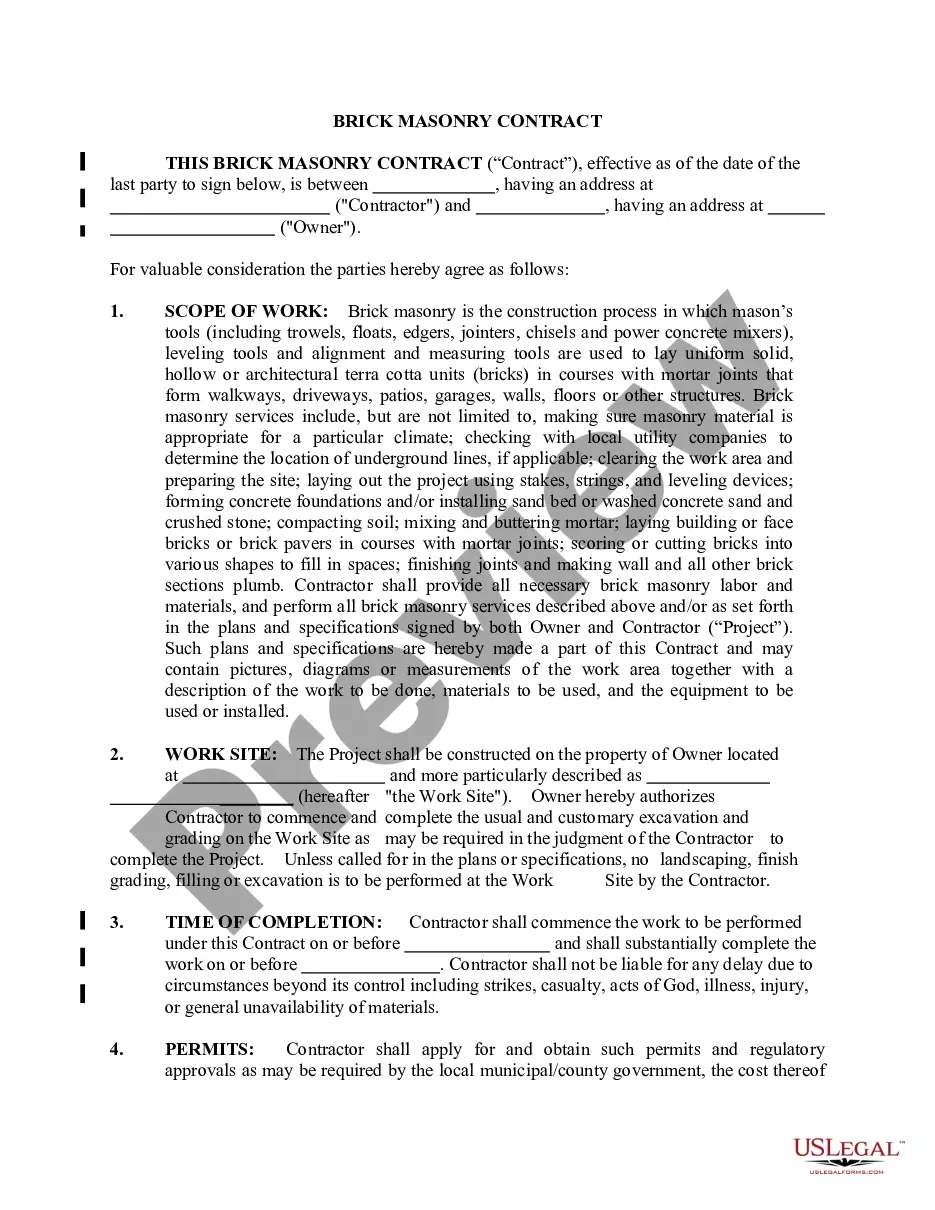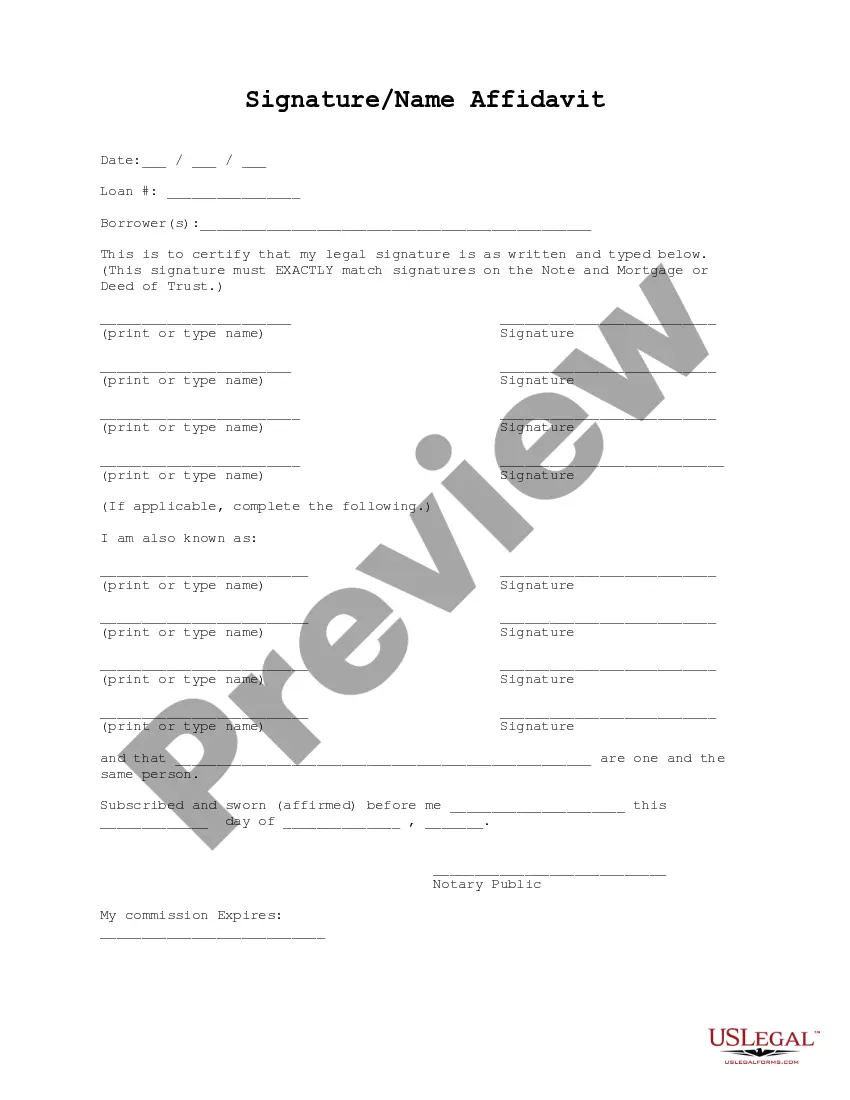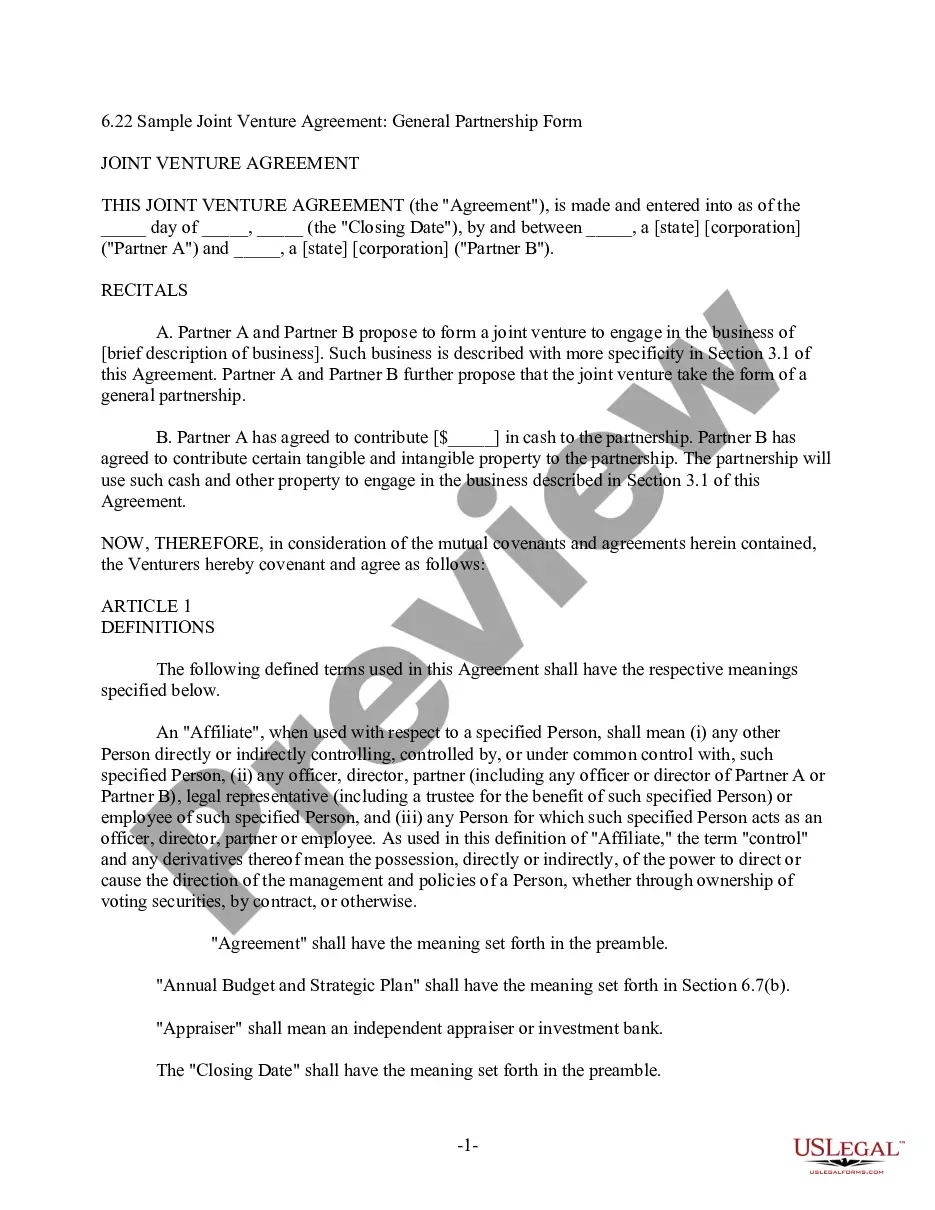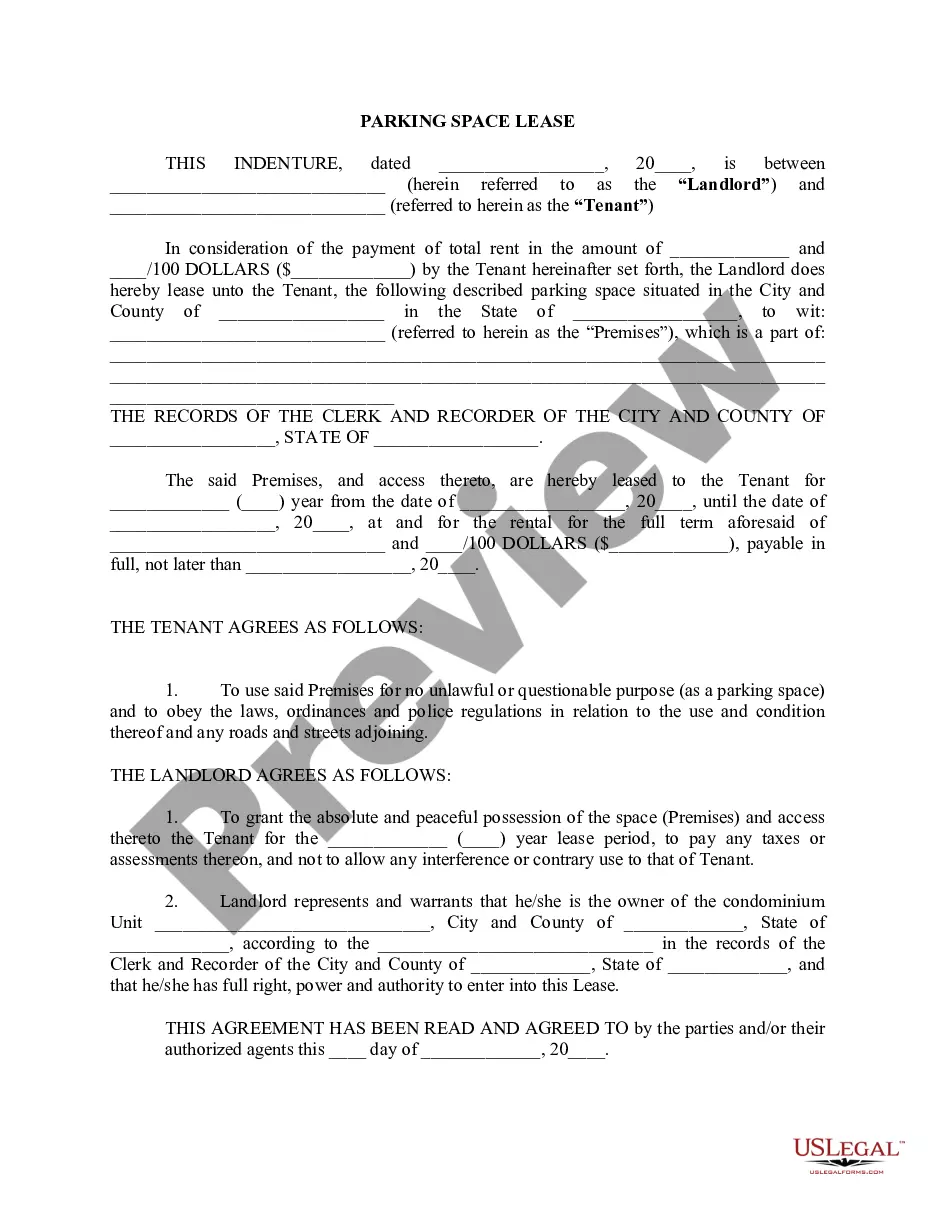Employers use this form to keep track of an employee’s time worked. It has space to record hous worked, breaks, lunch breaks and overtime.
Roseville California Simple Time Sheet With Breaks Recorded is a user-friendly tool designed to simplify the process of tracking working hours and breaks for employees in the Roseville, California area. This time sheet template is suitable for various industries and helps businesses maintain accurate and organized records for payroll purposes. The Roseville California Simple Time Sheet With Breaks Recorded allows employees to record their start and end times, as well as any breaks taken during their shift. This sheet includes dedicated fields for morning, lunch, and afternoon breaks, allowing employees to specify the duration of each break accurately. By using this time sheet, employers can ensure compliance with local labor laws that mandate specific break periods in California. It eliminates the hassle of manual calculations by automatically totaling the regular hours worked and deducting break times to derive the net hours worked for each employee. This Roseville California Simple Time Sheet With Breaks Recorded is customizable and can be adjusted to suit the specific needs of different businesses or industries. Employers can add their company name, logo, and relevant contact information, making it a personalized tool for tracking employee hours. Various types of this time sheet may cater to specific industries or employee classifications, such as: 1. Roseville California Simple Time Sheet With Breaks Recorded for Hospitality: Designed for businesses in the hospitality industry, this variant may include additional fields to record tips, service charges, or shift differentials. 2. Roseville California Simple Time Sheet With Breaks Recorded for Healthcare: Tailored for healthcare settings, this type may include specific fields to track employee certifications, patient care hours, or on-call shifts. 3. Roseville California Simple Time Sheet With Breaks Recorded for Construction: This variant may contain additional fields to record project-specific information such as job codes, project names, or locations. 4. Roseville California Simple Time Sheet With Breaks Recorded for Retail: Designed for retail establishments, this type may include fields to track sales commission, customer interactions, or merchandising hours. In conclusion, the Roseville California Simple Time Sheet With Breaks Recorded is a versatile tool that enhances efficiency and accuracy in tracking employee hours and breaks. It offers customization options for various industries and ensures compliance with labor laws.Roseville California Simple Time Sheet With Breaks Recorded is a user-friendly tool designed to simplify the process of tracking working hours and breaks for employees in the Roseville, California area. This time sheet template is suitable for various industries and helps businesses maintain accurate and organized records for payroll purposes. The Roseville California Simple Time Sheet With Breaks Recorded allows employees to record their start and end times, as well as any breaks taken during their shift. This sheet includes dedicated fields for morning, lunch, and afternoon breaks, allowing employees to specify the duration of each break accurately. By using this time sheet, employers can ensure compliance with local labor laws that mandate specific break periods in California. It eliminates the hassle of manual calculations by automatically totaling the regular hours worked and deducting break times to derive the net hours worked for each employee. This Roseville California Simple Time Sheet With Breaks Recorded is customizable and can be adjusted to suit the specific needs of different businesses or industries. Employers can add their company name, logo, and relevant contact information, making it a personalized tool for tracking employee hours. Various types of this time sheet may cater to specific industries or employee classifications, such as: 1. Roseville California Simple Time Sheet With Breaks Recorded for Hospitality: Designed for businesses in the hospitality industry, this variant may include additional fields to record tips, service charges, or shift differentials. 2. Roseville California Simple Time Sheet With Breaks Recorded for Healthcare: Tailored for healthcare settings, this type may include specific fields to track employee certifications, patient care hours, or on-call shifts. 3. Roseville California Simple Time Sheet With Breaks Recorded for Construction: This variant may contain additional fields to record project-specific information such as job codes, project names, or locations. 4. Roseville California Simple Time Sheet With Breaks Recorded for Retail: Designed for retail establishments, this type may include fields to track sales commission, customer interactions, or merchandising hours. In conclusion, the Roseville California Simple Time Sheet With Breaks Recorded is a versatile tool that enhances efficiency and accuracy in tracking employee hours and breaks. It offers customization options for various industries and ensures compliance with labor laws.
Para su conveniencia, debajo del texto en español le brindamos la versión completa de este formulario en inglés. For your convenience, the complete English version of this form is attached below the Spanish version.