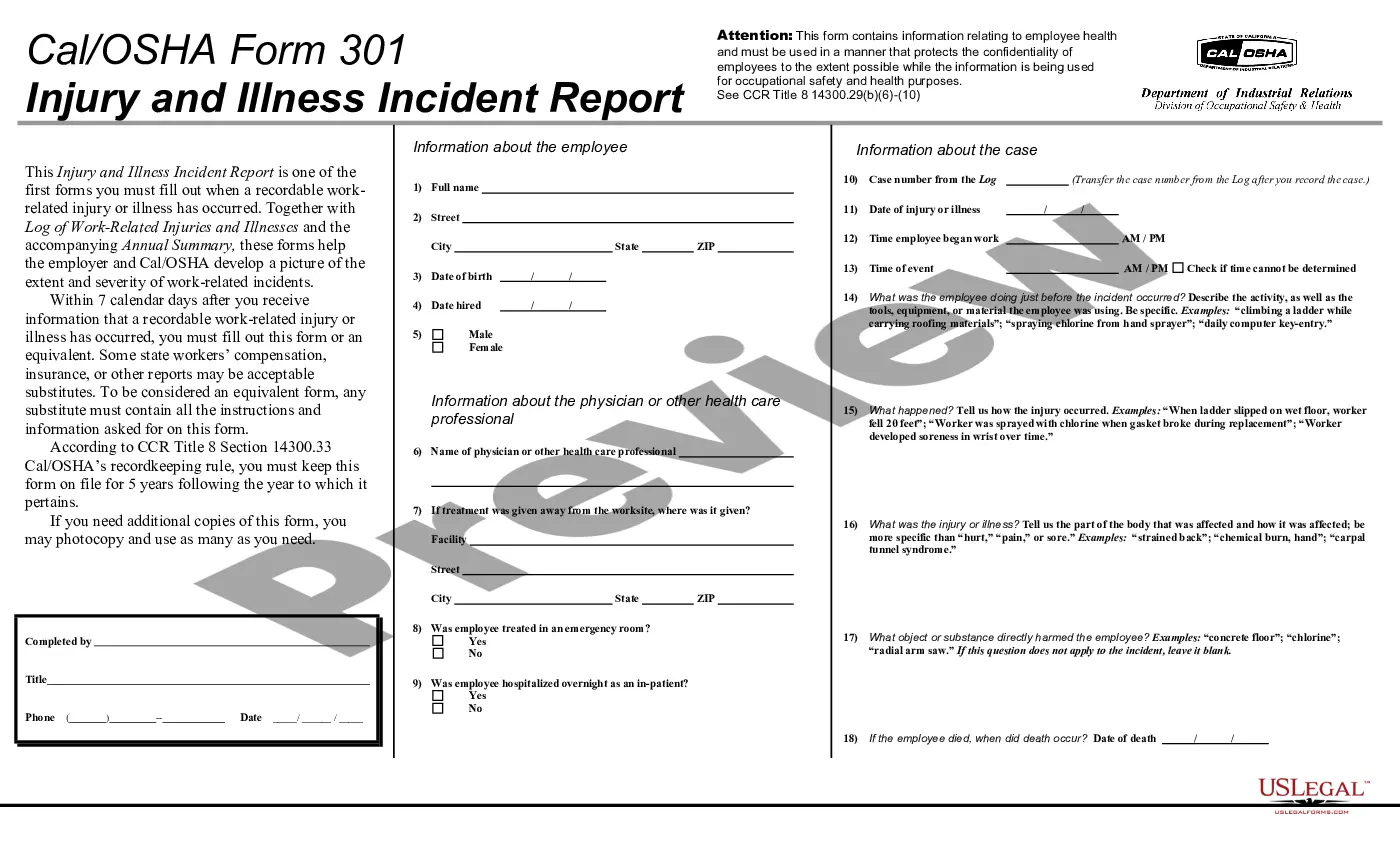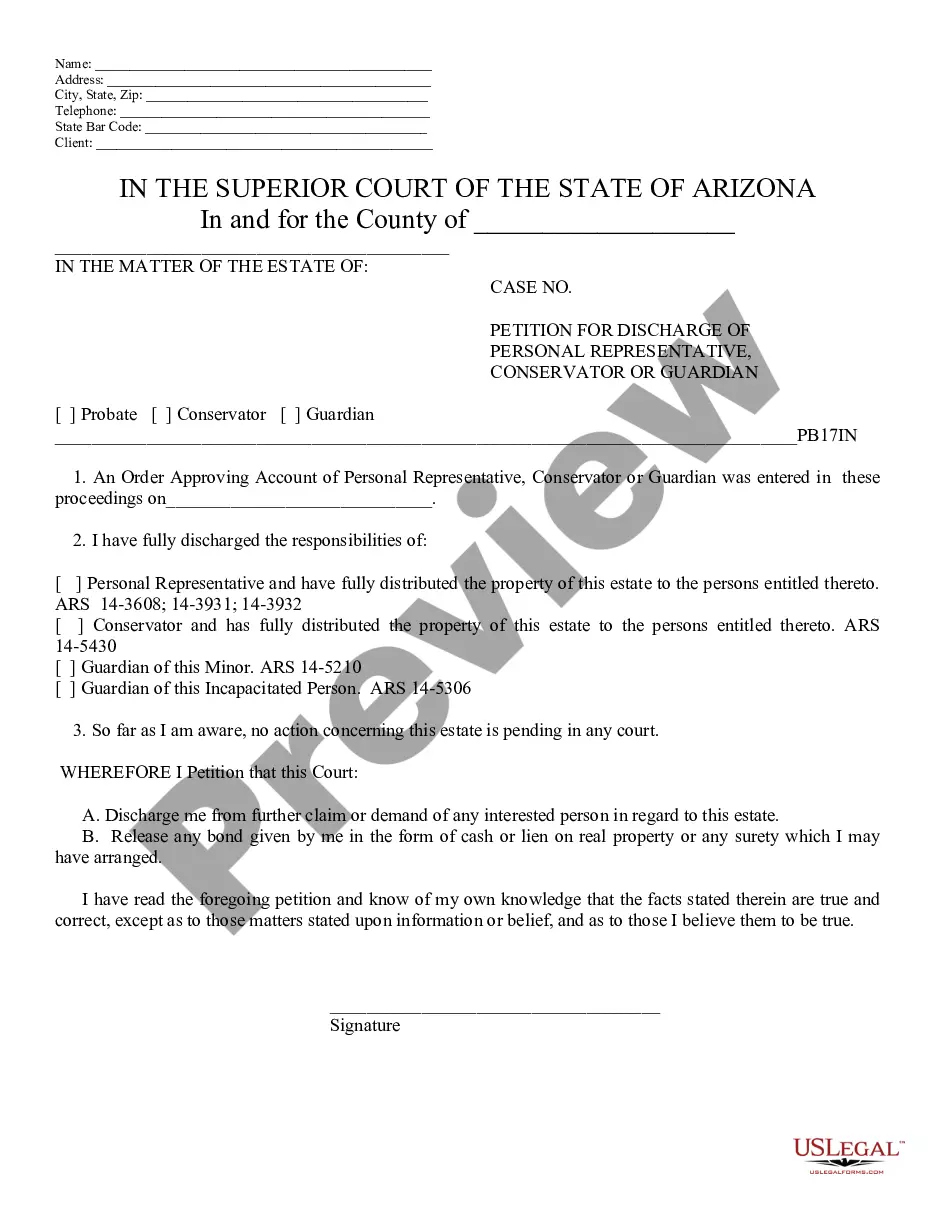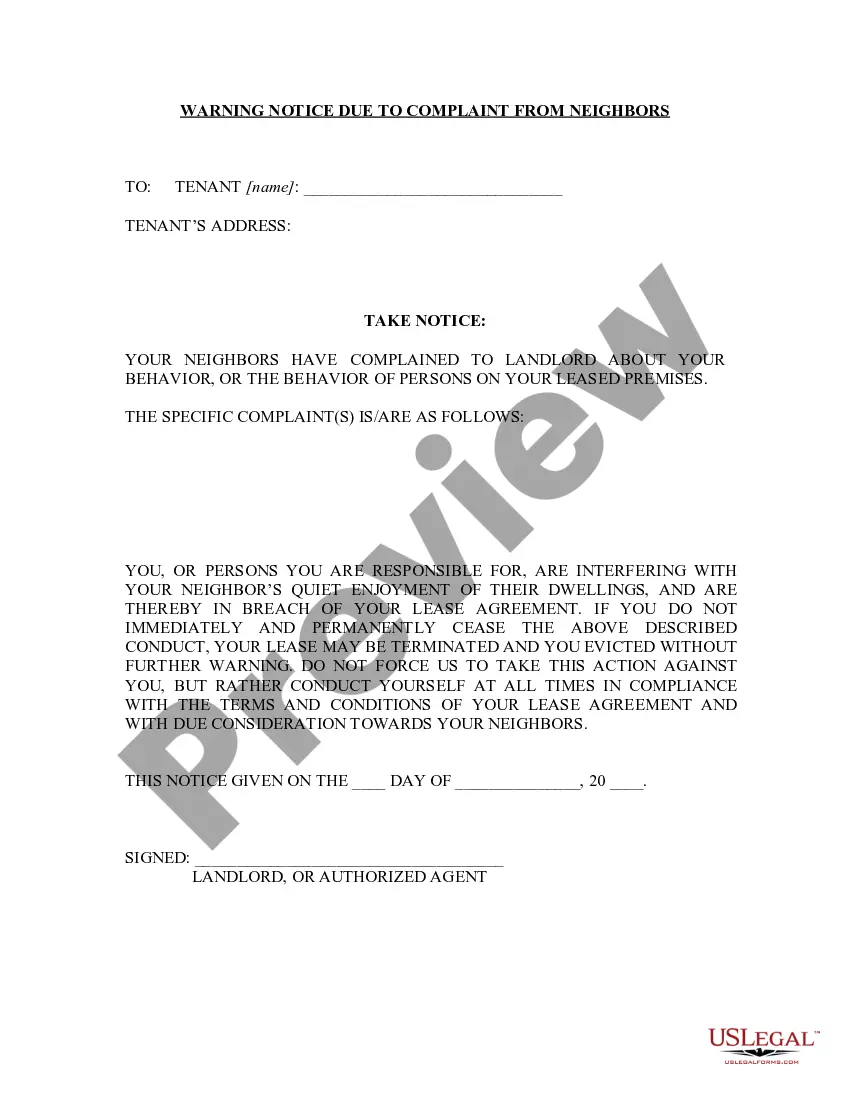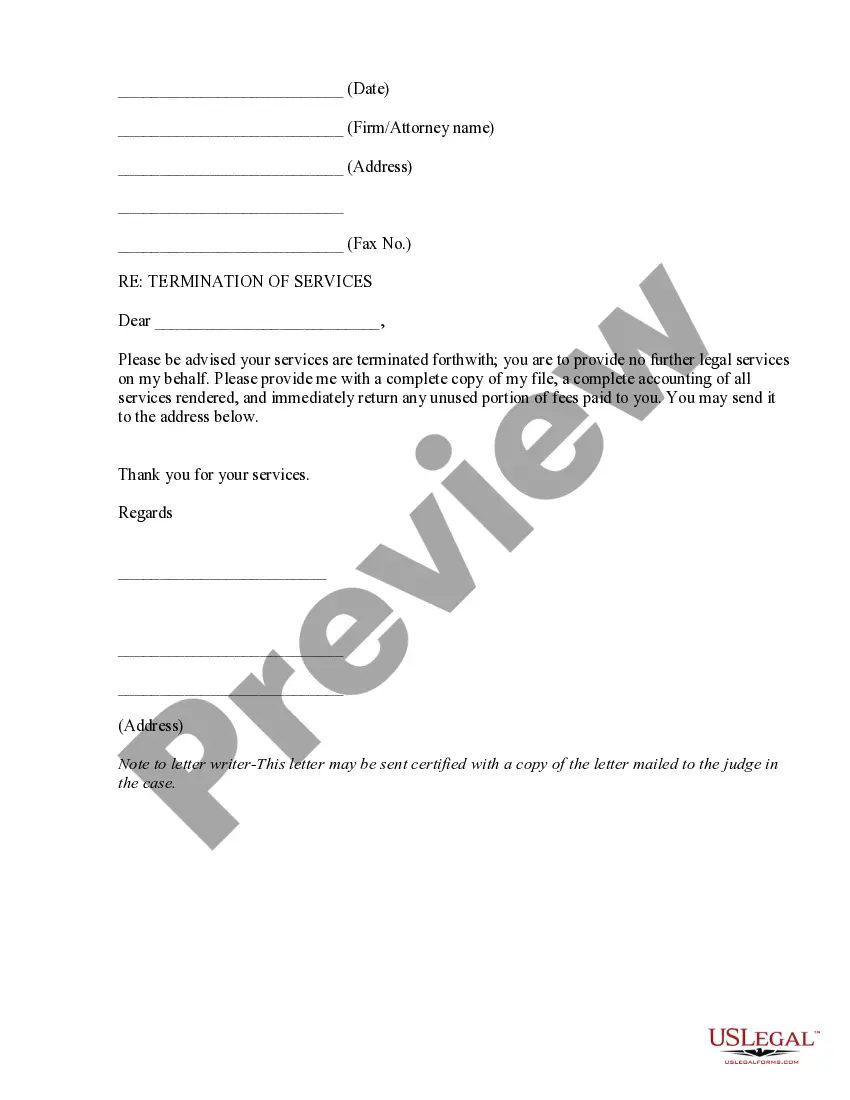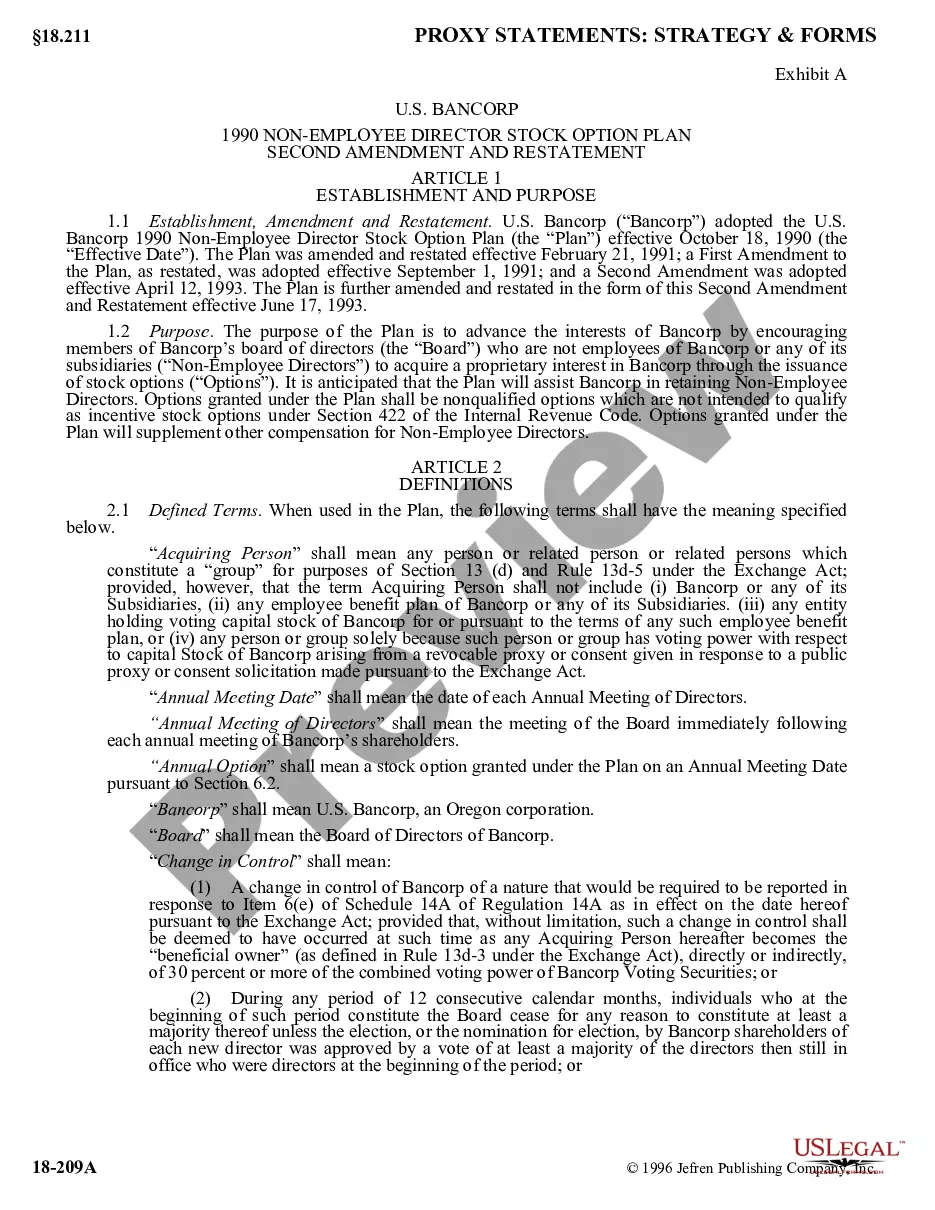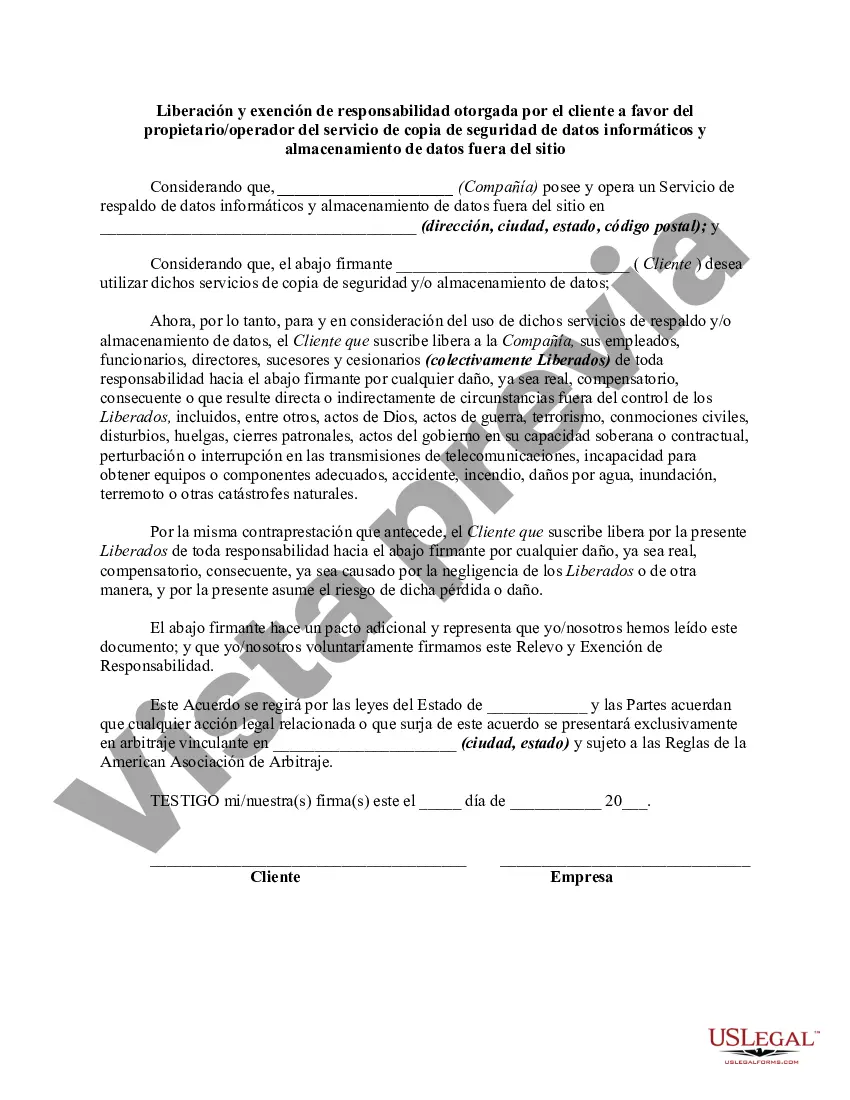San Jose California Release and Waiver of Liability Given by Customer in Favor of Owner / Operator of Computer Data Backup and Offsite Data Storage Service is a legal document designed to protect the owner/operator of a computer data backup and offsite data storage service from any potential liability that may arise while providing their services to customers in San Jose, California. The purpose of this release and waiver of liability is to ensure that customers understand and accept the risks involved in computer data backup and offsite data storage services and agree to hold the owner/operator harmless from any damages, losses, or claims that may occur as a result of utilizing these services. By signing this release and waiver of liability, customers acknowledge that they have read and understood all the terms and conditions outlined in the document and freely and voluntarily assume all risks associated with computer data backup and offsite data storage services in San Jose, California. The release and waiver of liability may cover various types of situations, depending on the specific services provided by the owner/operator of the computer data backup and offsite data storage service. Some possible types include: 1. Loss or corruption of data: This type of release and waiver protect the owner/operator from any claims or legal action resulting from the loss or corruption of customer data during the backup or storage process. 2. Unauthorized access or data breaches: In this case, the release and waiver of liability shield the owner/operator from any liability arising from unauthorized access or data breaches that may occur despite security measures implemented by the service. 3. Equipment failure or technical issues: This type of release and waiver protect the owner/operator from any claims related to equipment failure, technical issues, or interruptions in service that may result in data loss or unavailability. 4. Natural disasters or unforeseen events: This release and waiver of liability cover situations where the owner/operator cannot be held responsible for any damages or loss of data caused by natural disasters, acts of God, or unforeseen circumstances that are beyond their control. It is important for customers to carefully review and understand the terms and conditions outlined in the San Jose California Release and Waiver of Liability Given by Customer in Favor of Owner / Operator of Computer Data Backup and Offsite Data Storage Service before signing it. They may seek legal advice if necessary to ensure their rights and interests are protected while utilizing these services.
Para su conveniencia, debajo del texto en español le brindamos la versión completa de este formulario en inglés. For your convenience, the complete English version of this form is attached below the Spanish version.San Jose California Liberación y exención de responsabilidad otorgada por el cliente a favor del propietario/operador del servicio de copia de seguridad de datos informáticos y almacenamiento de datos fuera del sitio - Release and Waiver of Liability Given by Customer in Favor of Owner / Operator of Computer Data Backup and Offsite Data Storage Service
Description
How to fill out San Jose California Liberación Y Exención De Responsabilidad Otorgada Por El Cliente A Favor Del Propietario/operador Del Servicio De Copia De Seguridad De Datos Informáticos Y Almacenamiento De Datos Fuera Del Sitio?
A document routine always goes along with any legal activity you make. Creating a company, applying or accepting a job offer, transferring property, and many other life situations require you prepare formal paperwork that differs throughout the country. That's why having it all accumulated in one place is so helpful.
US Legal Forms is the most extensive online collection of up-to-date federal and state-specific legal templates. On this platform, you can easily locate and download a document for any individual or business purpose utilized in your region, including the San Jose Release and Waiver of Liability Given by Customer in Favor of Owner / Operator of Computer Data Backup and Offsite Data Storage Service.
Locating templates on the platform is remarkably simple. If you already have a subscription to our library, log in to your account, find the sample using the search field, and click Download to save it on your device. Following that, the San Jose Release and Waiver of Liability Given by Customer in Favor of Owner / Operator of Computer Data Backup and Offsite Data Storage Service will be accessible for further use in the My Forms tab of your profile.
If you are dealing with US Legal Forms for the first time, follow this simple guideline to get the San Jose Release and Waiver of Liability Given by Customer in Favor of Owner / Operator of Computer Data Backup and Offsite Data Storage Service:
- Make sure you have opened the proper page with your local form.
- Utilize the Preview mode (if available) and scroll through the template.
- Read the description (if any) to ensure the form corresponds to your requirements.
- Look for another document using the search tab in case the sample doesn't fit you.
- Click Buy Now when you find the necessary template.
- Select the suitable subscription plan, then log in or create an account.
- Select the preferred payment method (with credit card or PayPal) to proceed.
- Opt for file format and download the San Jose Release and Waiver of Liability Given by Customer in Favor of Owner / Operator of Computer Data Backup and Offsite Data Storage Service on your device.
- Use it as needed: print it or fill it out electronically, sign it, and file where requested.
This is the easiest and most reliable way to obtain legal documents. All the samples provided by our library are professionally drafted and verified for correspondence to local laws and regulations. Prepare your paperwork and run your legal affairs effectively with the US Legal Forms!
Form popularity
FAQ
En la ventana Control Panel, bajo System and Maintenance (Sistema y mantenimiento), haga clic en Backup your computer (Copia de seguridad de su computadora). En la ventana Backup and Restore Center (Centro de copias de seguridad y restauracion), haga clic en Advanced restore (Restauracion avanzada).
Iniciar o detener una copia de seguridad En tu telefono Android, abre la aplicacion Google One . Abajo, toca Almacenamiento. Desplazate hasta la seccion de copia de seguridad del dispositivo.Para ver los ajustes de las copias de seguridad, toca Gestionar copia de seguridad.Toca Crear copia de seguridad ahora.
Copia de seguridad completa en Android paso a paso Ve a Ajustes > Google > Hacer copia de seguridad. Pulsa en "Crear una copia de seguridad ahora". Cuando termine, todos tus datos estaran en Google Drive. En tu nuevo telefono o en el movil reseteado, introduce tu cuenta de Google en el proceso de configuracion inicial.
Disco duro externo USB. En el mercado existen distintos dispositivos externos tales como discos duros externos de gran capacidad, que pueden servir para guardar una copia de los datos fuera del disco duro del ordenador personal.
En Android, todo va a Google Drive En Android, lo primero que tienes que hacer es entrar en los ajustes del sistema operativo.Una vez estes dentro de la categoria Google dentro de las opciones de tu movil, tienes que pulsar sobre la opcion de Hacer copia de seguridad que te aparecera algo debajo.
Crea una copia de seguridad de tu telefono automaticamente En tu telefono Android, abre la app de Google One . En la parte inferior, presiona Almacenamiento. Desplazate hasta Copia de seguridad y presiona Ver.Para ver la configuracion de copia de seguridad, presiona Administrar copia de seguridad.
Metodos de almacenamiento y respaldo de datos Almacen de datos personal o del proyecto (por ejemplo, utilizando discos USB, discos duros de laptops o unidades en red dentro de la institucion) Repositorio institucional. Almacen de datos institucional. Infraestructura de almacenamiento nacional. Almacen de datos en la nube.
Selecciona el boton Inicio y luego, Panel de control > Sistema y mantenimiento >Copia de seguridad y restauracion. Elija Seleccionar otra copia de seguridad desde la que restaurar archivos. Si se le solicita una contrasena de administrador o una confirmacion, escriba la contrasena o proporcione confirmacion.
Crea una copia de seguridad de tu telefono automaticamente En tu telefono Android, abre la app de Google One . En la parte inferior, presiona Almacenamiento. Desplazate hasta Copia de seguridad y presiona Ver.Para ver la configuracion de copia de seguridad, presiona Administrar copia de seguridad.
Crea una copia de seguridad de tu telefono automaticamente Abre la app de Configuracion del telefono. Selecciona Google. Copia de seguridad. Opcional: Si es la primera vez que lo haces, activa Copia de seguridad de Google One y sigue las instrucciones en pantalla. Presiona Crear copia de seguridad ahora.