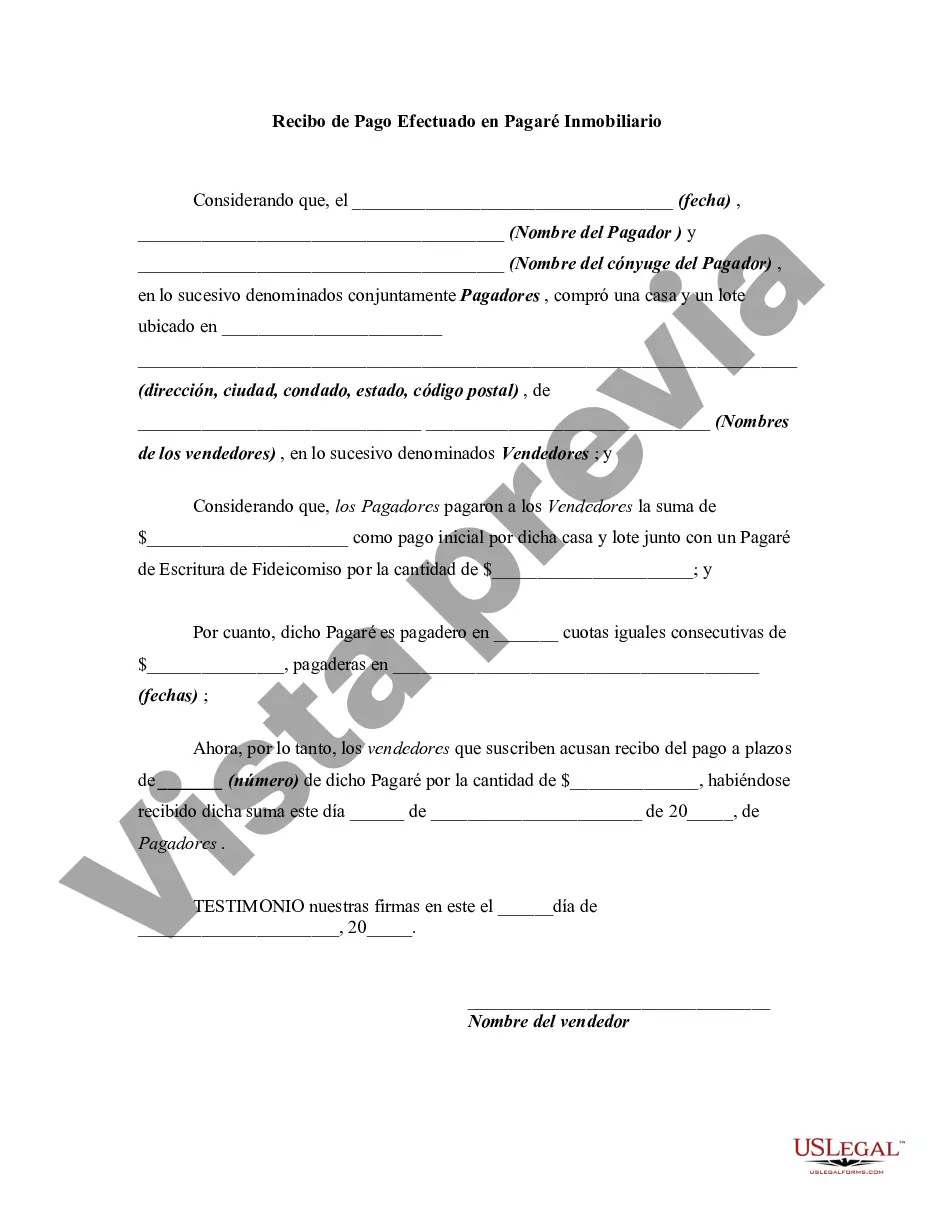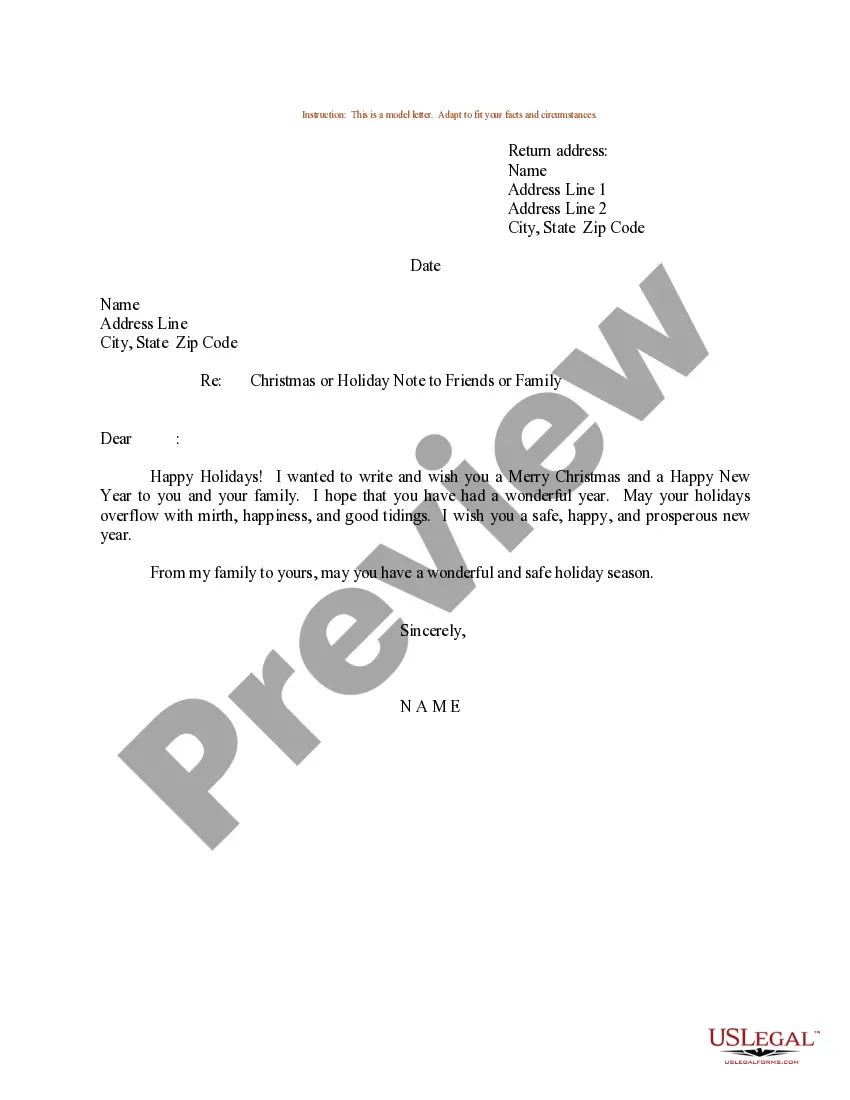This form is a generic sample of a receipt for an installment payment for an owner financed real estate sale/purchase.
Para su conveniencia, debajo del texto en español le brindamos la versión completa de este formulario en inglés. For your convenience, the complete English version of this form is attached below the Spanish version.Suffolk New York Recibo de Pago Efectuado en Pagaré Inmobiliario - Receipt for Payment Made on Real Estate Promissory Note
Description
How to fill out Suffolk New York Recibo De Pago Efectuado En Pagaré Inmobiliario?
How much time does it usually take you to create a legal document? Since every state has its laws and regulations for every life scenario, locating a Suffolk Receipt for Payment Made on Real Estate Promissory Note suiting all regional requirements can be stressful, and ordering it from a professional attorney is often expensive. Many web services offer the most common state-specific documents for download, but using the US Legal Forms library is most advantegeous.
US Legal Forms is the most extensive web collection of templates, grouped by states and areas of use. In addition to the Suffolk Receipt for Payment Made on Real Estate Promissory Note, here you can get any specific form to run your business or individual affairs, complying with your county requirements. Professionals check all samples for their validity, so you can be certain to prepare your paperwork properly.
Using the service is fairly easy. If you already have an account on the platform and your subscription is valid, you only need to log in, choose the needed form, and download it. You can pick the document in your profile anytime later on. Otherwise, if you are new to the platform, there will be some extra steps to complete before you get your Suffolk Receipt for Payment Made on Real Estate Promissory Note:
- Examine the content of the page you’re on.
- Read the description of the template or Preview it (if available).
- Search for another form utilizing the related option in the header.
- Click Buy Now once you’re certain in the selected document.
- Choose the subscription plan that suits you most.
- Register for an account on the platform or log in to proceed to payment options.
- Make a payment via PalPal or with your credit card.
- Switch the file format if necessary.
- Click Download to save the Suffolk Receipt for Payment Made on Real Estate Promissory Note.
- Print the doc or use any preferred online editor to complete it electronically.
No matter how many times you need to use the acquired template, you can locate all the files you’ve ever downloaded in your profile by opening the My Forms tab. Try it out!