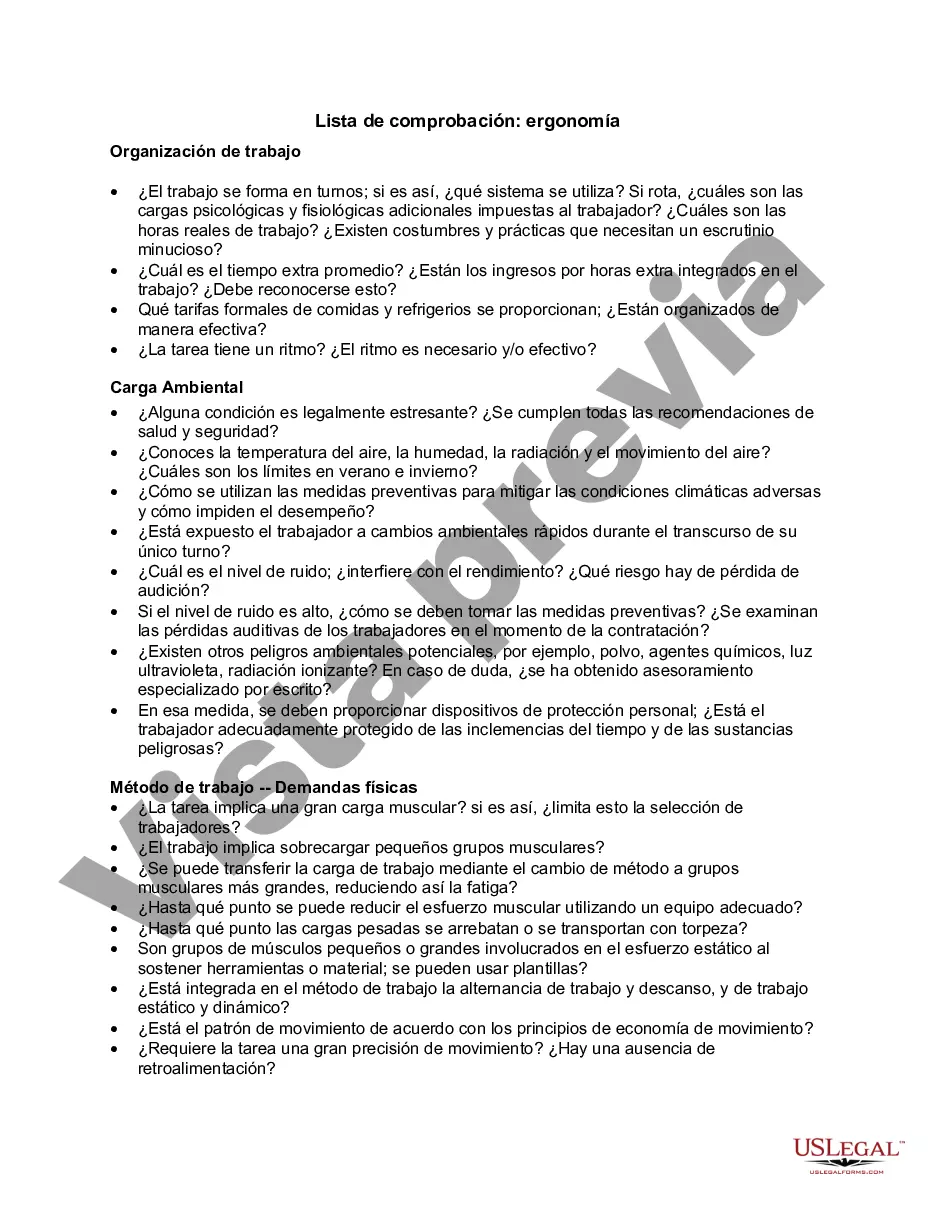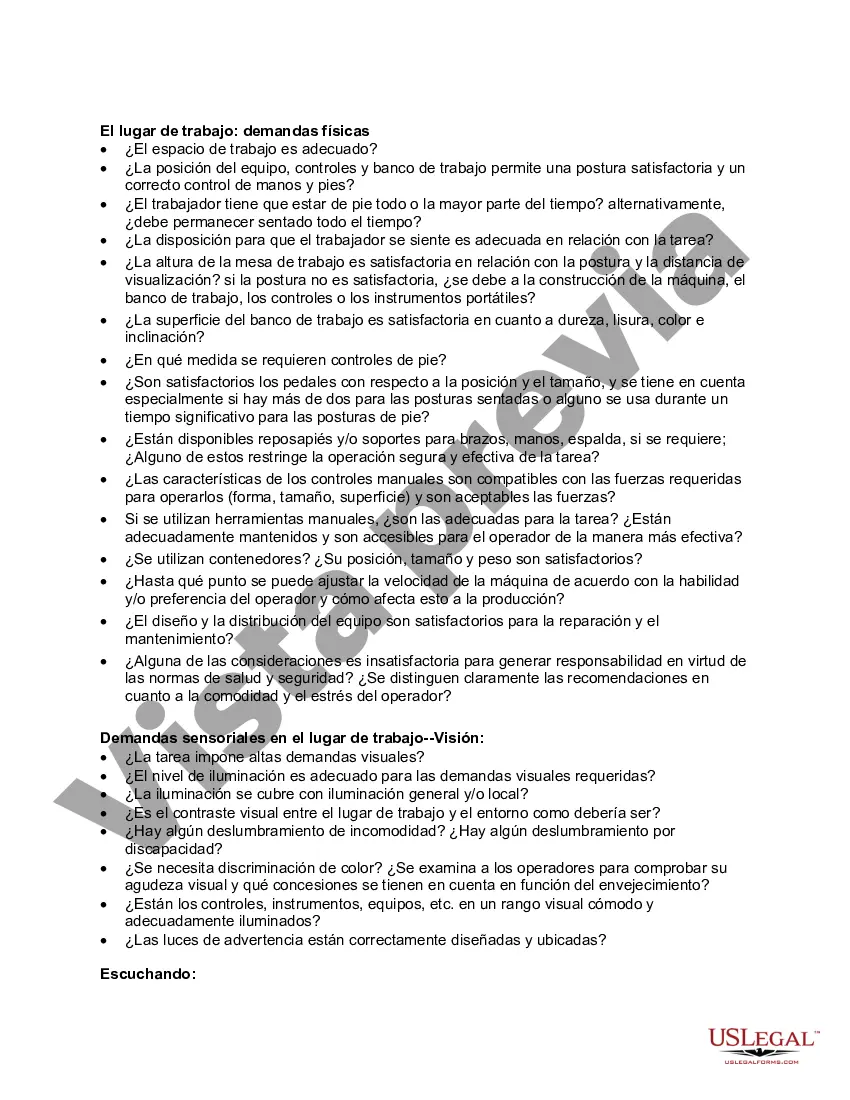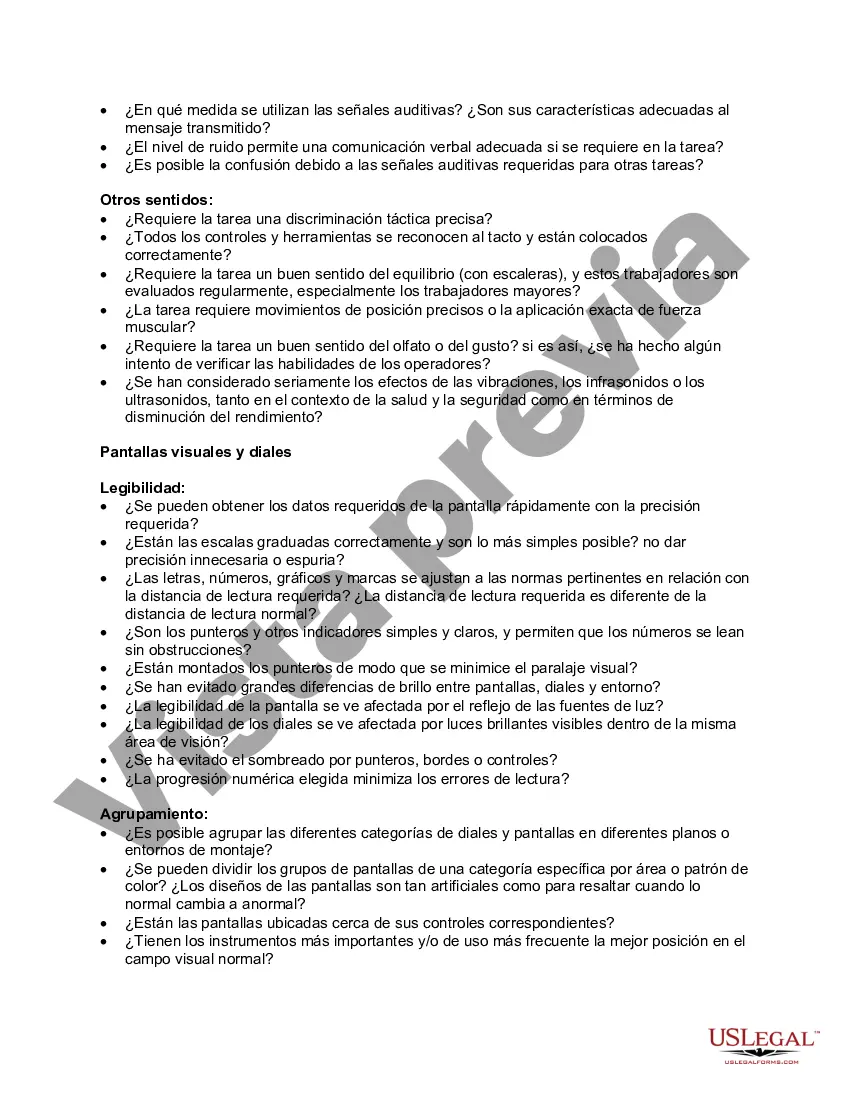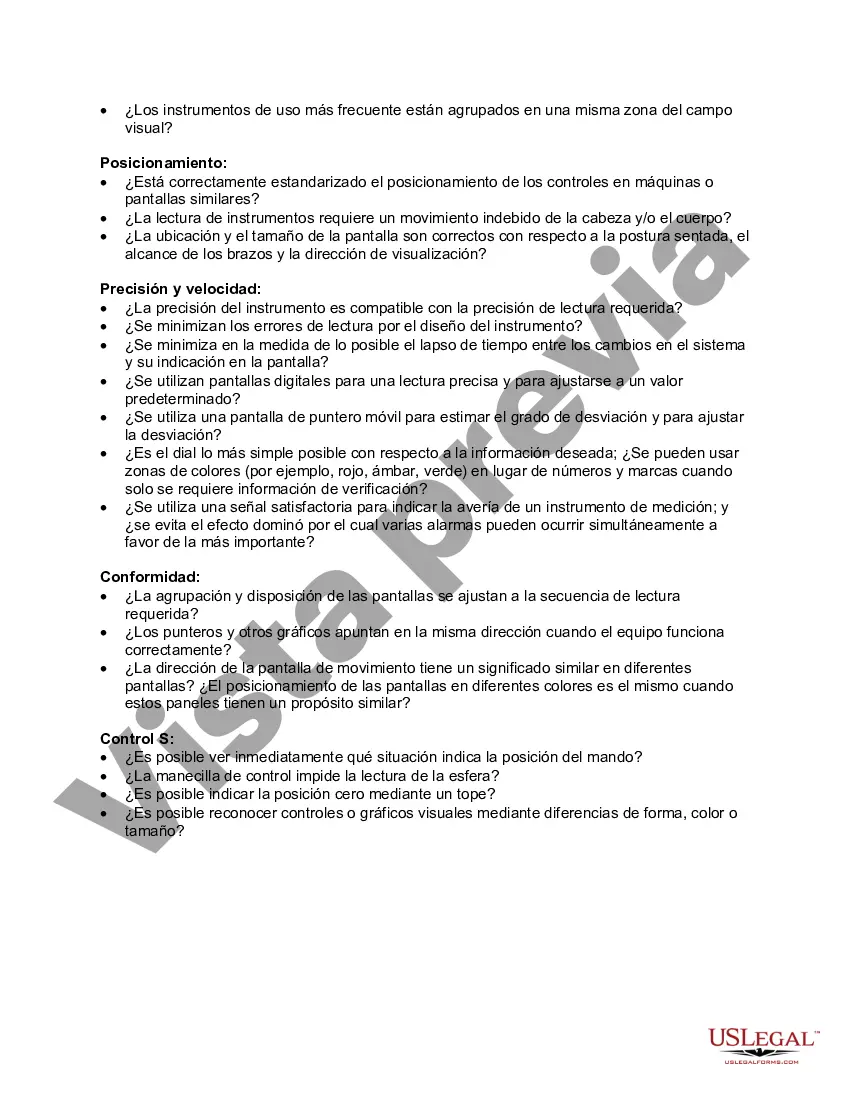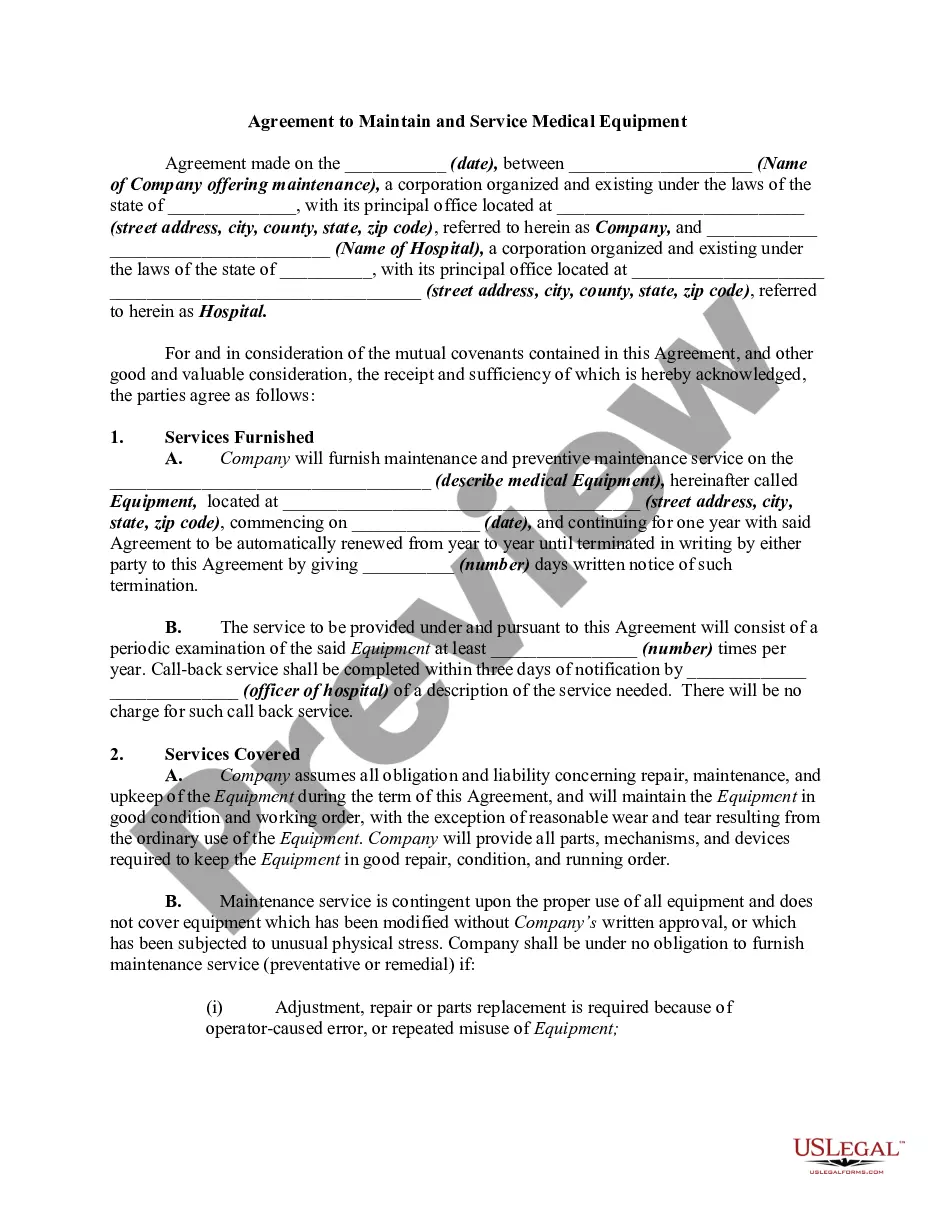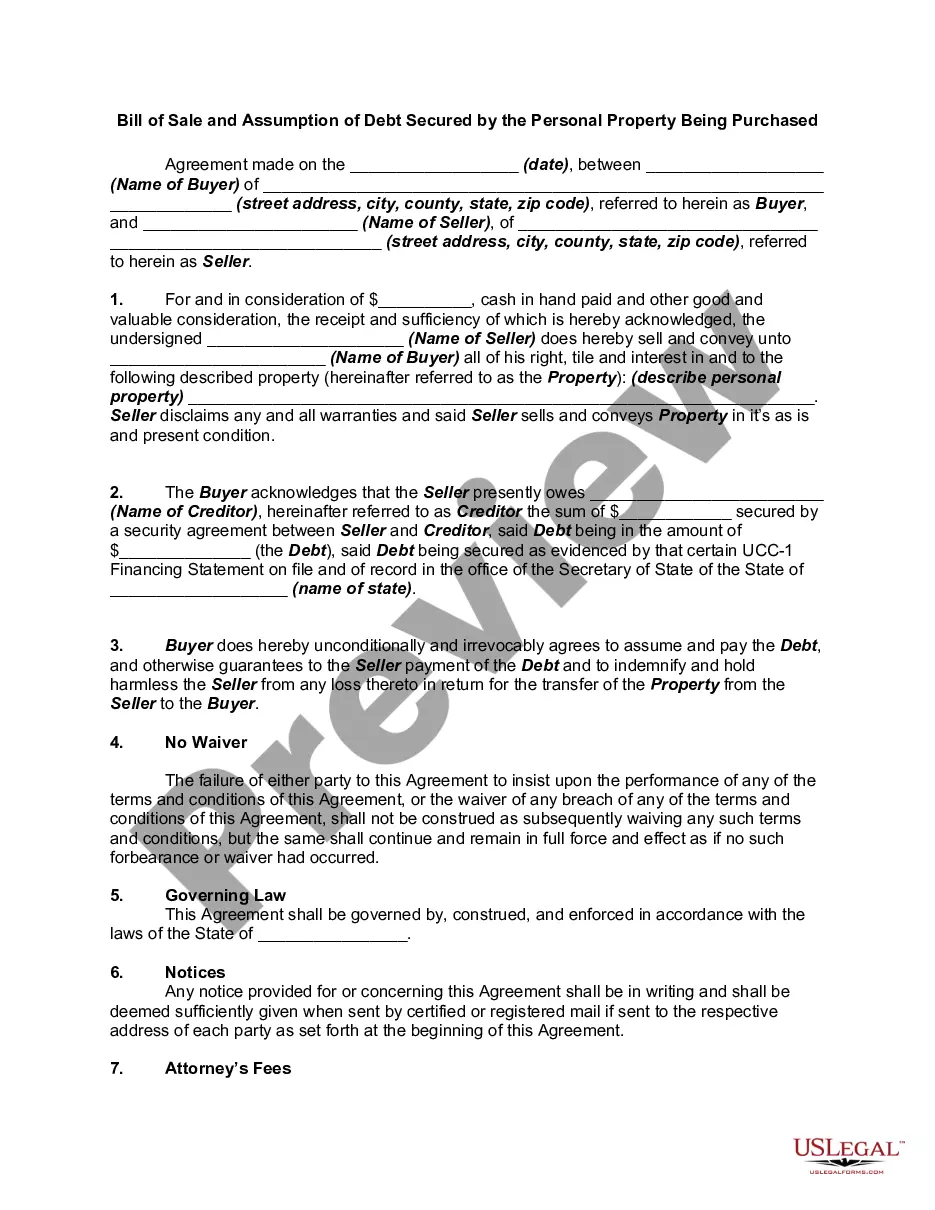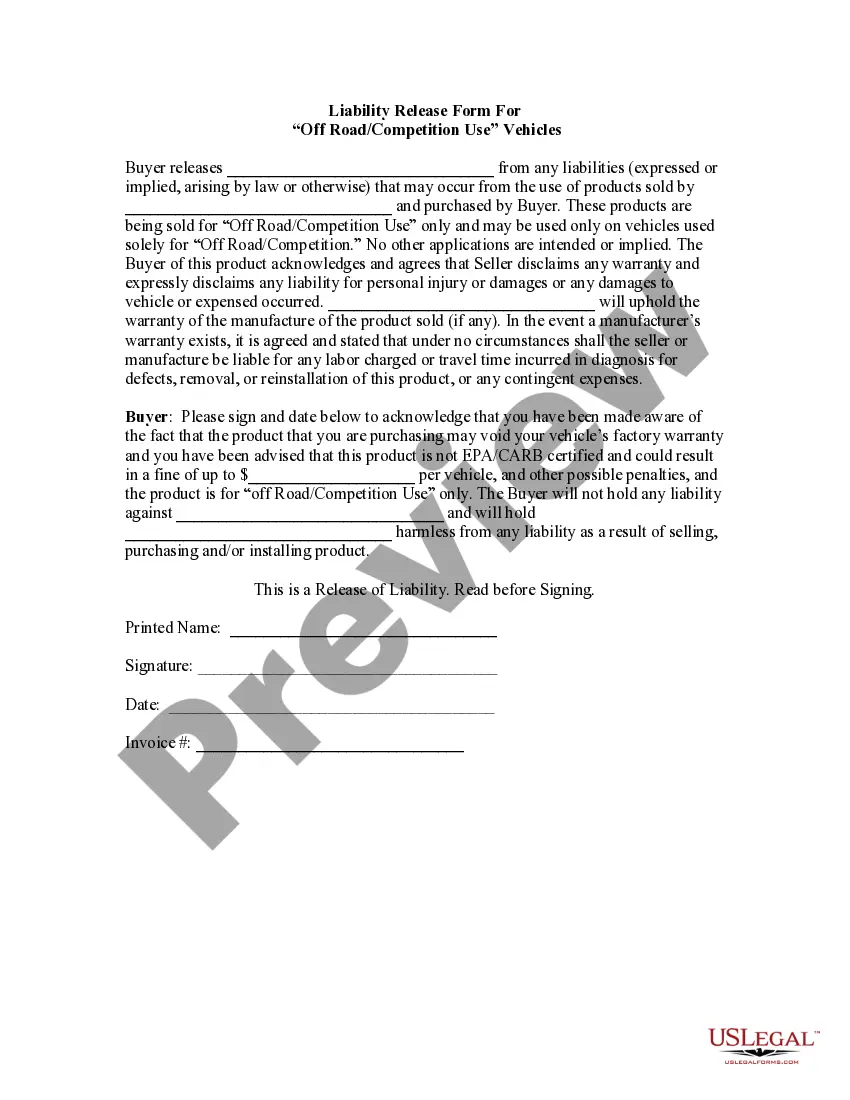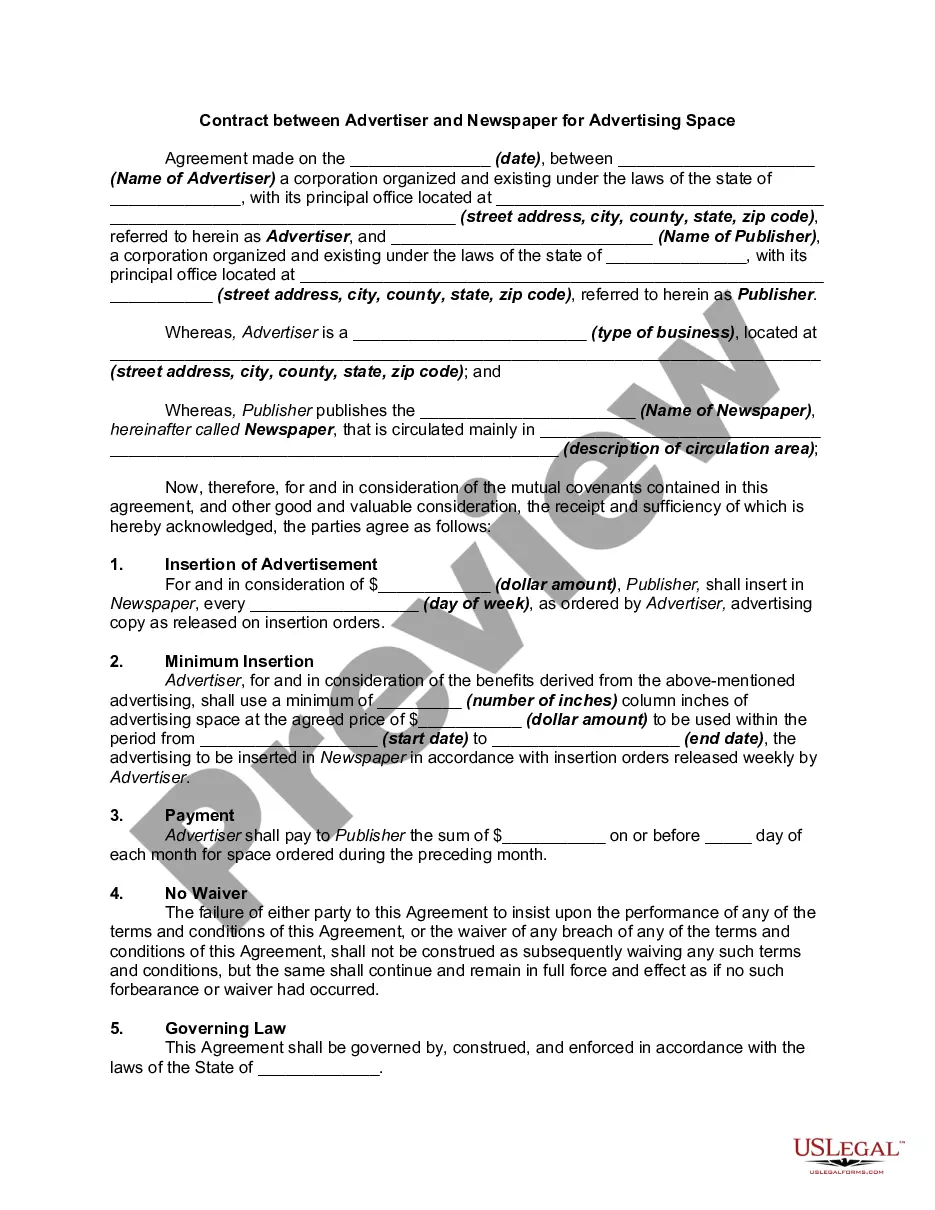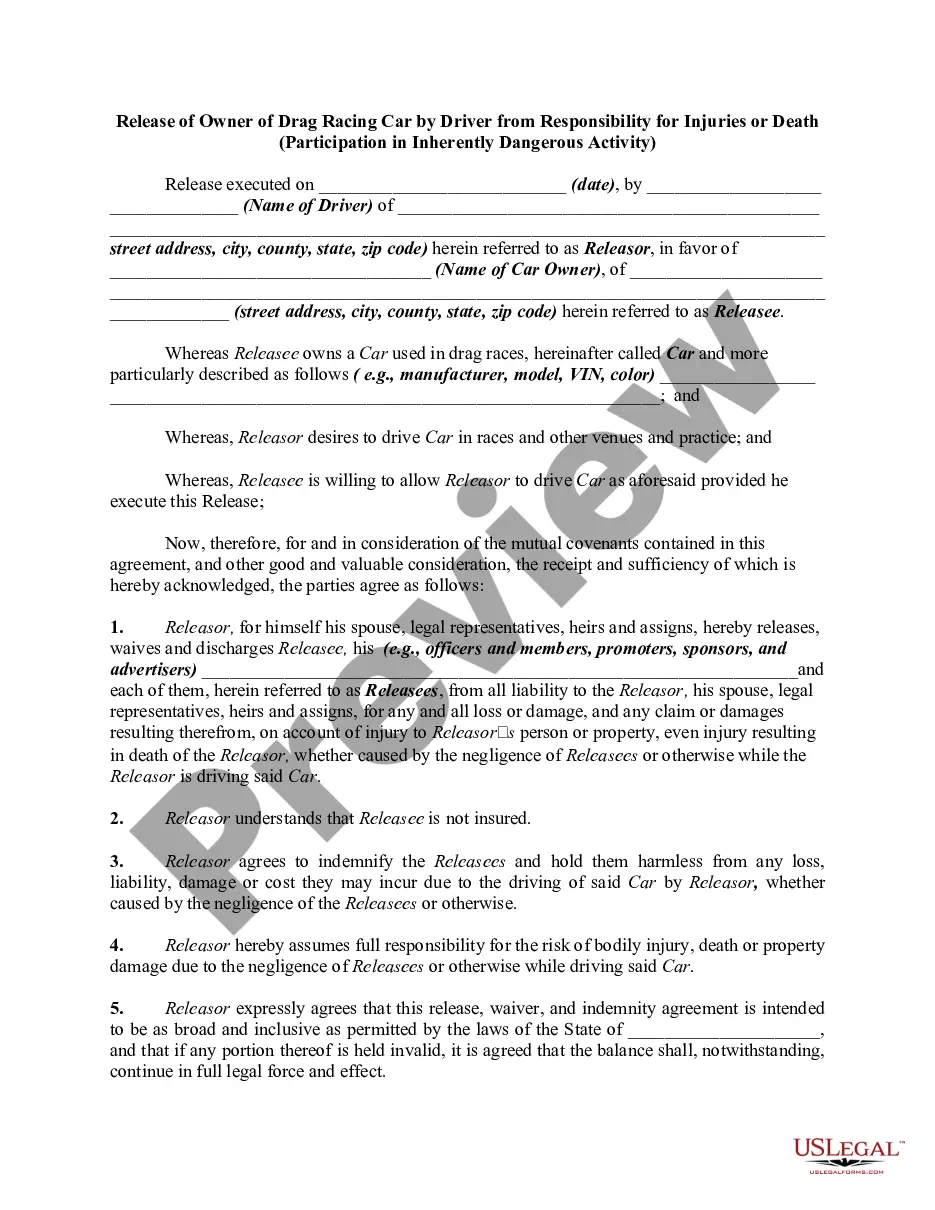Ergonomics is the science of fitting workplace conditions and job demands to the capabilities of the working population. A major component of ergonomics is the development of industry-specific and task-specific guidelines to reduce and prevent workplace musculoskeletal disorders (MSDs). These voluntary guidelines are tools to assist employers in recognizing and controlling ergonomics-related risk factors. Employers in other industries for which guidelines have not been developed may find useful information in these guidelines for implementing their own ergonomic programs.
Houston, Texas Ergonomics Checklist: Enhancing Efficiency and Comfort in the Workplace Introduction: Ergonomics plays a crucial role in maintaining a safe and productive work environment. It focuses on designing and adjusting workspaces to best fit the needs and abilities of individuals to minimize the risk of injuries and maximize efficiency. This detailed checklist highlights essential ergonomic considerations for businesses located in Houston, Texas, ensuring the well-being of employees and long-term success. 1. Workspace Design: — Evaluate office layout and organization to facilitate efficient workflow. — Ensure proper lighting to reduce eye strain and promote alertness. — Optimize ventilation and temperature control for comfort and productivity. — Implement soundproofing measures to minimize noise distraction. 2. Desk Setup: — Choose ergonomically designed desks that can be adjusted to accommodate different heights and work preferences. — Utilize adjustable ergonomic chairs to support proper posture, back comfort, and reduce strain on the spine. — Position monitors at eye level, about an arm's length away, to maintain neutral neck and head alignment. — Provide adjustable keyboard trays to ensure forearm and wrist comfort. — Use ergonomic mouse devices to reduce strain on the hand and arm muscles. — Organize frequently used items such as pens, files, and sticky notes within easy arm's reach. 3. Computer Ergonomics: — Set up the monitor at a 15-30 degree downward angle to avoid straining the neck. — Adjust the brightness and contrast of the screen to reduce eye fatigue and glare. — Display text at a size that allows easy reading without excessive squinting or leaning forward. — Encourage regular breaks and promote the use of eye relaxation techniques. — Train employees on correct typing techniques, wrist positions, and keyboard shortcuts to prevent repetitive strain injuries (RSS). 4. Seating Ergonomics: — Promote the use of chairs with lumbar support to maintain the natural curve of the lower back. — Ensure that chairs have adjustable seat height and angle to accommodate different users. — Encourage proper posture by sitting back in the chair, supporting the entire back, and avoiding excessive slouching. — Implement cushioned seat edges to alleviate pressure on the thighs and promote proper circulation. 5. Ergonomic Accessories: — Provide employees with wrist rests to reduce strain on the wrists and prevent carpal tunnel syndrome. — Consider using footrests to alleviate pressure on the lower back and promote circulation. — Offer adjustable monitor stands for better screen positioning. — Provide anti-fatigue mats for employees who spend long hours standing. 6. Training and Awareness: — Conduct regular training sessions on ergonomics, including correct postures and techniques. — Encourage employees to report any discomfort or signs of musculoskeletal disorders. — Maintain open communication channels to address ergonomic concerns promptly. — Offer ergonomic assessments to address individual needs and make appropriate adjustments. Types of Houston Texas Ergonomics Checklists: — Office Ergonomics Checklist: Specific to office-based work environments. — Industrial Ergonomics Checklist: Suitable for manufacturing, warehouse, and assembly line settings. — Healthcare Ergonomics Checklist: Tailored to healthcare professionals working in hospitals, clinics, or laboratories. — Retail Ergonomics Checklist: Focused on retail store environments and customer service roles. Conclusion: By adhering to this comprehensive Houston, Texas Ergonomics Checklist, businesses can create a safer, more comfortable, and ergonomic workplace. Prioritizing employee well-being through effective ergonomic practices not only enhances productivity but also contributes to the long-term success of organizations across various industries in Houston, Texas.Houston, Texas Ergonomics Checklist: Enhancing Efficiency and Comfort in the Workplace Introduction: Ergonomics plays a crucial role in maintaining a safe and productive work environment. It focuses on designing and adjusting workspaces to best fit the needs and abilities of individuals to minimize the risk of injuries and maximize efficiency. This detailed checklist highlights essential ergonomic considerations for businesses located in Houston, Texas, ensuring the well-being of employees and long-term success. 1. Workspace Design: — Evaluate office layout and organization to facilitate efficient workflow. — Ensure proper lighting to reduce eye strain and promote alertness. — Optimize ventilation and temperature control for comfort and productivity. — Implement soundproofing measures to minimize noise distraction. 2. Desk Setup: — Choose ergonomically designed desks that can be adjusted to accommodate different heights and work preferences. — Utilize adjustable ergonomic chairs to support proper posture, back comfort, and reduce strain on the spine. — Position monitors at eye level, about an arm's length away, to maintain neutral neck and head alignment. — Provide adjustable keyboard trays to ensure forearm and wrist comfort. — Use ergonomic mouse devices to reduce strain on the hand and arm muscles. — Organize frequently used items such as pens, files, and sticky notes within easy arm's reach. 3. Computer Ergonomics: — Set up the monitor at a 15-30 degree downward angle to avoid straining the neck. — Adjust the brightness and contrast of the screen to reduce eye fatigue and glare. — Display text at a size that allows easy reading without excessive squinting or leaning forward. — Encourage regular breaks and promote the use of eye relaxation techniques. — Train employees on correct typing techniques, wrist positions, and keyboard shortcuts to prevent repetitive strain injuries (RSS). 4. Seating Ergonomics: — Promote the use of chairs with lumbar support to maintain the natural curve of the lower back. — Ensure that chairs have adjustable seat height and angle to accommodate different users. — Encourage proper posture by sitting back in the chair, supporting the entire back, and avoiding excessive slouching. — Implement cushioned seat edges to alleviate pressure on the thighs and promote proper circulation. 5. Ergonomic Accessories: — Provide employees with wrist rests to reduce strain on the wrists and prevent carpal tunnel syndrome. — Consider using footrests to alleviate pressure on the lower back and promote circulation. — Offer adjustable monitor stands for better screen positioning. — Provide anti-fatigue mats for employees who spend long hours standing. 6. Training and Awareness: — Conduct regular training sessions on ergonomics, including correct postures and techniques. — Encourage employees to report any discomfort or signs of musculoskeletal disorders. — Maintain open communication channels to address ergonomic concerns promptly. — Offer ergonomic assessments to address individual needs and make appropriate adjustments. Types of Houston Texas Ergonomics Checklists: — Office Ergonomics Checklist: Specific to office-based work environments. — Industrial Ergonomics Checklist: Suitable for manufacturing, warehouse, and assembly line settings. — Healthcare Ergonomics Checklist: Tailored to healthcare professionals working in hospitals, clinics, or laboratories. — Retail Ergonomics Checklist: Focused on retail store environments and customer service roles. Conclusion: By adhering to this comprehensive Houston, Texas Ergonomics Checklist, businesses can create a safer, more comfortable, and ergonomic workplace. Prioritizing employee well-being through effective ergonomic practices not only enhances productivity but also contributes to the long-term success of organizations across various industries in Houston, Texas.
Para su conveniencia, debajo del texto en español le brindamos la versión completa de este formulario en inglés. For your convenience, the complete English version of this form is attached below the Spanish version.