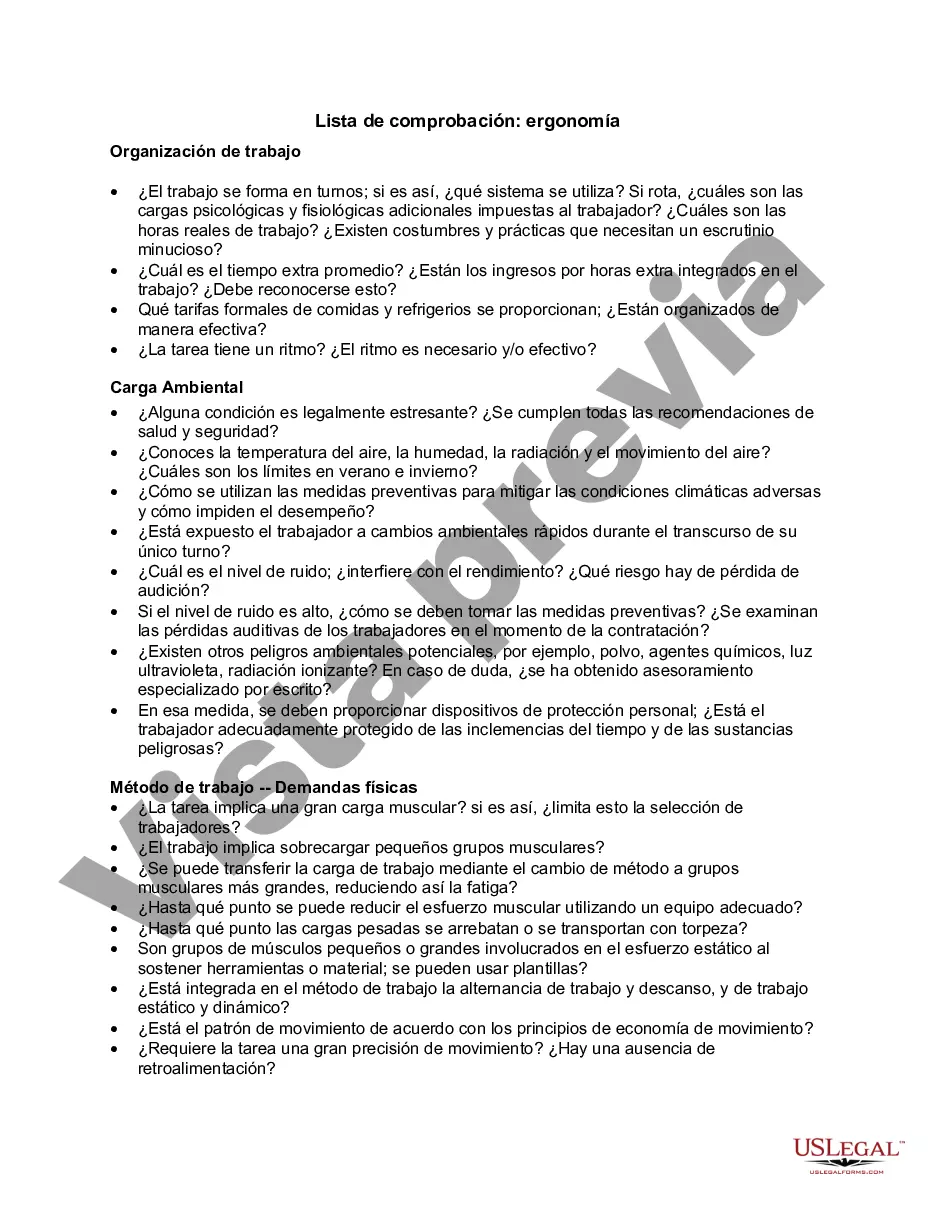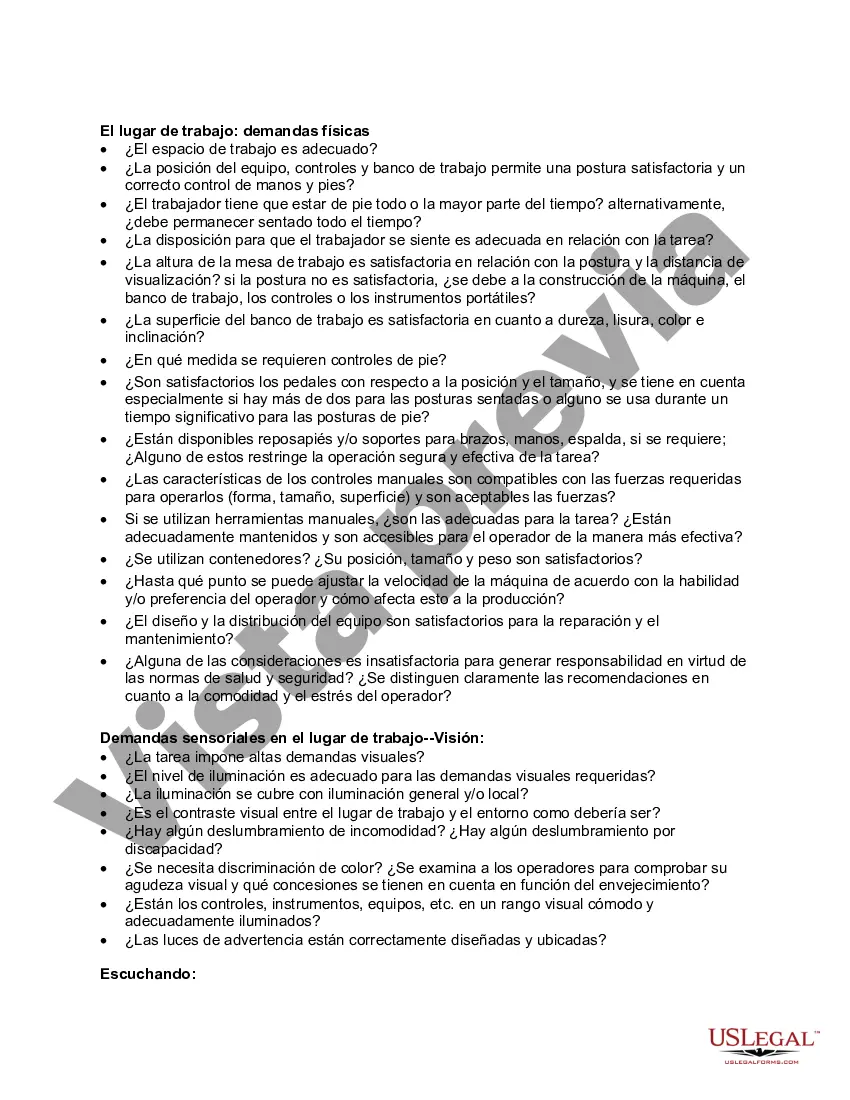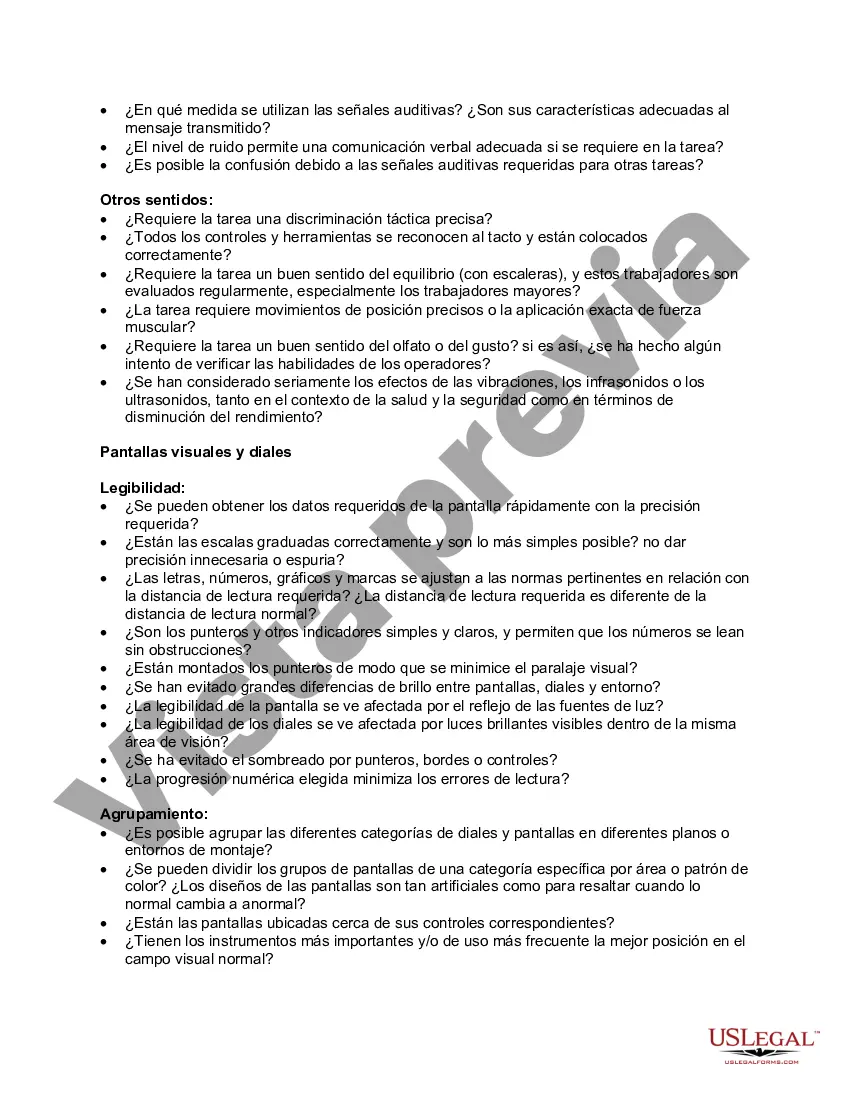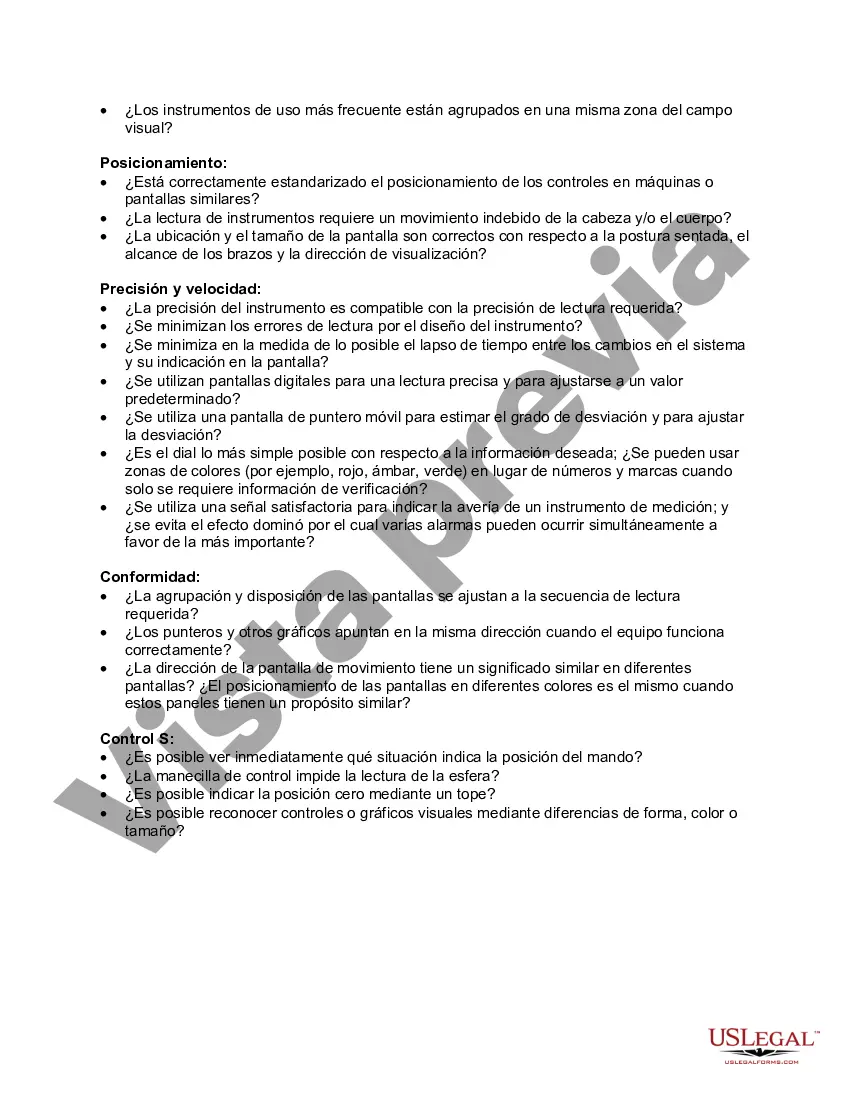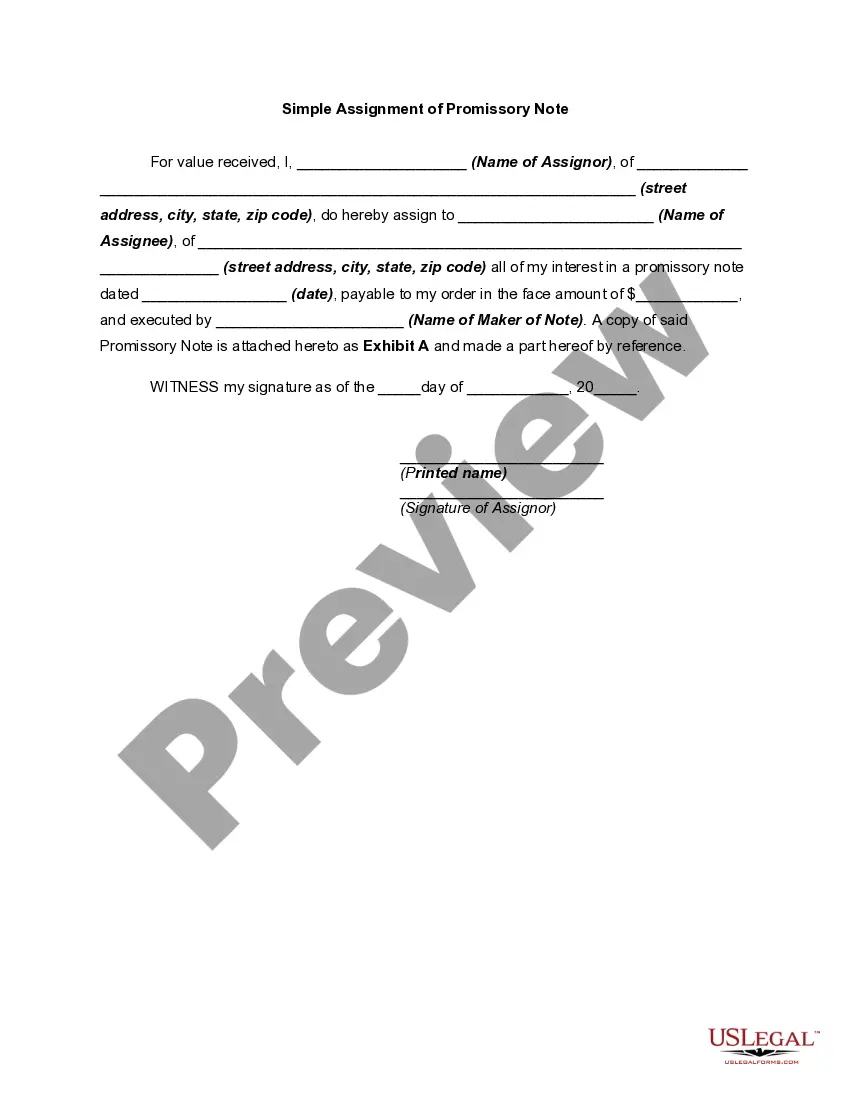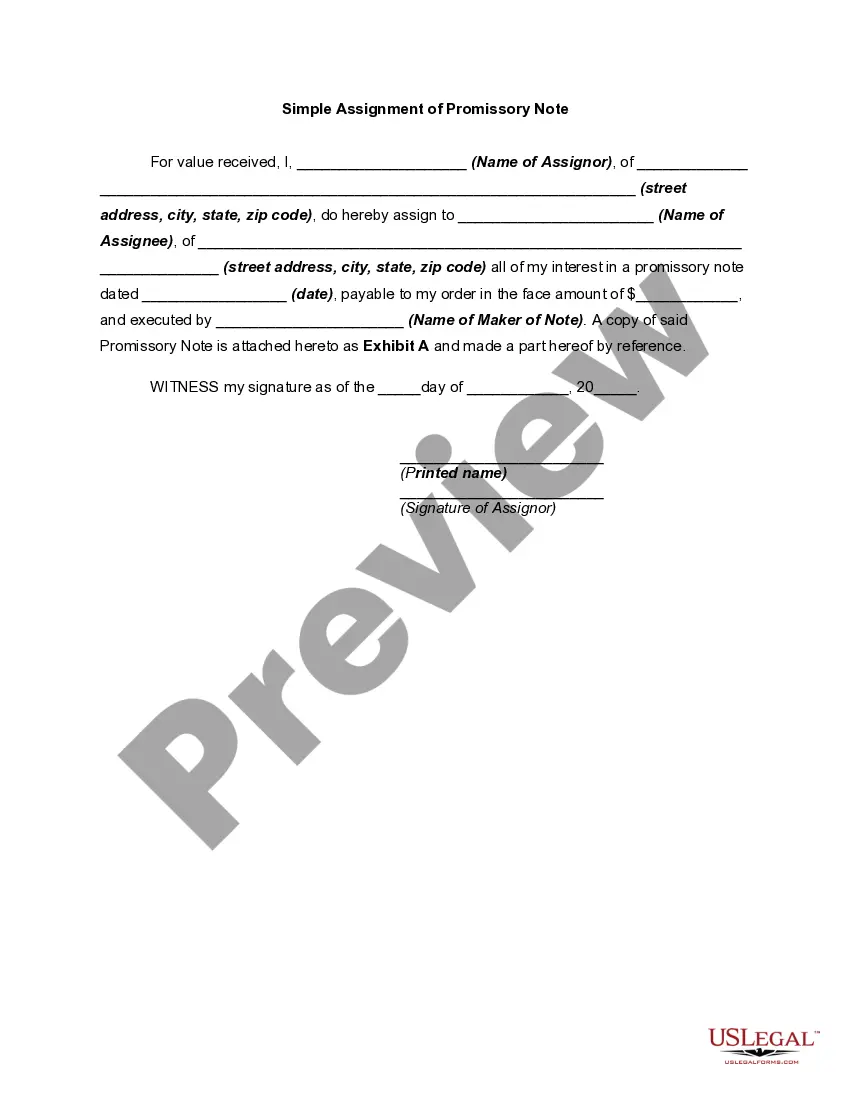Ergonomics is the science of fitting workplace conditions and job demands to the capabilities of the working population. A major component of ergonomics is the development of industry-specific and task-specific guidelines to reduce and prevent workplace musculoskeletal disorders (MSDs). These voluntary guidelines are tools to assist employers in recognizing and controlling ergonomics-related risk factors. Employers in other industries for which guidelines have not been developed may find useful information in these guidelines for implementing their own ergonomic programs.
Oakland Michigan Checklist — Ergonomics: A Comprehensive Guide Ergonomics is a crucial aspect of creating a safe and healthy work environment. In Oakland County, Michigan, businesses and organizations are encouraged to implement proper ergonomic practices minimizing the risk of work-related injuries and improve overall productivity. This checklist provides a detailed outline of essential ergonomics considerations, ensuring a comfortable and efficient workspace for employees. 1. Office Ergonomics Checklist: — Workstation setup: Ensure proper alignment of chair, desk, and computer equipment to promote optimal body posture. — Chair ergonomics: Choose adjustable chairs with lumbar support, adjustable armrests, and seat height to accommodate different body types. — Desk and keyboard: Position desk at an appropriate height, with enough room for keyboard and mouse. Use an ergonomic keyboard and mouse to reduce strain. — Monitor placement: Set the monitor at eye level to avoid neck and eye strain. Consider using monitor risers if necessary. — Lighting: Optimize lighting conditions to reduce eye fatigue and glare. Utilize natural light whenever possible and consider adjustable task lighting. — Document holders: Use document holders to keep papers at eye level, avoiding excessive neck flexion. 2. Industrial Ergonomics Checklist: — Lifting techniques: Educate employees on proper lifting techniques to prevent strains and injuries. Use mechanical aids or team lifting when necessary. — Workstation layout: Arrange workstations to minimize excessive stretching, bending, or twisting. Consider adjustable work surfaces and tools. — Repetitive tasks: Implement job rotation or job enlargement strategies to reduce constant repetitive motion risks. Apply ergonomic principles to minimize strain when performing repetitive tasks. — Tools and equipment: Choose ergonomic tools and equipment with appropriate handles and grips. Provide vibration-damping gloves when necessary. — Anti-fatigue mats: Install anti-fatigue or cushioned mats in areas where employees stand for prolonged periods to reduce foot and leg fatigue. 3. Mobile Ergonomics Checklist: — Mobile device posture: Educate employees on maintaining proper posture when using smartphones, tablets, or laptops. Encourage the use of stands or adjustable cases. — Laptop setup: Use a separate keyboard and mouse for laptops to maintain neutral wrist positions. Elevate the screen to eye level using a laptop stand. — On-the-go ergonomics: Encourage frequent breaks and stretching when traveling or using mobile devices for extended periods. Provide portable ergonomic accessories like travel pillows or backrests. Remember, implementing an ergonomic checklist in Oakland, Michigan is not a one-time effort. Regular assessments, employee training, and ongoing adjustments are necessary to ensure a continuously optimized work environment. Prioritizing ergonomics not only promotes employee well-being but also enhances productivity and reduces potential work-related injuries.Oakland Michigan Checklist — Ergonomics: A Comprehensive Guide Ergonomics is a crucial aspect of creating a safe and healthy work environment. In Oakland County, Michigan, businesses and organizations are encouraged to implement proper ergonomic practices minimizing the risk of work-related injuries and improve overall productivity. This checklist provides a detailed outline of essential ergonomics considerations, ensuring a comfortable and efficient workspace for employees. 1. Office Ergonomics Checklist: — Workstation setup: Ensure proper alignment of chair, desk, and computer equipment to promote optimal body posture. — Chair ergonomics: Choose adjustable chairs with lumbar support, adjustable armrests, and seat height to accommodate different body types. — Desk and keyboard: Position desk at an appropriate height, with enough room for keyboard and mouse. Use an ergonomic keyboard and mouse to reduce strain. — Monitor placement: Set the monitor at eye level to avoid neck and eye strain. Consider using monitor risers if necessary. — Lighting: Optimize lighting conditions to reduce eye fatigue and glare. Utilize natural light whenever possible and consider adjustable task lighting. — Document holders: Use document holders to keep papers at eye level, avoiding excessive neck flexion. 2. Industrial Ergonomics Checklist: — Lifting techniques: Educate employees on proper lifting techniques to prevent strains and injuries. Use mechanical aids or team lifting when necessary. — Workstation layout: Arrange workstations to minimize excessive stretching, bending, or twisting. Consider adjustable work surfaces and tools. — Repetitive tasks: Implement job rotation or job enlargement strategies to reduce constant repetitive motion risks. Apply ergonomic principles to minimize strain when performing repetitive tasks. — Tools and equipment: Choose ergonomic tools and equipment with appropriate handles and grips. Provide vibration-damping gloves when necessary. — Anti-fatigue mats: Install anti-fatigue or cushioned mats in areas where employees stand for prolonged periods to reduce foot and leg fatigue. 3. Mobile Ergonomics Checklist: — Mobile device posture: Educate employees on maintaining proper posture when using smartphones, tablets, or laptops. Encourage the use of stands or adjustable cases. — Laptop setup: Use a separate keyboard and mouse for laptops to maintain neutral wrist positions. Elevate the screen to eye level using a laptop stand. — On-the-go ergonomics: Encourage frequent breaks and stretching when traveling or using mobile devices for extended periods. Provide portable ergonomic accessories like travel pillows or backrests. Remember, implementing an ergonomic checklist in Oakland, Michigan is not a one-time effort. Regular assessments, employee training, and ongoing adjustments are necessary to ensure a continuously optimized work environment. Prioritizing ergonomics not only promotes employee well-being but also enhances productivity and reduces potential work-related injuries.
Para su conveniencia, debajo del texto en español le brindamos la versión completa de este formulario en inglés. For your convenience, the complete English version of this form is attached below the Spanish version.