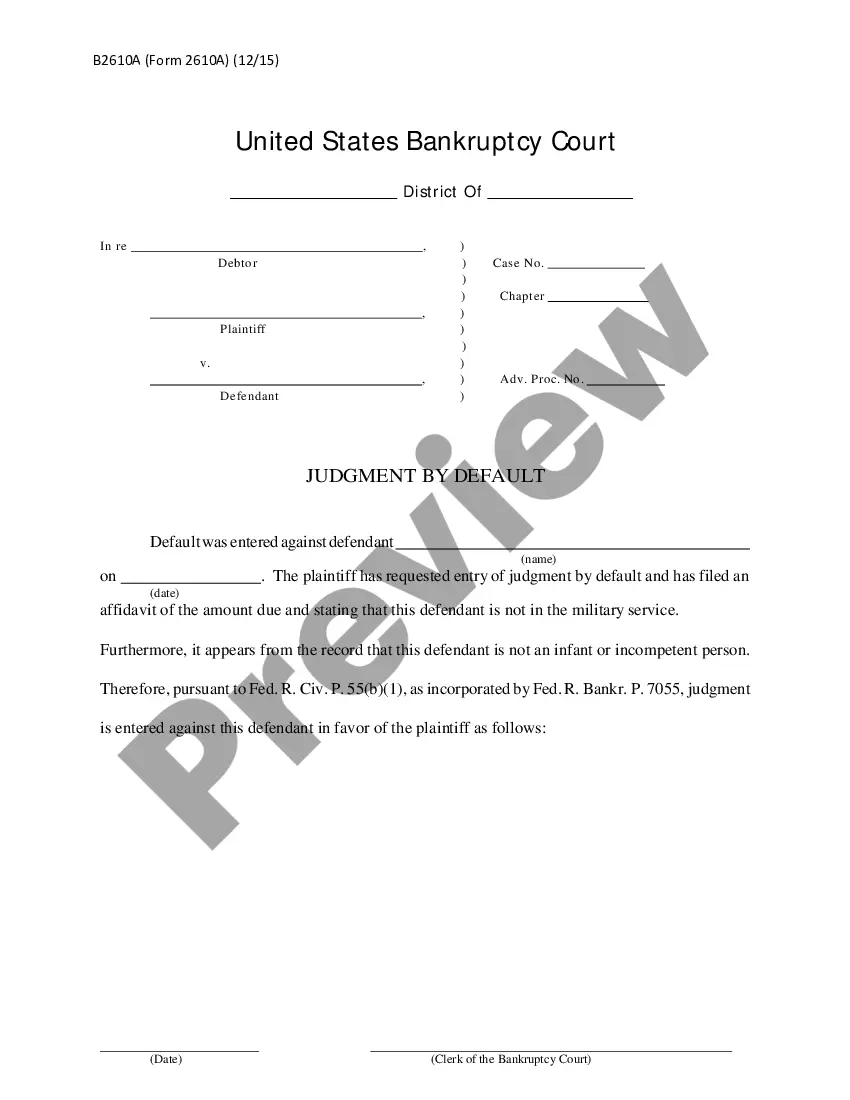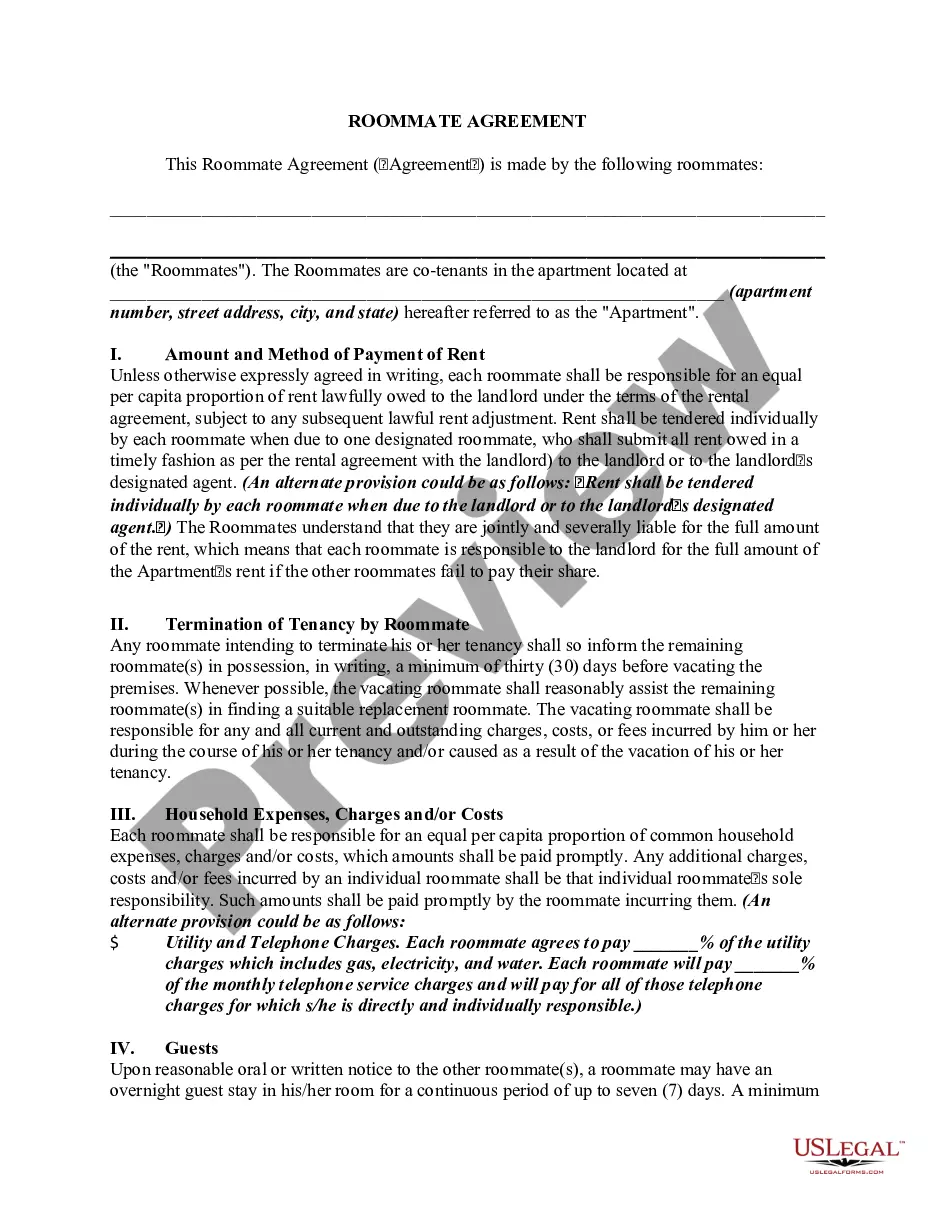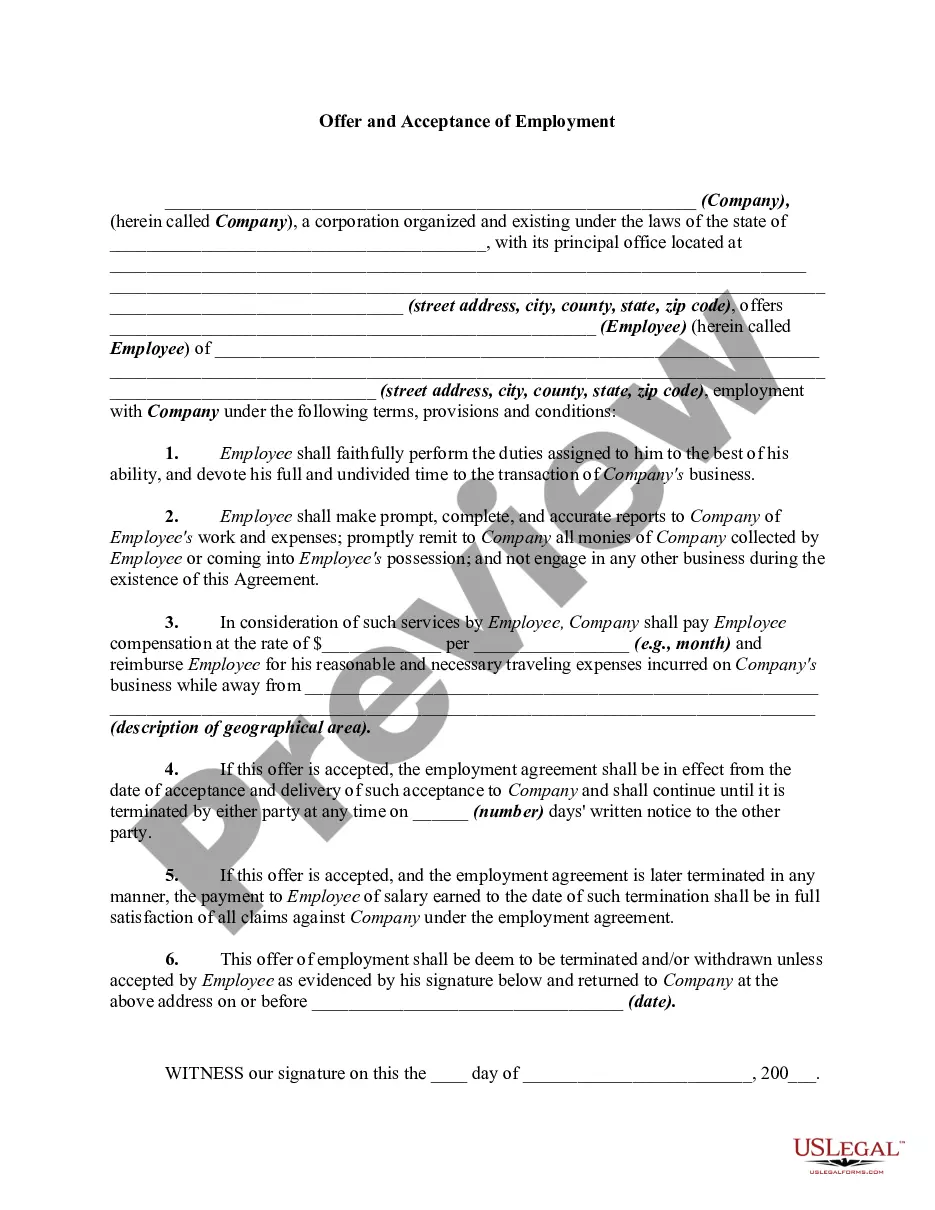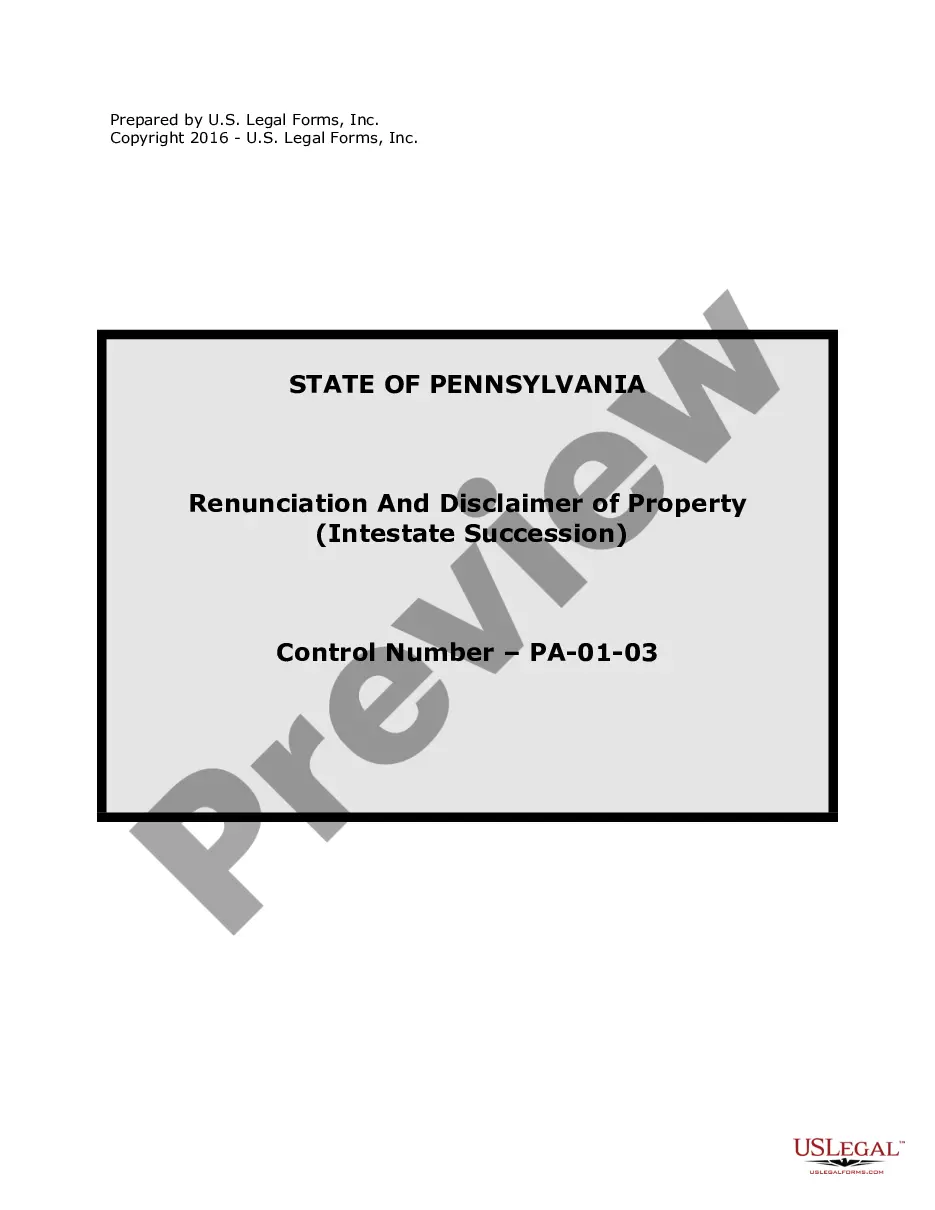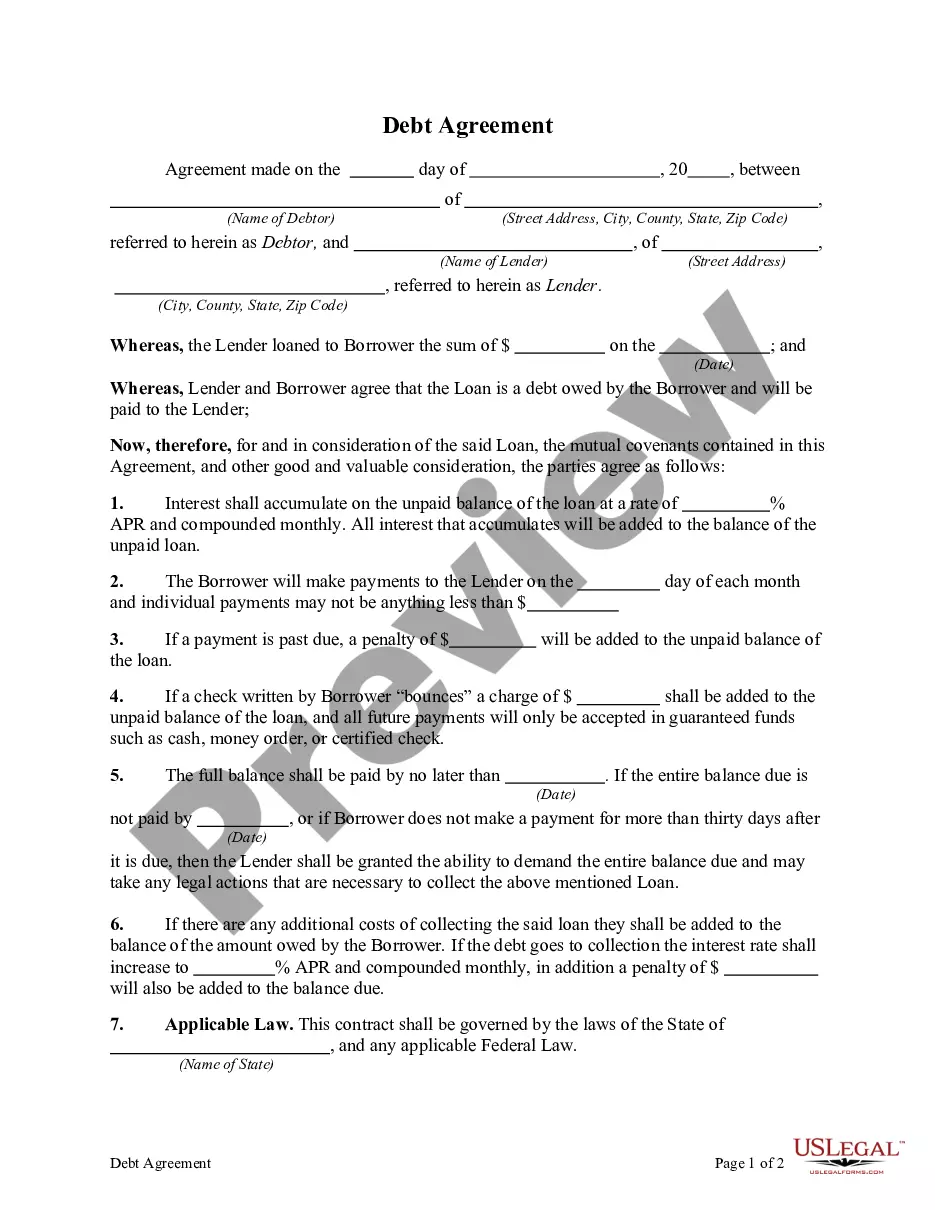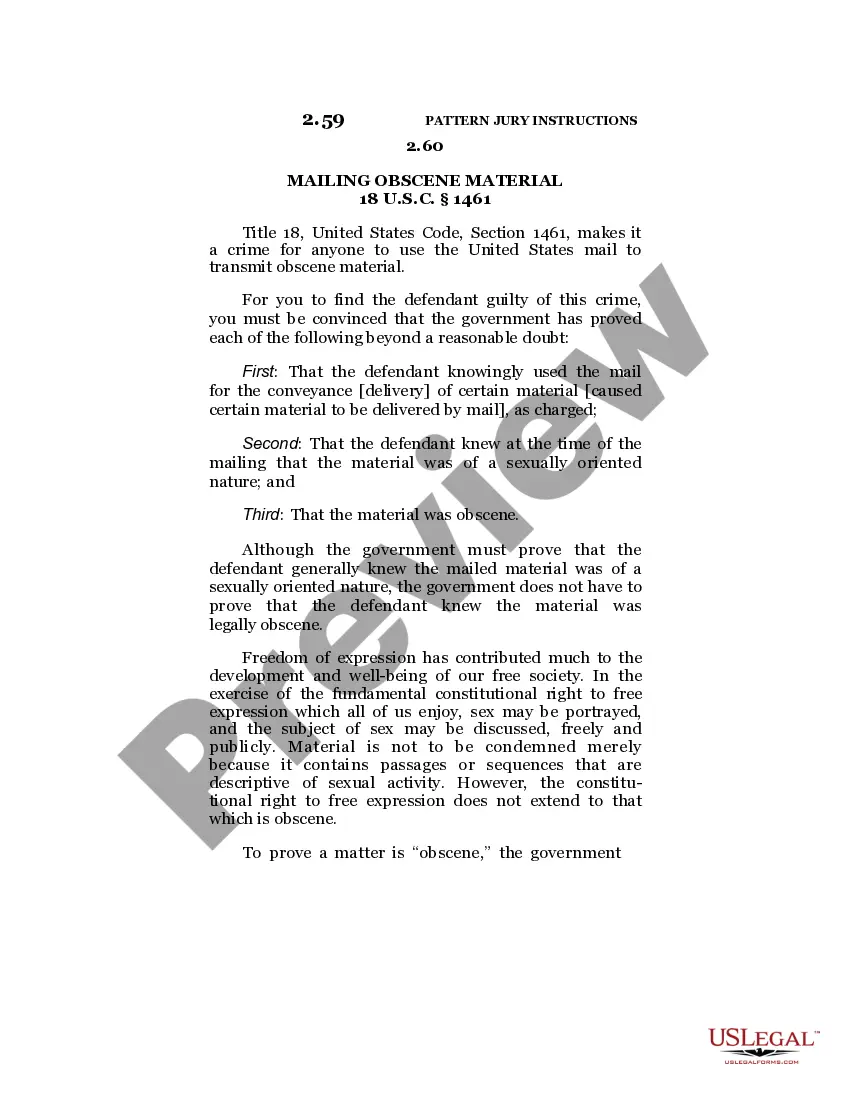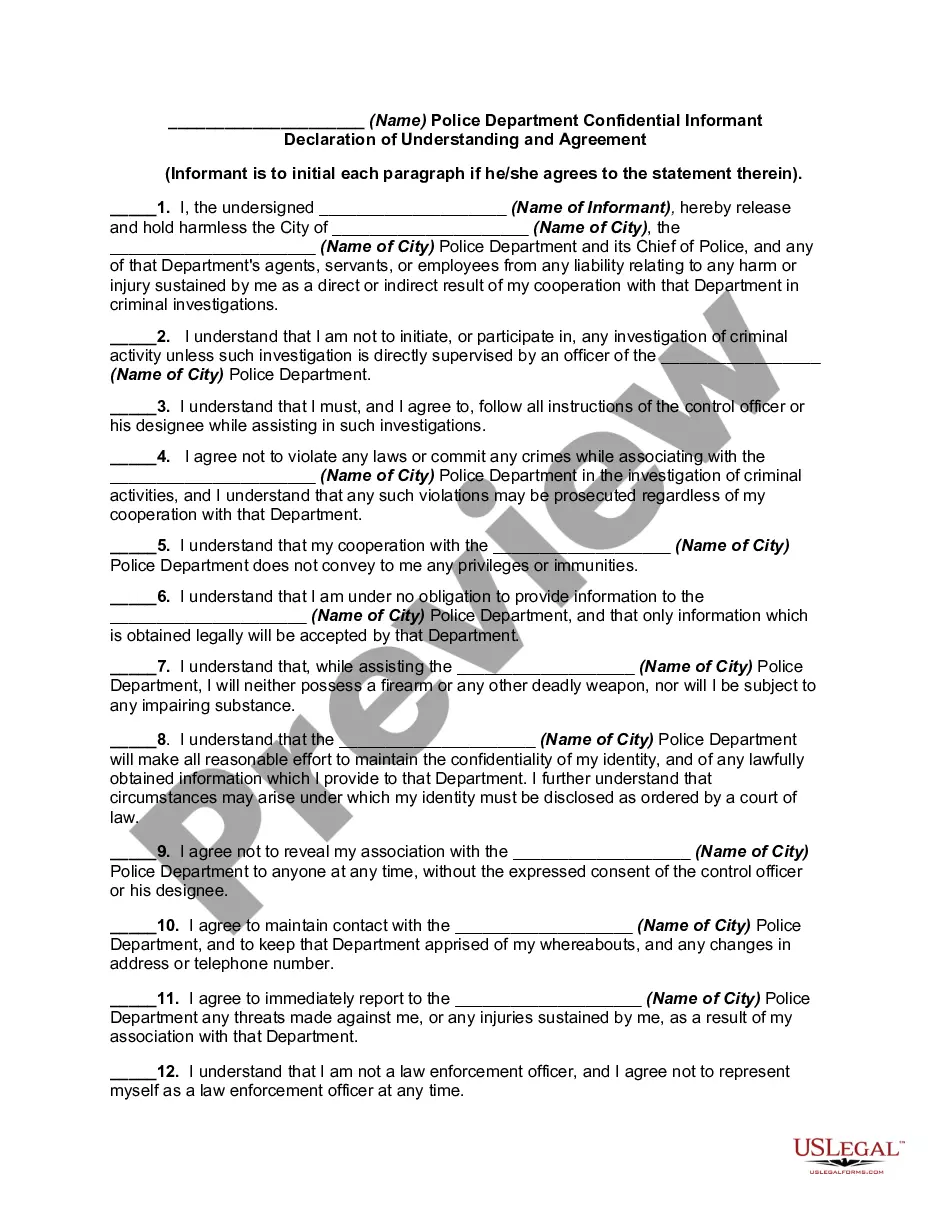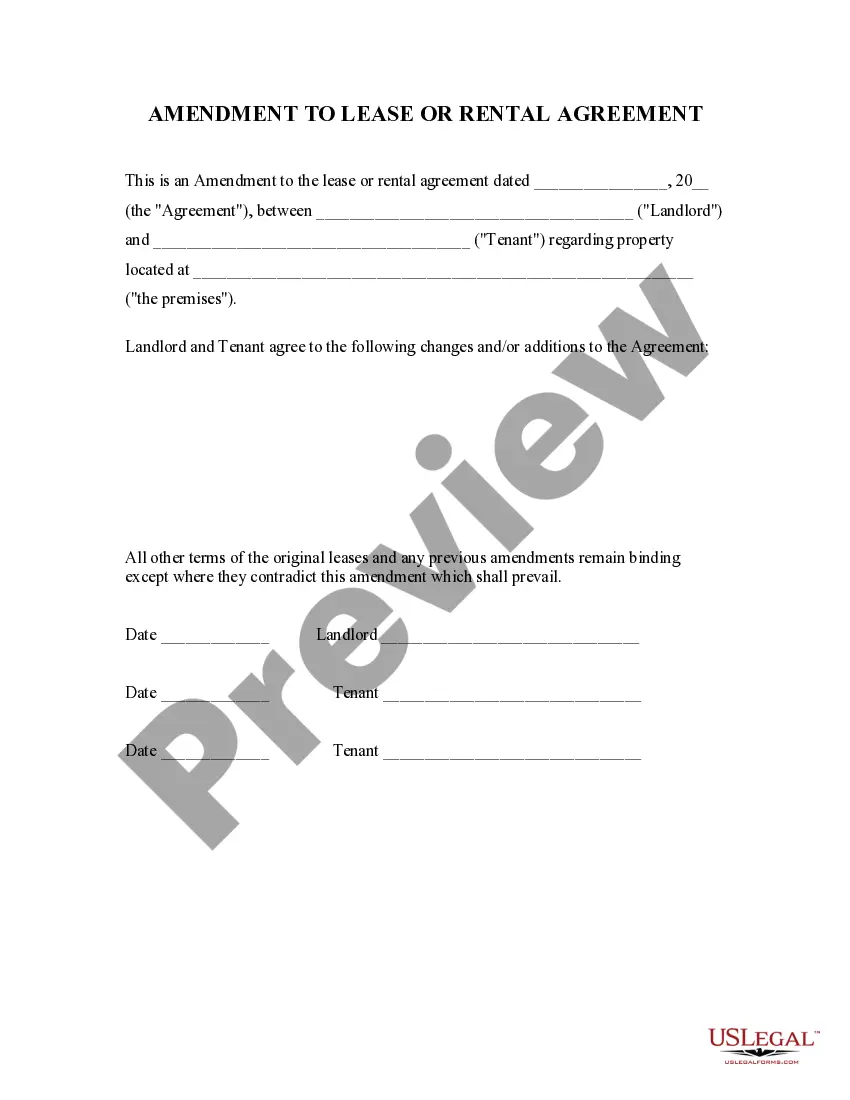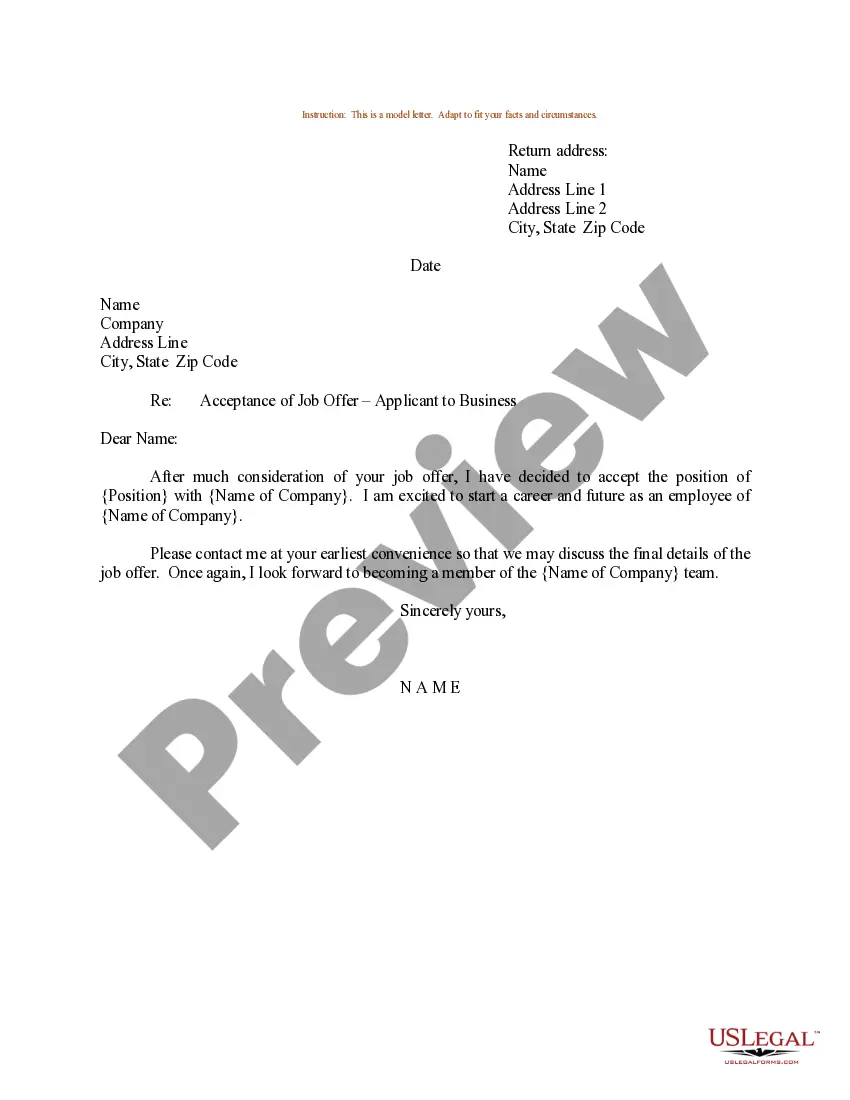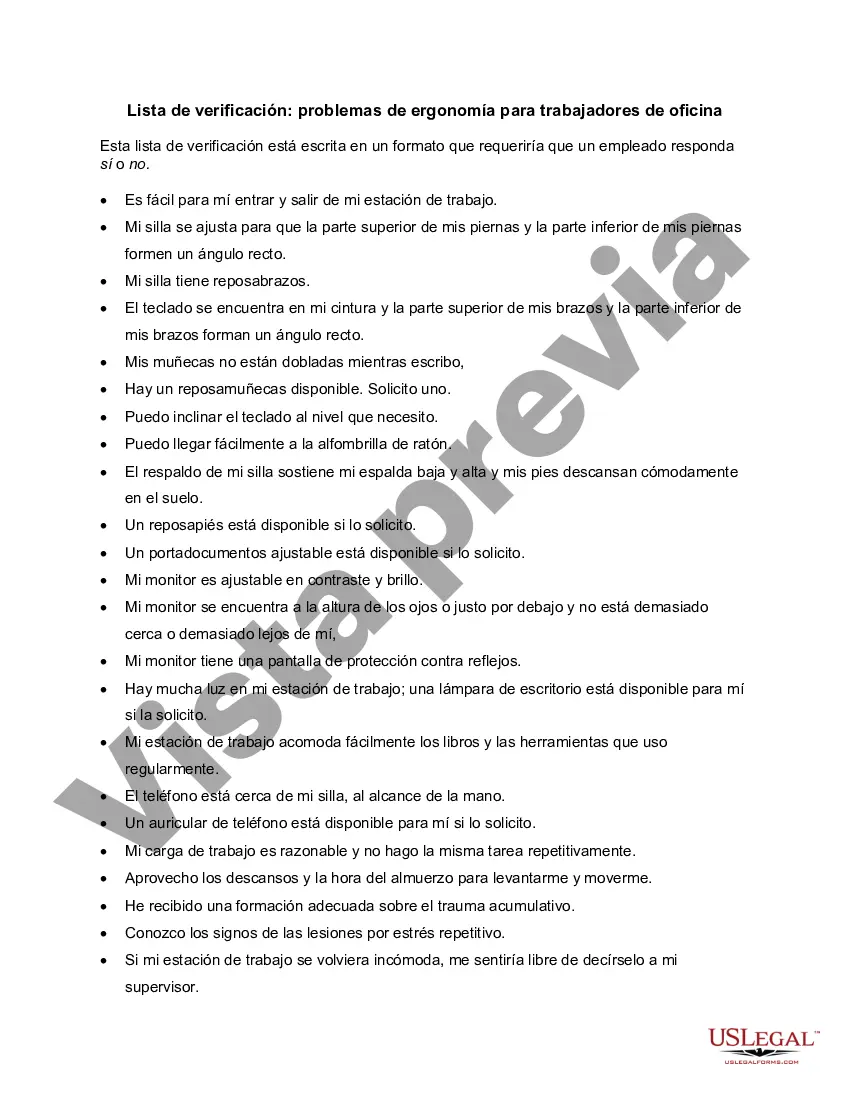Title: Chicago Illinois Checklist — Ergonomics Issues for Office Workers Introduction: Office workers in Chicago Illinois face numerous challenges related to ergonomics, which can impact their health and productivity. This checklist aims to highlight the key ergonomic issues that these workers should address for a healthy and comfortable workspace in Chicago. By following this checklist, employees can improve their overall well-being and reduce the risk of work-related musculoskeletal disorders (MSDS). 1. Office Chair Ergonomics: — Choose adjustable ergonomic chairs that provide proper lumbar support, seat depth, and height adjustment. — Verify that the office chair enables a comfortable sitting posture, allowing feet to rest flat on the floor or on an appropriate footrest. — Ensure the chair promotes good posture and sufficient back and shoulder support. 2. Desk Setup: — Set the desk height at a comfortable level, typically aligned with the forearm when the elbows are at a 90-degree angle. — Organize the desk space to keep frequently used items within easy reach, reducing excessive reaching or stretching. — Use an adjustable keyboard tray to maintain a neutral wrist posture while typing. 3. Computer and Monitor Placement: — Position the computer monitor at eye level to avoid straining the neck or tilting the head forward/backward. — Consider utilizing a document holder to prevent excessive neck twisting and maintaining proper eye focus when referencing documents while typing. — Ensure the monitor is placed at arm's length to prevent eye strain and reduce glare. 4. Keyboard and Mouse Ergonomics: — Select an ergonomic keyboard and mouse that allow natural hand and wrist positions. — Place the keyboard and mouse on the same level surface to reduce excessive arm and shoulder movements. — Utilize wrist rests to support the wrists while typing to avoid excessive bending and strain. 5. Proper Lighting and Glare: — Ensure the workspace has adequate lighting, both artificial and natural. — Position the office desk to minimize glare or reflections on the computer screen, causing eye strain. — Adjust the brightness and contrast of the monitor according to the surrounding lighting conditions. 6. Regular Breaks and Stretching: — Encourage employees to take regular breaks from prolonged sitting and repetitive tasks. — Promote stretching exercises to relieve muscle tension and improve circulation. — Consider implementing ergonomic software that reminds workers to take breaks at regular intervals. Conclusion: Implementing ergonomic improvements in the office workspace is crucial for the well-being of office workers in Chicago Illinois. By following this comprehensive checklist, employees can address various ergonomics issues and create a healthy and comfortable work environment. Prioritizing these considerations will promote productivity, reduce the risk of MSDS, and ensure overall job satisfaction for office workers.
Para su conveniencia, debajo del texto en español le brindamos la versión completa de este formulario en inglés. For your convenience, the complete English version of this form is attached below the Spanish version.Chicago Illinois Lista de verificación: problemas de ergonomía para trabajadores de oficina - Checklist - Ergonomics Issues for Office Workers
Description
How to fill out Chicago Illinois Lista De Verificación: Problemas De Ergonomía Para Trabajadores De Oficina?
Creating documents, like Chicago Checklist - Ergonomics Issues for Office Workers, to manage your legal affairs is a tough and time-consumming task. A lot of circumstances require an attorney’s involvement, which also makes this task not really affordable. However, you can consider your legal matters into your own hands and take care of them yourself. US Legal Forms is here to save the day. Our website features more than 85,000 legal documents intended for various scenarios and life circumstances. We make sure each document is in adherence with the laws of each state, so you don’t have to be concerned about potential legal pitfalls compliance-wise.
If you're already aware of our services and have a subscription with US, you know how effortless it is to get the Chicago Checklist - Ergonomics Issues for Office Workers template. Go ahead and log in to your account, download the form, and customize it to your requirements. Have you lost your document? Don’t worry. You can find it in the My Forms tab in your account - on desktop or mobile.
The onboarding flow of new customers is fairly straightforward! Here’s what you need to do before getting Chicago Checklist - Ergonomics Issues for Office Workers:
- Ensure that your document is specific to your state/county since the rules for writing legal papers may differ from one state another.
- Learn more about the form by previewing it or going through a brief intro. If the Chicago Checklist - Ergonomics Issues for Office Workers isn’t something you were looking for, then use the header to find another one.
- Log in or create an account to begin using our website and get the form.
- Everything looks great on your side? Click the Buy now button and select the subscription plan.
- Select the payment gateway and enter your payment information.
- Your form is all set. You can go ahead and download it.
It’s an easy task to find and purchase the appropriate document with US Legal Forms. Thousands of organizations and individuals are already benefiting from our extensive collection. Sign up for it now if you want to check what other perks you can get with US Legal Forms!