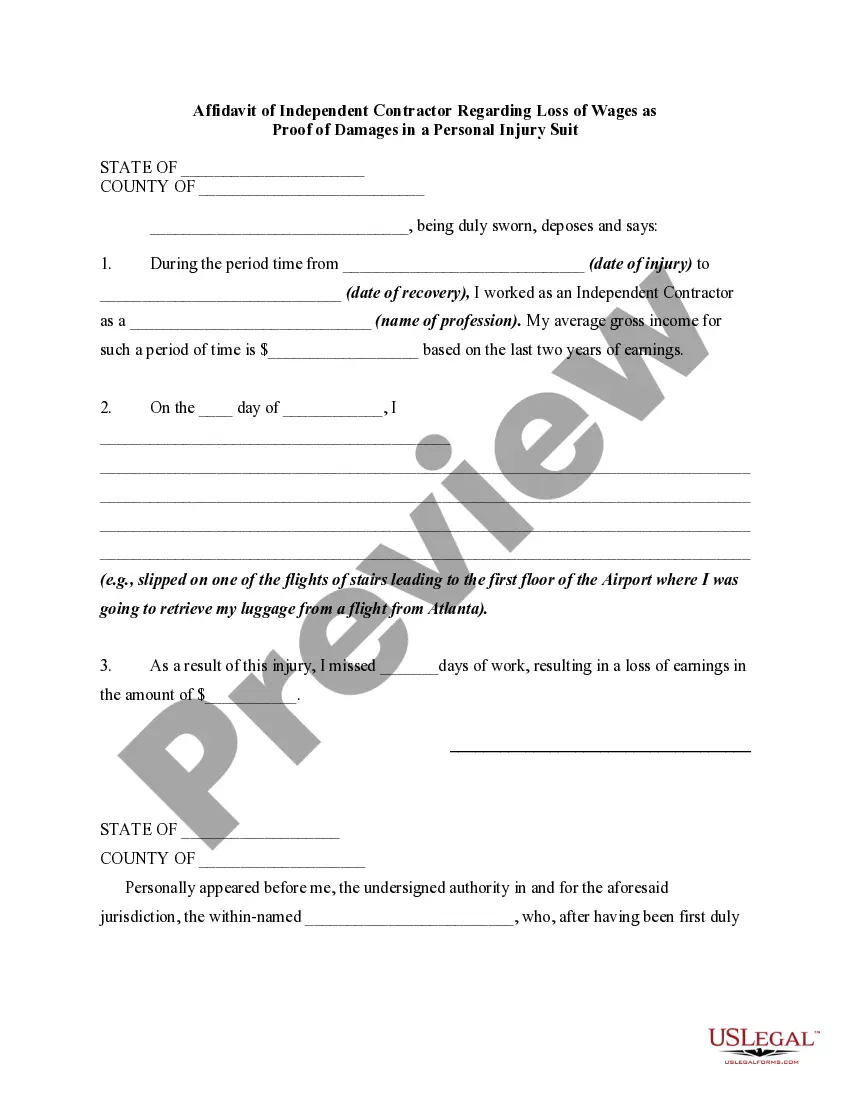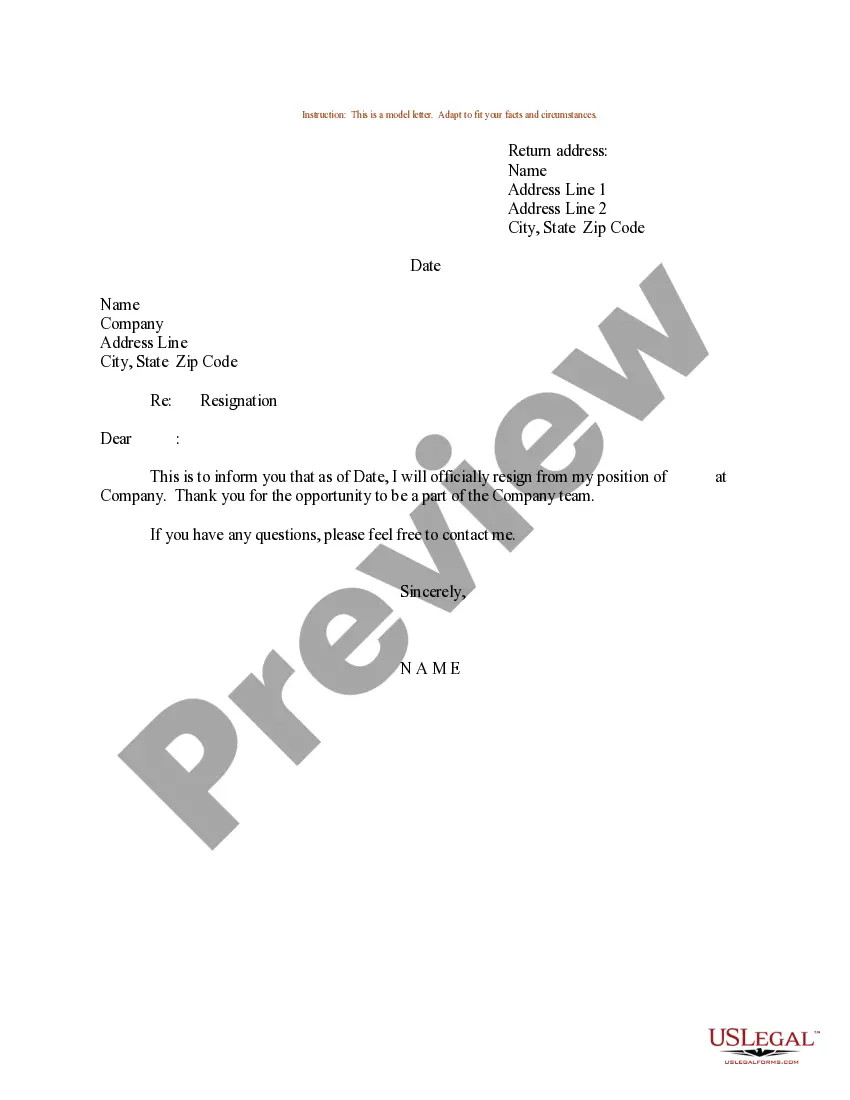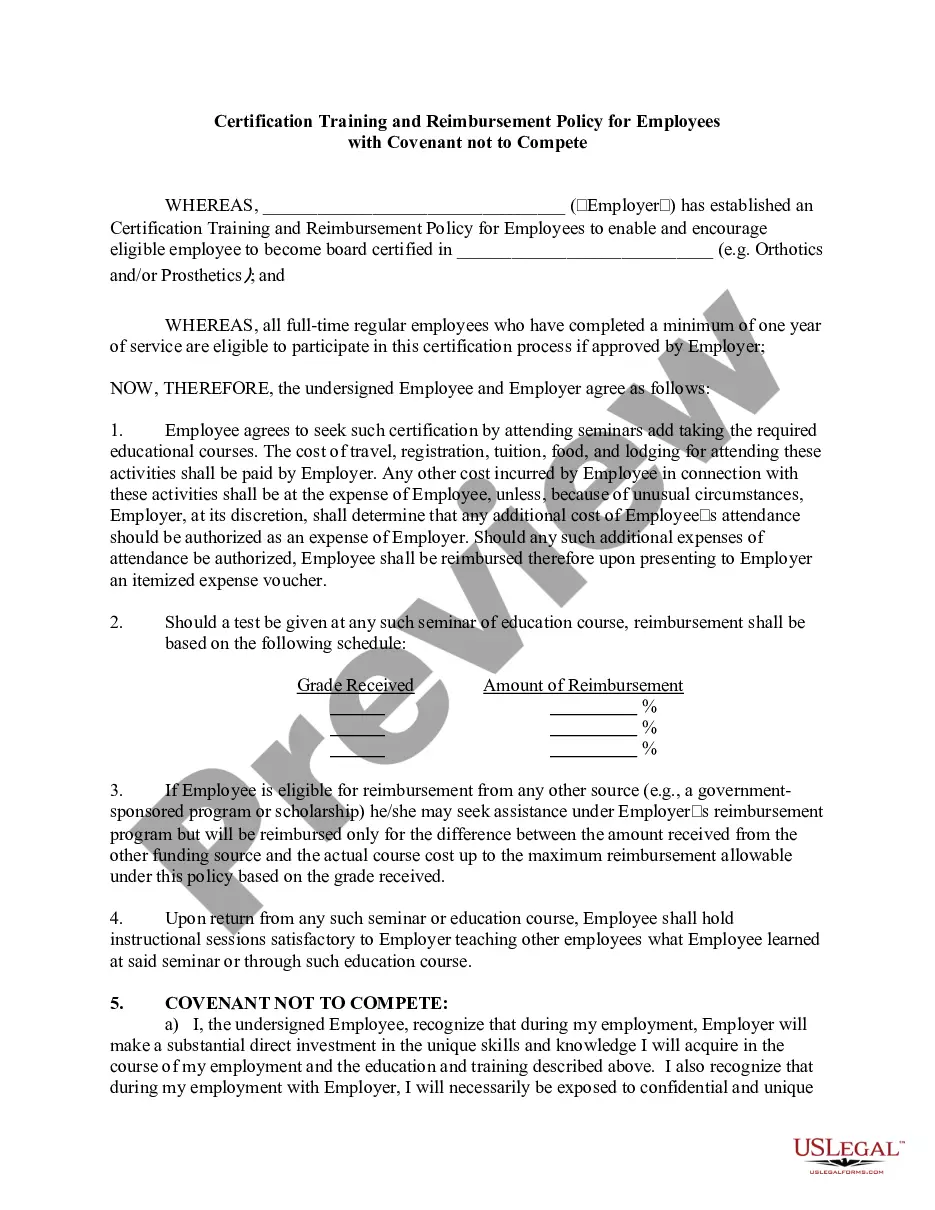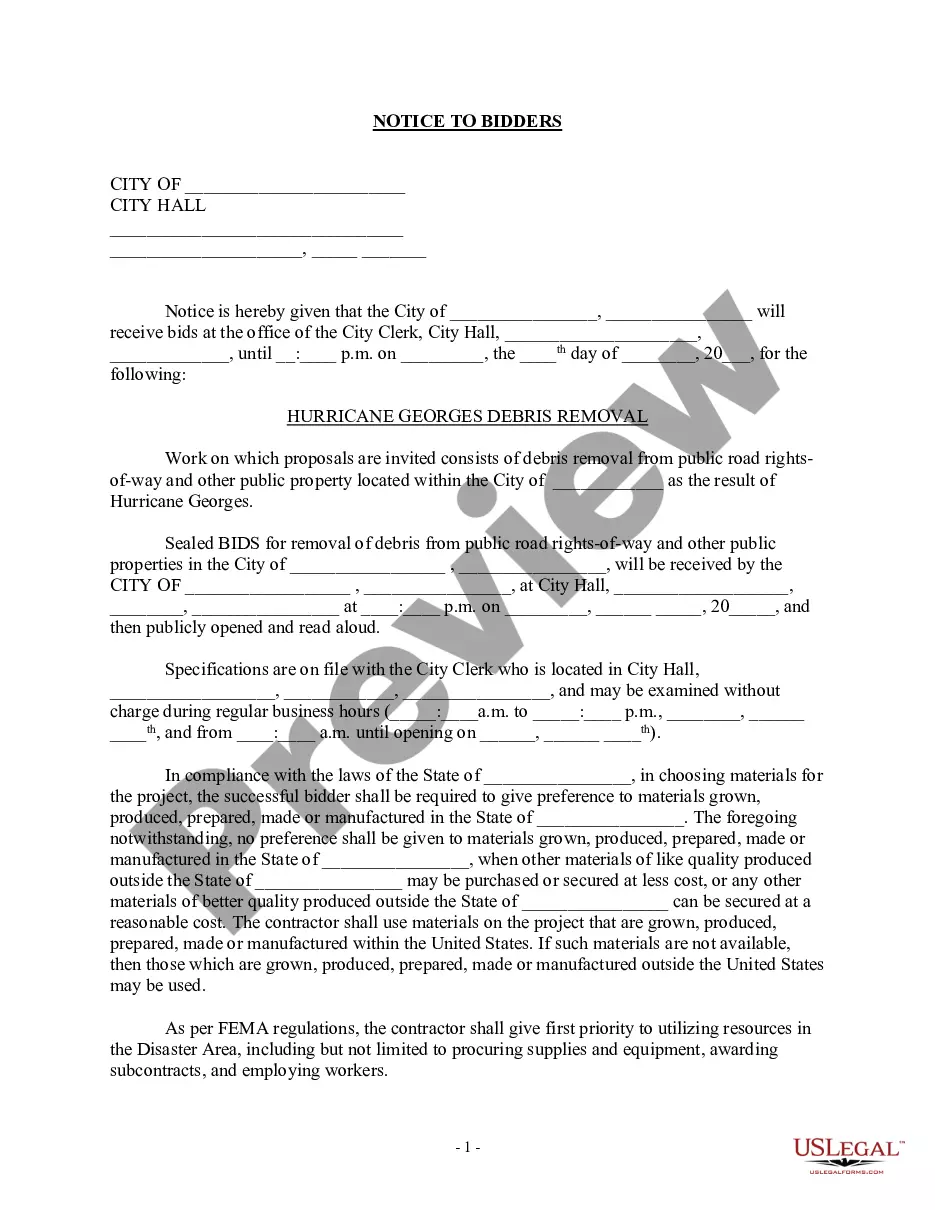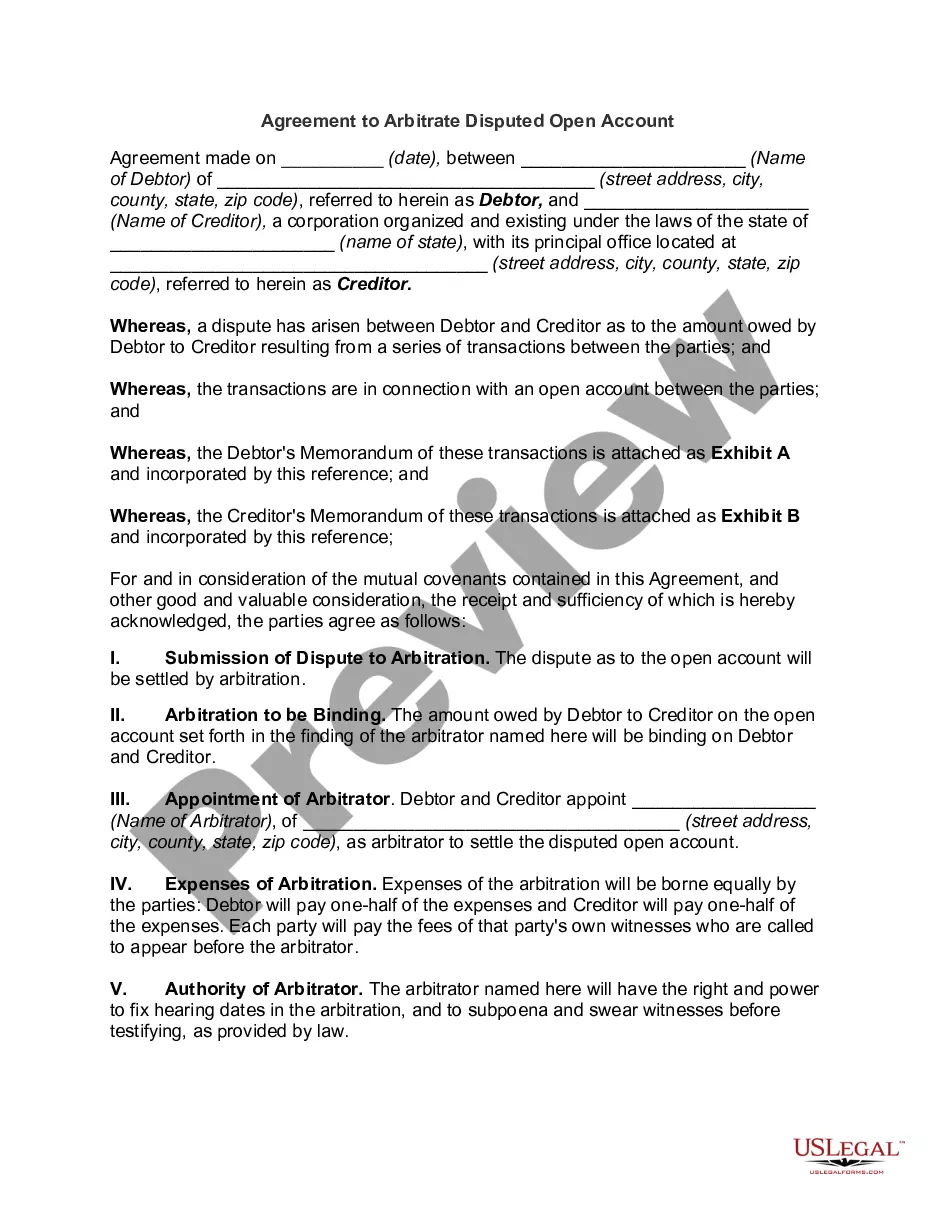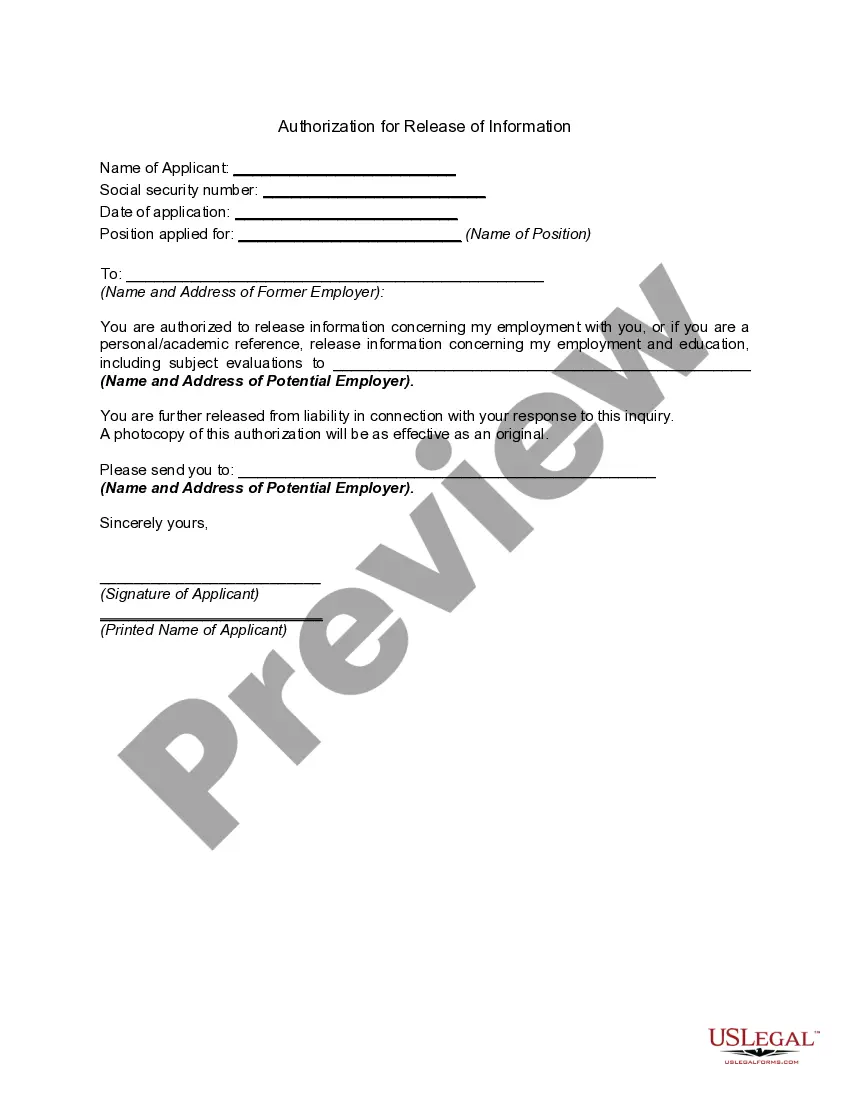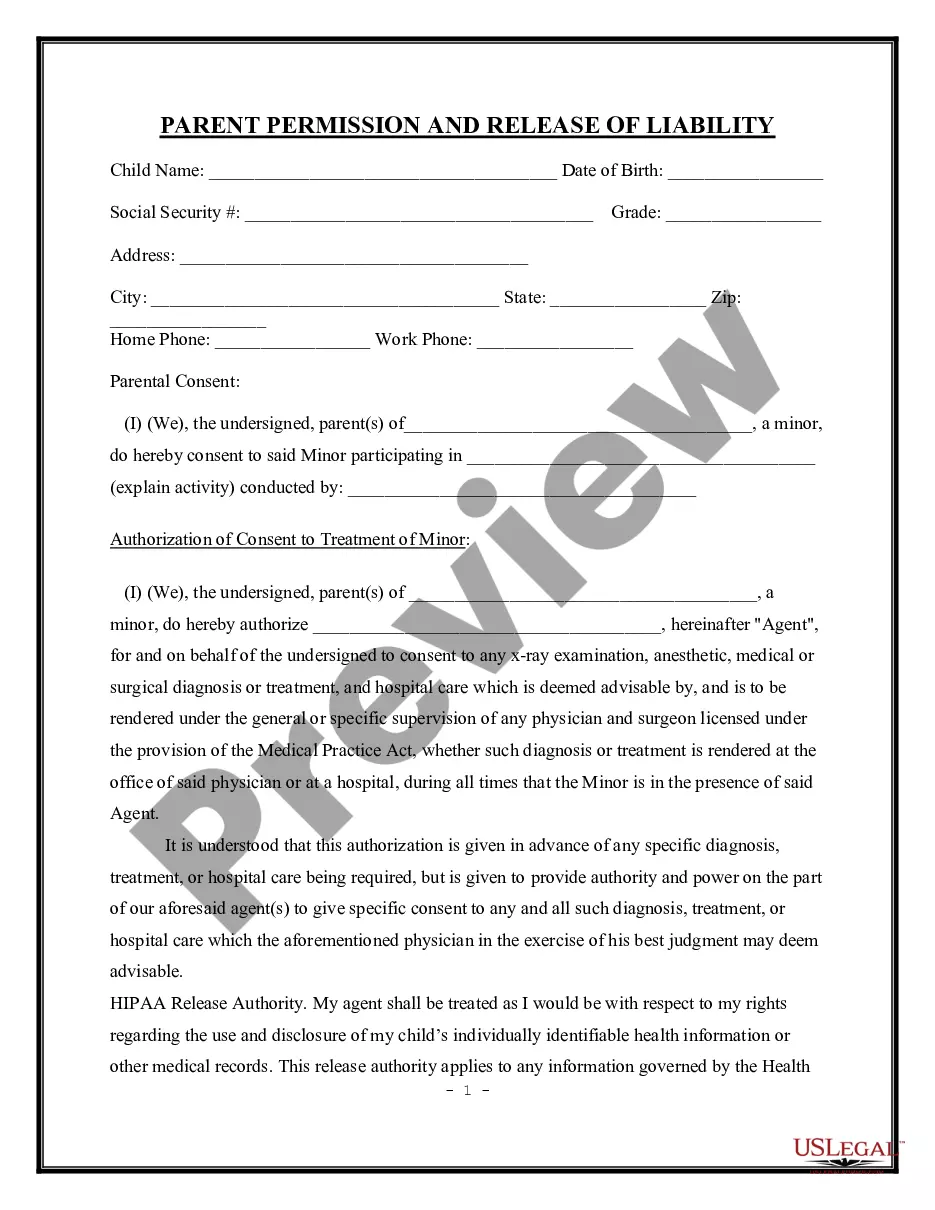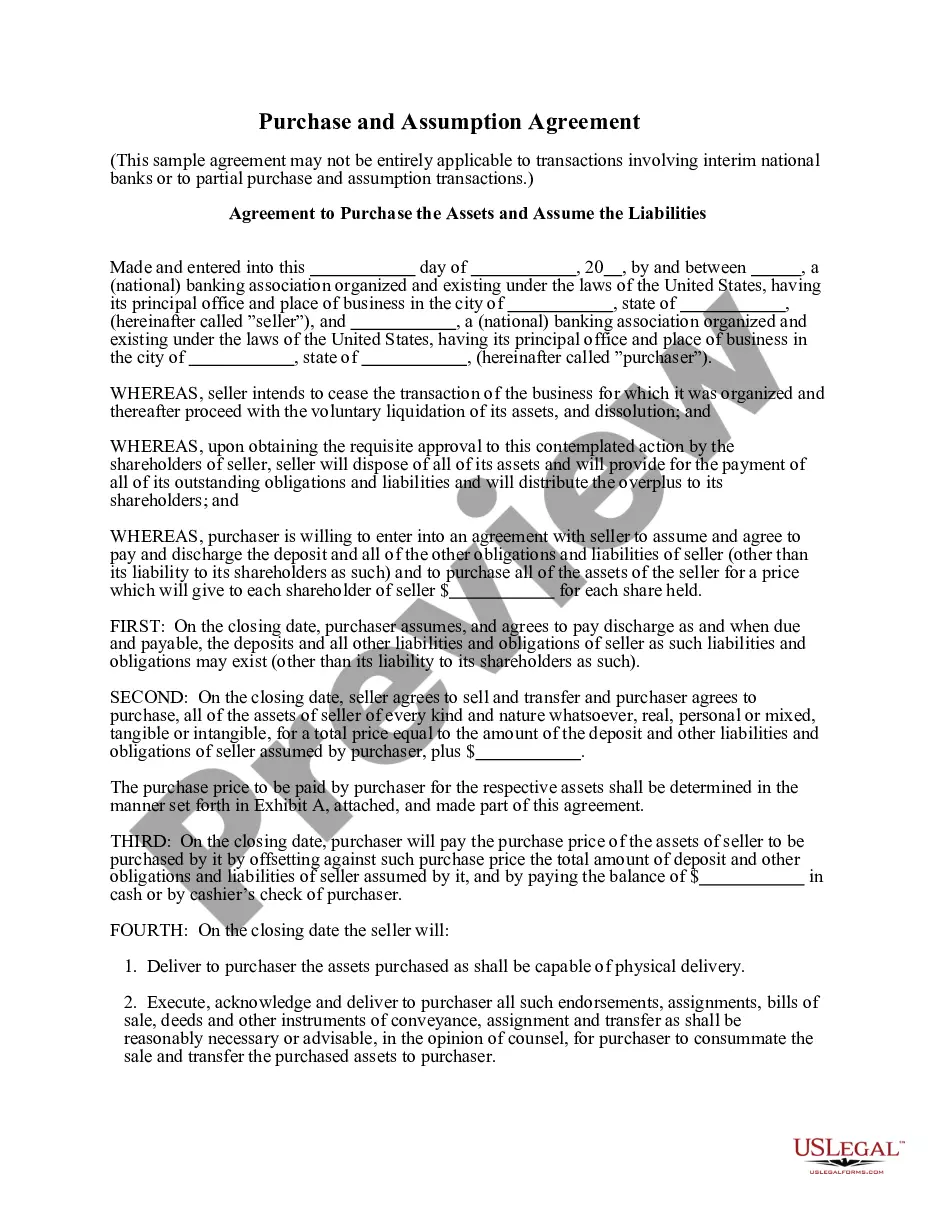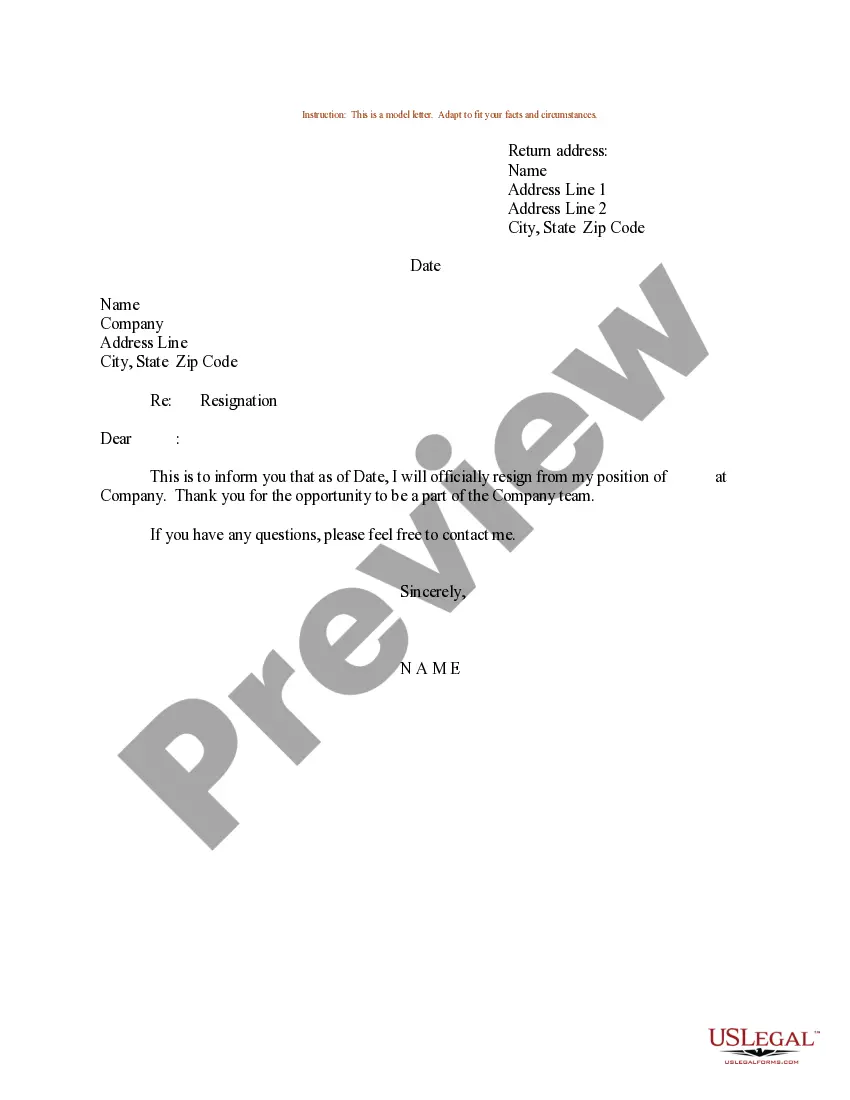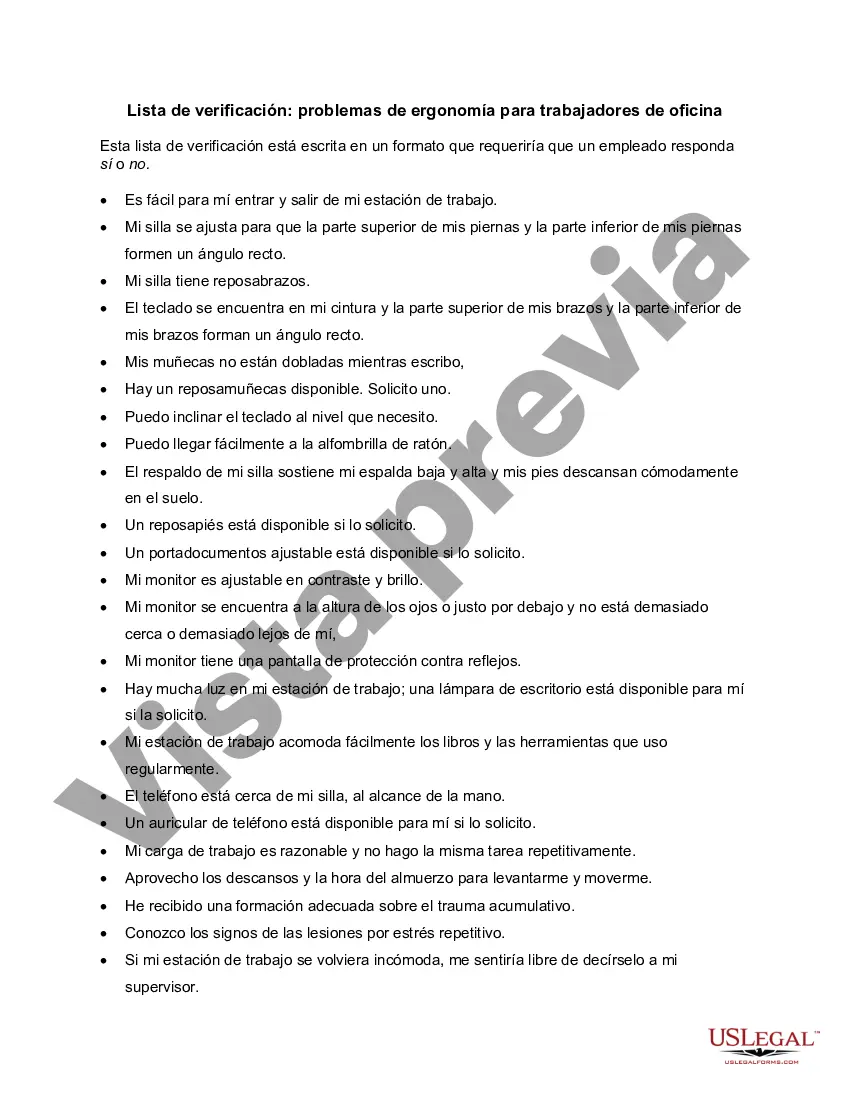Fairfax, Virginia Checklist — Ergonomics Issues for Office Workers Introduction: Fairfax, Virginia, known for its affluent neighborhoods, thriving economy, and historic charm, is home to numerous office workers who spend a significant portion of their day working at their desks. To ensure the well-being and productivity of these employees, it is essential to address and mitigate ergonomics issues commonly faced in office settings. This detailed checklist will outline the key factors to consider for office workers in Fairfax, Virginia, incorporating ergonomic principles to optimize their working conditions. 1. Proper Desk and Chair Ergonomics: — Adjustable desk height: Ensure that office desks can be easily adjusted to accommodate various user heights, promoting proper posture and minimizing strain. — Ergonomic office chair: Provide chairs with adjustable seat height, lumbar support, and armrests to maintain a neutral and comfortable position throughout the workday. — Desk surface area: Ensure sufficient space to accommodate computer monitors, keyboards, and other necessary equipment, promoting an organized and clutter-free workspace. — Keyboard and mouse placement: Encourage a correctly positioned keyboard and mouse, ideally at elbow height, to reduce the risk of repetitive strain injuries (RSS) such as carpal tunnel syndrome. 2. Monitor and Display Placement: — Positioning: Place computer monitors at eye level, directly in front of the employee, to reduce neck strain caused by constant tilting or turning of the head. — Proper distance: Maintain a recommended distance of approximately 20 inches between the eyes and the screen to minimize eye fatigue and strain. 3. Lighting and Glare: — Natural lighting: Utilize available natural light sources to create a well-lit workspace, reducing eye strain and promoting a positive work environment. — Task lighting: Provide adjustable task lights to ensure appropriate lighting levels for specific tasks, reducing eye strain caused by insufficient illumination. — Glare reduction: Install blinds or curtains to control sunlight, preventing glare on computer screens and minimizing eye discomfort. 4. Regular Breaks and Movement: — Encourage regular breaks: Remind employees to take short breaks every hour to stretch, walk, or perform simple exercises for muscular relief and increased blood circulation. — Promote movement: Incorporate standing or adjustable desks to allow employees to switch between sitting and standing positions, reducing the risk of sedentary lifestyle-related health issues. 5. Workstation Accessories: — Wrist rests: Offer ergonomic wrist rests to minimize stress on the wrists during typing, reducing the risk of RSS. — Footrests: Provide adjustable footrests to support proper leg and foot posture, preventing discomfort and promoting circulation. — Document holders: Supply document holders at eye level to reduce neck and back strain while referencing printed materials. Different Types of Fairfax, Virginia Checklist — Ergonomics Issues for Office Workers: 1. Office Ergonomics Checklist for Small Businesses: Tailored for small businesses in Fairfax, Virginia, this checklist addresses ergonomic concerns for companies with limited resources or office space. 2. Ergonomics Checklist for Home Office Workers in Fairfax, Virginia: Designed for individuals working remotely from their residences, this checklist focuses on creating ergonomic setups within home office environments. 3. Fairfax County Government Office Ergonomics Checklist: Catering specifically to the unique needs of government employees working in Fairfax County, Virginia, this checklist specifies ergonomics best practices in government office settings. 4. Ergonomics Checklist for Educational Institutions in Fairfax, Virginia: Targeting schools, colleges, and universities in the region, this checklist highlights the necessary ergonomic considerations for educators and students. By implementing these ergonomic guidelines outlined in the Fairfax, Virginia Checklist, employers can enhance workplace health, optimize productivity, and mitigate common physical issues faced by office workers.
Para su conveniencia, debajo del texto en español le brindamos la versión completa de este formulario en inglés. For your convenience, the complete English version of this form is attached below the Spanish version.Fairfax Virginia Lista de verificación: problemas de ergonomía para trabajadores de oficina - Checklist - Ergonomics Issues for Office Workers
Description
How to fill out Fairfax Virginia Lista De Verificación: Problemas De Ergonomía Para Trabajadores De Oficina?
Whether you intend to open your business, enter into an agreement, apply for your ID update, or resolve family-related legal issues, you must prepare certain documentation corresponding to your local laws and regulations. Locating the correct papers may take a lot of time and effort unless you use the US Legal Forms library.
The platform provides users with more than 85,000 expertly drafted and verified legal documents for any individual or business occurrence. All files are grouped by state and area of use, so opting for a copy like Fairfax Checklist - Ergonomics Issues for Office Workers is fast and easy.
The US Legal Forms website users only need to log in to their account and click the Download button next to the required template. If you are new to the service, it will take you a couple of additional steps to get the Fairfax Checklist - Ergonomics Issues for Office Workers. Follow the guide below:
- Make sure the sample fulfills your individual needs and state law regulations.
- Read the form description and check the Preview if there’s one on the page.
- Make use of the search tab specifying your state above to locate another template.
- Click Buy Now to get the sample when you find the right one.
- Opt for the subscription plan that suits you most to continue.
- Log in to your account and pay the service with a credit card or PayPal.
- Download the Fairfax Checklist - Ergonomics Issues for Office Workers in the file format you require.
- Print the copy or complete it and sign it electronically via an online editor to save time.
Documents provided by our website are multi-usable. Having an active subscription, you are able to access all of your earlier acquired paperwork whenever you need in the My Forms tab of your profile. Stop wasting time on a constant search for up-to-date official documents. Join the US Legal Forms platform and keep your paperwork in order with the most extensive online form library!