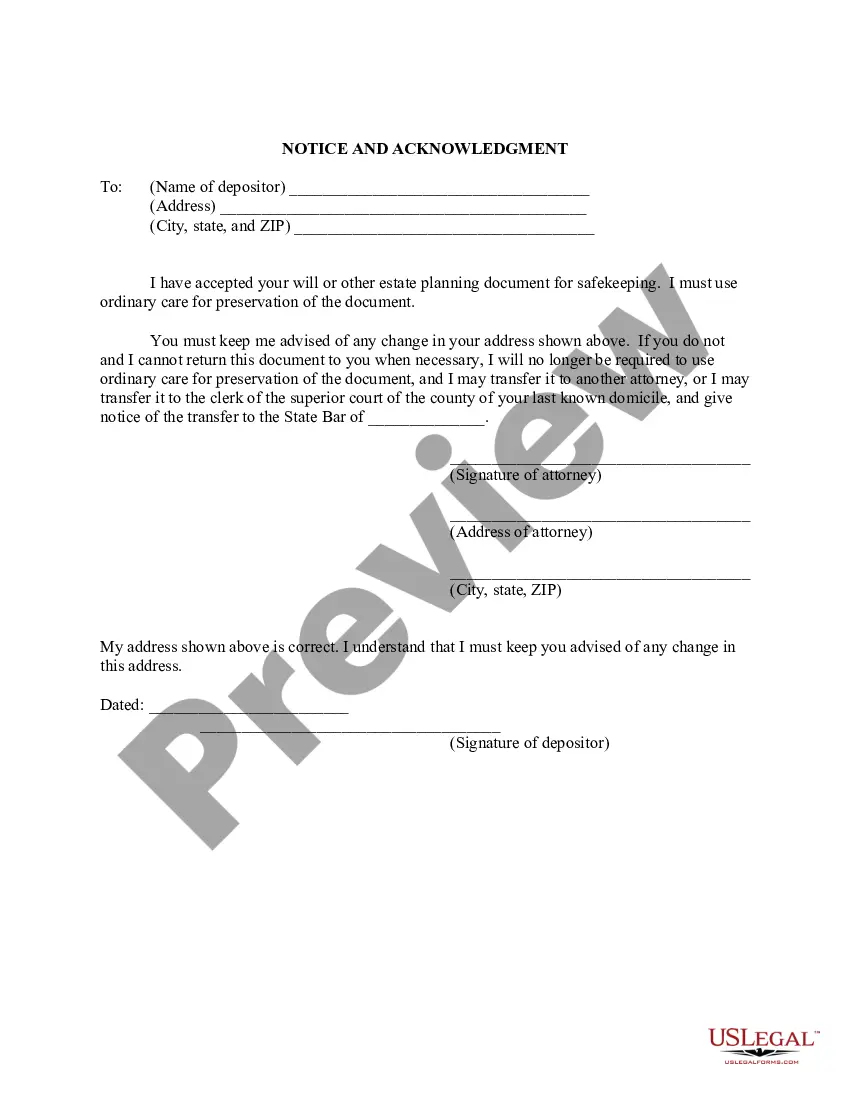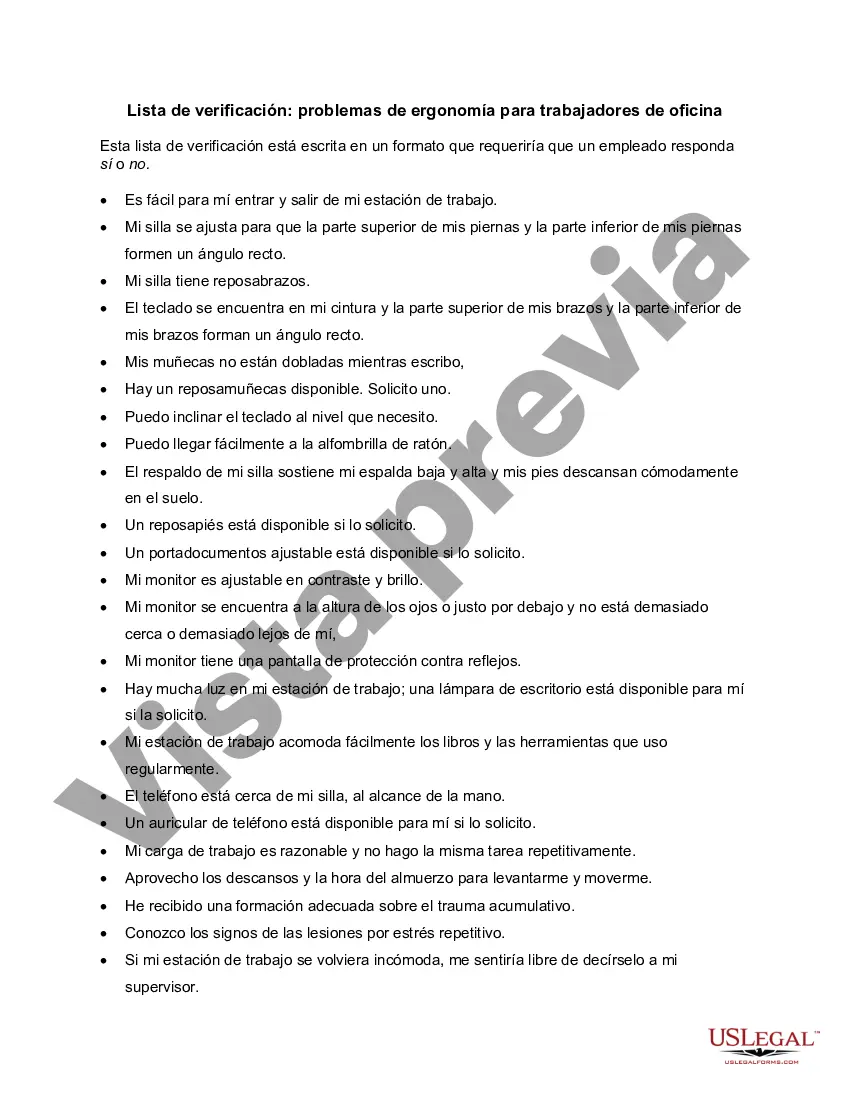Maricopa Arizona Checklist — Ergonomics Issues for Office Workers Ergonomics plays a crucial role in maintaining the health and productivity of office workers in Maricopa, Arizona. To ensure a safe and comfortable work environment, employers need to address various ergonomic issues that may arise in office settings. Here is a comprehensive checklist of ergonomics issues that need to be considered for office workers in Maricopa, Arizona: 1. Desk and Workstation Setup: — Proper desk height to maintain correct posture. — Adequate legroom and clearance beneath the desk. — Sufficient space for computer equipment and accessories. — Appropriate distance and angle between the monitor and the user's eyes. — Adjustable chair height and lumbar support to promote good sitting posture. — Ample lighting to minimize eye strain and glare. 2. Keyboard and Mouse: — Position keyboard at a height that allows the user's arms to rest comfortably. — A keyboard tray to avoid excessive reaching and maintain neutral hand positioning. — Ergonomic keyboard and mouse to prevent wrist and hand injuries. — Proper placement of the mouse to avoid repetitive strain injuries. 3. Monitor and Display: — Position the monitor at eye level to reduce neck and eye strain. — Adjust the monitor's brightness and contrast accordingly. — Use an adjustable monitor stand if needed. — Consider using an anti-glare screen to minimize glare. 4. Lighting: — Provide adequate natural and artificial lighting to avoid eye fatigue. — Properly position light sources to prevent shadows and glare. — Incorporate task lighting for specific work areas if necessary. 5. Seating: — Choose adjustable chairs with good lumbar support and proper cushioning. — Provide armrests to support the user's arms and reduce shoulder strain. — Encourage the use of ergonomic chairs that promote proper sitting posture. — Consider providing ergonomic seating alternatives, such as stability balls or standing desks. 6. Work Breaks and Movement: — Encourage regular breaks and movement to reduce sedentary behavior. — Advocate stretching exercises to relieve muscle tension and improve circulation. — Promote the use of standing desks or adjustable workstations for varied postures. 7. Equipment and Accessories: — Ensure employees have proper tools and accessories to perform their tasks efficiently. — Provide ergonomic keyboards, mice, and other input devices. — Supply adjustable monitor stands or risers. — Assess the need for footrests or anti-fatigue mats. Different types of Maricopa Arizona Checklists — Ergonomics Issues for Office Workers may include variations based on the industry, task requirements, or specific employee needs. For example: — Retail Workers Checklist: Tailored for office workers in retail environments, addressing unique challenges associated with cashiers, customer service desks, or stockrooms. — Healthcare Workers Checklist: Focusing on the ergonomic needs of healthcare professionals, taking into account specialized equipment, standing positions, and patient interactions. — Call Center Workers Checklist: Addressing the specific ergonomic concerns of call center employees, such as proper headset usage, telephone placement, and keyboard positioning. By implementing and adhering to an effective Maricopa Arizona Checklist — Ergonomics Issues for Office Workers, employers can create a healthier and more productive work environment, reducing the risk of musculoskeletal disorders and enhancing employee well-being.
Para su conveniencia, debajo del texto en español le brindamos la versión completa de este formulario en inglés. For your convenience, the complete English version of this form is attached below the Spanish version.Maricopa Arizona Lista de verificación: problemas de ergonomía para trabajadores de oficina - Checklist - Ergonomics Issues for Office Workers
Description
How to fill out Maricopa Arizona Lista De Verificación: Problemas De Ergonomía Para Trabajadores De Oficina?
Laws and regulations in every sphere differ around the country. If you're not a lawyer, it's easy to get lost in countless norms when it comes to drafting legal paperwork. To avoid pricey legal assistance when preparing the Maricopa Checklist - Ergonomics Issues for Office Workers, you need a verified template legitimate for your county. That's when using the US Legal Forms platform is so advantageous.
US Legal Forms is a trusted by millions web library of more than 85,000 state-specific legal forms. It's an excellent solution for specialists and individuals looking for do-it-yourself templates for different life and business occasions. All the documents can be used multiple times: once you purchase a sample, it remains available in your profile for subsequent use. Thus, if you have an account with a valid subscription, you can simply log in and re-download the Maricopa Checklist - Ergonomics Issues for Office Workers from the My Forms tab.
For new users, it's necessary to make some more steps to obtain the Maricopa Checklist - Ergonomics Issues for Office Workers:
- Analyze the page content to ensure you found the right sample.
- Use the Preview option or read the form description if available.
- Search for another doc if there are inconsistencies with any of your criteria.
- Utilize the Buy Now button to obtain the document once you find the correct one.
- Choose one of the subscription plans and log in or sign up for an account.
- Select how you prefer to pay for your subscription (with a credit card or PayPal).
- Select the format you want to save the file in and click Download.
- Complete and sign the document in writing after printing it or do it all electronically.
That's the easiest and most economical way to get up-to-date templates for any legal reasons. Locate them all in clicks and keep your paperwork in order with the US Legal Forms!