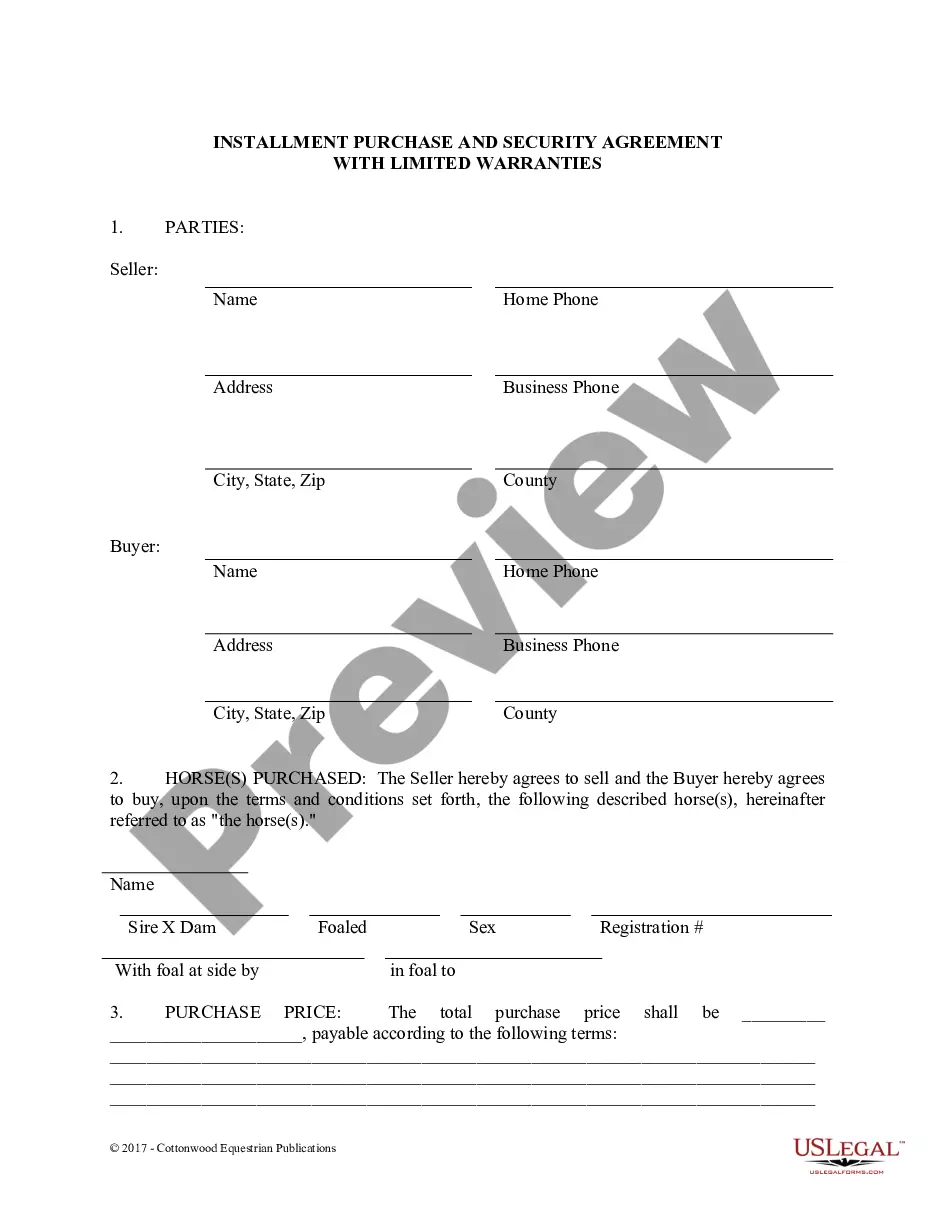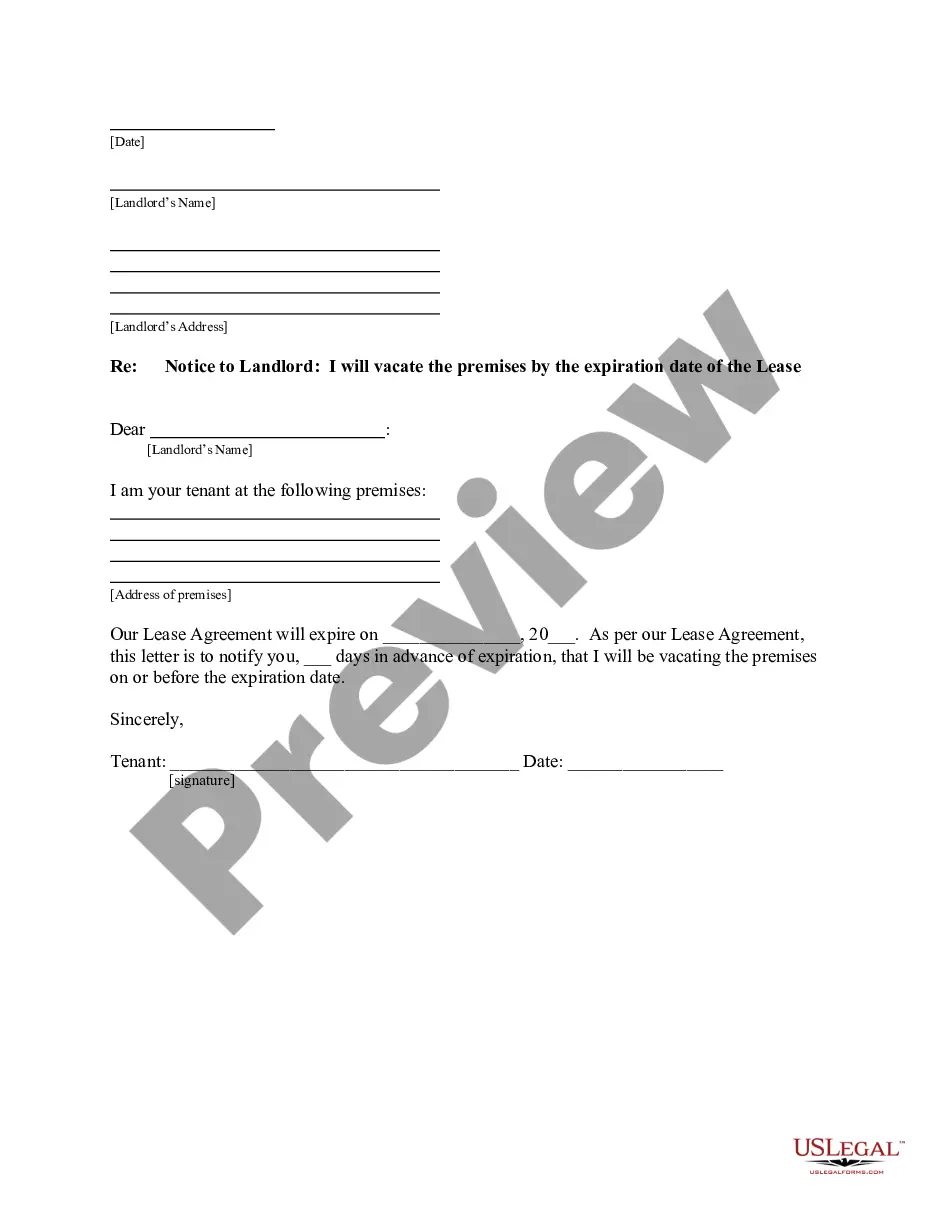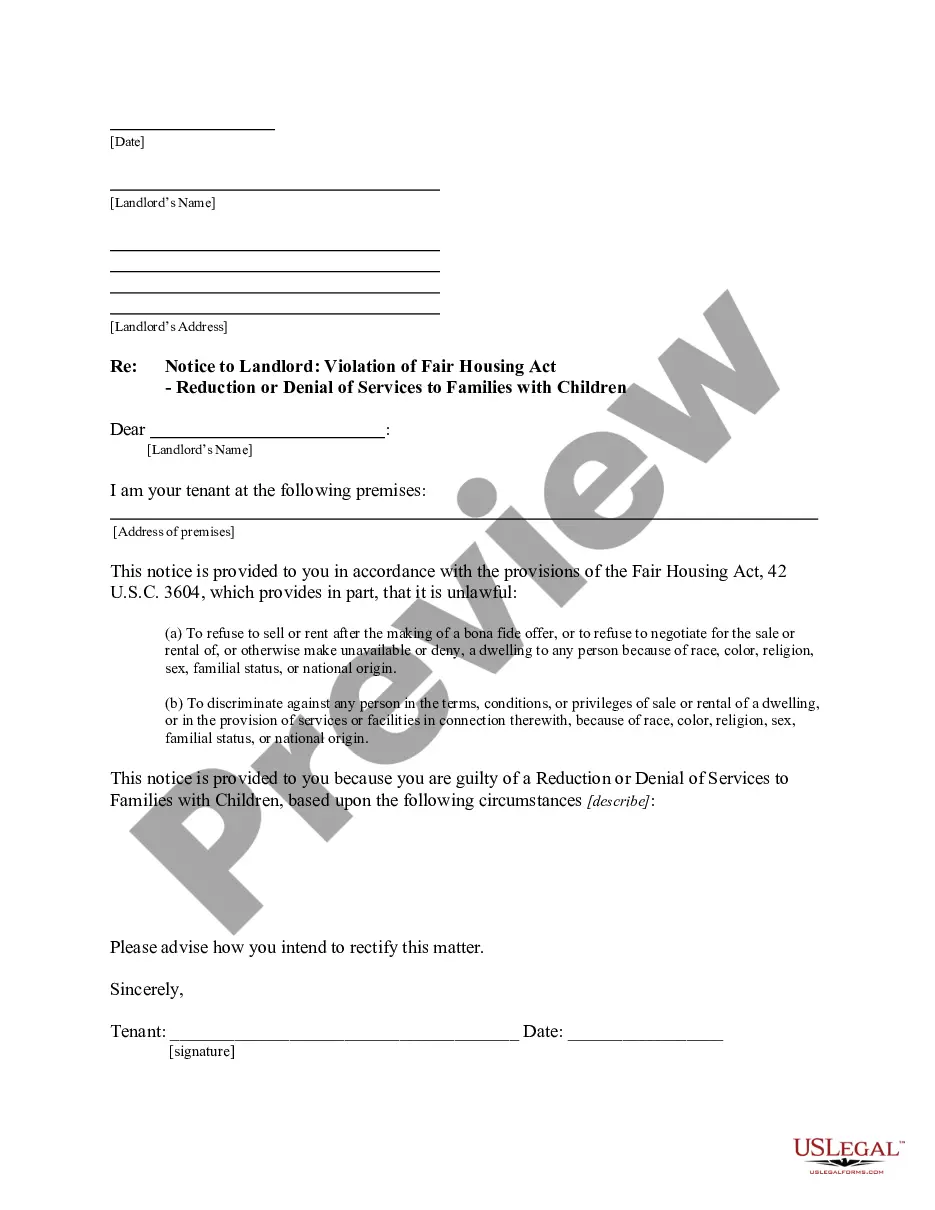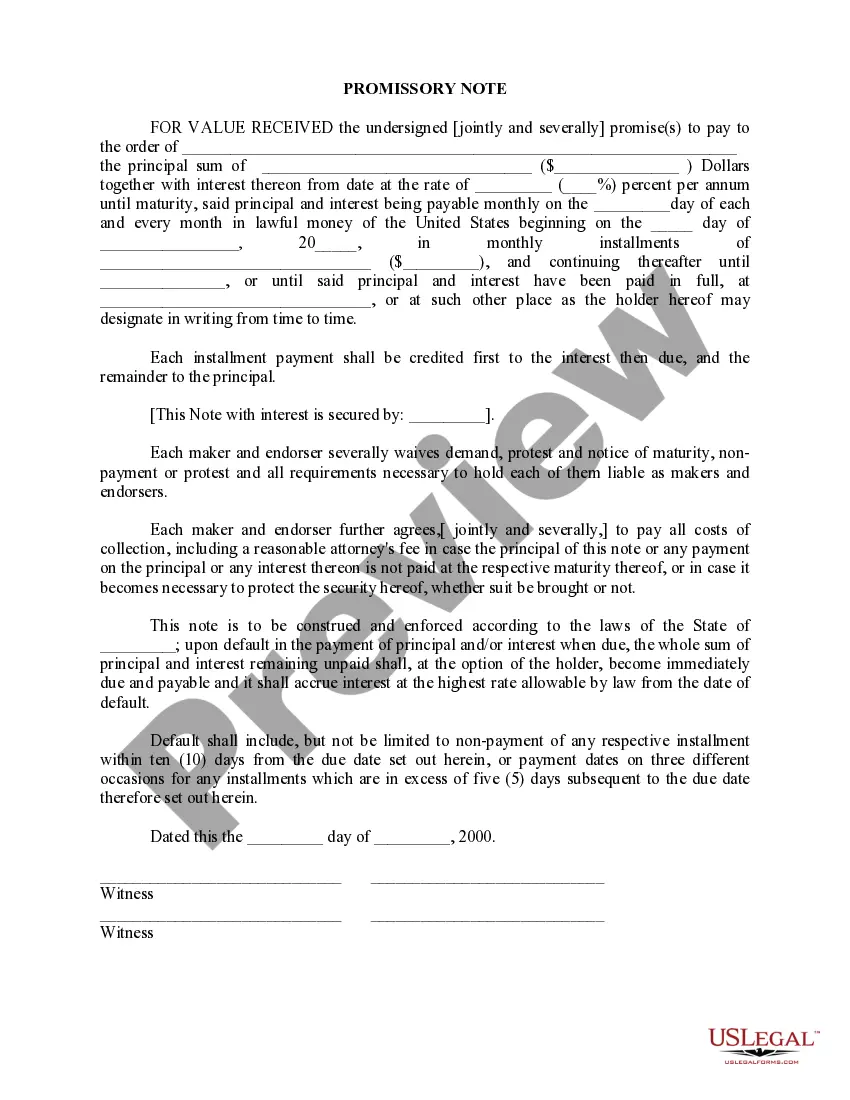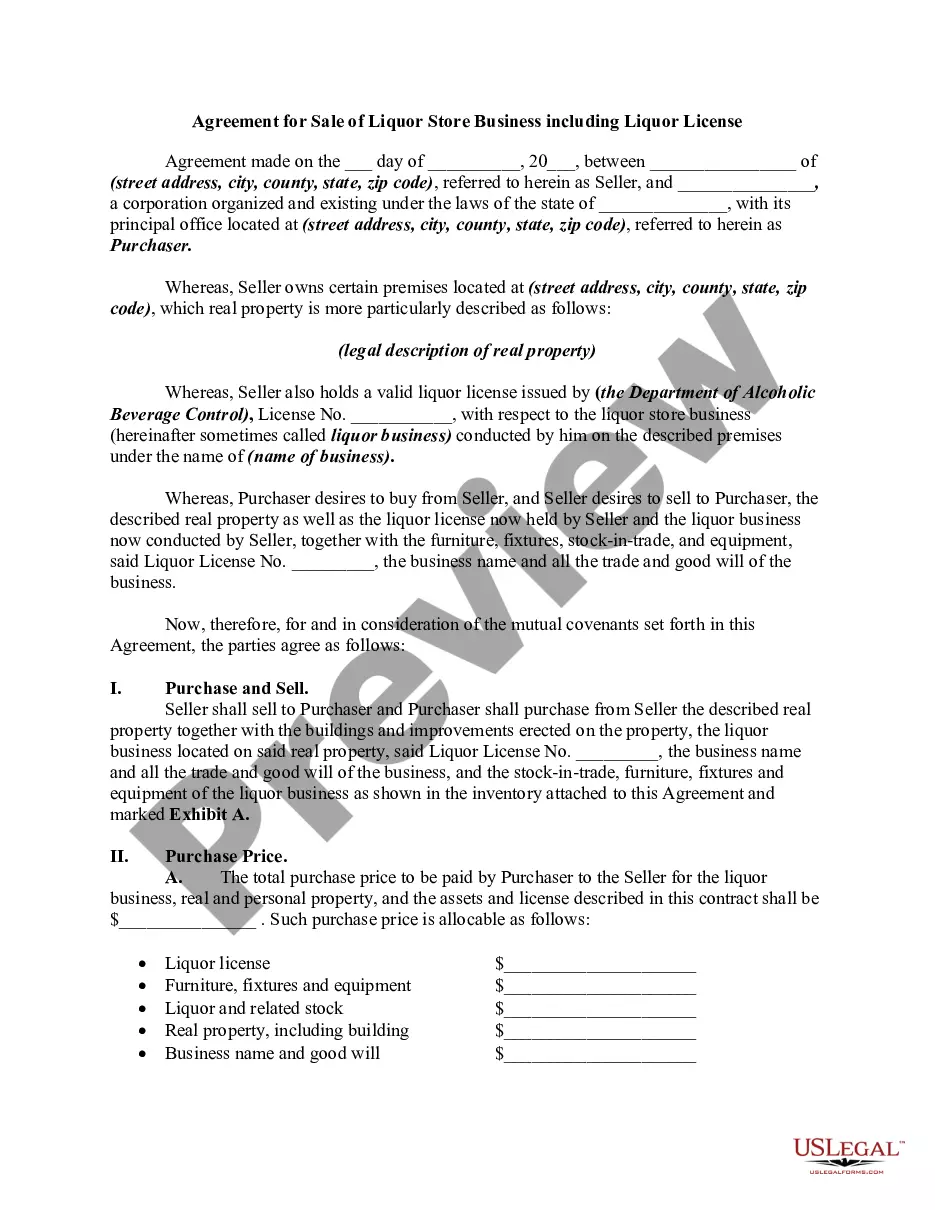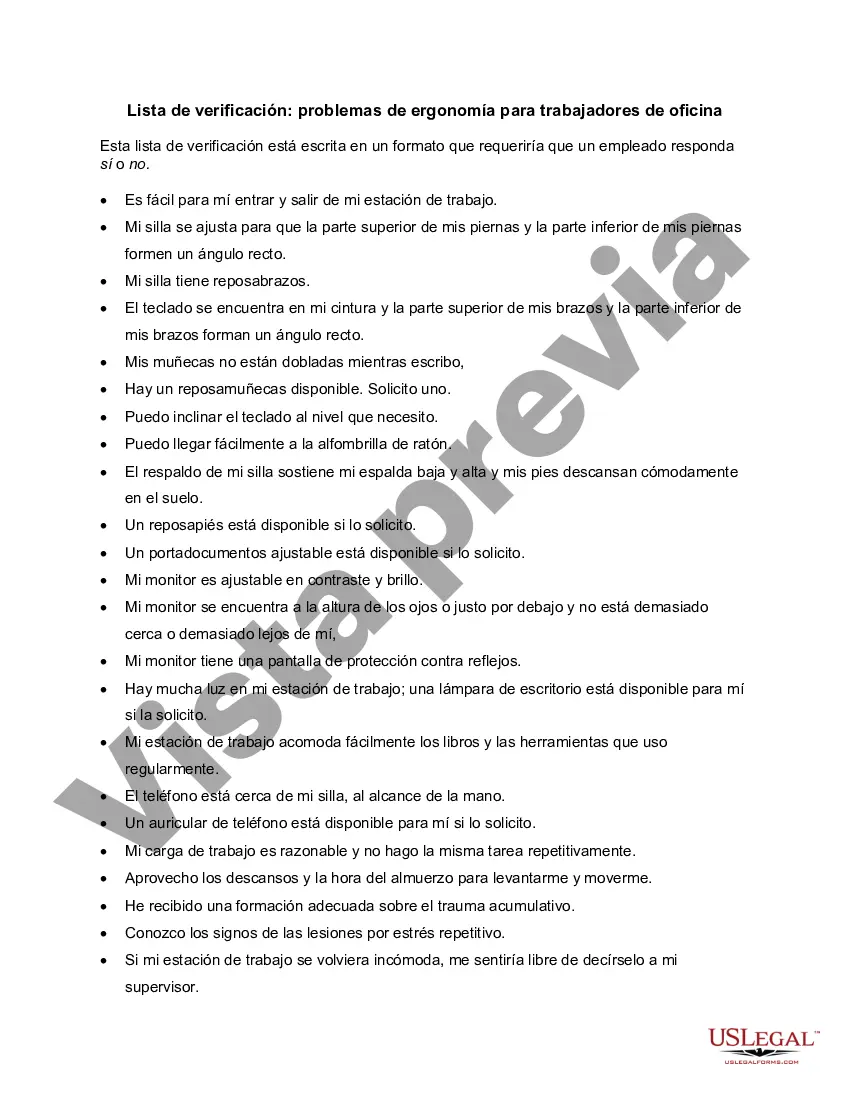Nassau New York Ergonomics Issues for Office Workers Checklist: 1. Introduction to Ergonomics: — Definition of ergonomics in the context of office work — Importance of ergonomics in promoting employee health and productivity — Common ergonomics issues faced by office workers in Nassau, New York 2. Workspace Evaluation: — Proper workstation setup to promote ergonomics — Evaluation of desk height, chair height, and monitor position — Assessment of keyboard, mouse, and other input devices positioning — Importance of proper lighting and glare reduction techniques 3. Chair Ergonomics: — Importance of a well-designed and adjustable chair — Proper chair height, backrest support, and armrest positioning — Guidelines for maintaining proper posture while sitting — Use of ergonomic cushions and backrests 4. Desk and Workstation Ergonomics: — Adjusting desk height and organization for optimal body posture — Placement of frequently used items within easy reach — Proper positioning of telephone, printer, and other peripherals 5. Computer and Monitor Setup: — Positioning of the monitor at eye level to avoid neck strain — Proper keyboard and mouse placement to minimize wrist and forearm issues — Use of ergonomic accessories such as keyboard trays and wrist supports — Regular breaks to avoid prolonged computer usage 6. Keyboard and Mouse Ergonomics: — Ergonomic keyboard features for comfortable typing — Use of gel wrist rests and mouse pads for wrist support — Importance of alternating between different input devices — Strategies to minimize repetitive strain injuries (RSS) 7. Lighting and Glare: — Adjusting lighting to reduce eye strain and fatigue — Proper placement of desk lamps or overhead lighting fixtures — Utilization of blinds or curtains to control natural lighting and glare — Implementation of anti-glare screen protectors for computer monitors 8. Office Ergonomics Awareness: — Importance of employee training and awareness programs — Encouraging ergonomic habits through regular reminders and education — Establishing a culture of health and well-being in the office environment 9. Additional Ergonomics Factors: — Importance of correct posture and techniques for lifting heavy objects — Promoting active movement through standing desks or ergonomic chairs — Proper positioning and use of footrests, document holders, and wrist supports — Suggestions for incorporating stretching exercises and ergonomic breaks Different Types of Nassau New York Ergonomics Issues for Office Workers Checklists: — Basic Ergonomics Checklist: A simple checklist covering the fundamental ergonomic principles for office workers in Nassau, New York. — Comprehensive Ergonomics Checklist: A detailed checklist covering a wider range of ergonomic factors, including workstation setup, lighting, and additional ergonomic considerations, tailored specifically for Nassau, New York office workers. — Quick Ergonomics Tips Sheet: A condensed version of the checklist, providing quick tips and reminders for addressing common ergonomics issues faced by office workers in Nassau, New York.
Para su conveniencia, debajo del texto en español le brindamos la versión completa de este formulario en inglés. For your convenience, the complete English version of this form is attached below the Spanish version.Lista De Comprobación Ergonómica Excel - Checklist - Ergonomics Issues for Office Workers
Description
How to fill out Nassau New York Lista De Verificación: Problemas De Ergonomía Para Trabajadores De Oficina?
If you need to get a reliable legal paperwork supplier to find the Nassau Checklist - Ergonomics Issues for Office Workers, consider US Legal Forms. Whether you need to start your LLC business or take care of your belongings distribution, we got you covered. You don't need to be knowledgeable about in law to locate and download the appropriate form.
- You can search from more than 85,000 forms arranged by state/county and situation.
- The self-explanatory interface, variety of supporting resources, and dedicated support make it easy to find and complete various paperwork.
- US Legal Forms is a reliable service providing legal forms to millions of customers since 1997.
You can simply select to search or browse Nassau Checklist - Ergonomics Issues for Office Workers, either by a keyword or by the state/county the form is intended for. After finding the necessary form, you can log in and download it or retain it in the My Forms tab.
Don't have an account? It's easy to start! Simply locate the Nassau Checklist - Ergonomics Issues for Office Workers template and check the form's preview and short introductory information (if available). If you're confident about the template’s terminology, go ahead and hit Buy now. Create an account and select a subscription option. The template will be immediately ready for download once the payment is completed. Now you can complete the form.
Taking care of your law-related matters doesn’t have to be expensive or time-consuming. US Legal Forms is here to demonstrate it. Our rich variety of legal forms makes this experience less expensive and more reasonably priced. Create your first business, organize your advance care planning, create a real estate contract, or execute the Nassau Checklist - Ergonomics Issues for Office Workers - all from the convenience of your sofa.
Join US Legal Forms now!