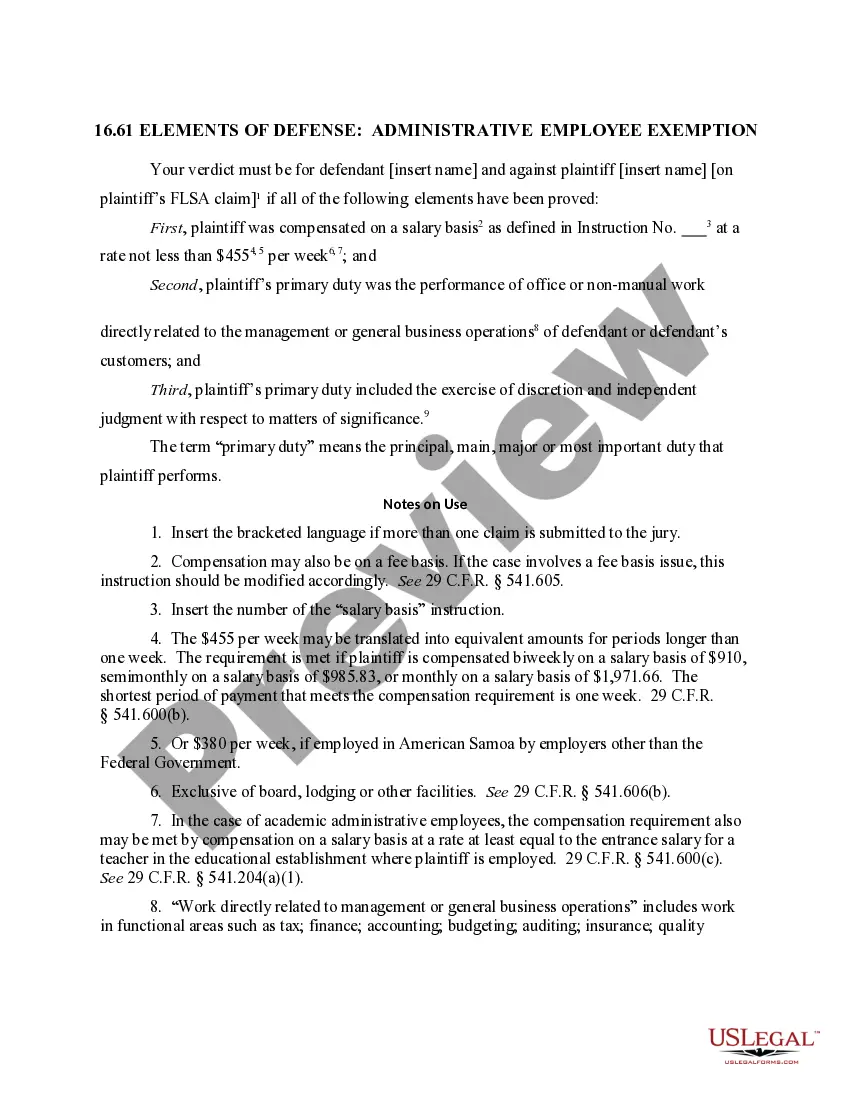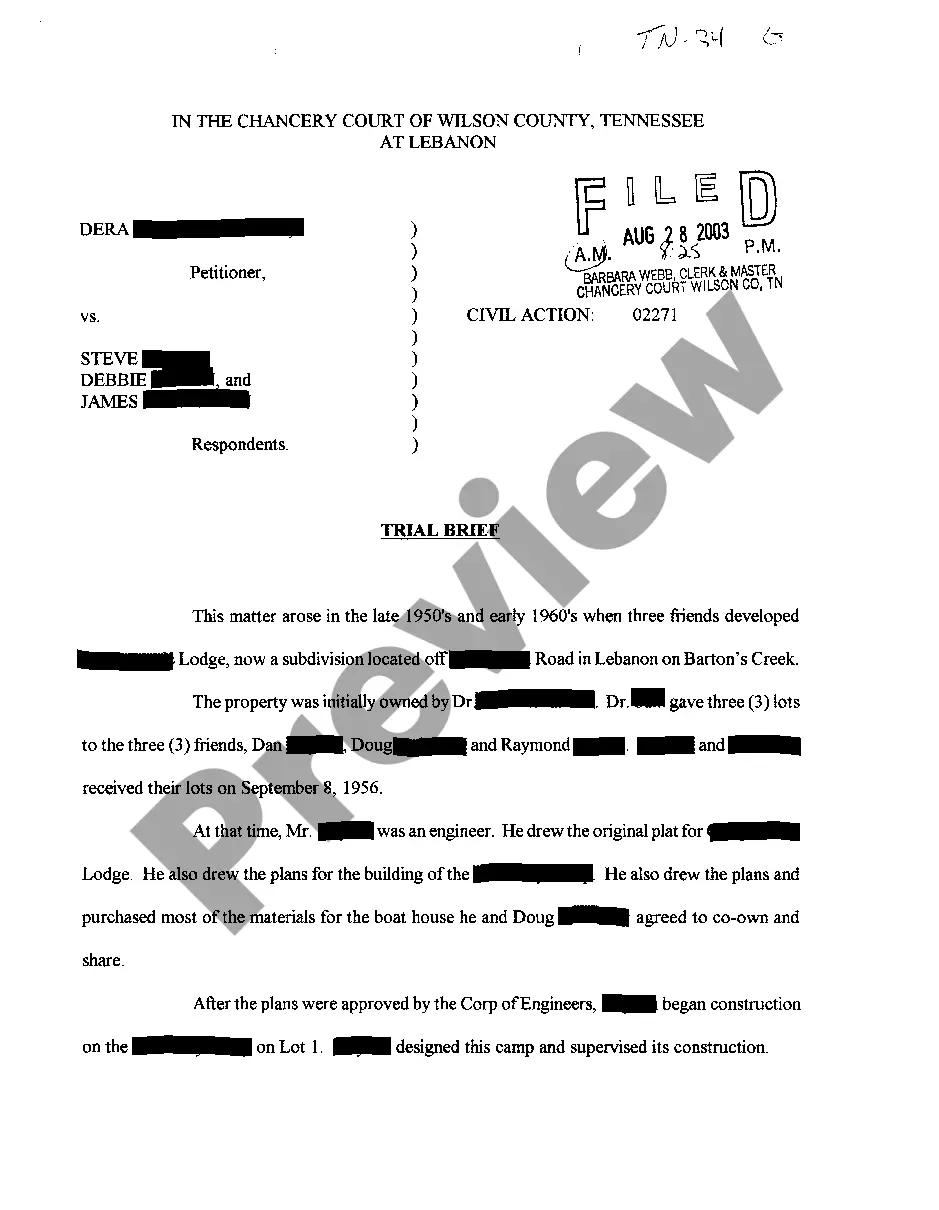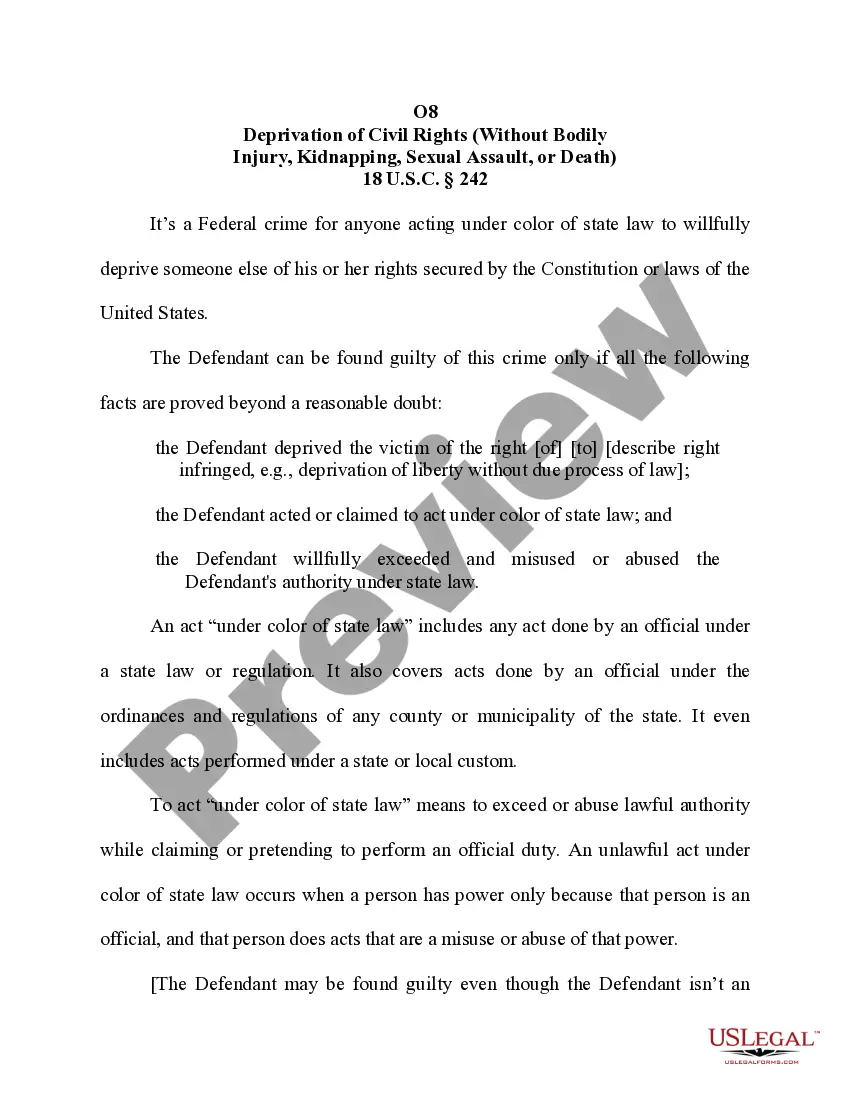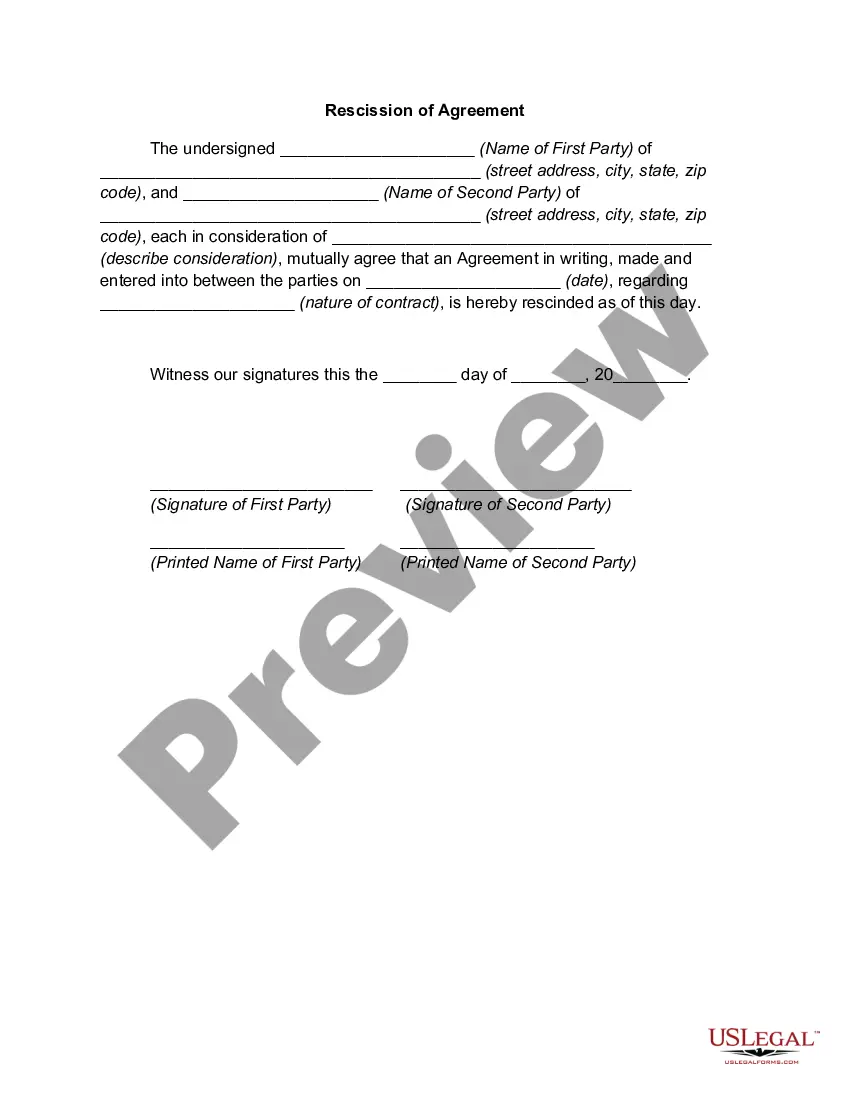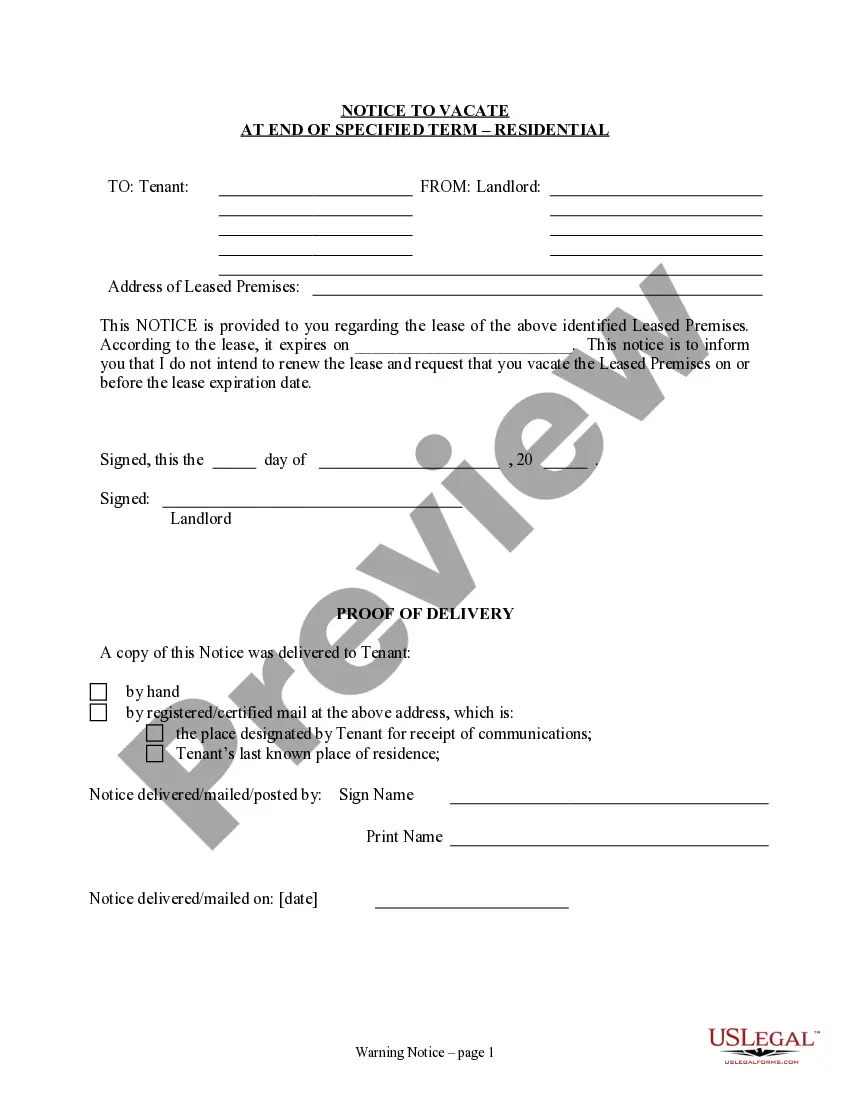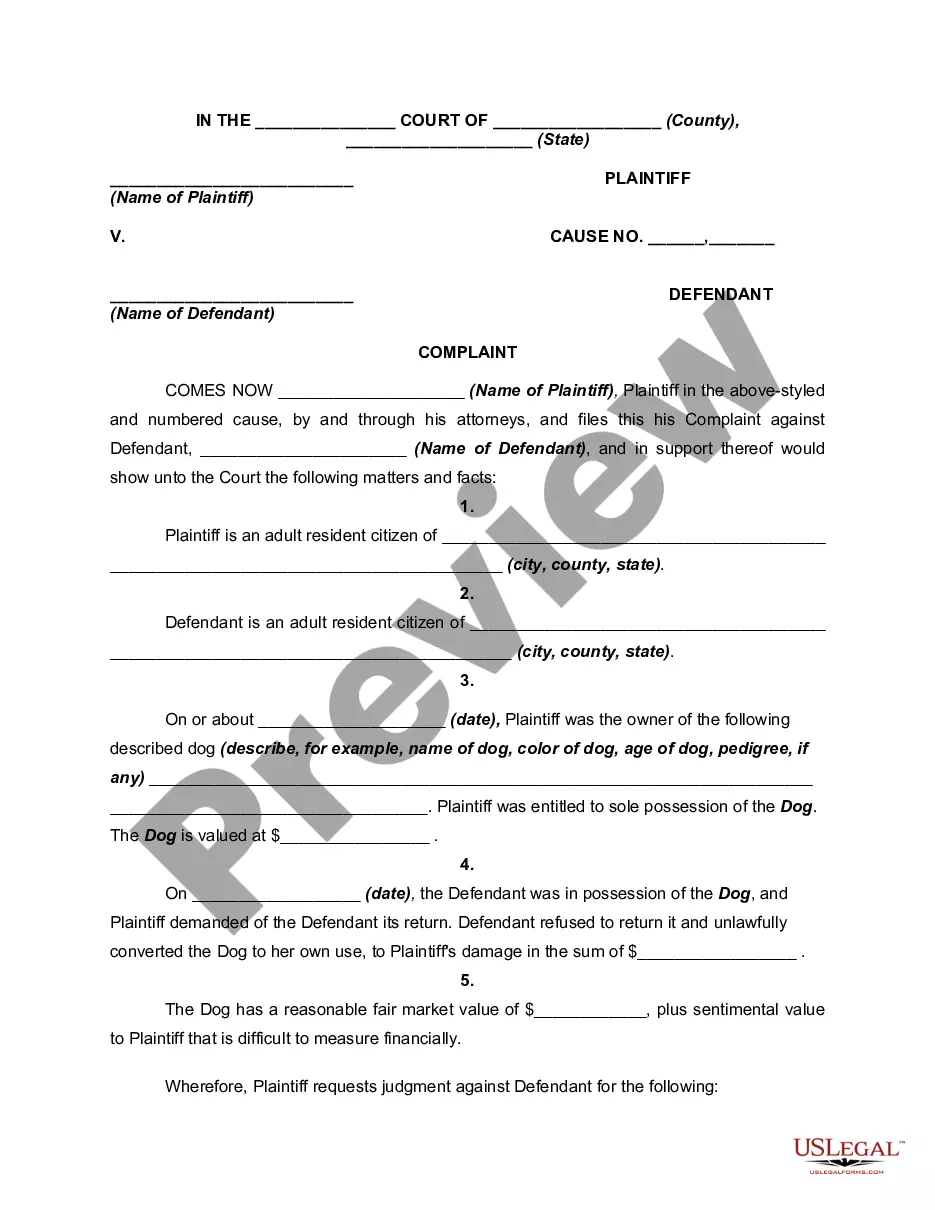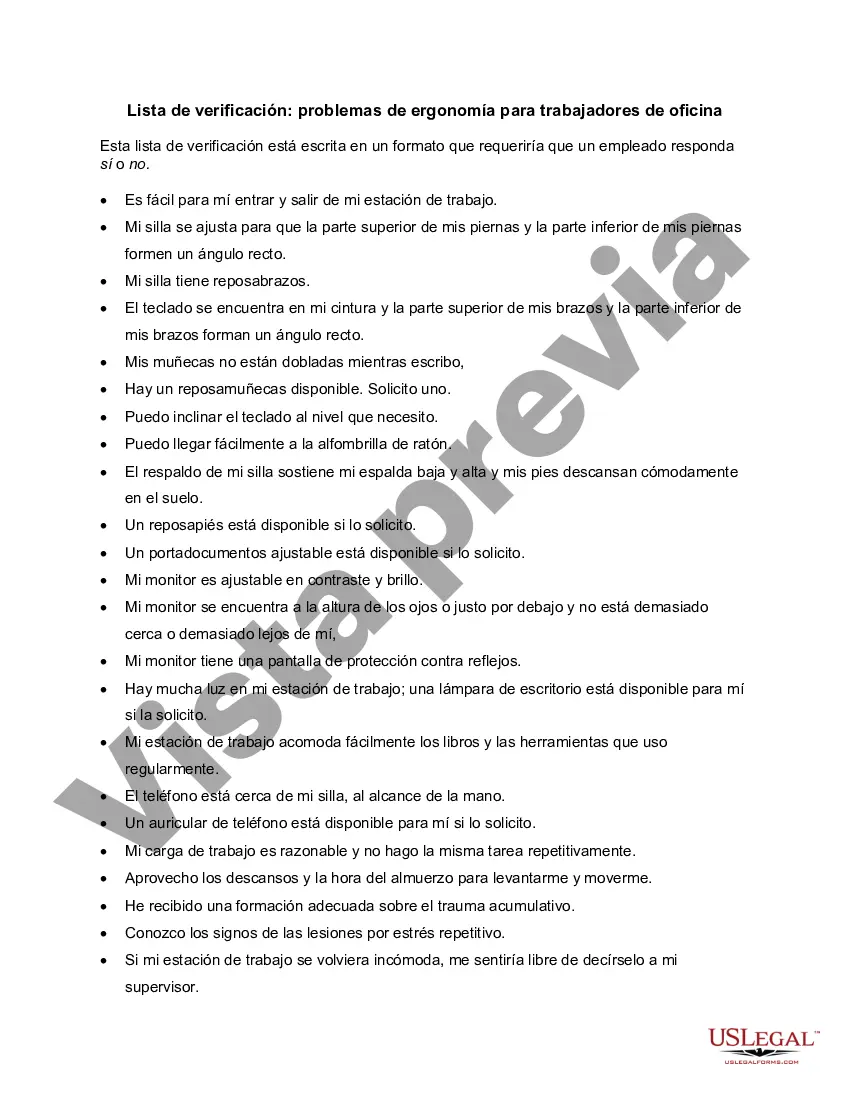San Jose California Checklist — Ergonomics Issues for Office Workers: San Jose, California is a vibrant city located in the heart of Silicon Valley. It houses numerous office spaces, making ergonomics a crucial concern for the well-being of office workers. This checklist aims to address common ergonomics issues and improve the overall workplace environment. 1. Office Chair Ergonomics: — Adjustable seat height to ensure proper alignment with the desk. — Adequate lumbar support to maintain a neutral posture. — Armrests positioned to comfortably support the forearms while typing and working. — Seat depth adjustment to accommodate different leg lengths. — Swivel feature for easy access to various work areas. 2. Desk Ergonomics: — Adjustable desk height to allow for both sitting and standing positions. — Sufficient workspace to accommodate monitors, keyboard, mouse, and other essentials. — Adequate space beneath the desk for leg movement and comfort. — Proper organization of cables to avoid tripping hazards and clutter. 3. Monitor Setup: — Position the monitor at eye level to prevent neck strain. — Ensure the monitor is placed at an arm's length distance. — Tilt the monitor slightly backward to reduce glare and eye discomfort. — Use an anti-glare screen or adjust the environment lighting to minimize reflections. 4. Keyboard and Mouse: — Place the keyboard and mouse on a surface that allows for a relaxed arm position. — Utilize a keyboard tray to avoid repetitive strain on wrists. — Keep the keyboard and mouse in a position that allows the elbows to rest comfortably. — Consider using an ergonomic keyboard and mouse to enhance comfort and reduce strain. 5. Office Lighting: — Adequate lighting levels to prevent eye strain and fatigue. — Utilize natural lighting whenever possible. — Adjust artificial lighting to reduce glare on the monitor and workspace. — Use task lighting for specific areas requiring focused attention. 6. Proper Posture and Breaks: — Encourage employees to maintain good posture while sitting or standing. — Remind workers to take regular breaks to stretch and move around. — Promote the use of ergonomic accessories like footrests, wrist supports, and back cushions. — Educate employees about proper lifting techniques to prevent injuries. Different types of San Jose California Checklist — Ergonomics Issues for Office Workers may include variations specific to different industries or job roles present in San Jose. For example: — San Jose CaliforniChecklistis— - Ergonomics Issues for Tech Industry Office Workers — San Jose CaliforniChecklistis— - Ergonomics Issues for Call Center Office Workers — San Jose CaliforniChecklistis— - Ergonomics Issues for Designers and Creatives Office Workers Remember, implementing and prioritizing these ergonomics guidelines can greatly enhance the comfort, health, and productivity of office workers in San Jose, California, ultimately promoting a happier and more efficient work environment.
Para su conveniencia, debajo del texto en español le brindamos la versión completa de este formulario en inglés. For your convenience, the complete English version of this form is attached below the Spanish version.San Jose California Lista de verificación: problemas de ergonomía para trabajadores de oficina - Checklist - Ergonomics Issues for Office Workers
Description
How to fill out San Jose California Lista De Verificación: Problemas De Ergonomía Para Trabajadores De Oficina?
If you need to find a reliable legal paperwork provider to find the San Jose Checklist - Ergonomics Issues for Office Workers, consider US Legal Forms. Whether you need to launch your LLC business or take care of your asset distribution, we got you covered. You don't need to be knowledgeable about in law to locate and download the needed template.
- You can browse from more than 85,000 forms arranged by state/county and case.
- The self-explanatory interface, number of learning resources, and dedicated support make it easy to locate and execute various papers.
- US Legal Forms is a trusted service providing legal forms to millions of customers since 1997.
You can simply type to look for or browse San Jose Checklist - Ergonomics Issues for Office Workers, either by a keyword or by the state/county the form is intended for. After locating needed template, you can log in and download it or save it in the My Forms tab.
Don't have an account? It's easy to get started! Simply find the San Jose Checklist - Ergonomics Issues for Office Workers template and take a look at the form's preview and short introductory information (if available). If you're confident about the template’s legalese, go ahead and hit Buy now. Create an account and select a subscription plan. The template will be immediately available for download as soon as the payment is completed. Now you can execute the form.
Handling your law-related matters doesn’t have to be pricey or time-consuming. US Legal Forms is here to demonstrate it. Our extensive collection of legal forms makes this experience less costly and more reasonably priced. Create your first company, arrange your advance care planning, create a real estate contract, or execute the San Jose Checklist - Ergonomics Issues for Office Workers - all from the convenience of your home.
Join US Legal Forms now!