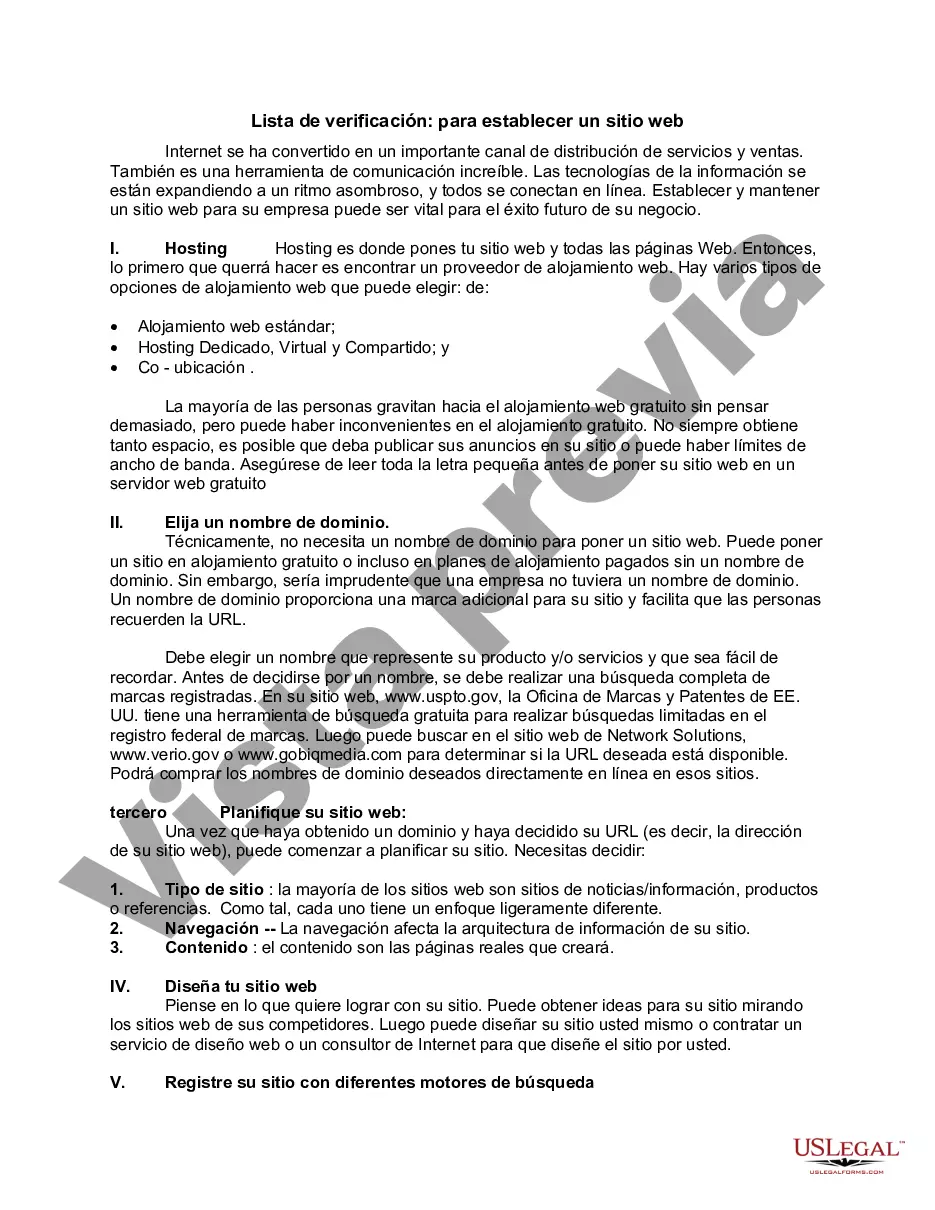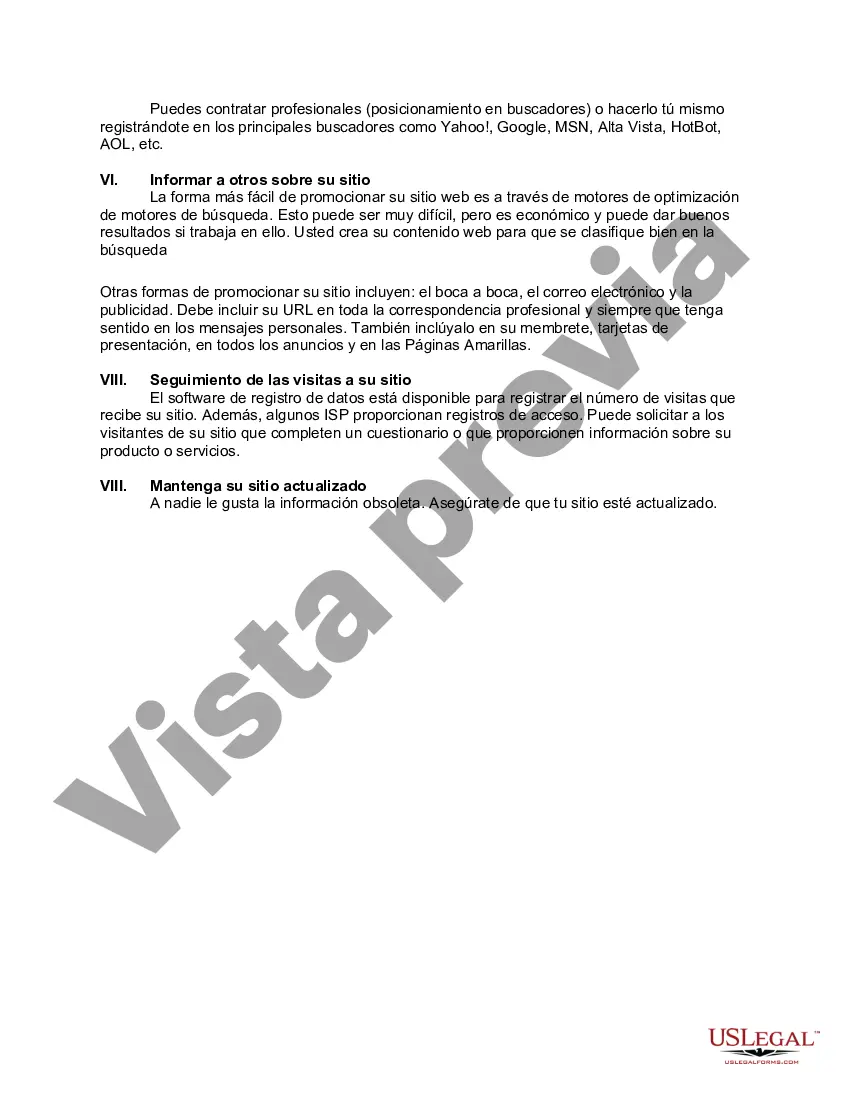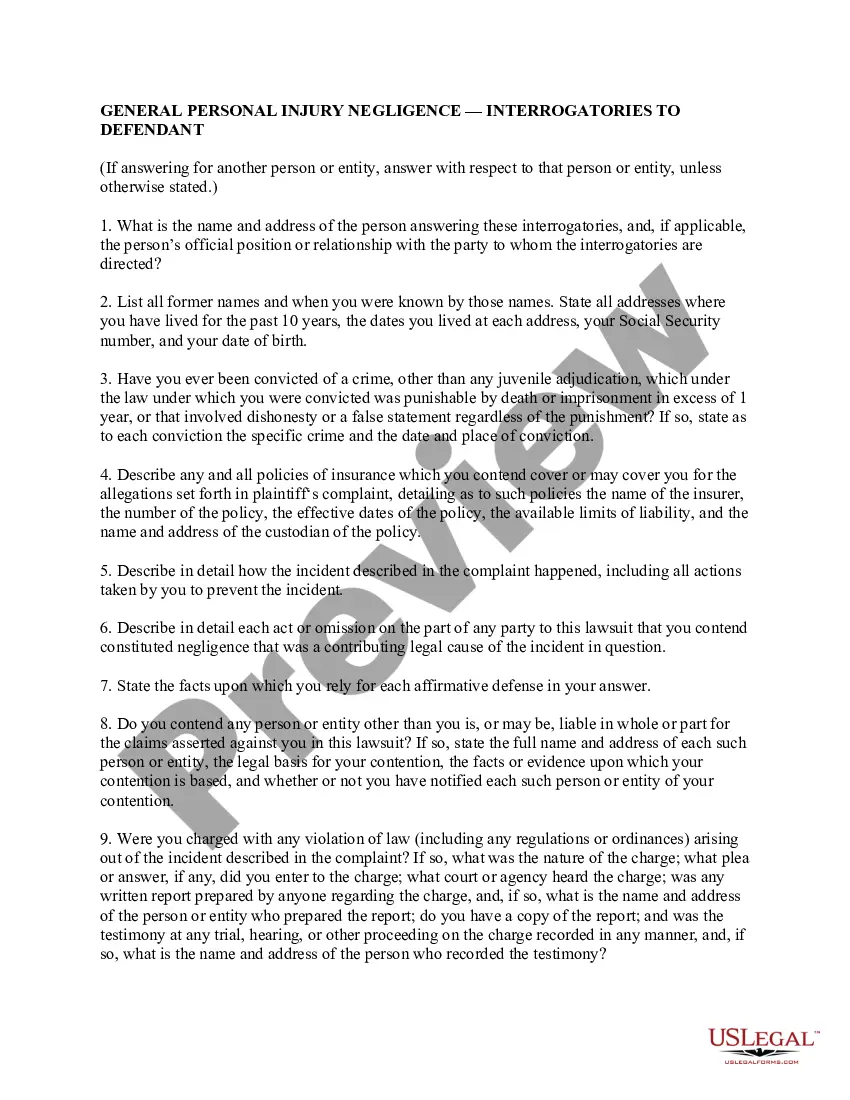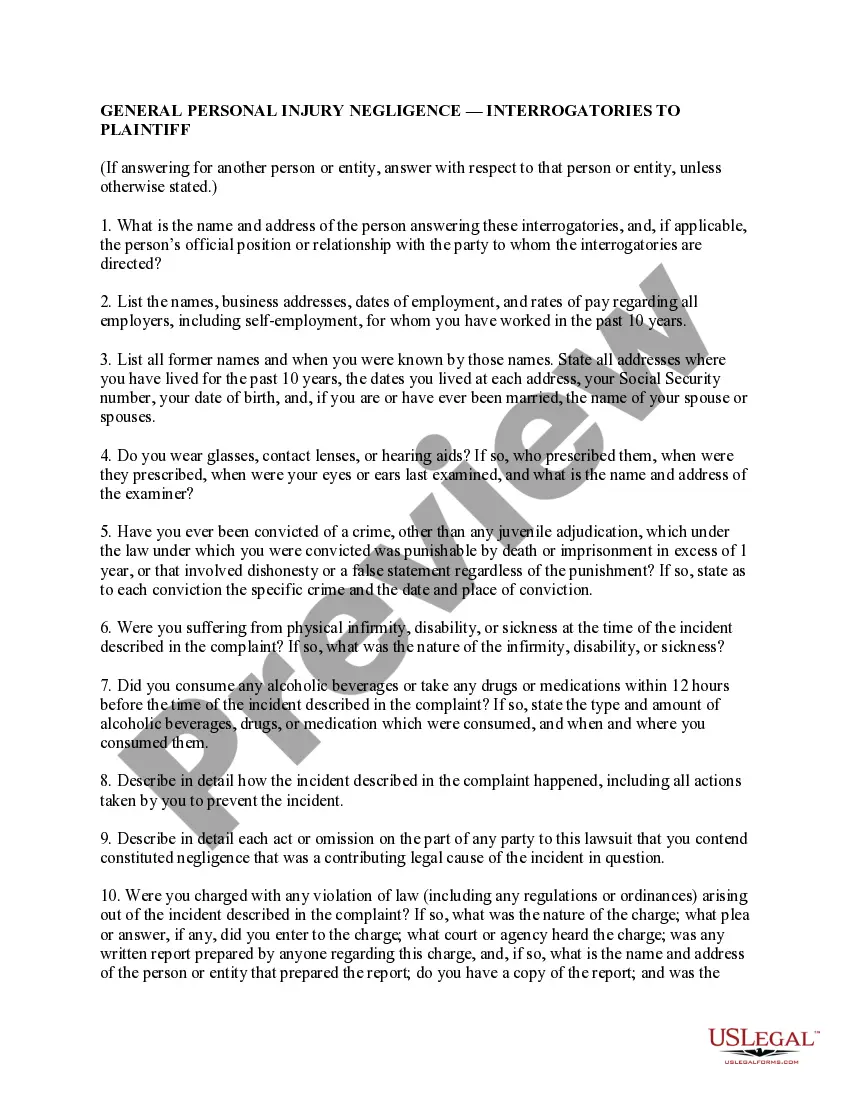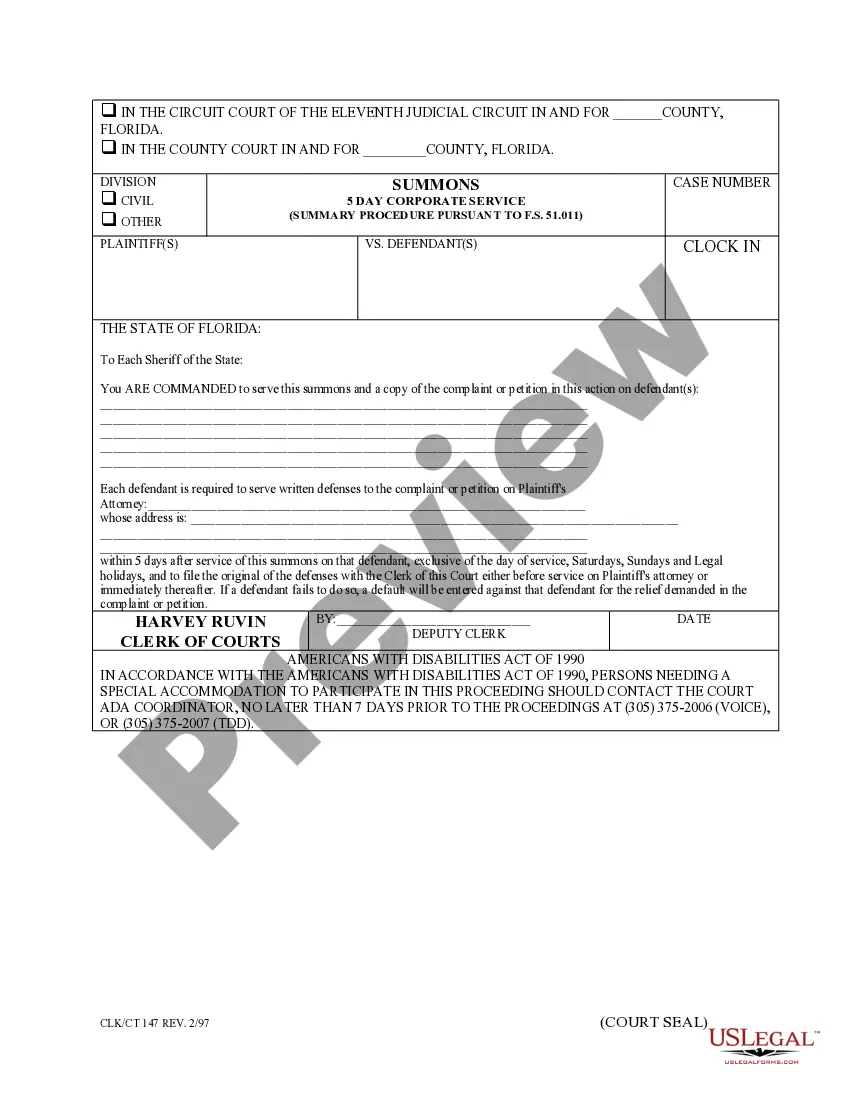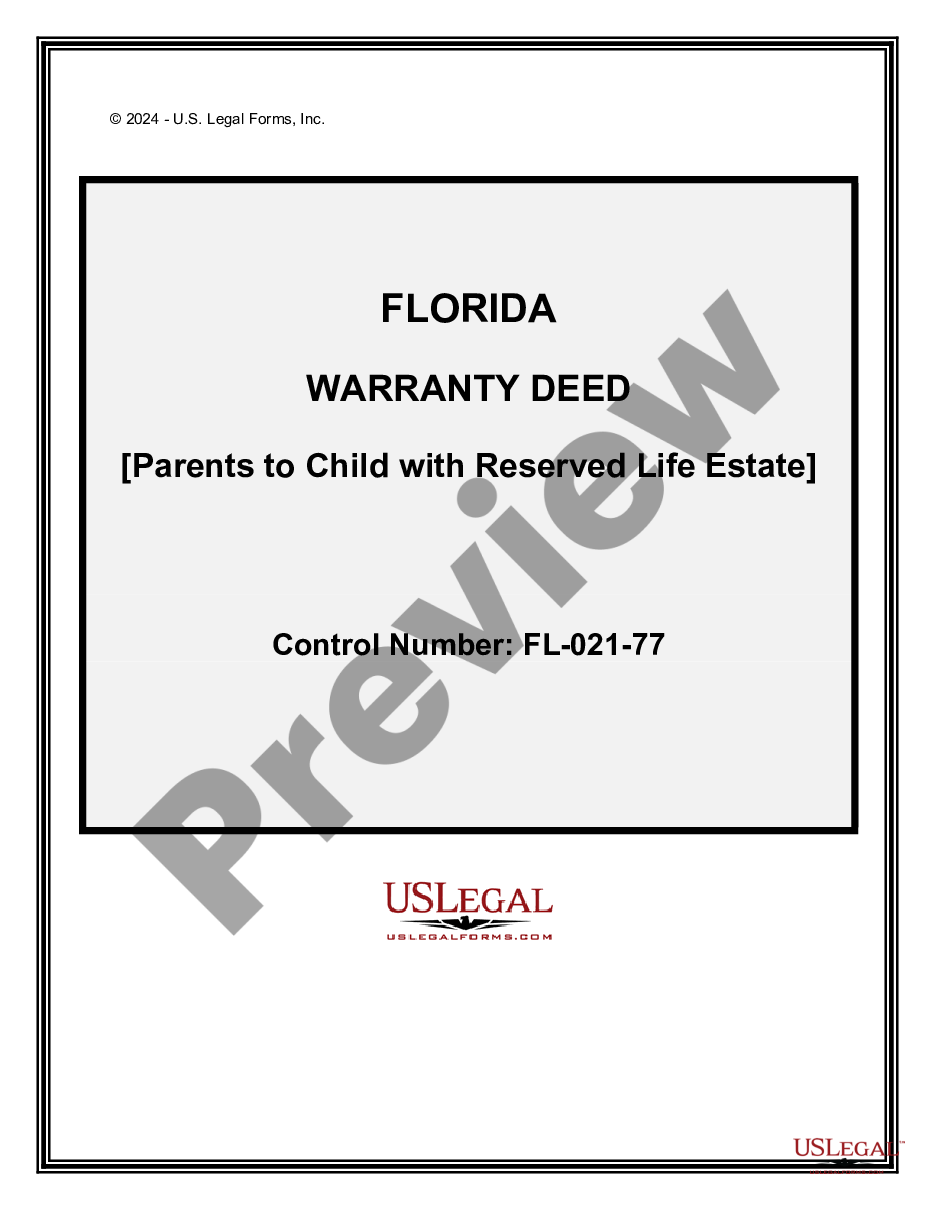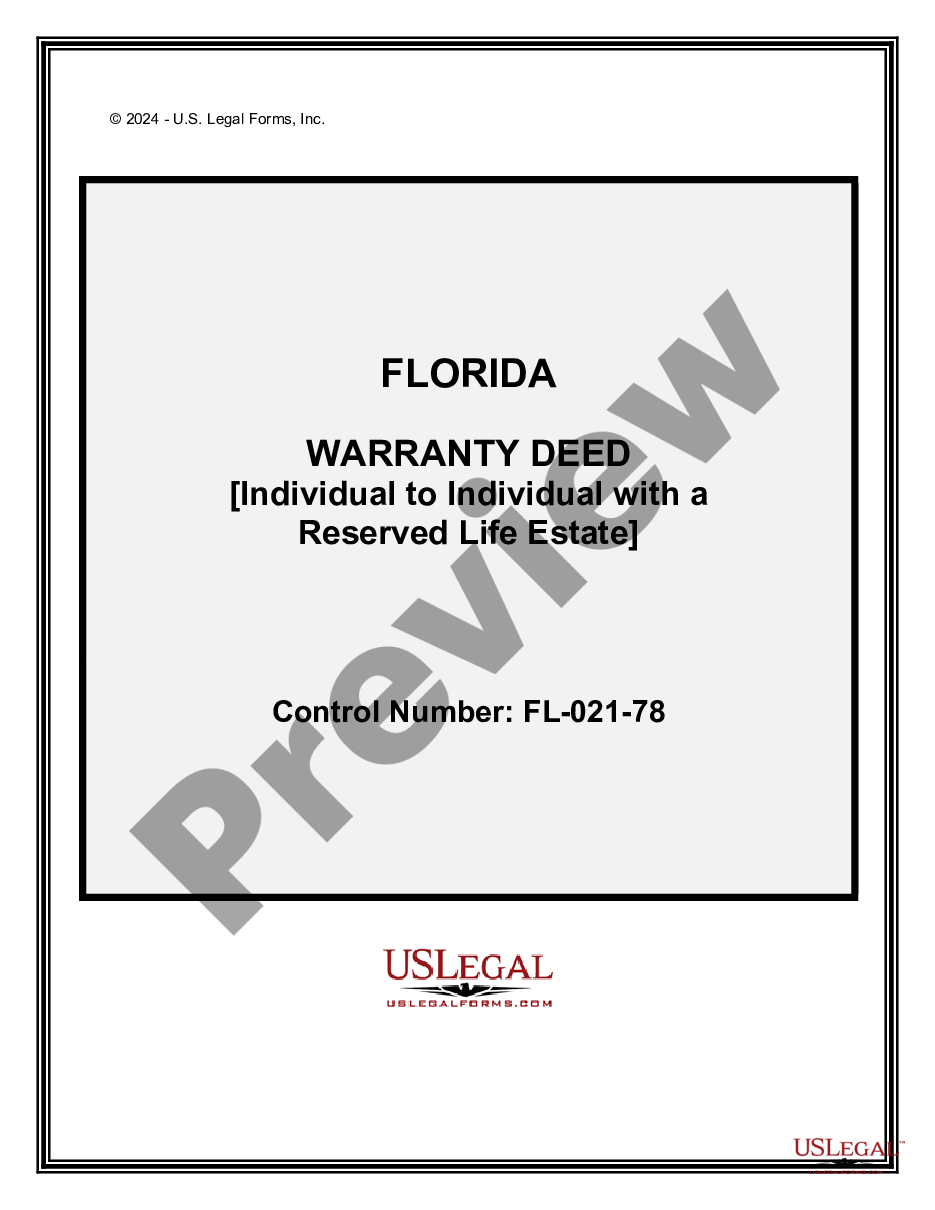San Diego California Checklist — For Establishing a Website: 1. Research and Planning: — Conduct market research to identify target audience and competition. — Clearly define the purpose and goals of your website. — Create a comprehensive site map to organize your website's structure. 2. Domain Name and Hosting: — Choose a domain name that reflects your brand and is memorable. — Select a reliable hosting provider that offers strong uptime and customer support. — Register your domain name and set up hosting services. 3. Website Design and Development: — Hire a professional web designer or use website building tools to create a visually appealing and user-friendly design. — Ensure that the website is responsive and mobile-friendly for optimal user experience. — Develop and optimize the website using HTML, CSS, and JavaScript. 4. Content Creation: — Conduct keyword research to identify relevant search terms for your target audience. — Create high-quality and engaging content that aligns with your website's purpose and goals. — Implement SEO techniques, including meta tags, headings, and optimized URLs. 5. Website Functionality and Navigation: — Ensure your website loads quickly to avoid user frustration. — Implement intuitive navigation menus and clear calls-to-action to guide users through your website. — Verify that all internal and external links are working correctly. 6. Security and Privacy: — Install SSL certificate to secure user data and build trust. — Regularly update your website's software and plugins to protect against vulnerabilities. — Implement privacy policies and cookie consent notices to comply with data privacy regulations. 7. Tracking and Analytics: — Set up web analytics tools such as Google Analytics to track website traffic and user behavior. — Define conversion goals and monitor key metrics to measure website performance. — Make data-driven decisions to improve your website's effectiveness. 8. SEO and Online Marketing: — Optimize your website's on-page elements for improved search engine visibility. — Implement effective off-page SEO strategies including link building and social media marketing. — Consider utilizing pay-per-click advertising to drive targeted traffic to your website. Different Types of San Diego California Checklist — For Establishing a Website: 1. Checklist for Small Businesses in San Diego: Tailored for local businesses looking to establish a professional online presence within the San Diego area. 2. Checklist for E-commerce Websites in San Diego: Focused on the specific requirements of setting up an online store in San Diego, including payment gateways, product catalogs, and inventory management. 3. Checklist for Non-profit Organizations in San Diego: Designed for non-profit organizations in San Diego seeking to raise awareness, attract volunteers, and accept online donations through their website. By following these guidelines and utilizing the appropriate checklist for your specific website type, you can successfully establish a functional and engaging website that meets the needs of your San Diego audience.
Para su conveniencia, debajo del texto en español le brindamos la versión completa de este formulario en inglés. For your convenience, the complete English version of this form is attached below the Spanish version.San Diego California Lista de verificación: para establecer un sitio web - Checklist - For Establishing a Website
Description
How to fill out San Diego California Lista De Verificación: Para Establecer Un Sitio Web?
Laws and regulations in every area differ from state to state. If you're not a lawyer, it's easy to get lost in countless norms when it comes to drafting legal documentation. To avoid pricey legal assistance when preparing the San Diego Checklist - For Establishing a Website, you need a verified template valid for your county. That's when using the US Legal Forms platform is so advantageous.
US Legal Forms is a trusted by millions online catalog of more than 85,000 state-specific legal forms. It's a perfect solution for professionals and individuals looking for do-it-yourself templates for various life and business situations. All the documents can be used many times: once you pick a sample, it remains available in your profile for future use. Therefore, if you have an account with a valid subscription, you can just log in and re-download the San Diego Checklist - For Establishing a Website from the My Forms tab.
For new users, it's necessary to make a few more steps to obtain the San Diego Checklist - For Establishing a Website:
- Examine the page content to make sure you found the right sample.
- Use the Preview option or read the form description if available.
- Search for another doc if there are inconsistencies with any of your criteria.
- Use the Buy Now button to get the document once you find the right one.
- Opt for one of the subscription plans and log in or create an account.
- Choose how you prefer to pay for your subscription (with a credit card or PayPal).
- Pick the format you want to save the file in and click Download.
- Complete and sign the document on paper after printing it or do it all electronically.
That's the simplest and most economical way to get up-to-date templates for any legal purposes. Find them all in clicks and keep your paperwork in order with the US Legal Forms!