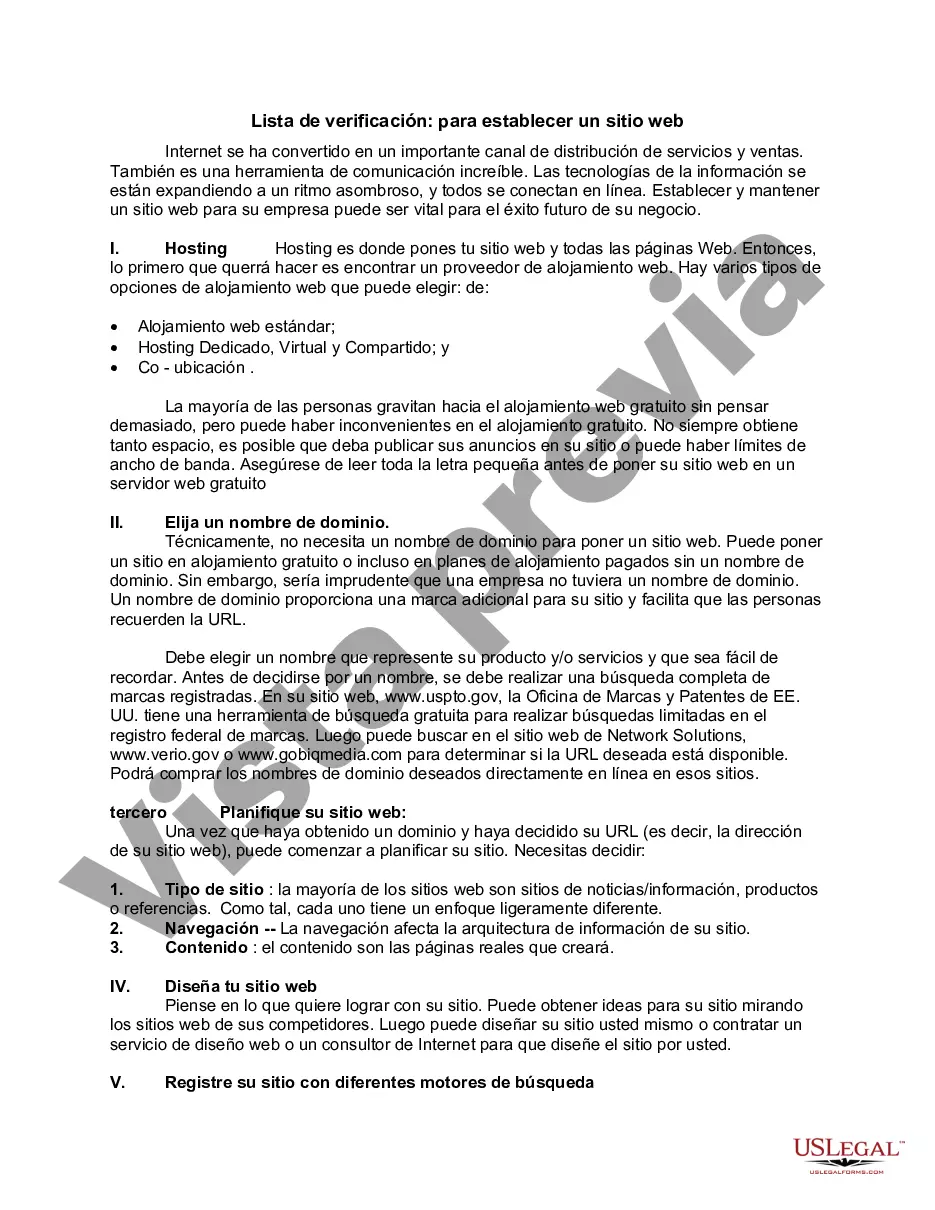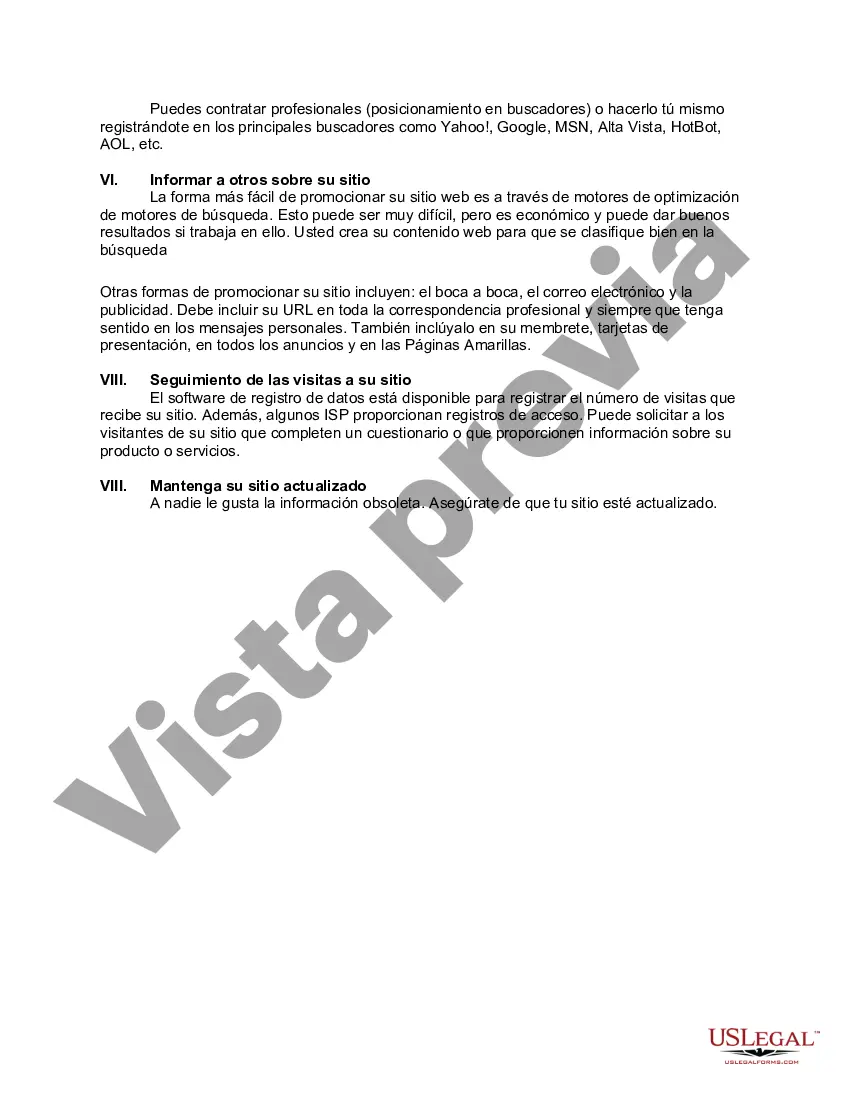Title: San Jose California Checklist — For Establishing a Website: A Comprehensive Guide Introduction: Creating a powerful online presence is crucial for businesses operating in San Jose, California. To help you establish an effective website, we have compiled a detailed checklist. This checklist will serve as your comprehensive guide for building a successful online platform and enhancing your digital outreach in San Jose. 1. Domain Registration and Web Hosting: — Choose a domain name that aligns with your brand and target audience. — Opt for a reliable web hosting service to ensure your website's stability and security. — Secure SSL certification to enhance website security and gain user trust. 2. Website Design and User Experience (UX): — Establish a visually appealing and responsive design that reflects your brand. — Implement intuitive navigation to provide a seamless user experience. — Optimize website load speed for enhanced user engagement. 3. Content Strategy: — Conduct keyword research to identify relevant search terms and tailor your content accordingly. — Develop engaging and informative content that engages your audience. — Incorporate local keywords to attract San Jose-based customers. 4. Mobile Optimization: — Optimize your website for mobile devices, ensuring a seamless browsing experience. — Use responsive design techniques to adapt your website to different screen sizes. — Enable mobile-specific features such as click-to-call and location-based services. 5. SEO Optimization: — Implement on-page SEO techniques, including meta tags, title tags, and optimized URLs. — Optimize page load speed to improve search engine rankings. — Incorporate relevant keywords and meta descriptions in your website's content. 6. Local SEO targeting San Jose: — Conduct local keyword research specific to San Jose. — List your business on local directories and review platforms like Yelp and Google My Business. — Optimize your website's contact information to include San Jose-based address and phone number. 7. Social Media Integration: — Integrate social media sharing buttons to facilitate content sharing and increase brand exposure. — Create business profiles on platforms like Facebook, Instagram, and LinkedIn to engage with San Jose locals. — Regularly update your social media profiles with relevant content and promotions. 8. Analytics and Tracking: — Set up Google Analytics to track website traffic, user behavior, and conversion rates. — Monitor key performance indicators (KPIs) such as bounce rate, session duration, and conversion rates. — Use these insights to refine your marketing strategies and improve user engagement. Conclusion: By following this comprehensive checklist, you can establish a successful website in San Jose, California. Building an optimized and user-friendly online platform will enable your business to reach a wider audience, drive organic traffic, and gain a competitive edge in the local market. Stay consistent, monitor metrics, and regularly update your website to ensure its ongoing success in the dynamic digital landscape of San Jose.
Para su conveniencia, debajo del texto en español le brindamos la versión completa de este formulario en inglés. For your convenience, the complete English version of this form is attached below the Spanish version.San Jose California Lista de verificación: para establecer un sitio web - Checklist - For Establishing a Website
Description
How to fill out San Jose California Lista De Verificación: Para Establecer Un Sitio Web?
A document routine always accompanies any legal activity you make. Opening a company, applying or accepting a job offer, transferring property, and many other life situations require you prepare formal paperwork that differs throughout the country. That's why having it all accumulated in one place is so valuable.
US Legal Forms is the most extensive online library of up-to-date federal and state-specific legal templates. Here, you can easily find and get a document for any individual or business objective utilized in your county, including the San Jose Checklist - For Establishing a Website.
Locating templates on the platform is amazingly simple. If you already have a subscription to our library, log in to your account, find the sample through the search field, and click Download to save it on your device. After that, the San Jose Checklist - For Establishing a Website will be accessible for further use in the My Forms tab of your profile.
If you are using US Legal Forms for the first time, adhere to this quick guide to get the San Jose Checklist - For Establishing a Website:
- Make sure you have opened the correct page with your localised form.
- Utilize the Preview mode (if available) and scroll through the template.
- Read the description (if any) to ensure the form corresponds to your needs.
- Search for another document via the search tab in case the sample doesn't fit you.
- Click Buy Now when you locate the necessary template.
- Select the suitable subscription plan, then sign in or create an account.
- Choose the preferred payment method (with credit card or PayPal) to continue.
- Choose file format and download the San Jose Checklist - For Establishing a Website on your device.
- Use it as needed: print it or fill it out electronically, sign it, and send where requested.
This is the easiest and most trustworthy way to obtain legal paperwork. All the samples available in our library are professionally drafted and verified for correspondence to local laws and regulations. Prepare your paperwork and manage your legal affairs properly with the US Legal Forms!