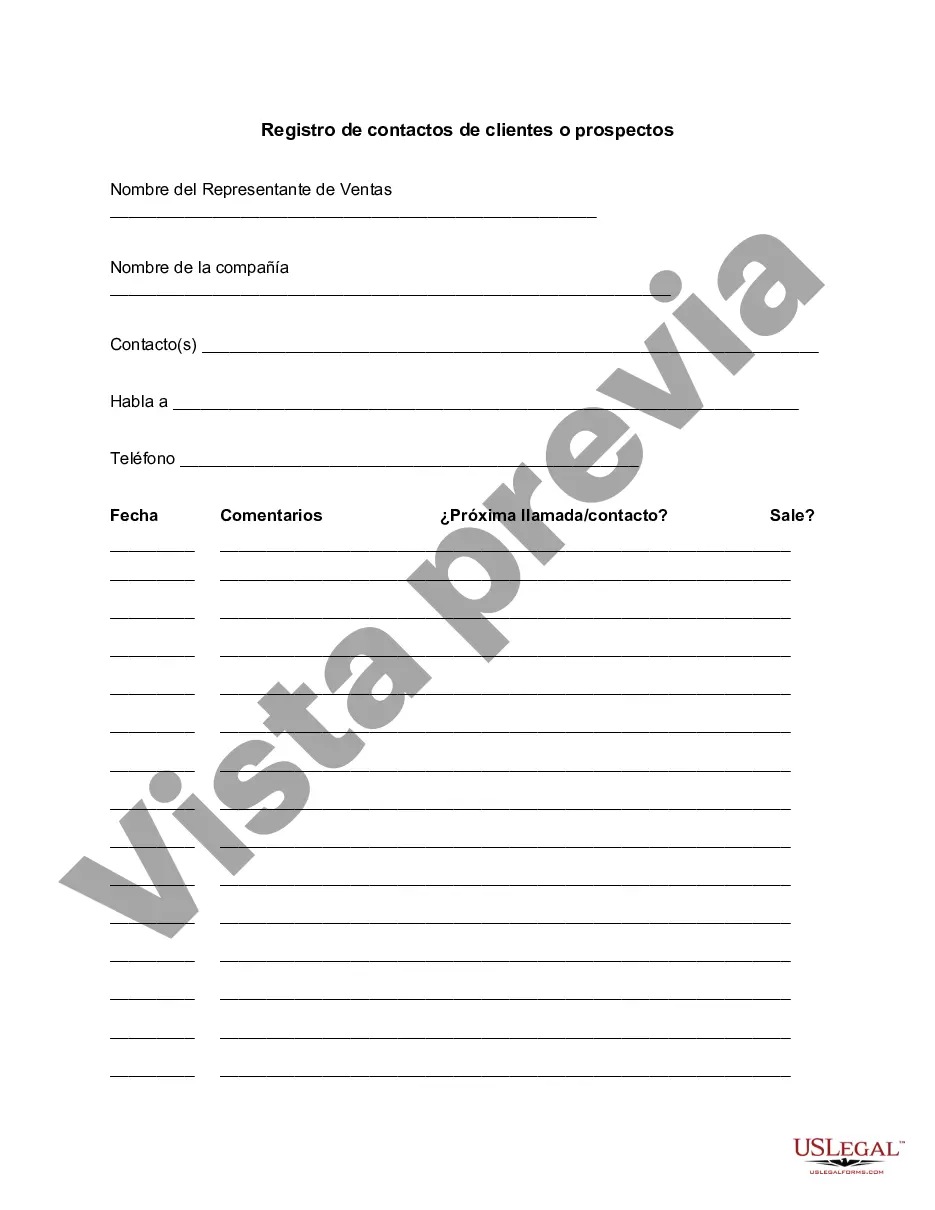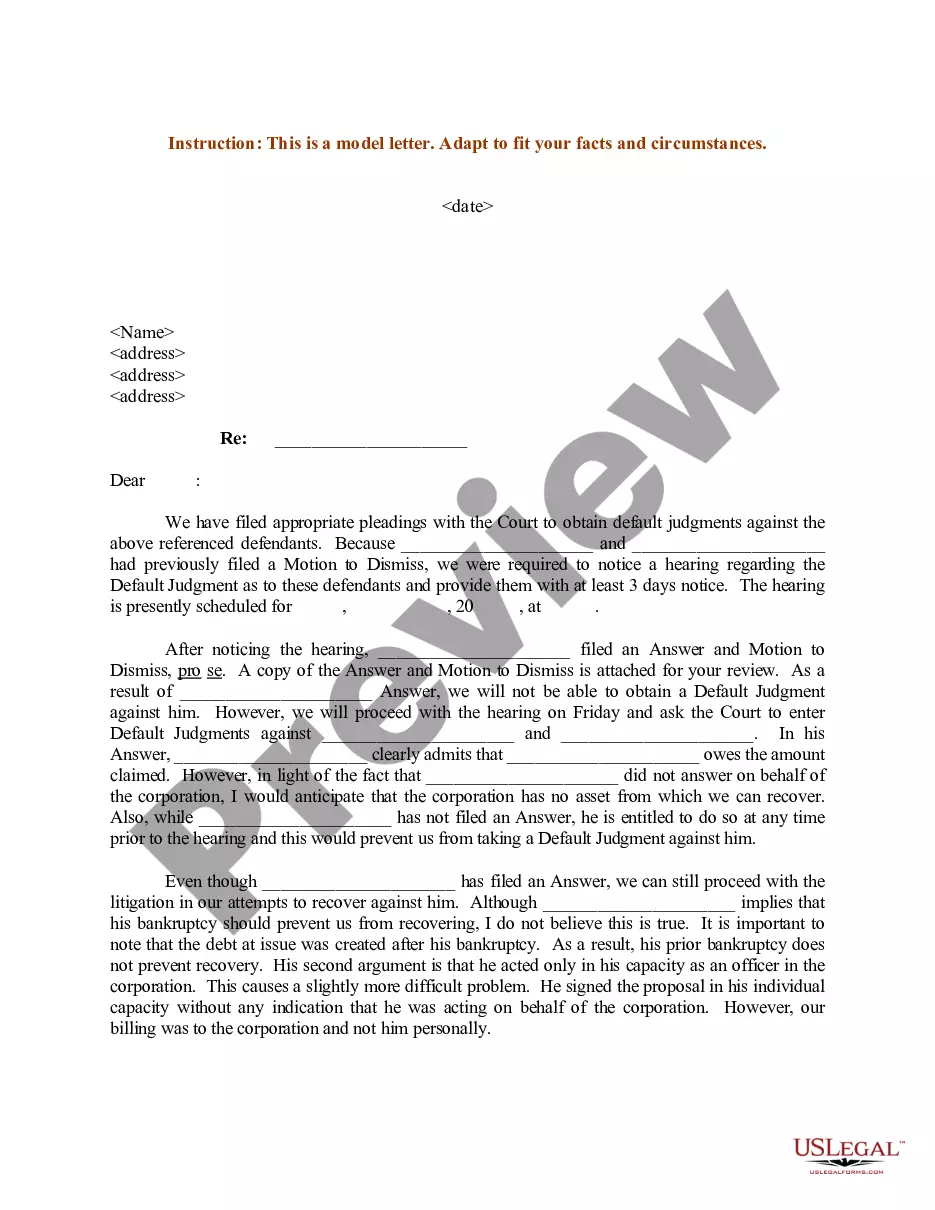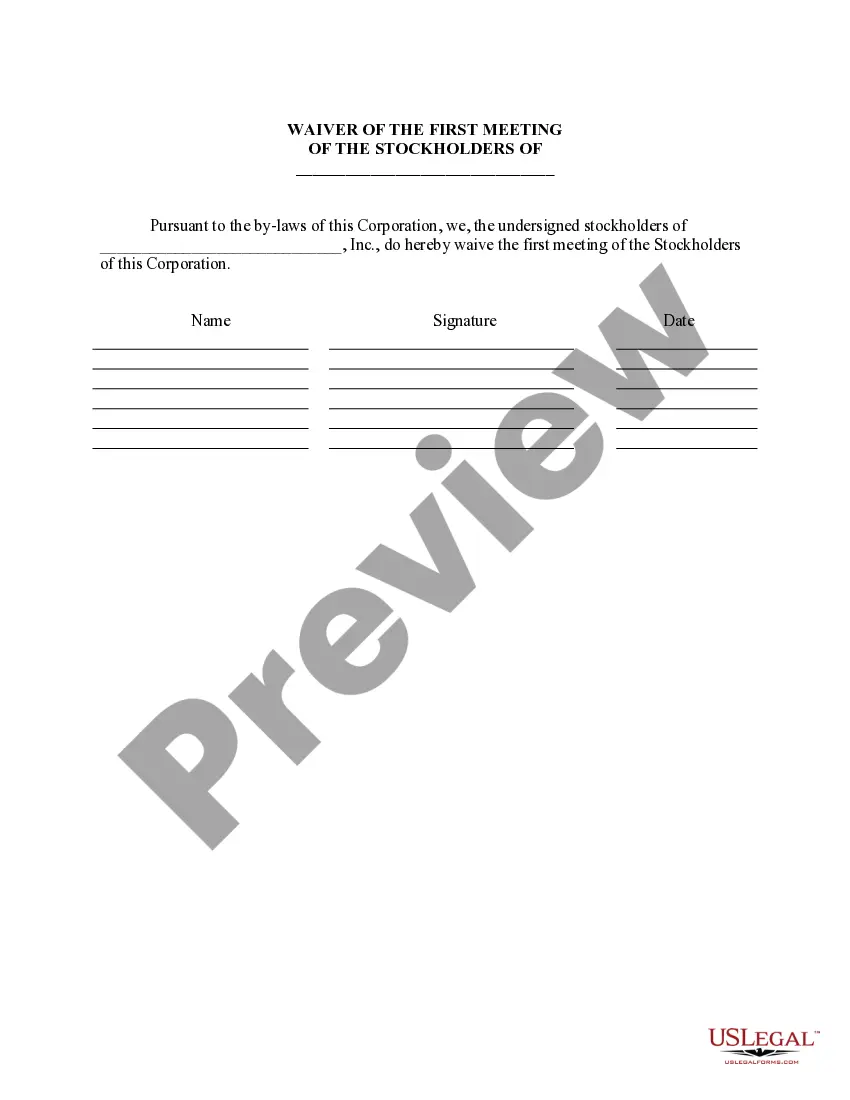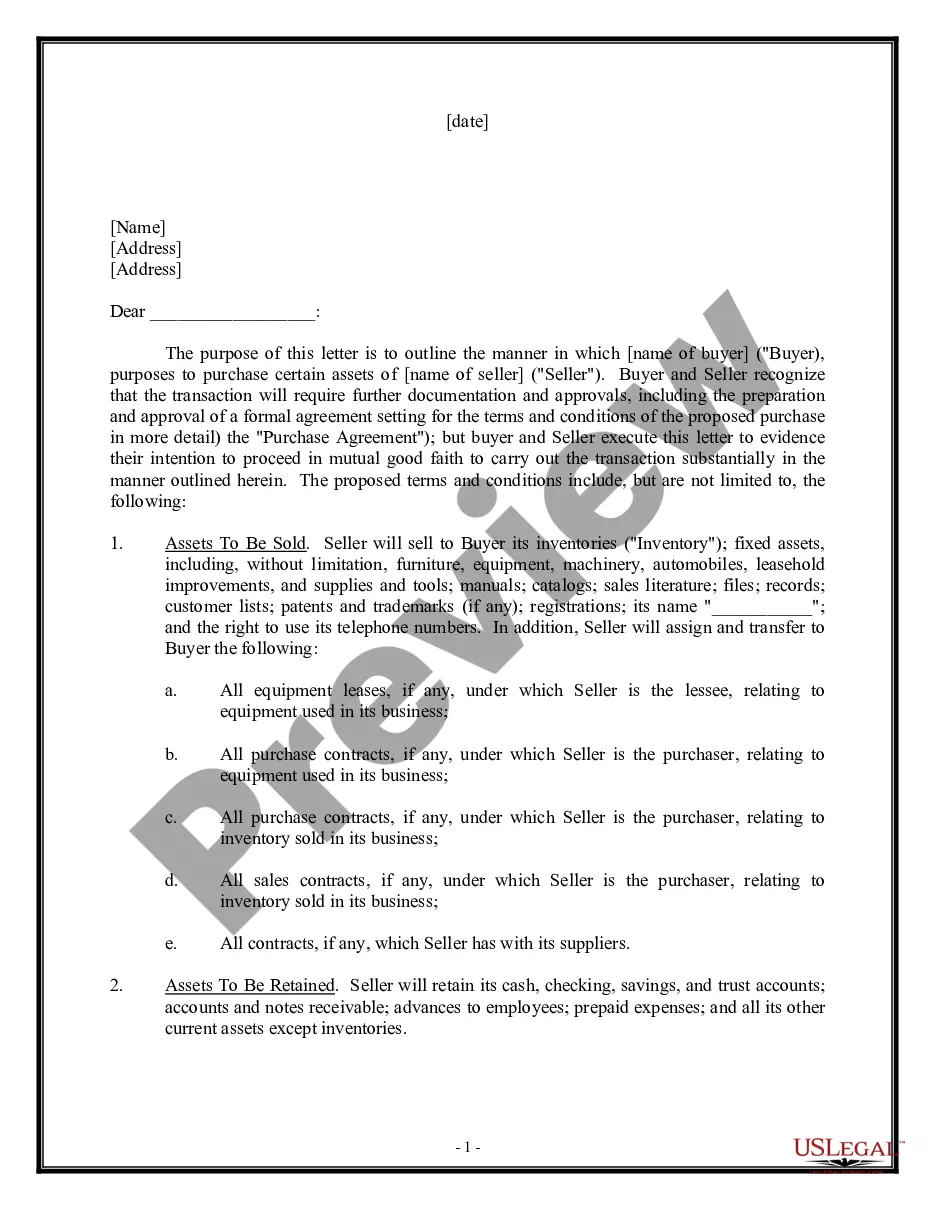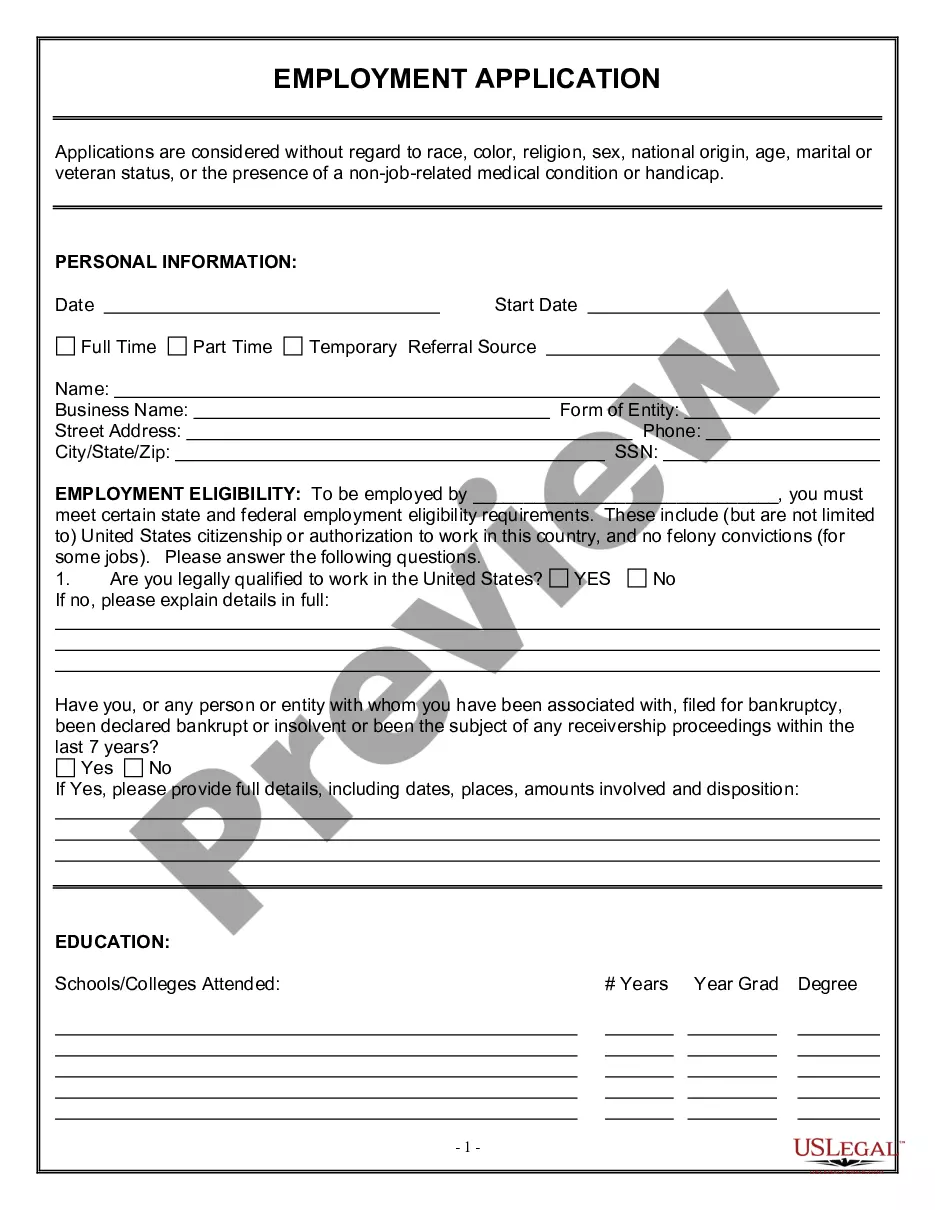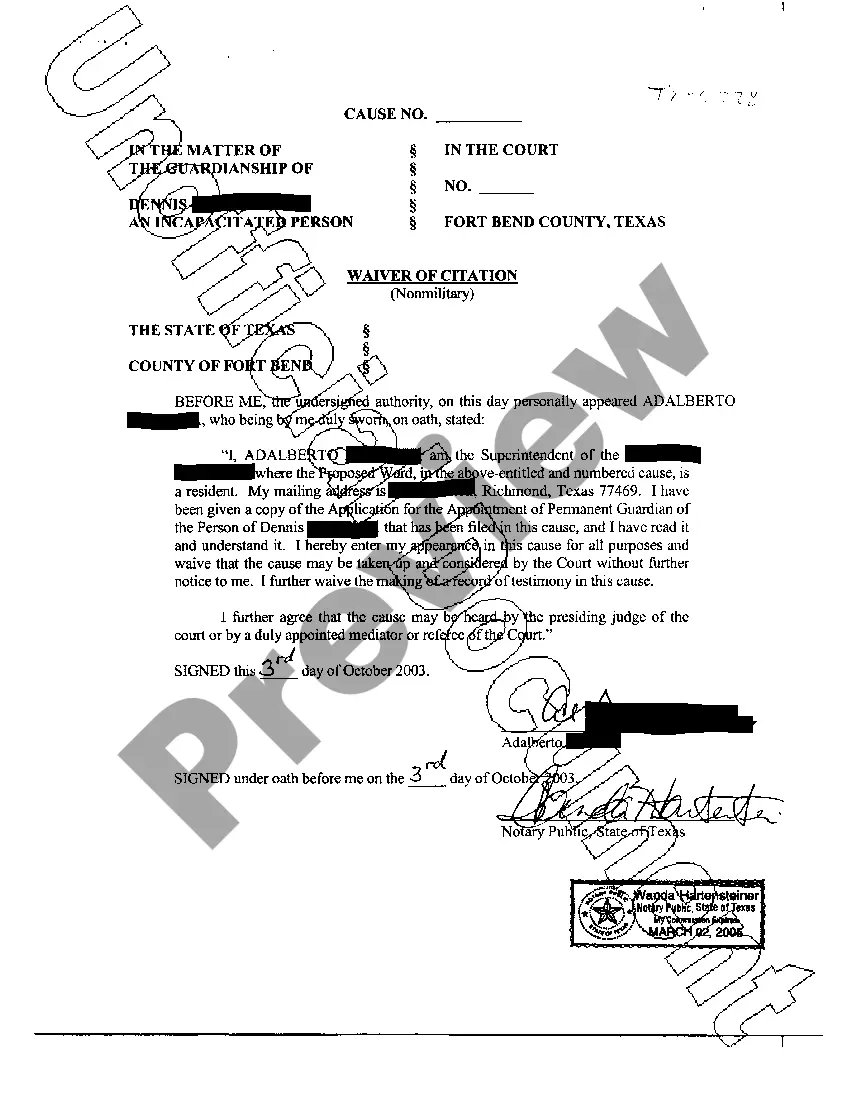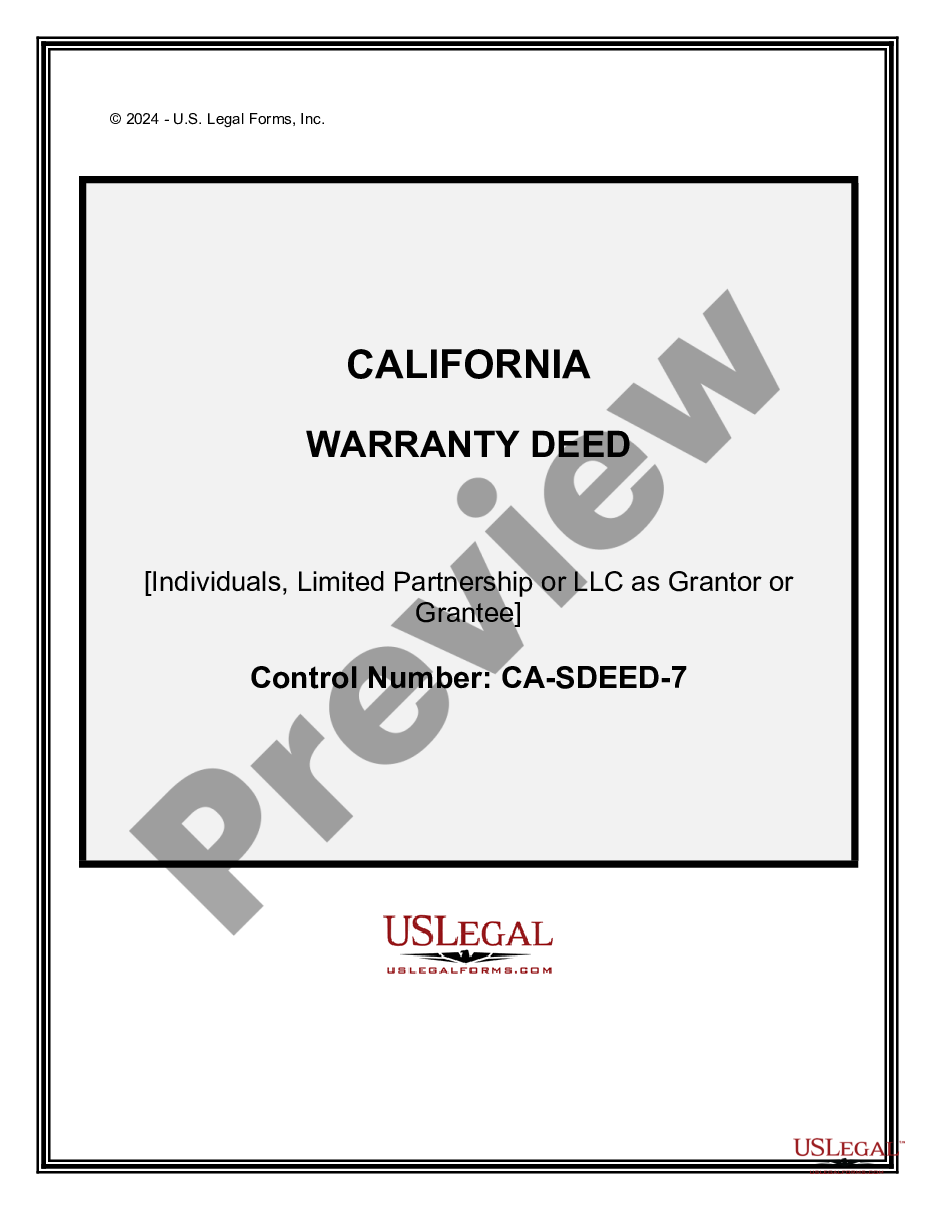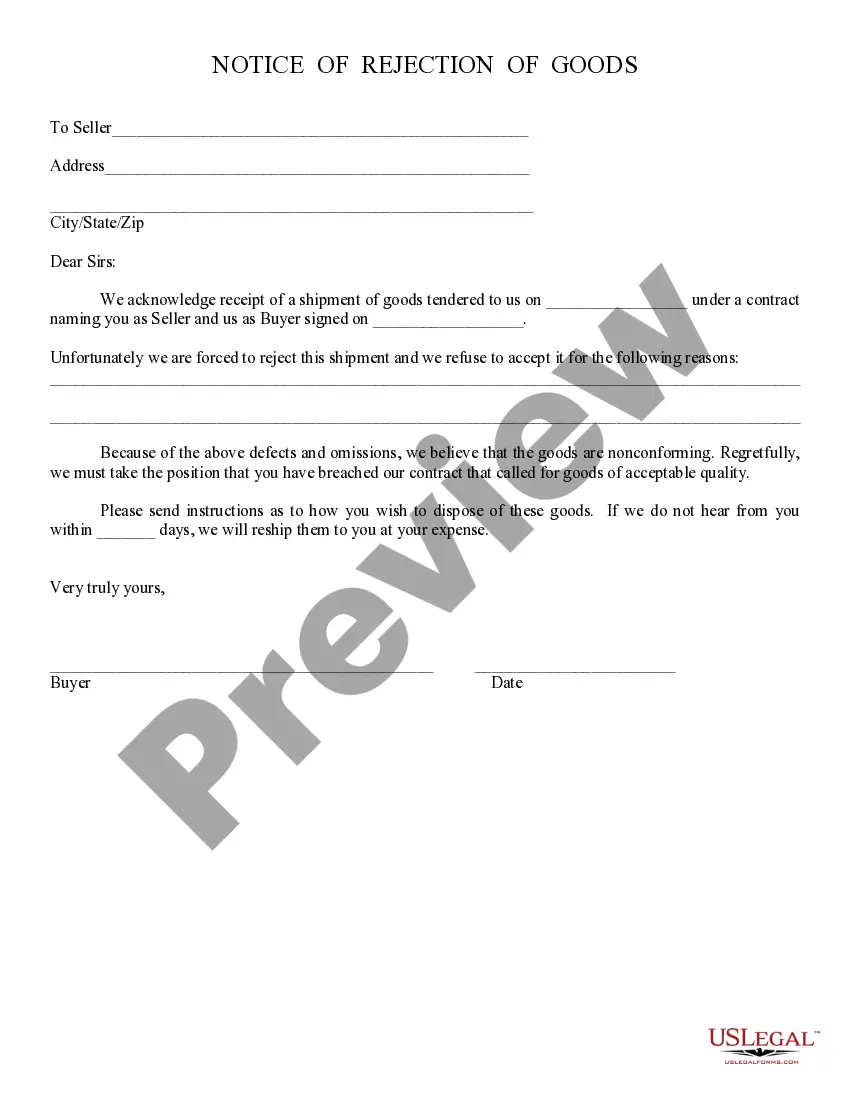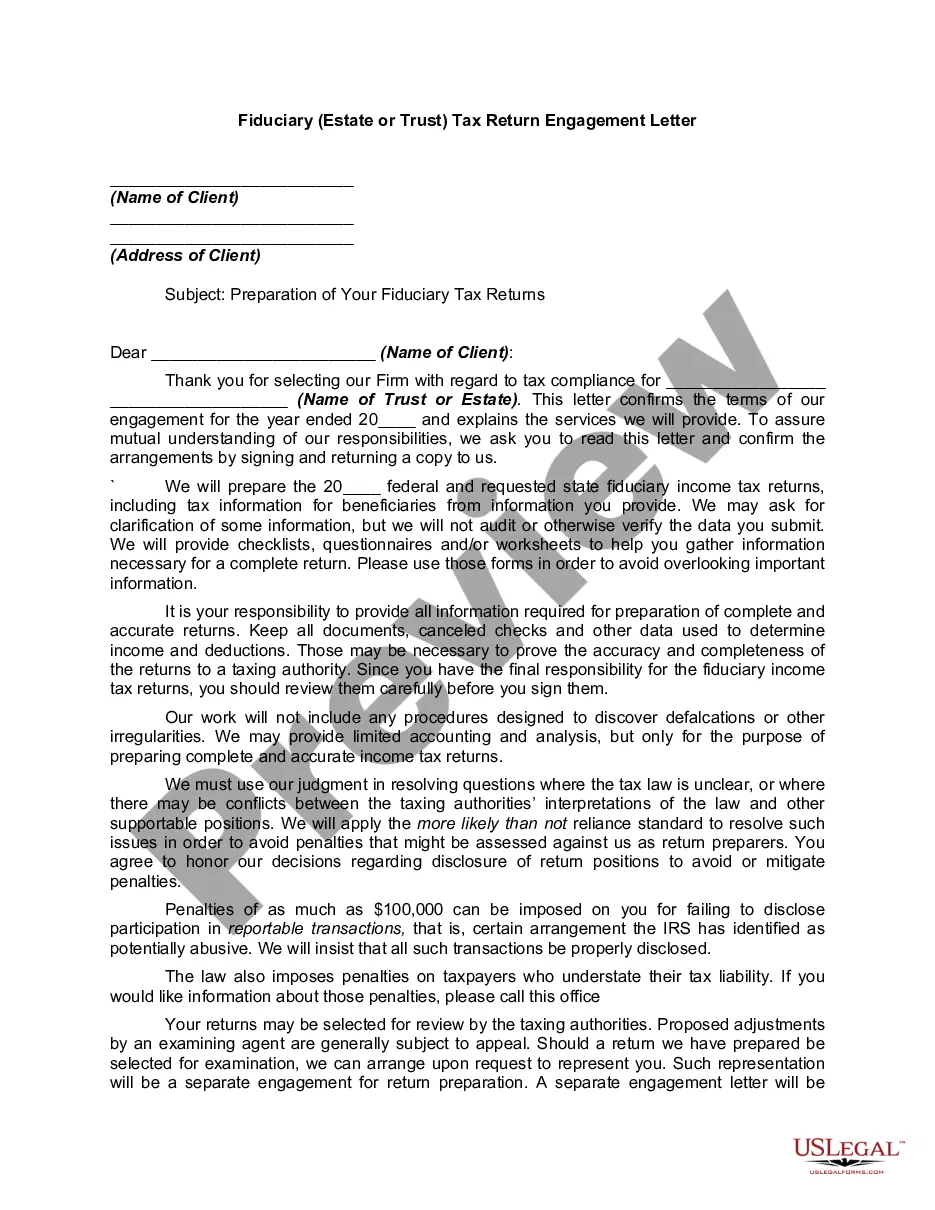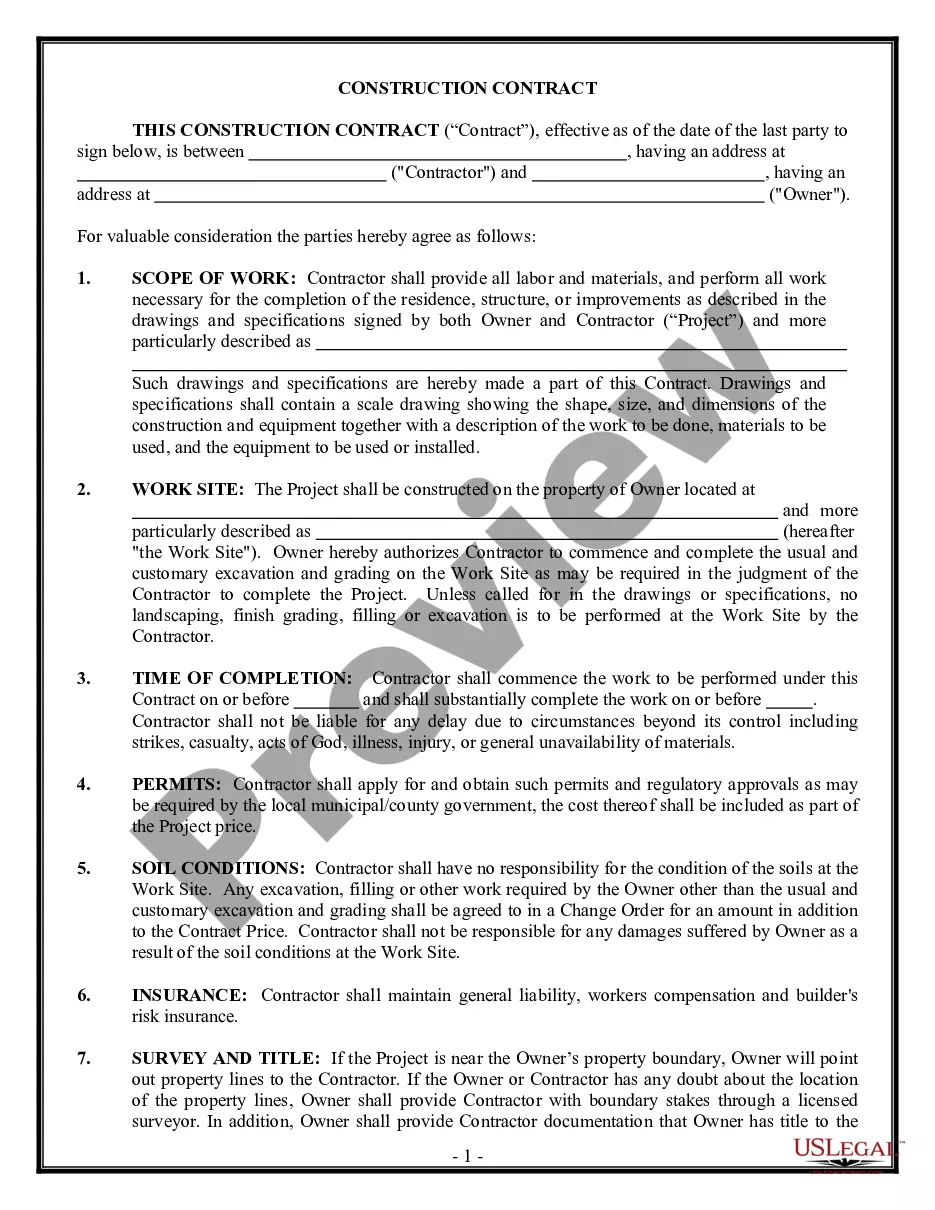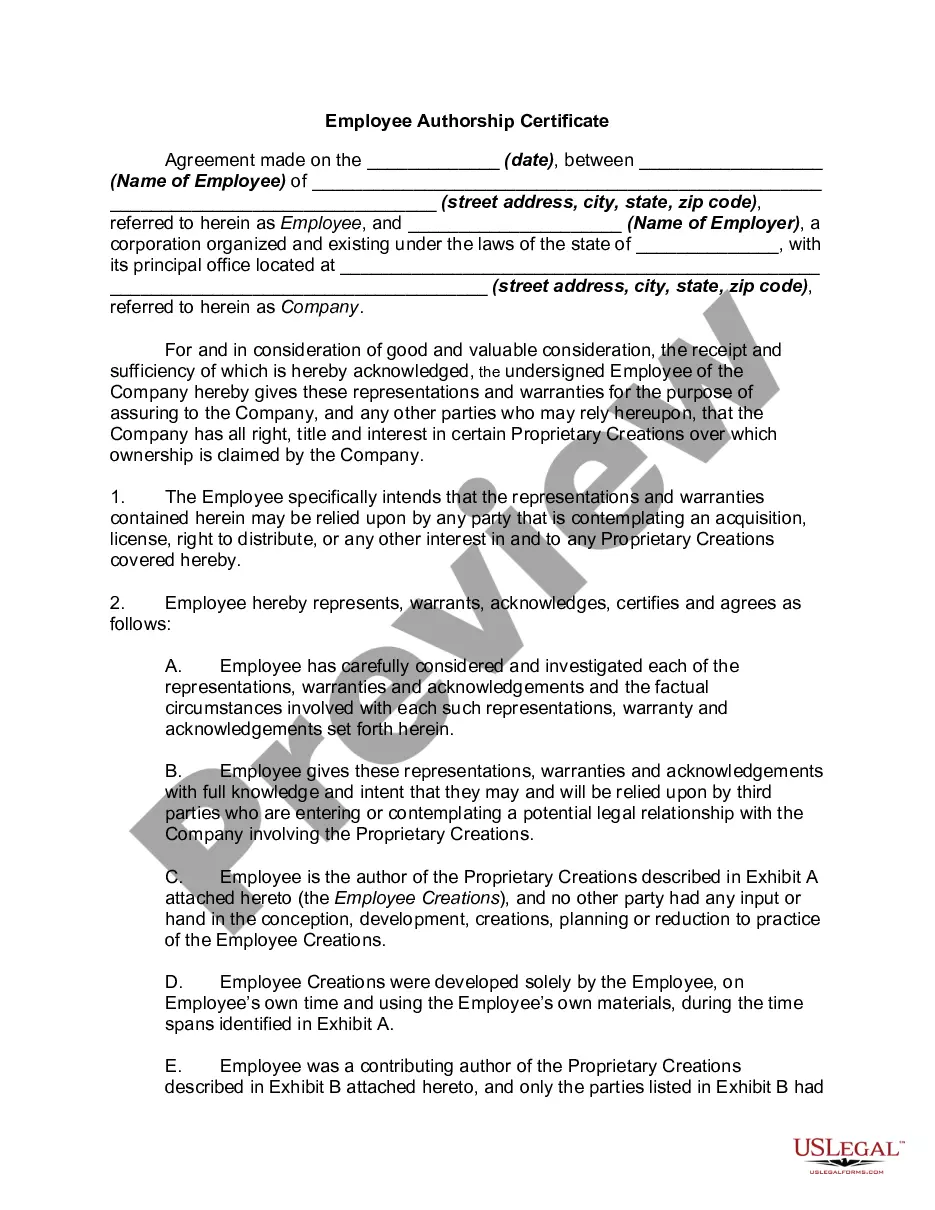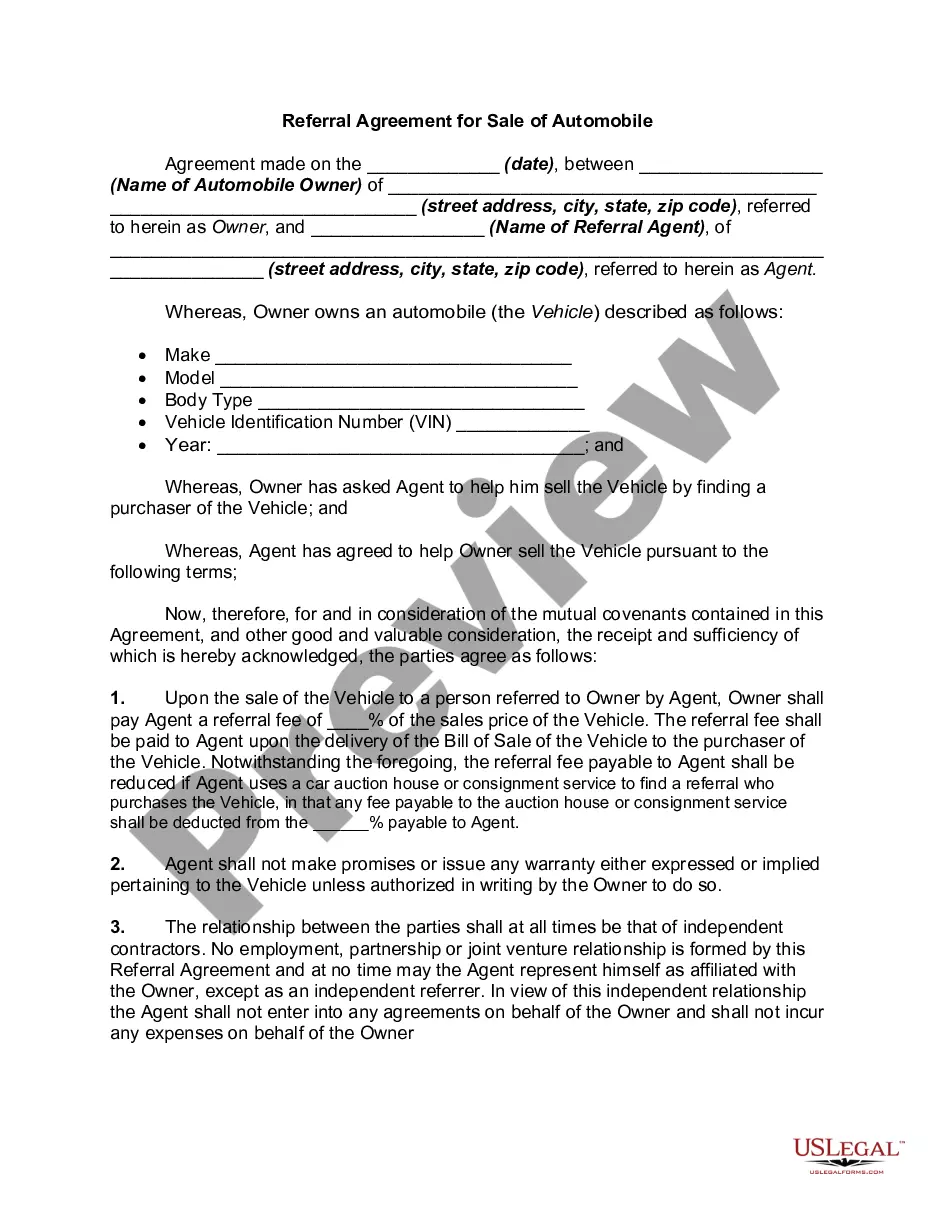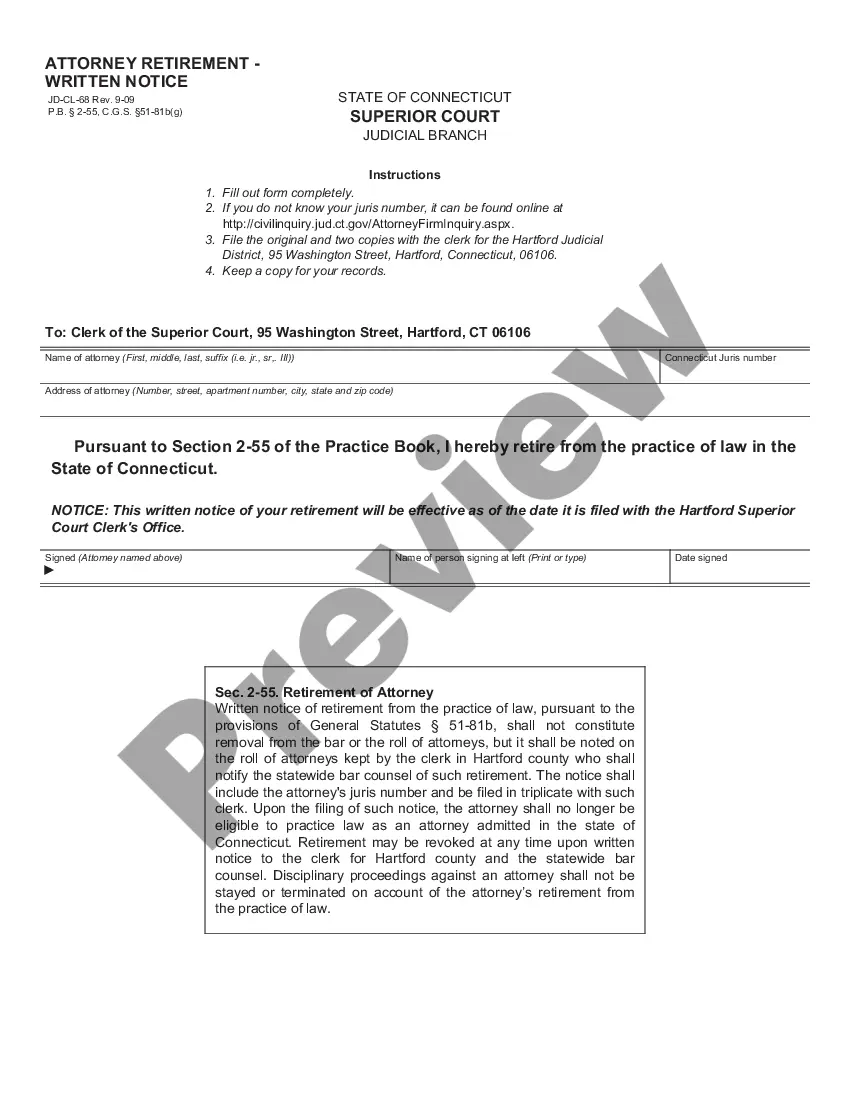This form is related to the Sales Call Log form. This form summarizes the calls and contacts made to a particular prospect.
Queens, New York Client or Prospect Contact Log is a comprehensive system used by businesses and professionals to keep track of all client and prospect interactions within the Queens area of New York City. It serves as a centralized database where users can store detailed information about their contacts, interactions, and follow-up activities. This log can be customized according to the specific needs of different industries or organizations. The Queens, New York Client or Prospect Contact Log typically includes the following essential fields: 1. Contact Information: Users can record the name, job title, company, address, phone number, email address, and social media profiles of each contact. 2. Interaction Details: This section allows users to document the date, time, and nature of every interaction they have had with a client or prospect. Whether it's a face-to-face meeting, phone call, email exchange, or any other form of communication, all details are conveniently logged. 3. Meeting Summaries: In this section, users can summarize the key discussion points, decisions made, and action items from each meeting or conversation. It provides a quick reference for future follow-ups and ensures that no important details are missed. 4. Follow-up Actions: This field helps users keep track of pending tasks related to each contact. It allows them to note any commitments made, deadlines, or required deliverables to ensure timely and effective follow-up. 5. Notes and Attachments: Users can also add personalized notes, comments, or contextual information regarding specific interactions or clients. Additionally, this log system allows attaching files, such as documents or presentations related to a contact or conversation. There may be different types of client or prospect contact logs based on industry or organizational requirements. Some variations include: 1. Real Estate Contact Log: Designed specifically for the real estate industry, this log may include additional fields like property details, showing schedules, lead sources, and commission tracking. 2. Sales Pipeline Contact Log: Geared towards sales professionals, this log focuses on tracking leads, opportunities, and the progression of prospects through various stages of the sales process. It commonly includes fields like lead source, sales stage, projected revenue, and next steps. 3. Customer Service Contact Log: Tailored for customer service teams, this log emphasizes tracking customer support inquiries, resolutions, and follow-up actions. It may include fields like issue category, ticket number, resolution status, and customer satisfaction ratings. In conclusion, the Queens, New York Client or Prospect Contact Log is a comprehensive tool that facilitates efficient management and organization of client and prospect interactions in Queens, New York. It can be customized according to industry-specific needs, such as real estate, sales, or customer service. By utilizing this log effectively, businesses and professionals can enhance their customer relationship management and ensure a seamless communication process.
Para su conveniencia, debajo del texto en español le brindamos la versión completa de este formulario en inglés. For your convenience, the complete English version of this form is attached below the Spanish version.