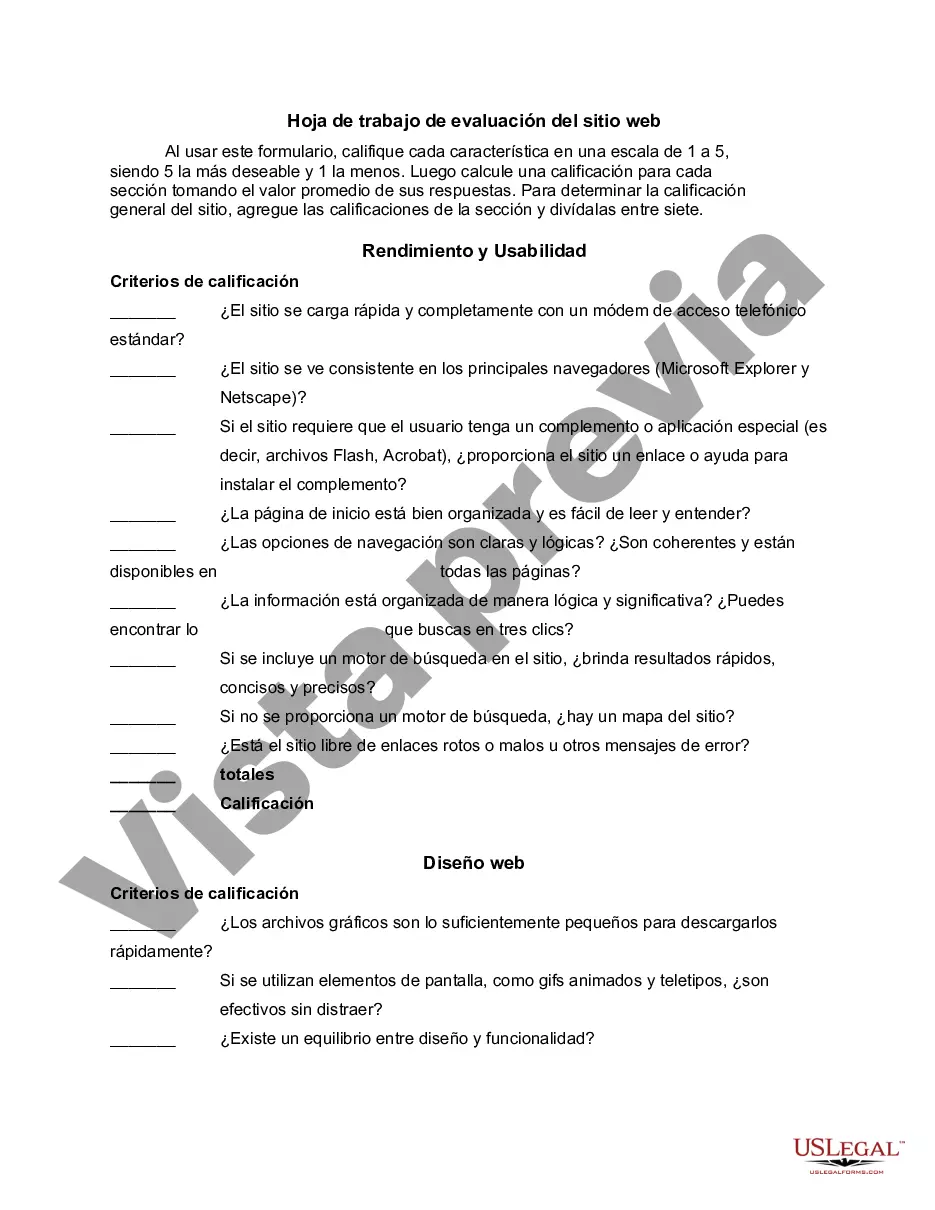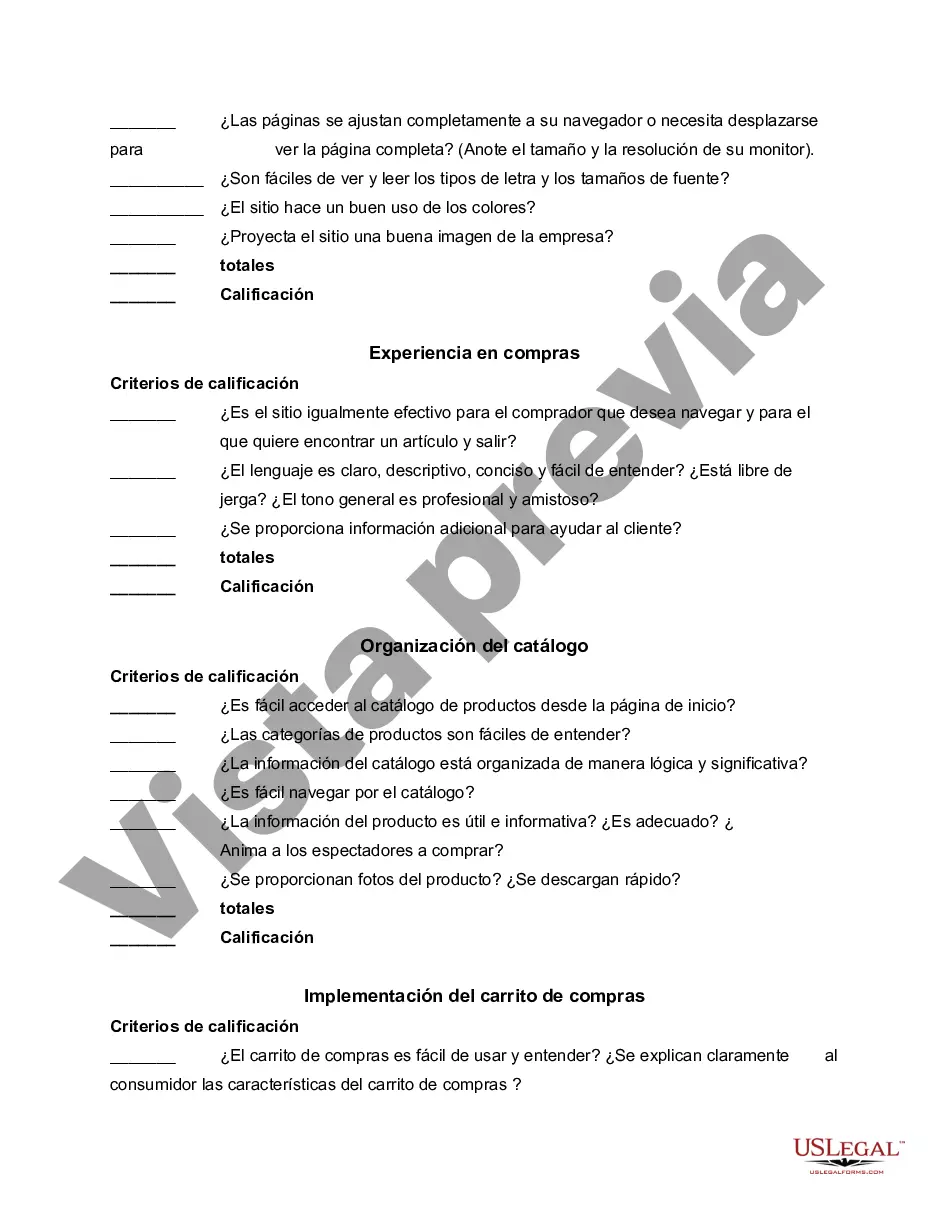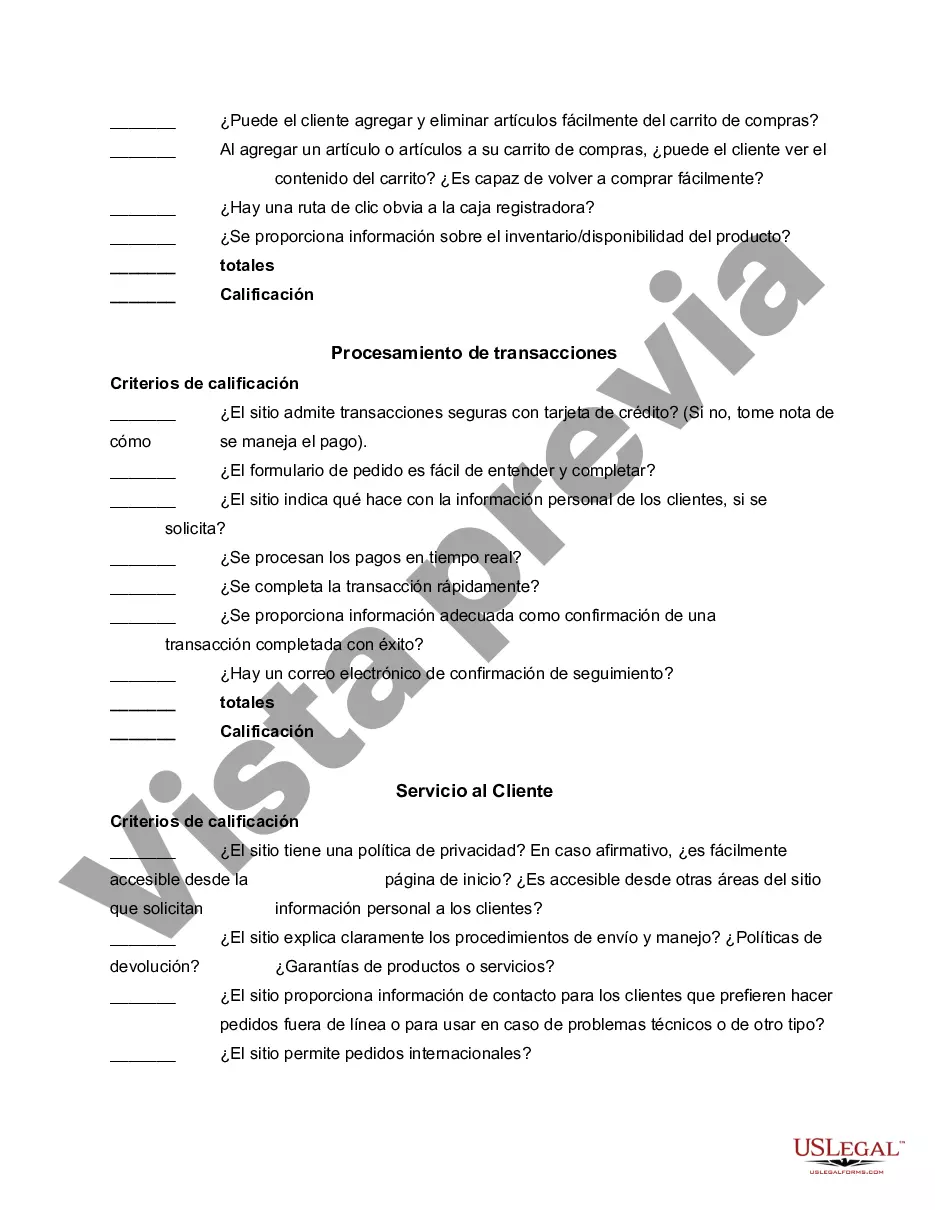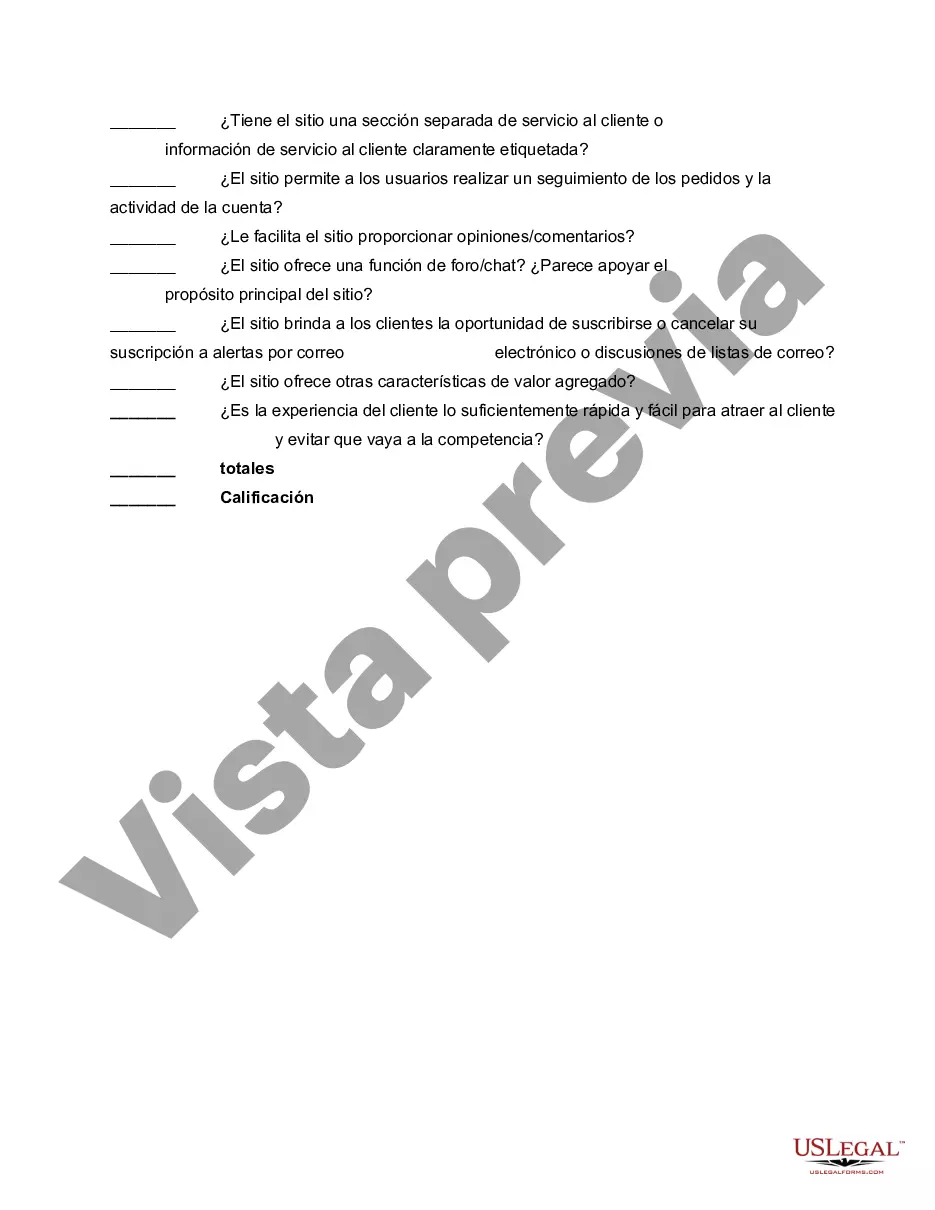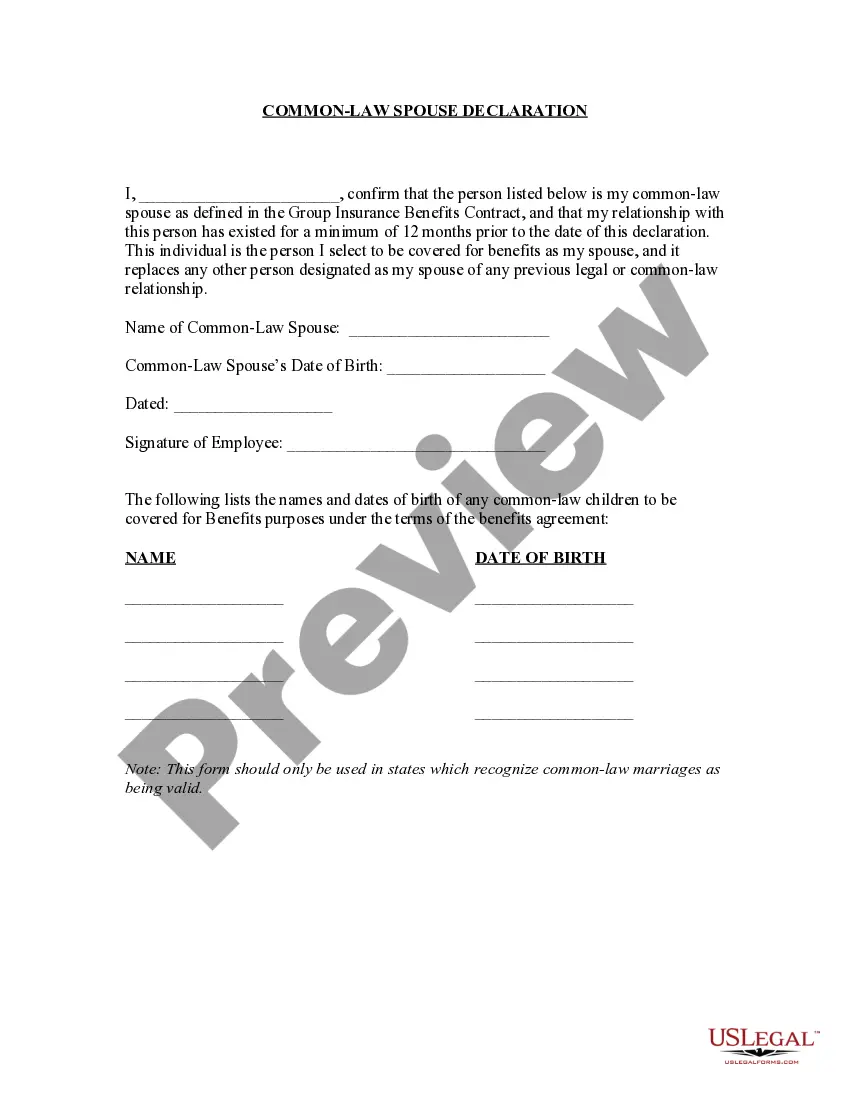Contra Costa California Web-Site Evaluation Worksheet is a comprehensive tool used to assess and analyze the quality, credibility, and usability of websites pertaining to the Contra Costa region in California. This worksheet aims to help individuals or organizations critically evaluate websites and make informed decisions based on accurate and reliable information. The Contra Costa California Web-Site Evaluation Worksheet can be categorized into various types, each targeting specific criteria essential for evaluating websites effectively. Some different types of these worksheets include: 1. Content Evaluation Worksheet: This type of worksheet focuses on assessing the relevance, accuracy, and currency of the website's content. It prompts users to evaluate the reliability of information, presence of bias, and credibility of sources cited. Factors such as relevant keywords, comprehensive content, and proper citation are emphasized in this evaluation. 2. Design and Navigation Evaluation Worksheet: This worksheet concentrates on the visual appeal, user-friendliness, and ease of navigation of the website. It prompts users to evaluate the layout, organization, and intuitive user interface design of the website. Elements such as clear navigation menus, proper categorization, and consistent page layout are considered in this evaluation. 3. Authority Evaluation Worksheet: This type of worksheet focuses on assessing the credibility, legitimacy, and expertise of the website's authors or organizations. It prompts users to evaluate the author's qualifications, reputation, and affiliations with reputable institutions. Factors such as author credentials, peer-reviewed publications, and reliable affiliations are considered in this evaluation. 4. Technical Evaluation Worksheet: This worksheet aims to assess the technical aspects of a website, including the site's loading speed, mobile responsiveness, and compatibility across various browsers and devices. It prompts users to evaluate the website's performance, accessibility, and adherence to web development standards. Factors such as page loading time, responsive design, and proper HTML coding are considered in this evaluation. 5. Bias Evaluation Worksheet: This type of worksheet helps users identify and evaluate any potential bias present in the website's content. It prompts users to assess the language and tone used, as well as the inclusion or exclusion of diverse perspectives. Factors such as balanced representation, unbiased language, and consideration of multiple viewpoints are emphasized in this evaluation. Overall, the Contra Costa California Web-Site Evaluation Worksheet provides a comprehensive framework for evaluating websites, ensuring that users make informed decisions based on accurate and reliable information. By utilizing these different types of evaluation worksheets, users can critically analyze websites and identify the most credible and relevant sources for their needs.
Para su conveniencia, debajo del texto en español le brindamos la versión completa de este formulario en inglés. For your convenience, the complete English version of this form is attached below the Spanish version.Contra Costa California Hoja de trabajo de evaluación del sitio web - Web-Site Evaluation Worksheet
Description
How to fill out Contra Costa California Hoja De Trabajo De Evaluación Del Sitio Web?
Laws and regulations in every sphere vary around the country. If you're not an attorney, it's easy to get lost in countless norms when it comes to drafting legal paperwork. To avoid costly legal assistance when preparing the Contra Costa Web-Site Evaluation Worksheet, you need a verified template valid for your county. That's when using the US Legal Forms platform is so helpful.
US Legal Forms is a trusted by millions web library of more than 85,000 state-specific legal forms. It's an excellent solution for specialists and individuals looking for do-it-yourself templates for various life and business scenarios. All the forms can be used many times: once you purchase a sample, it remains available in your profile for further use. Thus, if you have an account with a valid subscription, you can just log in and re-download the Contra Costa Web-Site Evaluation Worksheet from the My Forms tab.
For new users, it's necessary to make several more steps to get the Contra Costa Web-Site Evaluation Worksheet:
- Take a look at the page content to make sure you found the right sample.
- Use the Preview option or read the form description if available.
- Search for another doc if there are inconsistencies with any of your criteria.
- Click on the Buy Now button to get the document when you find the right one.
- Opt for one of the subscription plans and log in or sign up for an account.
- Decide how you prefer to pay for your subscription (with a credit card or PayPal).
- Select the format you want to save the document in and click Download.
- Fill out and sign the document in writing after printing it or do it all electronically.
That's the simplest and most cost-effective way to get up-to-date templates for any legal scenarios. Find them all in clicks and keep your documentation in order with the US Legal Forms!