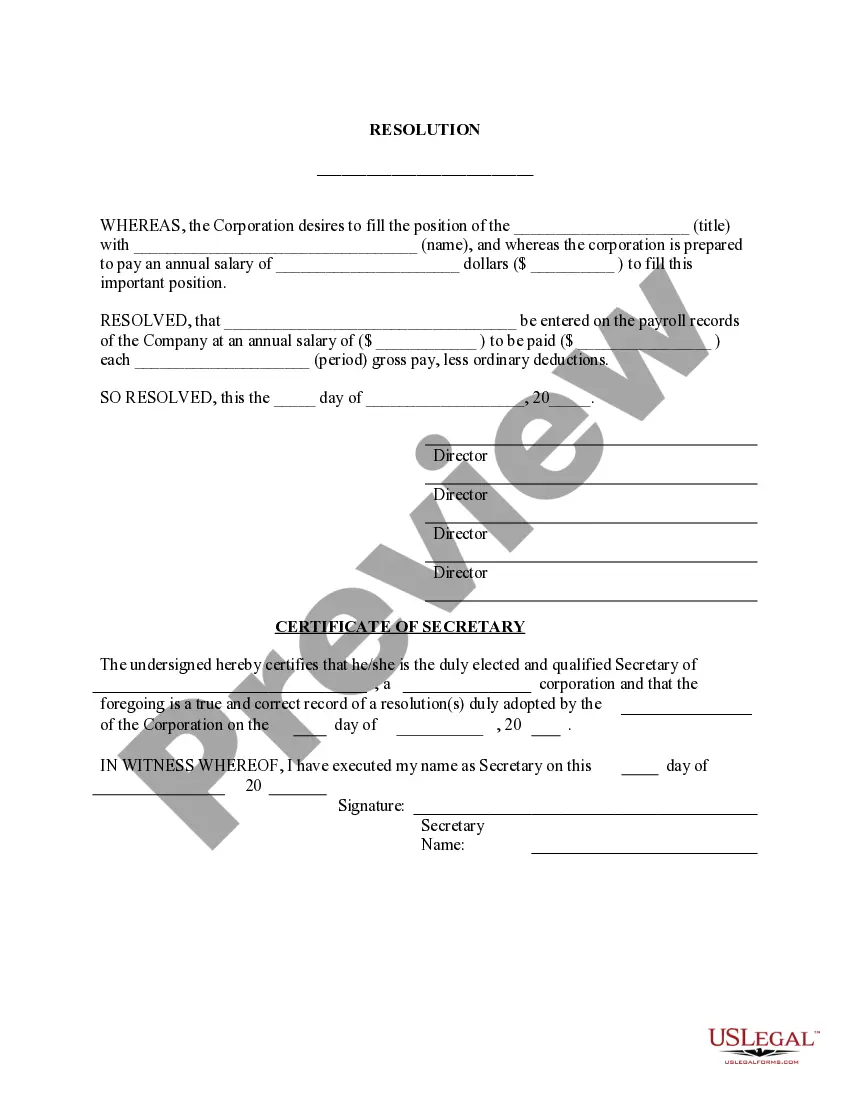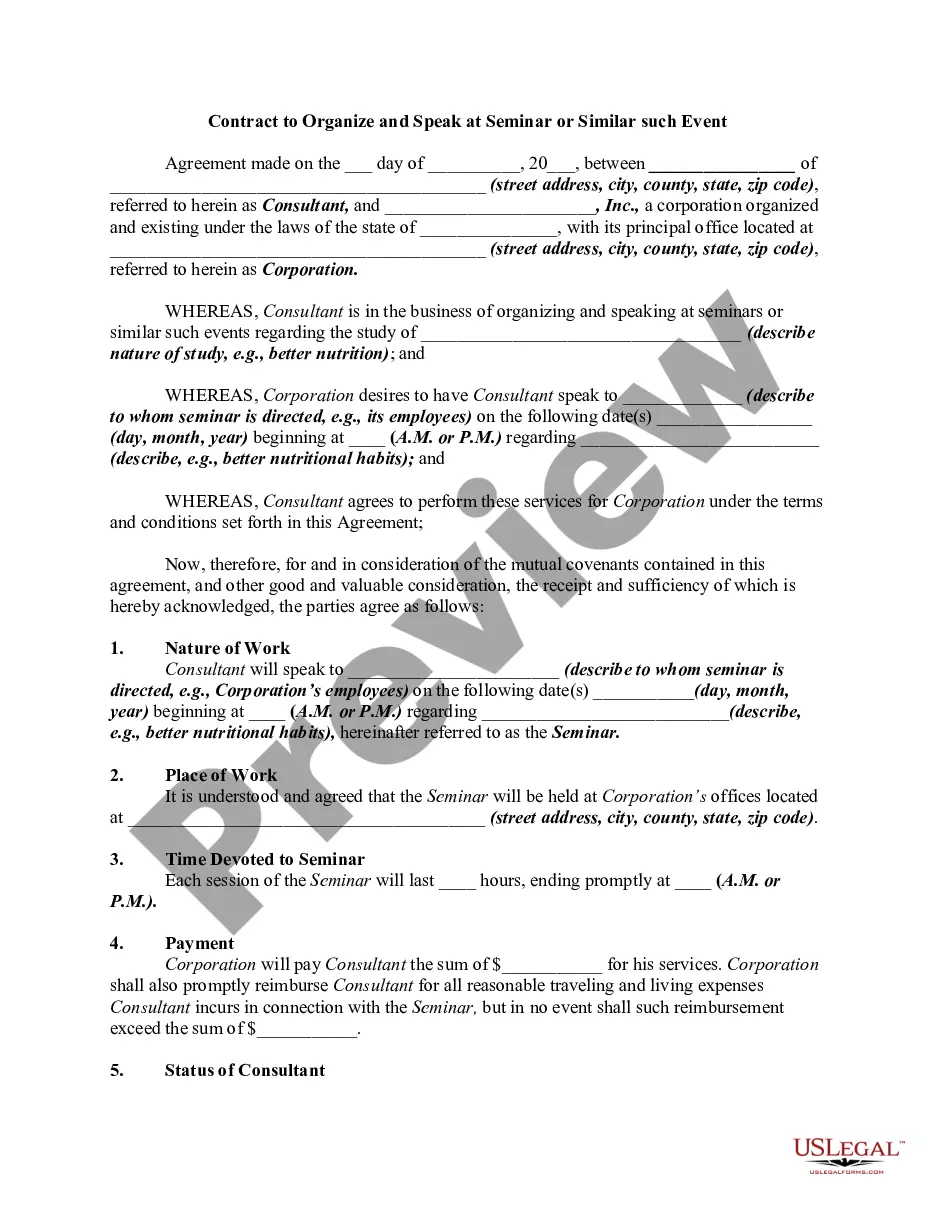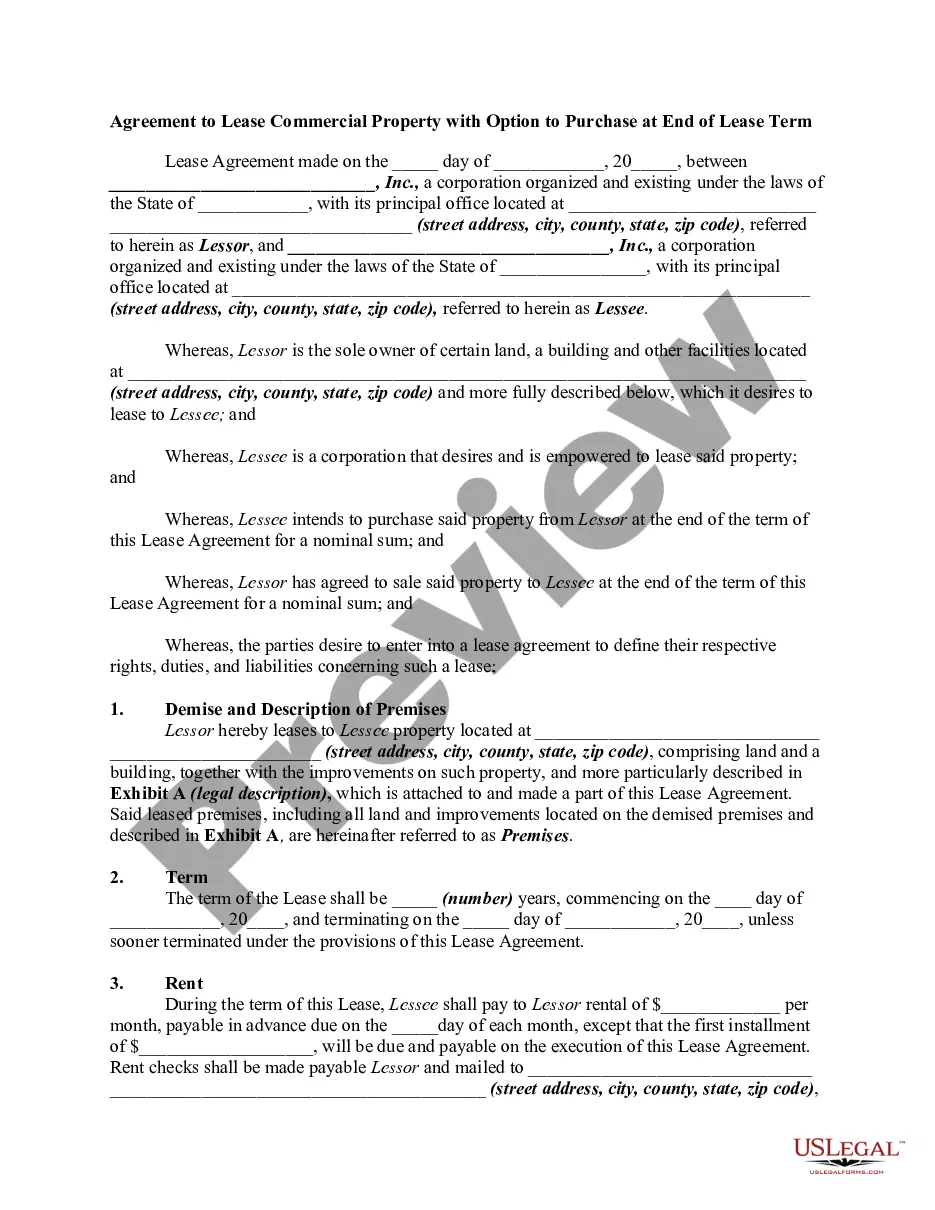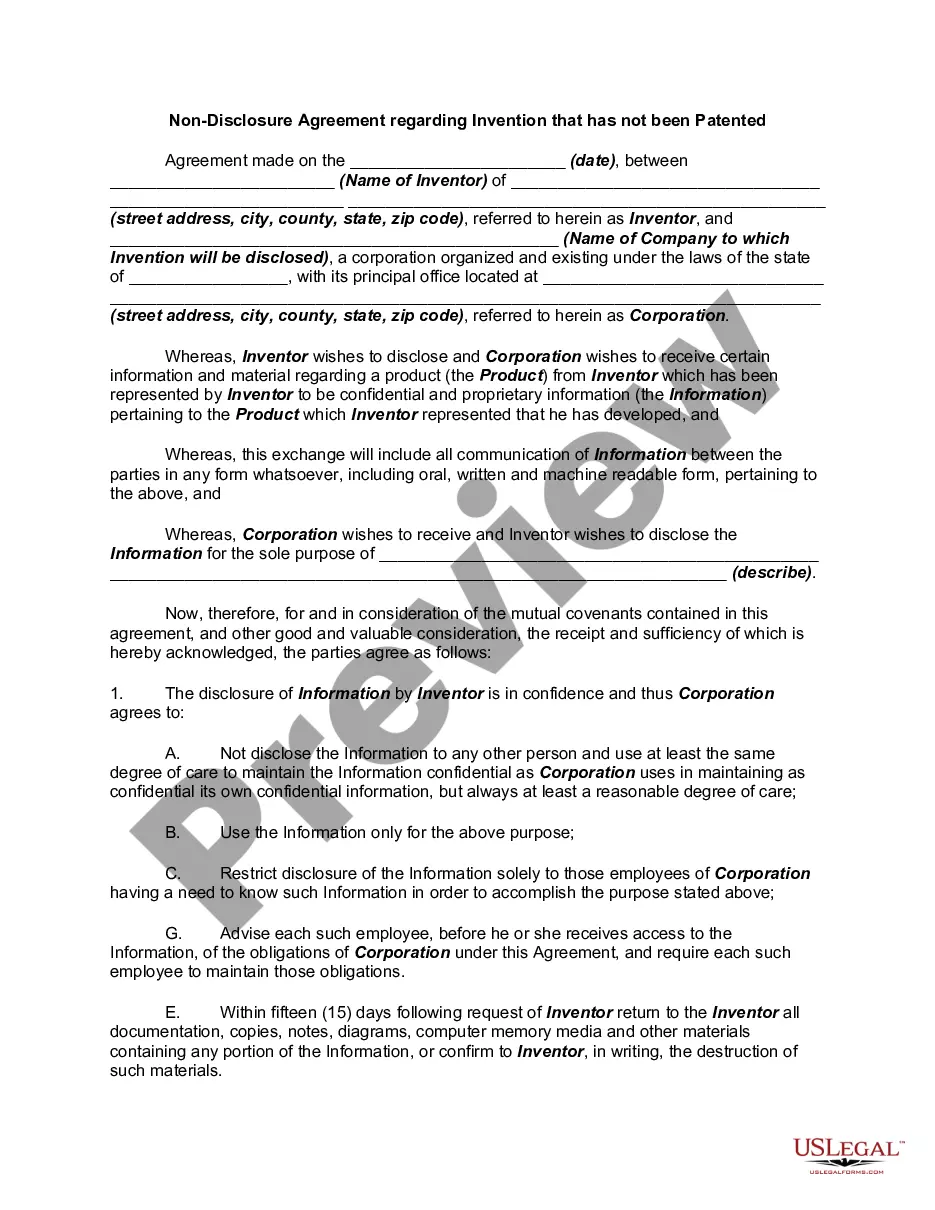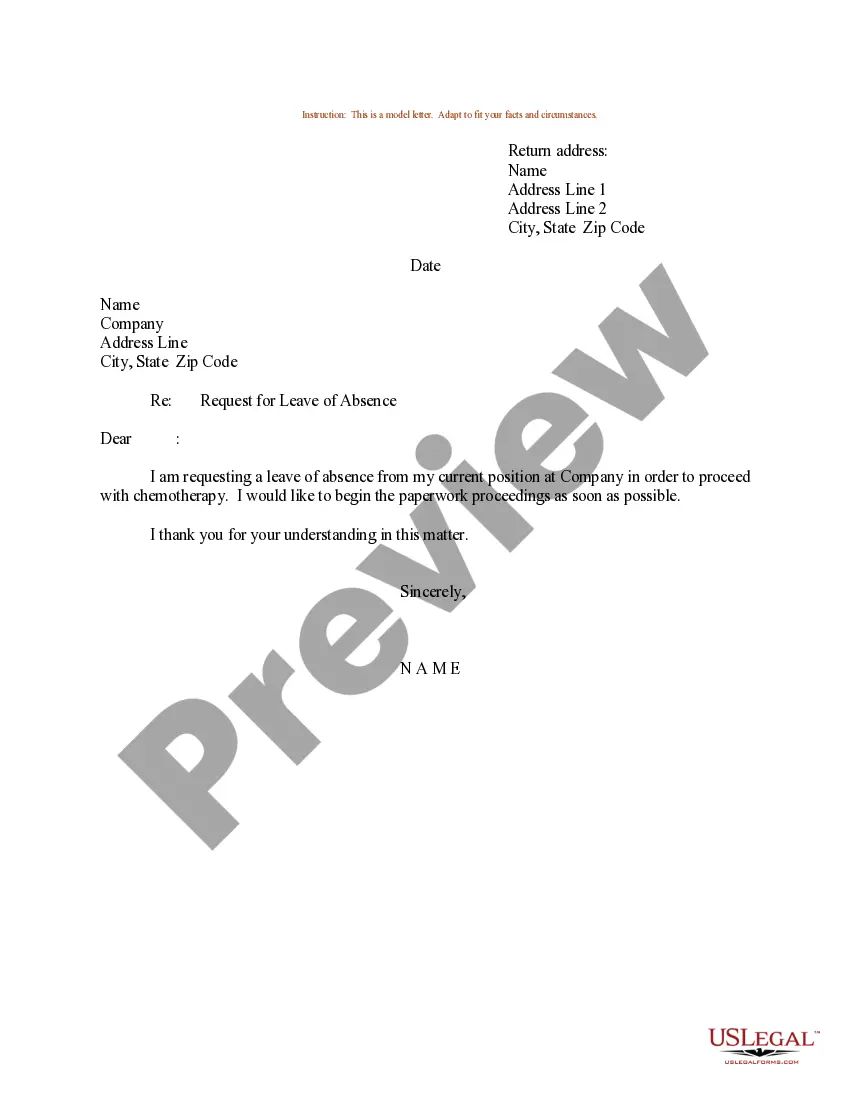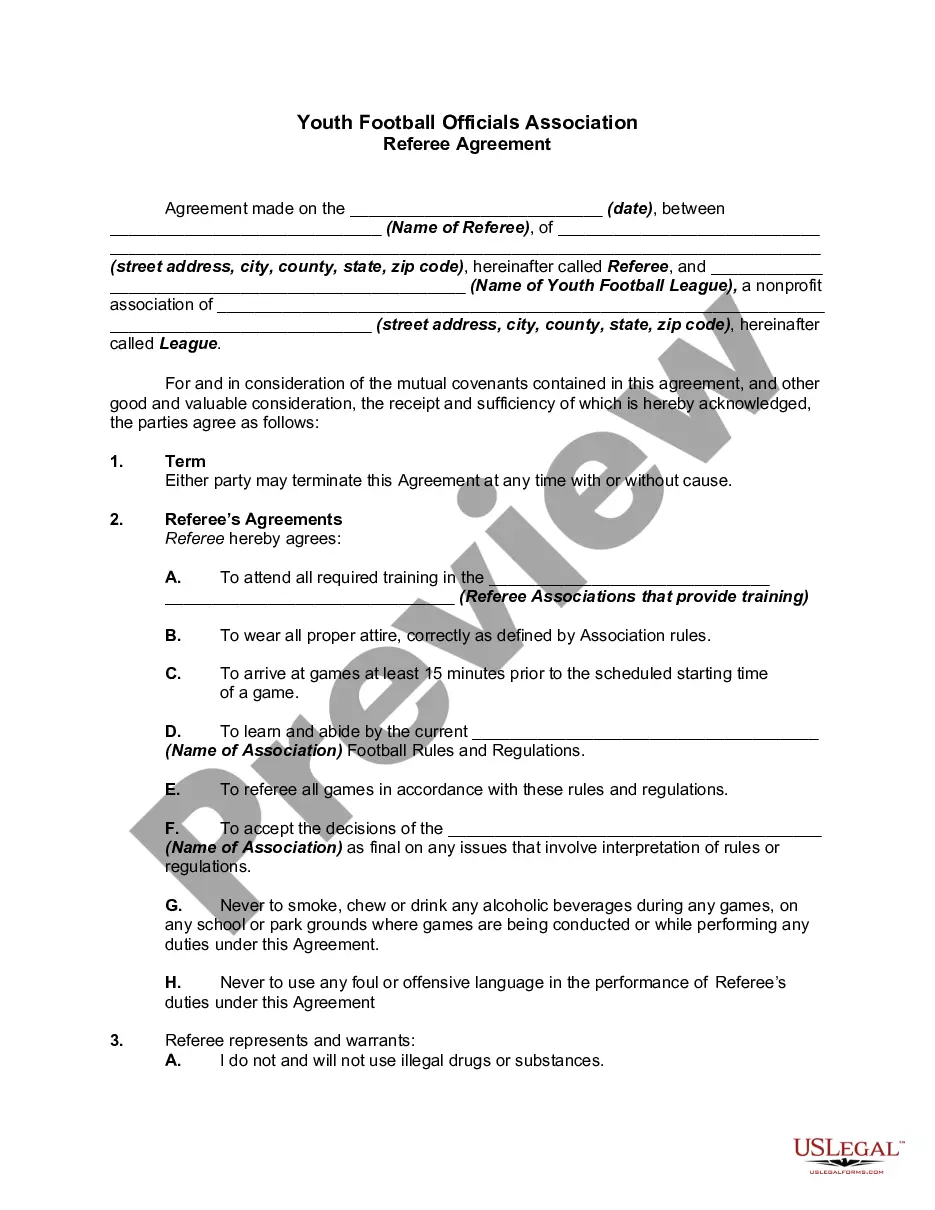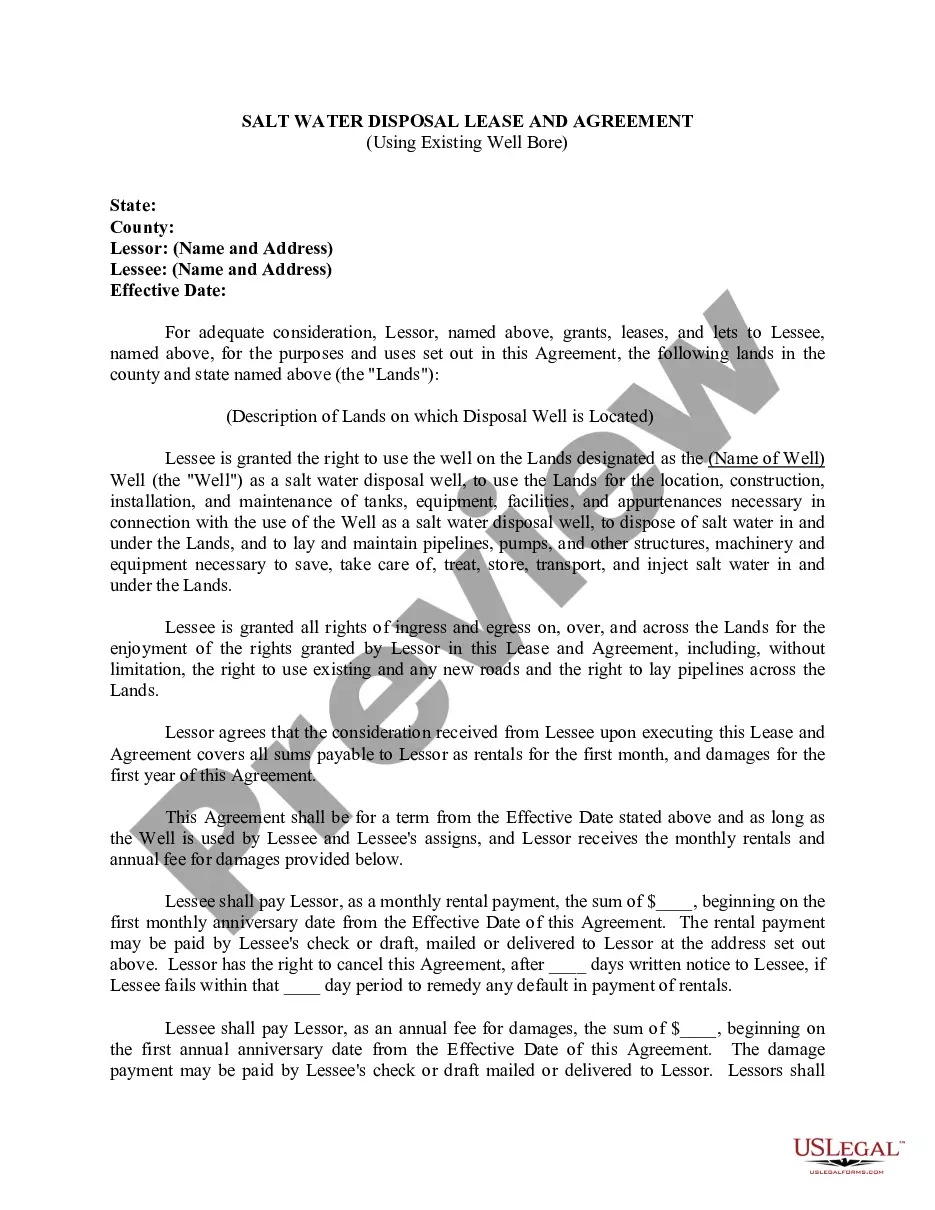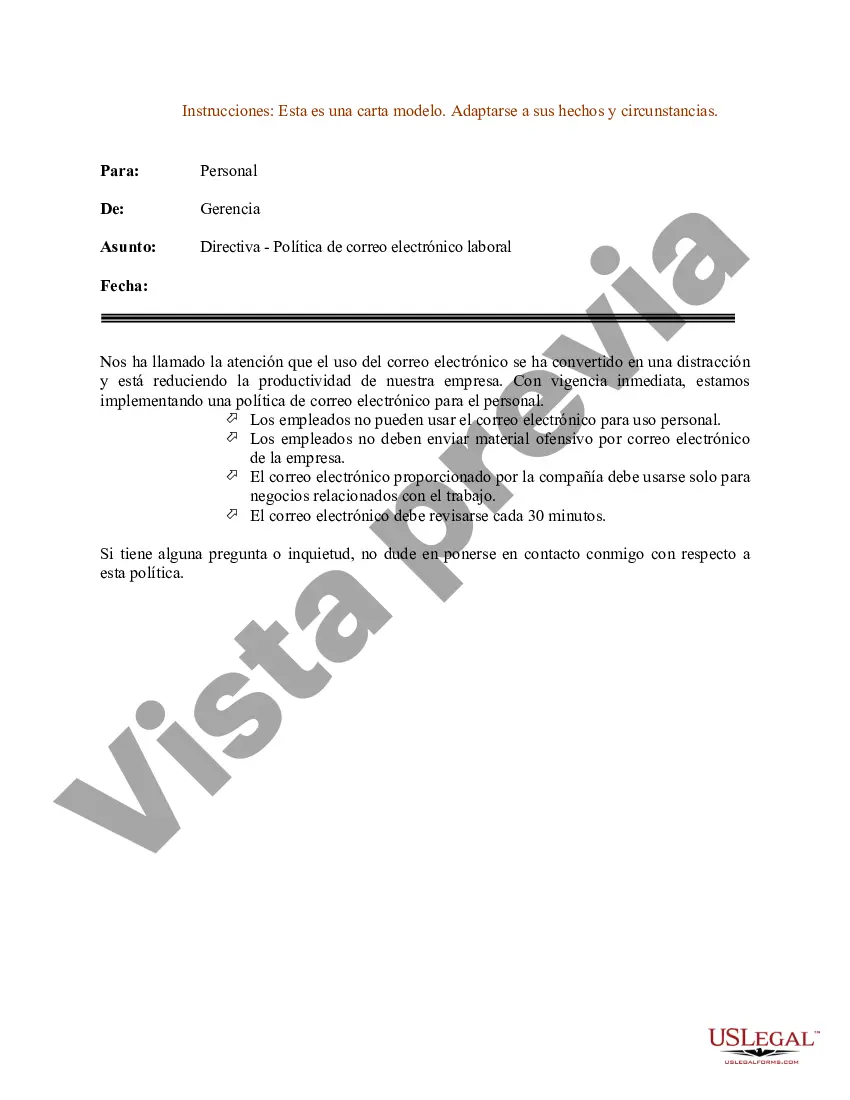Subject: Guidelines for Effective Email Usage at Our Chicago, Illinois Branch Dear Team, I hope this email finds you all well. As we increasingly rely on electronic communication in our daily operations, it is important that we prioritize effective email usage to maintain professionalism, efficiency, and clarity in our communication. This directive serves as a guide to help us better navigate our email correspondence, ensuring a seamless flow of information and promoting a positive work environment. I. Subject lines: a. The subject line should always be clear, concise, and specific, summarizing the content of the email accurately. b. Include relevant keywords to aid searchability and categorization, making it easier for recipients to locate specific emails. II. Salutations and Tone: a. Start emails with a polite greeting, such as "Dear team" or "Hello all," before proceeding to the main content. b. Maintain a professional and courteous tone when emailing colleagues, supervisors, and clients. c. Address recipients by their appropriate titles, e.g., Mr., Ms., Dr., followed by their last name, unless a more personal relationship has been established. III. Concise and Focused Content: a. Keep emails as brief as possible while still providing necessary context and information. b. Ensure that each email addresses only one topic or purpose. c. Clearly state the purpose or request in the first paragraph to grab the recipient's attention. d. Use bullet points or numbered lists to organize information and enhance readability. IV. Grammar, Spelling, and Formatting: a. Double-check emails for any grammatical or spelling errors before sending. b. Utilize proper sentence structure, capitalization, and punctuation to convey professionalism and credibility. c. Avoid excessive use of capital letters or exclamation marks, as they may be perceived as shouting or rudeness. V. Confidentiality and Data Security: a. Exercise caution when discussing sensitive information via email, ensuring it is sent only to the intended recipients. b. Comply with our company's data protection policies and guidelines regarding the sharing of personal or sensitive data. VI. Timely Responses and Etiquette: a. Respond to emails promptly, especially those requiring immediate attention. b. Acknowledge receipt of important emails, even if a detailed response will follow later. c. Use courteous language when replying to emails, even in situations where you may disagree with the sender. d. Avoid forwarding or replying to irrelevant or off-topic email threads. VII. Proper Use of Attachment: a. Attach files only when necessary and ensure they are in compatible formats. b. Clearly label attachments and provide context within the email body to explain their purpose. Please familiarize yourselves with these guidelines and incorporate them into your daily email practices from today onward. Effective email communication ensures efficient collaboration and fosters a conducive work environment for all of us. If you have any questions or need clarification, feel free to reach out to me or our HR department. Thank you for your attention to this matter. Best regards, [Your Name] [Your Designation] [Chicago, Illinois Branch]
Para su conveniencia, debajo del texto en español le brindamos la versión completa de este formulario en inglés. For your convenience, the complete English version of this form is attached below the Spanish version.Chicago Illinois Ejemplo de carta para directiva: uso de correo electrónico - Sample Letter for Directive - EMail Usage
Description
How to fill out Chicago Illinois Ejemplo De Carta Para Directiva: Uso De Correo Electrónico?
Preparing legal paperwork can be burdensome. Besides, if you decide to ask a lawyer to draft a commercial agreement, papers for proprietorship transfer, pre-marital agreement, divorce papers, or the Chicago Sample Letter for Directive - EMail Usage, it may cost you a fortune. So what is the best way to save time and money and draft legitimate documents in total compliance with your state and local regulations? US Legal Forms is an excellent solution, whether you're looking for templates for your personal or business needs.
US Legal Forms is biggest online collection of state-specific legal documents, providing users with the up-to-date and professionally verified forms for any scenario gathered all in one place. Therefore, if you need the current version of the Chicago Sample Letter for Directive - EMail Usage, you can easily find it on our platform. Obtaining the papers requires a minimum of time. Those who already have an account should check their subscription to be valid, log in, and pick the sample by clicking on the Download button. If you haven't subscribed yet, here's how you can get the Chicago Sample Letter for Directive - EMail Usage:
- Glance through the page and verify there is a sample for your region.
- Check the form description and use the Preview option, if available, to make sure it's the template you need.
- Don't worry if the form doesn't satisfy your requirements - look for the right one in the header.
- Click Buy Now when you find the needed sample and choose the best suitable subscription.
- Log in or sign up for an account to pay for your subscription.
- Make a payment with a credit card or through PayPal.
- Opt for the file format for your Chicago Sample Letter for Directive - EMail Usage and download it.
Once done, you can print it out and complete it on paper or import the template to an online editor for a faster and more practical fill-out. US Legal Forms enables you to use all the documents ever acquired multiple times - you can find your templates in the My Forms tab in your profile. Give it a try now!