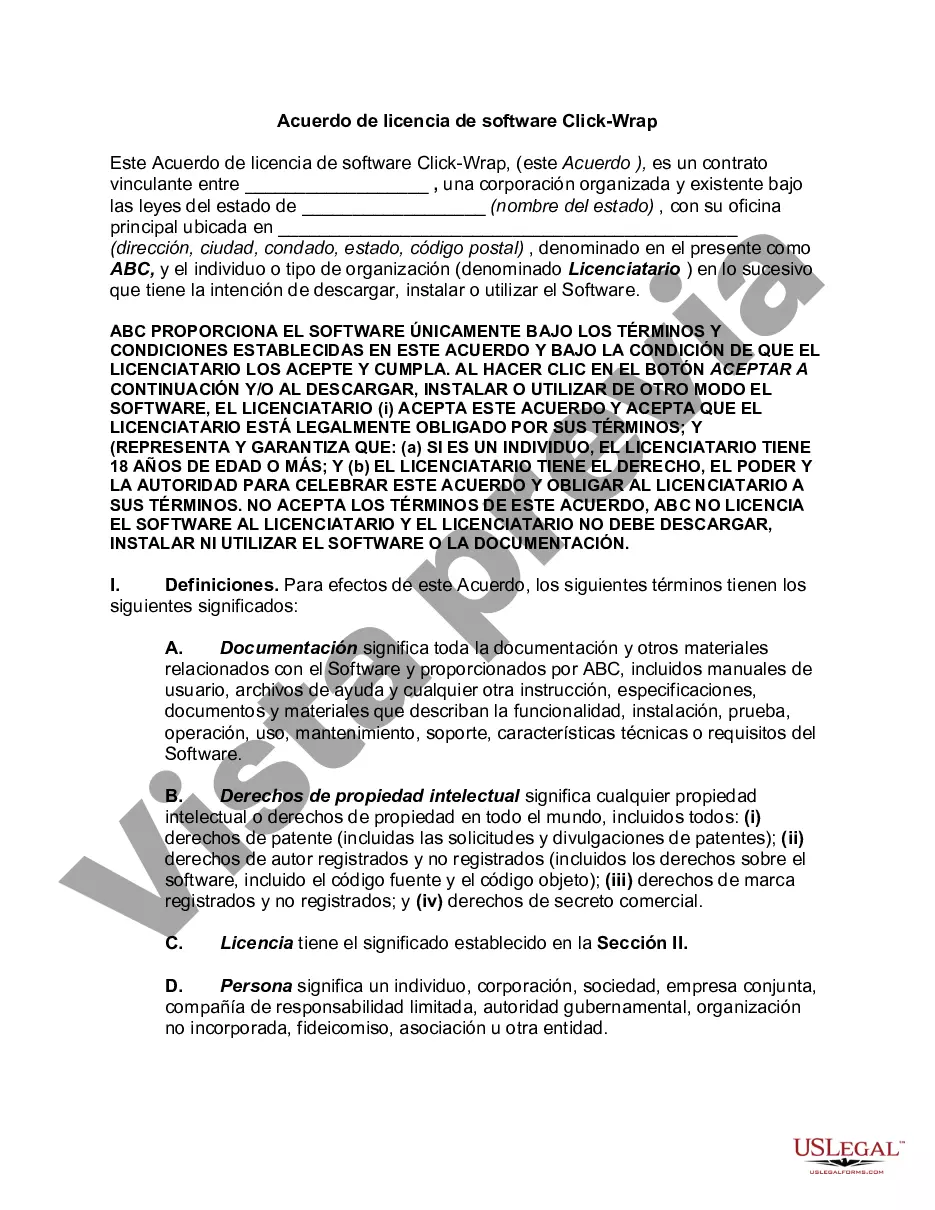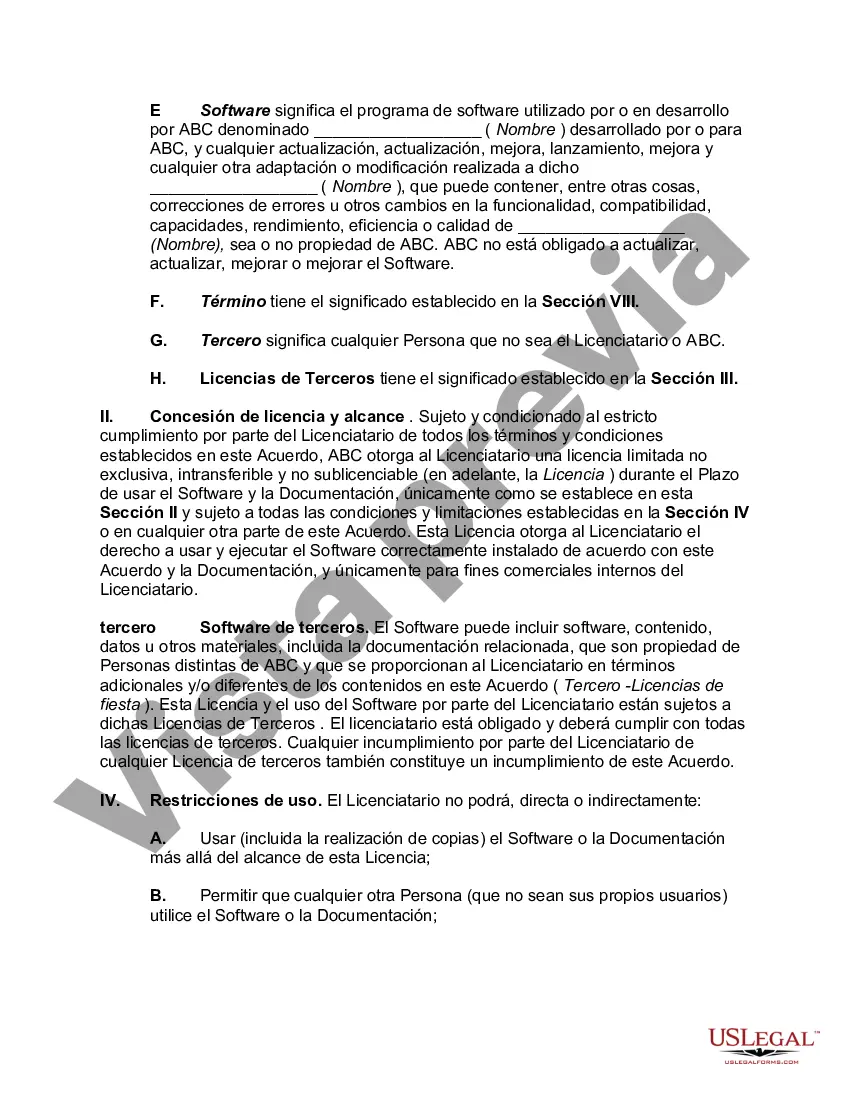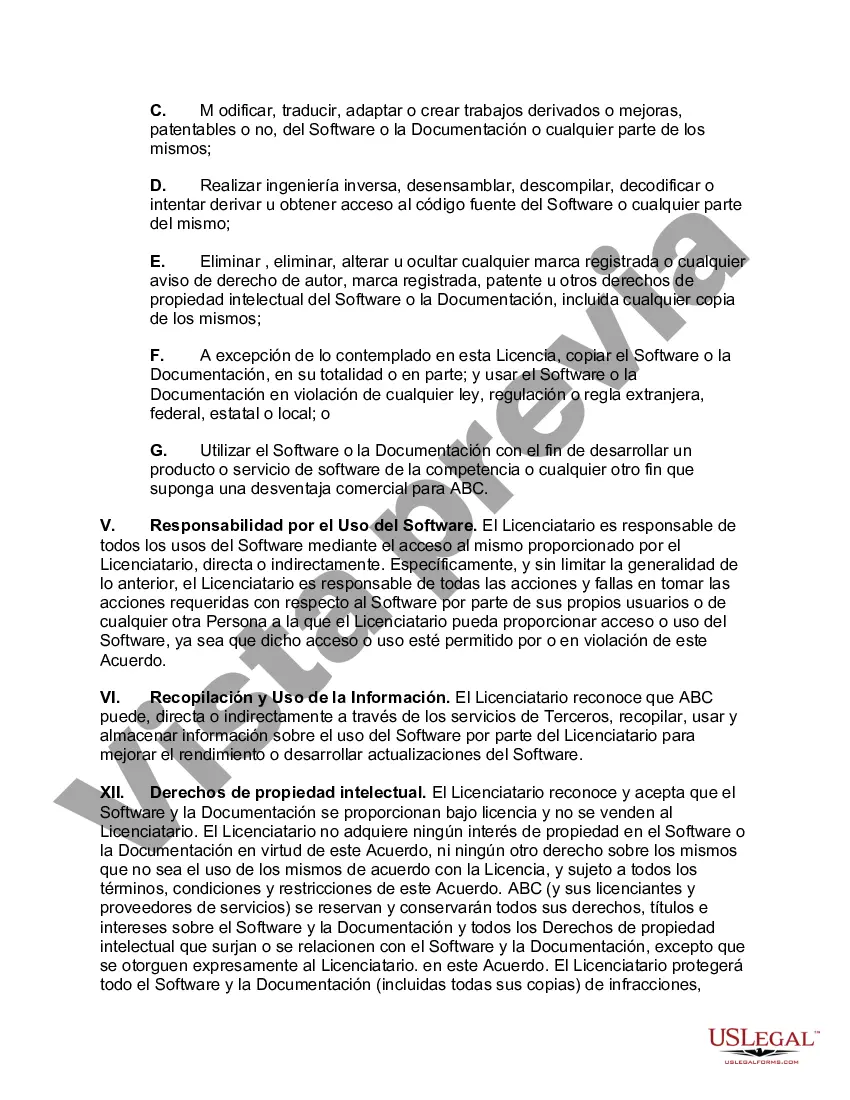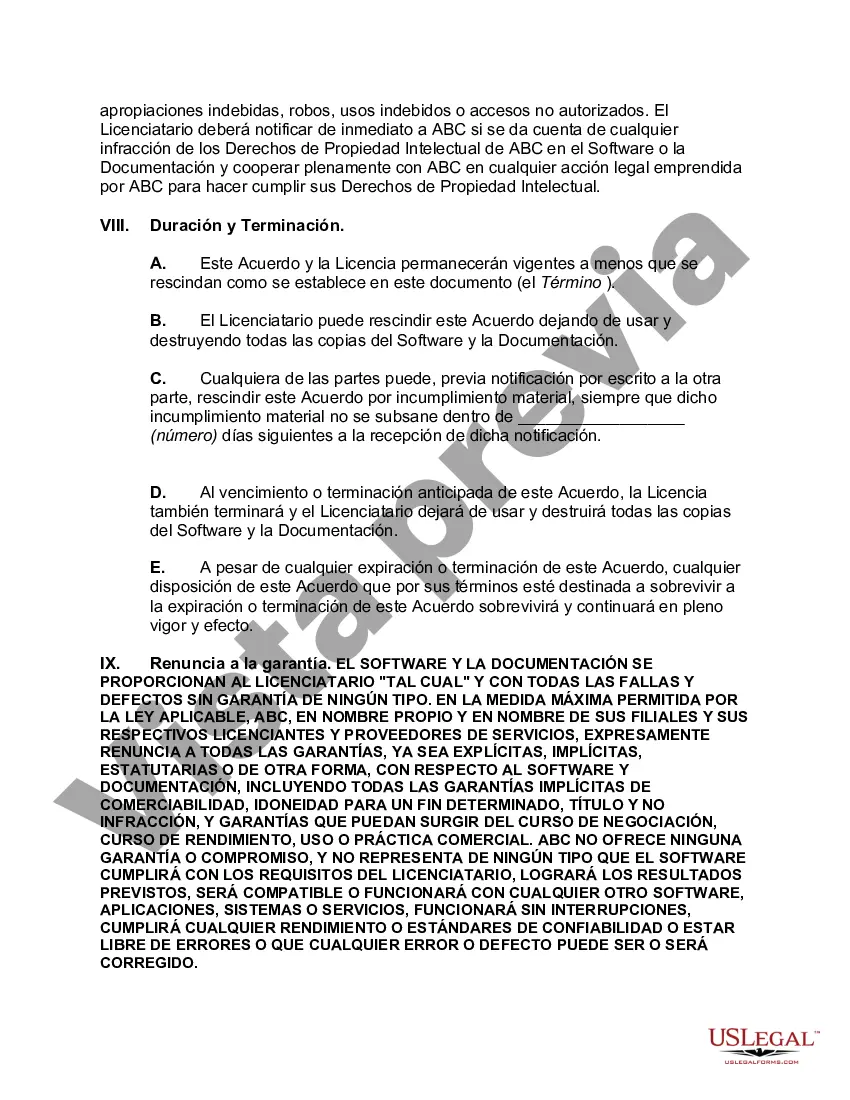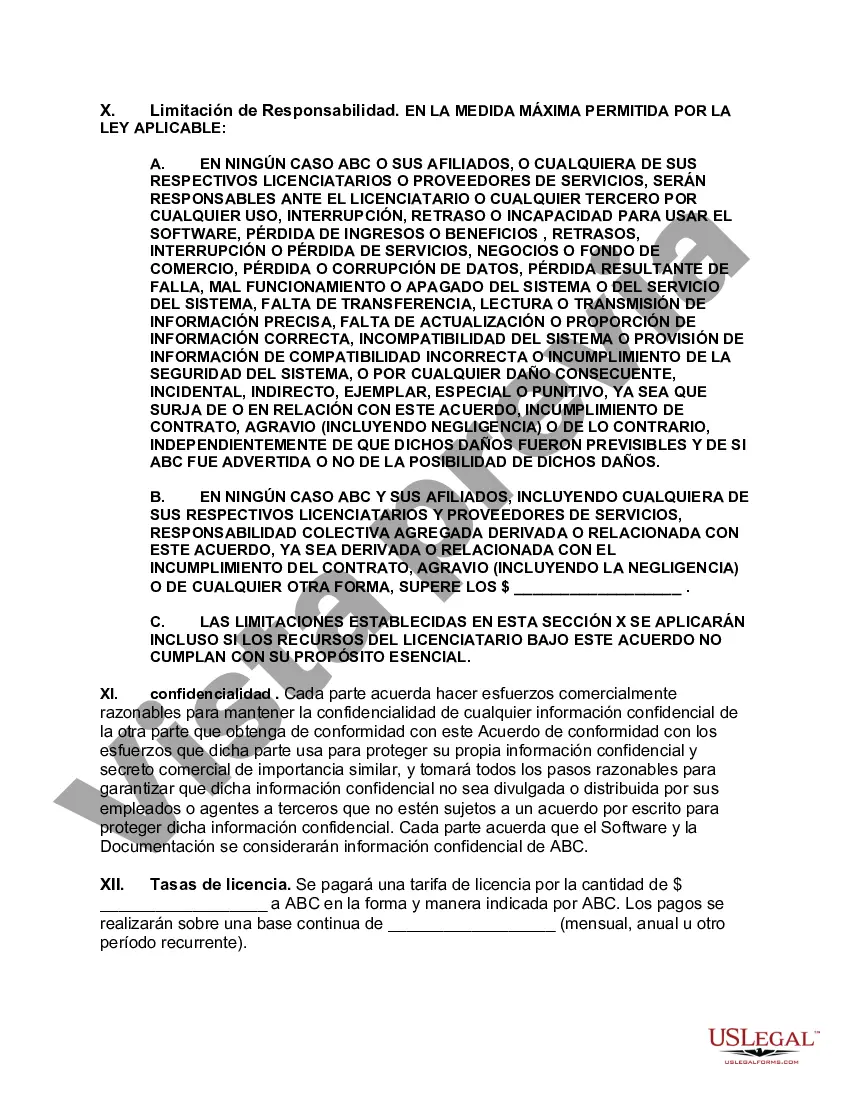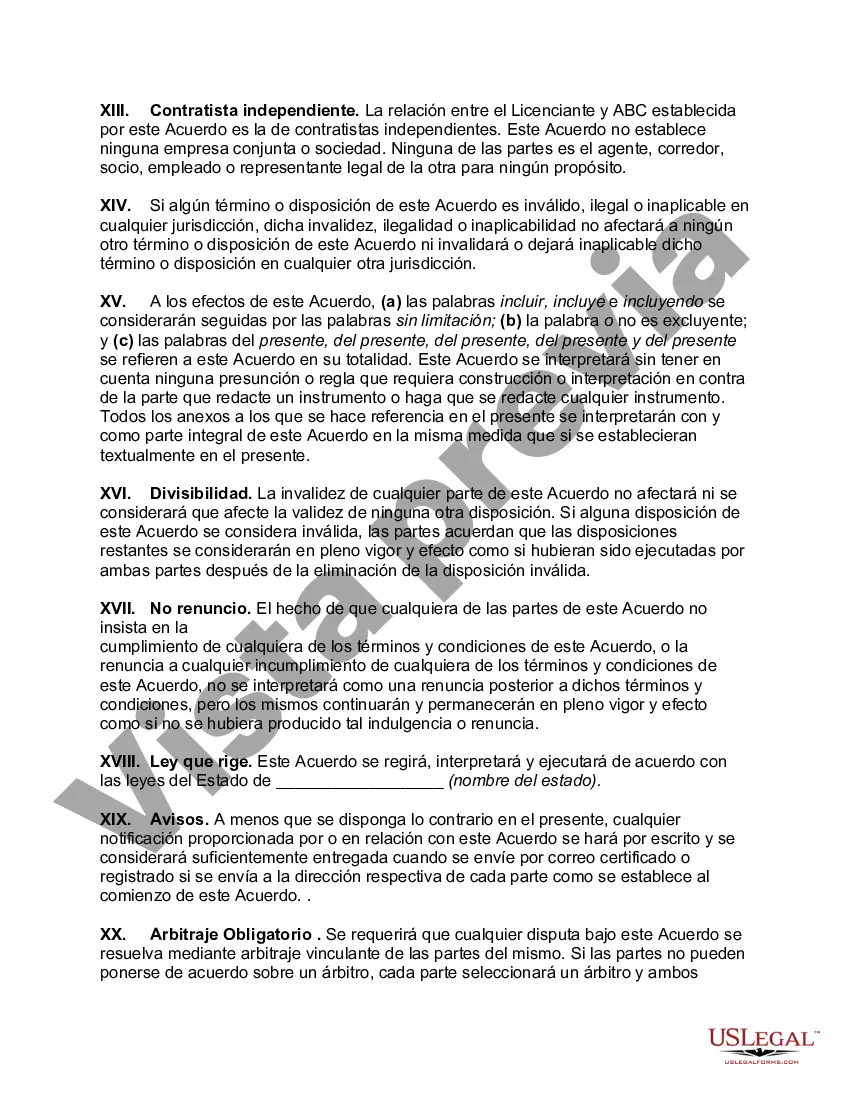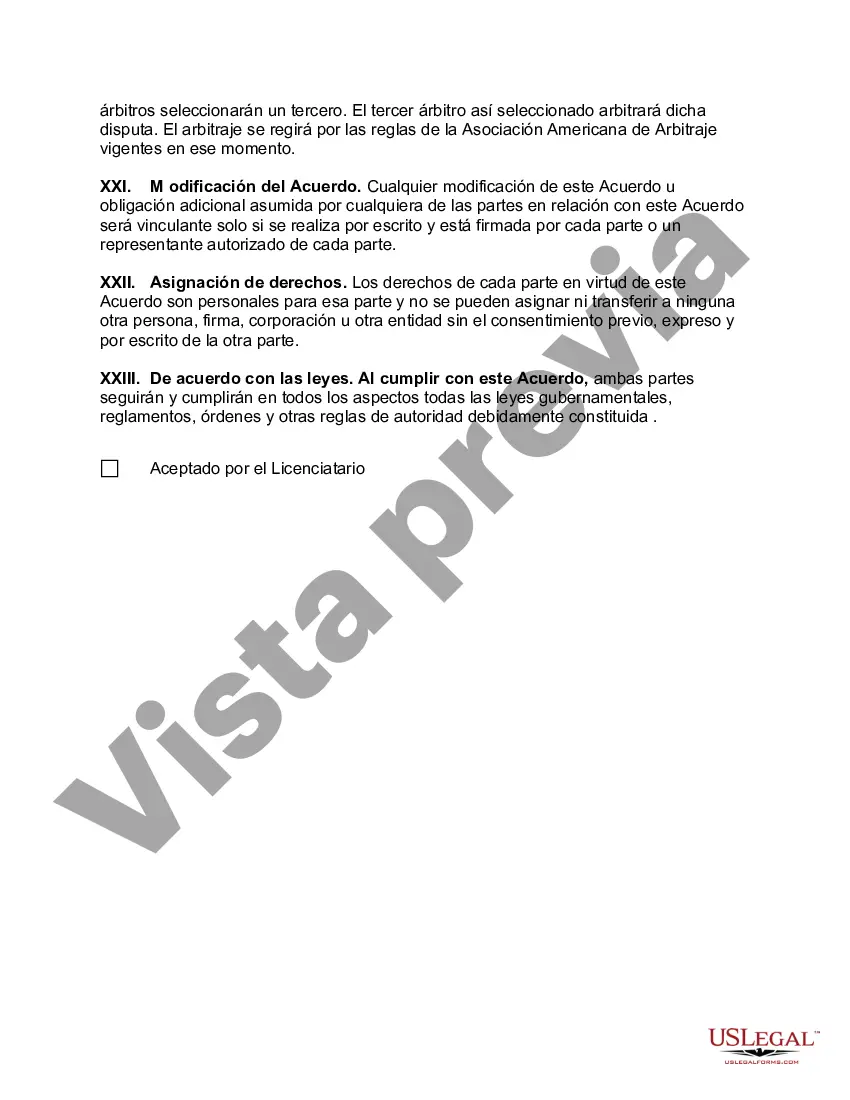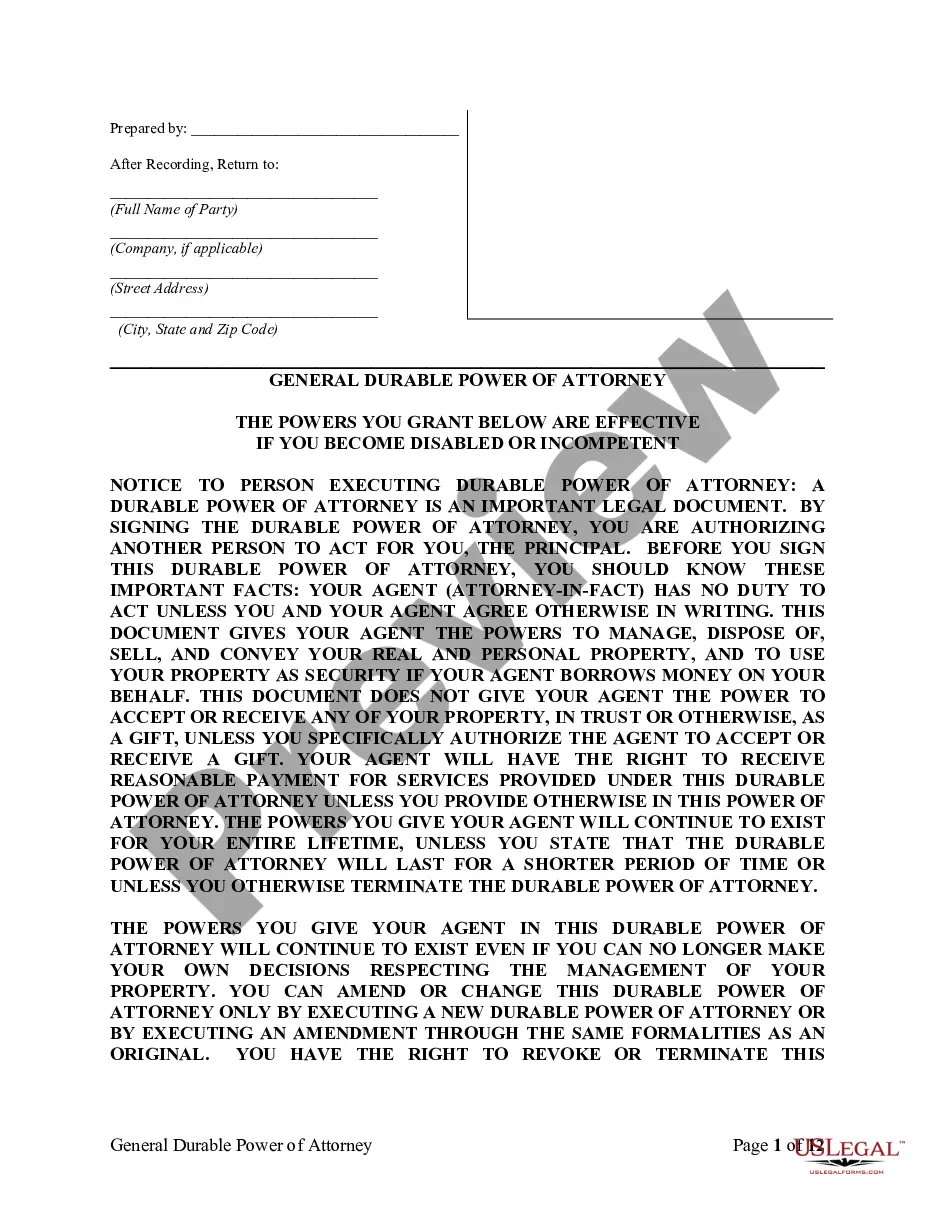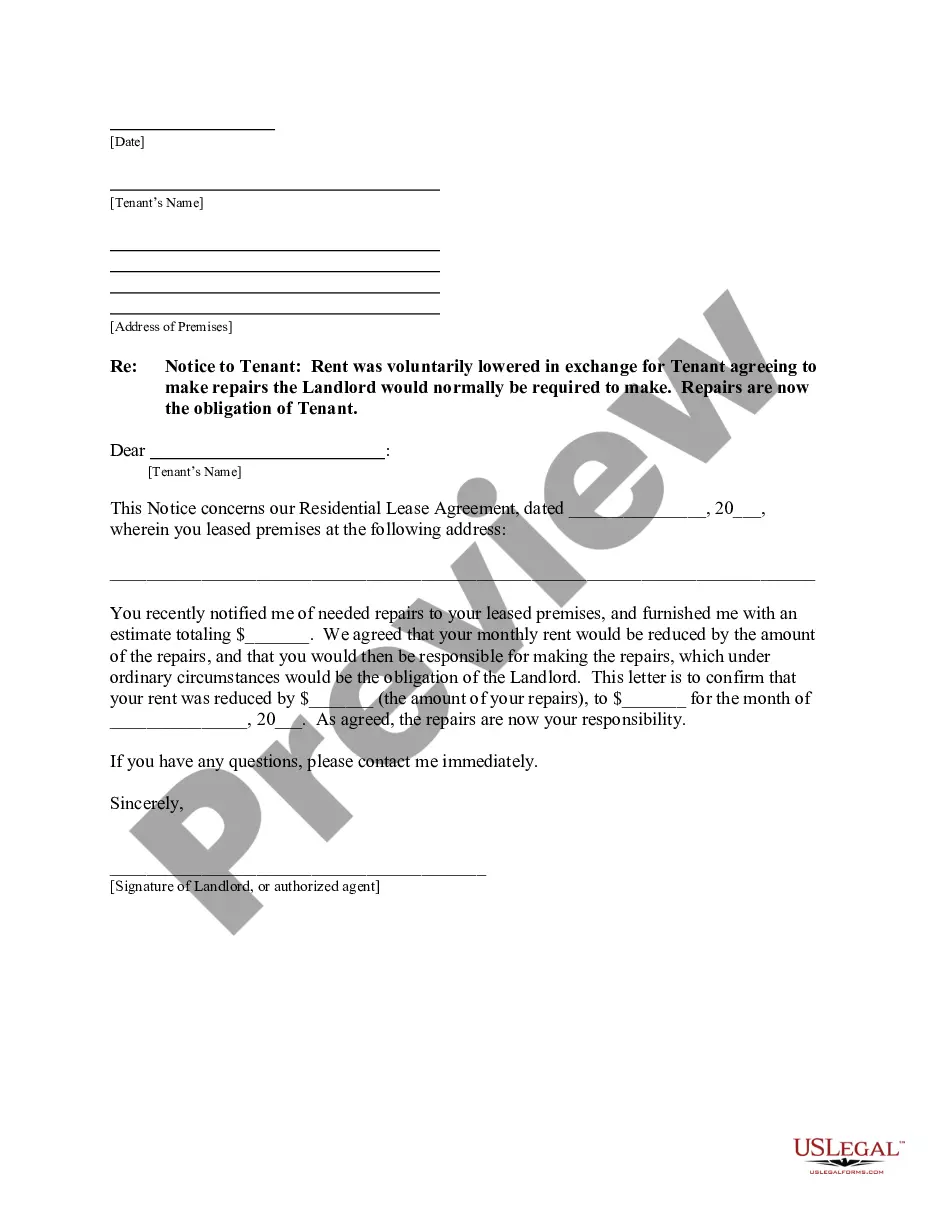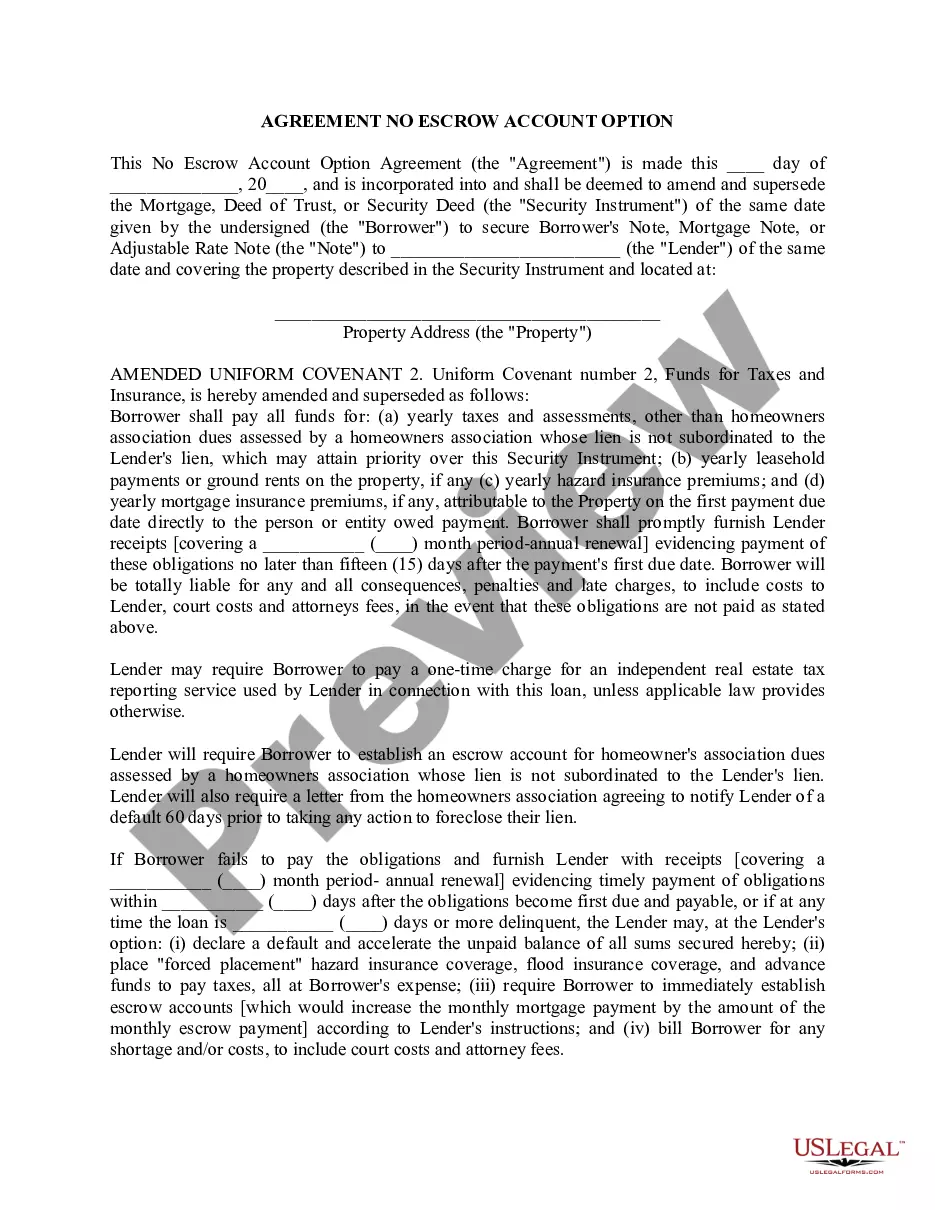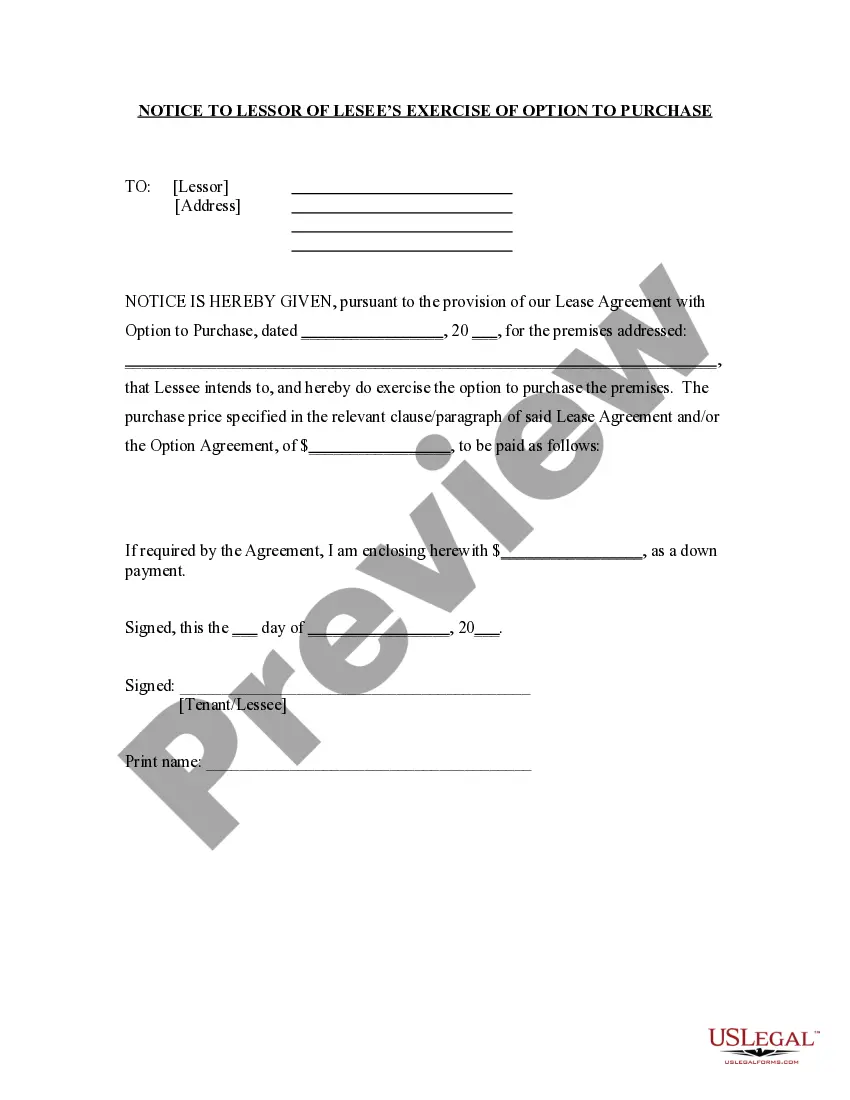Nassau New York Click-Wrap Software License Agreement is a legal document that outlines the terms and conditions of using click-wrap software in Nassau County, New York. This agreement governs the relationship between the software provider and the end-user, ensuring compliance and protection for both parties involved. Key elements typically included in a Nassau New York Click-Wrap Software License Agreement may cover: 1. Acceptance of Terms: This section states that by accessing or using the software, the user agrees to be bound by the terms and conditions outlined in the agreement. 2. Grant of License: This section defines the scope and limitations of the license granted to the end-user. It may specify whether the license is exclusive or non-exclusive and detail any restrictions on usage. 3. Intellectual Property Rights: This section ensures that the software provider retains all intellectual property rights related to the software. It may also specify any copyright or trademark notices that must be included in the software. 4. Restrictions on Use: This section outlines specific limitations on how the software may be used, such as prohibiting reverse engineering, modifying, or redistributing the software without prior consent from the software provider. 5. Warranty Disclaimer: This section disclaims any warranties or guarantees, stating that the software is provided "as is" and the user accepts all risks associated with its use. It may also highlight any limited warranties provided by the software provider. 6. Limitation of Liability: This section limits the liability of the software provider for any damages or losses incurred by the end-user. It may establish the maximum amount of liability or exclude certain types of damages altogether. 7. Termination: This section outlines the conditions under which the agreement may be terminated, including breach of terms, non-payment, or expiration of the license. It may also specify the consequences of termination, such as ceasing software access or data deletion. Different types of Nassau New York Click-Wrap Software License Agreements may include variations tailored to specific industries or software types. For example: — Business Software License Agreement: Specifically designed for commercially-used software, this agreement may include provisions for multi-user licenses, service level agreements, and payment terms. — Open Source Software License Agreement: Pertaining to software distributed with open-source licenses, this agreement outlines the terms and conditions for using and distributing the software while complying with applicable open-source licenses. — Mobile App Software License Agreement: Tailored for mobile app developers, this agreement addresses aspects like app usage, user data collection, and in-app purchases. By carefully reviewing and accepting the Nassau New York Click-Wrap Software License Agreement, both the software provider and end-user can establish a legally binding agreement that protects their rights and responsibilities.
Para su conveniencia, debajo del texto en español le brindamos la versión completa de este formulario en inglés. For your convenience, the complete English version of this form is attached below the Spanish version.Nassau New York Acuerdo de licencia de software Click-Wrap - Click-Wrap Software License Agreement
Description
How to fill out Nassau New York Acuerdo De Licencia De Software Click-Wrap?
Drafting paperwork for the business or individual needs is always a big responsibility. When drawing up a contract, a public service request, or a power of attorney, it's crucial to consider all federal and state laws of the specific region. However, small counties and even cities also have legislative provisions that you need to consider. All these details make it burdensome and time-consuming to generate Nassau Click-Wrap Software License Agreement without expert assistance.
It's easy to avoid wasting money on lawyers drafting your paperwork and create a legally valid Nassau Click-Wrap Software License Agreement on your own, using the US Legal Forms online library. It is the biggest online catalog of state-specific legal templates that are professionally cheched, so you can be certain of their validity when selecting a sample for your county. Previously subscribed users only need to log in to their accounts to save the needed document.
If you still don't have a subscription, adhere to the step-by-step guideline below to obtain the Nassau Click-Wrap Software License Agreement:
- Look through the page you've opened and verify if it has the sample you need.
- To accomplish this, use the form description and preview if these options are presented.
- To find the one that meets your needs, utilize the search tab in the page header.
- Double-check that the sample complies with juridical standards and click Buy Now.
- Opt for the subscription plan, then log in or create an account with the US Legal Forms.
- Use your credit card or PayPal account to pay for your subscription.
- Download the chosen file in the preferred format, print it, or fill it out electronically.
The exceptional thing about the US Legal Forms library is that all the paperwork you've ever acquired never gets lost - you can access it in your profile within the My Forms tab at any moment. Join the platform and easily get verified legal templates for any situation with just a couple of clicks!