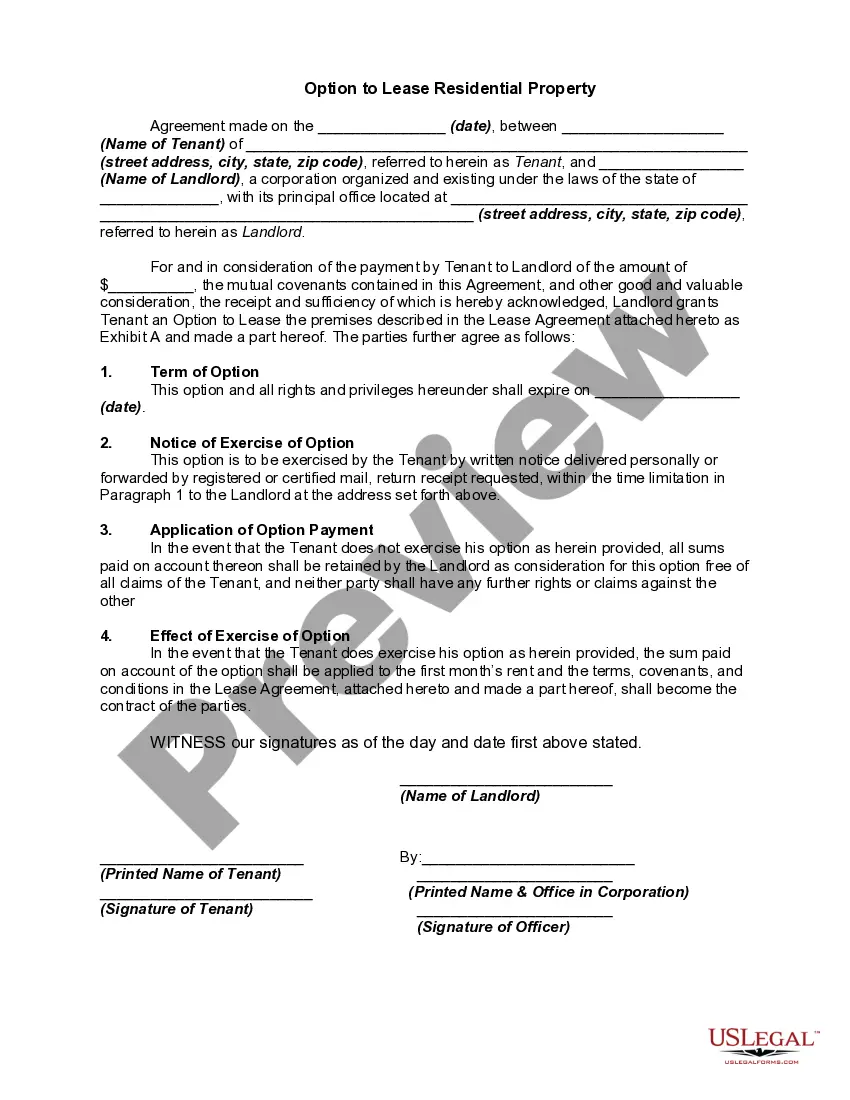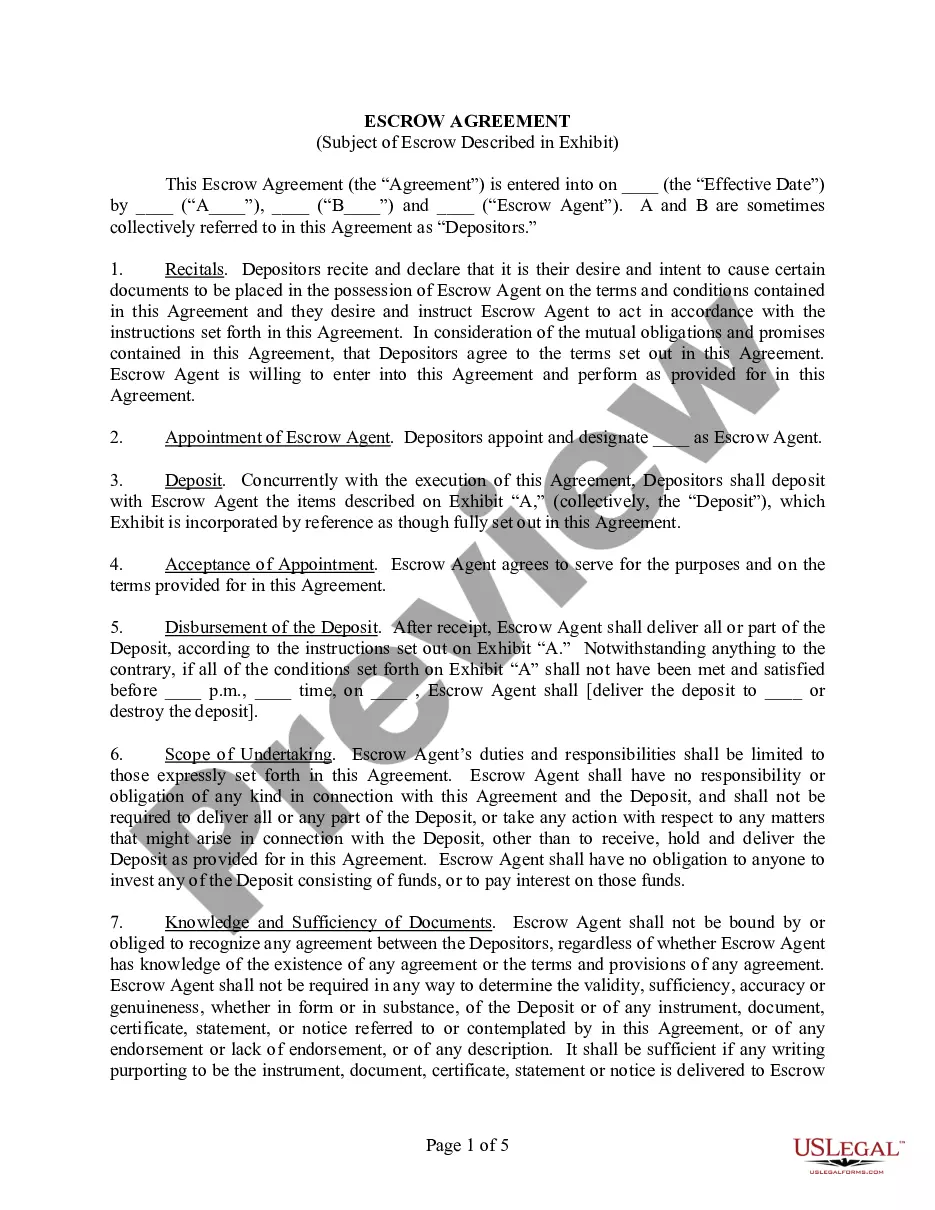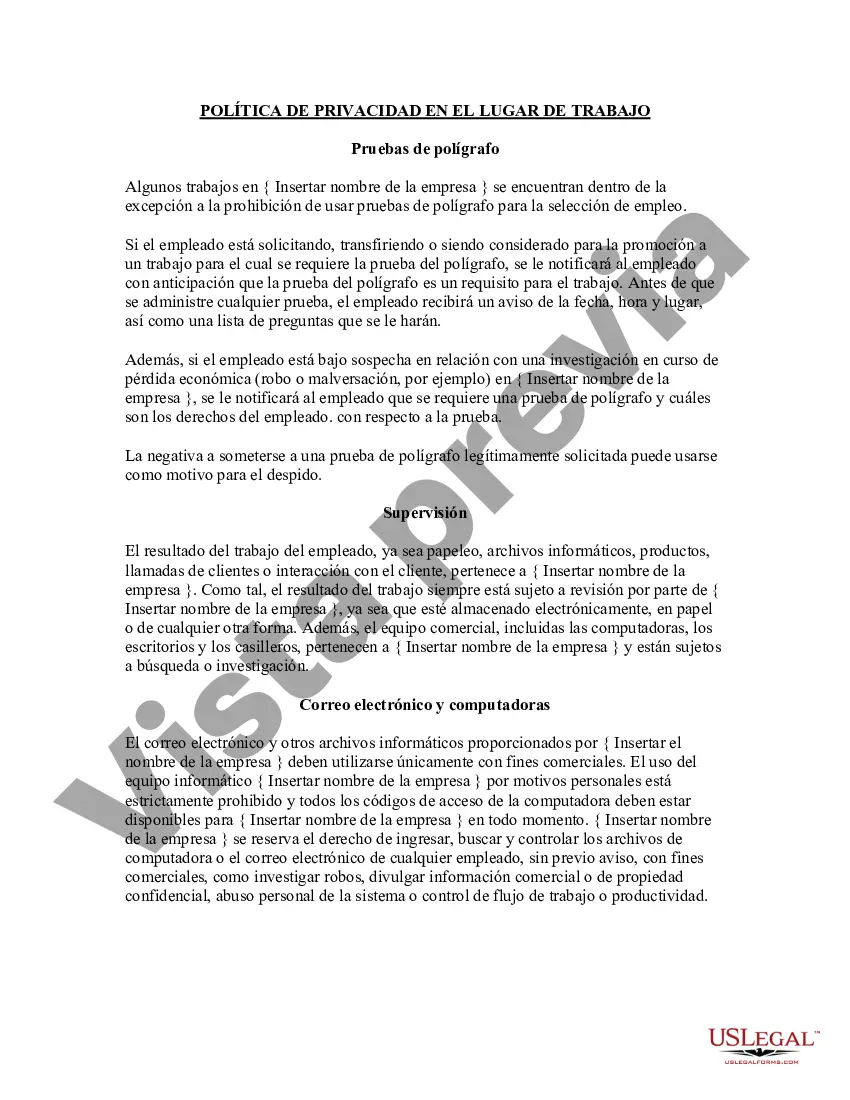Riverside California Privacy in the Workplace Policy aims to protect employee confidentiality and outline guidelines for maintaining privacy within the workplace. This policy ensures that employees' personal information and activities are respected, promoting a trustful and secure environment. With the rise of technology and increased data sharing, organizations are expected to have robust privacy policies in place to safeguard sensitive information and uphold a fair workplace. There are various types of Riverside California Privacy in the Workplace Policies depending on the specific organization's needs. These may include: 1. Computer and Internet Usage Policy: This policy sets guidelines for appropriate usage of company-provided computers, laptops, and internet services. It outlines expectations for online activities, email communications, downloading software, and access to social media platforms during work hours. It also specifies that employees should not engage in activities that may compromise network security or violate privacy laws. 2. Bring Your Own Device (BYOD) Policy: As more employees use personal devices for work-related purposes, the BYOD policy outlines the guidelines for using personal smartphones, tablets, or laptops in the workplace. It typically covers issues such as access to company networks, data protection, and acceptable use of personal devices while on the job. 3. Monitoring and Surveillance Policy: This policy addresses the monitoring and surveillance practices that an employer may implement to ensure productivity, protect company assets, and prevent unauthorized activities. It outlines the nature and extent of monitoring practices, such as video surveillance, tracking software, or call monitoring tools, and emphasizes the need for transparency and employee consent. 4. Confidentiality Policy: This policy focuses on the protection of confidential information within the workplace. It sets guidelines for handling and sharing sensitive company data, trade secrets, or client information. This policy ensures that employees understand their responsibilities in maintaining confidentiality and outlines the consequences of breaching confidentiality agreements. 5. Social Media Policy: With the prevalence of social media platforms, this policy establishes guidelines for employee behavior on personal social media accounts that may impact the organization's reputation. It addresses how employees should represent themselves online, interact with clients or colleagues, and refrain from sharing confidential information or engaging in libelous behavior. In summary, Riverside California Privacy in the Workplace Policy includes various policies, such as Computer and Internet Usage Policy, Bring Your Own Device (BYOD) Policy, Monitoring and Surveillance Policy, Confidentiality Policy, and Social Media Policy. These policies are designed to safeguard employee confidentiality, company assets, and overall workplace privacy.
Para su conveniencia, debajo del texto en español le brindamos la versión completa de este formulario en inglés. For your convenience, the complete English version of this form is attached below the Spanish version.Riverside California Política de privacidad en el lugar de trabajo - Privacy in the Workplace Policy
Description
How to fill out Riverside California Política De Privacidad En El Lugar De Trabajo?
How much time does it normally take you to create a legal document? Because every state has its laws and regulations for every life scenario, finding a Riverside Privacy in the Workplace Policy suiting all regional requirements can be stressful, and ordering it from a professional lawyer is often expensive. Numerous web services offer the most common state-specific documents for download, but using the US Legal Forms library is most beneficial.
US Legal Forms is the most comprehensive web collection of templates, grouped by states and areas of use. In addition to the Riverside Privacy in the Workplace Policy, here you can get any specific document to run your business or individual affairs, complying with your county requirements. Experts check all samples for their validity, so you can be certain to prepare your documentation properly.
Using the service is remarkably simple. If you already have an account on the platform and your subscription is valid, you only need to log in, select the required form, and download it. You can pick the file in your profile at any moment in the future. Otherwise, if you are new to the website, there will be some extra steps to complete before you get your Riverside Privacy in the Workplace Policy:
- Check the content of the page you’re on.
- Read the description of the template or Preview it (if available).
- Search for another document utilizing the corresponding option in the header.
- Click Buy Now when you’re certain in the chosen file.
- Choose the subscription plan that suits you most.
- Register for an account on the platform or log in to proceed to payment options.
- Make a payment via PalPal or with your credit card.
- Switch the file format if needed.
- Click Download to save the Riverside Privacy in the Workplace Policy.
- Print the sample or use any preferred online editor to fill it out electronically.
No matter how many times you need to use the purchased document, you can locate all the files you’ve ever downloaded in your profile by opening the My Forms tab. Give it a try!