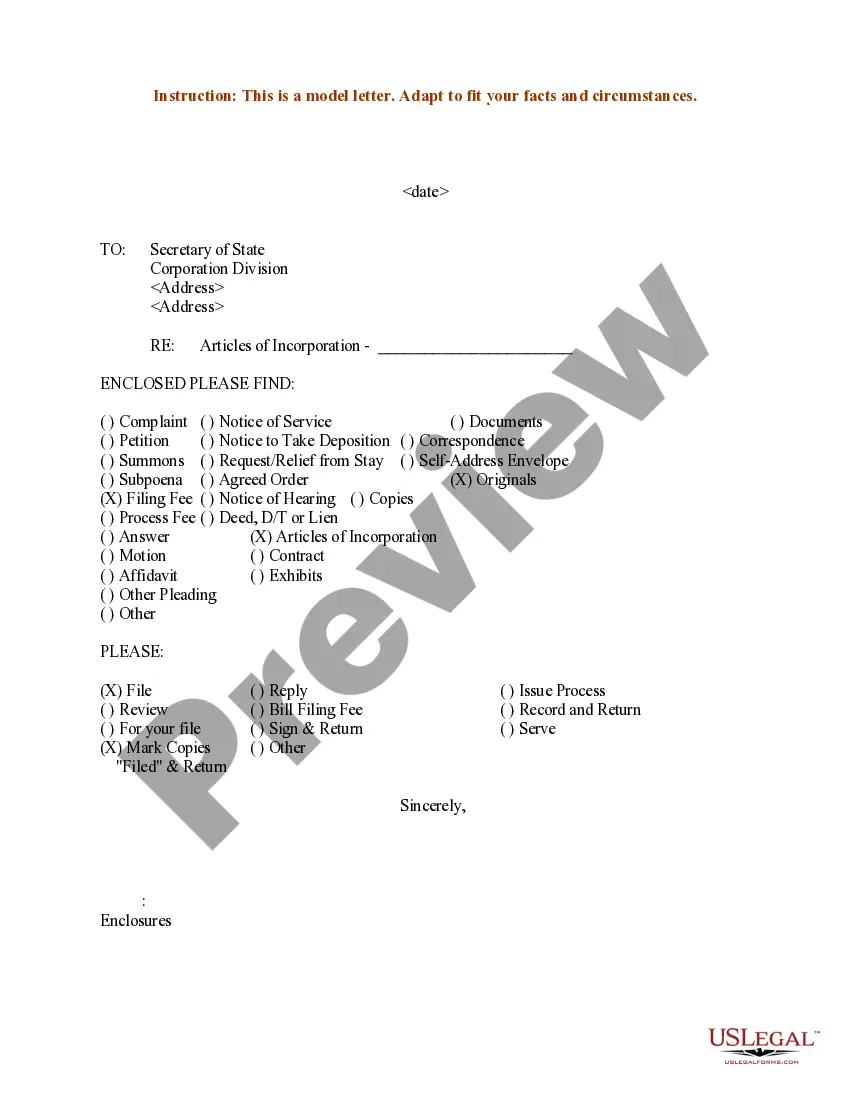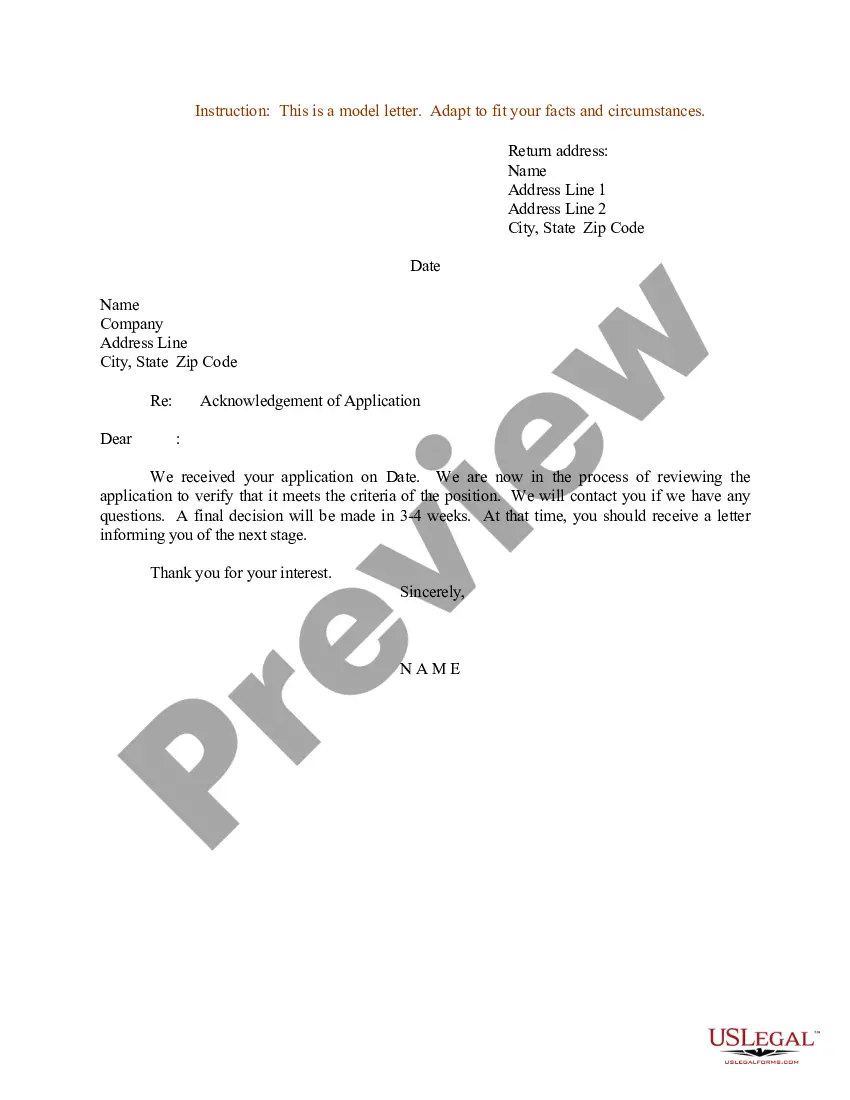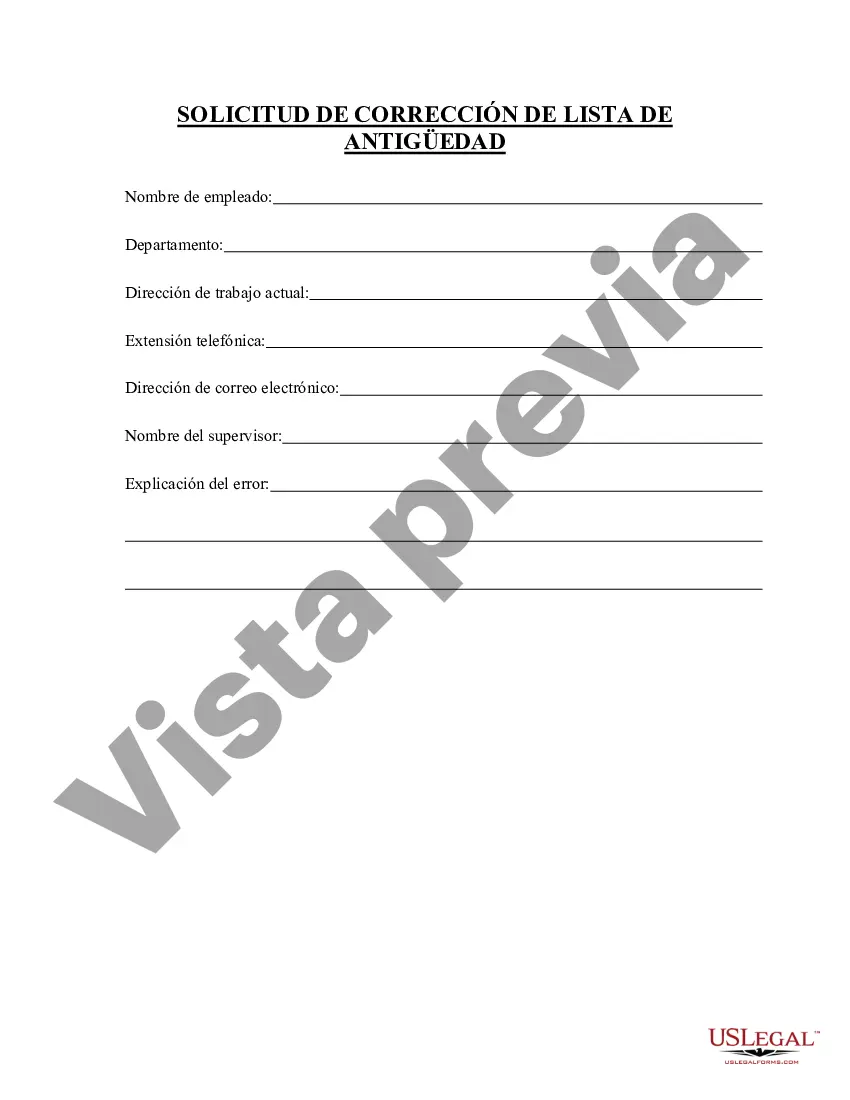Travis Texas Seniority Roster Correction Request is a formal process employed by the Travis County district in Texas to correct errors or discrepancies that occur in the seniority roster of its employees. The seniority roster plays a critical role in determining various employee benefits, promotions, transfers, and other related matters. It is essential to maintain an accurate and up-to-date seniority list to ensure fairness and transparency within the organization. The Travis Texas Seniority Roster Correction Request procedure allows employees to address any mistakes, such as date of hire, improperly credited service hours, or omitted information, that might affect their seniority ranking. By submitting a correction request, employees can rectify the errors and ensure that their seniority is accurately reflected in the roster. There can be various types of Travis Texas Seniority Roster Correction Requests, including but not limited to: 1. Initial Seniority Roster Correction Request: This type of request is filed by newly hired employees or those recently transferred to Travis County. It allows them to confirm the accuracy of their initial seniority ranking and correct any discrepancies from the beginning. 2. Service Hour Correction Request: Employees may need to file this request if they believe that their service hours have been inaccurately recorded or omitted in the seniority roster. This could be due to various reasons, such as missing leaves, overtime hours, or time spent on special assignments. 3. Date of Hire Correction Request: In case an employee's original date of hire is incorrectly recorded, they can file this type of correction request to ensure their seniority is appropriately adjusted based on the actual start date of their employment. 4. Promotion or Transfer Correction Request: When an employee is promoted or transferred to a different department or position within Travis County, it is vital to ensure that their seniority is correctly adjusted to reflect their new role. This type of request is submitted to correct any discrepancies resulting from promotions or transfers. To initiate a Travis Texas Seniority Roster Correction Request, employees need to attain the appropriate request form, available through the Travis County HR department or the district's online portal. The form typically requires the employee to provide personal details, describe the error or discrepancy, and provide supporting evidence, such as pay stubs, timesheets, or relevant documentation. Once the request is submitted, it undergoes a review process by the HR department, which verifies the authenticity of the claim and makes the necessary corrections if warranted. In conclusion, Travis Texas Seniority Roster Correction Request is a crucial mechanism for employees to rectify any inaccuracies or mistakes in their seniority ranking within the Travis County district. By addressing these issues promptly, employees can ensure that their entitlements and promotional opportunities are based on the correct seniority information.
Para su conveniencia, debajo del texto en español le brindamos la versión completa de este formulario en inglés. For your convenience, the complete English version of this form is attached below the Spanish version.Travis Texas Solicitud de Corrección de Lista de Antigüedad - Seniority Roster Correction Request
Description
How to fill out Travis Texas Solicitud De Corrección De Lista De Antigüedad?
Preparing paperwork for the business or individual needs is always a big responsibility. When creating an agreement, a public service request, or a power of attorney, it's crucial to consider all federal and state regulations of the particular region. Nevertheless, small counties and even cities also have legislative procedures that you need to consider. All these details make it burdensome and time-consuming to draft Travis Seniority Roster Correction Request without professional assistance.
It's easy to avoid wasting money on lawyers drafting your documentation and create a legally valid Travis Seniority Roster Correction Request by yourself, using the US Legal Forms web library. It is the largest online catalog of state-specific legal templates that are professionally verified, so you can be sure of their validity when choosing a sample for your county. Previously subscribed users only need to log in to their accounts to save the necessary form.
In case you still don't have a subscription, follow the step-by-step instruction below to obtain the Travis Seniority Roster Correction Request:
- Look through the page you've opened and check if it has the sample you require.
- To accomplish this, use the form description and preview if these options are presented.
- To find the one that meets your needs, use the search tab in the page header.
- Recheck that the template complies with juridical standards and click Buy Now.
- Choose the subscription plan, then log in or create an account with the US Legal Forms.
- Use your credit card or PayPal account to pay for your subscription.
- Download the selected file in the preferred format, print it, or fill it out electronically.
The great thing about the US Legal Forms library is that all the documentation you've ever purchased never gets lost - you can get it in your profile within the My Forms tab at any moment. Join the platform and easily obtain verified legal templates for any use case with just a couple of clicks!