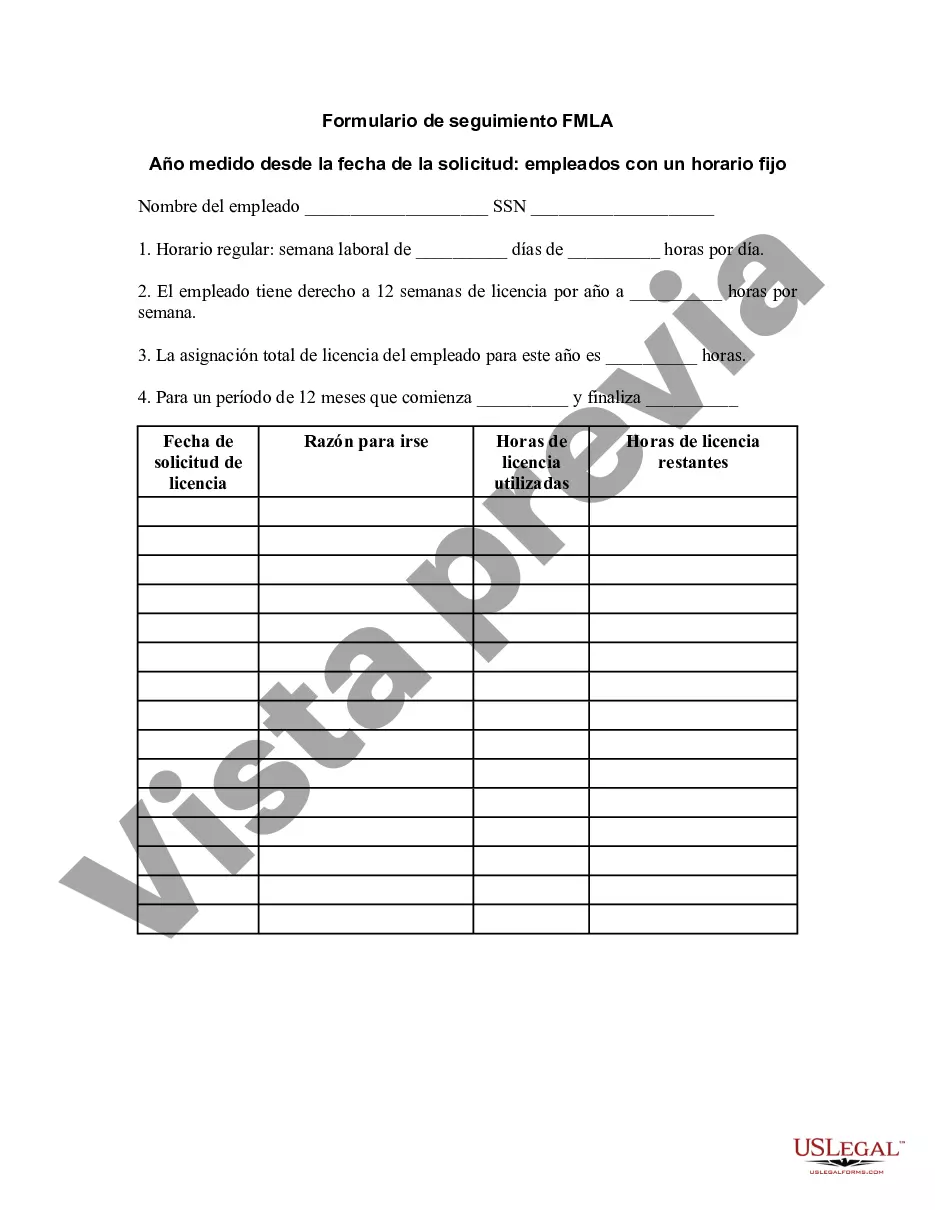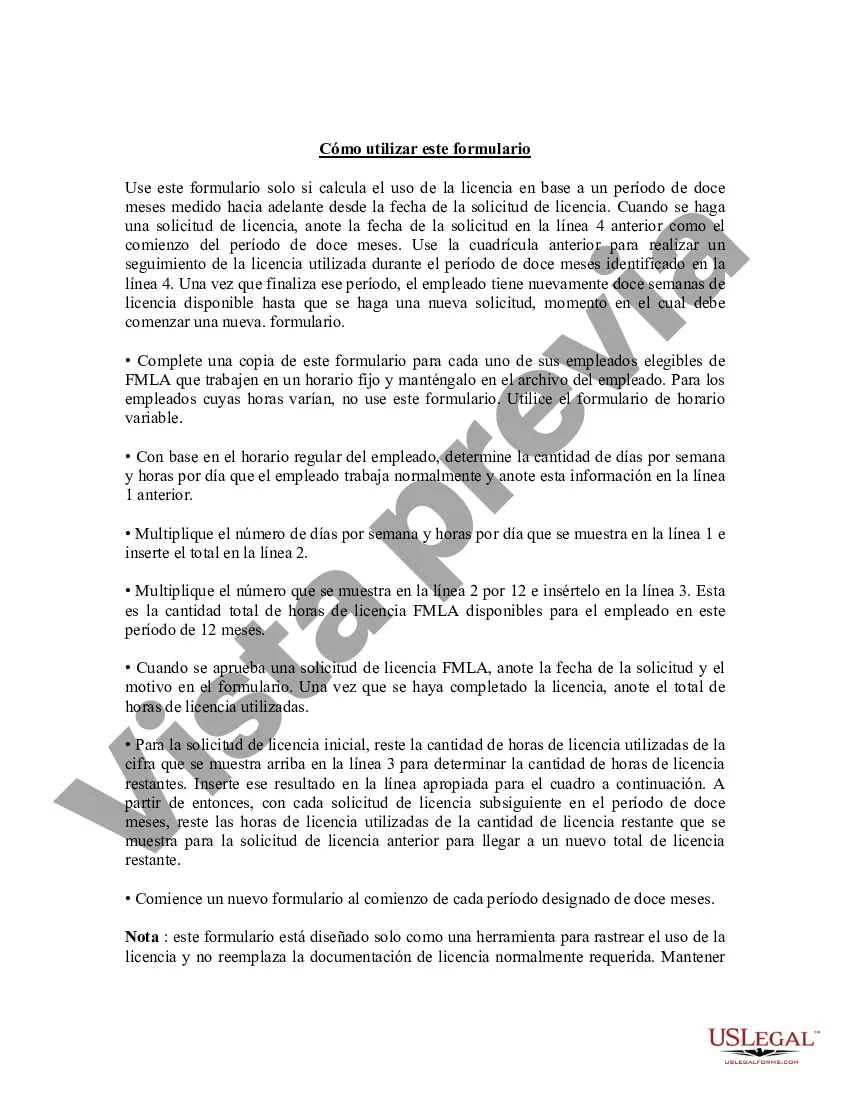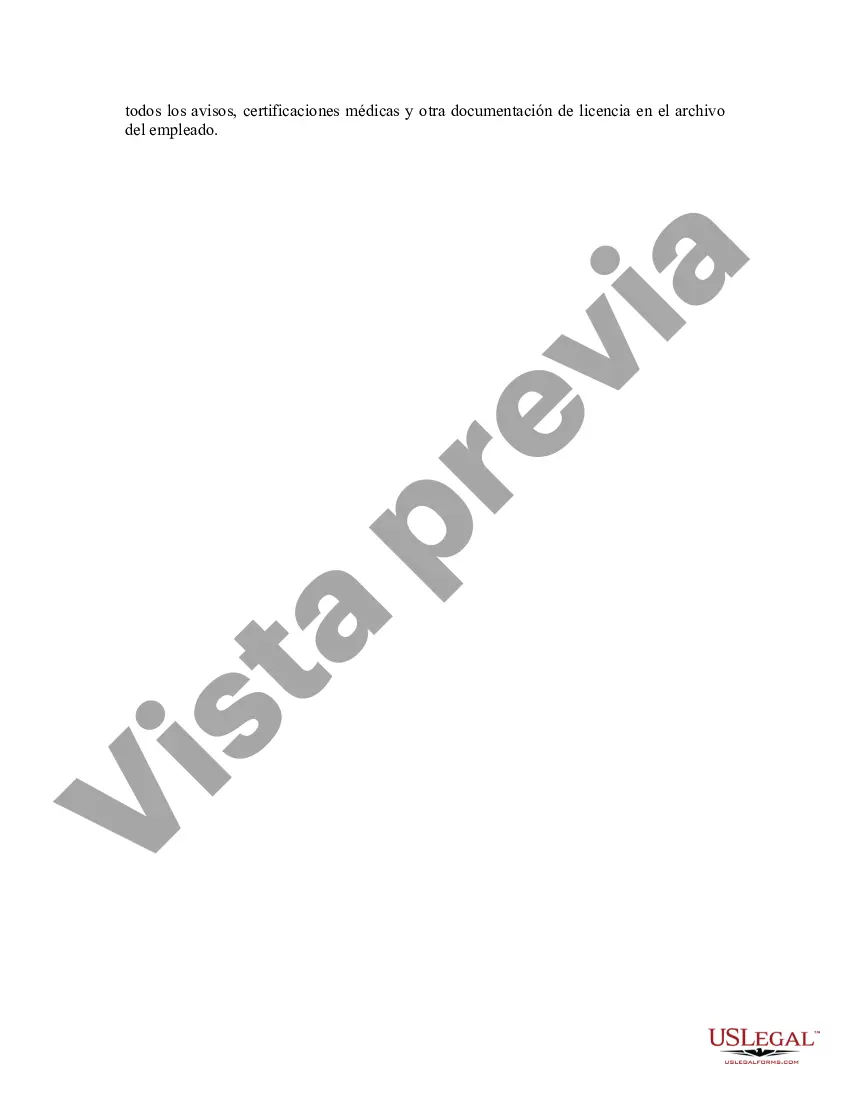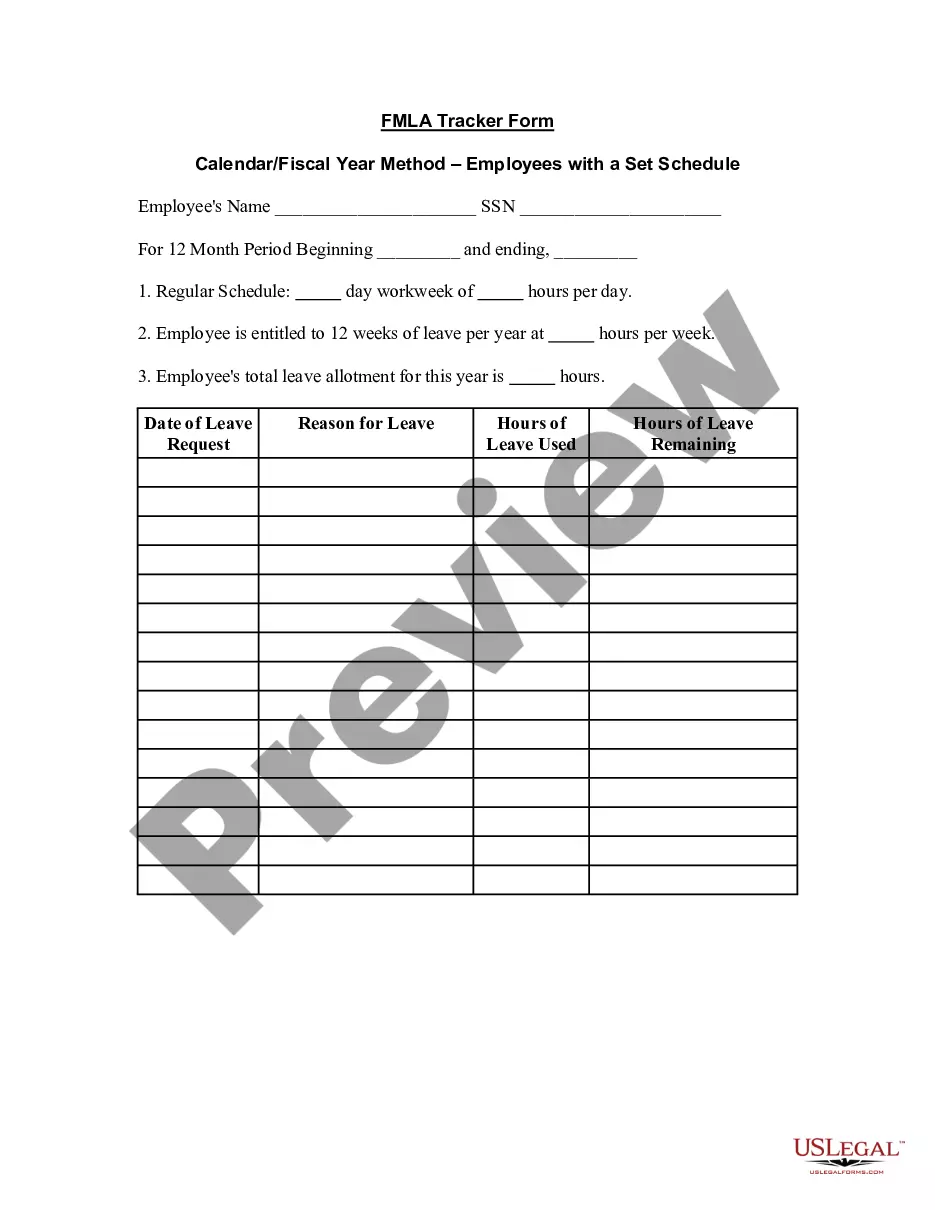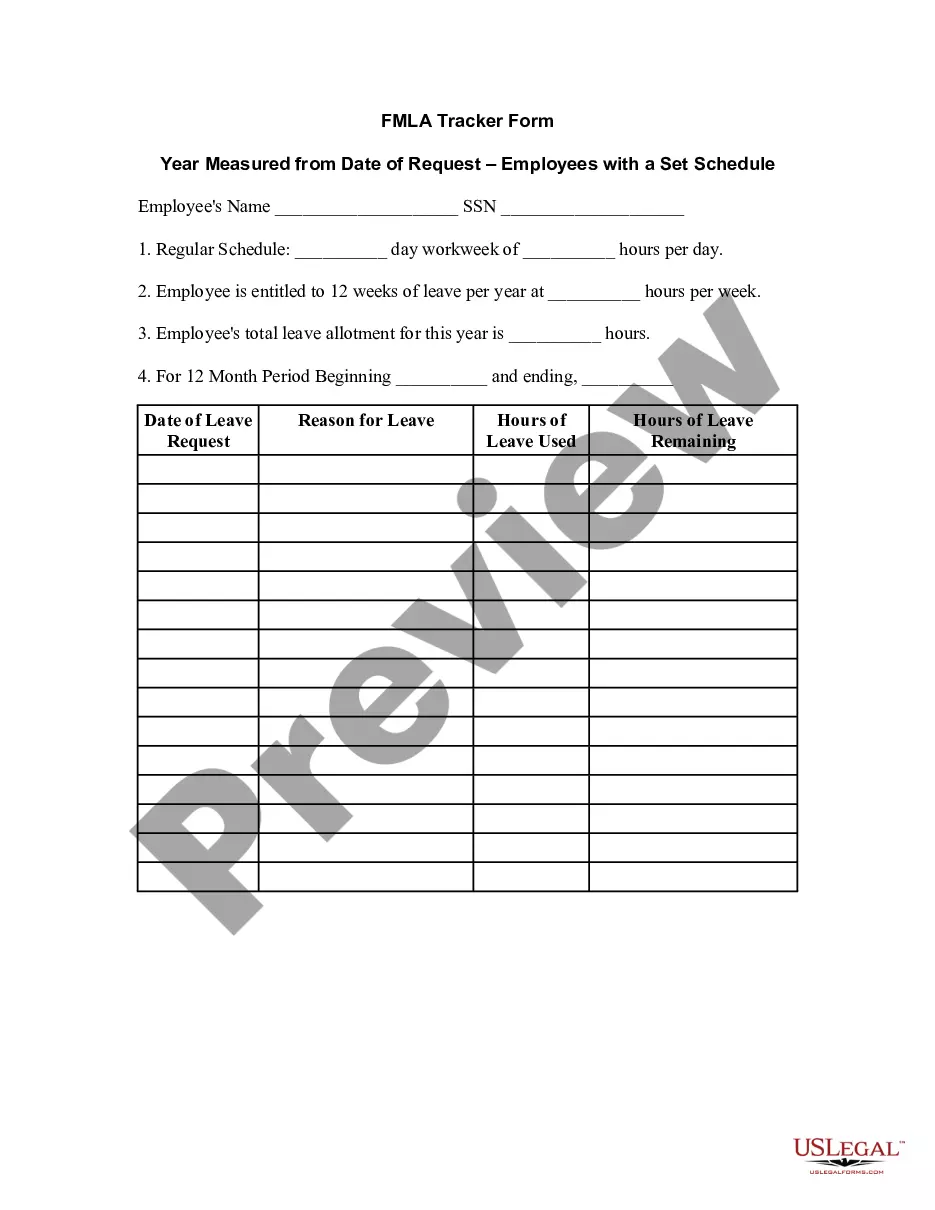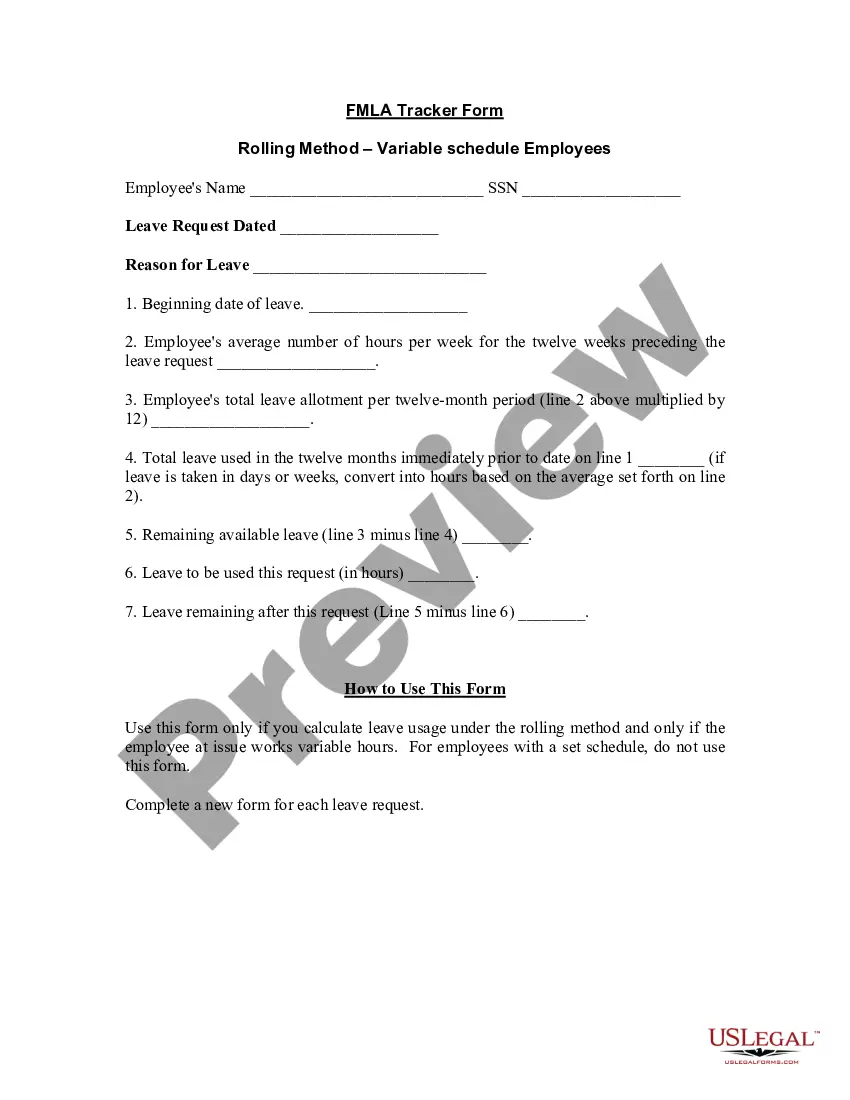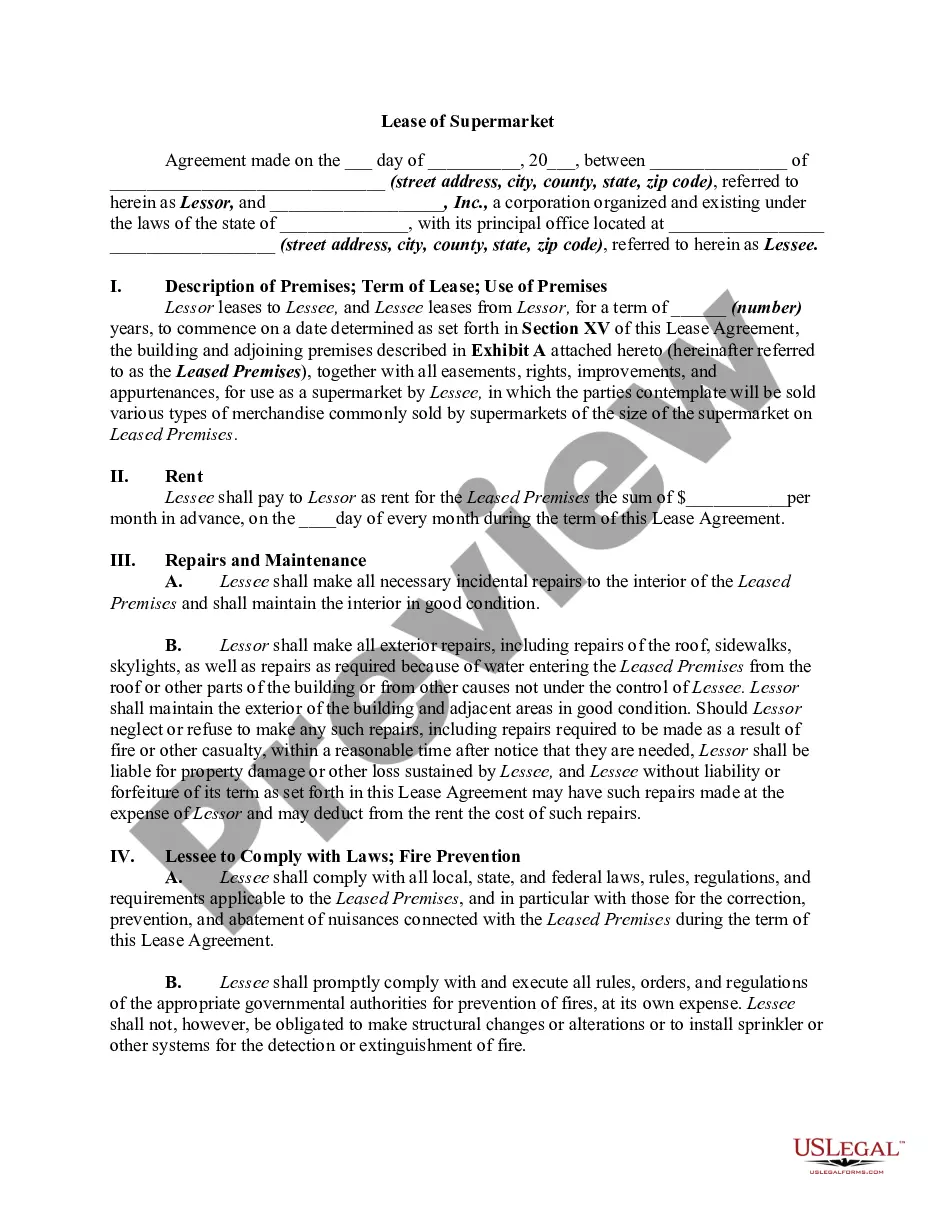Travis Texas FMLA Tracker Form: Year Measured from Date of Request — Employees with Set Schedule The Travis Texas FMLA Tracker Form is designed to accurately track an employee's FMLA (Family and Medical Leave Act) leave entitlement in compliance with the law. This form is specifically tailored for employees with a set schedule. Key Features: — Precise Record-Keeping: The form allows employers to maintain detailed records of FMLA leave requested, approved, and taken by employees with a set schedule. — Year Measured from Date of Request: The tracker calculates the FMLA leave entitlement based on a year measured from the date the employee submits their request. This simplifies tracking and enables accurate calculation of remaining leave balance. — Employee Information: The form includes sections to record essential employee details, such as name, department, position, and contact information. — Request Details: Employers can record the date when the employee first requested FMLA leave and specify the start and end dates of the requested leave period. — Leave Approval: There is a designated area for employers to indicate whether the requested leave has been approved or denied. — FMLA Leave Taken: The tracker form allows employers to record the specific dates on which the employee took FMLA leaves during the designated year. — Leave Calculation: Based on the information provided, the form automatically calculates the total number of FMLA leave days taken by the employee. — Remaining FMLA Leave: The form dynamically calculates the remaining balance of available FMLA leave days, helping employers manage and plan employee absences effectively. Different types of Travis Texas FMLA Tracker Forms for employees with set schedules may include variations based on the specific needs and policies of an organization, such as: 1. Basic Travis Texas FMLA Tracker Form — Year Measured from Datrequestedes— - Employees with Set Schedule: This form includes the essential features mentioned above and is suitable for most organizations. 2. Customized Travis Texas FMLA Tracker Form — Year Measured from Datrequestedes— - Employees with Set Schedule: This version is tailored to incorporate additional fields or sections specific to an organization's requirements, such as tracking intermittent FMLA leave or integrating with HR management systems. 3. Compact Travis Texas FMLA Tracker Form — Year Measured from Datrequestedes— - Employees with Set Schedule: This simplified version may only include the most critical information, ideal for small businesses or organizations with simple leave management systems. Overall, the Travis Texas FMLA Tracker Form serves as a valuable tool for employers in Travis, Texas, to document, monitor, and manage FMLA leaves for employees with set schedules effectively, ensuring compliance with legal obligations and maintaining accurate records.
Para su conveniencia, debajo del texto en español le brindamos la versión completa de este formulario en inglés. For your convenience, the complete English version of this form is attached below the Spanish version.Travis Texas Formulario de seguimiento de FMLA - Año medido desde la fecha de solicitud - Empleados con horario establecido - FMLA Tracker Form - Year Measured from Date of Request - Employees with Set Schedule
Description
How to fill out Travis Texas Formulario De Seguimiento De FMLA - Año Medido Desde La Fecha De Solicitud - Empleados Con Horario Establecido?
Laws and regulations in every sphere vary around the country. If you're not a lawyer, it's easy to get lost in countless norms when it comes to drafting legal documents. To avoid pricey legal assistance when preparing the Travis FMLA Tracker Form - Year Measured from Date of Request - Employees with Set Schedule, you need a verified template legitimate for your county. That's when using the US Legal Forms platform is so beneficial.
US Legal Forms is a trusted by millions web catalog of more than 85,000 state-specific legal forms. It's a perfect solution for professionals and individuals looking for do-it-yourself templates for various life and business occasions. All the documents can be used many times: once you obtain a sample, it remains accessible in your profile for subsequent use. Therefore, when you have an account with a valid subscription, you can simply log in and re-download the Travis FMLA Tracker Form - Year Measured from Date of Request - Employees with Set Schedule from the My Forms tab.
For new users, it's necessary to make a couple of more steps to get the Travis FMLA Tracker Form - Year Measured from Date of Request - Employees with Set Schedule:
- Take a look at the page content to ensure you found the right sample.
- Utilize the Preview option or read the form description if available.
- Search for another doc if there are inconsistencies with any of your requirements.
- Utilize the Buy Now button to get the document once you find the correct one.
- Opt for one of the subscription plans and log in or sign up for an account.
- Choose how you prefer to pay for your subscription (with a credit card or PayPal).
- Pick the format you want to save the file in and click Download.
- Fill out and sign the document in writing after printing it or do it all electronically.
That's the easiest and most economical way to get up-to-date templates for any legal scenarios. Find them all in clicks and keep your documentation in order with the US Legal Forms!