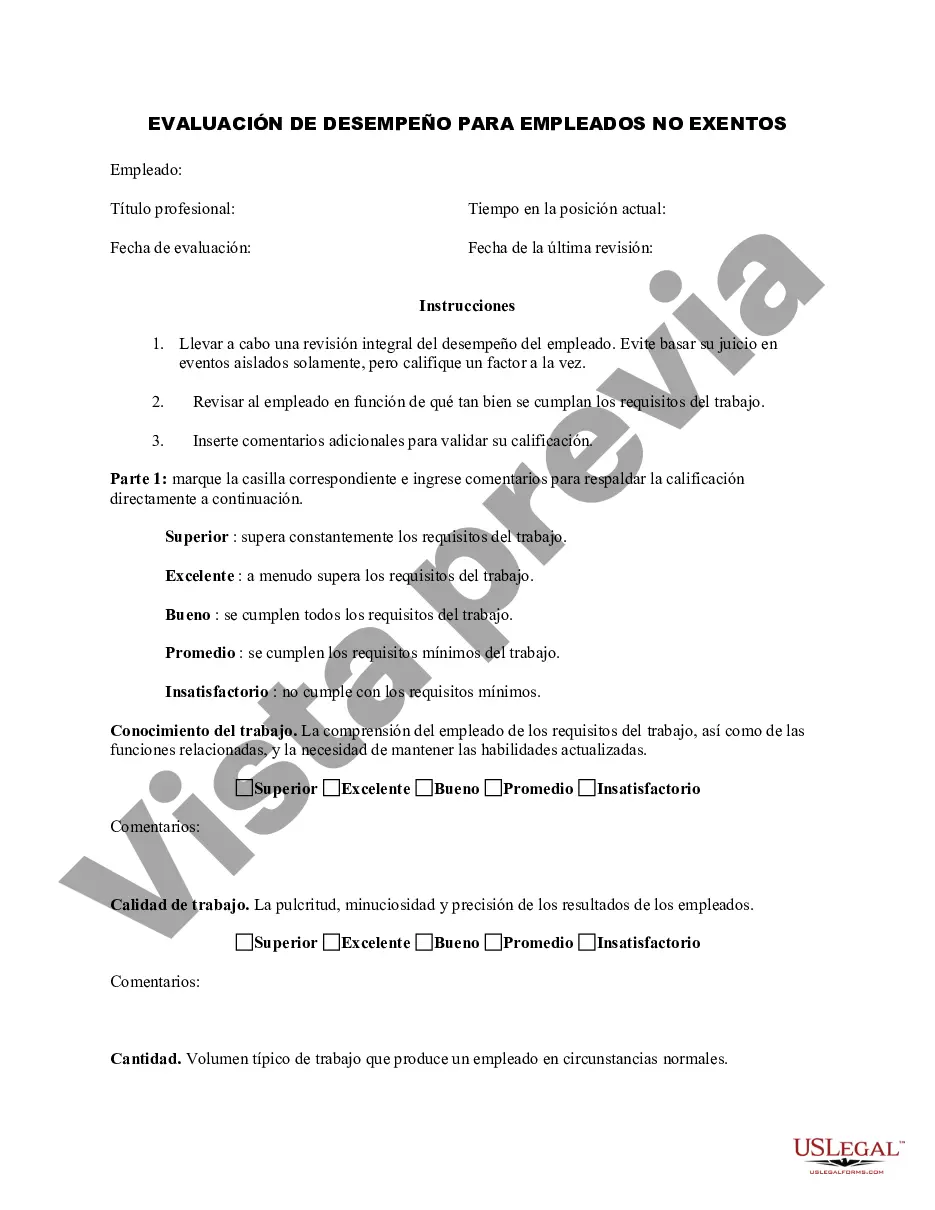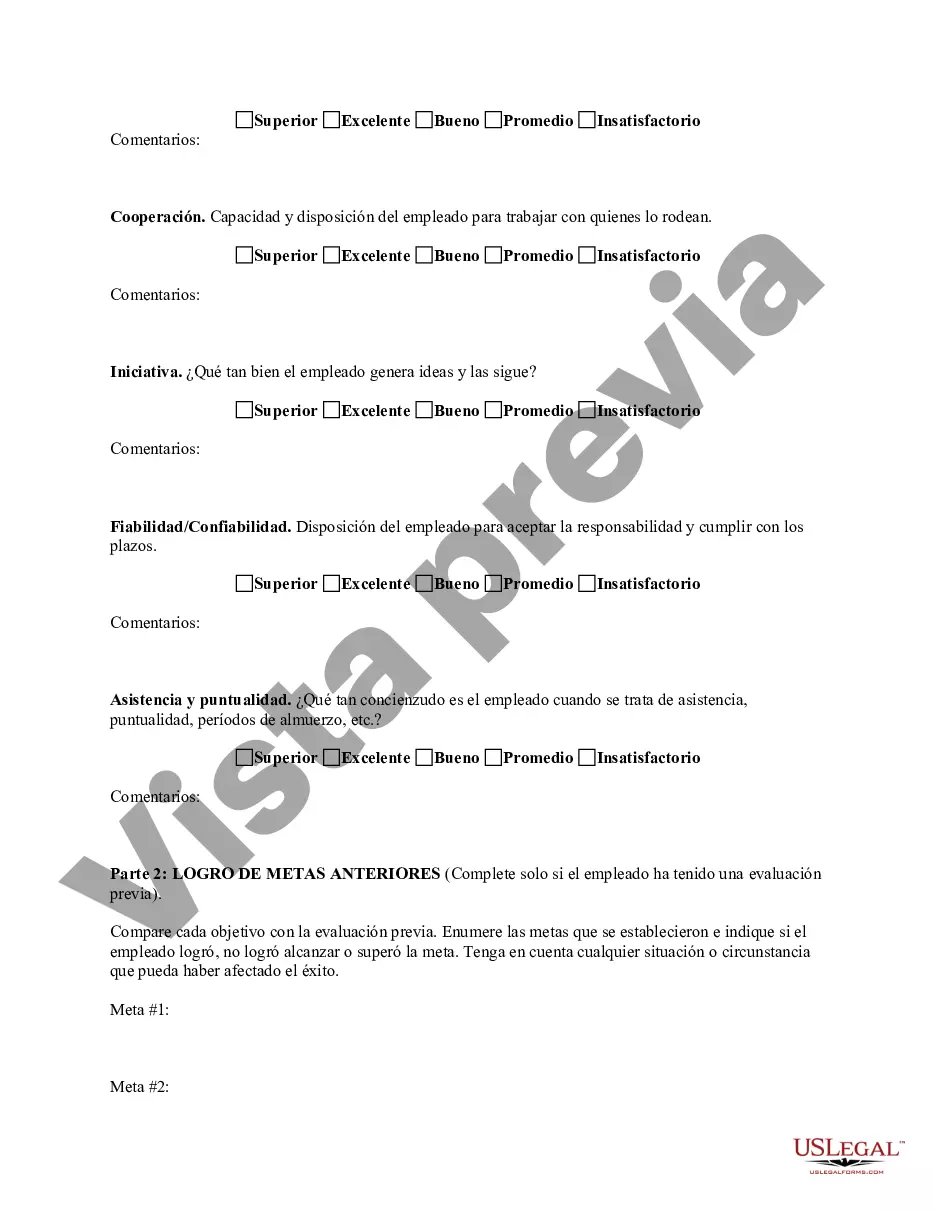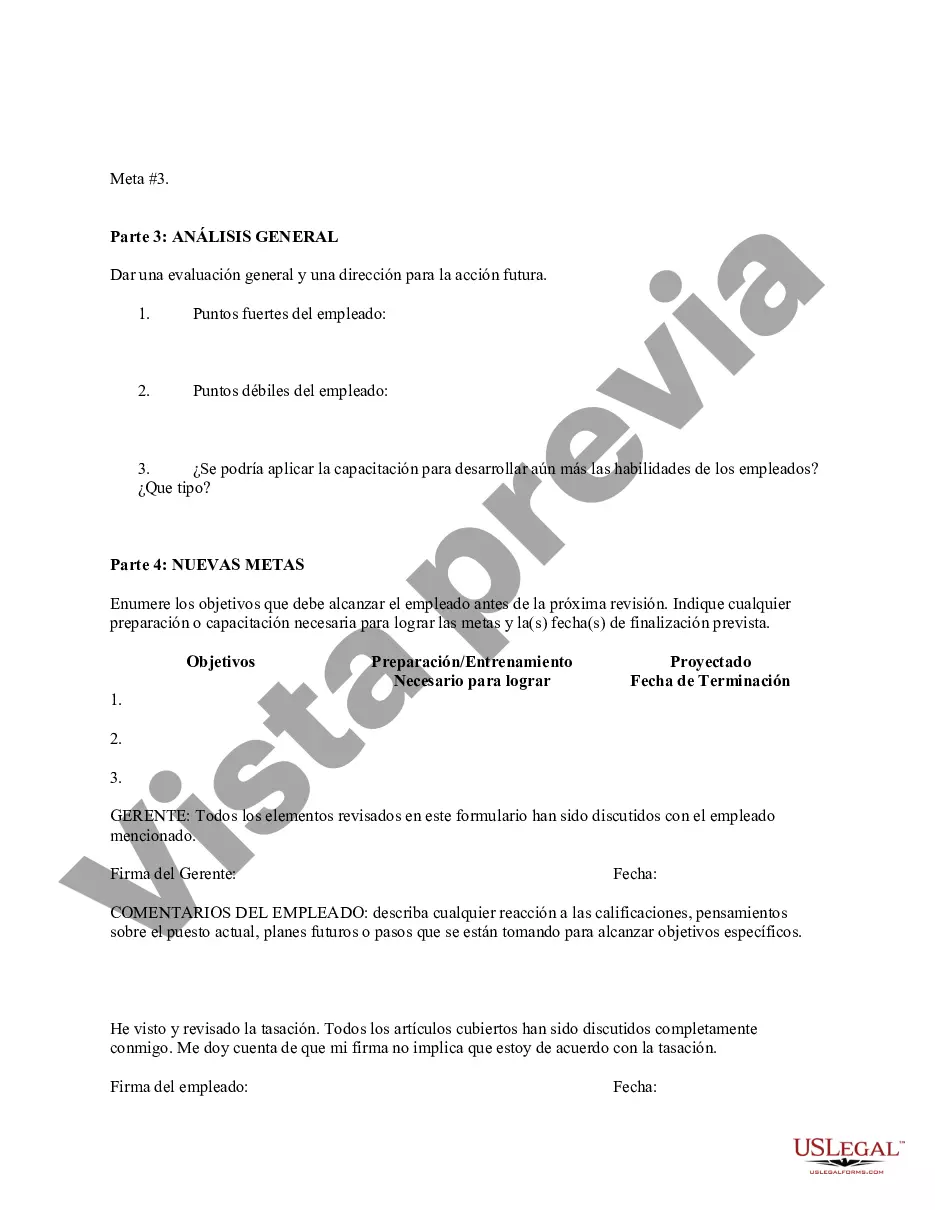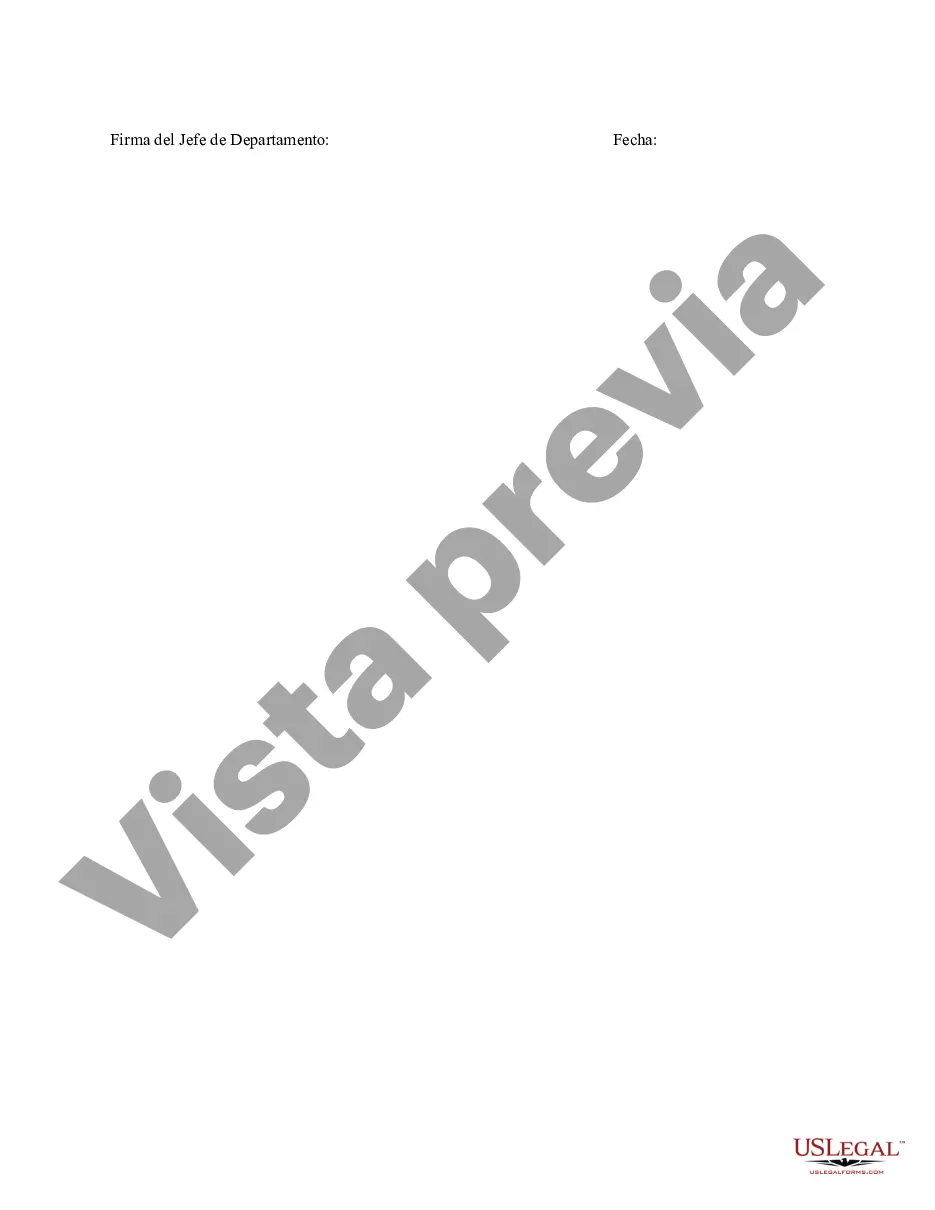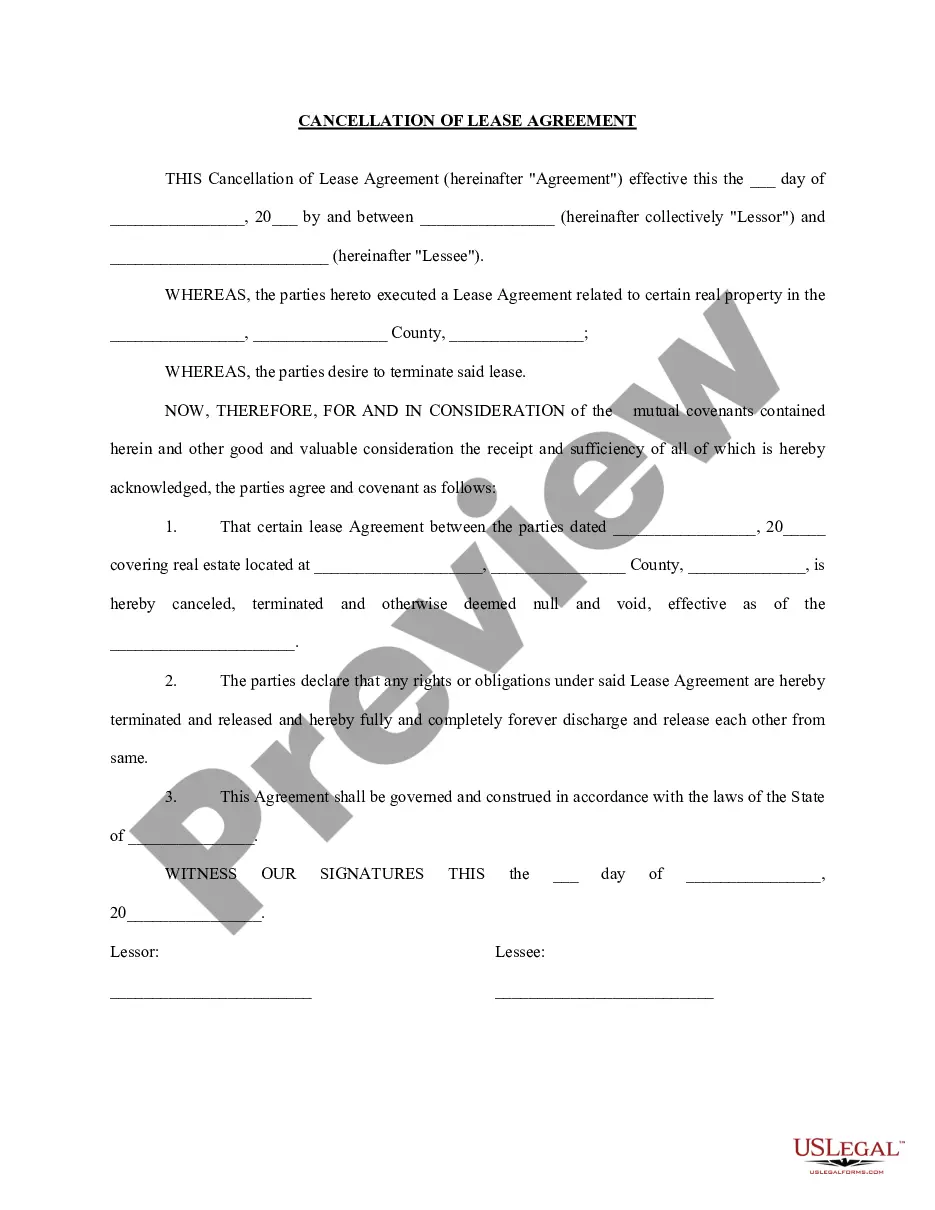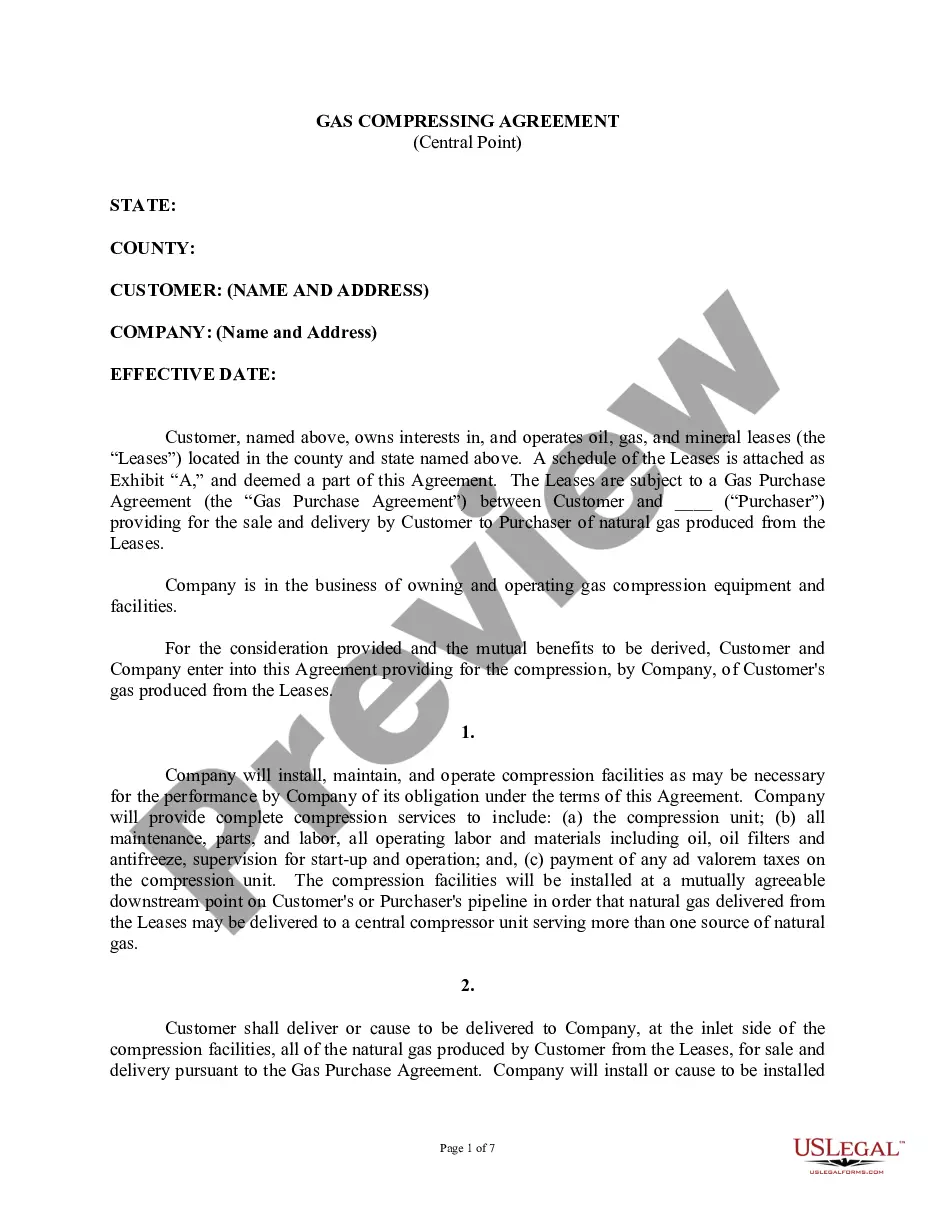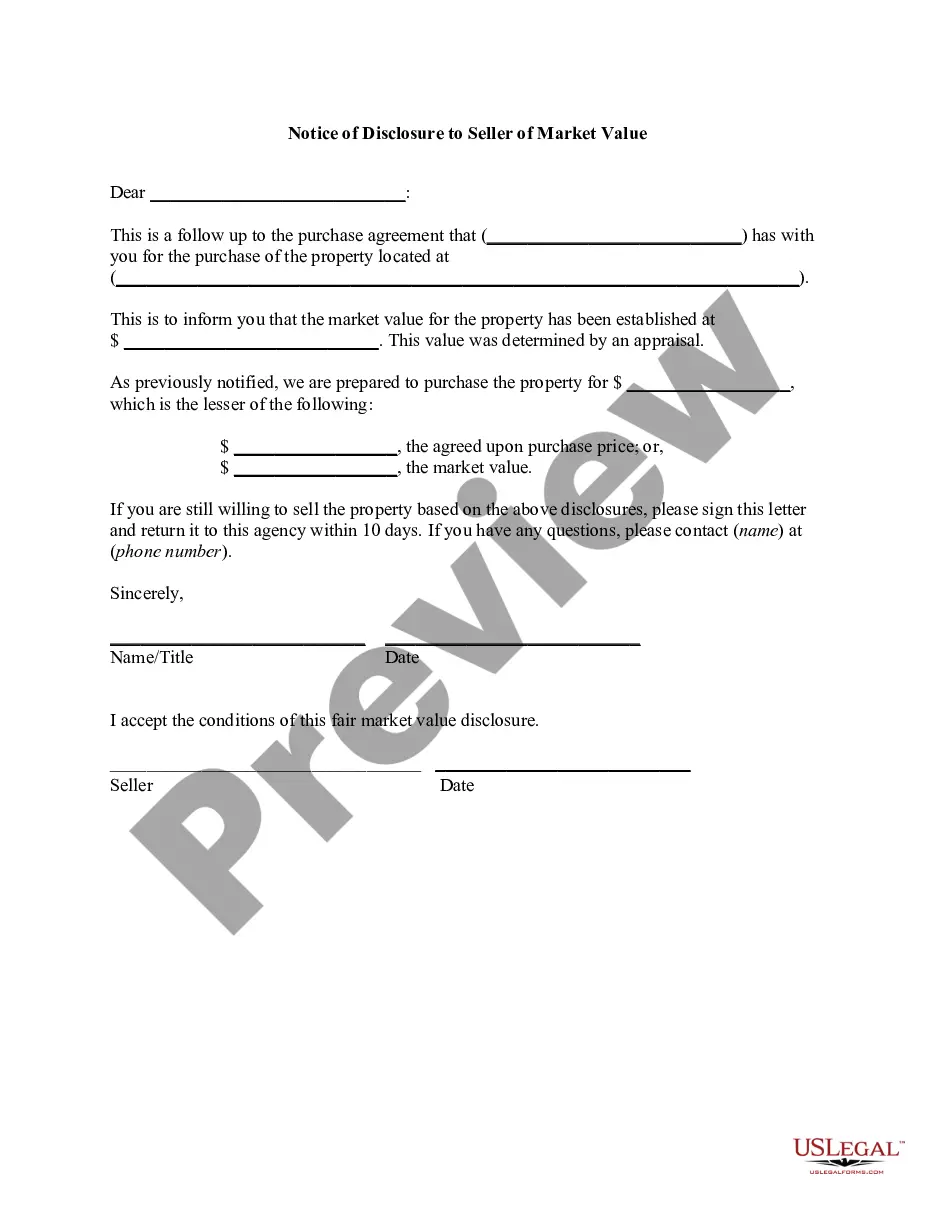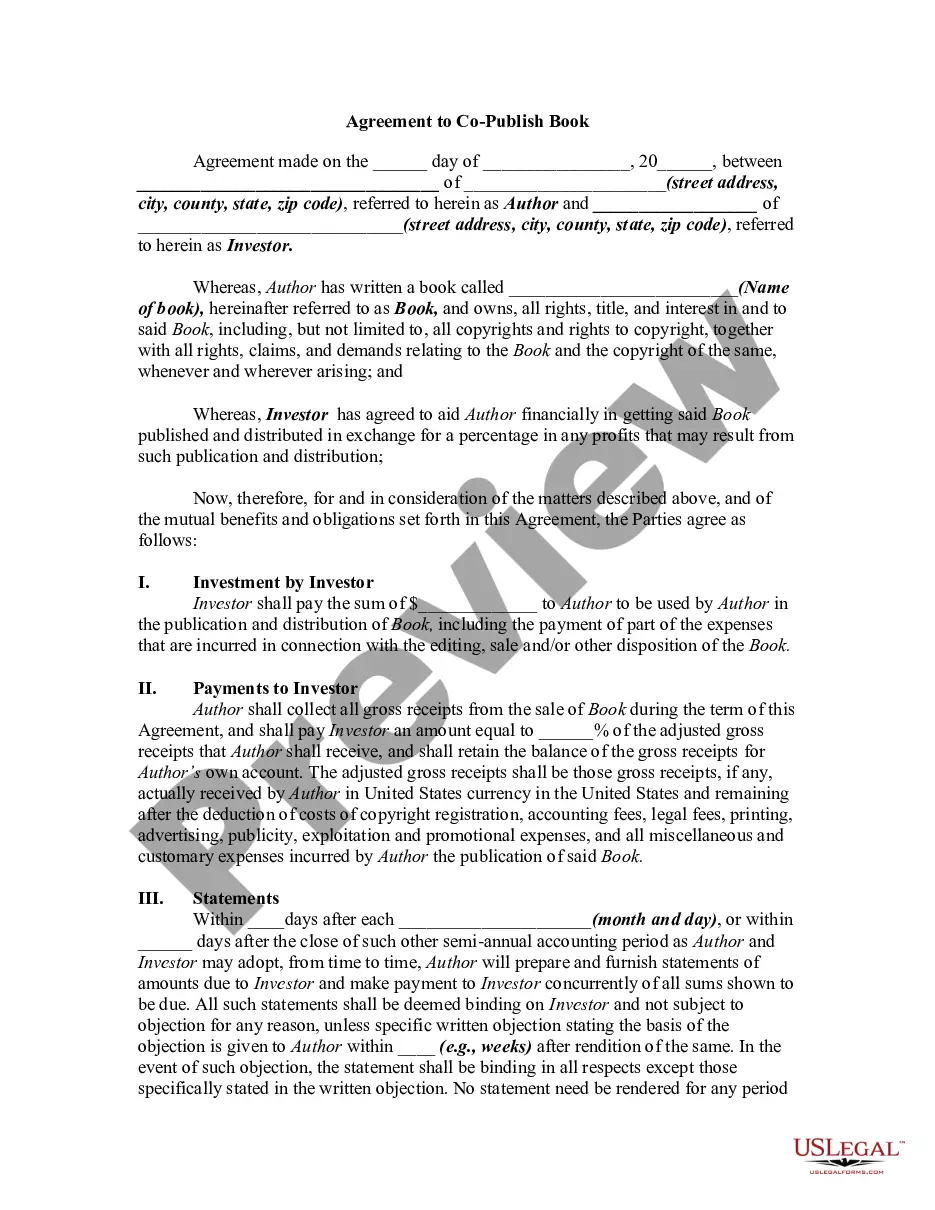Riverside California Employee Evaluation Form for Secretary is a crucial tool used by employers or supervisors in evaluating the performance, skills, and competencies of secretarial personnel working in various organizations based in Riverside, California. This comprehensive evaluation form aims to assess the secretary's job performance, efficiency, adherence to company policies, interpersonal skills, and overall contribution to the workplace. The Riverside California Employee Evaluation Form for Secretary typically includes multiple sections covering various aspects of the secretary's job responsibilities and abilities. These sections may encompass crucial areas, such as communication skills, organizational skills, technology proficiency, administrative tasks, teamwork, punctuality, adaptability, and problem-solving abilities. By utilizing this employee evaluation form, employers can objectively review a secretary's performance and provide constructive feedback for improvement. This assessment process also aids in identifying areas of strength and areas that require further development, enabling employers to better understand the secretary's skillet and provide resources or training accordingly. Several types of Riverside California Employee Evaluation Forms for Secretary may exist, depending on the specific organization or industry. For instance, some evaluation forms may focus on secretaries working in educational institutions, government agencies, healthcare facilities, legal firms, or corporate environments. The forms may slightly vary in criteria and keywords to align with the distinct expectations and demands of each sector. These evaluation forms commonly comprise a combination of open-ended questions and rating scales. Open-ended questions allow employers to elaborate on their observations or provide specific examples of the secretary's accomplishments or areas that need improvement. Rating scales may be used to measure various competencies on a scale, such as excellent, good, average, or needs improvement. Keywords relevant to Riverside California Employee Evaluation Form for Secretary: 1. Job performance assessment 2. Secretary evaluation criteria 3. Skills evaluation for secretarial staff 4. Organizational efficiency review 5. Communication skills appraisal 6. Technology proficiency assessment 7. Administrative competencies' evaluation 8. Teamwork evaluation for secretaries 9. Punctuality and time management analysis 10. Adaptability and flexibility assessment 11. Problem-solving abilities review 12. Open-ended questions for evaluation 13. Rating scales for secretary assessment 14. Areas of strength and improvement identification 15. Sector-specific evaluation forms for secretarial roles.
Para su conveniencia, debajo del texto en español le brindamos la versión completa de este formulario en inglés. For your convenience, the complete English version of this form is attached below the Spanish version.Riverside California Formulario de evaluación de empleados para secretaria - Employee Evaluation Form for Secretary
Description
How to fill out Riverside California Formulario De Evaluación De Empleados Para Secretaria?
Preparing legal documentation can be difficult. In addition, if you decide to ask an attorney to write a commercial contract, papers for ownership transfer, pre-marital agreement, divorce paperwork, or the Riverside Employee Evaluation Form for Secretary, it may cost you a lot of money. So what is the most reasonable way to save time and money and draw up legitimate forms in total compliance with your state and local regulations? US Legal Forms is a great solution, whether you're looking for templates for your individual or business needs.
US Legal Forms is largest online library of state-specific legal documents, providing users with the up-to-date and professionally verified templates for any scenario accumulated all in one place. Consequently, if you need the latest version of the Riverside Employee Evaluation Form for Secretary, you can easily find it on our platform. Obtaining the papers requires a minimum of time. Those who already have an account should check their subscription to be valid, log in, and pick the sample using the Download button. If you haven't subscribed yet, here's how you can get the Riverside Employee Evaluation Form for Secretary:
- Look through the page and verify there is a sample for your region.
- Examine the form description and use the Preview option, if available, to ensure it's the sample you need.
- Don't worry if the form doesn't suit your requirements - look for the correct one in the header.
- Click Buy Now when you find the needed sample and pick the best suitable subscription.
- Log in or sign up for an account to purchase your subscription.
- Make a payment with a credit card or via PayPal.
- Opt for the file format for your Riverside Employee Evaluation Form for Secretary and save it.
Once finished, you can print it out and complete it on paper or import the template to an online editor for a faster and more convenient fill-out. US Legal Forms allows you to use all the paperwork ever purchased multiple times - you can find your templates in the My Forms tab in your profile. Give it a try now!